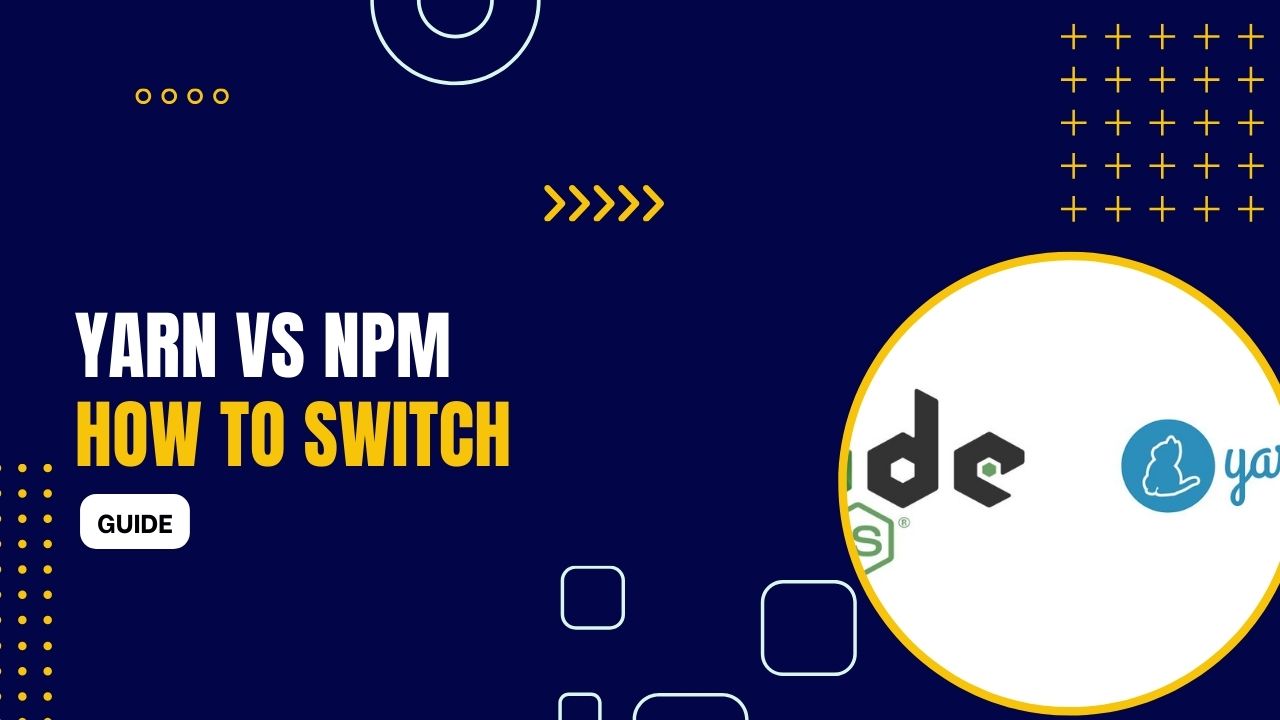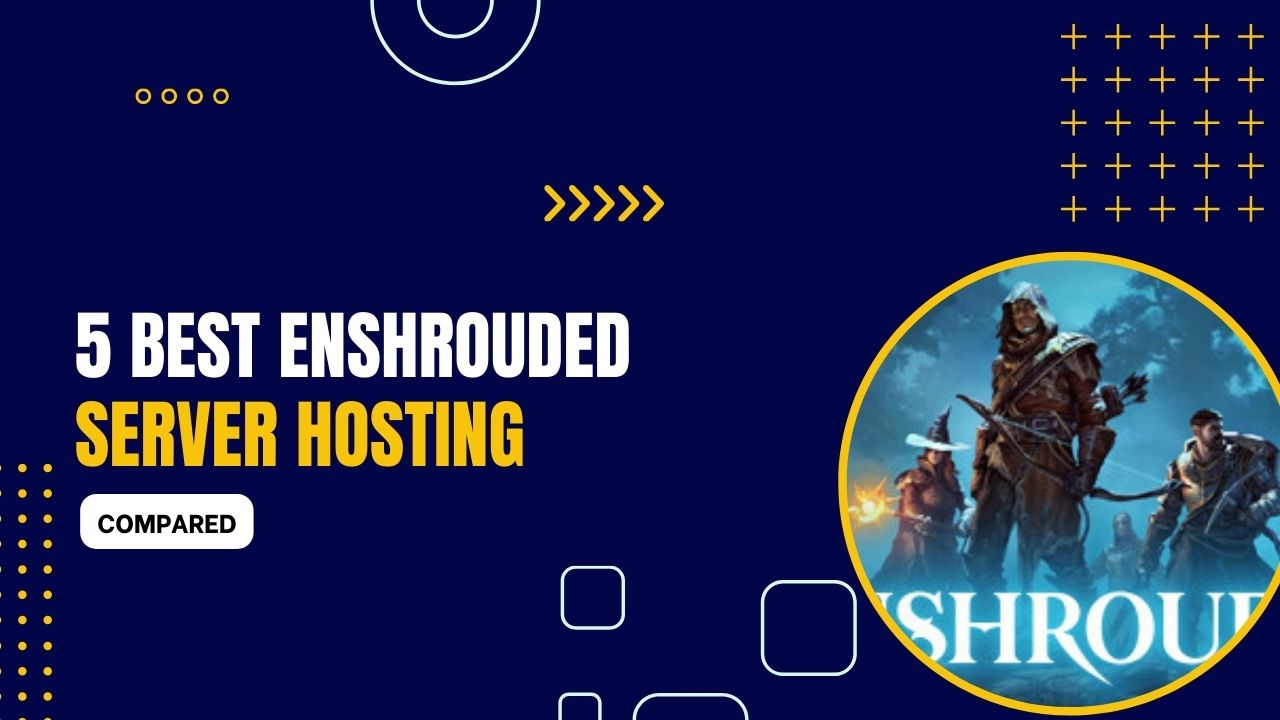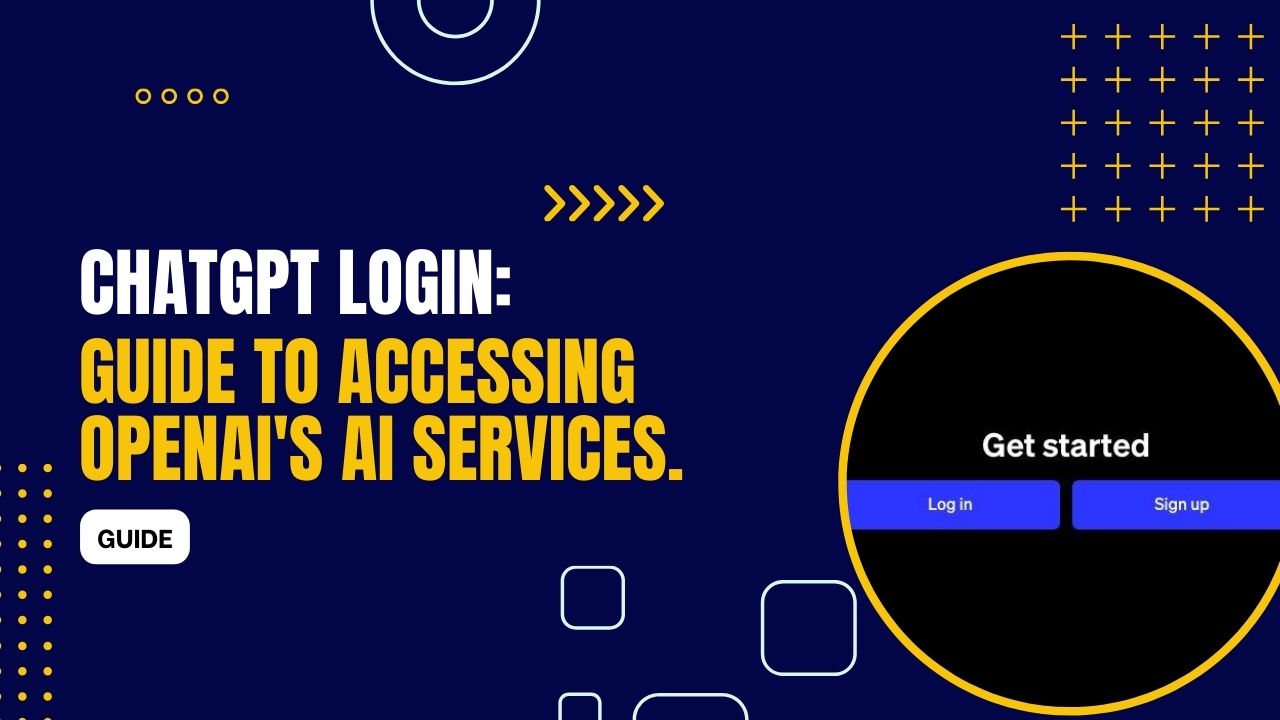5 Best eCommerce Web Design Agencies 2024
- April 8, 2024
- Web Design & Development
eCommerce web design agencies play a pivotal role in today's digital marketplace, shaping the way consumers interact with brands online. With over 2 billion people purchasing goods or services online in 2021, the eCommerce industry has seen unprecedented growth, making an effective web presence not just an advantage […] (Read More)