Sometimes when we install WordPress on your hosting provider there are some errors shown on the front page of the WordPress websites. In case you see a “Fatal Error” your website is practically offline one of these cases is the fatal error caused by due WordPress Memory Exhausted issue.
The error we see look like this:
PHP Fatal error: Allowed memory size of 41943040 bytes exhausted (tried to allocate 32768 bytes) in /home/site/public_html/website/wp-content/plugins/redux-framework/ReduxCore/inc/fields/color/field_color.php on line 1
The php server in this case can't load the website during not enough memory. I have seen this issue when WordPress installation too many plugins installed. In the case above the issue was caused by the activation of Revolutions Slider.
Now to fix the issue the first thing is to allocate more memory for the WordPress installation. The easy way is to edit wp-config.php file into WordPress installation and add this line:
define( 'WP_MEMORY_LIMIT', '256M' );
After saving the file the memory that WordPress now can use is 256M that is huge for a simple WordPress website. The default one probably is 64M or 32M.
If you will check the website front page the Fatal Error will disappear.
P.S Some hosting providers don't let you to customize the php memory for a certain host or application. So in this case you have to ask your hosting provider to upgrade the memory or change hosting provider and take one like Bluehost that don't have these kind of problems.
Ludjon, who co-founded Codeless, possesses a deep passion for technology and the web. With over a decade of experience in constructing websites and developing widely-used WordPress themes, Ludjon has established himself as an accomplished expert in the field.




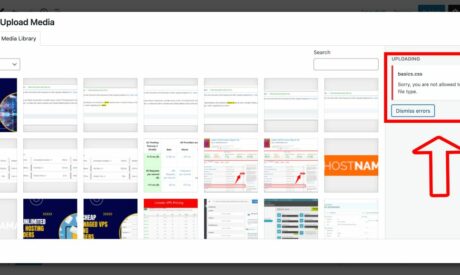
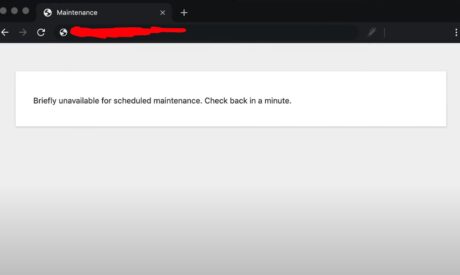



Comments