There are many fonts present in the market which makes it difficult for you to decide which one to use for your business. We all know that typography plays an important role in conveying the message to the customers.
Typography is one of the best marketing strategies for delivering your message. To improve the aesthetics of your texts, you need to have fonts. These fonts are an important source of increasing the value of your products by powerfully delivering content.
The biggest task is to select the right font for your company. There are many typefaces present and you may find it hard to choose. Sometimes when you are browsing on the internet, you may see a font and want to have it.
The question is how you will identify the font. But now you don’t have to worry about this anymore. You do not need to go through the long list of fonts to match it with the one you saw.
There are unique browsers and extensions that you can use to identify your desired fonts. Some of these are free and you do not have to pay anything to check the desired fonts. We have created a list for you of these tools that are going to help you with the identification of fonts.
These are the five best tools for font identification. In this article, we will explain to you to identify fonts from a website and an image by using these tools.
How to identify a font from a website?
If you are on a website and you suddenly stumbled upon a font that you like for your business, you can easily know what font the website is using. The tool WhatFont will help you in the identification of the live text from the webpage.
This tool is available on the extensions of chrome and safari as well. You just have to install it and set it to work. When you have installed it you will see that the “f?” extension is added on the left side of the address field. Now take the mouse on the text you wanted to check the font of and click it.
You will see that the information about the font will appear on that sidebar. This tool does not only help in letting you know the size and name of the font, but it tells you the color and the alphabets of the fonts as well.
This is an easy process, and it is not time-consuming at all. You can apply to all the websites and get to know the type of font without worrying about anything to pay for font identification. Many businesses are using this method to identify fonts.
How to identify a font from an image?
If you see an image that has attractive fonts, you might want to use the same font for your business as well. This is also an easy process you can use the font identification services for your business.
You just need to drag the image from the website and upload it on the font identification tools. One of these tools is WhatFontIs. If you are using Chrome and Firefox, you can simply add the extension for these identification tools on the browsers.
All you have to do is to click on the image and drag it to the identification tool. The tool will open the image itself and it will be ready for identification in minutes.
The Top 5 Best Font Identifier Tools
To make things easier for you, we have made a list of the best font identification tools. The reviews and details of these tools will help you decide which one you want for your work. Their pricing plans are also discussed below. Read this article till the end to get all the knowledge about font identification tools.
1. WhatFontIs
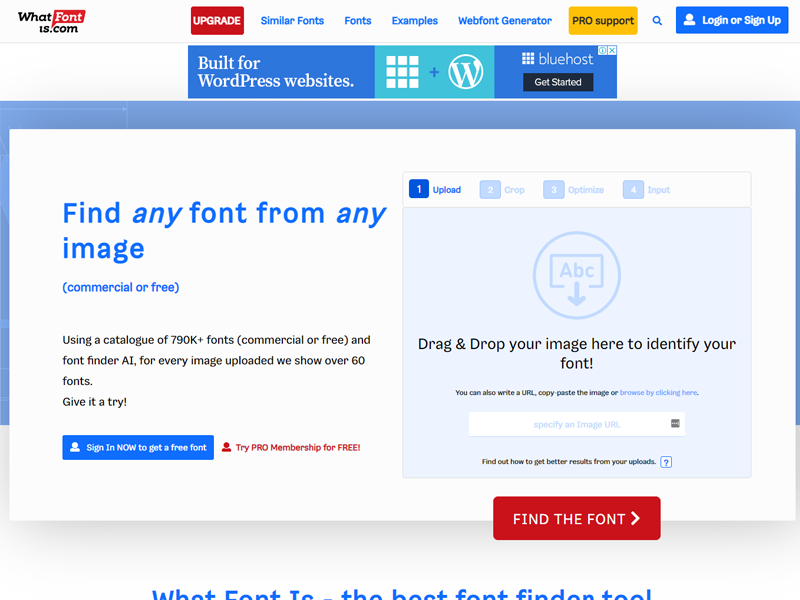
One of the most famous font-finding tools includes WhatFontIs. It is free for use, but you have to create your account to avail services. For additional services that it provides, you have to avail yourself of the premium plan. This tool has more than 600k fonts; most of them are free and commercial as well.
It utilizes artificial intelligence to easily detect fonts. If you want to know the font of any image, you just have to upload the image which has the text written on it. Remember that the image you are uploading should be clear.
You can paste the URL of the image on the bar as well. In more than 90 percent of the cases, you will be able to find your font. If you do not find your font, it could be because of the poor quality of the image. If you are using the free version of this tool, it will allow you to add 4 to 10 characters written in the font.
Once you have found the font, now you just have to download it. The link for purchasing is also available. All of your desired specific typefaces are present in this tool.
Features:
- It separates the letters automatically for you to find the fonts easily.
- For cursive fonts, you can use the WhatFontIs image editor.
- You can easily download them by clicking on the purchase option. This feature saves you from the trouble of finding downloading options.
Pricing plan:
There are two plans available for using this tool including standard and pro membership. The standard plan is for free. You can have the benefits of basic font identification and recommendations.
The pro membership plan is $3999 per year. These pro membership plans allow you to do much more than font identification. You will have the advantage of doing custom reviews of texts and easily does the Google font search. This plan does not include any ad and you will access the services faster.
2. Fonts Ninja
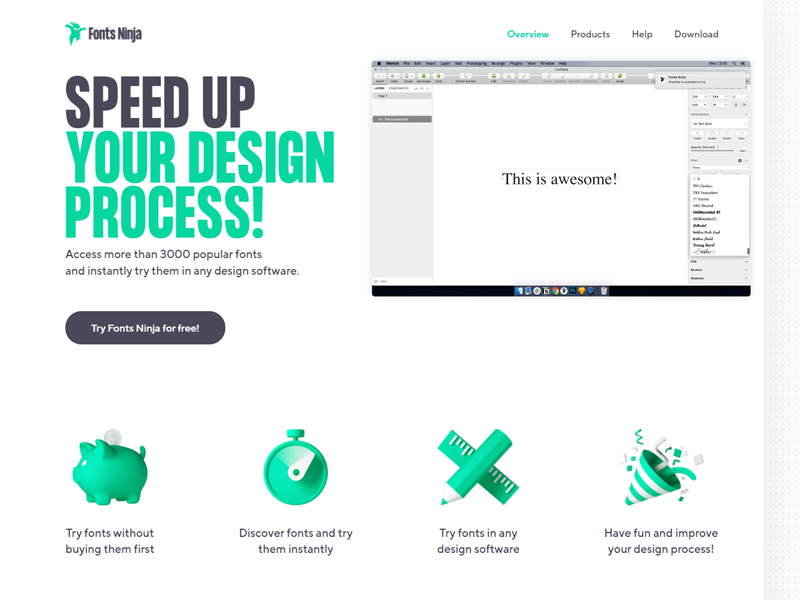
Fonts Ninja is another free extension on Google Chrome for finding fonts. It has multiple options for serving its purpose. It is highly recommended by professionals for finding fonts and it has the memory of more than 3000 typefaces as well.
These typefaces are feasible for everyone because they have the option of a free trial before buying them. This feature increases the credibility of the services provided by this tool. There is also an option of integrating different platforms with this extension to have a better performance.
Photoshop, Indesign, Figma, and sketch can easily be added to increase the speed of your work. When you have installed the font and you have activated it in the browser, you need to add the link of the find you want to find. You can go to the website with the desired font and press the click button on the extension of the Fonts Ninja present in the corner of the screen.
Once you have done it, you will see the tool will load and identify your desired fonts on that page. Using this tool will also give you the benefit of detecting fonts on your computer. You can always click on the site to know how your font will look on the web page for your content. The size, weight, and space present can be adjusted by using this tool.
Features:
- The algorithms of this tool give accurate results because of detecting font DNA.
- It rolls over your texts and gets the name of the font and the CSS properties sorted for you.
- You will see the display of the summary of all the fonts used on this website.
- Different styles and foundries are available for fonts.
Pricing Plan:
The basic features for the tools are free but for the additional services, you have to avail of the premium plan for this too. The downloading cost for the fonts will cost you $5 per month.
3. WhatFont
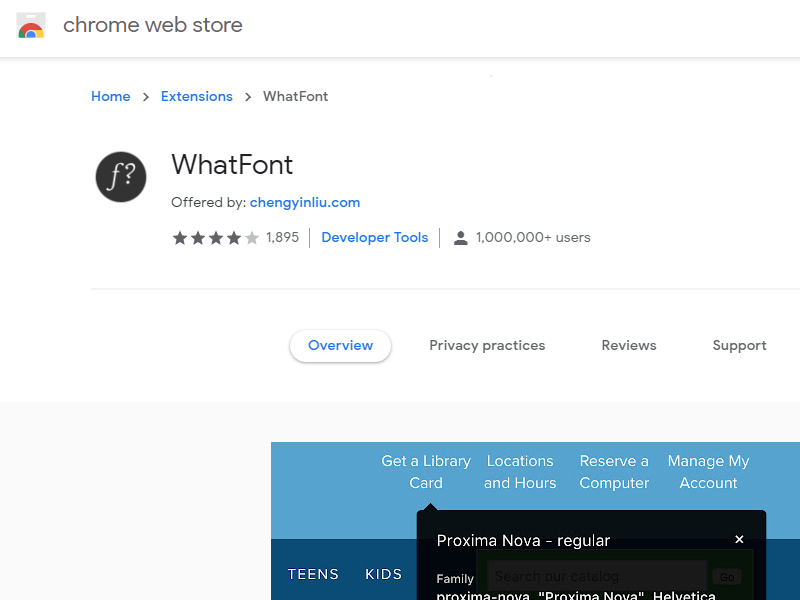
It is one of the popular free extensions for browsers and it is very easy to use. The process of the addition of the link and image is the same just like the previous ones. Once you have added the extension to your browser, you can easily find your favorite fonts.
It will give you the name of the font without you having to search for it on all other platforms. It saves the time of the professional and increases your productivity at work. Professionals recommend using this site for the identification of fonts from any kind of image.
This tool has more than 130k fonts and you will find your desirable font accurately. PNG and JPG files are supported by this tool. Once the images are uploaded in that file, you just have to click on it and it will show you the results. If you want to download the font, you can use the go get it button and it will download it for you. Before downloading, you will always have the option to try how this font will look on your website.
The simple and easy way to identify a font is by using the extension of WhatFont on the Chrome Web Store. It has expired as a tool and is now available for Chrome users as an extension to provide its services.
Features:
- It helps in finding out the font family and size and the weight of the font.
- It is simple to use and no extra plug-ins are required.
- It gives an excellent service on IOS.
Pricing Plan:
It is free and you don't have to pay anything to use the services.
4. WhatTheFont
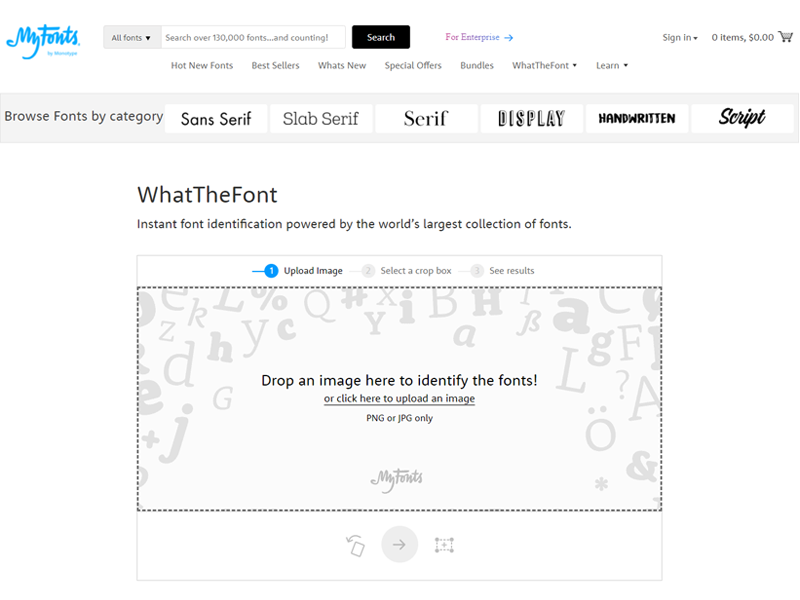
WhatTheFont is an amazing tool for the hunting of fonts. It utilizes the process of deep learning to find the desired fonts for you. The collection of the fonts is more than 133k on this tool. This is why the chances of finding the results of your requirements are higher.
It works with the connected scripts as well if you upload an image with multiple fonts on it. If you want to upload images, make sure that you are picking high-quality images. This will help you in finding the best font fit.
The texts in the images are detected readily by using this tool. You can click on your desired font as well to know exactly about the font you are looking for.
WhatTheFont which is considered to be the famous tool for the identification of font has expired as a tool. But you don't need to worry because you can still use it on the platform of myfont which has now acquired it.
Features:
- It has the largest font library and will give you results immediately.
- Images containing multiple texts are easily detected in this tool.
- Instant font identification without any ads.
Pricing Plan:
This amazing tool is free to use making it the best font finder for all businesses.
5. Identifont
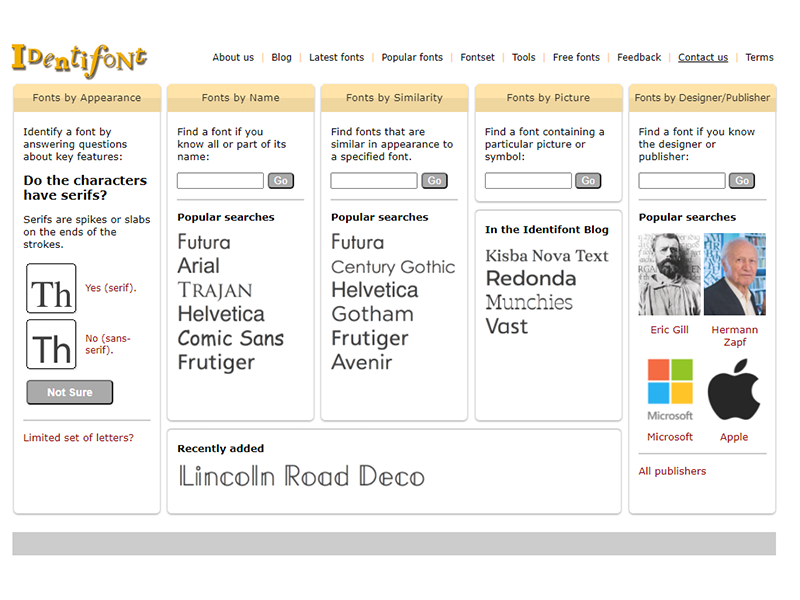
IdentiFont is one of the most terrific tools for websites if you are looking for tools. Unlike other tools that ask a lot of questions, this tool will not ask any. There are no ads present in this tool so you will not be annoyed by the continuous interruption.
There are many options for the fonts in the search category and they will help you in facilitating your query. You just have to enter the desired fonts and it will find the best match for you. You can have the details about the typeface by clicking on it.
This tool will even provide you the name of the designer and publisher as well. It will also give you the link to the site to purchase it.
Features:
- You can search the font on this app by appearance, name, and similarity.
- It is the fastest tool for uploading the picture and finding your desired fonts.
- If you don't remember any of that, you can simply add the name of the designer and it will take you to your font.
- Images with low-quality and color contrast are best detected by this font.
Pricing Plan:
It is free of cost and you can avail yourself of the amazing services without paying anything.
Conclusion
There are many options for identifying the fonts for your business. Above mentioned tools are the most popular ones. Most of them are free and they also redirect you to the links for downloading the fonts.
They are efficient and have a vast library for fonts. You can opt for the ad-free versions for better performance.
These tools make you free of stress by finding the font you are looking for in minutes.
Ludjon, who co-founded Codeless, possesses a deep passion for technology and the web. With over a decade of experience in constructing websites and developing widely-used WordPress themes, Ludjon has established himself as an accomplished expert in the field.



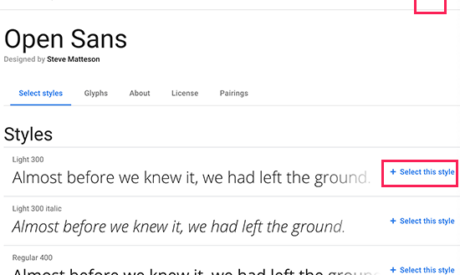


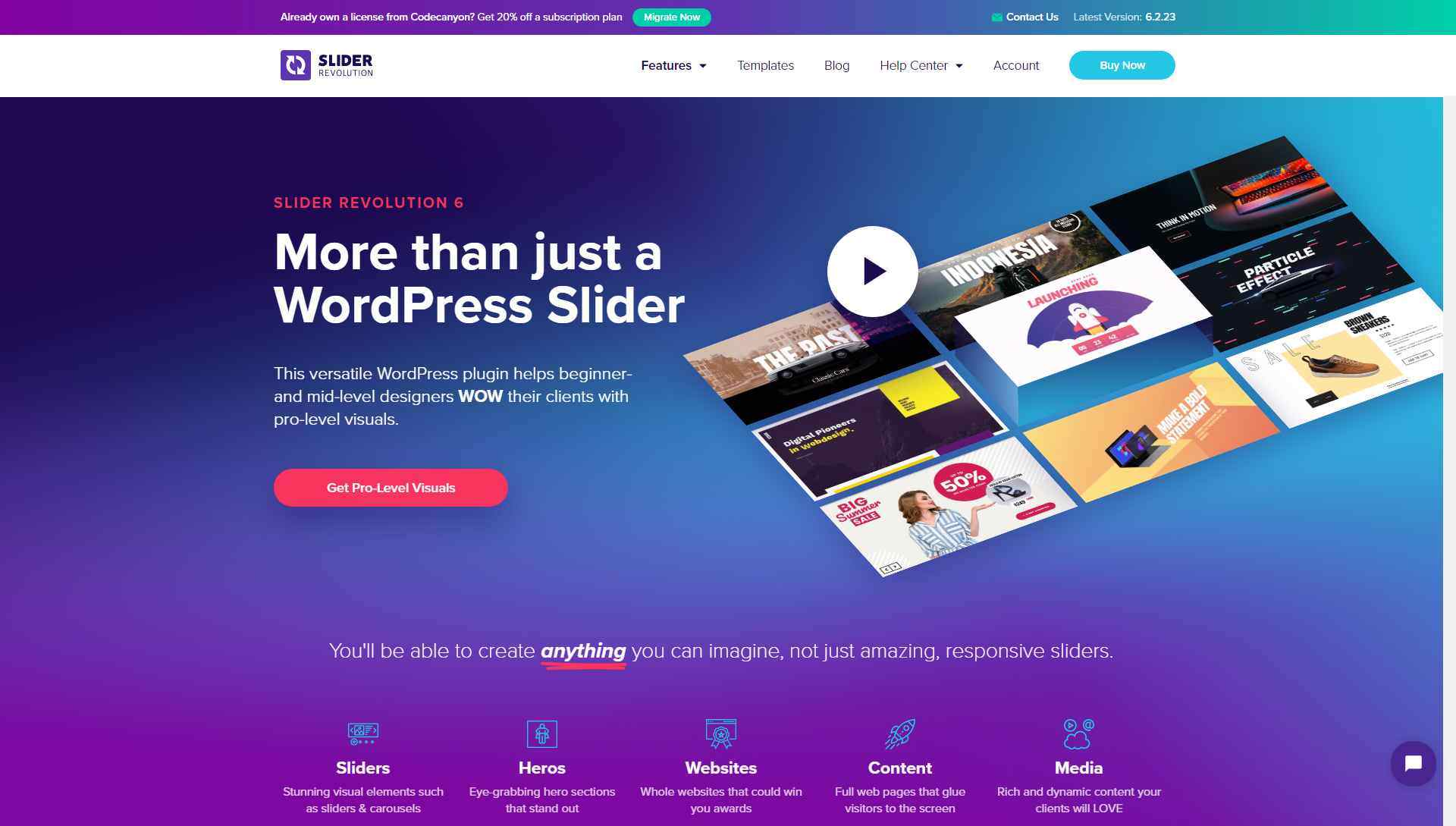
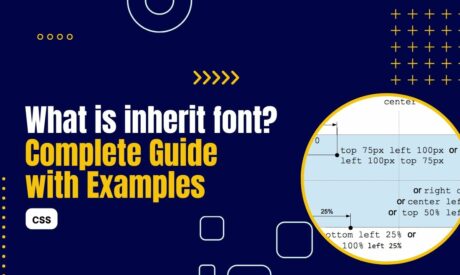

Comments
You can also copy a font on the internet and paste it in Microsoft word. Click within the text and check the font window.