There are different causes for the Slider Revolution Ajax Error let's list some of them:
- 1. PHP Memory Issue
- 2. PHP Version
- 3. Permission Issues
- 4. Old Version of Slider Revolution
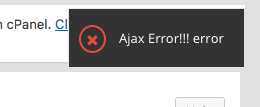
PHP Memory Issue
This issue is caused by PHP UPLOAD MEMORY value.
In that case, the slider can't be imported or opened because the memory allocated isn't enough.
Solution
So to fix that you to edit the wp-config.php file and add these two lines of code:
define( 'WP_MEMORY_LIMIT', '256M' ); define( 'WP_MAX_MEMORY_LIMIT', '512M' );
If you have any host limit is impossible to change the Memory Limit. In that case, you have to contact your hosting provider or change the PHP LIMIT in the PHP.ini configuration file.
PHP Version
Sometimes this issue is caused by your PHP version. The latest version of Slider Revolution isn't compatible with the older PHP version like PHP 5.x.
Solution
Change the PHP version by update it or change the hosting provider.
Permission Issue
A wrong permission folder issue can cause all these problems with Slider Revolution and not only.
Solution
Change the folder permission through FTP or ssh. WordPress folder permission have to be 755
Check out the video for more detailed information:
Old Version of Slider Revolution
Yes, sometimes your old version creates a lot of problems because it can have bugs or incompatibilities with lates WordPress Versions.
Solution
Update the Slider Revolution
If you are searching for Free Slider Revolution Templates check our other post:
Get Slider Revolution Templates for Free
Ludjon, who co-founded Codeless, possesses a deep passion for technology and the web. With over a decade of experience in constructing websites and developing widely-used WordPress themes, Ludjon has established himself as an accomplished expert in the field.



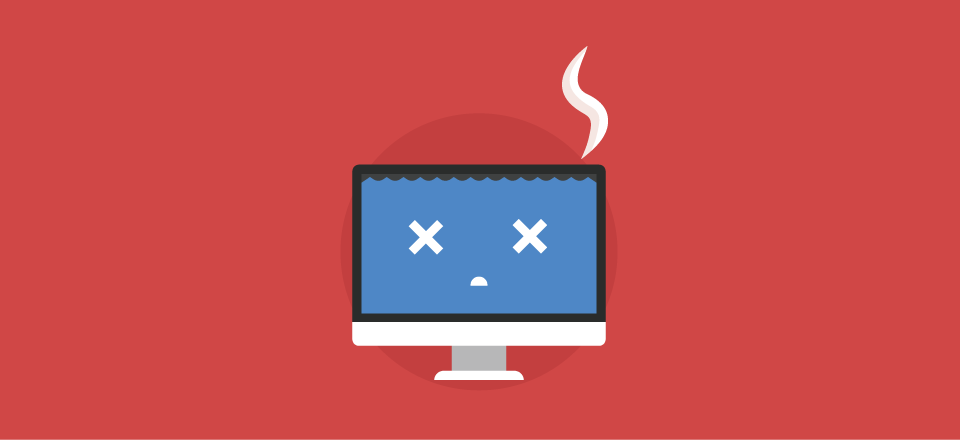

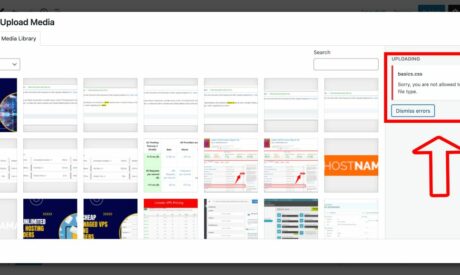
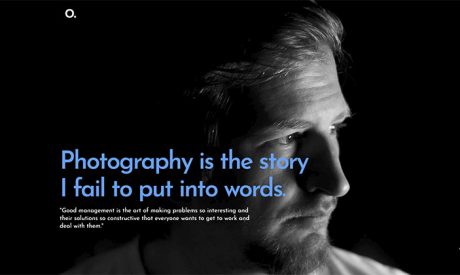
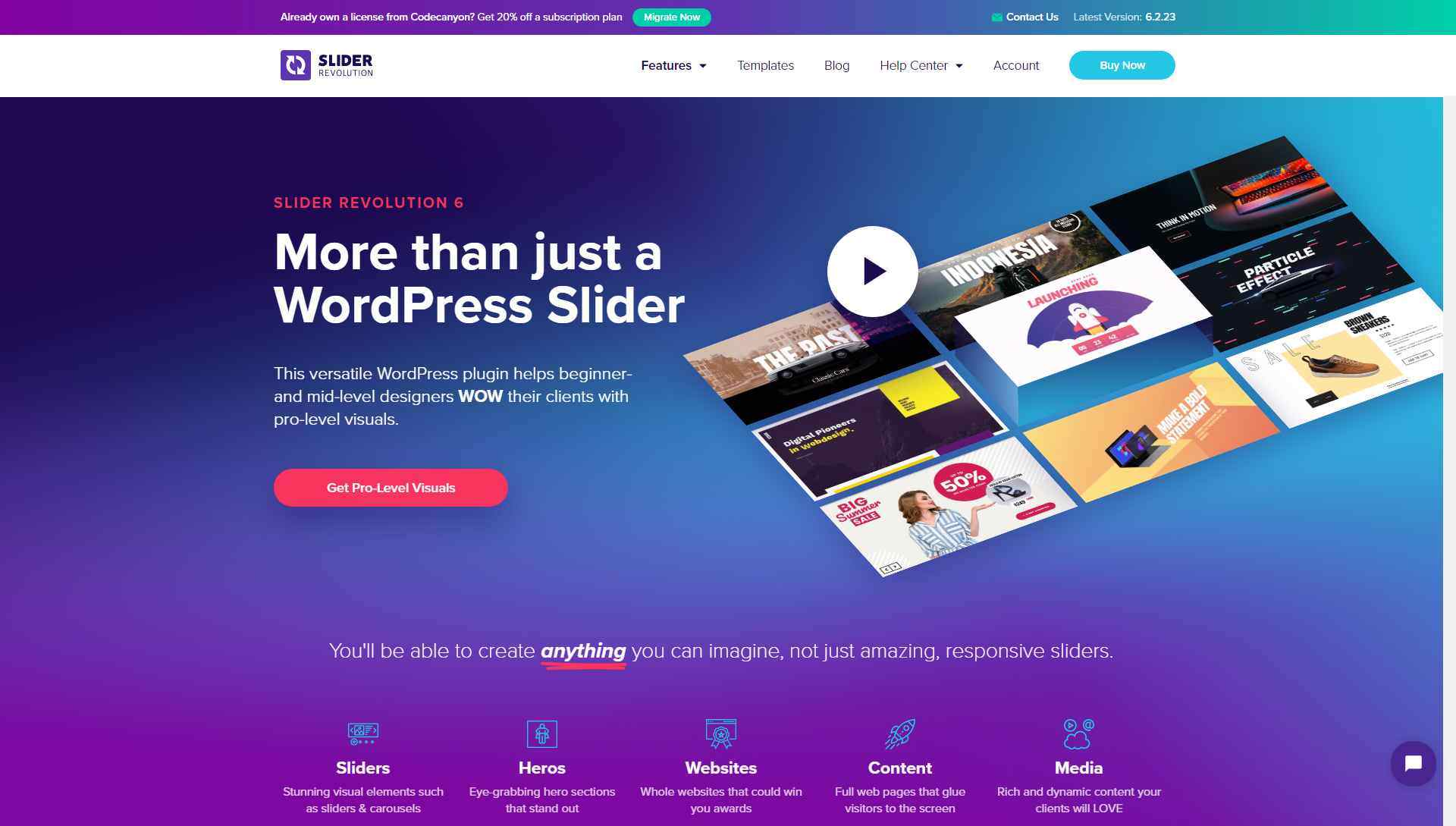

Comments