Fonts for coders are more than just a preference; they are a necessity for clarity, readability, and overall efficiency in programming. The right font can significantly reduce eye strain and make the coding process smoother and faster.
In recent years, the quest for choosing the best font for coders has become increasingly popular, with developers and programmers seeking fonts that offer aesthetic appeal and practical functionality.
Read more: How to Identify a Font: 5 Best Tools of 2025
The Top 9 Best Fonts for Coders
1. Fira Code
Best for: Built-in Ligatures
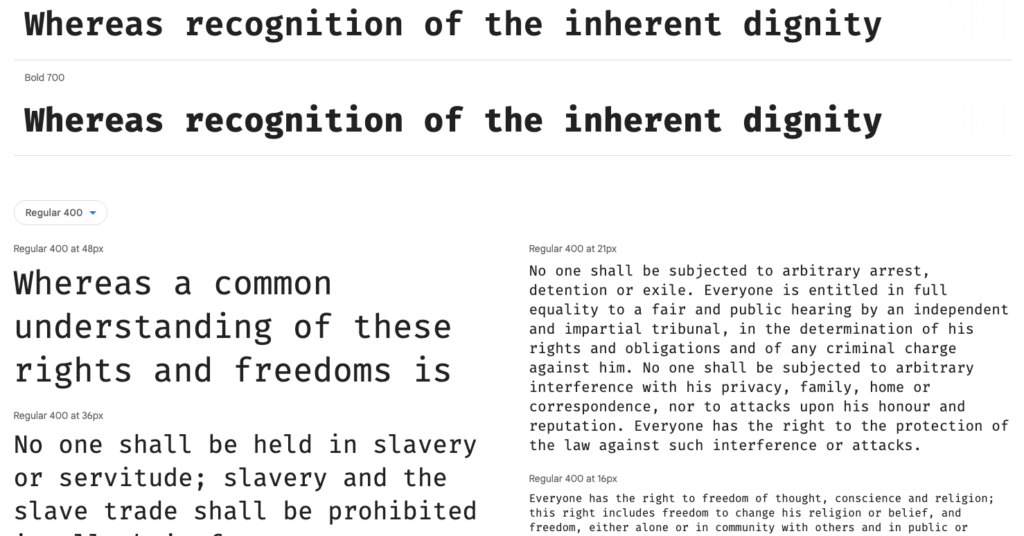
Fira Code stands out as one of the best fonts for coders primarily because of its unique approach to readability and efficiency. This font takes advantage of programming ligatures, which combine multiple characters into a single, more readable symbol. For example, a common sequence like => is merged into a single, seamless glyph, making it easier to read and understand code at a glance.
Designed with the modern coder in mind, Fira Code is not only about aesthetics but also about reducing the cognitive load on programmers.
By simplifying common programming symbols and characters, it helps minimize misinterpretation and errors, especially during long coding sessions. This feature makes it a popular choice among developers who work with languages that heavily use such operators.
The incorporation of ligatures in coding fonts is a relatively new trend, and Fira Code is at the forefront, offering a comprehensive set of ligatures that cover most coding needs. Its widespread adoption across various IDEs and text editors is a testament to its functionality and popularity within the coding community.
2. Source Code Pro
Best for: Professional Development Environments
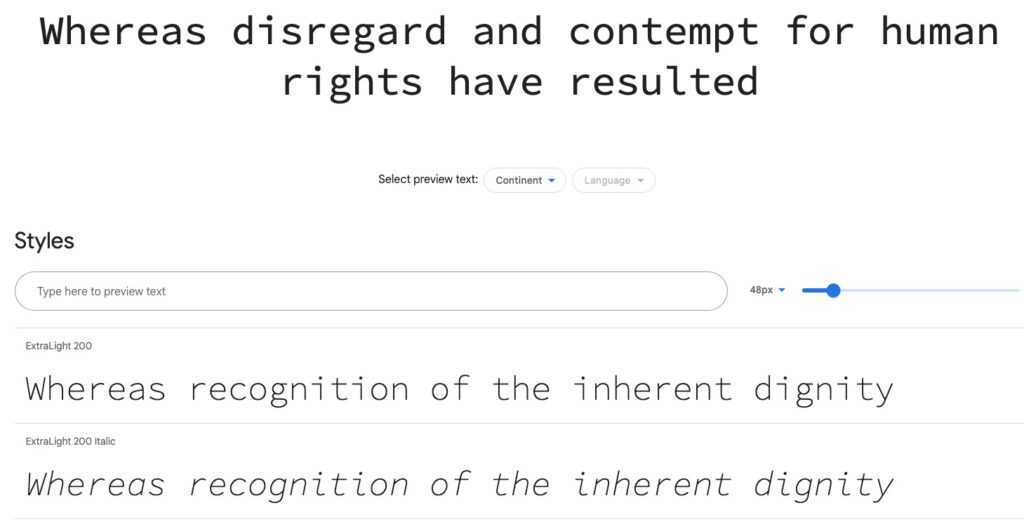
Source Code Pro is a font specifically designed for coders by Adobe, emphasizing the ease of distinguishing between similar characters (such as O and 0, or { and (). Its wide range of weights makes it adaptable to various coding environments and personal preferences, ensuring that every developer can find the perfect setting for their needs.
This font's monospaced design is tailored for the readability of code, facilitating long hours of programming without causing undue strain on the eyes. It supports a wide array of characters and symbols, making it suitable for international coding projects and developers who work with multiple programming languages.
The clarity and simplicity of Source Code Pro help in reducing errors and improving coding efficiency, making it a favored choice among professional developers who prioritize functionality and readability in their coding environment.
3. JetBrains Mono
Best for: Enhanced Reading Experience
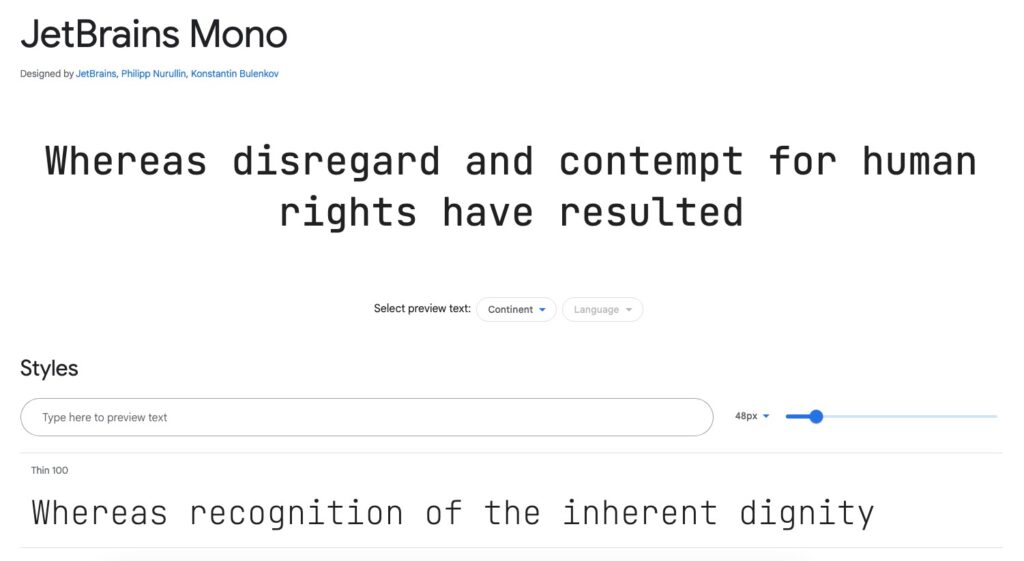
JetBrains Mono, a relatively new addition to the coding font family, was created with a clear focus on improving the reading experience for developers. It features increased character spacing and height, which significantly enhances legibility and reduces eye strain.
One of the notable aspects of JetBrains Mono is its optimized character width, which aligns characters more uniformly and makes code easier to follow. The font also includes a range of ligatures designed specifically for coding, similar to Fira Code, which helps in presenting code in a more readable and compact form.
Developed by the creators of some of the most popular IDEs, JetBrains Mono integrates seamlessly into coding environments, offering a tailored experience that enhances the visual aspect of coding without sacrificing comfort or readability.
4. Consolas
Best for: Windows Users
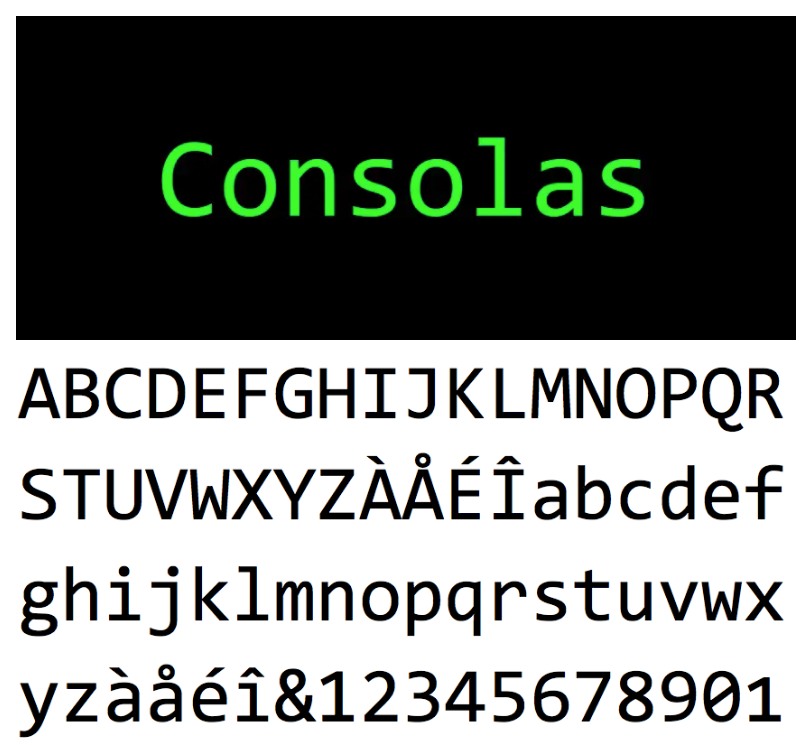
Consolas is Microsoft's answer to the need for a clear, legible font for coding and is included with Windows operating systems. It is particularly favored by Windows users for its excellent readability and is designed to work well with ClearType, enhancing the sharpness of text on LCD screens.
This font stands out for its proportioned spacing and differentiation between similar characters, such as zero (0) with a dot in the center and the letter O, which are crucial for avoiding coding mistakes. Consolas supports a wide range of programming environments and languages, making it a versatile choice for developers.
The clear, clean lines of Consolas and its monospaced nature allow for easy scanning of code, helping programmers to quickly identify syntax and structure. Its widespread availability and integration into Windows IDEs make it a go-to font for many developers who value efficiency and clarity in their coding workspace.
5. Roboto Mono
Best for: Versatility Across Platforms
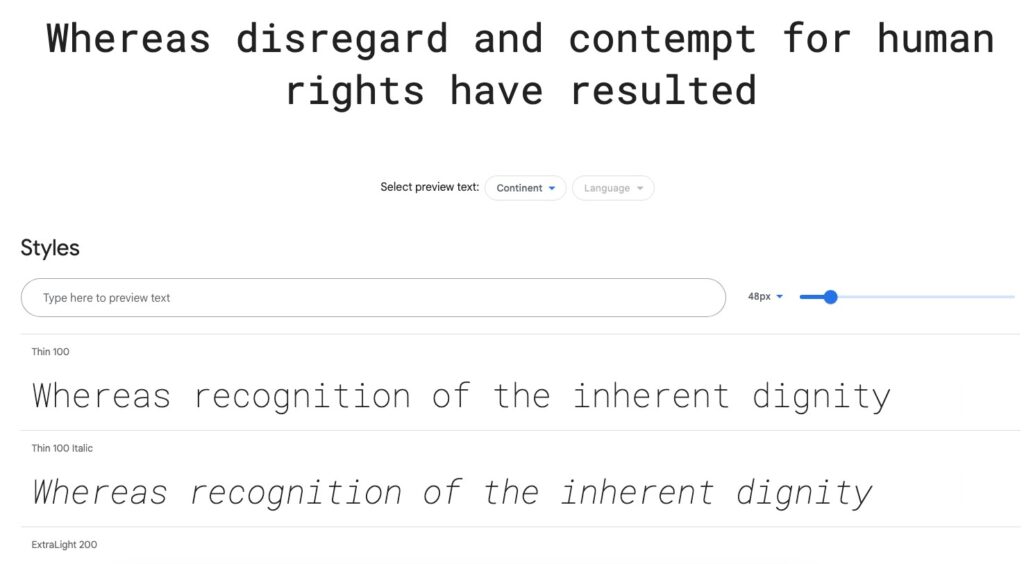
Roboto Mono is part of the Roboto font family, which was developed by Google for Android's interface and has since become popular across various platforms. It shares the same mechanical skeleton as the other members of the Roboto family but is specifically designed for the requirements of coding and monospaced text.
With its friendly and open curves, Roboto Mono feels less rigid and more approachable than many other monospaced fonts. This quality makes it ideal for those who spend extensive hours coding and require a font that is easy on the eyes without sacrificing readability.
Roboto Mono's uniformity and character spacing are meticulously balanced to enhance the readability of code, making it a great choice for both mobile and desktop development environments. Its compatibility across platforms and environments, along with its open-source nature, ensure that it can be easily integrated into any developer's workflow.
6. DejaVu Sans Mono
Best for: Broad Character Support
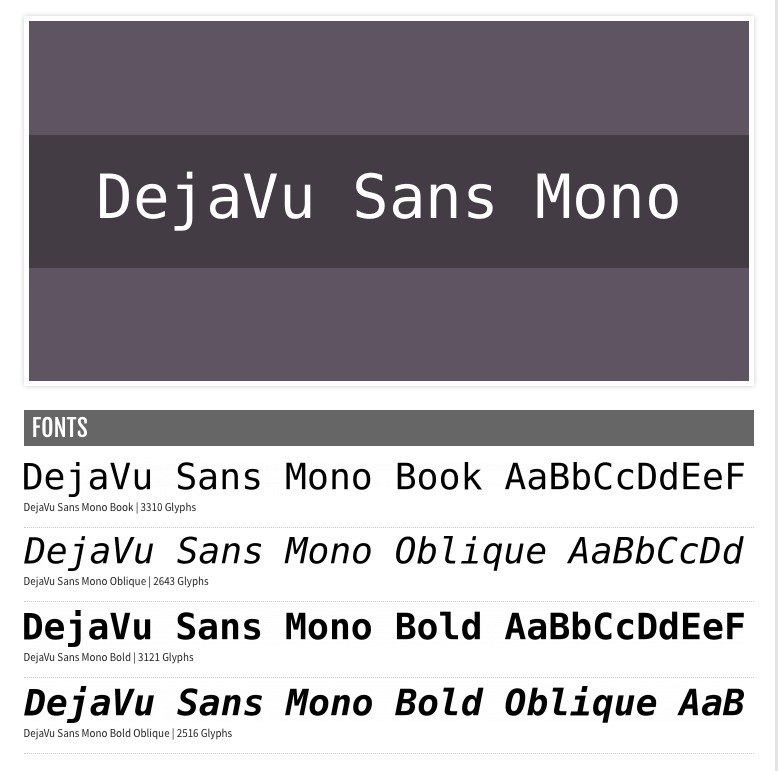
DejaVu Sans Mono is part of the DejaVu fonts family, known for its extensive coverage of character sets. This font is highly regarded among coders for its wide support of Unicode characters, making it an excellent choice for international projects or any work requiring a diverse set of symbols and alphabets.
With a focus on clarity and easy readability, DejaVu Sans Mono offers well-differentiated characters, such as distinguishable 0 (zero) and O (capital o), and { brackets from ( parentheses, which are crucial for coding accuracy. Its balanced spacing and line height contribute to reducing eye strain during long coding sessions.
This font's versatility and broad compatibility make it a preferred choice for developers working in multilingual environments or on projects that involve a wide range of mathematical or technical symbols. Its open-source license also ensures that it can be freely used and distributed in any project.
7. Hack
Best for: Customizability
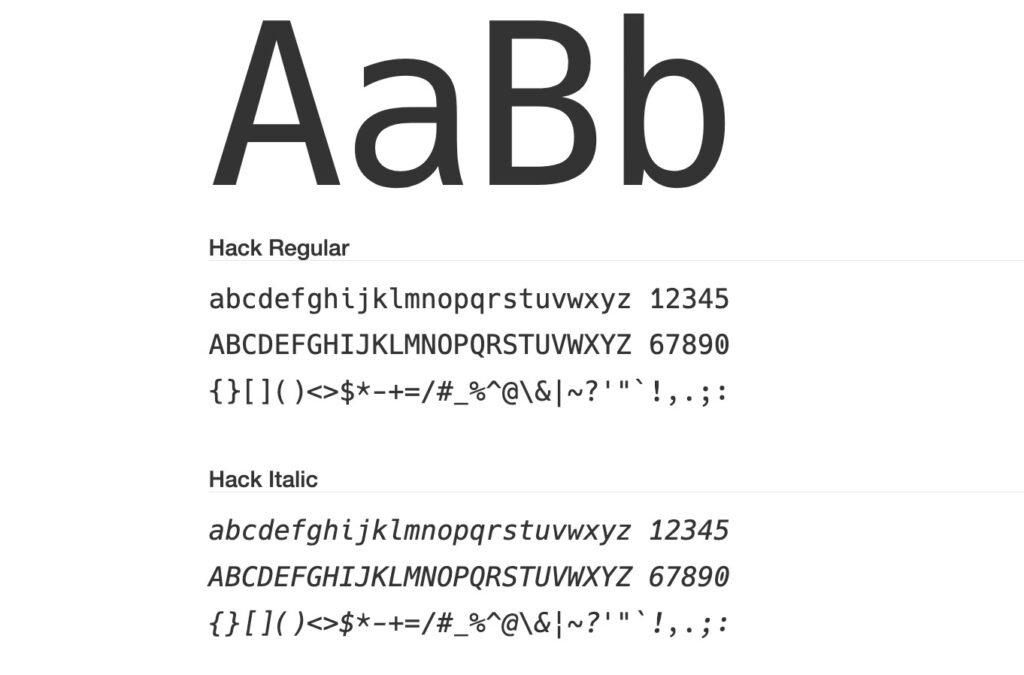
Hack is designed with a focus on the practical needs of coders, offering high levels of customizability along with clear and concise character representation. It features distinguishable glyphs for zero and the letter O, and it has been optimized for readability on various displays and resolutions.
What sets Hack apart is its open-source nature, allowing developers to customize and tweak the font to their exact specifications. This adaptability makes Hack particularly appealing to those who have specific needs or preferences in their coding environment.
Hack's design emphasizes the balance between character width and spacing, ensuring that code is easily scannable and aesthetically pleasing. Its commitment to improving the coding experience is evident in the active community around the font, which continually works on enhancements and updates.
8. Inconsolata
Best for: Open Source Projects
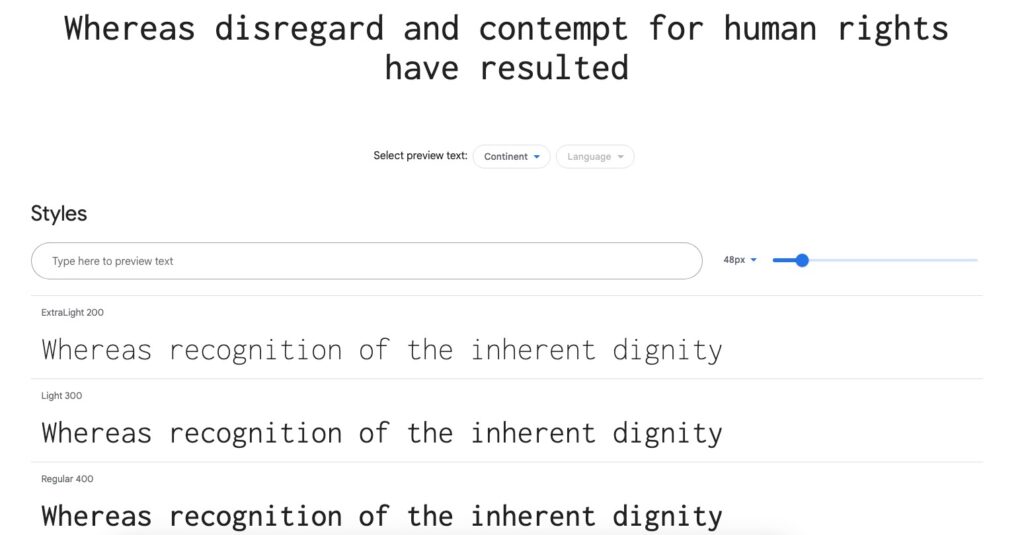
Inconsolata is a highly regarded font among the open-source community for its crisp and clear readability at various sizes and resolutions. Designed by Raph Levien, it draws inspiration from Consolas and other classic monospaced fonts but with a wider, more open feel that many developers find easier on the eyes during long coding sessions.
This font distinguishes itself with a modern, clean design that aims to reduce eye strain without sacrificing the precision required for coding. Its characters are designed to be clear and distinguishable, which helps prevent common coding errors caused by misreading similar symbols.
Inconsolata’s popularity in the open-source world is due in part to its inclusion in many code editors and IDEs, as well as its free availability under the SIL Open Font License. This makes it an accessible choice for developers working on open-source projects or those looking for a high-quality, no-cost option for their coding environment.
9. PT Mono
Best for: Text-Heavy Coding
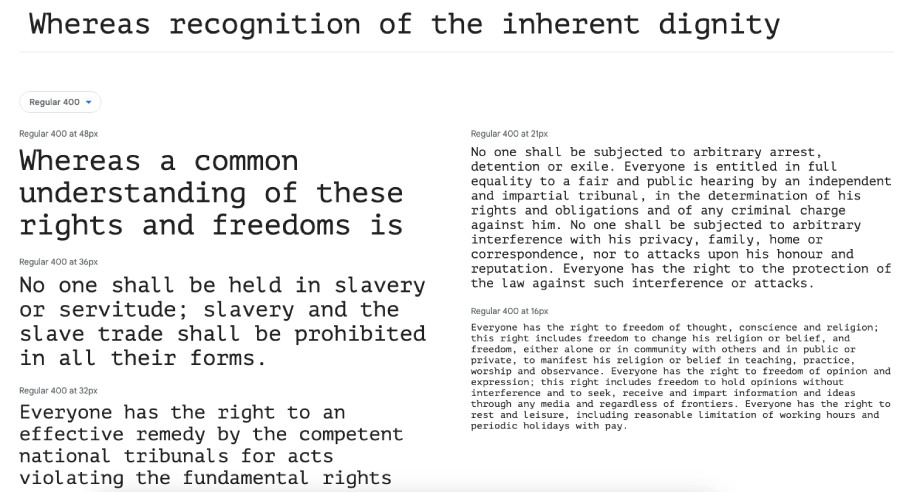
PT Mono is designed for use in environments where monospaced text is prevalent and readability is paramount. It belongs to the PT font family, which includes PT Sans and PT Serif, and is known for its excellent screen legibility.
With its precise character shapes and ample spacing, PT Mono is aimed at improving the readability of text-heavy code. This makes it an ideal choice for developers who work with large blocks of code or complex algorithms and need to quickly navigate and understand their work.
PT Mono also features a strong differentiation between similar-looking characters, a crucial aspect for coding accuracy. Its availability and support for a wide range of languages and symbols make it a versatile choice for international coding projects or any application requiring high legibility.
How to Choose the Right Coding Font
Choosing the right coding font is crucial for enhancing productivity and ensuring comfort during long hours of programming. With a plethora of options available, finding the perfect match requires considering various factors and testing out fonts in your typical work environment. Here are some key considerations and tips to help you select the right coding font for your needs.
Factors to Consider
- Readability: The primary purpose of a coding font is to make text easy to read. Fonts with clear distinctions between similar characters (like
0andO,1andl, or{and[) can significantly reduce errors and improve coding efficiency. - Eye Strain: A font that's comfortable to look at over prolonged periods is essential. Consider fonts with a suitable weight and size that don't cause strain to your eyes, especially in your typical lighting conditions.
- Personal Preference: Your font should match your personal taste and work environment. Some developers prefer fonts with ligatures for a more streamlined look, while others might prioritize a more traditional monospaced appearance.
- Screen Compatibility: Consider how well the font renders on your screens. Fonts may display differently on various monitors or resolutions, so it’s important to test your shortlisted fonts on the devices you use most frequently.
- Syntax Highlighting Compatibility: Ensure the font you choose works well with your preferred color schemes and syntax highlighting settings. Some fonts are designed to complement specific themes or IDEs.
Tips for Testing and Selecting a Font
- Install and Try Multiple Fonts: Install several fonts that interest you and switch between them during your regular coding tasks. This direct comparison can help you feel which font suits you best.
- Adjust Settings: Don’t hesitate to tweak the font size, line height, and spacing. Minor adjustments can significantly affect readability and comfort.
- Consider the Context: Test the fonts with the type of content you usually work with. If you frequently work with certain languages or frameworks, make sure the font performs well with those specific characters and syntaxes.
- Seek Feedback: Look for reviews or feedback from other developers. Community forums and social media can provide valuable insights into the strengths and weaknesses of different fonts.
- Use a High-Quality Display: If possible, test fonts on a high-quality display. A good monitor can enhance a font's readability and reduce eye strain, giving you a more accurate impression of its suitability.
- Check for Updates: Font developers often release updates that improve readability, add new characters, or fix issues. Make sure you have the latest version of the font for the best experience.
By carefully considering these factors and testing fonts in your actual coding environment, you can find a coding font that not only looks great but also improves your coding efficiency and comfort. Remember, the best font for coding is one that you can read easily and doesn’t tire your eyes, even after hours of work.
Implementing Your Chosen Font
After selecting the perfect coding font, the next step is implementing it in your preferred Integrated Development Environment (IDE) or text editor. While the exact process can vary depending on the software, here’s a general guide on how to install and use your chosen font.
1. Download and Install the Font
- For Windows: Download the font, unzip the file if necessary, right-click on the font file, and select “Install.” This will add the font to your system fonts, making it available in all applications.
- For macOS: Download the font, double-click on the font file, and click “Install Font” in the Font Book application.
- For Linux: The process can vary depending on the distribution, but generally, you can copy the font files to
~/.fontsor/usr/share/fontsand update the font cache using thefc-cachecommand.
2. Setting the Font in Your IDE/Text Editor
- Visual Studio Code: Go to File > Preferences > Settings, search for “Font Family,” and then enter the name of your installed font. You might also want to adjust the “Font Size” and “Line Height” for better readability.
- Sublime Text: Open Preferences > Settings and add or edit the “font_face” and “font_size” settings with the name of your font and desired size.
- JetBrains IDEs (IntelliJ IDEA, PyCharm, etc.): Go to File > Settings > Editor > Font, and select your font from the Font dropdown menu. Here you can also adjust the font size and line spacing.
- Atom: Go to File > Settings > Editor and change the “Font Family” to your installed font. Similar to other editors, you can also modify the “Font Size” here.
- Notepad++: Go to Settings > Style Configurator, select the “Global Styles” from the Language menu, and “Global override” from the style menu. Then, you can change the font name and size.
3. Testing and Tweaking
After setting your font, spend some time coding to see how it feels. You might find that you need to adjust the size or line spacing to optimize readability and comfort. Don’t be afraid to tweak these settings until you find the perfect setup for your needs.
FAQs
Q: What makes a font good for coding? A: Good fonts for coding are typically monospaced, offer clear distinctions between similar characters, and are easy on the eyes over long periods.
Q: Can I use these fonts in any IDE? A: Yes, most integrated development environments (IDEs) and text editors allow you to customize your font choice.
Conclusion
Choosing the right font is crucial for coders, not just for the sake of aesthetics but for maintaining productivity and ensuring comfort during long coding sessions. With the variety of options available, it's worth experimenting with a few to find the one that best suits your needs.
For updated statistics on the “Best Fonts for Coders,” I recommend performing a search on Bing or consulting recent articles and developer forums that regularly review and discuss coding fonts. This will ensure you have the most current information and recommendations.
Ludjon, who co-founded Codeless, possesses a deep passion for technology and the web. With over a decade of experience in constructing websites and developing widely-used WordPress themes, Ludjon has established himself as an accomplished expert in the field.



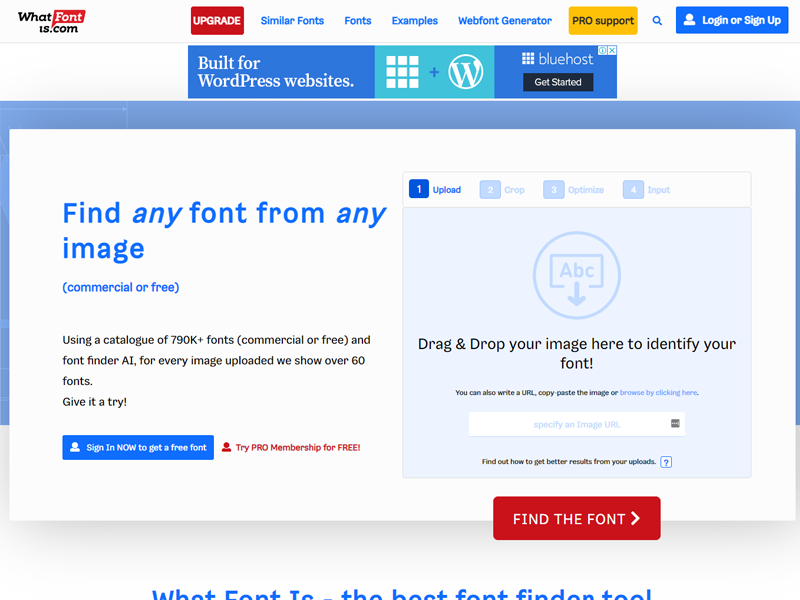
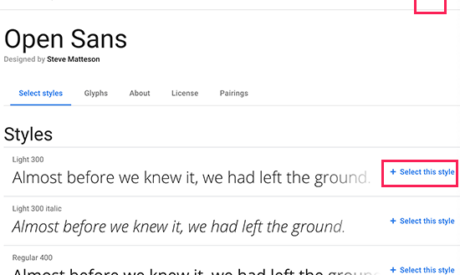

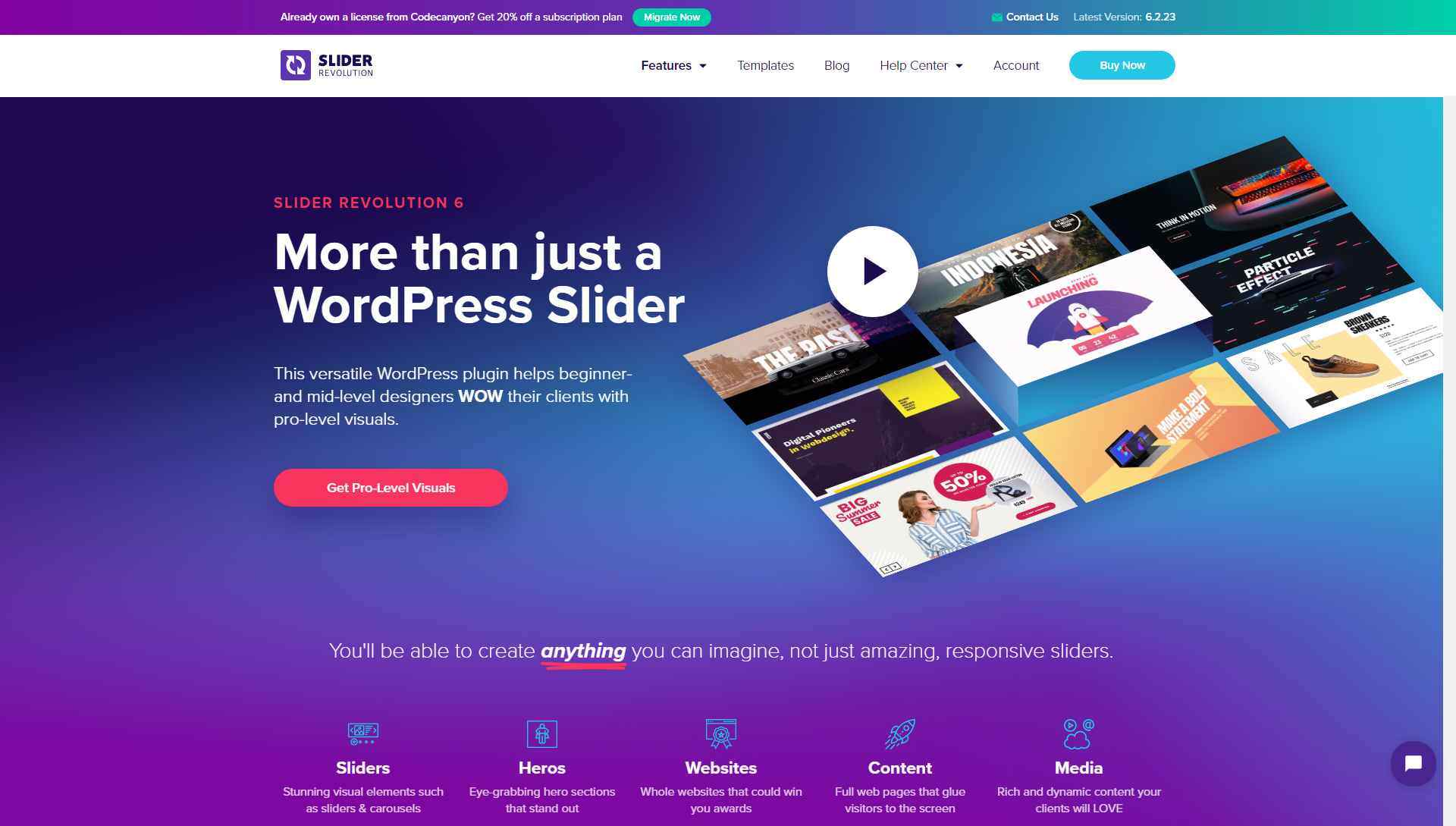
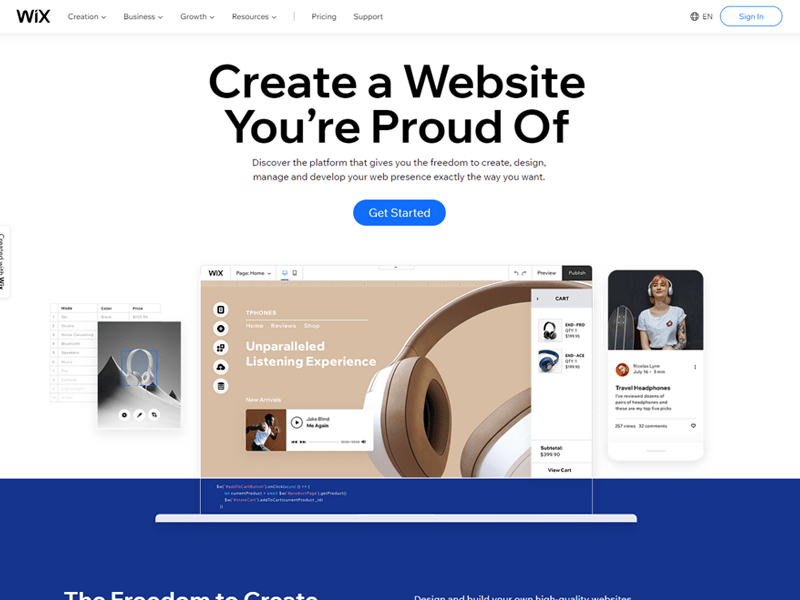
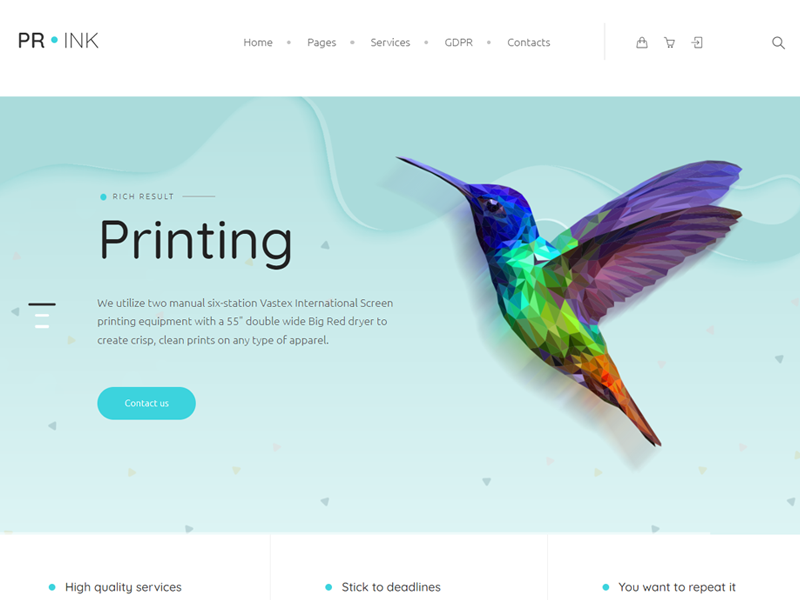
Comments