Welcome to our comprehensive guide on how to install Sendmail in Linux. Sendmail is a widely used, powerful mail transfer agent that efficiently and securely handles mail routing.
This guide is designed to be accessible to beginners and those with experience in Linux system administration.
I've written this guide because frequently, when setting up new dedicated servers or VPS, we encounter email-related issues, especially with WordPress installations. In this guide, I aim to assist you in resolving these challenges.
Prerequisites for Installing Sendmail in Linux
Before we begin, let's ensure that your system is ready for Sendmail:
1. Linux Distribution: Confirm that you are running RHEL/CentOS 7/8 or a similar distribution. Sendmail works best on these platforms.
2. Installation Tool: Check that the yum package manager is installed (for RHEL/CentOS) or apt for Debian-based systems like Ubuntu. Verify this by running
yum --version or apt --version.
3. Access Rights: Ensure you have root or sudo privileges. This is necessary for installing packages and editing system files.
Updating the System
Keeping your system updated is vital for security and compatibility:
1. Open your terminal.
2. Update your package database and upgrade the packages by executing
yum update -y for RHEL/CentOS or
sudo apt-get update && sudo apt-get upgrade for Ubuntu.
Be patient as the system updates; this could take a few minutes.
Installing Sendmail
Now, let's install Sendmail:
In your terminal, based on your Linux distribution, use
RHEL/CentOS
yum install sendmail -y
Ubuntu
sudo apt-get install sendmail.
This will download and install the latest version of Sendmail.
Some systems may require additional dependencies. If prompted, confirm the installation of these packages.
Optionally, especially for RHEL/CentOS, you may need to install the m4 package, which is a macro processing language used by Sendmail. Do this with
yum install m4
Configuring Sendmail
Configuring Sendmail correctly is vital for security and functionality:
1. Access Control: Edit /etc/mail/access to specify which hosts or networks can relay mail through your server. This helps prevent spam:
sudo vi /etc/mail/access
2. Update Database: After changing the access file, update the Sendmail database with
makemap hash /etc/mail/access < /etc/mail/access
3. Main Configuration: Edit the sendmail.mc configuration file:
sudo vi /etc/mail/sendmail.mc
Here, set your domain name, masquerading options, and other settings.
4. Apply Changes: Compile your changes into Sendmail's main configuration file with
m4 /etc/mail/sendmail.mc > /etc/mail/sendmail.cf.
5. Restart Service: Apply your changes by restarting Sendmail:
sudo service sendmail restart.
6. Autostart Configuration: Ensure Sendmail starts automatically at boot:
sudo chkconfig sendmail on.
Testing Sendmail
It's time to test your setup:
Send a test email:
echo "Subject: Test Email" | sendmail -v [email protected].
Check the mail logs for delivery confirmation:
less /var/log/maillog.
Verify that the email is received in the intended inbox.
Additional Configurations and Maintenance
Fine-tune your Sendmail setup:
Run Configuration Script: On Ubuntu,
run sudo sendmailconfig.
Restart Services: If you're running web services like Apache, restart them to apply new configurations:
sudo service apache2 restart.
Documentation: Familiarize yourself with Sendmail's manual page for in-depth understanding:
man sendmail.
FAQs
Sendmail is a Mail Transfer Agent (MTA) that handles the sending and routing of email. It's crucial for Linux servers, particularly those hosting applications like WordPress, because it ensures reliable delivery of emails generated by your website or application.
Sendmail is compatible with most Linux distributions, including popular ones like RHEL, CentOS, and Ubuntu. The installation commands might vary slightly depending on your distribution.
Setting up Sendmail can be straightforward if you follow a step-by-step guide. While it involves several steps like installing the package, configuring system files, and updating DNS settings, each step can be managed with basic Linux commands.
Sendmail, when configured properly, is secure for sending emails. However, it's crucial to set up access controls and relay configurations to prevent unauthorized use of your mail server for spam.
If emails are marked as spam, check your DNS settings, including SPF and DKIM records. Proper DNS configuration is essential for email deliverability and reputation.
Yes, Sendmail can be installed and configured within a Docker container. However, the setup might require additional steps specific to Docker networking and container management.
Sendmail handles the email delivery for WordPress, such as notifications, password resets, and other automated emails. Correct configuration ensures that these emails are delivered reliably to users and administrators.
Other MTA options like Postfix or Exim can also be used. Each has its own set of features and configurations. The choice depends on your specific needs and server environment.
Conclusion
Congratulations! You have successfully installed and configured Sendmail on your Linux system. This setup will empower you to handle email services efficiently and securely, tailored to your needs.
As one of the co-founders of Codeless, I bring to the table expertise in developing WordPress and web applications, as well as a track record of effectively managing hosting and servers. My passion for acquiring knowledge and my enthusiasm for constructing and testing novel technologies drive me to constantly innovate and improve.
Expertise:
Web Development,
Web Design,
Linux System Administration,
SEO
Experience:
15 years of experience in Web Development by developing and designing some of the most popular WordPress Themes like Specular, Tower, and Folie.
Education:
I have a degree in Engineering Physics and MSC in Material Science and Opto Electronics.





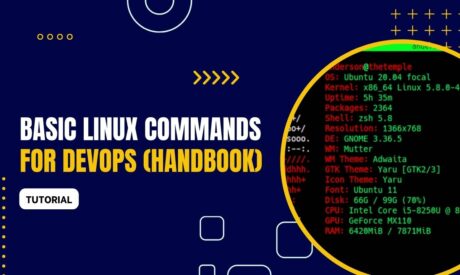



Comments