In this article i will explain how to remove EM dashes from ChatGPT generated text so it does look natural and not get identified as an AI generated content.
If you’ve used ChatGPT or similar AI tools for writing, you may have noticed something unusual—em dashes popping up more often than expected. These long dashes (—, ⸺, ⸻) can make content harder to read, especially when overused. While they serve a purpose in writing, too many can be a red flag for sloppy formatting.
Luckily, you can fix this in seconds using a free tool at GPTWatermark.com. It’s built to help you clean up AI-generated content with ease.
This tool is also used on this our tutorial: How to remove ChatGPT Watermarks (Guide)
How Remove Em Dashes from ChatGPT
1. Paste Your Content
Drop your AI-generated text into the input box on GPTWatermark.com.
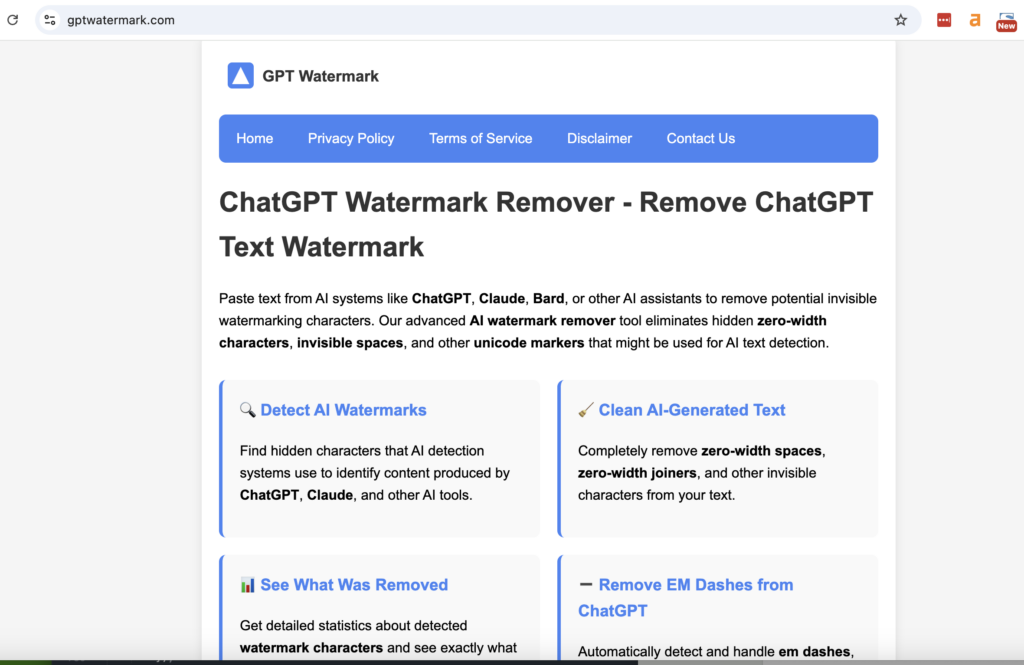
2. Select Em Dash Handling
Check the “Handle em dashes” option in the tool’s settings.
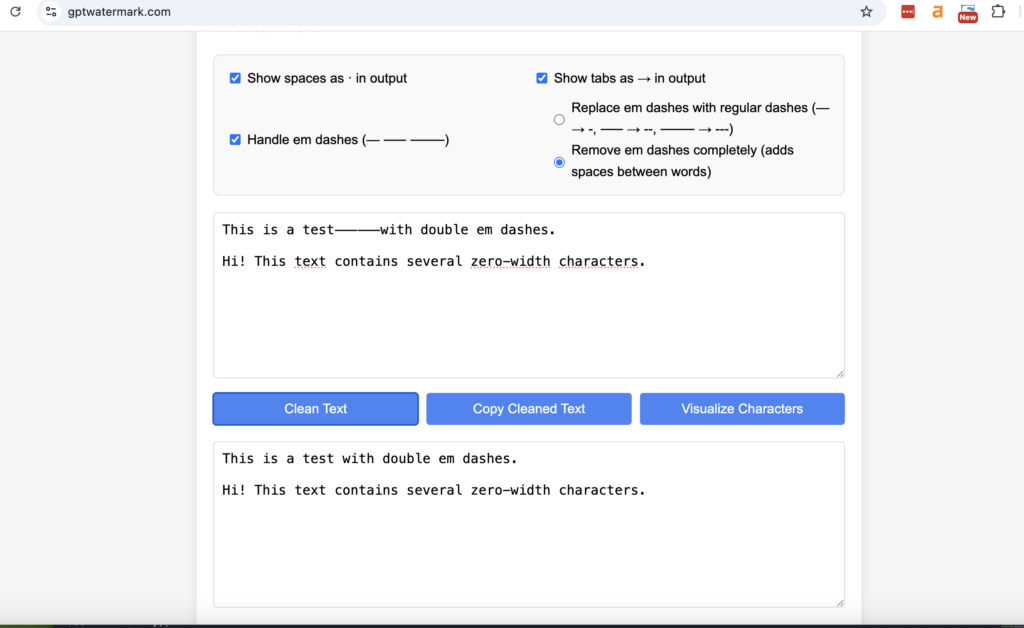
3. Choose Your Action
- Replace: Switches em dashes to simpler forms. For example: — becomes -, ⸺ turns into –, and ⸻ becomes —.
- Remove: Strips all em dashes and adds the correct spacing to keep your text neat and coherent.
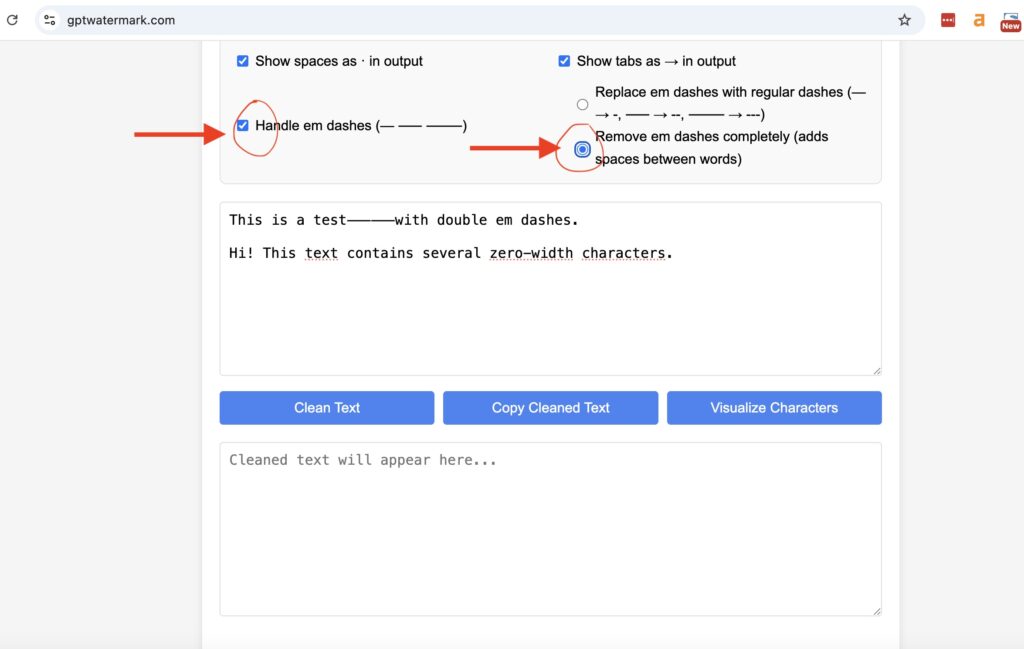
4. Click “Clean Text”
With a single click, your content is cleaned automatically. The tool handles even tricky formatting without jumbling words together.
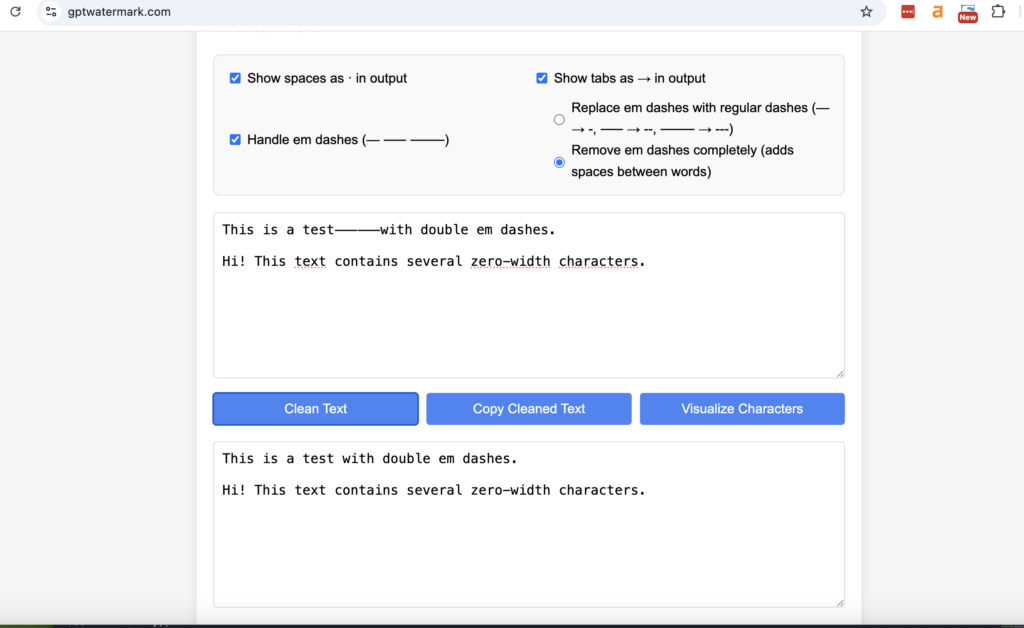
Frequently Asked Questions
Q: Why does ChatGPT generate so many em dashes?
AI models like ChatGPT often use em dashes to simulate a natural writing style or break up thoughts—just like human writers do. However, it sometimes overuses them due to training data patterns.
Q: Can em dashes signal that content was written by AI?
Yes, in some cases. Excessive or inconsistent use of em dashes can hint at AI authorship, especially when paired with other common AI traits like flat tone or repetition.
Q: Can AI detectors use dashes to spot AI-generated content?
They might. While em dashes alone aren’t a solid indicator, some detectors consider formatting patterns, including punctuation usage, when analyzing a text’s origin.
Q: Is GPTWatermark.com free?
Yes! The main features, including em dash removal, are free to use without needing an account.
Q: Will cleaning em dashes change the meaning of my writing?
No worries. The tool maintains sentence clarity and structure while just removing or replacing dashes for better flow.
Q: Does it fix other common AI formatting issues too?
Definitely. It also corrects spacing, punctuation, and other quirks often found in machine-generated text.
Conclusion
AI writing tools like ChatGPT are powerful, but they can leave behind stylistic traces like overused em dashes. Fortunately, you don’t need to clean up manually. GPTWatermark.com offers a fast, effective way to polish your text and make it look more human. Whether you're working on a blog, email, or article, this tool helps you deliver clean, professional content in just a few clicks.
Try it now at GPTWatermark.com and see the difference for yourself.
Ludjon, who co-founded Codeless, possesses a deep passion for technology and the web. With over a decade of experience in constructing websites and developing widely-used WordPress themes, Ludjon has established himself as an accomplished expert in the field.




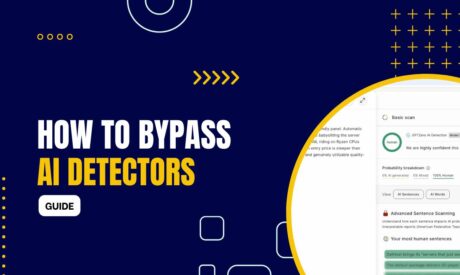




Comments