If you’ve ever downloaded an image generated by Gemini AI or Nano Banana, you’ve probably noticed a small watermark or logo on your photo — usually in the bottom-right corner. These marks identify the source, but they can be distracting when you want a clean image for creative or personal use.
That’s where GeminiWatermark.com comes in — a free online AI tool that instantly removes Gemini watermarks and the Nano Banana logo from any photo. It supports JPEG, PNG, WebP, and GIF formats — and works directly in your browser, no software required.
How to Remove Gemini Watermark from Images
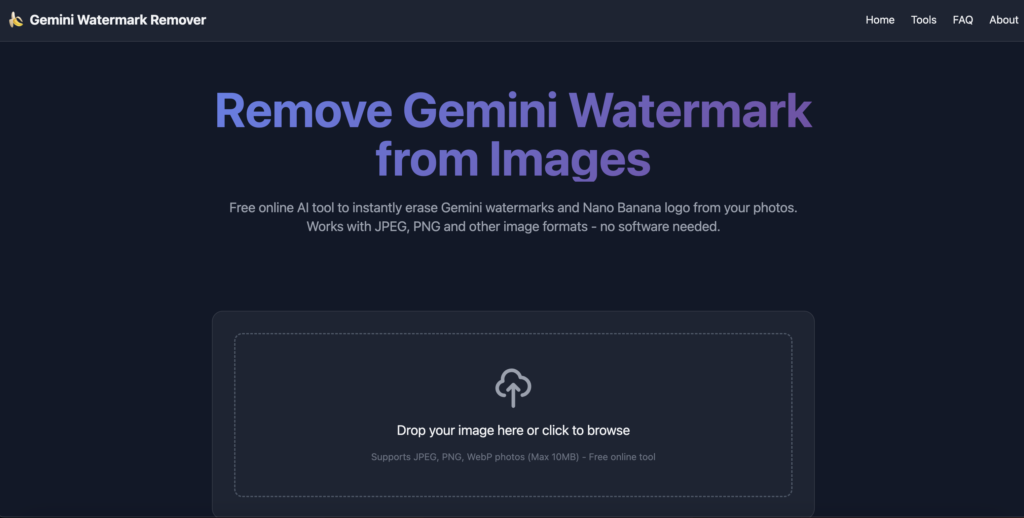
The fastest and safest way to remove the Gemini watermark or Nano Banana logo from your photo is by using the Gemini Watermark Remover.
Simply upload your image, select a removal method, and download the clean version instantly — all processing happens locally in your web browser, so your image never leaves your device. This makes it 100% private and secure.
Step-by-Step Guide
- Upload Your Photo
Click to upload or drag & drop your Gemini or Nano Banana watermarked image. The tool supports JPEG, PNG, WebP, and GIF formats up to 10 MB. - Choose the Removal Method
You can pick between two removal options depending on your needs:
Method 1 — Quick Crop (Instant Removal)
The Quick Crop method automatically detects the typical watermark position (bottom-right corner) and crops it out of your photo. It’s instant, browser-only, and requires no uploads.
- ✅ 100 % browser-based — never uploads your photo
- ⚡ Instant processing
- 🖼 Works with all formats
- 🔒 Full privacy guaranteed
Perfect for quick edits when you don’t mind a small crop at the edges.
Method 2 — AI Smart Removal (Full Photo Preservation)
The AI Smart Removal method uses Gemini’s artificial intelligence to intelligently reconstruct the area where the watermark or Nano Banana logo appears. Instead of cropping, the AI fills in the missing area naturally for a professional finish.
- 🧠 AI context-aware reconstruction
- 🎯 Keeps your image intact — no cropping
- 🌐 Works entirely offline in your browser
- ✨ Ideal for photographers and designers
Why Gemini Watermark Remover Is Different
GeminiWatermark.com stands out from other online logo removers because it’s fully privacy-focused and completely free. Everything runs directly in your web browser — nothing is uploaded, stored, or shared. This guarantees complete image security while still giving you instant, AI-powered results.
- 🔒 100 % private — all processing happens locally
- ⚙️ Instant AI-powered watermark removal
- 💻 Works perfectly on desktop and mobile browsers
- 💰 Completely free and unlimited to use
Supported Image Formats
Gemini Watermark Remover supports all major image formats, including:
- JPEG
- PNG
- WebP
- GIF
The maximum recommended file size is 10 MB for optimal speed and performance.
Download and Save Your Watermark-Free Image
After removing the Gemini or Nano Banana logo, you can preview your clean image and download it instantly as a JPEG or PNG file — all without leaving your browser.
Final Thoughts
If you’re searching for a free online Gemini watermark remover, GeminiWatermark.com is the perfect privacy-first solution. With AI-powered cleaning, instant results, and local browser processing, you can easily remove any Gemini watermark or Nano Banana logo and enjoy your clean, professional-looking image in seconds.
Ludjon, who co-founded Codeless, possesses a deep passion for technology and the web. With over a decade of experience in constructing websites and developing widely-used WordPress themes, Ludjon has established himself as an accomplished expert in the field.






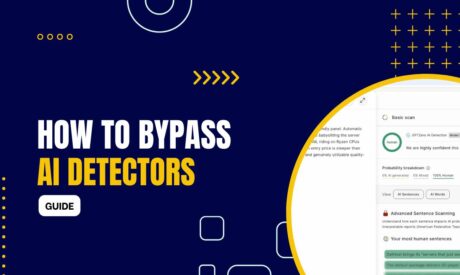


Comments