In this article, we will find which is the PHPMyAdmin Default Password in different software.
PHPMyAdmin, an indispensable tool for MySQL database management, allows administrators to interact with MySQL through a graphical user interface. It has a pivotal role in database management tasks such as running SQL queries, creating, modifying, and deleting databases, tables, fields, and rows.
In the realm of PHPMyAdmin, passwords are not mere strings of characters but keys to your database kingdom. Their importance cannot be overstated, as they protect your databases from unauthorized access, maintaining the integrity and security of your data.
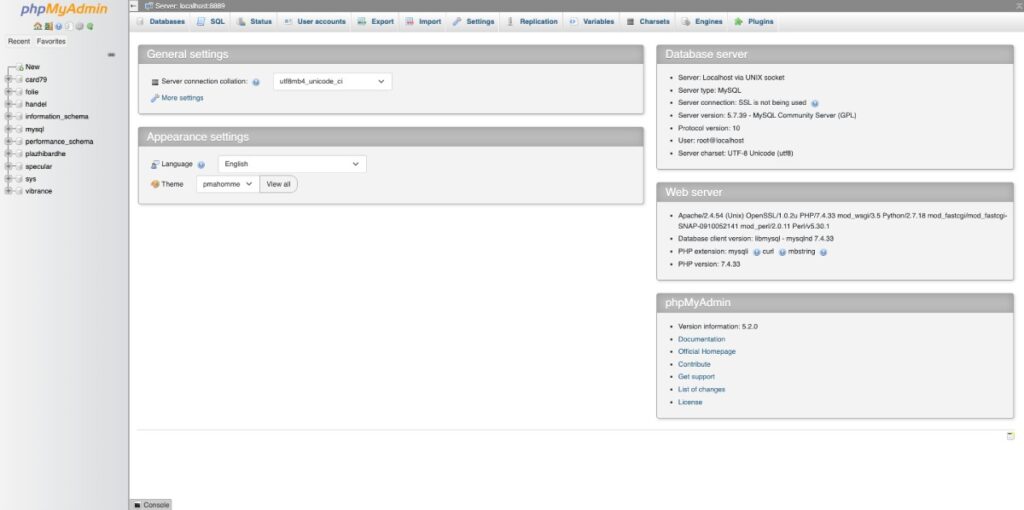
PHPMyAdmin Default Passwords
| Username | Password |
|---|---|
| root | [blank] |
| admin | admin |
| root | root |
| root | admin |
How to find PHPMyAdmin Password in XAMMP
1. Open XAMMP Software
2. Click on Explorer
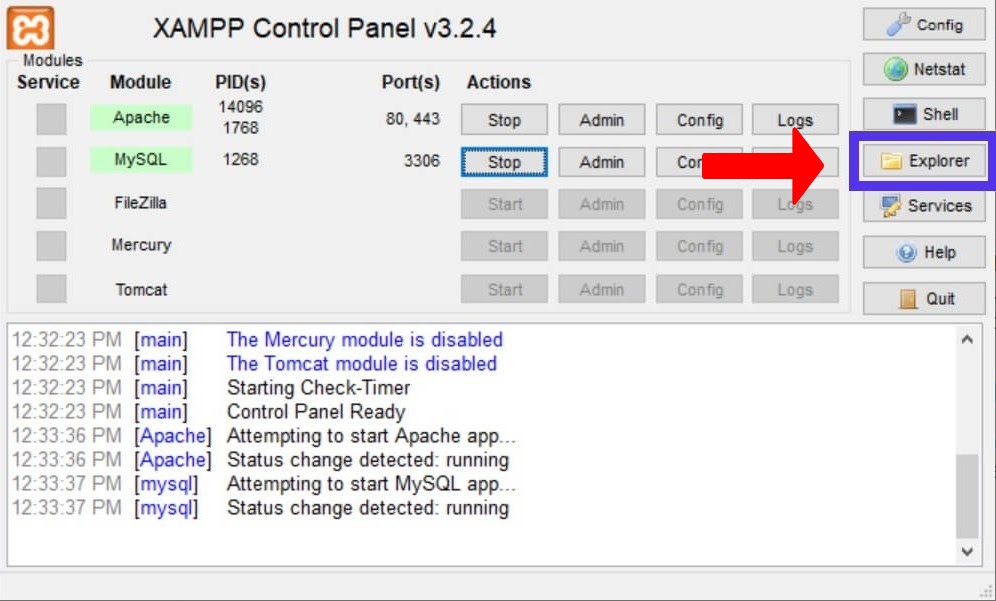
3. In the new window you have to find config.inc file and edit it.
4. Now in the file you have to find this line: $cfg[‘Servers'][$i][‘password'] = ‘mypass';
5. In our case the password is “mypass”.
How to reset the Password of PHPMyAdmin
If you have forgotten your MySQL password which is used to access phpMyAdmin, you can reset it. Please note that you need to have sudo access to the server to do this. Here are the steps to reset your MySQL root password in a Linux system:
1.Stop the MySQL service: Use the following command to stop the MySQL service:
sudo systemctl stop mysql
2.Start MySQL without password verification: Start the MySQL server without password verification using the following command:
sudo mysqld_safe --skip-grant-tables &
This starts the MySQL server in safe mode, where it doesn't ask for passwords.
3.Log in to MySQL: You can now log in to the MySQL server as root without a password using the following command:
mysql -uroot
4.Switch to MySQL db: Enter the following command to switch to the MySQL db, which contains information about users and their privileges.
use mysql;
5.Reset the root password: To reset the root password, run the following command, replacing ‘newpassword' with your new password:
update user set authentication_string=PASSWORD("newpassword") where User='root';
Then, flush the privileges to ensure the changes take effect:
flush privileges;
Exit MySQL with:
exit;
5. Restart MySQL service: Now, you need to stop the current MySQL service running without password verification, and then start the normal MySQL service.
sudo systemctl stop mysql
sudo systemctl start mysql
Now, you should be able to access phpMyAdmin with the username ‘root' and your new password.
If you are on cPanel Hosting you can easily reset the password in the dashboard of the web host for more read: here
Remember, these steps provide full access to the database and should be used responsibly. Resetting the MySQL password should be done in a secure manner to prevent any unauthorized access.
Read More: How to Reset a WordPress Password from phpMyAdmin
FAQs
There is no default password for phpMyAdmin as it uses the username and password of the MySQL database it connects to. Usually, during MySQL installation, you're prompted to set a password for the ‘root' user. This password will be used to log into phpMyAdmin.
No, it's not safe or recommended to leave your MySQL root user without a password. This user has full control over all databases, so leaving it without a password exposes your databases to significant security risks.
The frequency of changing your phpMyAdmin password (which is actually your MySQL password) depends on your risk tolerance and the sensitivity of your data. However, a general rule of thumb is to change your password every three to six months.
A strong phpMyAdmin password should be a mix of uppercase and lowercase letters, numbers, and special characters. It should be as long and complex as you can remember, and should avoid using dictionary words, personal information, or predictable sequences. Using a password manager can also help generate and securely store complex passwords.
The ‘root' user in MySQL is the administrative account with full privileges over the database system. It can create, modify, and delete databases, tables, and individual entries. The password for this user is what you use to log into phpMyAdmin.
As one of the co-founders of Codeless, I bring to the table expertise in developing WordPress and web applications, as well as a track record of effectively managing hosting and servers. My passion for acquiring knowledge and my enthusiasm for constructing and testing novel technologies drive me to constantly innovate and improve.
Expertise:
Web Development,
Web Design,
Linux System Administration,
SEO
Experience:
15 years of experience in Web Development by developing and designing some of the most popular WordPress Themes like Specular, Tower, and Folie.
Education:
I have a degree in Engineering Physics and MSC in Material Science and Opto Electronics.




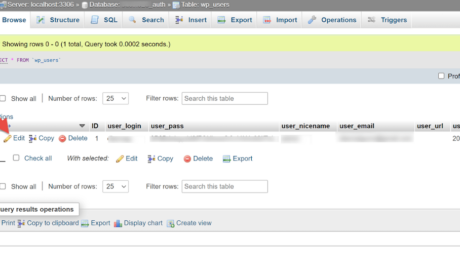



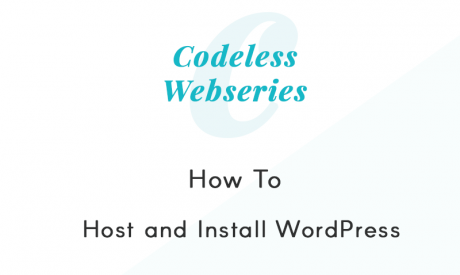
Comments