The latest challenge of web developers today is to move WordPress from HTTP to HTTPS.
Google Chrome one of the most used browsers had declared months ago that the old HTTP website will be notified as un-secure. Also, SEO can be compromised from the usage of HTTP instead of HTTPS.
HTTPS protocol makes your website data encrypted and transfers very secure. So it is so important to convert all our websites to HTTPS.
I will describe how we have made our website in HTTPS.
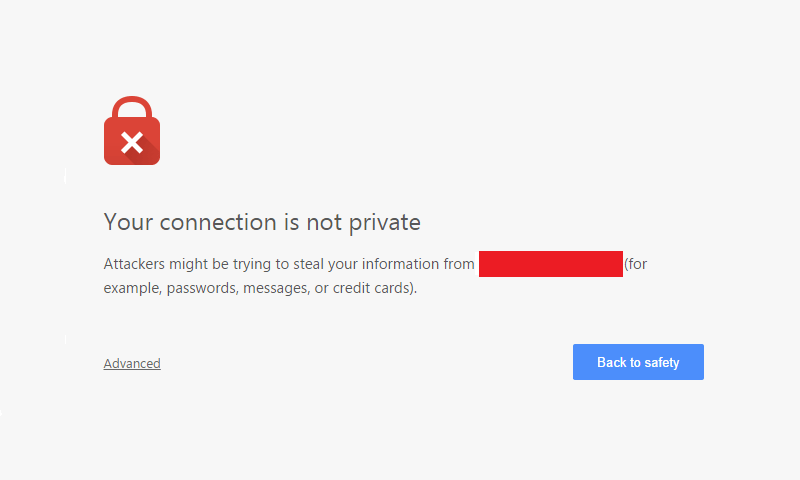
How to Configure WordPress Hosting for SSL
In our case, we use a dedicated server on Digital Ocean. So we have to work on the server configuration to make possible the HTTPS.
Digital Ocean
We use Let's Encrypt for the HTTPS certificates. The configuration is pretty easy for Nginx and Apache too. You can check the tutorials below:
Secure Nginx with LetsEncrypt
Secure Apache with LetsEncrypt
Bluehost
In the case of Bluehost you can configure the HTTPS and SSL very easily through the control panel:
How to Add SSL Certificate to WordPress Website
Step 1 – Change URL
First, you have to change the path of the site from HTTP to HTTPS. Go to WordPress Dashboard > Settings > WordPress Address Url and Site Address Url
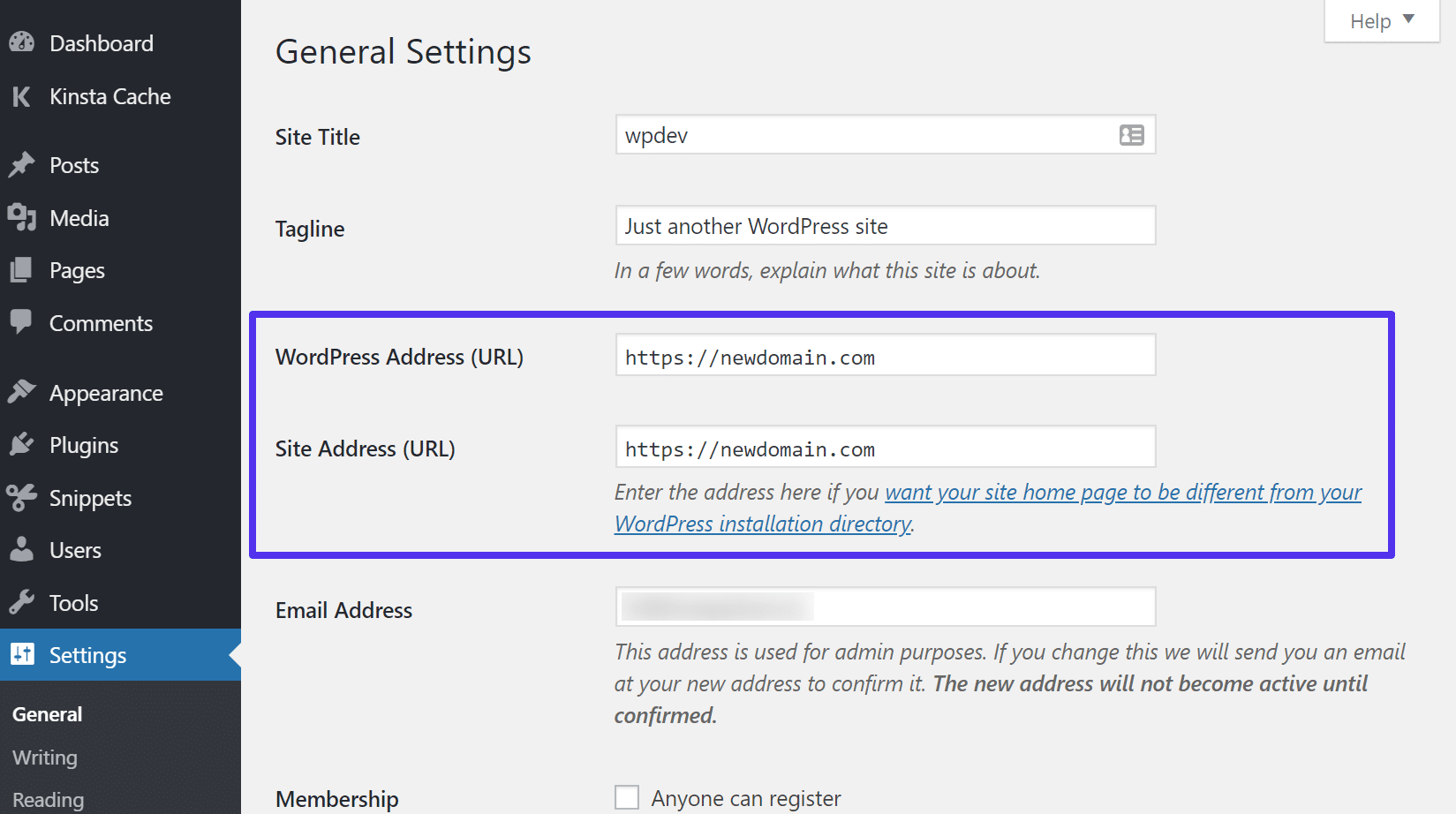
Step 2 – Force Dashboard to work on SSL
It is important to force the whole WordPress CMS like the WordPress Dashboard to work on HTTPS. Login into the FTP and edit the wp-config file.
There you have to write down the line below:
define('FORCE_SSL_ADMIN', true);
Step 3 – Replace old HTTP url to HTTPS
You have to replace all old HTTP links on the database from HTTP to HTTPS. In our case, we had used Velvet Blues Update Url
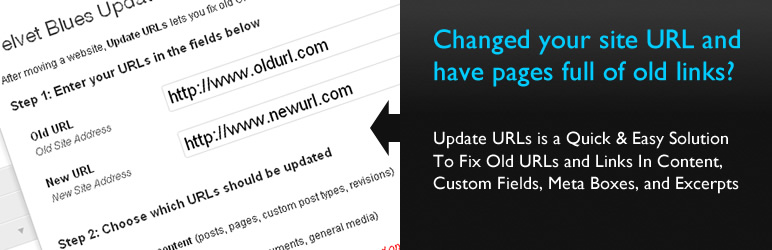
So after installation, we have put the Old URL field: http://codeless.co and in the New Url field: https://codeless.co/
After replacing all the links on the database everything should work without any problem.
Step 4 – Hardcoded HTTP links
Sometimes maybe you can experience some link that doesn't change into HTTPS and in this case, you can see some errors on the browser.
This can be possible from some hardcoded URL that can be fixed by replacing it manually.
Ludjon, who co-founded Codeless, possesses a deep passion for technology and the web. With over a decade of experience in constructing websites and developing widely-used WordPress themes, Ludjon has established himself as an accomplished expert in the field.






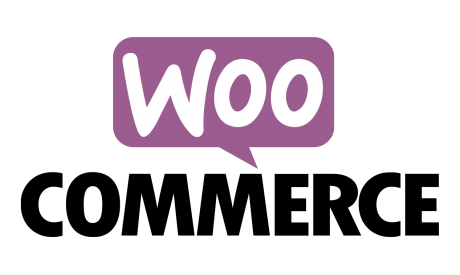


Comments