Before diving into the depths of creating a WordPress website without hosting, let's take a few moments to understand what WordPress and web hosting are all about.
What is WordPress?

Picture WordPress as a unique toolbox. It's a content management system (CMS) that allows you to build and manage your website without needing to understand complex coding languages. This toolbox offers a variety of tools, like themes, plugins, and widgets, which you can utilize to customize your website to your heart's content.
Read More: What is WordPress
What is Web Hosting?
Think of web hosting as a plot of land. Just like you'd need a piece of land to build your house, you'd need web hosting to store all the files and data of your website. In essence, a web host is a service provider that rents out space on a server where you can store all your website's data, making it accessible to anyone on the web.
Building a WordPress Site Without a Web Host
So, you might wonder, can I really make a WordPress website without hosting? The simple answer is: Yes, you can! Here's how:
Local Installation of WordPress
Benefits of Local Installation
Installing WordPress on your local machine means that your website lives on your computer's hard drive and is not accessible to the outside world. It's like building a model home on your tabletop. This is great for experimentation, learning, and website development.
How to Install WordPress Locally
There are a few simple tools, like MAMP (for both Mac and Windows) or XAMPP (mainly for Windows), that simulate a server environment on your personal computer. This allows you to install and run WordPress just like you would on a web host.
Read More in our full guide: How to Install WordPress locally using XAMPP or MAMP
WordPress.com: An Online Alternative
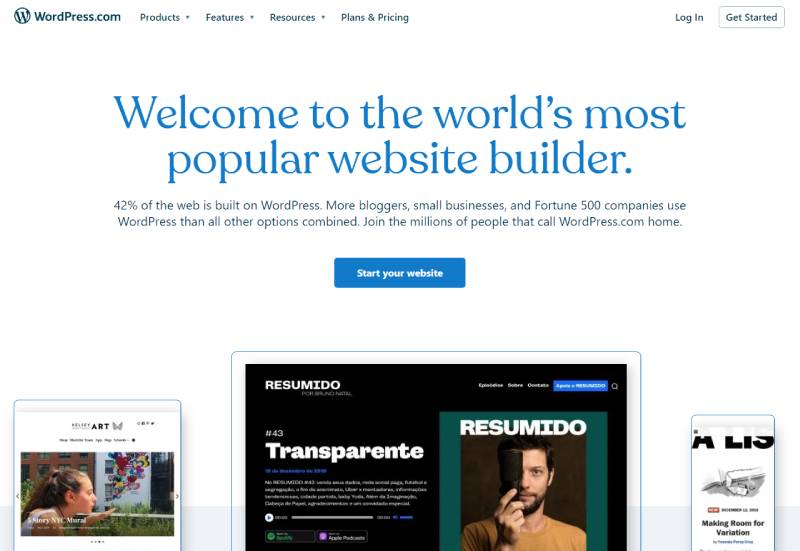
Benefits of WordPress.com
WordPress.com offers a free platform to build and run your WordPress website without the need for a separate web host. This is beneficial if you want a simple website or blog and don't need much customization or plugin use.
Limitations of WordPress.com
However, the free version comes with limitations. You have less control over customization, your site will display WordPress.com ads, and your domain name will include the WordPress.com subdomain.
Read More:
Weighing the Options
In weighing the options between local installation or using WordPress.com, think about your ultimate goals. Do you want to learn and experiment, or do you want a simple live site that people can visit?
Moving Forward: From Local to Live
Migration Process Explained
When you're ready to share your locally hosted site with the world, you can migrate it to a live hosting environment. This involves exporting your local site and importing it to a web host.
Choosing the Right Hosting Service
Once you decide to go live, choosing the right hosting service is crucial. Factors to consider include uptime, customer support, pricing, and scalability.
FAQs
No, a locally installed WordPress website is only accessible from the device it was installed on.
Only premium WordPress.com plans allow you to install custom plugins and themes.
There are many reliable web hosts, including Hostinger, A2 Hosting, Bluehost, and WP Engine.
Yes, you can export your content from WordPress.com and import it into a self-hosted WordPress site.
You can move your website to a live host using a migration process, which typically involves exporting your site and then importing it to your chosen web host.
Conclusion
In conclusion, yes, you can create a WordPress website without a web host. Whether you opt for a local installation for testing and development, or choose the limited but free WordPress.com platform, both provide valuable routes to create and manage your WordPress site. Remember, the route you choose largely depends on your goals and what you envision for your website.
As one of the co-founders of Codeless, I bring to the table expertise in developing WordPress and web applications, as well as a track record of effectively managing hosting and servers. My passion for acquiring knowledge and my enthusiasm for constructing and testing novel technologies drive me to constantly innovate and improve.
Expertise:
Web Development,
Web Design,
Linux System Administration,
SEO
Experience:
15 years of experience in Web Development by developing and designing some of the most popular WordPress Themes like Specular, Tower, and Folie.
Education:
I have a degree in Engineering Physics and MSC in Material Science and Opto Electronics.



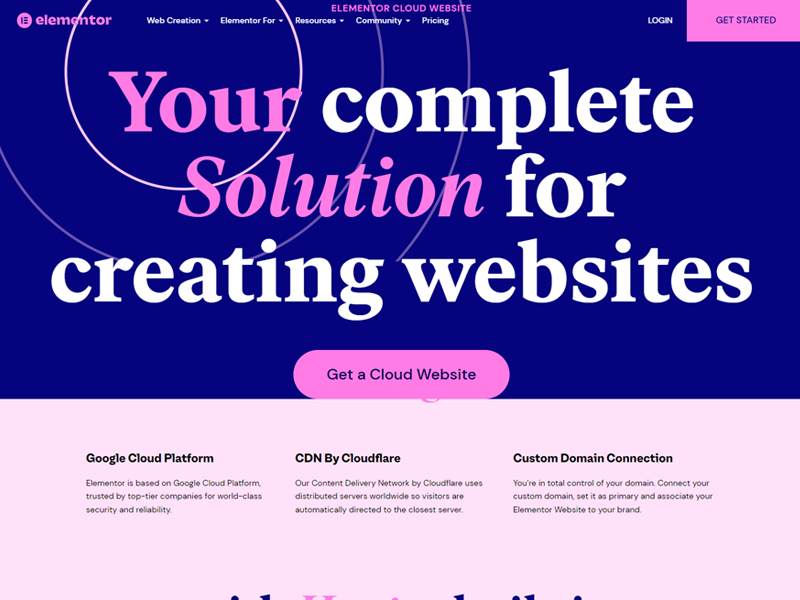





Comments