- Why People Want Unlimited and No Login ChatGPT
- Using GPTUnlimited – The Simplest Method
- Running AI on Your Own Computer with WebLLM
- Free Open Source Models You Can Use
- Real Ways People Use These Tools
- Making These Tools Work Better
- Common Questions and Solutions
- Privacy and Security Tips
- What's Coming Next
- Start Using AI Today
Want to use ChaGPT unlimited mode without creating accounts? You're not alone. Millions of people need quick AI help but don't want another login or subscription. This guide shows you exactly how to access ChatGPT unlimited features through free websites and local tools that work on your own computer.
Why People Want Unlimited and No Login ChatGPT
Let's be honest – nobody likes creating yet another account. You just want to ask a question and get an answer. Maybe you need help with homework, want to write an email, or just explore what AI can do. Creating accounts means giving away your email, choosing another password, and often hitting frustrating usage limits.
That's where no login ChatGPT come in. These services let you start chatting immediately. No sign-up forms. No email verification. No payment details. Just open the website and start typing.
Using GPTUnlimited – The Simplest Method
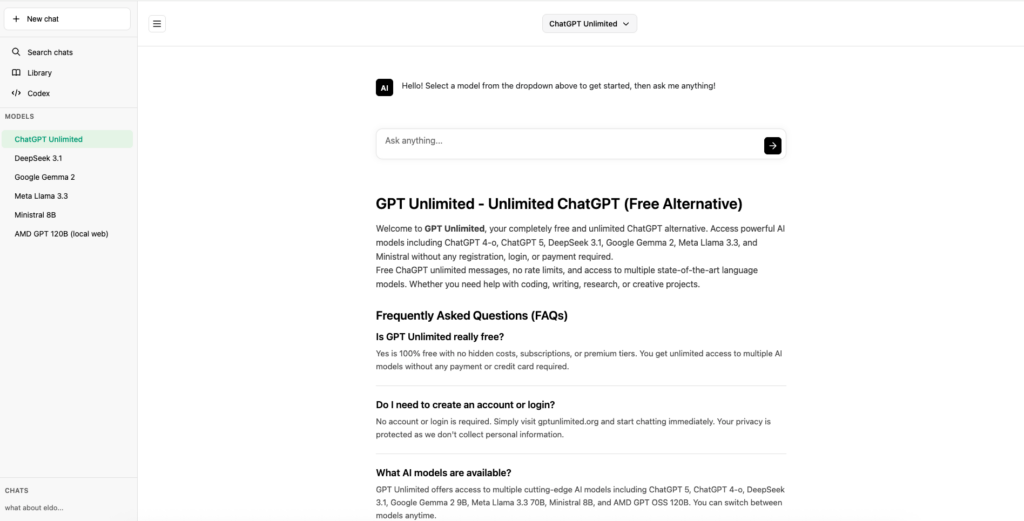
GPTUnlimited offers the easiest way to start using AI chat right now. Here's how it works:
Open your web browser and go to GPTUnlimited. You'll see a chat box. Type your question and hit enter. That's it. The AI responds instantly without asking for any information about you.
The website keeps things simple on purpose. No fancy graphics or confusing menus. Just a clean chat interface that loads fast and works on any device. You can ask follow-up questions and have a real conversation. The AI remembers what you talked about earlier in the chat, so you don't need to repeat yourself.
What about privacy? Since you never create an account, the website doesn't know who you are. When you close your browser tab, your conversation disappears. No one can track what you asked or link it back to you. This makes it perfect for personal questions you'd rather keep private.
The platform works well for most everyday tasks. Write essays, solve math problems, get coding help, or brainstorm ideas. While it might not have every advanced feature of paid services, it handles regular tasks just fine.
Running AI on Your Own Computer with WebLLM
Want even more privacy? Run AI directly in your web browser with WebLLM. This amazing tool downloads an AI model to your computer, then runs it locally. After the initial download, you don't even need internet access.
Here's how to set it up:
First, make sure you have Chrome, Edge, or Brave browser updated to the latest version. Older browsers won't work. Go to the WebLLM demo website. Pick a model that matches your computer's power. Smaller models work on regular laptops, while bigger ones need gaming computers.
The first time takes patience. The model needs to download, which can take 10-30 minutes depending on your internet speed. But once it's done, you have AI that runs completely offline. Take your laptop anywhere and still have AI help available.
WebLLM uses your graphics card to run fast. If your computer has a decent GPU using a cloud GPU, responses come quickly. Even without a powerful graphics card, smaller models run fine on most modern computers. You control everything – no company servers involved, no data collection, just AI running on your own machine.
Free Open Source Models You Can Use
The open source community has created powerful AI models anyone can use for free. Two popular options are GPT-OSS variants and DeepSeek models. These work similarly to ChatGPT unlimited but run on your computer.
GPT-OSS models come from developers who believe AI should be free for everyone. They trained these models on huge amounts of text and released them without restrictions. You can download them, modify them, or use them for any purpose.
DeepSeek offers another great option. These models balance quality with efficiency. They give good answers without needing expensive hardware. A regular laptop with 8GB of RAM can run smaller DeepSeek models smoothly.
To use these models, download software like Ollama or LM Studio. These programs make installation easy:
- Download the software from their official website
- Install it like any other program
- Pick a model from their library
- Click download and wait
- Start chatting with your private AI assistant
Once installed, these models work without internet. Your conversations stay on your computer. No company can see what you ask or change how the AI works.
Real Ways People Use These Tools
Students use these platforms daily for homework help. Instead of paying for tutoring or struggling alone, they get instant explanations for difficult concepts. Teachers can't complain about AI use when students learn the material properly.
Small business owners write marketing content without expensive copywriters. They draft social media posts, email newsletters, and website content. Since there are no usage limits, they can generate as many versions as needed to find the perfect message.
Programmers debug code and learn new languages. Instead of searching through documentation for hours, they ask specific questions and get working examples. The AI explains not just what works, but why it works.
Writers overcome creative blocks. They brainstorm plot ideas, develop characters, and explore different writing styles. Without word limits or session restrictions, they can explore ideas freely until inspiration strikes.
People learning English practice conversations without embarrassment. They ask about grammar, get sentences corrected, and learn natural expressions. The AI never gets impatient or judges their mistakes.
Making These Tools Work Better
For website-based tools like GPTUnlimited.org, use a modern browser. Firefox, Chrome, or Edge work best. Clear your browser cache if responses get slow. A stable internet connection helps, but you don't need super-fast speeds.
For local models, your computer specs matter. Here's what works:
- Minimum: 8GB RAM, any processor from the last 5 years, 10GB free disk space
- Recommended: 16GB RAM, dedicated graphics card, 50GB free disk space
- Best: 32GB RAM, NVIDIA graphics card with 8GB+ memory, 100GB free disk space
Start with smaller models if your computer struggles. You can always upgrade to bigger models later. Even small models give helpful responses for most tasks.
Keep your downloaded models organized. Create a folder called “AI Models” and put everything there. This makes updates easier and prevents cluttering your hard drive.
Common Questions and Solutions
“Is this legal?” Yes, completely. These tools use open source technology that's free to use. No laws prevent you from running AI on your computer or using no-login websites.
“Are responses as good as paid ChatGPT?” For most tasks, yes. Writing, coding, learning, and general questions work great. Paid services might be better for specialized professional work, but free options handle everyday needs well.
“What if a website goes down?” That's why learning multiple methods helps. If GPTUnlimited.org has issues, use a local model. If your computer breaks, web services still work. Having options means you're never stuck.
“Can I use this for work?” Check your company policy first. Many businesses allow AI tools for productivity. Local models might be better for sensitive company information since data never leaves your computer.
“How do I know which model to choose?” Start with smaller, faster models. If responses aren't detailed enough, try bigger ones. Most people find 7-13 billion parameter models work perfectly for daily use.
Privacy and Security Tips
Never share personal information in any AI chat, even private ones. Don't type passwords, credit card numbers, or social security numbers. Treat AI conversations like public conversations – be smart about what you share.
Download models only from official sources. Check file sizes match what's listed on official websites. If something seems wrong, don't install it. Stick to well-known models with good reputations.
Use different tools for different purposes. Maybe use web services for general questions and local models for sensitive work. This separation adds an extra layer of privacy protection.
Remember that “unlimited” doesn't mean “unrestricted.” These tools still have content filters and safety features. They won't help with illegal activities or harmful content. This protects both you and the service providers.
What's Coming Next
AI technology improves monthly. Models get smaller, faster, and smarter. Browsers add better AI support. New websites launch with innovative features. The trend toward free, accessible AI continues growing stronger.
Soon, running powerful AI locally will be as common as using a word processor. Web-based services will offer more features without requiring accounts. The line between local and cloud AI will blur as hybrid solutions emerge.
Communities building these tools stay active and innovative. They're working on voice interaction, image generation, and specialized models for specific tasks. The future of accessible AI looks bright.
Start Using AI Today
You now know multiple ways to access AI chat without restrictions. GPTUnlimited.org gives instant access through your browser. WebLLM runs models locally for complete privacy. Open source options like GPT-OSS and DeepSeek provide free alternatives you control completely.
Pick the method that fits your needs. Try the web version first if you want something quick. Download a local model if you need privacy. Experiment with different options to find your favorite.
The best part? You can start right now. No waiting for approval, no credit card required, no complicated setup. Just pick a method and begin exploring what AI can do for you. Whether you're writing, learning, creating, or problem-solving, these tools are ready to help immediately.
As one of the co-founders of Codeless, I bring to the table expertise in developing WordPress and web applications, as well as a track record of effectively managing hosting and servers. My passion for acquiring knowledge and my enthusiasm for constructing and testing novel technologies drive me to constantly innovate and improve.
Expertise:
Web Development,
Web Design,
Linux System Administration,
SEO
Experience:
15 years of experience in Web Development by developing and designing some of the most popular WordPress Themes like Specular, Tower, and Folie.
Education:
I have a degree in Engineering Physics and MSC in Material Science and Opto Electronics.






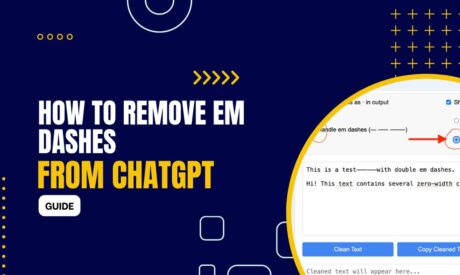


Comments