Here is a guide on how to download Sora Videos from the new app of OpenAI Sora application.
Have you found an amazing video at Sora and want to save it to your computer? You're not alone. Lots of people are making incredible AI videos these days and we want to keep them safe. Maybe you need them for a project, want to share them with friends, or just like having a backup. Whatever your reason, I'll show you exactly how to get those videos onto your device.
Why People Want to Save Their Sora Videos
Sora has changed the game when it comes to making videos. You type what you want to see, and boom – there's your video. Pretty wild, right? But here's the thing: sometimes you need that video file on your own computer. Maybe you want to edit it, upload it somewhere else, or just make sure you don't lose it.
Before we jump in, remember to play nice with the rules. Only save videos you've made yourself or have permission to download. It's just the right thing to do.
The Easy Way First: Using Soradownload.org
Let me start with the simplest option because, honestly, why make life harder than it needs to be? There's this website called Soradownload.org that does all the heavy lifting for you. No technical knowledge needed – if you can copy and paste, you're good to go.
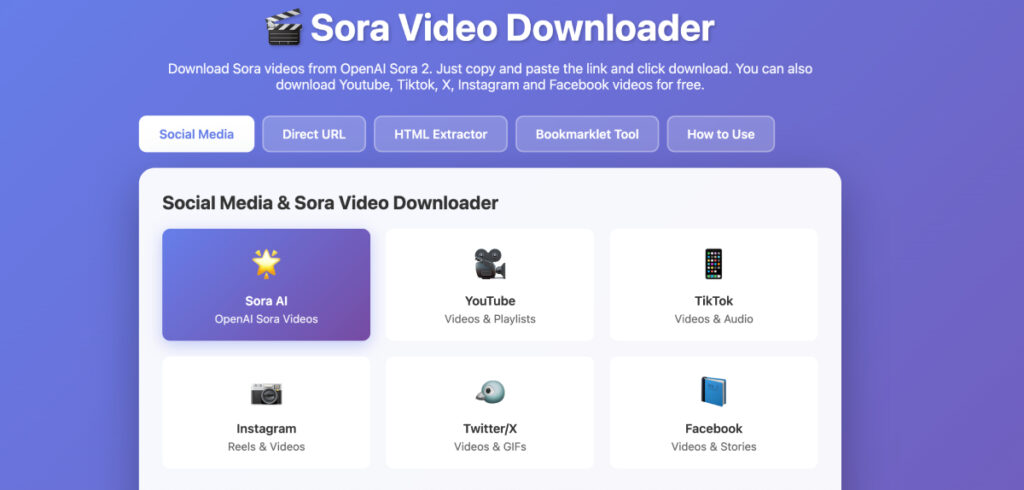
Here's what you do. Copy the link of your video from Sora. Head over to Soradownload.org. Paste the link in the box you see on the homepage. Click download. That's literally it. Your video starts downloading right away.
The cool part? This site doesn't just work with Sora. Got videos on TikTok, Instagram, Facebook, or Snapchat you want to save? Same website, same simple process. It's like having a Swiss Army knife for downloading videos from pretty much anywhere online.
Method 1: The Developer Tools Trick
Now, if you want to learn something a bit more technical (and feel like a hacker while doing it), let's talk about using your browser's developer tools. Don't worry – it sounds scarier than it is.
First, go to the page with your video. Make sure it's loaded and ready to play. Now, press F12 on your keyboard. A panel with lots of code will pop up. I know it looks like something from The Matrix, but stay with me.
Click on the tab that says “Network” at the top of this panel. See that search box? Type “.mp4” in there. This filters out everything except video files. Now play your video on the webpage. You'll see files start appearing in the Network panel.
Look for the biggest file – that's usually your video. Right-click on it and choose “Copy link address.” Open a new browser tab, paste that link, and hit Enter. Your video should either play or start downloading. If it plays, just right-click on it and save it to your computer.
Sometimes videos are broken into chunks, especially longer ones. If you see lots of small files instead of one big one, you might need special software to put them back together. But most of the time, this method works great.
Quick Tip for Success
If nothing shows up in the Network tab, try refreshing the page while keeping the developer panel open. Sometimes the browser needs to load everything fresh while it's watching. Also, clear the Network tab before playing the video – it makes finding the right file much easier.
Method 2: Hunting Through the Page Source
This method is like being a detective, searching for clues in the webpage's code. It works best when videos are embedded directly in the page.
Right-click anywhere on the page (but not on the video itself) and choose “View Page Source.” You can also press Ctrl+U on Windows or Cmd+U on Mac. A new tab opens showing all the code that makes up the webpage.
Press Ctrl+F (or Cmd+F on Mac) to open the search function. Try searching for “.mp4” first. No luck? Try “.webm” or “video.” You're looking for a web address that points to a video file.
When you find something that looks like a video link (it'll usually be between quotation marks), copy the whole thing. Sometimes the link starts with just “//” or a single “/”. If that happens, you need to add “https:” at the beginning or the full website address to make it work.
Paste your link into a new browser tab. If you got the right one, your video will either play or download automatically.
When This Method Doesn't Work
Modern websites often load videos using JavaScript, which means the video link isn't sitting there in the original page code. It gets added later, dynamically. If you can't find any video links this way, don't beat yourself up about it. Just try Method 1 instead – it usually catches these dynamic videos.
Method 3: Using a Bookmarklet (The Smart Bookmark)
Think of bookmarklets as bookmarks with superpowers. Instead of taking you to a website, they run a little program that can find all the videos on whatever page you're viewing. Setting one up for Sora video downloader purposes takes just a minute.
First, make sure you can see your bookmarks bar. In most browsers, pressing Ctrl+Shift+B toggles it on and off. Next, find a video extraction bookmarklet online. There are several free ones available – just search for “video extraction bookmarklet.”
When you find one, don't click on it. Instead, drag it up to your bookmarks bar. It'll sit there like a regular bookmark, but with special powers. Give it a name you'll remember, like “Get Videos” or “Video Finder.”
To use it, go to any page with a video you want to save. Click your new bookmarklet. It'll scan the page and show you all the videos it finds. Usually, you'll get a popup or a list right on the page with download links for each video. Click the one you want, and you're done.
The nice thing about bookmarklets is they work on lots of different websites. Once you set it up, you can use it anywhere, not just for saving Sora content.
Some Important Stuff to Keep in Mind
Look, I get it. You made something cool and you want to keep it. That's totally fine when it's your own creation. But always check the rules of whatever platform you're using. Most of the time, downloading your own stuff is perfectly okay, but it's worth double-checking.
Think about why you're downloading videos. Personal use? Education? Editing your own work? All good reasons. But if you're thinking about using someone else's content for your own profit, that's where things get tricky legally. Don't be that person.
Also, stay organized. Create folders for your downloaded videos. Maybe name them by date or project. Trust me, future you will thank present you when you're trying to find that one specific video six months from now.
Putting It All Together
So there you have it – three different ways to get videos from Sora onto your computer, plus that super easy Soradownload.org option. Each method has its place. The technical ones teach you something about how websites work, which is pretty cool. But for everyday use? That online tool is hard to beat.
Pick the method that feels right for you. Maybe you're curious and want to learn the developer tools trick. Maybe you just want your video downloaded as fast as possible. Both approaches are totally valid.
The internet keeps changing, and new platforms keep popping up. But these techniques? They're foundational. Once you know them, you can adapt them to work almost anywhere. Whether it's AI-generated content from Sora or regular videos from social media, you've got the tools to save what matters to you.
Just remember – with great downloading power comes great responsibility. Use these methods ethically, respect other people's work, and always follow the rules of whatever platform you're using.
Final Thoughts
Making videos with AI is pretty amazing when you think about it. Just a few years ago, this would have been pure science fiction. Now you can describe a scene in words and watch it come to life as a video. Mind-blowing stuff.
Here you can check out some of the best AI Video Generators out there.
Having the ability to save and manage these creations properly means you're not at the mercy of internet connections or platform changes. Your work stays yours, safely stored where you can always access it.
Whether you go with the simple approach or dive into the technical methods, you're now equipped to handle video downloads like a pro. The beauty is, there's no wrong choice here. Use what works for you, and don't be afraid to try different methods for different situations.
Keep creating, keep learning, and most importantly, keep having fun with these incredible AI tools. The future of content creation is here, and you're part of it. How cool is that?
Ludjon, who co-founded Codeless, possesses a deep passion for technology and the web. With over a decade of experience in constructing websites and developing widely-used WordPress themes, Ludjon has established himself as an accomplished expert in the field.






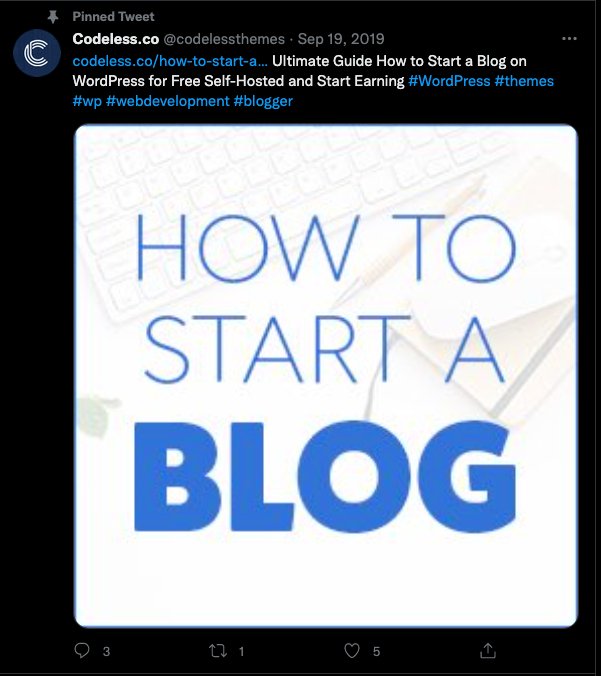

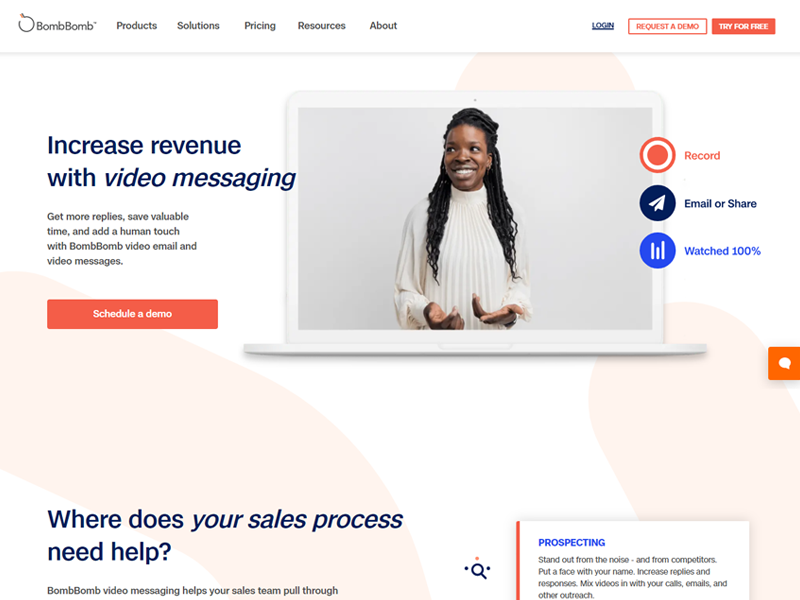
Comments