Heroku has long been the go-to cloud Platform-as-a-Service (PaaS) for configurable app deployment and management. It saves developers the struggles of setting up servers and infrastructure components by offering a subscription-based cloud-based managed environment.
Regardless of its popularity, Heroku has received negative feedback on price, performance, and other issues. In some cases, Heroku might not be a feasible alternative, and you should be equipped with other viable alternatives.
Many PaaS providers have attempted to take on Heroku, and some of them have succeeded. You'll discover the top Heroku alternatives in this guide, along with their advantages and disadvantages.
Shortlist of the best alternatives to Heroku
- Railway – Best Alternatives to Heroku
- Kinsta – Best for scalability
- Render – Best for Nodejs
- Fly.io – Easy to Migrate from Heroku
- Replit – Best for Deploy API with IDE on Browser
- Google Engine App – Free Alternatives to Heroku
- Vercel – Best for React and Front-End apps
- Scalingo – Best European Alternative to Heroku
- DigitalOcean – Beginner Friendly
- AWS Elastic Beanstalk – Best for Scaling Web Applications
The Top 10 Best Heroku Alternatives
1. Railway
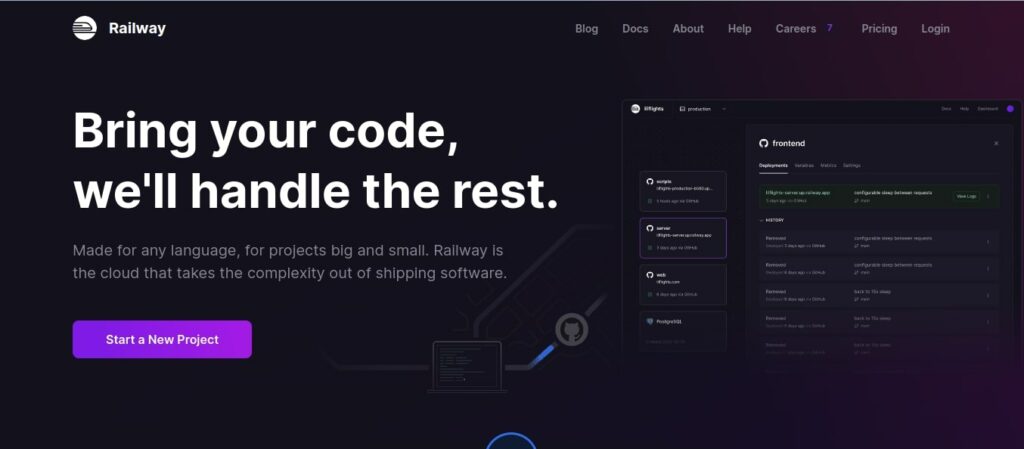
Railway is a Platform as a Service (PaaS) designed specifically to host Ruby on Rails applications. It is a very complete platform with a very simple deployment and a very useful free plan that enables you to use the same cloud infrastructure during your on-premises development.
It also provides all of the features and tools required to quickly and easily get the app up and running. Using their templates, Railway enables you to deploy your web applications with just one click. For web applications, there are more than 50 Railway templates created using various languages and frameworks.
Features
- +99% Uptime: Your applications are guaranteed to have high availability and high uptime.
- Supreme Support: Defeat any obstacle with a team that is ready to assist you.
- Autoscaling: Railway will automatically scale the application based on the load to satisfy user demands. Only computes on the platform are billed by the railroad.
- Metrics: Railway provides a wide variety of real-time metrics to quickly identify problems. The platform sends queries for unfavorable trends and displays to developers exactly what is wrong so they can fix it when necessary.
- Safe and Sound: A safe mission control without the hassle of policies 2FA, permissions, and more.
- Deployment Rollbacks: Eliminate derailments. Instant rollbacks with a single click for each change.
- Invite your team: Together is better. With invite links and user role scopes, onboard your team.
- Automagic Builds: Goodbye, CI. Dependent infrastructure is built and deployed for each push.
Pros
- It provides for automatic builds and automatic rollbacks of deployments.
- In contrast to Heroku, where your app shuts down after 30 minutes of inactivity, Railway deployments run indefinitely.
- Railway provides a wide range of real-time metrics to instantly debug issues.
- Beginners' choice: If you're just starting out and want to host your main app product, you can easily use Railway. To assist users in utilizing the functionalities, it includes thorough documentation.
Description
Deployments on Railway continue indefinitely, unlike Heroku, which terminates your app after it receives no input for more than 30 minutes. Either a Docker file can be deployed or a Profile can be used to run your app. Additionally, offers a reasonable Free Tier and Incredibly generous pricing where basic usage is relatively cheap as compared to Heroku.
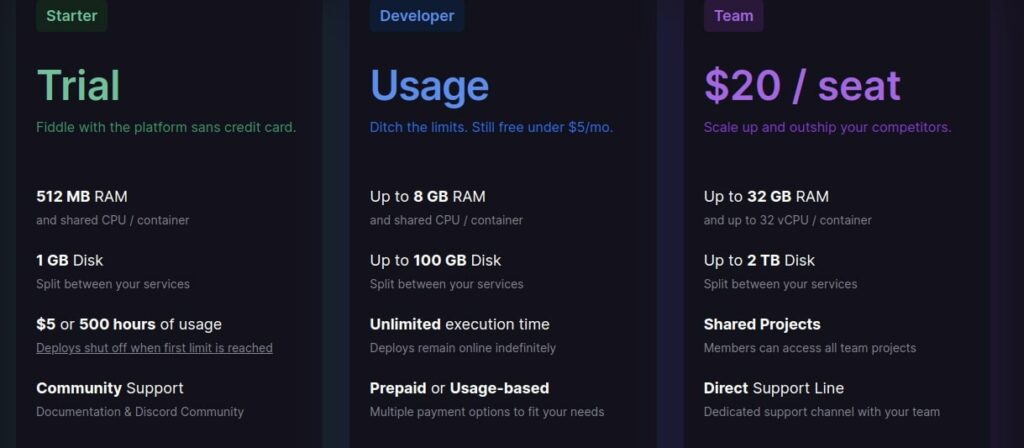
Additionally, If you require out-of-the-box support for Node.JS, Django, Laravel, Kotlin, Spring, Ruby, etc., this is your answer. It supports a wide range of frameworks and languages and has a user-friendly interface.
Pricing
Railway charges you for the resources you use per minute and also adds a free tier to the mix. The starting price is about $10 per month. Here is the package breakdown.
| Packages | Features |
| Starter | With a $5 usage cap, the free tier provides 512MB RAM, a shared vCPU, and 1GB of permanent storage. When the limit is reached, your app deployment will be halted. |
| Developer | You only pay for resources after $10 of usage; this tier provides up to 8GB RAM and 100GB of permanent storage. Your app will be available indefinitely. |
| Team | Starting at $20 per user per month, this tier provides up to 32GB RAM and 32 vCPUs, as well as a 2TB permanent storage split between resources. Your team members can access all of your projects because collaboration tools are built in. |
2. Kinsta – Best for scalability
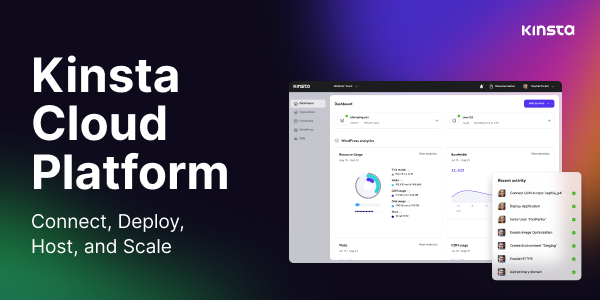
Kinsta's Application Hosting provides access to 25 global data centers, allowing for an easy deployment directly from your GitHub repository. Processes operate independently, resulting in immediate speed and enhanced scalability. Applications and databases hosted on Kinsta benefit from the advantages of Google Cloud Platform’s C2 VMs and isolated container technology.
Features:
- Advanced Security and DDoS protection through Cloudflare
- Internal connections with Kinsta’s Database Hosting
- Unlimited concurrent builds
- API support
- Persistent storage
- Cron job processes to run, automate, and schedule tasks
- Unlimited domains with SSL included
- SSH access
- Auto scaling
- Tech Support: 24/7/365 expert chat support
Pros:
- Fast and seamless deployment
- Highly secure infrastructure with DDoS protection
- SOC 2 Compliance
- Persistent storage across builds and deployments
- Ability to host and manage other web projects from within the same dashboard
- Detailed documentation with quick start examples
- Unlimited user access
Cons:
- Support through chat only
Pricing:
Kinsta calculates pricing for Application Hosting based on three factors: bandwidth, build time, and application hosting pod usage. The starting price is $7 per month, but you can start right away with a free trial.
3. Render – Best for Nodejs
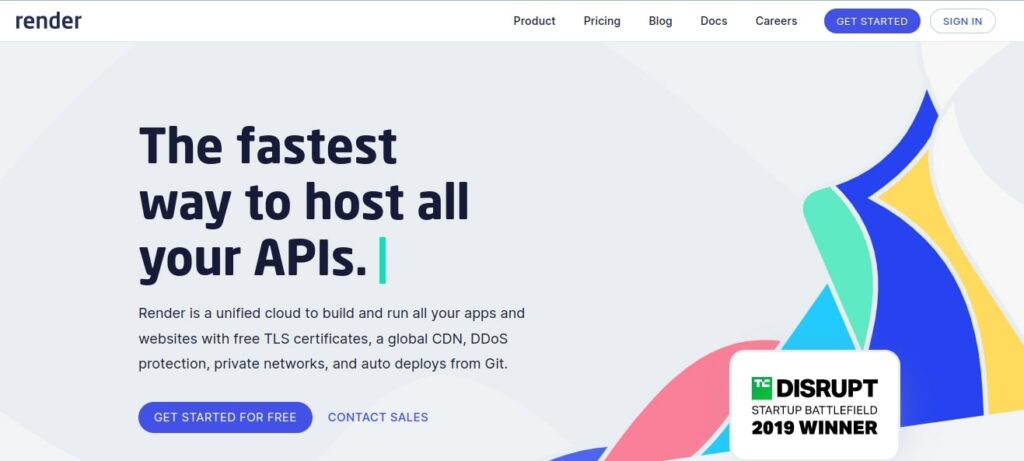
Render, which was introduced in 2019, has quickly become one of the top Heroku alternatives. For different kinds of hosted services, it promises straightforward, automated deployment. The simplicity of pushing an app through GitHub to Render astounds developers.
For easy and quick deployment, Render has well-written documentation for developers using Node, Python, Go, or Ruby. Additionally, Render has been kind enough to provide free SSL for each and every service used on the platform.
Features
- Automated deployment with GitHub integration: Connect your GitHub or GitLab repository, and the platform will automatically suggest commands to build and launch your app. Every Git push automatically builds and updates your app once it has been deployed.
- Supports multiple service types, including web servers, static sites, and cronjobs: In order to run a simple script or your application code at any frequency or at any time of the day, month, or year, Render offers native, fully customizable cron jobs.
- Native support for Docker: All you need is a Dockerfile in your Git repository; Render automatically builds the Docker image and deploys it on each push. It also offers native support for Docker with multi-stage layer caching.
- Fully automated and free SSL for custom domains: Render provides TLS certificates for unique domains, including wildcard domains, fully automatically and without cost.
- Automated scaling.
Pros
- Setting up and deploying an app on Render is simple. Your app will typically go live in less than an hour from the start of the process.
- Render provides a proper developer-centric environment that is hassle-free and has a straightforward dashboard with good personalization options.
- The support for Render is first-rate. Instead of sending request tickets, you can speak with the engineers directly.
- In comparison to Heroku, pricing is very competitive. With Render, you can save up to 80% on comparable resources.
- Scaling the application and background workers is possible thanks to Render's autoscaling, which is based on real-time CPU and memory usage.
- both Elixir and Rust have native support.
Cons
- There are still only a few regions. You can only currently host your apps in Frankfurt, Germany, or Oregon, USA.
- Render is a relatively new PaaS alternative, so it lacks in the ecosystem of add-ons.
- There is no native support for Clojure and Scala.
Description
All of your application's IT and backend needs are met by Render. It is your one-stop shop and the quickest method for creating, distributing, and hosting your Nodejs applications. Additionally, security services with certificates and network configurations are provided by render.
Along with auto-deploy from Git, you can host your teams, containers, APIs, and many other things here. Render therefore improves the performance of your application and offers a better development and management experience. This is the new provider you should choose if you want quick servers, a free database, and Redis!
Trustpilot Rating
Render has a 3.7-star rating on Trustpilot and it is praised for its impeccable services and user-friendliness.
Pricing
The starting price is about $7 per month. For the following services, however, Render offers a complimentary tier:
- Static Sites: Render's static site plan comes with an unlimited number of collaborators and a quick CDN. Continuous deploys from Git, 100 GB of bandwidth per month, and custom domains with fully managed TLS are additional features.
| Package | Features |
| Static | With $0/ month you get:Lightning-fast CDN.Instant cache invalidation.Automatic continuous deploys from Git.Custom domains with fully managed TLS. |
- Web Services: Web services with HTTP/2 and full TLS are supported by Render's free plan for services. Background workers and custom Docker containers are supported by Render. It can be used to host web applications in the server-side JavaScript environment known as Node.js. Additionally, it supported Python, Golang, Rust, Ruby, and Elixir, among other languages.
| Packages | Features |
| Starter | With $7 per month, you get 512 MB RAM and 0.5CPU |
| Standard | With $25 per month, you get 2GB RAM and 1CPU |
| Pro | With $85 per month, you get 4GB RAM and 2CPU |
- Databases: Render's free plan features fully managed PostgreSQL and Redis databases. They permit connections from any location.
| Packages | Features |
| Starter | With $7 per month, you get 256 MB RAM, shared CPU, 1GB SSD, and 97 connections |
| Standard | With $20 per month, you get 1GB RAM, 1CPU, 16GB SSD, and 97 connections |
| Pro | With $95 per month, you get 4GB RAM, 2CPU, 96GB SSD, and 97 connections |
4. Fly.io – Easy to Migrate from Heroku
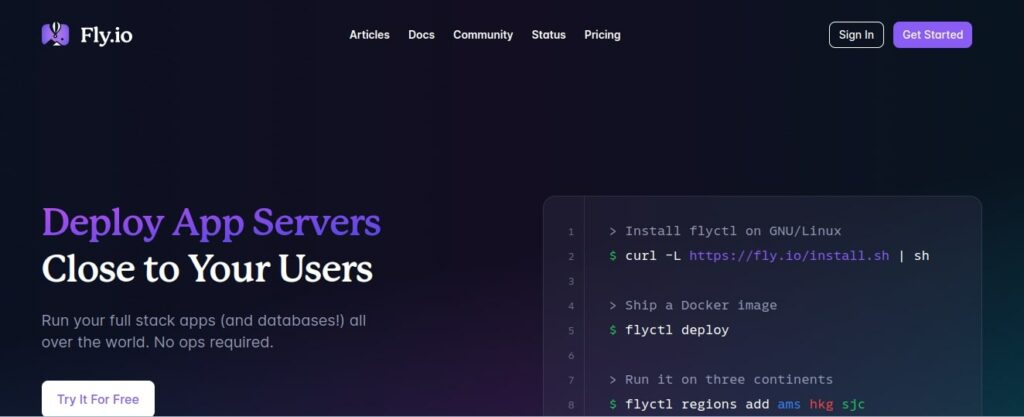
Instead of being an AWS reseller, fly.io is a Platform-as-a-Service that hosts your applications on top of physically dedicated servers located all over the world. By doing this, they can run your app across many regions for a lot less money than it would cost to run it on Heroku.
You don't need to be restricted to a single platform when Fly allows you to run your app globally. Your full-stack apps can be easily deployed internationally using Fly. Without any hassles, you'll enjoy all the advantages of a global infrastructure. Most importantly, it's free!
Features
- Multiple frameworks: Multiple programming languages and frameworks are supported by Fly.io. Ruby, Laravel, Python, Go, Dyno, etc. are on the list. As an alternative, the platform enables users to deploy projects using Docker, providing greater technological stack flexibility.
- Fly Postgres: It provides some extensions and an automated creation process to make management easier. Typically, it depends on the common building blocks that all Fly apps have access to, including private networking, volumes, health checks, metrics, logs, and much more.
- Purpose-built cloud: It operates actual servers in towns near the users. It is as close to the metal as you can get without paying for shipping.
- Metrics and Alerting: The plumbing you require for nighttime sleep. attractive graphs for your morning coffee.
- CPU, Memory, and Storage on Tap: Fly.io provides everything you need to make your apps run smoothly. Pay only what you actually use.
- SSL At Any Scale: Add one million certificates for your clients or yourself.
Pros
- Small applications can run for free thanks to Fly.io's pricing structure. However, it also enables applications to scale costs sensibly as requirements start to increase.
- Free limits: Some resources are included for free.
- The pricing is affordable and starts at $1,94/month.
Cons
- There's no direct telephone number to call for inquiries hence user support can take time.
Description
Fly.io provide an automatic Heroku migration tool that makes migration easy and quick. The platform has a generous pricing structure that enables you to run small apps for free (requires a credit card; less feature-rich than Heroku) and scale costs at a reasonable rate as your needs change.
Pricing
Small applications can run for free thanks to Fly.io's pricing structure. Its starting price is $0.02 per GB. However, it also enables applications to scale costs sensibly as requirements start to increase. The services are charged based on the resources of the app and are billed per organization.
The pay-as-you-go Hobby plan is frequently the initial choice for organizations. All plans, including the Hobby plan, are eligible for the free allowance, which provides enough usage to allow the small full-stack app to run without cost. You can decide whether to keep it running for free.
| Packages | Features |
| Launch | With $29 per month, you receive enough resources to use dedicated VMs to run high availability workloads, as well as email support. |
| Scale | With $199 per month, you receive workloads that are multi-regional, highly available, and for organizations with particular compliance requirements (e.g. HIPAA). includes support for priority email. |
| Enterprise | With a custom payment per month, you get larger workloads with specialized resource configurations, unique compliance demands, or SLA specifications. |
5. Replit – Best for Deploy API with IDE on Browser
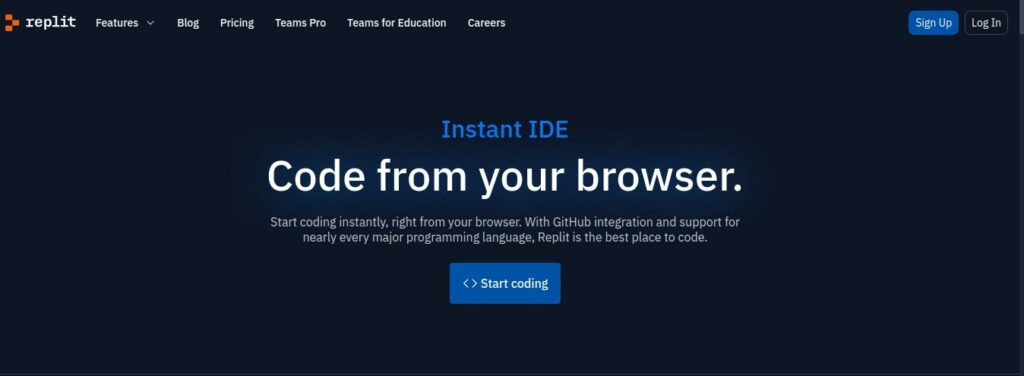
Replit is a free integrated development environment (IDE) that enables users to create their own software and write code in a wide variety of languages.
Replit is entirely web browser-based and accessible from any internet-enabled device, including a phone, tablet, and computer, in contrast to traditional IDEs these are software programs that must be downloaded to a computer.
By entering www.repl.it into their browser, users can directly access the software.
Features
- The main function of Replit is collaborative coding, which enables users to share a Reply with one or more others and view real-time changes made to various files, communicate with one another, and debug code simultaneously.
- Replit supported more than 50 programming languages, but as of February 23, 2023, Replit uses NixOS on all Replies, allowing users to use any language available in the NixOS package database.
- Workspaces for Repl environments, also known as Repls, have a variety of tools built in to make development simpler, such as source control via Git on all Repls.
- Replit also allows users to import projects from Glitch, which offers similar services. Though it is unknown whether this feature is still officially supported, it is operational as of July 2023.
Pros
- Raplit makes it possible to install and run languages like Kotlin, React, and even Swift without requiring a high configuration on low-end laptops. Replit handles every task associated with the programming language.
- In order to do the development and testing, we don't have to rely on the local machines because it also has an integrated Terminal and shell.
- It is our preferred replacement for GitHub and git. We test the projects on Replit before pushing them to Github, which is also a simple process, so we don't need to push the code to our repository.
Cons
- Replit occasionally lacks the most recent and updated versions of some applications; as a result, we must wait for it to be updated, setting it apart from other local development environments where we can immediately update newly released applications.
- Additionally, it has a privacy flaw in that it only offers private replits or folders for paid plans; if you are using a free plan, your code is available to everyone on the replit.
- The free plan only offers less storage, so you must upgrade to the paid plan, which is incredibly affordable when compared to other options.
TrustPilot Rating
Replit has a 4.0-star rating on Trustpilot and it is referred to as a Great WebHost, cross-platform and even has a terminal!
Description
Despite being an IDE, Replit also offers web hosting, including free HTTPS for static websites and servers on a user's unique subdomain. The Custom Domains tool allows users to connect their websites to a domain they own. The Always On feature allows a user to keep their website running at all times.
Pricing
Replit's pricing begins at $7.0 per month. This is called the Hacker. It also provides a free plan with limited features. For their products, they also provide an Enterprise Plan.
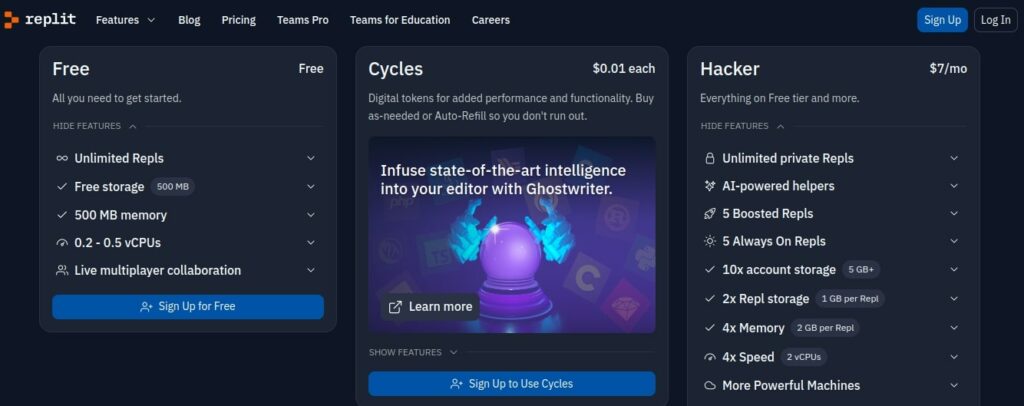
6. Google Engine App – Free Alternatives to Heroku
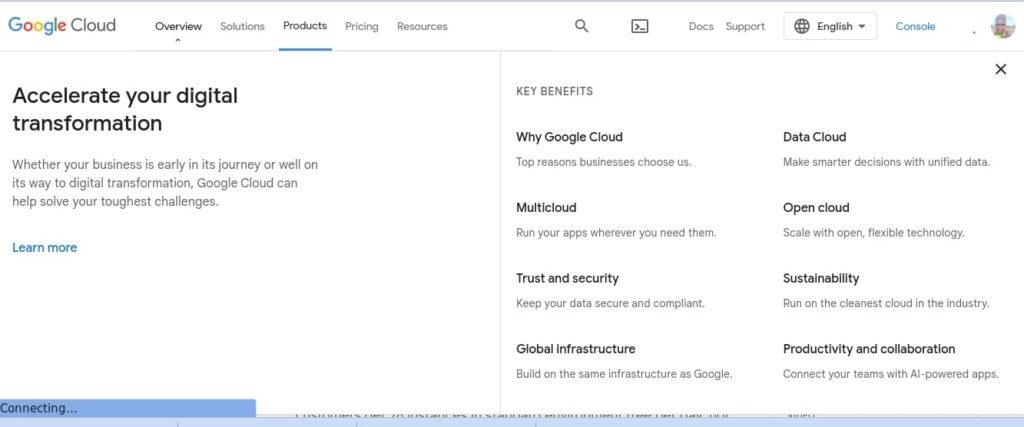
Google App Engine is a market leader in the PaaS space. Google App Engine, which was launched in 2008, provides a fully-managed serverless platform where developers can deploy apps without worrying about infrastructure management or deployment setups.
You can use Google App Engine's extensive standard framework support or bring your own runtime via the Docker container. As diagnostic tools, Google offers Cloud Monitoring and Cloud Logging to assist you in tracking down issues in the app.
Features
- Popular programming languages supported include Node.js, Ruby, C#, Go, PHP, and Python.
- The ability to import custom libraries and frameworks using a Docker container.
- Versioning of applications and traffic splitting for testing, staging, and production setup
- SSL/TLS certificates and the App Engine firewall were used to manage application security.
- Access to an extensive set of Google Cloud developer tools.
- Auto-scaling: Google App Engine has autoscaling capabilities that allow beginners and experts to scale apps without technical challenges.
Pros
- Simple to deploy: One of the advantages Google App Engine provides new developers is the ease of deployment.
- In accordance with the volume of traffic, Google App Engine automatically scales up or down the compute resources for your app. It aids in cost optimization.
- Given that Google App Engine keeps its promise of requiring zero configuration and infrastructure setup, deployment is simple.
- You can easily integrate with services like DataStore, Pub/Sub, and Cloud Storage because you are a part of the Google Cloud ecosystem.
- The uploading of large files is a time-consuming, asynchronous process that Google App Engine is effective at managing.
- The platform offers fine-grained version control. By going back to an earlier version, it is possible to undo changes.
Cons
- Insufficient widespread geographic support: The Elastic Beanstalk (AWS) and Heroku capabilities of Google Platform as a Service (PaaS) are superior. The general consensus is that Google is not yet prepared to compete with its rivals. Although the platform has been around for a while, its geographic coverage is less extensive than that of rivals.
- Beginners might have a difficult time getting used to the interface because there aren't any tutorials available.
- When your app needs more processing power, monthly costs can rise quickly. Google App Engine is not particularly efficient in terms of costs.
- Scala and Clojure.ons have no native support.
Description
Google App Engine (GAE) is significantly cheaper than Heroku. I've built apps for both platforms. One can run a GAE web app that operates in two markets (two countries) and still spend less than a dollar per month for GAE costs. An important reason for this is the very generous free quota that Google offers.
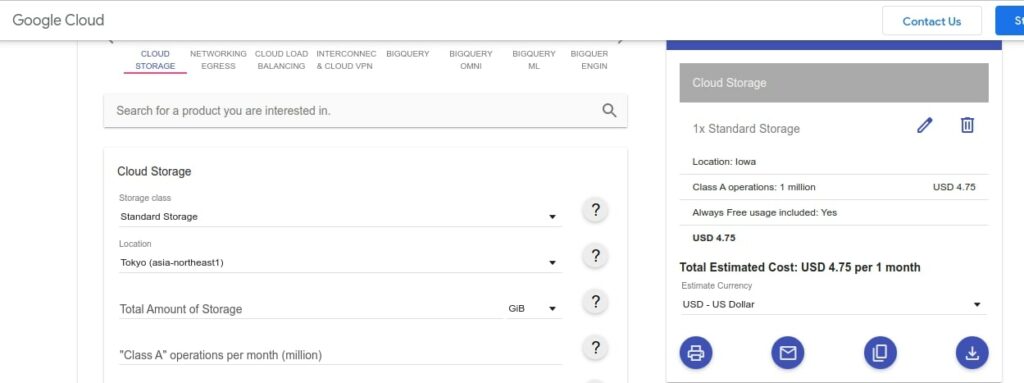
Pricing
The cloud pricing for App Engine is affordable and scales with the usage of your app. Standard environment instances, flexible environment instances, and App Engine APIs and services are some of the fundamental elements you will see in the App Engine billing model.
| Resource | Unit | Unit cost |
| vCPU | per core hour | $0.063 |
| Memory | per GB hour | $0.009 |
| Incoming network traffic | Gigabytes | Free |
7. Vercel – Best for React and Front-End apps
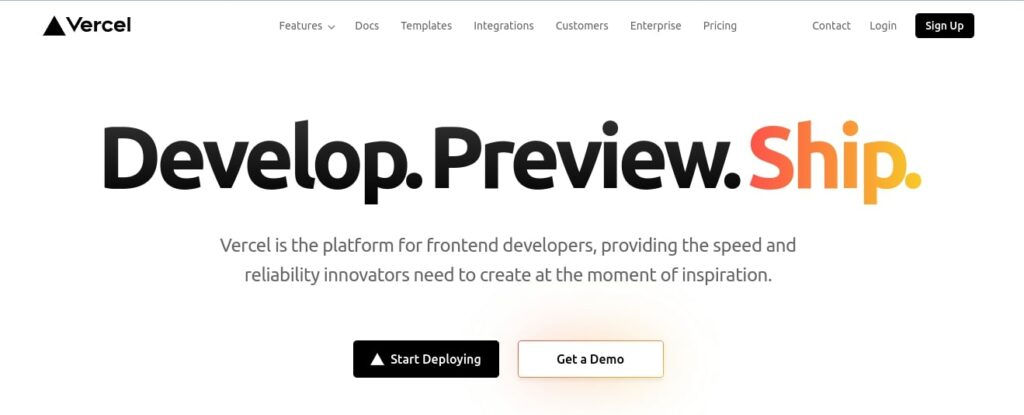
Vercel is a cloud platform for Serverless Functions and Static Sites that seamlessly integrates into your workflow. It gives developers the ability to host websites and web services that scale automatically, deploy instantly, and don't need any configuration.
By connecting directly to version control, Vercel enables small teams to host static websites, JAMstack apps, NextJS, and React applications in just a few clicks.
Quick deployment and continuous release are the main priorities for small projects, and Vercel's auto-configured setup frees developers to concentrate on their applications without having to worry about the DevOps dependencies.
Features
- A complete set of Web tools: Vercel avails everything you need, from automatic API handling to built-in image and performance optimizations, to build your website exactly how you envision it.
- Integration with your backend is simple: Connect any data source, headless CMS, or API to your pages to make them functional in any development environment.
- Testing from beginning to end on localhost: All of our cloud primitives, from caching to Serverless Functions, function flawlessly on localhost.
- Every new branch is automatically given a live, production-like URL that anyone on your team can access.
- First-party monitoring and observability: Easily optimize your applications without additional tooling or coordination by looking at logs, and comprehending traffic and usage.
- Infinite scalability: From our ingress layer to our storage and caching systems and functions, every layer of our infrastructure scales up and down dynamically.
Pros
- In terms of cost and time spent, developing and deploying a front-end application with Vercel is very efficient.
- Vercel is the best platform for hosting Next.js-based web applications, and they recently launched Next.js analytics, which is a step above the competition.
- The best feature of this app is the GitHub import feature, and the 14-day free trial for the pro version is ideal for small teams of up to ten members.
- The software makes website development easier and more enjoyable. The fact that web services deploy instantly and without any configuration allows websites to perform well.
- Vercel has relieved us of the burden of website deployment by providing us with all features at the lowest market prices.
- The ability to share a live preview of the website with clients and team members in a single click significantly shortens the usual lengthy and stressful process.
Cons
- It will be difficult to learn how to use the platform for the first time because there are few guides and manuals available or provided by the software.
- If you don't use Next, you're missing out on a lot of features.
- No built-in permanent storage system. One build g at a time on the free plan.
- It would be great to be able to add external collaborators to Vercel and have them deploy.
TrustPilot Rating
Vercel has a 3.8-star rating on Trustpilot and it is praised for its impeccable services such as ease of deployment and user-friendliness.
Description
Customers demand fast applications, so Vercel and Next.js collaborate to provide the best performance for your end users while upholding best-in-class SEO techniques. Additionally, Vercel can withstand any traffic spike thanks to automatic failover and global asset replication provided by its foundation in cutting-edge serverless technology.
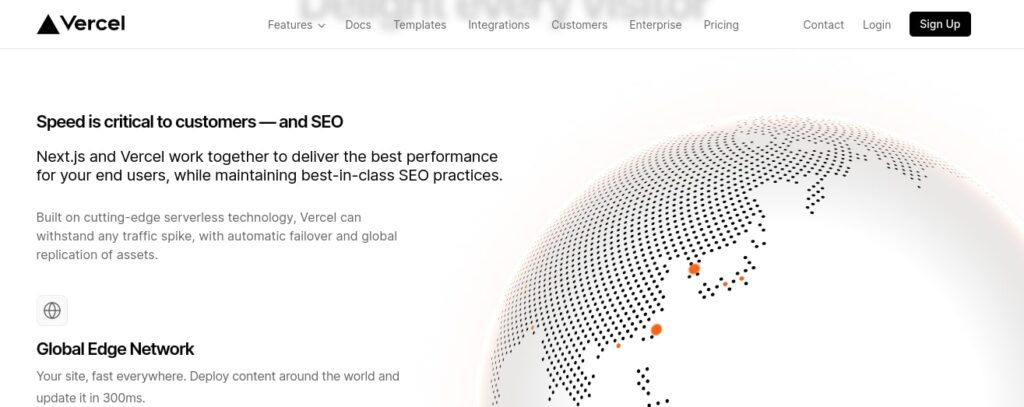
Pricing
Here is the package breakdown for the different prices for Vercel.
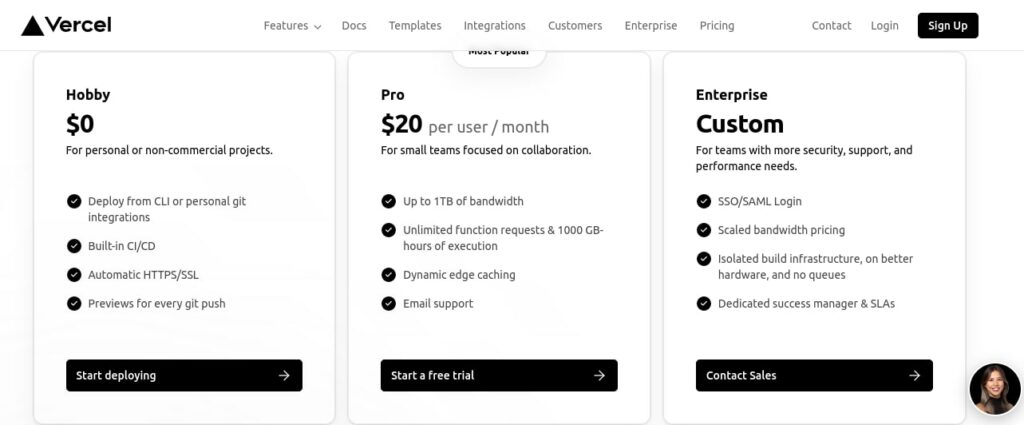
8. Scalingo – Best European Alternative to Heroku
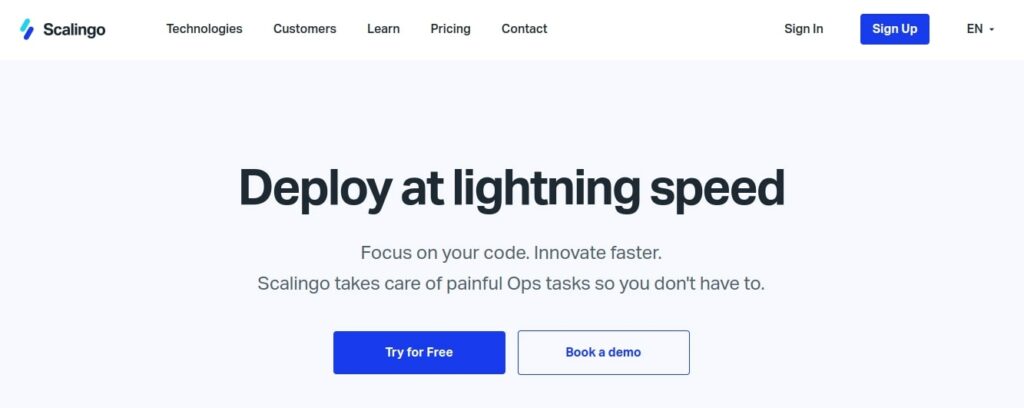
Scalingo doesn't provide common web hosting services like shared hosting, reseller hosting, virtual private servers, and dedicated server solutions. Instead, it provides applications that are ready for production, enabling software development teams to manage their projects with ease.
The hosting services offered by these cloud-related companies include, among others, PHP hosting, MySQL hosting, PostgreSQL hosting, MongoDB hosting, Redis hosting, Elasticsearch hosting, Ruby hosting, and Java hosting.
Features
- The hosting plans also include daily backups to protect files and databases.
- Scalingo's technical support team can be reached via email or contact form. You can also contact the vendor through its social media channels, which include Facebook and Twitter.
- Additionally, Scalingo gives away Review Apps, a collaboration tool for developers. Review Apps are temporary applications that you can share with your collaborators to solicit feedback, as the name implies.
- Scaling quickly and conveniently: With Scalingo, you can launch an MVP quickly and scale up as needed.
- For all programming languages and frameworks, Scalingo has a hosting solution. The platform can accommodate and host more than 50 different technologies, whether you prefer Node.js hosting, Python hosting, Ruby on Rails hosting, or any other technology.
- Additionally, there are various buildpack types, including – Buildpacks that are officially supported (Ruby, Node.js, PHP, Python…)
- Database and high availability: The most well-known databases on the market are hosted by Scalingo, which also provides a high availability cloud platform (99.96% SLA). We recommend MySQL hosting, PostgreSQL, Redis, Elasticsearch, InfluxDB, and MongoDB among the databases we host.
Pros
- Easy deployment of applications: You can quickly deploy any application using Scalingo. Quick and easy! Just a simple git push will do.
- Web application controls that are user-friendly and convenient for website developers are included with Scalingo website services.
- The vendor has made the application available for unlimited scaling, and customers can scale both automatically and manually to help them handle the maximum traffic or absorb any unusual growth, ensuring a seamless and continuous web development process.
- On its client's web application, the vendor has allocated high-end dedicated resources. These resources include built-in security features that protect the operating system while also addressing software stack security threats.
- Scalingo solutions integrate deeply with tools such as GitHub, Slack, and Gitlab, allowing developers to easily deploy code.
- It assists with all of your projects. You can host your cron jobs, web applications, workers, cron jobs, and APIs on Scalingo. All of your use cases can be supported by the flexible Platform as a Service known as Scalingo.
Cons
- There is no phone number, ticketing system, or live chat support provided by the vendor.
- Hosting options not appropriate for new webmasters
Description
For all European businesses, data sovereignty—including business secrecy, economic intelligence, and American protectionism—is becoming increasingly crucial.
Since its inception, Scalingo has been dedicated to providing a Sovereign European Cloud that provides an alternative to the web giants and safeguards your data within the parameters of applicable laws.
Their goal is to provide a product that combines operational excellence, product excellence, and support excellence in addition to providing a Sovereign Cloud.
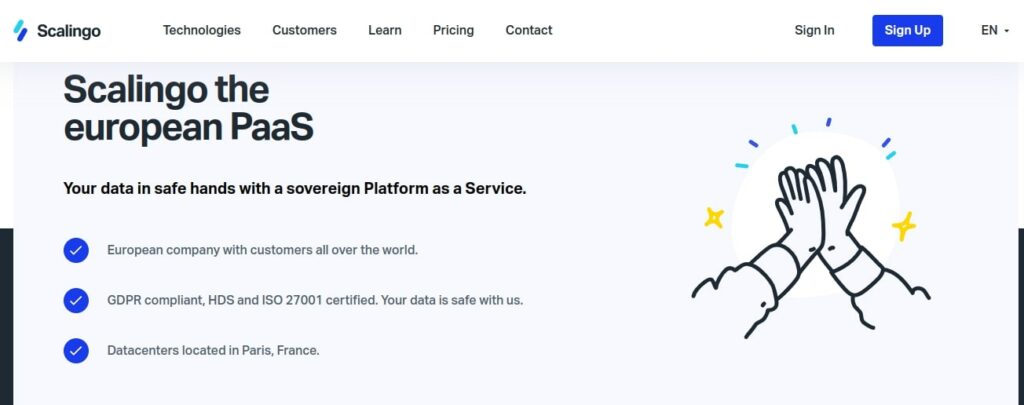
Pricing
Scalingo offers a pay-as-you-grow payment model to assist developers in optimizing their hosting costs. However, the prices for these services are not listed, and you will need to contact the vendor for more information on pricing.
Nonetheless, the hosting provider provides a 30-day free trial period as well as a 99.9% network uptime guarantee.
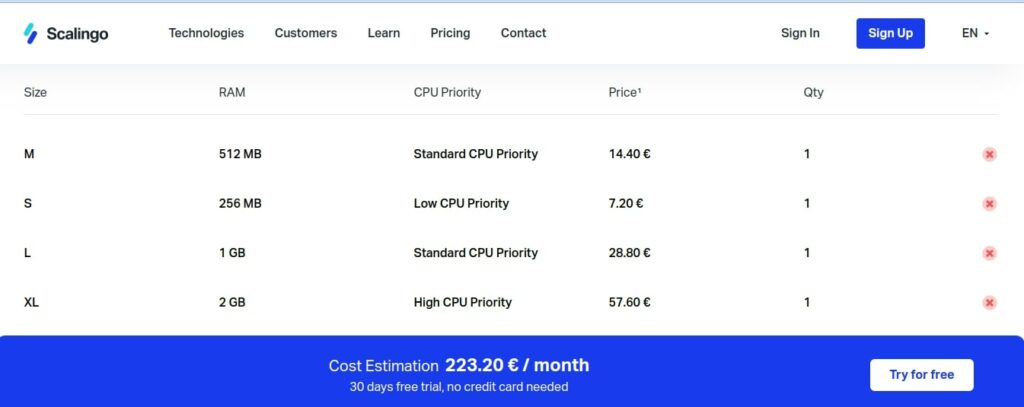
9. DigitalOcean – Beginner Friendly
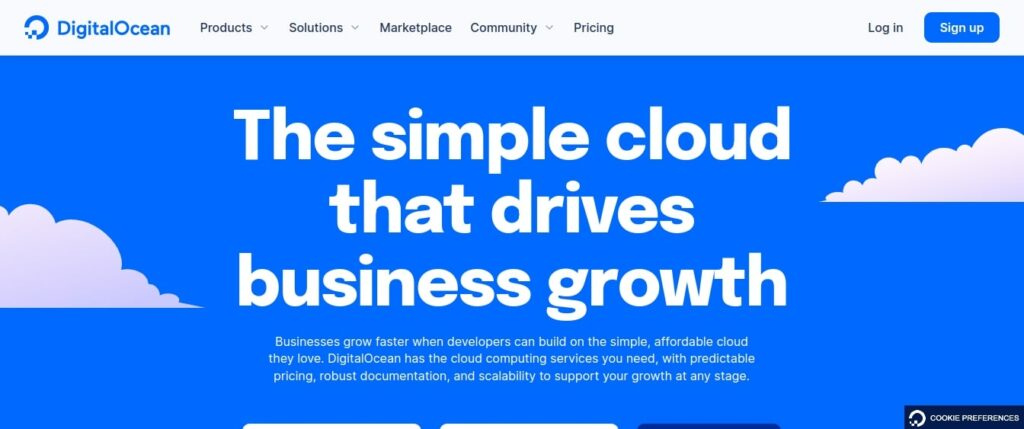
Before introducing the App Platform in 2020, DigitalOcean was well-known for its IaaS solutions. For the management and scalability of apps on cloud infrastructures, the App Platform functions as a PaaS. It might be one of the promising Heroku alternatives for Django given recent developments.
The DigitalOcean App Platform supports well-known programming languages and frameworks, just like Heroku. Direct deployment from Docker or Git repositories is an option. The platform manages the infrastructure's configuration and management, as well as protects your apps from DDoS attacks.
The App Platform draws developers looking for a less expensive alternative for resource-intensive apps thanks to its low entry cost. The platform recently added new locations in Singapore and India, extending its regional reach.
Features
- It supports well-known programming languages and frameworks like Ruby, Node.js, Python, Django, and Go.
- It is extremely scalable.
- SSL encryption for hosted applications
- Integration of Docker and Git.
- Create background workers, web apps, APIs, and static websites.
Pros
- Compared to well-known PaaS like Heroku, the DO App Platform is much more affordable to scale and deploy on. Additionally, the price difference between the basic professional packages and those that require more resources is reasonable.
- The DigitalOcean App Platform and Heroku share similar build packs, so you can create apps using widely used languages and frameworks on it.
- You can debug real-time instances of the components using the self-contained console provided by the DigitalOcean App Platform.
- There aren't many issues with the DO App Platform's dashboard for a relatively new PaaS. For new users, it is fairly simple to use.
- Servers in the US, Canada, UK, Europe, India, and Singapore provide a good regional coverage.
- Django, Docker, Express.js, Flask, Gatsby, Hexo, Hugo, Jekyll, Laravel, Next.js, Juxt.js, and React all have native support.
Cons
- It has a longer build time than usual. A Next.JS image build could take fifteen minutes.
- Some processes, like writing pre- and post-build scripts, are not well documented.
- It is more difficult to test before deployment because of the subpar CI/CD implementation.
- Neither Scala nor Clojure has native support.
Trustpilot Rating
DigitalOcean App Platform has a 2.1-star rating on Trustpilot and it is praised for its user-friendliness.
Description
It is an appealing alternative to Heroku due to the simplicity of its dashboard. A beginner can easily and quickly deploy a server from 12 different regions, giving your target audience quick rest time.
Tools for team collaboration, CLI, and API usage are also readily available to developers. Additionally, you can use one of their pre-installed distributions from their list, including Centos, Debian, FreeBSD, CoreOS, Fedora, and Ubuntu.
Pricing
Pricing for DigitalOcean plans starts at $5 per month and includes 1GB of RAM, 25GB of SSD storage, and a single CPU core. It's the appropriate approach for a hobbyist, and scaling up the resources won't be a problem when you want to do professional software development.
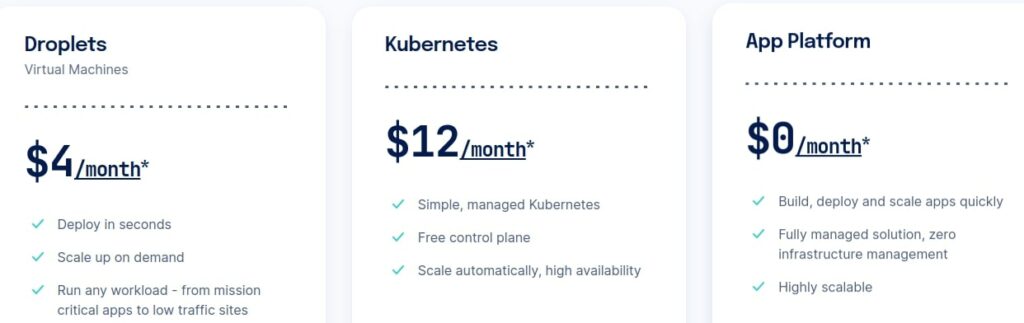
Read Mode: How to Get DigitalOcean Free Credit ($200 Totally Free)
10. AWS Elastic Beanstalk – Best for Scaling Web Applications
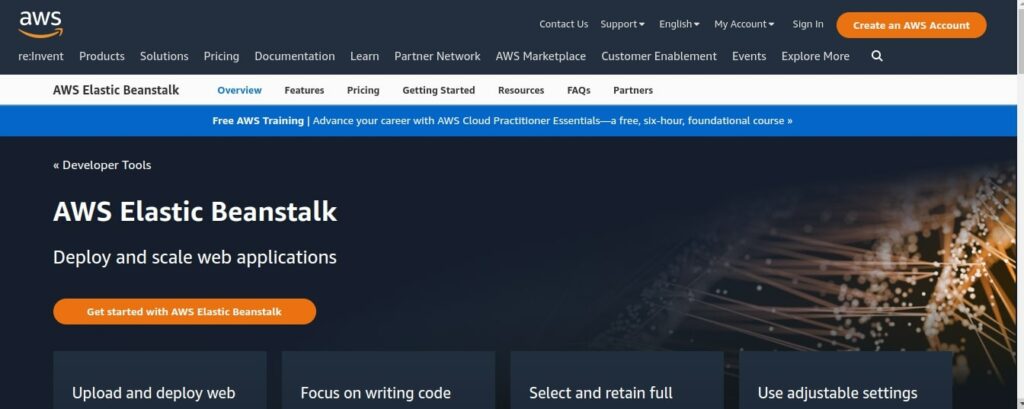
Elastic Beanstalk facilitates the deployment of apps to the cloud. It allows for incremental deployment and integrates with GitHub. Elastic Beanstalk handles the challenging tasks of server configuration, load balancing, and security patching.
Elastic Beanstalk allows for low-level configuration of instances and databases while abstracting away the underlying architecture. Elastic Beanstalk also supports autoscaling. As triggers, you can specify metrics like CPU usage.
You can deploy on Rails servers using this PaaS from AWS, and it also supports other well-known languages like Java, PHP, and Go.
Features
- It gives you complete control over the underlying computational resources.
- Deploy from GitHub or an IDE like Visual Studio or Eclipse.
- Works with well-known frameworks and languages such as Node.js, Java, PHP, Python, and Ruby.
- For the application health check, there are over 40 different monitoring metrics.
- To improve app reliability, use automatic scaling and multiple availability zones.
Pros
- Working with the deployment configuration is simple. Instance and server switching only require a few clicks.
- Within Elastic Beanstalk, load balancing, and scaling can be automated. Based on the traffic to the app, it automatically distributes the required resources.
- AWS Elastic Beanstalk provides a setting that is favorable for quick deployment. You only need to upload your code; the platform will take care of the rest.
- You have access to the underlying architecture's low-level configuration. You could control the database or perform SSH on the EC2 instance, for instance.
- An extensive health monitoring and reporting interface is offered by Elastic Beanstalk. There are different environments you can use the green and red beanstalk indicators for.
- Native support for Tomcat,.Net, and Docker.
Cons
- Elastic Beanstalk occasionally experiences slow deployment. Depending on the application, it could take up to 15 minutes or more.
- When using Elastic Beanstalk for the first time, beginners may face a steep learning curve. Complicated documentation frustrates new platform users even more.
- Stack updates are not transparent. You have no idea what changes when AWS releases the most recent stacks.
- Scala and Clojure do not have native support.
Description
Elastic Beanstalk by AWS is a great alternative to Heroku because it has cutting-edge infrastructure all over the world, fast server configurations, highly scalable solutions, and an incredible brand reputation. It is therefore very suitable for scaling your application for rapidly growing businesses.
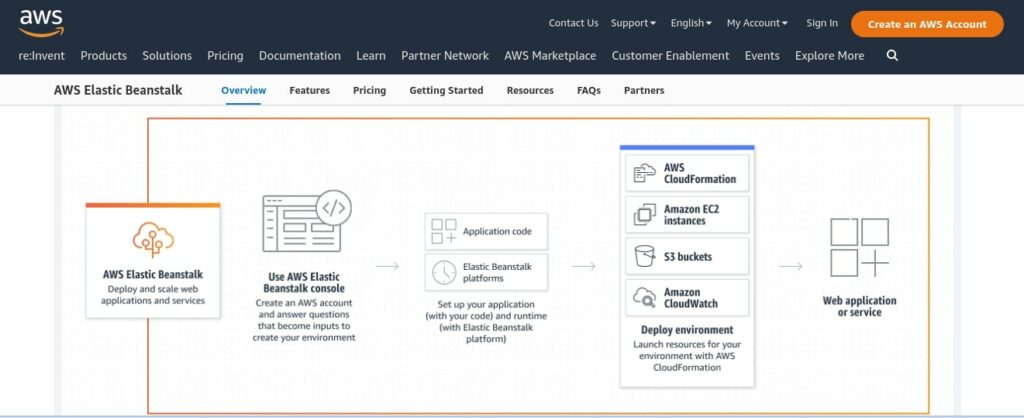
Along with app development services and tools, Amazon is a popular destination for hosting blogs, taking advantage of cutting-edge technologies, storage and security services, and much more.
Pricing
In terms of cost, AWS, if properly designed, will not be as expensive for you as purchasing a reversed instance.
Amazon provides paid support services, which are prohibitively expensive for individual developers. There is a wealth of documentation, tutorials, faqs, and discussion forums available.
The cost of running a website with Elastic Beanstalk varies depending on several factors, including the number of Amazon EC2 instances required to handle your website traffic, the bandwidth consumed by your application, and the database or storage options used by your application. The main costs for a web application are usually the Amazon EC2 instance(s) and the Elastic Load Balancing that disburses traffic between the occurrences running your application.
Conclusion
Above is a list of the best Heroku alternatives, along with the necessary information to assist an individual or a team of developers in making the right decision. All of the services mentioned above are industry leaders.
The companies mentioned above, like Heroku, provide a highly productive environment where developers can focus on coding rather than underlying infrastructure. However, when compared to Heroku, these services provide more affordable plans.
As one of the co-founders of Codeless, I bring to the table expertise in developing WordPress and web applications, as well as a track record of effectively managing hosting and servers. My passion for acquiring knowledge and my enthusiasm for constructing and testing novel technologies drive me to constantly innovate and improve.
Expertise:
Web Development,
Web Design,
Linux System Administration,
SEO
Experience:
15 years of experience in Web Development by developing and designing some of the most popular WordPress Themes like Specular, Tower, and Folie.
Education:
I have a degree in Engineering Physics and MSC in Material Science and Opto Electronics.






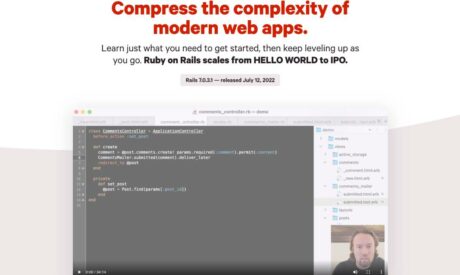
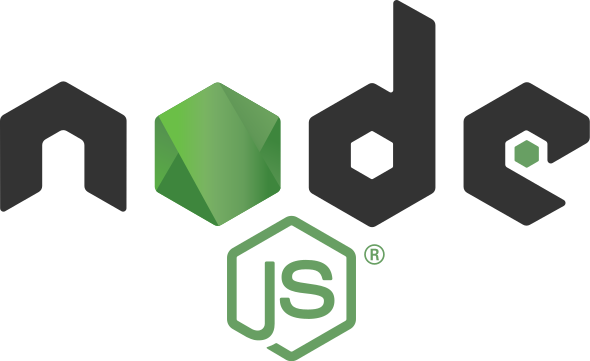

Comments