A WordPress mobile app is a good option with several advantages for most of businesses. It is mostly preferred over browsing a website because people spend more time on the apps. The aspects such as push notifications can produce more engagement as compared to the web pages.
It is always perfect to use content from WordPress while making an app. With this, whenever a website is updated, the app is updated as well.
For say, if you want to publish new articles for an online magazine and want them to be available in the app as well, you can make changes to a website and the same will be applied to the app without much effort.
Grab Below Benefits if You Opt a WordPress Mobile App!
Let’s move further to look out below the list of advantages that you will get from a WordPress website converted into a rich mobile app :
- Far Content Reach to get your content conveyed to a wider audience in a much faster and convenient manner.
- Offline Accessibility makes it possible for the users to access your content even without internet connection.
- Push Notifications are good to notify people about new content or products in case they do not read emails.
- Device Features allow users to take benefits from the functionalities of their devices including geolocation and maps.
- E-commerce features are easy to implement by creating your own app and selling them through the app.
Follow These Steps to Build a WordPress Mobile App
When it comes to discussing technology, there are several aspects that come together to get WordPress fit into a mobile app featuring all its requirements.
Commonly, there are 3 known methods to create a WordPress mobile app..
These are :
- App builders
- Custom hybrid app
- Themes and plugins
App Builders
App builders are the great way to facilitate mobile app creation with less coding and minimal expertise. They serve a good role when a customized option is not your choice. Some of its good examples are :
- Reactor
- Good Barber
- Telerik AppBuilder
With varying levels of WordPress support, each of the above names is good to integrate posts and comments.
For instance, if Reactor is picked to develop a mobile app pertaining to your business, the entire work will be done through an app-building interface. It easily gets connected with a WordPress website to showcase your content and swiftly put your app together.
First, you need to install Reactor core plugin into your WordPress website.
Then log in to the WordPress admin and move to the ‘plugins’ section to activate this plugin.
After logging in to the Reactor’s app-building dashboard, you will get a similar interface to WordPress.
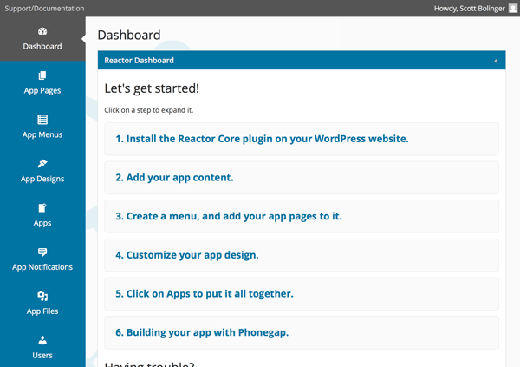
Working on this panel is similar to creating a website where you can create few pages, put them into menu and gather everything together under the apps.
Custom Hybrid Apps
Custom hybrid apps are easy to be created through Ionic Framework and WP-API. They are single-page web applications where WordPress content can be extracted via a JSON REST API (WP-API).
This makes it easy to use content in any external application, majorly mobile apps. Moreover, there is also a flexibility of two-way communication to create posts and comment approvals from the mobile app.
They use a good mix of HTML, CSS and JavaScript that are then wrapped into PhoneGap to get good accessibility to the native device features plus a compilation of app stores.

JSON can be used to view your posts from where they can be pulled into a mobile app. Above example explains how an AJAX request can be sent to get all the post data in jQuery.
Plugins and Themes
An assortment of plugins and themes of WordPress has a specialty to embed extreme customization to your design. It works well for the websites but can be a little arduous for the mobile apps.
Here arises the need to mimic the WordPress websites for the mobile apps by using different plugins. A variety of available plugins can help to leverage WordPress into a mobile app.
Being inherent with utter functionalities, the themes and plugins can act as the mobile apps for WordPress. But, it is not always possible for the plugins to embed features like forms into our app by using heavy custom code. It is true for the leading names like BuddyPress, bbPress and other eCommerce plugins.
A good solution here is plugin like AppPresser that loads entire WordPress website into your app. This enables to use every WordPress plugin into the app without any ambiguity.
With AppPresser, it is easy to work with WordPress to create an app without any prior mobile development skills. It can also be considered as a strong mobile app builder for the WordPress websites that allow a complete integration to allow use of all the plugins ,posts and pages exist on a website.
There is a flexibility to update your mobile app automatically each time you make an edit to a website.
It is an easy go to have a basic content mobile app or a large app reflecting an eCommerce store with which you can sell your products.
When going for wide functionalities, it is easy to input features like sending push notifications, photo upload with BuddyPress integration and geolocation.
In a Nutshell
If you want to have a mobile app that mimics your WordPress website, using custom plugins is a great option. This acts as an affordable way to transform your WordPress website into an app. Plugins listed in this post are the best in gaining fruitful results. You only need to pick the one that can best match your requirements.
Ludjon, who co-founded Codeless, possesses a deep passion for technology and the web. With over a decade of experience in constructing websites and developing widely-used WordPress themes, Ludjon has established himself as an accomplished expert in the field.






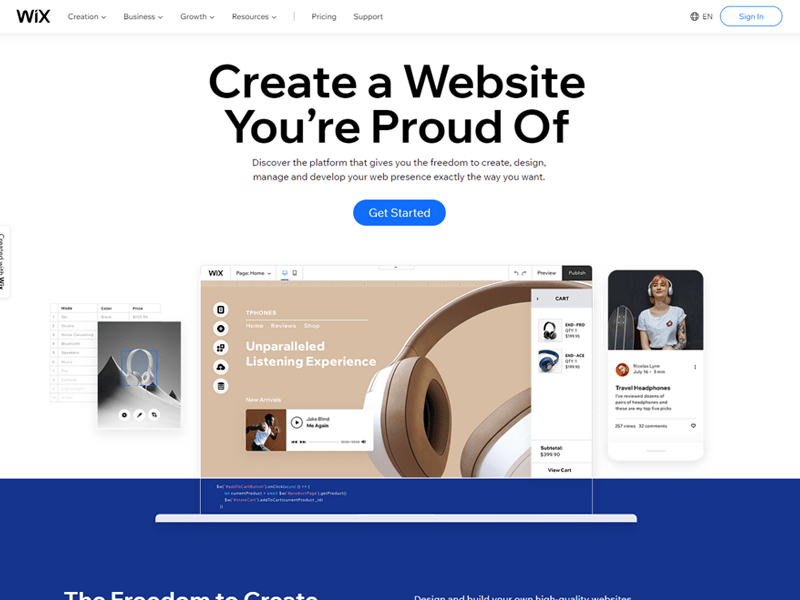
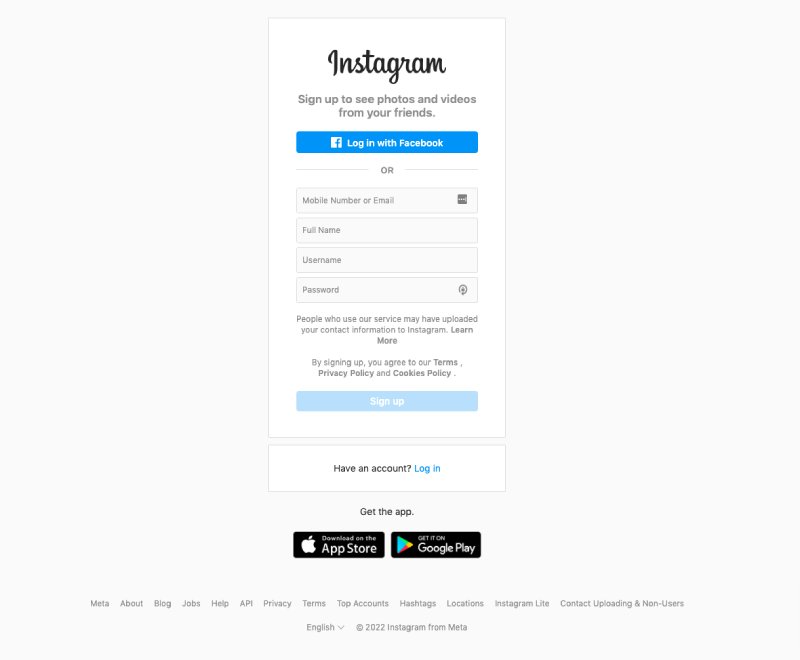
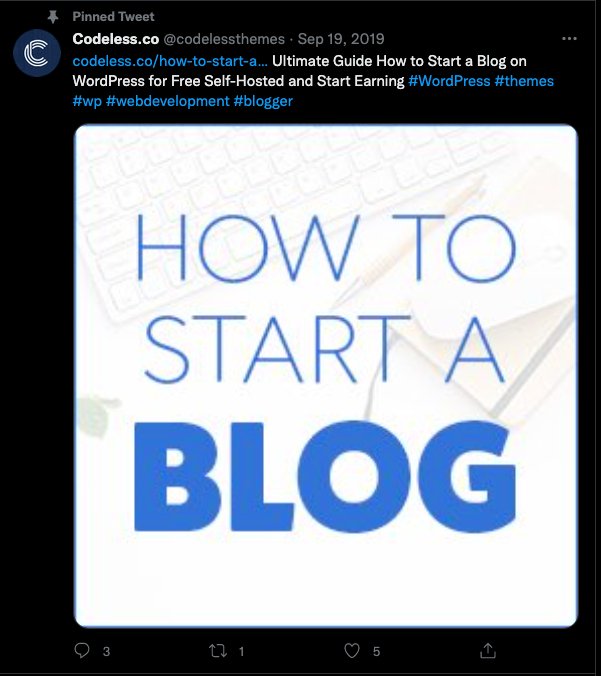
Comments