How to fix HTTP 402 Payment Required status code and find the common causes, diagnose and learn how to prevent it.
What is HTTP 402?
HTTP 402 is a status code that signifies “Payment Required.” Initially envisioned as a mechanism for digital cash or micropayment systems, the HTTP 402 code was reserved for future use.
As of the last update, it remains largely unused in the HTTP/1.1 standard. Its intended function is to notify the client that the request cannot be fulfilled without payment, but precisely how or for what purposes is not defined, making its implementation largely up to developers or specific platforms.
Read More: HTTP 400 BAD REQUEST
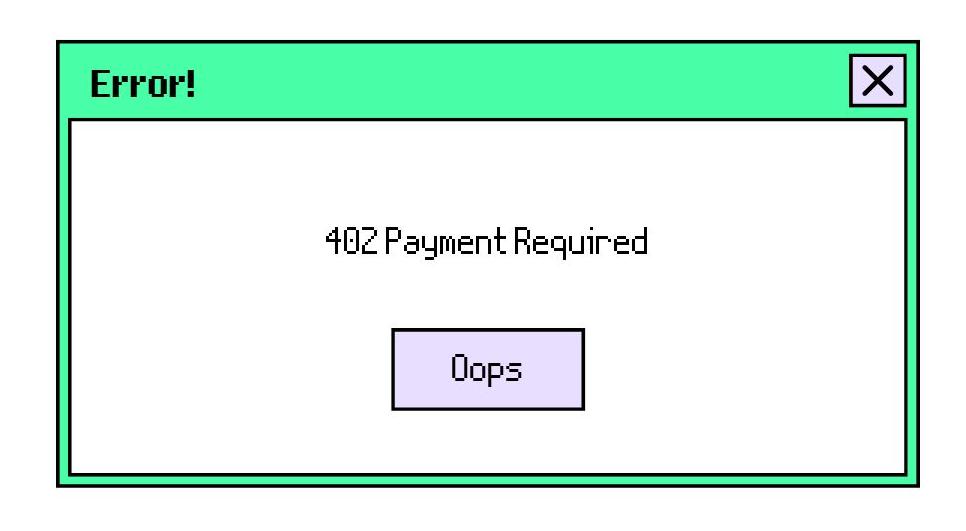
Common Causes
The rarity of HTTP 402 in mainstream web applications means that encountering it might be a bit surprising. However, the potential causes could include:
- Experimental or Proprietary Use: Some services might use HTTP 402 as an experimental feature or for proprietary purposes.
- Digital Payment Systems: Platforms working on new digital payment or micropayment methods might utilize the code.
- Restricted Content Access: Websites could deploy 402s to denote content or features that need payment for access.
Diagnose
If you or a user encounters an HTTP 402 error, the diagnosis is crucial to determine its root cause:
- Review the API or Service Documentation: If the service you're working with has documentation, it might provide insights on when and why a 402 might be returned.
- Inspect Headers: The HTTP response headers might provide more context or details about the payment requirement.
- Check for Website or Service Updates: Sometimes, platforms might introduce new features or payment models that employ the 402 status.
How to Prevent
Preventing HTTP 402 primarily depends on its use-case. Still, here are some general steps:
- Stay Updated: Keep abreast of any changes or updates from services you're using.
- Provide Clear User Instructions: If you're developing a system using 402, ensure that users understand when and why they might encounter it.
- Regular Monitoring: Employ monitoring tools to watch for unexpected 402 responses, indicating potential misconfigurations or issues.
How to Fix it
Fixing a 402 error largely depends on its cause. Here are steps to consider:
- Fulfill the Payment Requirement: If the 402 error is legitimate and the content or service requires payment, consider fulfilling the payment requirement.
- Contact Service Providers: If unsure about the reason for the error, reaching out to the concerned service provider or webmaster can provide clarity.
- Review and Adjust Configurations: If you're a developer mistakenly sending a 402 status, revisit your code or configurations to correct the issue.
While HTTP 402 is unique in its payment connotation, it's essential to understand other related HTTP status codes to differentiate:
- HTTP 401 (Unauthorized): Denotes that the request requires user authentication.
- HTTP 403 (Forbidden): The server understands the request but refuses to fulfill it, usually due to insufficient permissions.
- HTTP 404 (Not Found): The requested resource could not be found on the server.
In conclusion, the HTTP 402 “Payment Required” status code, while not common in contemporary web applications, holds a unique space in the HTTP standard. Understanding its nuances can help developers and users navigate potential issues and ensure smoother web interactions.
As one of the co-founders of Codeless, I bring to the table expertise in developing WordPress and web applications, as well as a track record of effectively managing hosting and servers. My passion for acquiring knowledge and my enthusiasm for constructing and testing novel technologies drive me to constantly innovate and improve.
Expertise:
Web Development,
Web Design,
Linux System Administration,
SEO
Experience:
15 years of experience in Web Development by developing and designing some of the most popular WordPress Themes like Specular, Tower, and Folie.
Education:
I have a degree in Engineering Physics and MSC in Material Science and Opto Electronics.







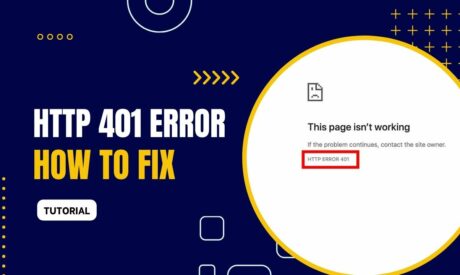
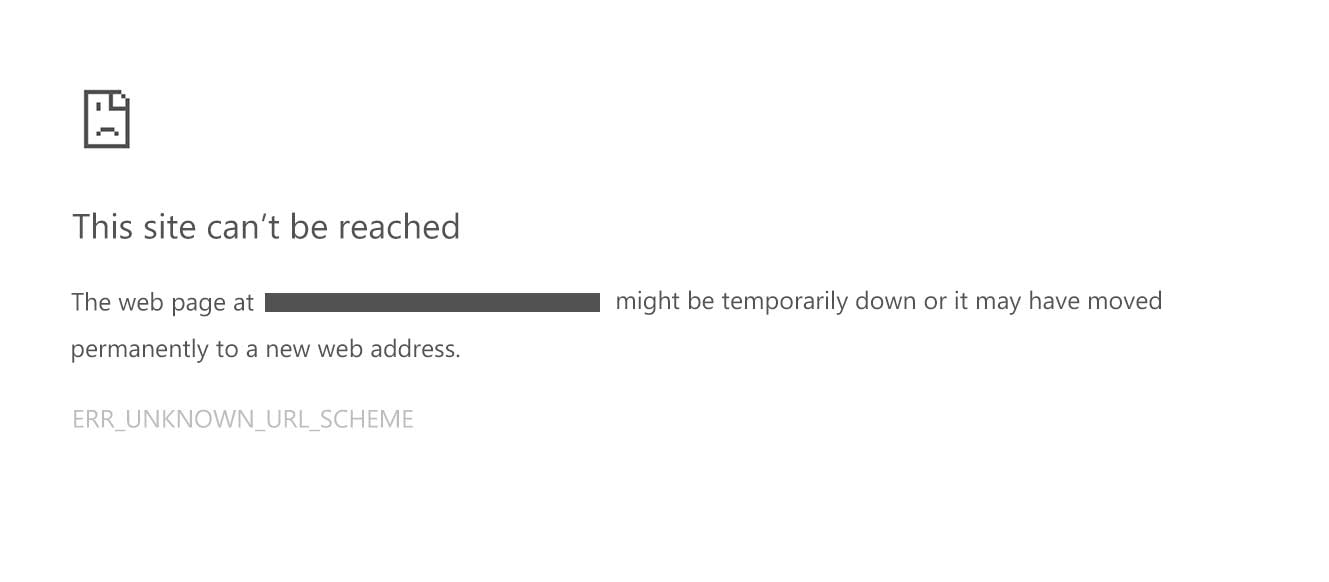
Comments