In the fast-paced world of web development, JavaScript (JS) stands as a foundational pillar, powering dynamic and interactive experiences across the internet. However, as applications grow in complexity, so does the need for tools that can streamline the development process.
Enter JSX—a syntax extension for JavaScript that has gained popularity primarily through its association with React, a leading JavaScript library for building user interfaces. But what exactly is JSX, and how does it differ from JavaScript? In this article, we’ll explore the differences between JSX and JavaScript, the benefits each brings to the table, and when to use one over the other.
We recently wrote this article that might interest you: How to Install React.js in cPanel
Understanding JavaScript (JS)
JavaScript is a versatile, high-level programming language that enables developers to create interactive and dynamic content on the web. Initially developed to add interactivity to otherwise static web pages, JavaScript has since evolved into a powerful tool capable of handling everything from server-side programming to mobile app development.
Core Features of JavaScript:
- Interactivity: JavaScript allows developers to create interactive elements, such as form validations, animations, and dynamic content updates without reloading the page.
- Event Handling: JS can respond to user actions, such as clicks, key presses, and mouse movements, making web pages more responsive and engaging.
- DOM Manipulation: JavaScript can directly interact with and manipulate the Document Object Model (DOM), allowing developers to dynamically change the structure, content, and style of a webpage.
- Asynchronous Programming: JavaScript supports asynchronous programming through callbacks, promises, and async/await, enabling efficient handling of tasks like data fetching from APIs.
Use Cases for JavaScript:
JavaScript is employed in a variety of scenarios, including:
- Web Development: JavaScript is the backbone of client-side scripting, allowing developers to create responsive, interactive websites.
- Server-Side Development: With the advent of Node.js, JavaScript can now be used for server-side programming, handling backend operations, and managing databases.
- Mobile App Development: Frameworks like React Native enable developers to build mobile apps using JavaScript.
- Game Development: JavaScript, along with HTML5 and WebGL, is increasingly being used for browser-based game development.
Strengths of JavaScript:
- Ubiquity: JavaScript is supported by all modern web browsers, making it a universal language for web development.
- Flexibility: JavaScript’s dynamic nature allows for rapid development and prototyping.
- Community and Ecosystem: JavaScript has a vast and active community, with numerous libraries, frameworks, and tools that simplify development tasks.
Understanding JSX
JSX, or JavaScript XML, is a syntax extension for JavaScript, created by Facebook to enhance the capabilities of React, a popular library for building user interfaces. JSX allows developers to write HTML elements directly within JavaScript code, which then gets transformed into standard JavaScript at runtime. Also React comes with UI frameworks which makes it easier to use.
Key Features of JSX:
- HTML-like Syntax in JavaScript: JSX enables developers to write code that looks like HTML within their JavaScript files. This makes the code more intuitive and easier to read, especially for those familiar with HTML.
- Integration with React: JSX is tightly integrated with React, allowing developers to describe the UI structure in a declarative way. Each JSX element is a syntactic sugar for React’s
createElement()function, which constructs the element tree in a React application. - Enhanced Readability: By blending HTML and JavaScript, JSX makes it easier to visualize the structure of the UI directly in the code, reducing the cognitive load on developers.
Use Cases for JSX:
JSX is primarily used in:
- React Components: JSX is almost synonymous with React development. It is used to define the structure and appearance of React components, making them more readable and maintainable.
- Rendering Logic: With JSX, developers can conditionally render elements or lists using JavaScript’s control flow statements directly within the UI code.
- Templating: JSX serves as a powerful templating language within React, making it easier to define complex UIs without separating HTML from JavaScript logic.
Key Differences Between JSX and JavaScript
While JSX and JavaScript are closely related, there are significant differences in how they operate and are used in web development.
1. Syntax:
The most noticeable difference between JSX and JavaScript lies in their syntax. JSX allows you to write HTML-like elements directly within JavaScript code, whereas in pure JavaScript, you would typically manipulate the DOM using methods like document.createElement or frameworks like jQuery.
JSX Example:
const element = <h1>Hello, world!</h1>;
This code looks like HTML, but it's actually JSX. It will be transformed into a JavaScript function call.
Equivalent JavaScript:
const element = React.createElement('h1', null, 'Hello, world!');
The above JSX code compiles to this plain JavaScript.
2. Compilation:
JSX is not natively understood by browsers. It needs to be compiled into regular JavaScript before it can be executed. Tools like Babel are commonly used to transpile JSX into JavaScript.
- JSX Compilation Process:
- Write JSX code in your components.
- During the build process, Babel transforms the JSX into JavaScript.
- The transformed JavaScript is then executed by the browser.
In contrast, JavaScript does not require any compilation to be run in browsers, as it is already a native language of the web.
3. Usage in React:
JSX was designed to work seamlessly with React, making it the de facto syntax for building React applications. While it's possible to write React components using plain JavaScript, JSX makes the process more intuitive by allowing developers to visually structure their components using HTML-like syntax.
JSX in React:
function Welcome(props) { return <h1>Hello, {props.name}</h1>; }
This function defines a React component using JSX, making the component's structure clear and concise.
React Without JSX:
function Welcome(props) { return React.createElement('h1', null, `Hello, ${props.name}`); }
Writing the same component without JSX is possible but less readable.
4. Developer Experience:
JSX significantly enhances the developer experience by providing a more declarative and readable syntax for building UI components. It allows developers to think of their UI in terms of components and how they should be structured, rather than focusing on how to create and append elements to the DOM.
JavaScript, while powerful and flexible, can sometimes lead to more verbose and less intuitive code when handling complex UI logic, especially when compared to the more declarative nature of JSX in a React context.
Advantages of JSX over JavaScript
While JavaScript is versatile and essential for web development, JSX offers several advantages, particularly in the context of React.
1. Enhanced Readability:
JSX allows developers to write code that closely resembles the HTML structure of the UI. This makes it easier to read and understand the code, especially for those with an HTML background. The ability to embed JavaScript expressions within JSX also allows for more concise and maintainable code.
Example:
const userGreeting = user.isLoggedIn ? <h1>Welcome back, {user.name}!</h1> : <h1>Please sign in.</h1>;
This JSX code clearly shows the conditional rendering logic, making the intent of the code easy to grasp.
2. Componentization:
JSX encourages the use of components, which are reusable and self-contained units of UI. This promotes code reuse and simplifies the maintenance of large codebases. Each component can be developed, tested, and reused independently, enhancing productivity and reducing the likelihood of errors.
Example:
function Button({ label }) { return <button>{label}</button>; }
This simple button component can be reused throughout the application with different labels.
3. Developer Productivity:
JSX can speed up development by allowing developers to write less boilerplate code. The integration of HTML-like syntax within JavaScript also reduces the cognitive load, as developers can focus more on the logic of their applications rather than the syntax.
4. Better Error Messaging:
Since JSX is compiled, errors related to syntax or incorrect usage are often caught at compile time, providing clearer and more actionable error messages. This leads to quicker debugging and a smoother development process.
When to Use JavaScript Instead of JSX
Despite its advantages, JSX is not always the right tool for every situation. There are scenarios where sticking with pure JavaScript might be more appropriate.
1. Non-React Projects:
If you’re working on a project that doesn’t involve React, there’s generally no need to use JSX. Traditional JavaScript or other templating languages might be better suited for frameworks like Angular, Vue, or vanilla JavaScript applications.
2. Browser Compatibility:
While modern web development tools like Babel handle the compilation of JSX, there might be scenarios where you want to avoid the additional build step for simplicity or performance reasons. Pure JavaScript can be executed directly by the browser without any preprocessing, which can be advantageous in certain situations.
3. Learning Curve:
For developers who are new to React or web development, learning JSX might add an extra layer of complexity. Starting with plain JavaScript can help build a strong foundation before introducing JSX into the mix.
4. Server-Side Rendering (SSR):
In some server-side rendering (SSR) setups, using JSX might complicate the rendering process, especially if the server environment is not configured to handle JSX compilation. In such cases, using pure JavaScript or alternative templating engines might be preferable.
Common Misconceptions
As JSX becomes more prevalent in the web development community, several misconceptions have arisen that are worth addressing.
1. JSX as a Language:
A common misconception is that JSX is a new programming language. In reality, JSX is simply a syntax extension for JavaScript. It provides a way to write HTML elements directly within JavaScript, which are then transpiled into standard JavaScript.
2. Performance Concerns:
Some developers worry that using JSX might lead to performance issues due to the additional compilation step. However, once JSX is compiled into JavaScript, it runs just as efficiently as any other JavaScript code. Modern development tools are optimized to handle JSX compilation with minimal overhead.
Conclusion
JSX and JavaScript, while closely related, serve different purposes and offer distinct advantages in web development. JavaScript remains the backbone of web applications, providing the core functionality needed to build dynamic, interactive websites. JSX, on the other hand, enhances the development process, particularly in React applications, by offering a more readable, component-based approach to building UIs.
Choosing between JSX and JavaScript ultimately depends on the specific needs of your project. For React-based applications, JSX is the go-to choice, providing a more intuitive and efficient way to write UI components. However, for non-React projects or situations where simplicity and direct browser execution are paramount, sticking with pure JavaScript might be the better option.
As the web development landscape continues to evolve, understanding the strengths and appropriate use cases for both JSX and JavaScript will empower developers to make informed decisions, ultimately leading to more robust and maintainable applications.
Further Resources
For those looking to dive deeper into JSX and JavaScript, here are some recommended resources:
- Official Documentation:
- Books and Courses:
- Eloquent JavaScript by Marijn Haverbeke
- Learning React by Alex Banks and Eve Porcello
By exploring these resources, you can deepen your understanding of both JavaScript and JSX, equipping yourself with the knowledge to tackle any web development challenge.
As one of the co-founders of Codeless, I bring to the table expertise in developing WordPress and web applications, as well as a track record of effectively managing hosting and servers. My passion for acquiring knowledge and my enthusiasm for constructing and testing novel technologies drive me to constantly innovate and improve.
Expertise:
Web Development,
Web Design,
Linux System Administration,
SEO
Experience:
15 years of experience in Web Development by developing and designing some of the most popular WordPress Themes like Specular, Tower, and Folie.
Education:
I have a degree in Engineering Physics and MSC in Material Science and Opto Electronics.



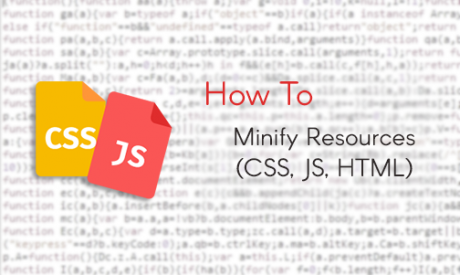

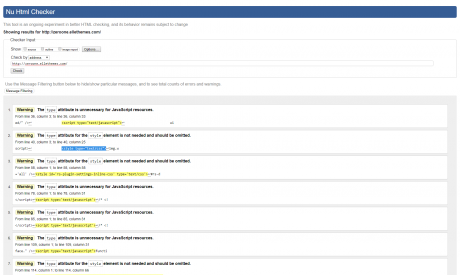
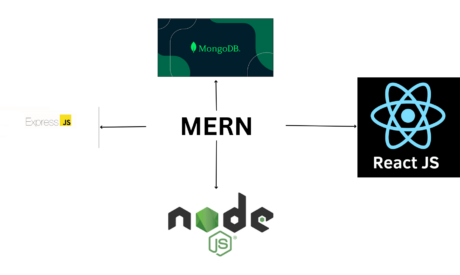
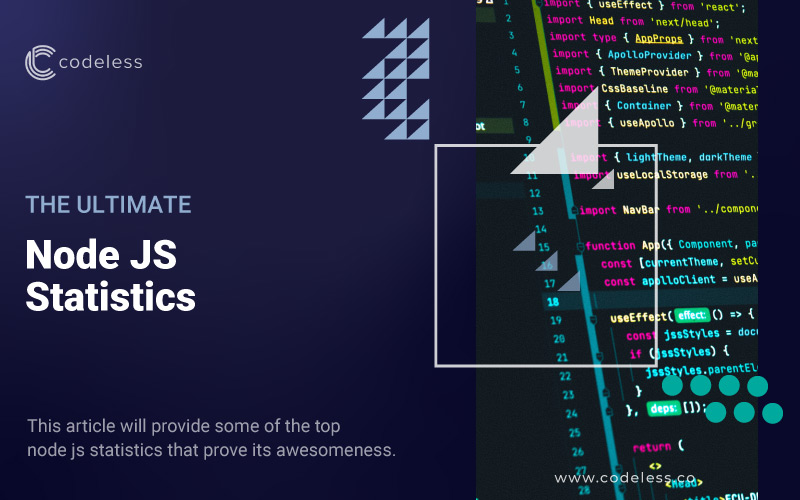

Comments