Meta tags in WordPress are brief snippets of code that describe a webpage's content for search engines and browsers.
Simply put, they're like little labels that tell search engines what our pages are all about.
If you're diving into the world of WordPress, getting to grips with meta tags can help you get the most out of your site. Let's take a closer look at what they are and why they're so crucial.
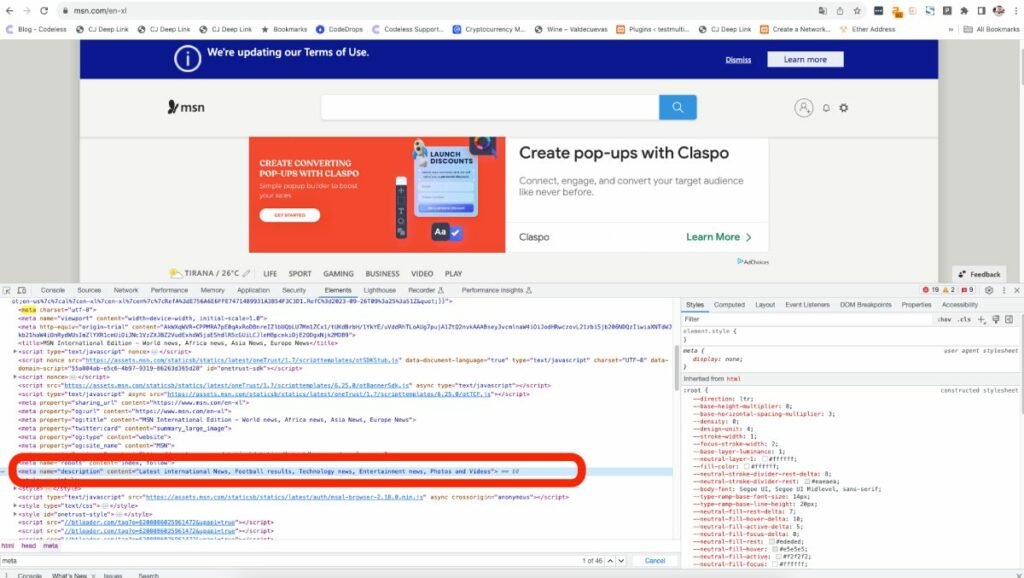
Meta tags are small snippets of text that describe a page's content. They don't show up when you visit a website. Instead, they work behind the scenes, tucked away in the page's code.
Imagine them as the brief notes you'd stick on the back of a photograph to remind you of what's in the picture.
Now, why are these tiny notes so vital? Search engines, like Google, use them to understand what a webpage is about. They help these engines decide how relevant a page is to someone's search.
So, if you're searching for “best homemade apple pie”, the search engine will look for pages with meta tags that match or are related to your search.
In the WordPress environment, meta tags come in a few flavors. The most common ones you'll bump into include:
- Title Tag: This is the headline of your webpage. It's what shows up as the blue link when your site appears in search results.
- Description Tag: Think of this as a short summary of the page. It's the couple of sentences that appear under the title in search results.
- Keywords Tag: This one's a bit old school. It used to be all the rage to list the main keywords for your page here. However, nowadays, it's less emphasized since search engines have gotten smarter.
For anyone managing a WordPress site, knowing how to handle these tags can make a difference. They can help your website shine in searches and reach more readers or customers.
In the following sections, we'll explore how to make the best use of these tags and the tools WordPress offers to help.
Read more: How to change the WordPress Archive Title
The digital landscape is vast, with millions of websites vying for attention. In this bustling space, meta tags act as silent, yet powerful, beacons that guide search engines and users to the content most relevant to their queries.
For WordPress site owners, understanding the importance of meta tags can make the difference between being discovered or lost in the vastness of the web. Here's why they're crucial:
- Improved Search Engine Ranking(SEO): Search engines want to deliver the most relevant results to their users. Meta tags provide them with concise summaries of a page's content, aiding in determining the page's relevance to a search query. A well-optimized title and description can significantly boost a page's visibility in search engine results.
- Enhanced Click-Through Rates (CTR): A compelling title and description can pique the curiosity of potential visitors. When users see a relevant and intriguing snippet in the search results, they're more likely to click on it. This not only increases your website traffic but also signals to search engines that your content is valuable.
- Control Over Content Presentation: Without customized meta tags, search engines will randomly pick snippets from your page as the title or description. This might not always represent your content accurately or enticingly. Crafting specific meta tags ensures you present your content in the best light.
- Better User Experience: When users click on a link and find exactly what the meta tags promised, it enhances their browsing experience. They'll trust your site more and are likely to return or even recommend it to others.
- Platform-Specific Optimization: Different platforms, like social media sites, use meta tags to determine how to display shared content. With the right meta tags, your WordPress site's shared content can look more appealing on platforms like Facebook or Twitter, attracting more engagement.
In summary, meta tags in WordPress aren't just about pleasing search engines. They're about creating a bridge between your content and the audience you wish to reach.
Read more about WordPress SEO in our guide here.
They shape first impressions, guide users, and ultimately, play a pivotal role in the success of any online endeavor.
Navigating the world of WordPress can be daunting, especially when delving into its technical aspects. However, adding and modifying meta tags is simpler than one might think, especially with the tools and plugins available. Here's a step-by-step guide to mastering meta tags in your WordPress site:
Manual Editing within the Theme
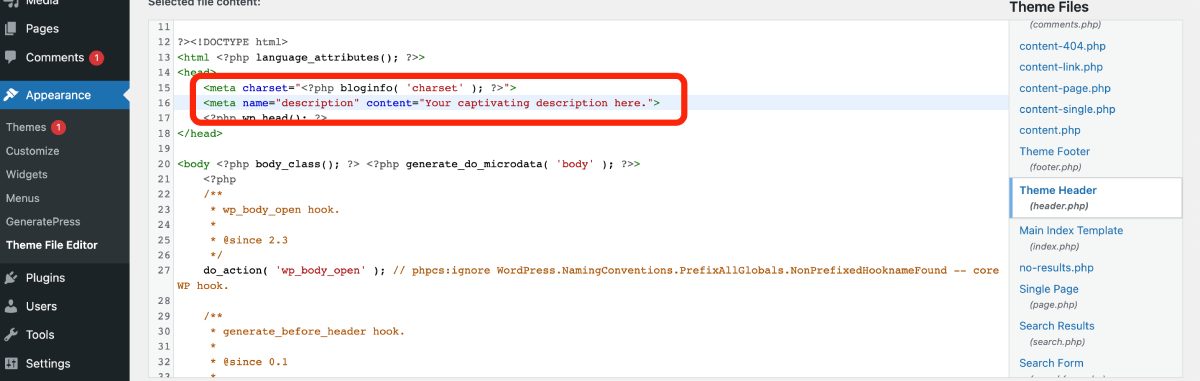
1. Access your Dashboard: Log in to your WordPress admin dashboard.
2. Navigate to the Editor: Go to Appearance > Theme Editor.
3. Locate the Header.php file: In the right sidebar, find and click on the header.php file.
4. Insert Meta Tags: Within the <head> section, you can manually add your meta tags. For instance:<meta name="description" content="Your captivating description here.">
5. Save Changes: Always ensure you save any modifications.
6. Note: Manual editing can be technical and might not be suitable for beginners. Always back up your theme before making direct changes.
Using Plugins for Effortless Management
Yoast SEO: One of the most popular SEO plugins, Yoast offers comprehensive meta tag management. After installation: Go to the post or page editor. Scroll down to the Yoast SEO meta box.Fill in the SEO title and Meta description fields as desired
RankMath: Another user-friendly plugin. Once installed:Visit any post or page editor. Locate the ‘RankMath' box. Enter your preferred title and description.Plugins like these often provide additional features, like previewing how your content will appear in search results, which can be extremely helpful for optimization.
Special Meta Tags for Social Sharing
Platforms like Facebook and Twitter have their own meta tags, which determine how content appears when shared. Plugins such as WPSSO Core ensure that your content looks its best when shared across different social platforms.
Refreshing and Updating Meta Tags
Remember, your website's content and focus might evolve. Periodically review and update meta-tags to ensure they remain relevant and effective.
Testing Meta Tag Implementation
After adding or changing meta-tags, use tools like Google's Structured Data Testing Tool to verify that they've been implemented correctly.
In the dynamic realm of WordPress, it's comforting to know that while technologies and trends might change, the fundamental principles of good SEO and user experience remain constant. Meta tags, though small in size, are mighty in impact, and mastering their use in WordPress is a foundational skill every site owner should possess.
While meta tags offer a plethora of benefits in the realm of SEO and user experience, they are not without potential pitfalls. Just as effective usage can propel a site to SEO stardom, mismanagement can lead to diminished search visibility and lost opportunities. Let's dive into the instances where caution is paramount:
- Over-Optimization:
- Keyword Stuffing: In the past, some websites tried to game search engine algorithms by cramming as many keywords as possible into their meta tags, hoping for better rankings. Modern search engines have caught on, and this tactic can now lead to penalties. Always ensure your meta tags are natural and relevant.
- Duplicate Content:
- Reusing the same meta description or title tag across multiple pages can confuse search engines and users alike. It's essential to craft unique and relevant meta tags for each page to clearly indicate the content's subject.
- Being Too Lengthy:
- Search engines have limits for how much of the meta title and description they'll display. It's generally advisable to keep meta titles under 60 characters and meta descriptions under 160 characters to ensure they appear fully in search results.
- Neglecting Updates:
- If your website's content undergoes significant changes or pivots, your meta-tags should reflect these shifts. Outdated or irrelevant meta tags can mislead users and search engines, leading to decreased trust and relevance.
- Not Catering to User Intent:
- Your meta tags should not just be about SEO but also about the user. They should accurately represent the content of the page and resonate with what a potential visitor might be seeking. Misleading meta tags can result in high bounce rates, which can negatively affect SEO.
- Ignoring Specialized Meta Tags:
- While the title, description, and keywords are commonly discussed, other meta tags can impact how content is indexed and displayed. For example, the “robots” meta tag can control how search engines index content. Misusing this tag can unintentionally keep vital pages from appearing in search results.
- Sole Reliance on Meta Tags:
- While crucial, meta tags are just one piece of the SEO puzzle. Relying solely on them without considering other important aspects like content quality, site speed, mobile optimization, and backlinks might yield suboptimal results.
In essence, while meta tags serve as valuable tools in the WordPress toolkit, they demand careful and considered use.
Like any powerful tool, they can provide immense benefits when used correctly and potential detriments when misapplied.
Always stay informed, regularly review your meta tag strategies, and ensure they align with best practices.
If you are into blogging and trying to make an income only our tutorial can be helpful: Make Money Blogging: Tips to Earn $100K Even as a Beginner.
Conclusion
WordPress optimization can be likened to piecing together a complex jigsaw puzzle. Among these pieces, meta tags hold a distinctive place, serving as the silent ambassadors of your website’s content to search engines and potential visitors alike.
Their role, although seemingly discreet, cannot be understated. They are the bridge between search queries and relevant content, guiding users with precision to the information they seek.
Yet, as with all tools, wielding them with care is essential. The right meta tag strategy can enhance visibility, foster trust, and bolster user engagement. Conversely, missteps can cloud a website's potential and bury its content beneath the weight of digital obscurity.
In the constantly evolving realm of digital content and SEO, it's not merely about staying updated, but also about understanding foundational principles, of which meta tags are undeniably a part.
As WordPress site owners and content creators, recognizing the potency of these unassuming tags, and harnessing their power effectively, can pave the way for digital success and continued growth.
Whether you're a novice just beginning your WordPress journey or an adept webmaster, revisiting and refining your approach to meta tags remains a timeless investment in your site's future.
As one of the co-founders of Codeless, I bring to the table expertise in developing WordPress and web applications, as well as a track record of effectively managing hosting and servers. My passion for acquiring knowledge and my enthusiasm for constructing and testing novel technologies drive me to constantly innovate and improve.
Expertise:
Web Development,
Web Design,
Linux System Administration,
SEO
Experience:
15 years of experience in Web Development by developing and designing some of the most popular WordPress Themes like Specular, Tower, and Folie.
Education:
I have a degree in Engineering Physics and MSC in Material Science and Opto Electronics.



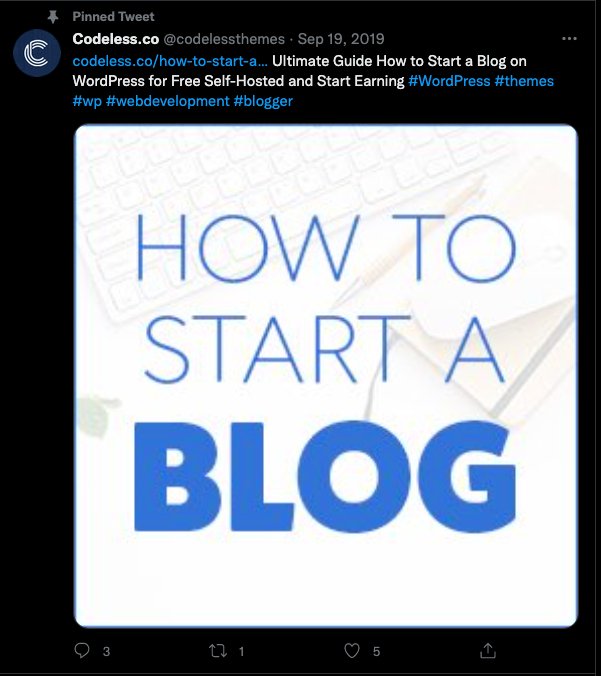


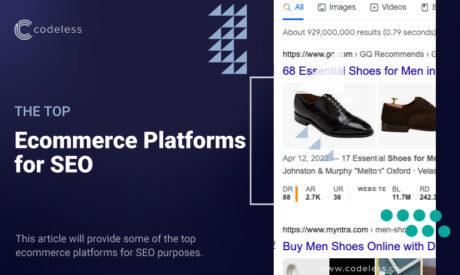
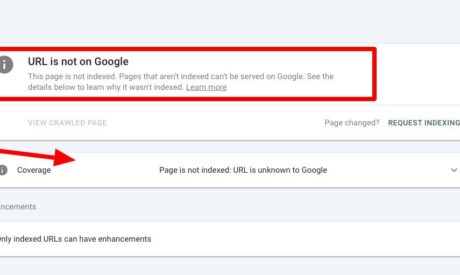
Comments