Application hosting services and providers facilitate an online space or platform for people to build applications, APIs, and test code.
Trying to figure out where to start? Here’s our short list of the best application hosting services:
- DigitalOcean – Best for Cloud Application
- Kinsta – Best Application Hosting Service
- Heroku – Best for Node JS
- Hostinger VPS – Best for Java Hosting
- Azure App Service – Best for Windows
- AWS – Best for Enterprise
- Replit – With Cloud-IDE
The application hosting industry is big business. According to Polaris Market Research, the global application hosting market in 2023 was valued at USD 66.9 billion and is predicted to grow steadily to USD 169.8 billion by 2030.
When you are done reading, check out these more specific application hosting articles based on different programming languages:
- Best Node.js Hosting Providers
- Best PHP-MySQL Hosting Services
- Best Ruby on Rails Hosting
- Best Django (Python) Hosting Providers
- Best ASP.NET Hosting Providers
- Best Laravel Hosting
The Top 10 Best Application Hosting Services
1. DigitalOcean

- Pick and mix plans
- Specialist provider for developers
- Feature-heavy
- Starting price from $4/month
Pros
- $200 credit for new customers used within 60 days
- The ‘Write for DOnations’ program helps the community and you earn money
- Supports tech-based charities and nonprofits
- Free cloud firewalls
- Hatch Startup Program
- Free plans
Cons
- No refund policy
- Customer support is weak
DigitalOcean is the best application hosting service provider on the market right now. It provides a pick and mix of plans for developers–there’s Infrastructure as a Service (IaaS), PaaS, managed databases, and container-based Kubernetes services.
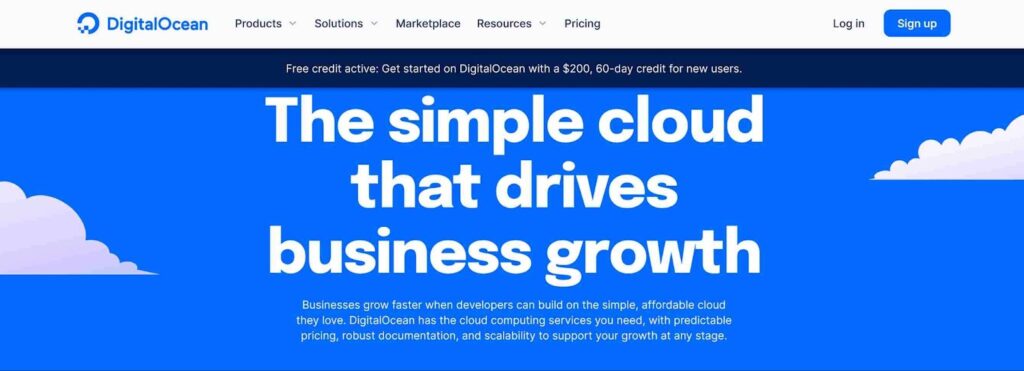
For instance, DigitalOcean Droplets are VPS, so each droplet you make is a new server that can be individual or grouped. With the technical know-how, you have the foundations to build and host some excellent apps.
App Platform is a fully managed PaaS that lets you quickly make and deploy apps. It features five out-of-the-box programming languages and frameworks, built-in security, and direct deployment from GitHub. The rollback tool is also vital as you can track your app’s progress and go back to previous iterations with ease.
Pricing
DigitalOcean offers monthly hosting, Droplets has five pricing tiers, and the App Platform has two plans.
The plans include the following:
- Basic (App Platform) features vertical scaling, hourly application metrics, and unlimited team members for $5 per month
- CPU-based (Droplet) includes four GiB of RAM, a 50 GiB SSD, and a 4000 GiB transfer for $47.00 per month
Read more: How to Get DigitalOcean Free Credit ($200 Totally Free)
2. Kinsta

- Powerful infrastructure
- Excellent customer service
- Dedicated features for programmers
- Starting price from $20/month
Pros
- 35 data centers
- Uses Google C2 machines and premium network tiers so you can scale your apps
- Track the app’s run, build time, and bandwidth via the dashboard
- Fast setup via GitHub
- Kinsta Research Pool and affiliate program
- WordPress Optimized
Cons
- No free trial, but it offers a 30-day money-back guarantee
Kinsta is a reliable cloud-based hosting service for applications fuelled by Google Cloud and Cloudflare CDN. Apps run at full capacity, remain secure with DDoS and firewall protection, and deliver rapid loading speeds.
Kinsta shines especially on tech support, available 24/7 via chat assistance and is generously included in all plans. Moreover, there’s multilingual support in French, English, Spanish, Italian, and Portuguese. In addition, Kinsta provides a free academy, blog, and help center.

Developers will love that all plans offer unlimited users, no traffic limits, and support seven programming languages. Kinsta encourages developers to decide which coding languages to add (and features to include) and incentivizes feedback.
Pricing
Kinsta pricing is paid monthly with three main plans, Standard, Memory Optimized, and CPU Customized. The plans include the following:
- Standard 3 offers two CPUs, and 4GB of RAM for $80 per month
- Memory Optimised 3 includes two CPUs and 8GB of RAM for $135 per month
For new customers, there’s also $20 off your first month.
3. Heroku

- Built for technical experts
- Feature heavy
- Detailed app metrics
- Starting price from $5/month
Pros
- Tutorial guides for programming language setup
- Scalable hosting for all app requirements and testing
- Over 200 third-party integrations
- Free SSL certificate, free Heroku Buttons, and specific add-ons
- Student discount and learning
Cons
- Customer service needs to improve
- Confusing pricing page
Heroku Salesforce is a cloud Platform as a Service (PaaS) that uses an open-source Linux distribution called Ubuntu. Each app gets stored in Dynos (containers).
It’s a developer’s playground with eight programming languages to develop apps. There are also heavy customization options if you want to run an unsupported language using Heroku’s free Buildpack.
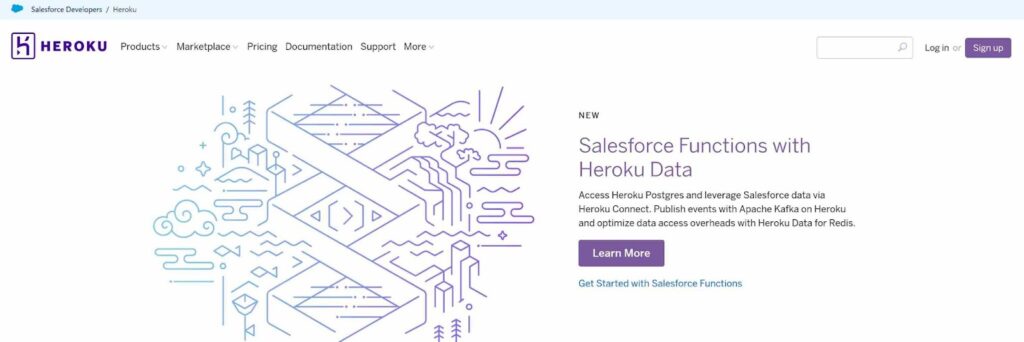
The Command line interface (CLI) tool enables developers to connect and deploy their applications via the command line. For newcomers, there’s also a graphical user interface (GUI) to make things easier.
Heroku is best for Node.js hosting, which runs natively with built-in project support. Your app’s metrics are available from the dashboard and show CPU, memory, and throughput together on a slick time axis.
Pricing
Heroku has six pricing plans, Eco, Basic, Standard, Performance, Private, and Shield, which are paid monthly. The plans feature the following:
- Basic includes free SSL, automated certificates, and basic metrics for $7 per month
- Performance M features dedicated support, 2.5 GB of RAM, and a combination of dyno types for $250 per month
Read more: Best Heroku Alternatives
4. Hostinger VPS

- Full root access
- Fast speed
- Fantastic affordability
- Starting price from $3.95/month (on the four-year contract)
Pros
- A 99.99% guaranteed service uptime
- Control panel included and CyberPanel is also available
- 24/7 chat support offers expert advice in 11 languages
- Weekly backups and a server snapshot
- Seven data centers available on any VPS plan
Cons
- VPS hosting is self-managed
Hostinger is a web hosting service that offers fast speeds and averages around 480 milliseconds for upload time.
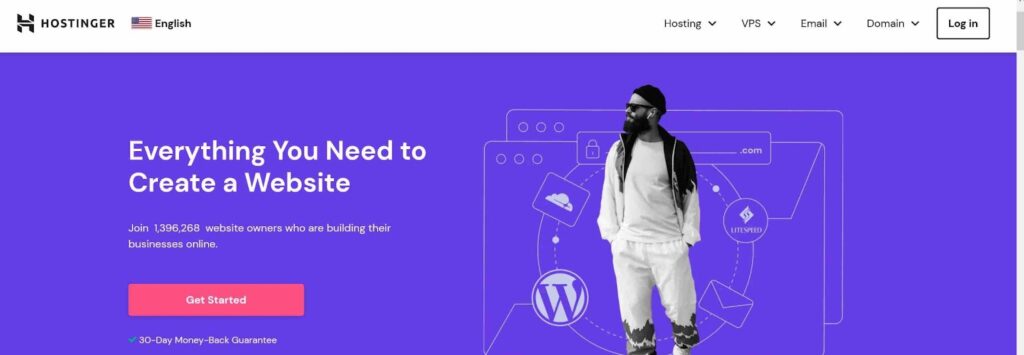
For those with a technical background using servers (or a willingness to learn), Hostinger is a solid choice; their VPS hosting plan comes with a selection of OSs for Linux users: CentOS, Ubuntu, Fedora, Debian, and Suse. Hostinger does provide valuable videos and tutorials on VPS-related topics too.
If you’re looking for Java application hosting, they’ve got you covered with JSP and full third-party support with Django, Node.js, ZeroMQ PHP, SEER, and Tomcat.
Hostinger is unbeatable in offering an affordable, quality VPS hosting service, and it comes with a 30-day money-back guarantee.
Pricing
Hostinger has eight VPS plans which come in monthly, yearly, biannual, and quadrennial billing cycles. The plans include the following:
- VPS Server 2 features 2TB of bandwidth, 2GB of RAM, and two cores for $12.99 per month
- Server 4 contains 4TB of bandwidth, 4GB of RAM, and four cores for $29.99 per month
The four-yearly contracts are significantly cheaper, saving you up to $960–well worth the commitment.
5. Azure App Service
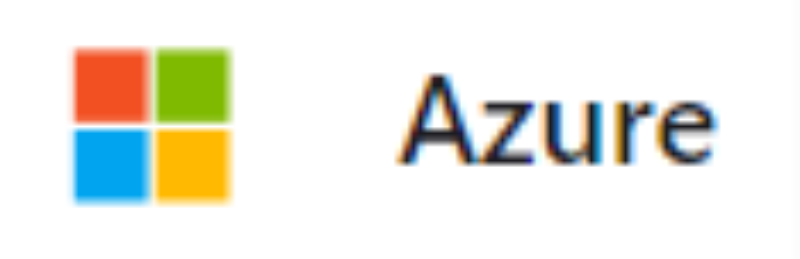
- Windows-centric
- In-depth security
- Expansive scalability options
- Starting price from $9.49/month
Pros
- Freemium accounts for development and testing
- Automatically scales horizontally or vertically based on your apps needs
- Free cloud services and $200 in credit to explore Azure for 30 days
- Developer Community
- Over 200 data centers globally
- Eco-friendly
Cons
- Pricing can get costly
- The pricing and terminology can get complex
Azure App Service is a fully managed cloud PaaS from the Microsoft Azure family. It’s the ideal place to design Windows web, mobile, and API applications.

Azure App Service works on dedicated virtual machine (VM) instances, which, individually, can support multiple apps and domains.
Apps get shared via Docker or private Azure Container Registry in less than a minute. It supports six different coding languages, is packed with tools, and the OS is available on Linux too.
The security is also excellent. The 24-hour threat management protects against DDoS, man-in-the-middle attacks, and malware. Azure App Service meets compliance standards, including ISO, SOC2, and PCI.
For mid-enterprise level companies, there are two premium levels and two isolated tiers which offer scalable enhanced services such as 100 instances and Hyper-V virtualization.
Pricing
Azure App Service has eight pricing tiers that are paid monthly, annually, or triannually. The plans include the following:
- S1 features unlimited apps, up to 10 instances, and auto-scales for $73 per month
- P1v3 includes 8GB of RAM, Hyper-V virtualization, and 250GB of storage for $240.90 per month
6. AWS

- Expansive services
- Flexibility
- The longest free trials
- Starting price varies
Pros
- 500 free digital courses
- A global infrastructure with 77 maintained availability zones
- 100% renewable energy by 2025
- Seamless integrations with AWS and tools
- AWS supports .NET, C++, Go, Java, JavaScript, PHP, Kotlin, Ruby, Swift, Python
- Exclusive enterprise-level support
Cons
- AWS is overwhelming with products for beginners and requires deep research
- Difficult to understand pricing
AWS, known as Amazon Web Services, is a behemoth platform that provides comprehensive cloud computing solutions and over 200 fully featured services.

AWS E2C (Elastic Cloud Computing) is a virtual cloud server (instance) that enables maximum scalability and availability for websites and web applications. Amazon gives a choice of 500 instances with different build configurations such as storage, processors, and OSs to match your needs.
AWS Lambda offers serverless hosting for event-driven compute tasks and it’s cheaper than E2C as well. For CPU-intensive or continuous tasks, AWS E2C is more cost-effective.
Both services enable you to pay for what you use and offer an industry-leading, one-year free trial; just be sure to check the terms before use.
Pricing
For AWS, pricing is individual to the user. For AWS E2C, there are five categories that you can choose from: Spot Instances, Reserved Instances, On-Demand, Saving Plans, and Dedicated Hosts. AWS also recommends that you use their pricing calculator.
If unsure, request a quote from their sales team, who are happy to help.
7. Replit

- Instant IDE
- Learning environment
- Affordable
- Starting price from $7/month
Pros
- Versatile environment for testing
- Ghostwriter assistive AI that’s fluent in 15 coding languages
- Supports over 50 programming languages
- Mobile app available on Android or Apple iOS
- 15 million community users
- Free accounts
Cons
- If you want to create a private Replit, you have to upgrade to the paid plans
Replit is a nifty integrated development (IDE) environment software application that gives developers the right tools and support to code in a single graphical user interface (GUI).
Every time you create a Repl (read–eval–print loop) in Replit, it gets automatically hosted on Replit’s servers. Your apps are always live and instantly sharable with a link after deployment.
Replit encourages users of all ages to learn to code and collaborate. You can share your Repls in the community and receive warm feedback and encouragement.
Multiplayer lets you invite people to help or work on projects; you can live chat and edit code together from the same browser–similar to sharing a Google Doc.
Pricing
Replit’s pricing is paid monthly. There are two options, Hacker plan and Teams Pro, and two free accounts; one is for educational institutions, and the other is for everyone else. The plans include the following:
- Hacker features unlimited private Repls, 5GB of account storage, and 2vCPUs for $7 per month
- Teams Pro offers unlimited Repls, 10GB for account storage, and unlimited teams for $15 per month
8. Platform.sh

- Scalable choices
- Developer tools
- Built-in integrations
- Starting price from $10/month
Pros
- CI/CD pipelines
- Provides managed databases
- Deploy your apps directly to the marketplace
- Free trials
- Instant application cloning is available
- Dedicated architecture available
Cons
- No firewall included (only available on higher tiers)
Platform.sh is a multi-cloud PaaS for creating and growing your application end-to-end. It provides multiple choices as your requirements and teams expand.
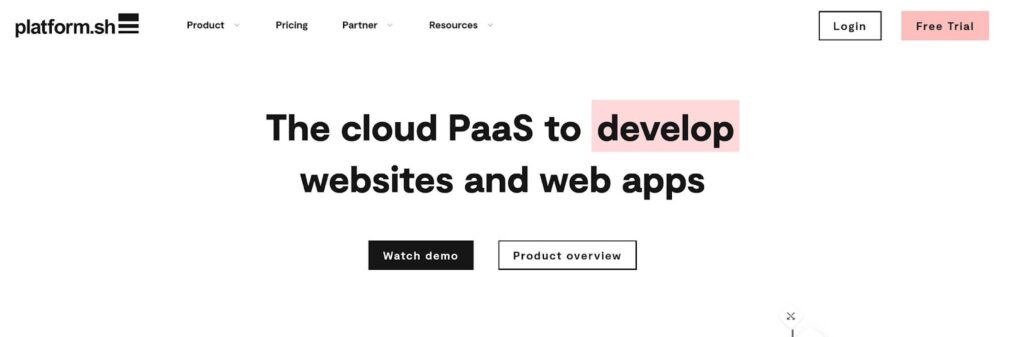
Developers don’t have to worry about building infrastructure; that’s taken care of for you, and you code in real time. Platform.sh is designed for continuous development–merging the tested build in GitHub streamlines the overall process and workflow, so the containers get sent straight into production.
Platform.sh provides a solid Linux environment and natively supports nine coding languages; however, there’s a helpful option to run over 70 different languages and frameworks from the marketplace template list with just a single click.
There are also built-in integrations with Bitbucket, GitHub, GitLab, Slack, and Webhooks.
Pricing
Platform.sh has nine monthly plans, and all tiers are based on usage. The plans include the following:
- Development features three on-demand developer spaces, in-built apps, and nine languages for $10 per month
- Professional includes CI/CD pipelines, over 70 languages, and instant application cloning for $50 per month.
Both plans offer the choice of a free 30-day trial.
9. WPengine

- WordPress optimized
- Great security
- Numerous plugins
- Starting price from $20/month
Pros
- Daily backups
- 20 server locations available
- All plans can function as reseller hosting
- 24/7 chat support included
- Free SSH and SSL
- 60-day money-back guarantee
Cons
- Not the cheapest solution
WP Engine is a robust option for WordPress users and developers that need to host their sites. For WordPress users, there’s a free automated migration plugin.
For freelancers, it offers some handy features. You can create a free site and transfer it to a paid account. There are also options to manage users, permissions, and automatic updates from a straightforward portal.

In addition, it includes ten premium WordPress themes, daily backups, and on-demand backups at any point.
WP Engine’s security includes SO2, multifactor login, threat detection, WordPress, and PHP updates and is available in all plans. WP Engine features an add-on for Global Edge Security with DDoS, a firewall, and the automatic installation of SSLs too.
In terms of testing, you get access to three staging websites for staging, development, and production, and each has its own management menu.
Pricing
WP Engine has five pricing plans under Managed WordPress Hosting that are paid monthly or yearly. At the moment, you can get four months free under any yearly subscription. The tiers include the following:
- Startup features one site, 10GB of storage, and 50GB of bandwidth for $20 per month
- Professional offers three sites, 75,000 visits, and 125GB of bandwidth for $39 per month
10. Kamatera
Best for Affordable VPS and Application in a Cloud Service

- Free feature-heavy trials
- Solid security
- Attentive support
- Starting price from $4/month
Pros
- Cancellations are easy to sort out on the self-service portal
- 18 server locations available
- 24/7 chat support included
- Scalable plans
- Different free trials are available
- Fast response times on customer support
Cons
- Daily backups are not free
Kamatera is a quality cloud computing company known for cloud hosting. For experienced programmers, there’s a lot of flexibility to add your software and configure the VPS as you like, and there’s no commitment, monthly contracts, as well as a selection of OSs.

What’s more, Kamatera’s free trial is available on any VPS server up to $100, and it comes with good specs, which isn’t commonplace.
Kamatera delivers customer support and offers 24/7 technical advice via phone, email, chat, as well as ticket support with a rapid response time. Additionally, it’s included in the trial (and afterward) at no additional cost.
Kamatera additionally provides a hosting application service called Apps, with its plans based on frameworks and coding languages. It supports Tomcat, Rubyonrails, PHP, Python, and Django, each with its own plan. All of App's servers run on Ubuntu.
Pricing
Apps hosting has eight different plans, and VPS hosting has four main plans. The tiers include the following:
- The cheapest VPS tier features 1024 MB of RAM, one public IP, and 20GB SSD storage for $4 per month
- For App hosting, the fifth plan features 4GB of RAM, two vCPU, and 40GB SSD storage for $19 per month
FAQ
Below you can find some frequently asked questions on application hosting.
n application hosting provider is any type or part of software running on another company’s infrastructure. They usually follow the patterns of SaaS. Users pay for access and have the ability to create applications or test code online.
For the most part.
If you want to be a part of an application hosting provider’s community, have up-to-date support of specific programming languages, and create apps, then cloud-based application hosting is better overall.
It’s mainly for developers, agencies, SMBs, and enterprise-level organizations that want a platform or space to make apps.
It also depends on the user’s skill set, the provider, and the scale of the project. For instance, Replit is designed for all levels, from beginners to advanced coders.
Conclusion
The demand for different and new applications is forever increasing in the digital online world.
Our final recommendation is as follows:
- DigitalOcean – Best for Cloud Application
- Kinsta – Best overall service
- Heroku – Best for Node JS
- Hostinger VPS – Best for Java Hosting
- Azure App Service – Best for Windows
- AWS – Best for Enterprise
- Replit – With Cloud-IDE
Developers, students, and businesses should stay on top of current trends and keep learning; the more code, the better.
Jamie is an experienced digital marketer and writer with a Joint Bachelor of Arts (B.A.) in English and Journalism. He has created online guides and reviews for over eight years and loves helping people make better decisions. When he’s not researching, Jamie likes to complain about the weather, hike, and drink plentiful amounts of tea





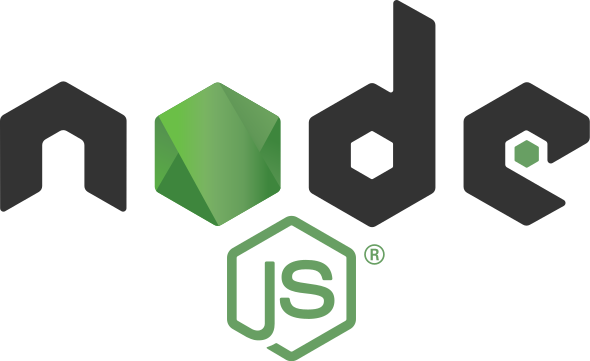


Comments