AI Tools for Developers are among the most intriguing developments since the explosion of AI. This revolution has dramatically accelerated the time for developing, controlling, and testing applications.
In this article, you will find the best tools currently available for use. Here, you will discover AI Coding Assistants and AI Code generators and AI Tools for Developers.
Read More: 5 Best AI UI Design Tools for Building Websites & Apps
The Top 10 Best AI Tools for Developers
| Feature/Tool | Claude Code | Github Copilot | OpenAI ChatGPT | Tabnine | Mutable.ai | Google Cloud AI Code Generator |
|---|---|---|---|---|---|---|
| Code Autocomplete | Yes | Yes | Limited | Yes | Yes | Yes |
| Language Support | Multiple | Multiple | Multiple | Multiple | Multiple | Multiple |
| Free Version | No | Yes | Yes | Yes | Yes | Limited Information |
| Enterprise Version | Yes | No | No | Yes | Yes | Yes |
| Test Generation | Yes | No | No | No | Yes | Limited Information |
| Code Refactoring | Yes | No | No | No | Yes | Limited Information |
| Privacy & Security | High | High | High | High | High | High |
| Multi-language Support | Yes | Limited | Yes | Limited | Limited | Yes |
| API Calls | Yes | No | Yes | No | Yes | Yes |
1. Claude Code
Best Overall AI Developer Tool
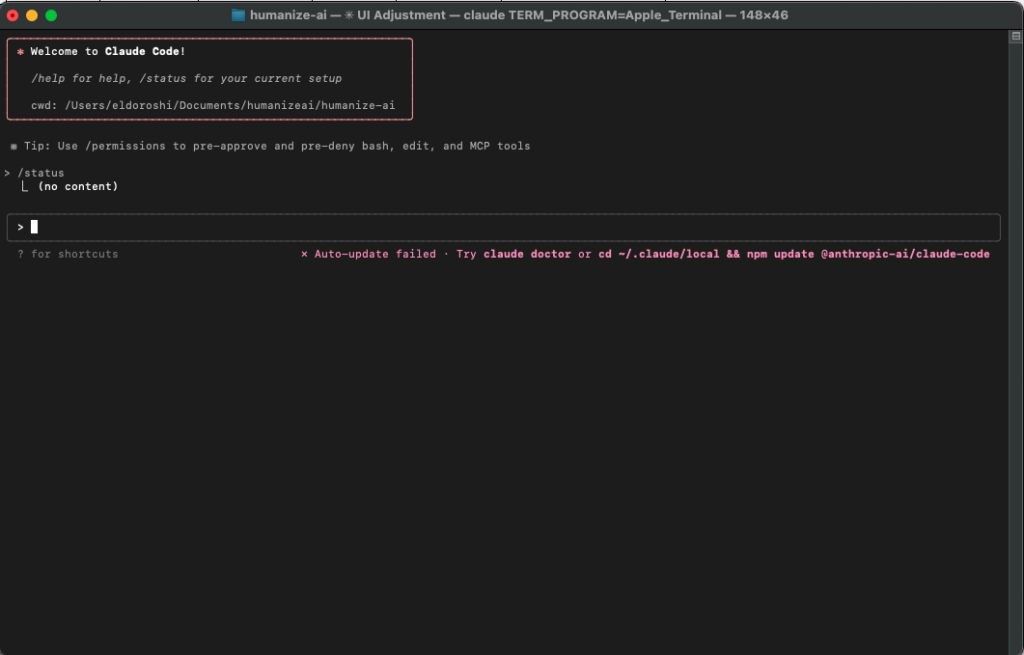
Claude Code is transforming how developers build, test, and deploy applications in 2025. As a powerful AI tool for developers, it blends natural language understanding with advanced coding capabilities, allowing you to generate, refactor, and optimize code with remarkable accuracy.
Whether you're working with Python, JavaScript, or backend logic, Claude Code streamlines the development workflow, helping teams deliver faster and more efficiently.
According to recent GitHub Developer Survey 2025, 61% of developers now integrate AI tools into their daily workflow, with over 30% citing Claude Code as their preferred choice.
This surge reflects the rising demand for smarter coding solutions, especially as software projects grow more complex. Leveraging an AI for devs not only improves productivity but also reduces common errors in syntax, logic, and testing.
Features:
- Natural Language to Code: Turn plain English into functional code instantly.
- Multi-language Support: Works with Python, JavaScript, Java, Go, and more.
- Auto Debugging: Detects and fixes bugs and syntax errors automatically.
- Smart Code Completion: Predicts and completes code as you type.
- Team Collaboration: Integrates with GitHub for real-time code reviews.
- Auto Documentation: Generates clear, structured code documentation.
What makes Claude Code stand out is its versatility and integration potential. It works seamlessly with IDEs like VS Code, supports multiple languages, and assists with debugging, documentation, and code generation. For teams looking to adopt a reliable AI coding tool, Claude Code offers the perfect balance between automation and human-like understanding.
Read more: AI Code Detector tools to identify AI generated code.
2. GitHub Copilot
Best AI Tool for Developers
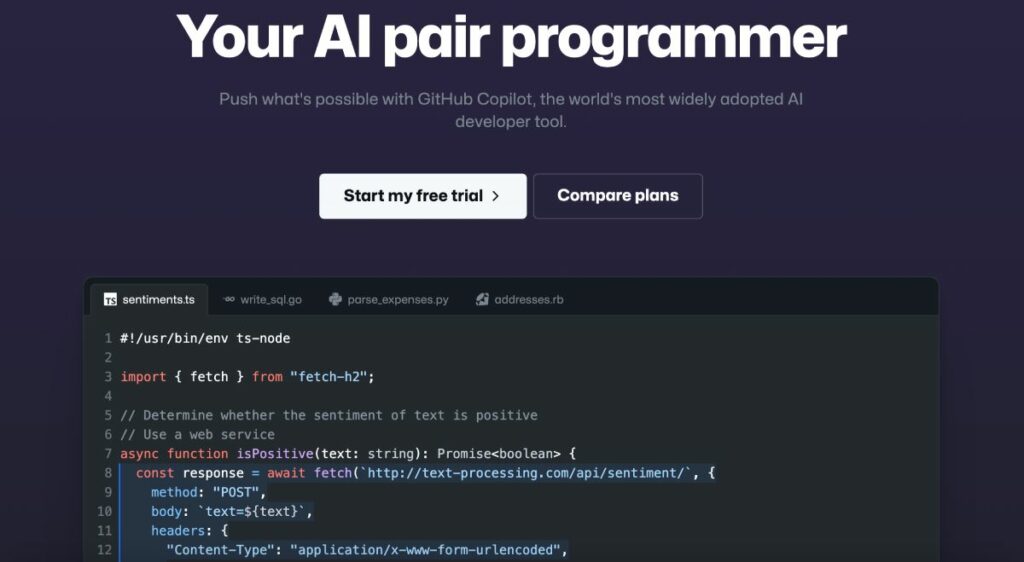
GitHub Copilot is the best AI tool for developers.
Trained on an exhaustive range of billions of code lines, this tool excels in converting natural language prompts into actionable code suggestions for many programming languages.
Its global adoption is a testament to its transformative impact, enabling developers to expedite their coding processes, reduce redundant codes, and focus on the art of creating impeccable software.
Features
- Natural Language to Code: Effortlessly turns your comments or queries into accurate code suggestions spanning various programming languages.
- Tailored Recommendations: Copilot understands the context and style of your project, ensuring suggestions are apt and in line with your coding conventions.
- Integrative Compatibility: Whether you're into Neovim, JetBrains IDEs, Visual Studio, or Visual Studio Code, Copilot ensures smooth integration and real-time code suggestions.
- Boosted Efficiency: Research-backed results show:
- 74% of users focus on more fulfilling tasks.
- 88% experience a significant boost in productivity.
- 96% navigate repetitive tasks at an accelerated pace.
- Guided Assistance for New Domains: Be it a new coding language or an unfamiliar framework, Copilot is your beacon, reducing dependency on extensive documentation or web searches.
Pricing
- Copilot for Individuals: Priced at $10/month or a discounted rate of $100/year. This package combines features like multi-line function suggestions, rapid test generation, and a robust mechanism to ensure unique and safe coding.
- Copilot for Business: At $19/user/month, businesses can leverage enhanced features including efficient license management, stringent organizational policies, unmatched privacy levels, and the avant-garde Copilot Chat beta.
In the fast-paced world of coding, GitHub Copilot stands as a vanguard, ushering developers towards innovative solutions, amplified productivity, and unrestrained creativity. Embrace Copilot and revolutionize your coding narrative.
3. Amazon CodeWhisperer
Fastest AI Tool for Developers

Amazon CodeWhisperer, your state-of-the-art AI coding companion designed to redefine how you build applications.
Embark on a journey of faster and safer coding, armed with a tool that's trained on billions of lines of code.
CodeWhisperer not only propels your coding speed but also fortifies the security of your applications. It's an integration of intelligence, speed, and precision.
Features
- Optimized Coding: Generate code suggestions, from succinct snippets to comprehensive functions, real-time based on your annotations and extant code. Say goodbye to tedious coding and expedite your interaction with unfamiliar APIs.
- Enhanced Confidence in Coding: CodeWhisperer ensures transparency by flagging or filtering code suggestions akin to open-source data, offering you direct access to the relevant open-source project repository and license.
- Amplified Code Security: Execute code scans to unearth hidden vulnerabilities and obtain instantaneous code remediation suggestions. Ensure alignment with globally recognized security standards like those specified by Open Worldwide Application Security Project (OWASP) and crypto library best practices.
- Diverse Tool Compatibility: Tailor CodeWhisperer to your unique preferences. Choose from an array of 15 programming languages, including market leaders like Python, Java, and JavaScript, and integrate seamlessly with renowned IDEs such as VS Code, IntelliJ IDEA, AWS Cloud9, AWS Lambda console, JupyterLab, and Amazon SageMaker Studio.
- Customizable Suggestions: Soon, you can enhance CodeWhisperer's suggestions by making it acquainted with your internal tools – be it libraries, APIs, packages, or methods. This feature is set to significantly boost your development speed. For instance, post-private customization, ‘AnyCompany' developers can enjoy tailored recommendations incorporating their internal tools.
Pricing
- Individual Tier: Dive into the CodeWhisperer experience without spending a dime. This free tier offers:
- Unlimited code suggestions
- Reference tracking
- 50 security scans/user/month
- Professional: $19/user/month
4. SourceGraph
Best AI Coding Assistant
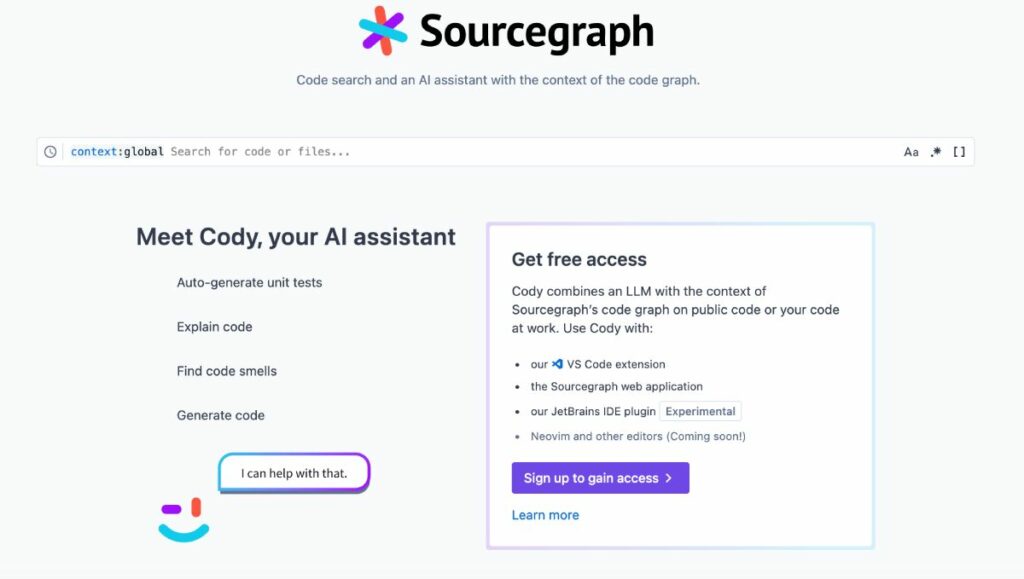
Meet SourceGraph: a revolutionary code AI platform designed to streamline your coding experience. Dive into vast codebases with ease, write cleaner code faster, and address security risks head-on.
With the added brilliance of Cody, our AI assistant, you’re equipped with contextualized insights drawn directly from your code graph.
Elevate your coding journey, whether you're onboarding to new codebases or mastering the old.
Features
- Code Search + AI: Navigate and refactor any codebase size with ease. Boost your productivity with Cody, the AI that's contextually powered by your code graph.
- Real-Time Autocompletion with Cody: Writing code has never been easier, whether it's a single line or an entire function.
- Broad Platform Compatibility: Work seamlessly across:
- Cody Desktop App
- VS Code
- JetBrains Suite (including IntelliJ and WebStorm)
- And more to come: Neovim and Emacs!
- Comprehensive Code Understanding with Cody BETA: Experience the precision of AI that understands your entire codebase, aiding developers from drafting stages to shipping.
- Panoramic Code Search: Cover every nook and corner of your codebase, spanning all hosts and repositories. It’s the ultimate tool for faster onboarding, code comprehension, and security risk identification.
Pricing
- Free
5. OpenAI Code Interpreter (ChatGPT)
Best Free AI Tool for Developers
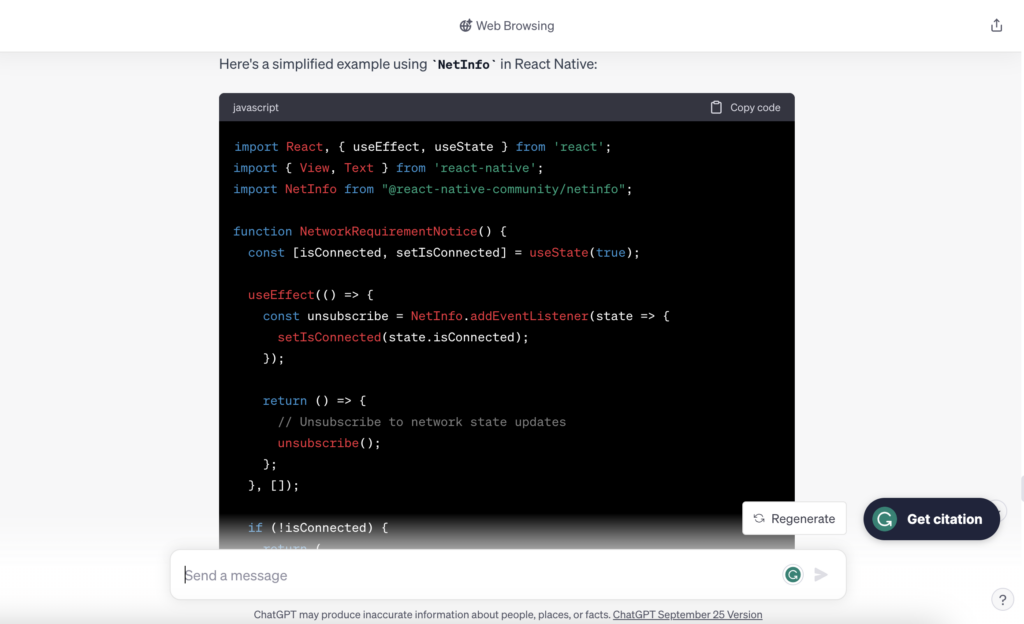
OpenAI introduces its cutting-edge solution: the OpenAI code interpreter. As pioneers in artificial intelligence, OpenAI harnesses the potential of vast datasets to produce a tool that seamlessly fuses human language with intricate programming code.
By interlacing top-tier machine learning techniques, the interpreter embarks on a mission to redefine the landscape of code generation and understanding.
You can learn more about the some AI Website Builders that use ChatGPT
Features
- Multifaceted Language Interpretation: Delve into the heart of programming with a model proficient in a wide spectrum of languages – from mainstream ones like Python, JavaScript, and C, to niche players like Rust and Go.
- Advanced Machine Learning Integration: Experience the brilliance of a tool founded on a blend of unsupervised and supervised learning, ensuring adeptness in handling multifaceted programming scenarios.
- Reinforcement Learning from Human Feedback (RLHF): A unique, iterative approach that propels the model's evolution. By weaving human insights into its learning matrix, the interpreter grows, adapts, and refines its responses over time.
- Beyond Basic Interpretation: Not just confined to understanding code, the tool is armed to detect anomalies, propose code enhancements, recommend alternatives, and even strategize software blueprints.
- Contextual Relevance: Its hallmark trait lies in drawing meaningful, situation-appropriate conclusions, elevating the user experience to unprecedented levels.
Pricing
- Free Plan
- Chat GPT plus – $20/monthly
Read more: JSON Prompts AI for VEO, SORA, Nano Banana (GUIDE)
6. Tabnine
Best For Teams of Developers
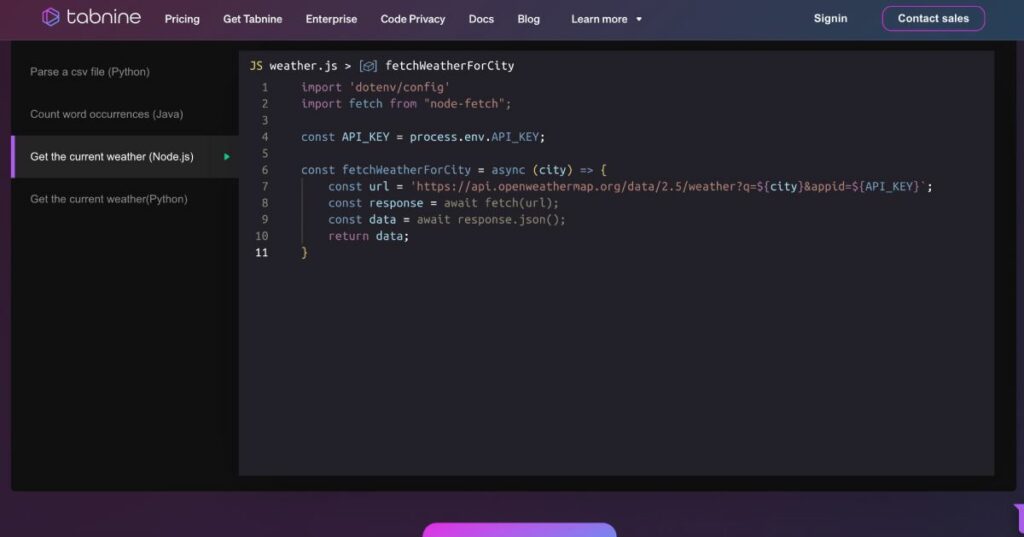
Meet Tabnine, an AI assistant meticulously designed to accelerate your coding process while fortifying the integrity of your code.
Reputed for its groundbreaking ability to automate over 30% of coding tasks, it ensures that your programming remains private, secure, and compliant.
Tailored to adapt to your unique codebase, it's no wonder that millions of developers globally, including industry giants like LG, Samsung, and Accenture, trust and employ Tabnine.
Features
- Superior Code Completion: Tabnine goes beyond just suggesting lines. It can generate entire blocks of code, understand function declarations, and even translate your natural language comments into code.
- An Ally You Can Trust: Trained solely on permissible open-source repositories, it eradicates any privacy, security, or compliance concerns. Moreover, its SOC-2 compliance adds another layer of trust.
- Customized Knowledge Base: Reflects and integrates your organization's unique coding nuances, styles, and best practices, ensuring a tailored experience.
- Isolation and Control: It can run in a fully isolated mode, allowing for hosting flexibility. You maintain control over your Intellectual Property, with the assurance that your code remains private.
- Tabnine Chat (Beta): Envision an AI assistant that's privy to your codebase, the entirety of permissible open-source code, and every single Stack Overflow Q&A. Tabnine Chat is precisely that, always on standby to assist right within your IDE.
- Enterprise Features: Exclusive perks such as searching your organizational codebase using natural language, codebase refactoring, and docstring writing, among others.
Pricing
- Starter – Free
- Pro – $12/month
7. Google Cloud AI Code Generator
Best with Bard and Vertex
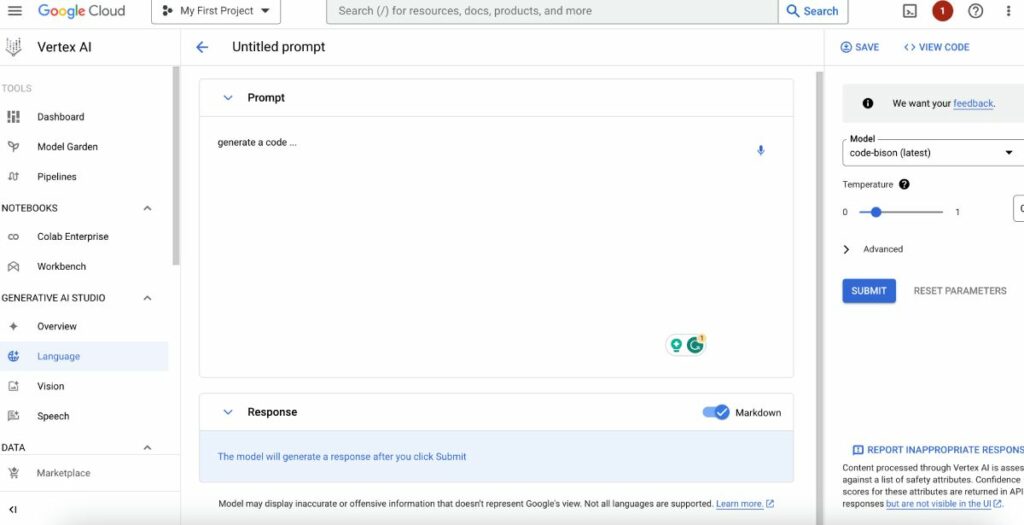
Google Cloud AI Code Generator, powered by advanced AI models like PaLM 2 and encompassing utilities like Bard and Vertex AI, introduces a transformative approach to coding.
With an ability to generate, debug, explain code, and even power chats, it supports a multitude of programming languages and ensures a cohesive development process.
This solution is crafted to seamlessly translate human language prompts into efficient, structured code, embracing a multitude of programming languages and establishing itself as an invaluable tool in the software development lifecycle.
Features
- Conversational Code Generation: Intuitively generate code snippets across a myriad of languages including Python, JavaScript, Prolog, Fortran, and Verilog using natural language descriptions.
- Bard – Multifaceted AI: Not only does it generate code but also assists in debugging and explaining it, supporting over 20 programming languages such as C++, Go, Java, Javascript, Python, and Typescript.
- Vertex AI and Codey APIs: Inclusive of a suite that enables code generation, powers chats, and aids in code completion, thereby enhancing the coding process.
- Generative AI Models: Leveraging PaLM 2, Vertex AI allows for the generation of content, including code, through generative AI models, responding to conversational prompts in various languages.
- Codey APIs: A suite that doesn’t merely generate code but also proposes code for completion and enables developers to query code-related questions through a conversational interface.
- Widespread Language Support: It is proficient in generating code in a multitude of languages including Python, C++, C#, Go, GoogleSQL, Java, JavaScript, Kotlin, PHP, Ruby, Rust, Scala, Swift, TypeScript, and more.
- Infrastructure Code Interface Support: Capabilities extend to supporting infrastructure as code interfaces such as Google Cloud CLI, Kubernetes Resource Model (KRM), and Terraform.
Pricing
- Free – $300 in credits
- $12 per 1000 requests
8. Mutable
Best for User-Friendly
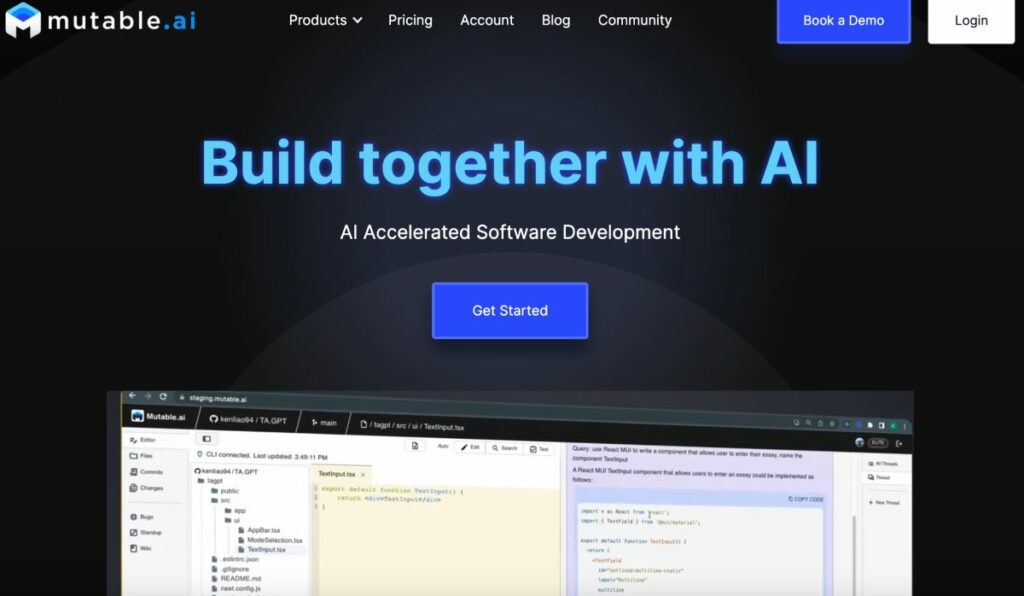
Mutable provides an innovative and user-friendly platform for developers to seamlessly create high-quality code through AI-assisted tools, which not only facilitates code generation but also supports refining, testing, and managing your code effectively.
Key Features
- AI Autocomplete: Specialized neural networks assist developers in minimizing time spent on boilerplate code and searching for solutions on platforms like Stack Overflow.
- Production Quality Code: Enables developers to refactor, document, and add types to their code with a single click, ensuring production-readiness.
- Prompt Driven Development: Developers can give direct instructions to the AI, which in turn modifies the code accordingly, ensuring a flexible development process.
- Test Generation: Automatic generation of unit tests utilizing AI and metaprogramming, simplifying the often tedious task of writing tests.
Pricing
- Individual:
- Cost: Free.
- Features: Manual Suggestions, Automatic Suggestions, Multifile code generation, AI-based Code Search.
- Basic:
- Cost: $10/month per seat.
- Features: Inclusion of Manual Suggestions, Automatic Suggestions, Multifile code generation, AI-based Code Search.
- Codebase Pro:
- Cost: $25/month per seat.
- Features: Automatic Suggestions, Multifile code generation, AI-based Code Search.
- Enterprise:
- Cost: Contact for pricing.
- Features: All available features, Enterprise support & training, Fine-tuning, On-prem functionality.
Custom plans are also available upon request for those who need more customization or API calls.
FAQs
AI tools for developers encompass a range of software and platforms that leverage Artificial Intelligence (AI) to assist developers in coding, debugging, testing, and managing other aspects of the software development lifecycle, thereby enhancing efficiency and productivity.
Utilizing AI tools can significantly streamline the development process by providing intelligent code completion, bug fixing, and even generating code from natural language inputs. This not only accelerates project timelines but also reduces the likelihood of human error and facilitates a smoother development workflow.
While most AI developer tools prioritize user data privacy and utilize secure connections, it’s crucial to review the privacy policy and data handling practices of each tool. Some AI tools operate locally on your machine, ensuring your code never leaves your environment, while others may utilize cloud functionalities. You can check Tabnine for better Data Privacy wich give you a private AI.
AI tools like Github Copilot, Tabnine, and others have been widely recognized for providing relevant and incredibly useful code suggestions. However, like any tool, they aren’t infallible and developers should always review and test the suggested code to ensure it meets project requirements and standards.
No, they aren't capable of fully automating the software development process. Developers are still crucial for providing direction, making key decisions, and ensuring that the code generated adheres to the desired functionality and quality.
Yes, many AI tools for developers are designed to integrate seamlessly into popular Integrated Development Environments (IDEs) like Visual Studio Code, JetBrains, Atom, and more, providing a convenient and efficient user experience.
Choosing the right AI tool involves considering factors such as the programming languages supported, integration capabilities, pricing, and the specific functionalities offered (e.g., code completion, testing, debugging). Evaluating these aspects in the context of your project requirements will guide you towards the right tool.
Yes, there are several free AI tools available for developers. Examples include OpenAI's ChatGPT and GitHub Copilot's preview version.
OpenAI (ChatGPT) have the capability to generate unit tests for your code, aiding in validating code functionality and ensuring that it works as intended. This feature assists developers in maintaining code quality while saving time on test creation.
Absolutely. AI tools can assist teams in maintaining a consistent coding style, generating documentation, and ensuring code quality, thereby supporting collaborative efforts in team settings. Some tools may offer features that are particularly tailored to facilitate team collaboration.
Conclusion
I trust you've found a suitable tool for development. In this list, I have detailed some of the best AI Devoloper tools, such as Github Copilot, along with free ones like OpenAI (ChatGPT) Code Interpreter. In the list, you will also find tools for Enterprises and large teams, such as Tabnine.
If you have any questions or suggestions, please write them in the comments below.
As one of the co-founders of Codeless, I bring to the table expertise in developing WordPress and web applications, as well as a track record of effectively managing hosting and servers. My passion for acquiring knowledge and my enthusiasm for constructing and testing novel technologies drive me to constantly innovate and improve.
Expertise:
Web Development,
Web Design,
Linux System Administration,
SEO
Experience:
15 years of experience in Web Development by developing and designing some of the most popular WordPress Themes like Specular, Tower, and Folie.
Education:
I have a degree in Engineering Physics and MSC in Material Science and Opto Electronics.









Comments
Great article, Eldo! It’s exciting to see the advancements in AI tools for developers in 2023. These tools are indeed revolutionizing the way we code and develop applications.