Are you looking for the best NodeJS hosting providers to launch your next application? This post will cover some of the best choices with their top features and pricing options.
Here is a list of the best Node.js server hosting:
- Hostinger – Best Dedicated Node.js hosting
- Bluehost – Node.Js Hosting on cPanel
- A2 Hosting – Best cheap Node.js hosting provider
- Heroku – Best free Node.js server hosting
- Kinsta – Best developer-focused app hosting
- Digitalocean – Best for cloud Node.js hosting
- AWS – Best for Node.js applications and API
- Hostgator – Best for hosting Node.js on VPS
- Inmotion – Best for providing Node.js help and support
- Kamatera – Best for managed Node.js service
- EvenNode – Best for Node.js integration with MongoDB
Node.js is now the most loved and popular programming language. In addition to being a language, it also offers a convenient structure that supports JavaScript and resolves its obstacles. Moreover, it has made JavaScript easily usable for the developers on their devices. In this post, we will discuss the helpfulness of this platform, the best Node.js hosting providers and services are available.
It depends on the V8 engine like JVM supports Java to perform its tasks. Like JVM, V8 transforms JavaScript code into machine-readable code. Computers can process them in a more readable format and with high speed.
Mostly, JavaScript is used for building interactive websites. Node.js makes it possible to generate dynamic content for a website. It helps manipulate, delete and create files on the server site. Moreover, you can also collect information with the help of forms with modifications in the information server.
Several organizations worldwide such as Uber, Wallmart, Trello, LinkedIn, Netflix, PayPal and NASA mostly depend on Node.js to create their web applications. Therefore, it is the need of hours to find the best Node.js host.
Node.js is the best choice for creating dynamic content. These applications may be where users interact with each other about real-time services such as gaming or chatting. It also supports data streaming services as its technology is largely based on cooperative communications. For this purpose, we have created a list of the best Node.js hosting providers to help you easily create.
We carried out extensive hosting research on the best Node.js hosting providers. We have discussed each provider in detail and enlisted their features as well.
Node.js Hosting Comparison
| Host | Price From | Storage | RAM | Bandwidth |
|---|---|---|---|---|
| Hostinger | $5.99 | 50 GB | 4 GB | 4 TB |
| Bluehost | $31.99 | 120 GB | 2 GB | Unmetered |
| A2 Hosting | $2.99 | 25 GB | 1 GB | 0.5 TB |
| Heroku | $0 | 1 GB | 512 MB | 2 TB |
| Kinsta | $20 | Unlimited | 1GB | Unlimited |
| Digitalocean | $5 | 25 GB | 1 GB | 1 TB |
| AWS | $0 | Pay by Usage | Pay by Usage | Pay by Usage |
| Hostgator | $23.95 | 120 GB | 2 GB | Unlimited |
| Inmotion | $19.99 | 45 GB | 2 GB | Unlimited |
| Kamatera | $4 | 20 GB | 1 GB | 5 TB |
| EvenNode | $0 | 1 GB | 512 MB | 2 TB |
What is Node.js Hosting?
Node.js is an open-source and server-side platform. Its framework works according to JavaScript Engine V8 in Google Chrome. JavaScript is not compatible with individual machines. It needs a web browsers’ help limiting its uses and capabilities. This problem is possibly resolved by Node.js that extends its usage on devices as standalone applications.
The Node.js hosting eradicates the waiting times. It is more popular on business-focused and commercial websites. Especially if you are looking for a scalable and fast hosting option for your business, you need Node.js. Now, you need to decide which provider is best for you.
Looking for more programming language-specific application hosting? Check below:
- Best Ruby-on-Rails Web Hosting
- Best ASP.net Web Hosting Providers
- Best Django (Python) Hosting
- Best PHP-MySQL Hosting
The Top 10 Best Node.js Hosting Providers of 2023
1. Hostinger

| Nodejs Cheapest Plan | $4.99 |
| Disk Space (NVMe) | 50 GB |
| NodeJs Plan Included | VPS, Cloud Hosting |
| Pay by usage? | No |
Hostinger is the best Node.Js hosting provider through VPS and Cloud hosting plans.
These plans have been meticulously designed to cater to the dynamic coding environment of Node.js, making Hostinger a prime choice for developers and businesses alike. Now, let's delve into the specifics to better comprehend what Hostinger brings to the table.
Hostinger integrates Ubuntu 22.04 with Node.js in its templates, simplifying the start-up process for users. A notable feature is the inclusion of the OpenLiteSpeed server, a high-performance, lightweight, open-source HTTP server known for its speed, security, and scalability.
This integration further streamlines the Node.js hosting process. You can learn more about it in their documentation here.
Furthermore, Hostinger has its own CloudPanel template. This tool enables easy creation and management of Node.js applications, making it even easier to kick-start and maintain your Node.js project.
Security is another major focus of Hostinger. They provide solid security measures such as spam protection, secure shell access, and free SSL certificates.
Hostinger also offers advanced security options at an extra cost, though their basic security measures are part of the package.
Main Features:
- 30-days money-back guarantee
- 99.95% uptime
- AI Assisted
- Weekly backups
- Free domain with premium and business plans
- 50GB NVMe to unlimited disk space
Limitations of Hostinger’s cheapest Node.js plan:
- RAM is capped at 4GB
- Maximum disk space is 50GB
- One IP address per user
- CPU comes with a single core
- Maximum bandwidth is 4TB
Plans and Pricing:

Hostinger's shared, VPS, and cloud hosting plans for Node.js are competitively priced.
VPS plans range from $5.99 to $21.99 per month and provides 1 to 8 vCPU cores, 4 to 32GB RAM, 50GB to 400GB NVMe storage, and 1TB to 8TB bandwidth.
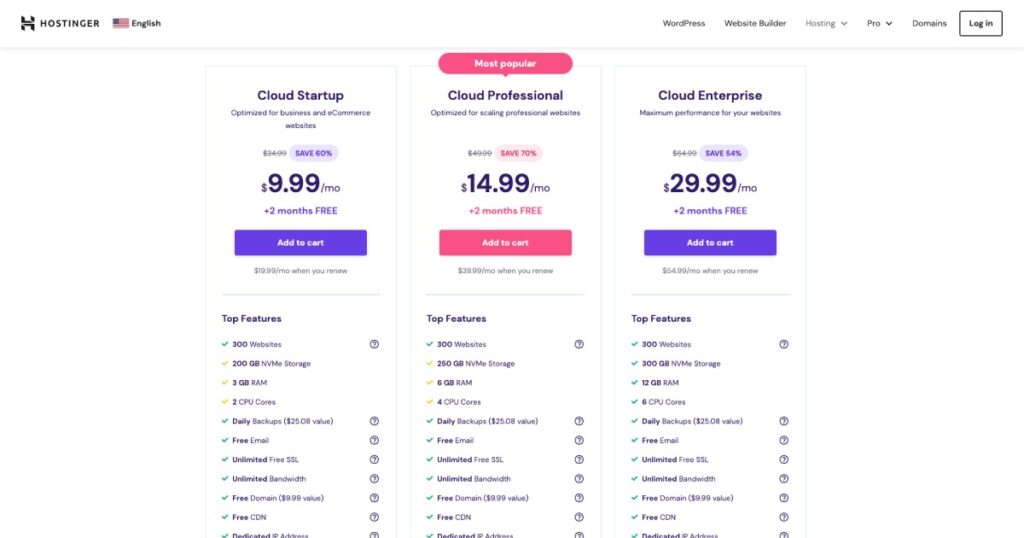
Cloud hosting plans, ranging from $9.99 to $29.99 per month, offer 3 to 12GB RAM, 200GB to 300GB storage, and unlimited bandwidth.
For users planning to use Node.js for an eCommerce store or a larger business site, the VPS or cloud hosting plans are highly recommended due to their superior resource allocation and performance.
Jumpstart your Node.js hosting experience with Hostinger's easy-to-use, feature-rich plans.
2. Bluehost
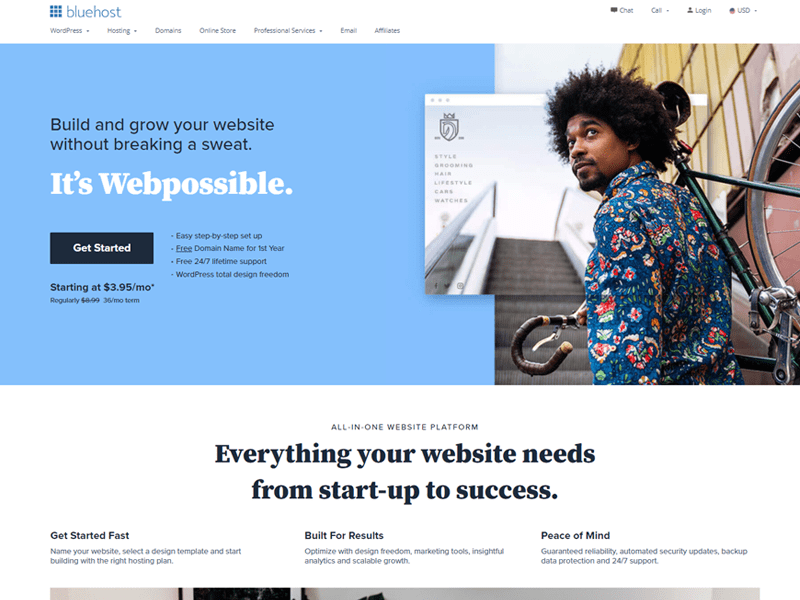
| Node.js cheapest plan | $31.99/month |
| Disk space | 120GB SSD storage |
| Node.js plans included | VPS, Dedicated hosting |
| Pay by usage? | No |
Bluehost provides Node.js hosting as part of its dedicated and VPS plans, catering to the custom coding requirements of the platform. This popular provider ensures server access is available for seamless support of Node.js applications. In order to better understand their offerings, let's first explore the key features of Bluehost.
You may want to customize your code with Node.js for your website. They have put each security feature dominated such as spam assassin protection, secure shell access, and free SSL certificate. Bluehost also offers advanced security options but you need to pay extra. However, Bluehost's free security measures are also available.
You have to know that Bluehost is one of the best WordPress Hosting sites which you can get with a super offer as a Codeless partner: $2.95 Bluehost only for Codeless Readers.
Main Features:
- 30-days money-back guarantee
- 99.98% uptime
- Free backups
- Free domain
- 30GB to unlimited disk space
- Cpanel License fee included
Limitations of Bluehost’s cheapest Node.js plan:
- The RAM is capped at 2GB
- Maximum disk space is 30GB
- Only one IP address is assigned to users
- The CPU has only two cores
- Maximum bandwidth is 1TB
Plans and Pricing:
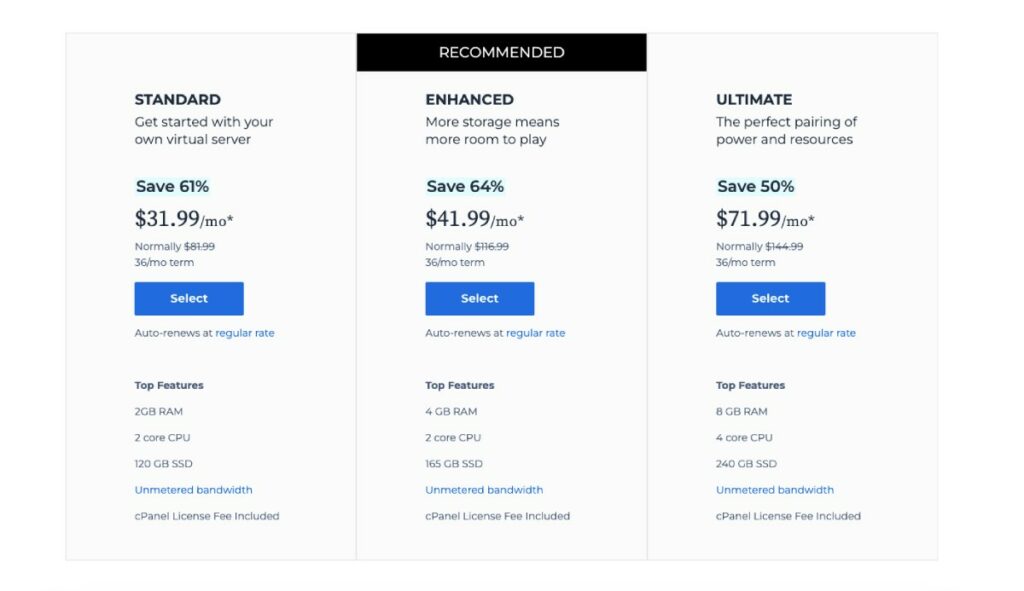
Bluehost provides VPS and dedicated hosting plans. The VPS plans cost $18.99 to 59.99 per month. These plans offer a storage capacity of over 30 to 120 GB with an IP address on a standard VPS plan and two IP addresses on Ultimate and Enhanced VPS plans. These plans provide 1-3 TB of Bandwidth range. They offer strong features in VPS plans with affordable places that eventually scale up to dedicated plans.
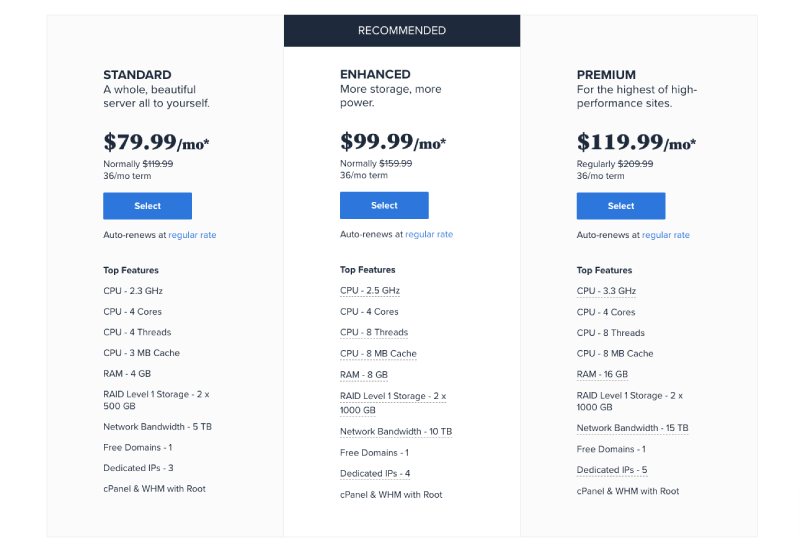
The dedicated plan from Bluehost costs $79.99 to 119.99 per month. These plans are more expensive as the server resources are specifically dedicated to a single website. These dedicated plans offer 500 GB to 1 TB storage and 5 to 15 TB bandwidth.
The Bluehost dedicated plans are more suitable if you plan to use Node.js to support an eCommerce store or a larger business site.
3. A2 Hosting

| Node.js cheapest plan | $2.99/month |
| Disk space | 25 GB |
| Node.js plans included | Shared hosting, VPS hosting, and Dedicated hosting |
| Pay by usage? | No |
A2 Hosting is one of the hosts that work traditionally to offer dedicated hosting for the Node.js package. It means that mostly you look for typically dedicated or cloud options for Node.js. But it allows you to use their shared plans that are quite affordable too.
With A2 Hosting, you may not scale your performance. Although it is a cost-effective provider, all the plans provide unlimited storage only. Yet, scalability also depends on the type of package you select. You should not choose A2 Hosting if you want rapid deployment and development.
The best element with A2 hosting is its money-back guarantee. Also, it gives you 100% security of your privacy as well as the content. The perpetual Security initiative work to keep your site secure. It offers the security features such as reinforced DDoS attach protection, server hardening, Dual hosting firewall, and HackScan protection. All this support comes free of cost in A2 Hosting.
Main Features:
- Unlimited disc space
- Free domain
- Free backup
- 99.95% uptime
- Money-back guarantee
- Free SSL certificate
- cPanel for server management
Limitations of A2 Hosting’s cheapest Node.js plan:
- No pay-as-you-go option
- Maximum RAM is 2GB
- No traffic surge server protection for shared hosting
- No reinforced DDoS security protection
- No automatic staging or updates
Plans and Pricing:
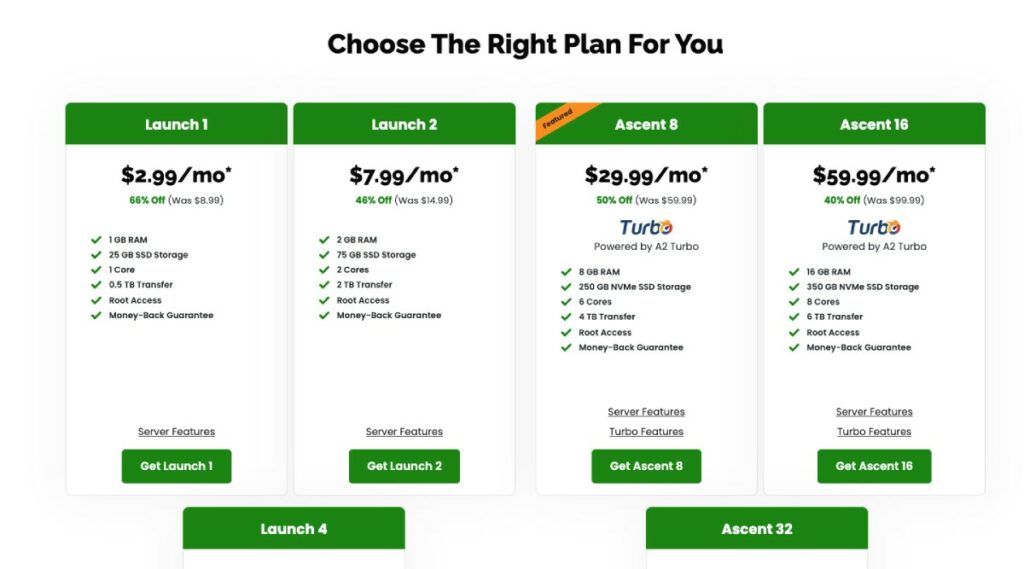
The shared hosting plans of A2 Hosting for Node.js are three i.e. the Drive plan, the Launch 1 and the Launch 2 plan. It starts from $2.99 per month. It includes unlimited websites, unlimited professional email accounts and unlimited SSD storage.
The Launch 2 plan costs $7.99 per month and includes all the features as the Drive plan. In addition, it also provides enhanced speed and fewer users on one server. The Turbo Max plan provides the most advanced solution that offers more resourceful plans and faster service.
The features offered by A2 hosting are different from other Node.js hosting providers. The shared servers in A2 hosting provide less in terms of allocated resources for your website. Unfortunately, this is the value-for-money for your shared plan.
4. Heroku
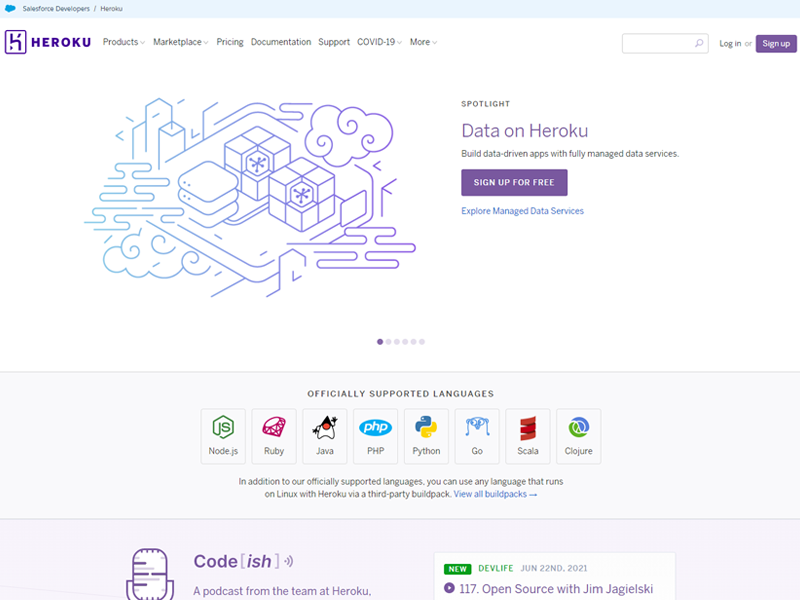
| Node.js cheapest plan | Free |
| Disk space | 1GB |
| Node.js plans included | Cloud hosting |
| Pay by usage? | Yes |
Heroku is a cloud hosting platform that offers free hosting for Node.js. It poses several limitations in the free version which make you pick paid hosting for your large project. But if these limitations are apart from your website’s requirements, then the free Node.js hosting can work fine for you.
Read more: Best Heroku Alternatives
However, the paid plans are good options to fulfill the additional needs of your website. Heroku comes with all the documentation and easy scaling. It is also developer-friendly and provides an app hosting solution.
Main Features:
- third party integrations
- well documentation for developers and beginners
- integrated with necessary plugins and services
- extensive app deployment
Limitations of Heroku’s free Node.js plan:
- Better for developers, applications, and SaaS platforms
- Needed extra features cost extra
- The server sleeps after 30 minutes of inactivity
- The RAM is capped at 512MB
- Not suitable for commercial or business websites
Plans and Pricing:
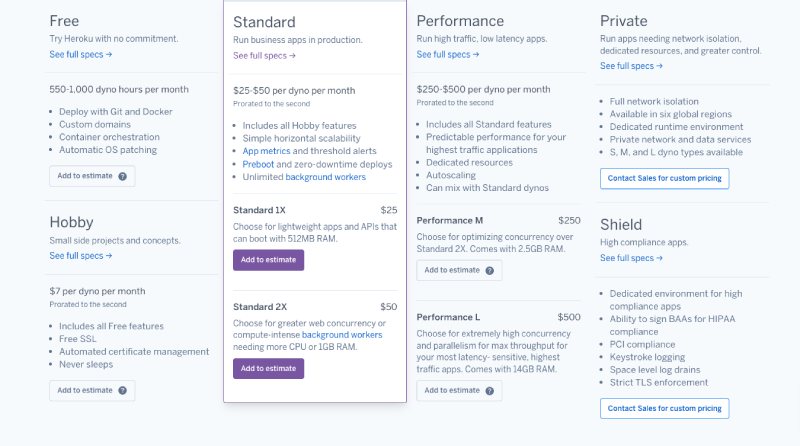
They offer a free plan with one web and 512 MB memory. The affordable paid plan starts from $7 per month.
5. Kinsta
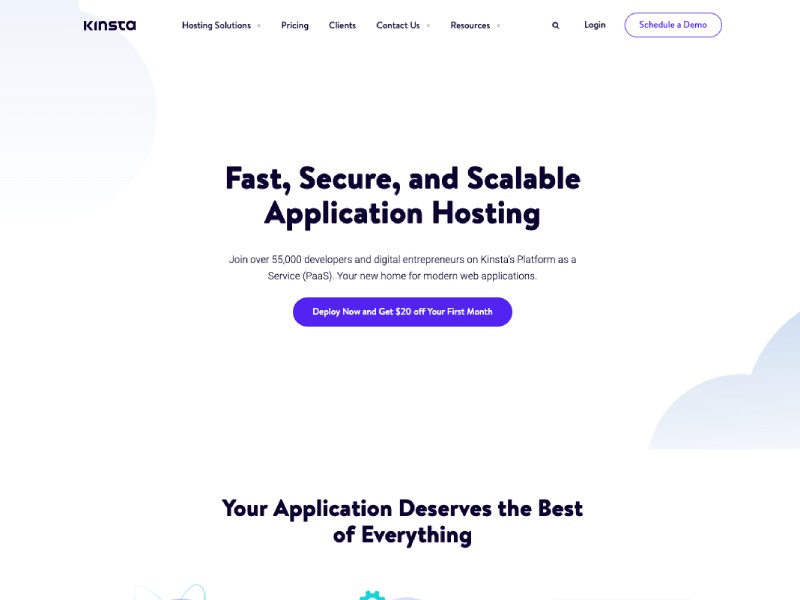
| Node.js cheapest plan | $20/month |
| Disk space | Unlimited |
| Node.js plans included | Cloud hosting |
| Pay by usage? | Yes |
Kinsta offers a competitive cloud infrastructure powered by Google Cloud’s premium-tier network and isolated container technology to host Node.js.
Deploying is made super-easy; users can connect their GitHub account, select a repository and automatically deploy their projects. Otherwise, they can use their custom Dockerfiles.
Their pricing is usage-based, accordingly, users pay for the resources they use to build their projects. Upon creating their accounts, users are entitled to $20 off on their first month of hosting.
Furthermore, if buyers decide to utilize Kinsta’s Database Hosting to connect their apps internally and host everything on the cluster, they won’t be billed for internal traffic/bandwidth.
Kinsta offers 25 data centers to choose from, in all these regions C2 compute-optimized VMs are available for enhanced performance. As for security, their isolated container technology is backed up by Cloudflare’s firewalls and enterprise-level integration.
They offer a custom dashboard where users are able to track deployments, runtime, buildtime, and bandwidth usage among others.
Main features:
- Cloudflare CDN and integration
- Fast and secure deployments
- Internal connections
- 24/7 technical support
- Usage-based pricing
- Custom dashboard
- Powered by Kubernetes
Limitations of Kinsta's cheapest application hosting:
- No more than 1GB of RAM
- 0.5 Shared CPU, that can be a limitation for large applications
Plans and pricing:
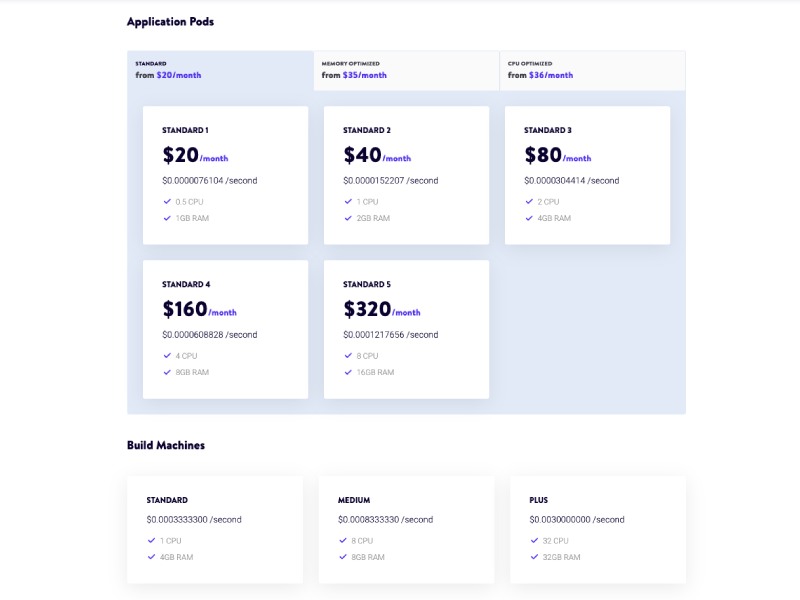
Plans are organized in Standard, Memory Optimized and CPU Optimized. Based on your application needs, you can choose what is the most convenient.
The cheapest application hosting plan for Node.js costs $20/month with 0.5 CPU and 1GB RAM
6. Digitalocean
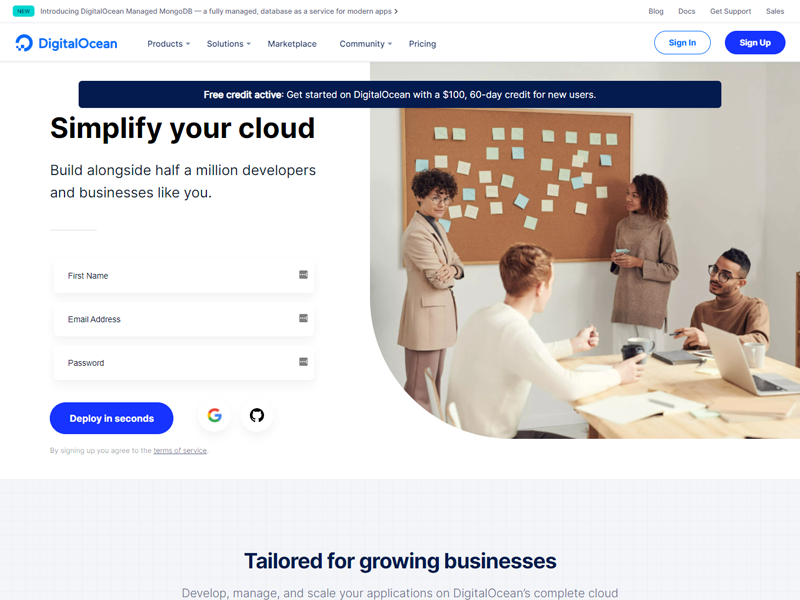
| Node.js cheapest plan | $5/month |
| Disk space | 25GB |
| Node.js plans included | Cloud Hosting |
| Pay by usage? | Yes |
Digitalocean has started its App platform to manage, deploy and build API or applications. It supports Ruby on Rails, Gatsy, Django, PHP, Go, as well as Node.js. It is imperative to take care of the basic infrastructure that makes you focus on the API or web application which is the core business.
It is a popular cloud infrastructure solution that makes a good option for hosting Node.js. It allows you to spin up the Ubuntu droplet of Node.js in a few clicks only. Moreover, it lets develop your droplet and set the entre control for your website.
The inexperienced users cannot use it easily as it requires extensive infrastructure management. However, the prices are affordable with easy scaling of your application.
It connects you to the GitHub repo for code deployment and also configures push updates for auto-deployment. Digital Ocean has also acquired Nanobox that makes it easy to integrate web apps.
Besides, you can also register for Cloudways. Here you have an option to pick a Digital Ocean provided hosting setup. It provides an easily integrated interface for beginners which is a good value for money.
Main Features:
- Application metrics
- Vertical and horizontal scaling
- Automatic HTTPS
- Cloudflare CDN as Seamless integration
- DDoS secured
Limitations of Digitalocean’s cheapest Node.js plan:
- Physical RAM memory is capped at 512MB
- Only one CPU core is provided
- Costs can go above $5 per month if you use more resources than allocated
- Other services like databases and Kubernetes may cost extra
- Data transfer is limited to 500GB
- Complex to set up for websites. Better suited for apps and SaaS platforms.
Plans and Pricing:
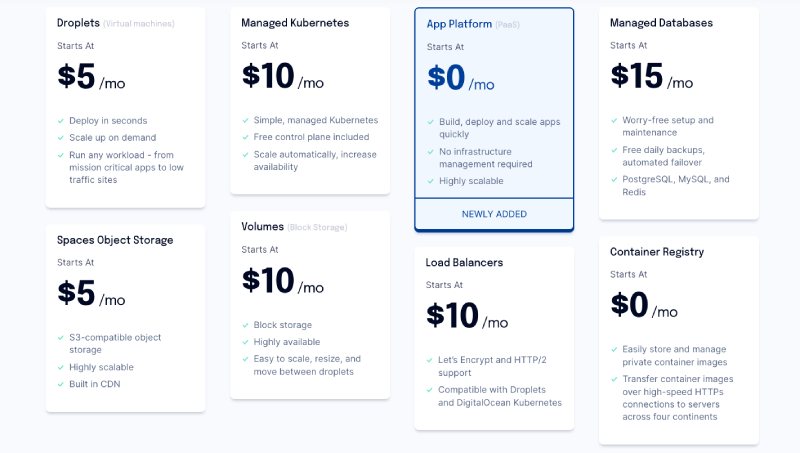
The basic plan starts at $5 per month and you can upgrade it as the demand for the application grows. As you give it a try, you get a $100 credit from Digitalocean.
It gives you the choice of connecting to over eight different data centers on three different continents.
7. AWS
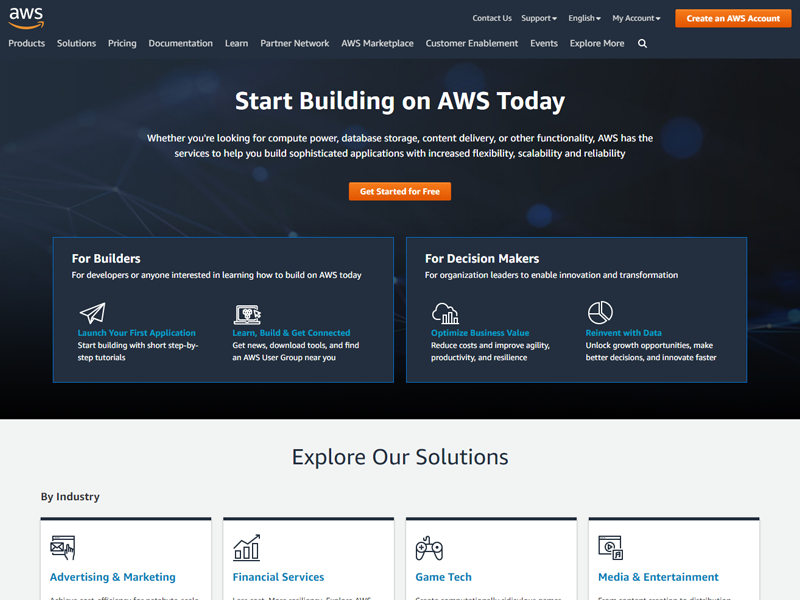
| Node.js cheapest plan | Free |
| Disk space | 5GB |
| Node.js plans included | Cloud hosting |
| Pay by usage? | Yes |
Amazon Web Services also called AWS powers the entire internet. It may be over exaggerating but it’s not wrong to describe its popularity. It integrates several services that make it one of the best options as a Node.js hosting application.
It is a cloud-based platform that does not provide hosting with a physical server instead uses a virtual server. Most users prefer cloud hosting as it does not ask you to pay for extra resources while purchasing. Rather, it only charges you for the used up storage space ONLY.
You may be looking for a flexible service that integrates all your required features. Therefore, Elastic Beanstalk makes scaling, managing and deploying easy for your Node.js web application with the help of Amazon Web Services.
Starting with AWS is very easy. All you need to do is uploading your code and then let AWS provision and deploy everything else. There is no special cost of using the Elastic Beanstalk service. You will be charged for the actual services offered by AWS.
It also offers the Lambda option. In Lambda, they provide you with a server-less hosting option.
AWS is not an independent company instead it is powered by Amazon.
Main Features:
- pay for the used storage space only
- easy integration of important plugins
- inbuilt monitoring
- auto-scaling and load balancing to scale the application
Limitations of the AWS free Node.js plan:
- Most free plans expire after one year
- You may have to couple paid services with free services to launch a fully functional site
- AWS paid services tend to be expensive
- Better for web applications and SaSS platforms
Plans and Pricing:
AWS offers a free plan that can give you a good start. For the paid plans you have to pay $ per hour for the category of service for a period of one or three years. Separate pricing for computing, storage, database, migration and transfer, content and networking delivery, developer tools, media services, analytics, etc. are present.
For example, the standard Amazon S3 storage starts from $0.023 per GB per month for the first 50 TB. For 500 TB per month, it costs $0.021 per GB.
8. HostGator
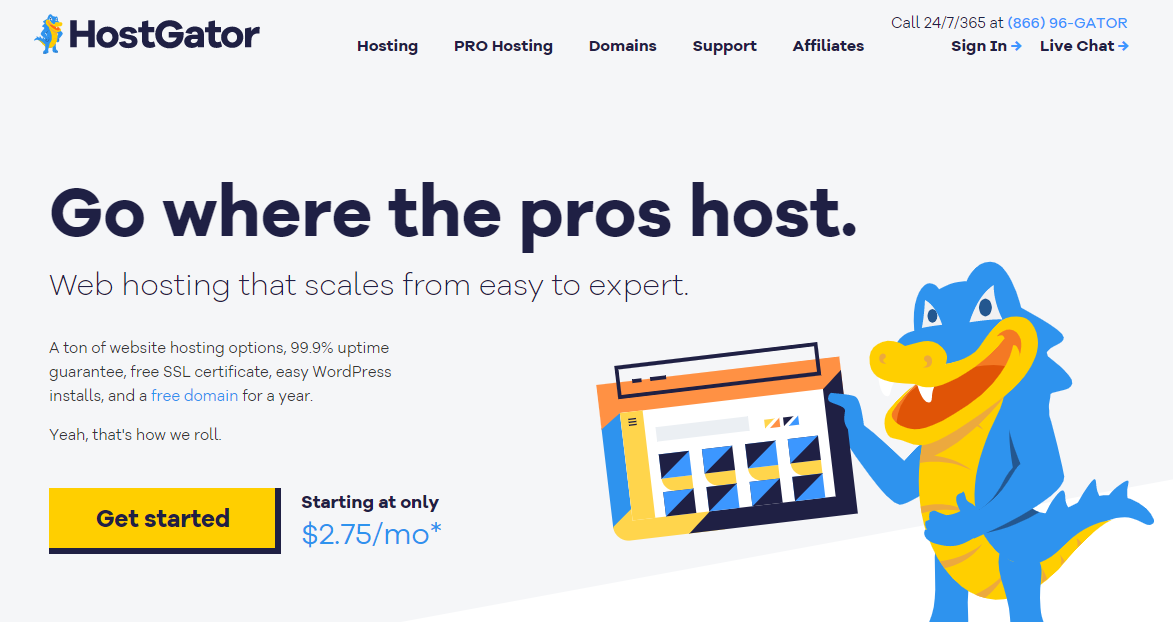
| Node.js cheapest plan | $23.95 |
| Disk space | 120GB SSD |
| Node.js plans included | VPS hosting, Dedicated hosting, and Cloud hosting |
| Pay by usage? | No |
HostGator installs Node.js modules as soon as you sign up for a dedicated or VPS plan. Making a request is very easy via a live chat or phone.
It also offers a free SSL certificate with all the plans. The data centers further enable flood protection to keep the website from DDoS attacks.
HostGator also offers SiteLock security options as an add-on. It scans your website from all the potentially harmful codes. There is an additional benefit of automated malware removal as a plus.
It also offers several providers of bandwidth to make sure the enhanced reliability of the server. Moreover, it is one of the rare providers that provide dedicated hosting for both Windows and Linux servers. However, if you want to have a dedicated plan for node.js, you will have to choose a Linux dedicated plan.
Main Features:
- The minimum disk space is 120 GB
- Free weekly backups
- 99.99 % uptime
- 45- days money-back guarantee
Limitations of Hostgator’s cheapest Node.js plan:
- The RAM is limited to 2GB
- Only 2 CPU cores are provided
Plans and Pricing:
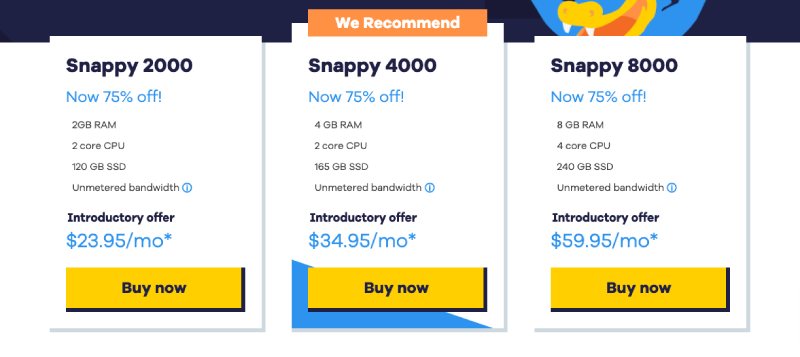
Hostgator offers both VPS and dedicated plans. The VPS pricing range from $23.95 to $59.95 monthly.
The dedicated hosting plan starts from $88.98 to 139.99 per month. The cheapest plans provide you with unmetered bandwidth and 8 GB RAM. It is the ideal bandwidth for websites that experience a lot of traffic.
SiteLock security costs $1.99 per month.
9. InMotion
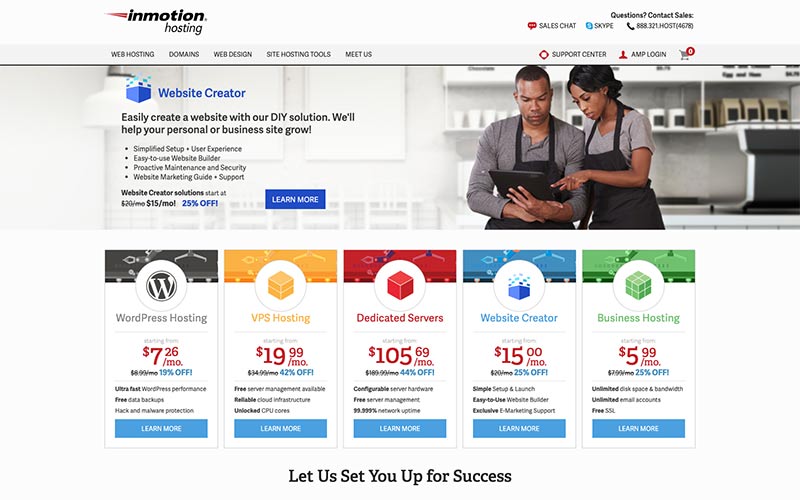
| Node.js cheapest plan | $19.99/month |
| Disk space | 90GB SSD |
| Node.js plans included | VPS hosting, Dedicated hosting |
| Pay by usage? | No |
InMotion is the hosting provider for Node.js in terms of its support and help. Mostly, it is difficult to obtain reliable information about starting the Node.js hosting plan. This is because it involves custom coding and there is no playbook regarding an issue.
None of the providers in the list has specific knowledge specific to node.js hosting. The inMotion support team is knowledgeable to answer all your queries.
Like other providers, InMotion also offers free SSL and a Secure Shell, HotLink and access protection. Hotlink protection inhibits the access of a website to your content and therefore, the users cannot peek throughout the bandwidth.
Another better option is DDoS protection which is offered for free by Corero, a network security company. Meanwhile, InMotion keeps controlling and supporting your email with Real-Time Spam Filtering.
Main Features:
- Unlimited disk space
- Free domain
- Free backups
- 99.97 uptime
- 90 days money-back guarantee
Limitations of InMotion’s cheapest Node.js plan:
- The RAM is limited to 2GB
- Only 2 CPU cores are offered for this plan
- No more than 2 public IP addresses are allowed
Plans and Pricing:
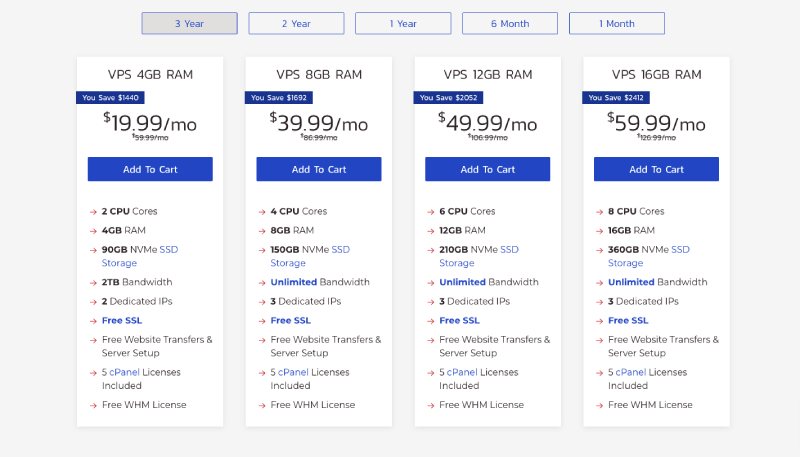
VPS plans of InMotion start from $22.59 to 54.99 per month. The features for the cheapest plan range from 4-8 GB RAM, 4-6 TB bandwidth, and 75 to 260 storage. The VPS plans also provide secure email access and site migrations for free.
Dedicated hosting plans of InMotion range between $115.69 and 529.49 per month. It is a wider range than most of the other providers. It gives a great room to scale up the website if required. The cheapest dedicated plan offers five free IP addresses, 6 TB data transfer, and 500 GB SSD.
10. Kamatera
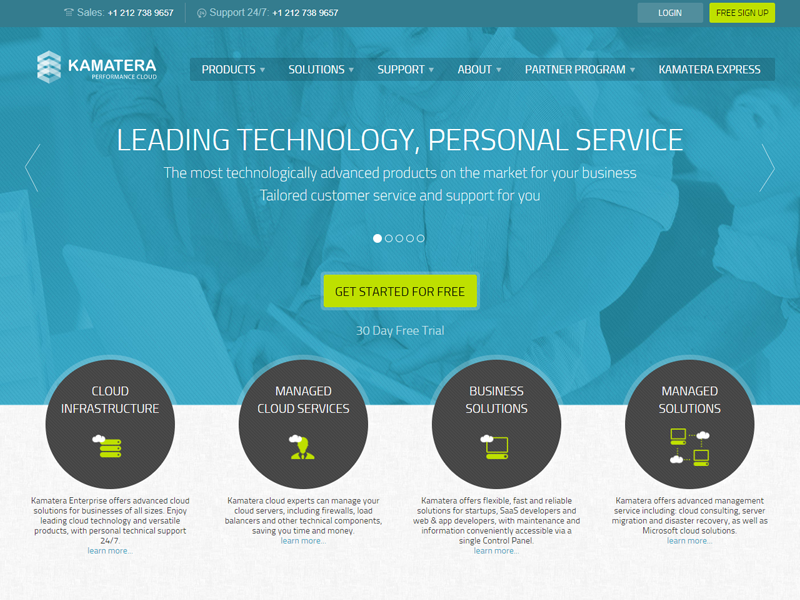
| Node.js cheapest plan | $4/month |
| Disk space | 20GB SSD Storage |
| Node.js plans included | Cloud hosting |
| Pay by usage? | Yes |
Kamatera is one of the popular hosting providers for node.js. It provides you with all the benefits of scalability and flexibility in the public cloud. In addition, you get numerous server setups with directly managed service from Kamatera.
Above all, you get all the necessary features at a reasonable price for all the add-ons and services. Kamatera is an easy-to-use cloud provider for all the apps based on Node.js. It proves to be an excellent choice for all Node.js apps.
It runs from over 13 data centers. The users enjoy extensive security and N+1 redundant systems against the impressive hardware. It is incredibly flexible that allows massively scalable applications. All the servers are offered virtually with a 10 Gbps connection.
Setting up a cloud server is easier with a lot of choices such as 5GB to an unlimited terabyte of storage, 256 MB-512 GB RAM, and 1 to 104 CPU core per server. Thus, you can design a virtual server that is best suited to scale up your website.
It offers 24/7 support via phone, email and lives chat. The basic one is the standard managed support. You can control all the maintenance and configurations but the managed support ensures the fine running of all the virtual servers.
Advanced support assists databases, control panels, and OS/server stacks. The enterprise support also offers assistance for large-scale projects.
Main Features:
- Multiple customizable plans
- Outstanding cloud infrastructure
- Handy add-ons
- Affordable pricing
Limitations of Kamatera’s cheapest Node.js plan:
- The highest RAM for the cheapest plan is 1GB
- SSD storage is capped at 20GB
- 1 CPU core is offered
- You cannot use any operating system add ons
- You cannot use a Windows server with this plan
Plans and Pricing:
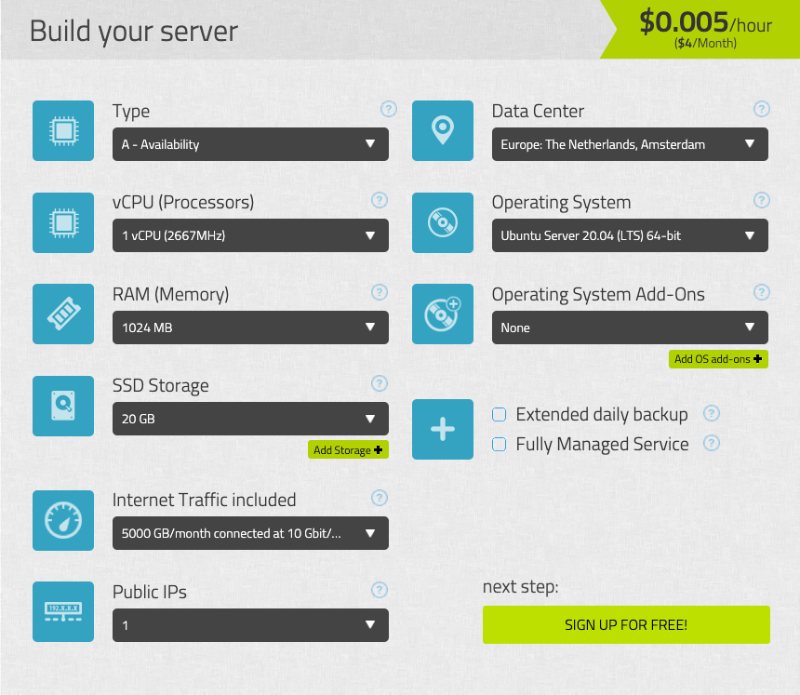
The cheapest plan starts from $4 per month that offers you 5TB network traffic, 20GB SDD storage and 1 GB RAM.
The plans offer 20GB to 50 GB RAM that costs $29/ month to $68 per month.
11. EvenNode

| Node.js cheapest plan | Free / trial |
| Disk space | 1GB |
| Node.js plans included | Cloud hosting |
| Pay by usage? | No |
EvenNode is one of the simples Node.js hosting providers. With EvenNode, you don’t need to manage any VPS or servers. The dashboard allows you to select the Node.js version, see the real-time metrics and scale up to multiple regions.
It is a great choice for all the developers working with the managed servers. EvenNode scales and runs your Node.js in the cloud. The support team ensures timely reporting, metrics, deployment workflow and high availability.
EvenNode gives a free MongoDB database with all the plans. It runs three sets with a backup. Primary and secondary members. Further, you can run your event-driven workflows, games, REST API and chat apps with a single TCP connection supported by WebSockets.
Moreover, it provides you with the resources with which you can easily scale up your website during times of too much traffic. Application logs are there to debug or detect the bugs with the app.
Like other providers, EvenNode also provides a free SSL certificate for all domains from Let’s Encrypt. It can be easily renewed or deployed in just a few clicks.
Main Features:
- Vertical and horizontal scaling
- Data centres throughout the world
- Real-time logs
- HTTPS certificate
- Free MongoDB database
Limitations of EvenNode’s cheapest Node.js plan:
- The storage is limited to 1GB
- The RAM storage is capped at 512MB
- Better for web applications and SaaS platforms
- It's free only for a trial period
Plans and Pricing:
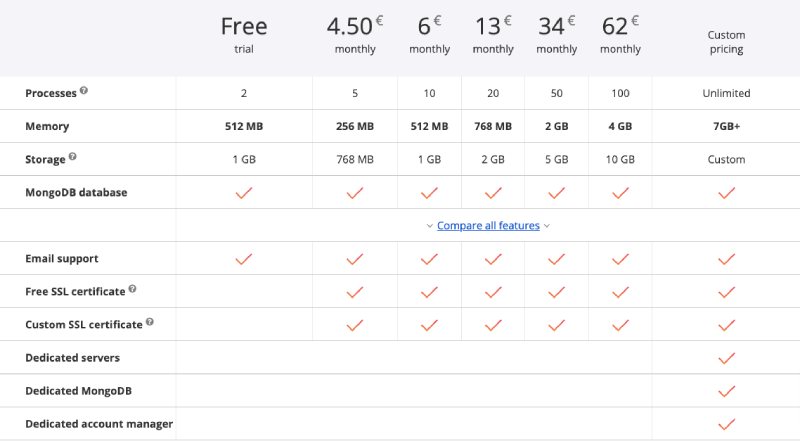
With EvenNode, you get a 30-days money-back guarantee. Above all, you don’t need to give any justification for your refund. The pay-as-you-go plans in EvenNode is monthly billed so that you pay for only what you use.
The trial plan provides 1 GB storage, 512 MB memory, and 2 processes with MongoDB database. This does not provide a free SSL certificate with the free trial. The cheapest plan costs $5.29 per month. It includes 5 processes, 256 MB memory and 768 MB storage with a free MongoDB database and SSL certificate. The other plans range from $7.06 to $72.94 per month. The custom pricing plan is also available where you can get over 7GB+ memory and unlimited processes with custom storage.
Best NodeJS Hosting FAQs
It is easy to run Node.js on a typical shared hosting with PHP, Apache and Linux. It even works fine with Grunt, Express and even NPM. However, it works best with small business websites to save money in a shared hosting plan.
Moreover, Node.js is even more compatible with a dedicated server or VPS for a private server environment. It gives a lot of higher-end experience. Practically, it depends on the hosting provider as well.
There are many ways to host a Node.js App, but the cheapest and most reliable way at the same time is to use a cloud service like Amazon Web Services (AWS). Also, another way is to use a service like Heroku, which has a free tier that can be used to host small apps.
Another way is to use a VPS service like DigitalOcean, which has very affordable rates. Finally, you could also host your app on your own server, if you have one.
There are many places to host Node.js for free, but the best place is probably Heroku. Heroku is a platform as a service (PaaS) that offers free Node.js hosting with a wide range of features, including a powerful CLI, easy scalability, and great performance.
Conclusion
To conclude the post, we state that the best Node.js hosting is the one that fulfills all the scenarios of your business.
Final Recommendations: Best NodeJS Hosting
All the hosts covered in this list make good options for infrastructure services that provide the services to streamline the apps and eliminate the tedious requirements of infrastructure. Digital Ocean, Heroku, and AWS offer good options for end-to-end development. Heroku also offers the best yet limited free plan.
A2 Hosting offers affordable entry without getting your dedicated server or VPS.
All these web hosts can give you the best results if they suit your website. However, to choose the best host, consider the one which offers big plans. This is because you will eventually need to scale up as your business grows.
Node.js suits well with different types of applications. Such as Uber, Linked In and Netflix all use Node.js in some kind or the other. Everything depends on your business priorities.
As one of the co-founders of Codeless, I bring to the table expertise in developing WordPress and web applications, as well as a track record of effectively managing hosting and servers. My passion for acquiring knowledge and my enthusiasm for constructing and testing novel technologies drive me to constantly innovate and improve.
Expertise:
Web Development,
Web Design,
Linux System Administration,
SEO
Experience:
15 years of experience in Web Development by developing and designing some of the most popular WordPress Themes like Specular, Tower, and Folie.
Education:
I have a degree in Engineering Physics and MSC in Material Science and Opto Electronics.








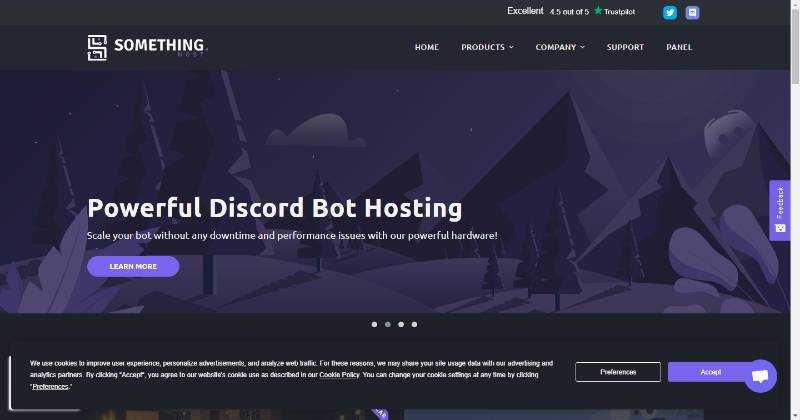
Comments