Have you ever encountered the err_unknown_url_scheme and did not know how to troubleshoot or fix the error. This article provides solutions on how to fix the error.
What is Err_Unknown_Url_Scheme
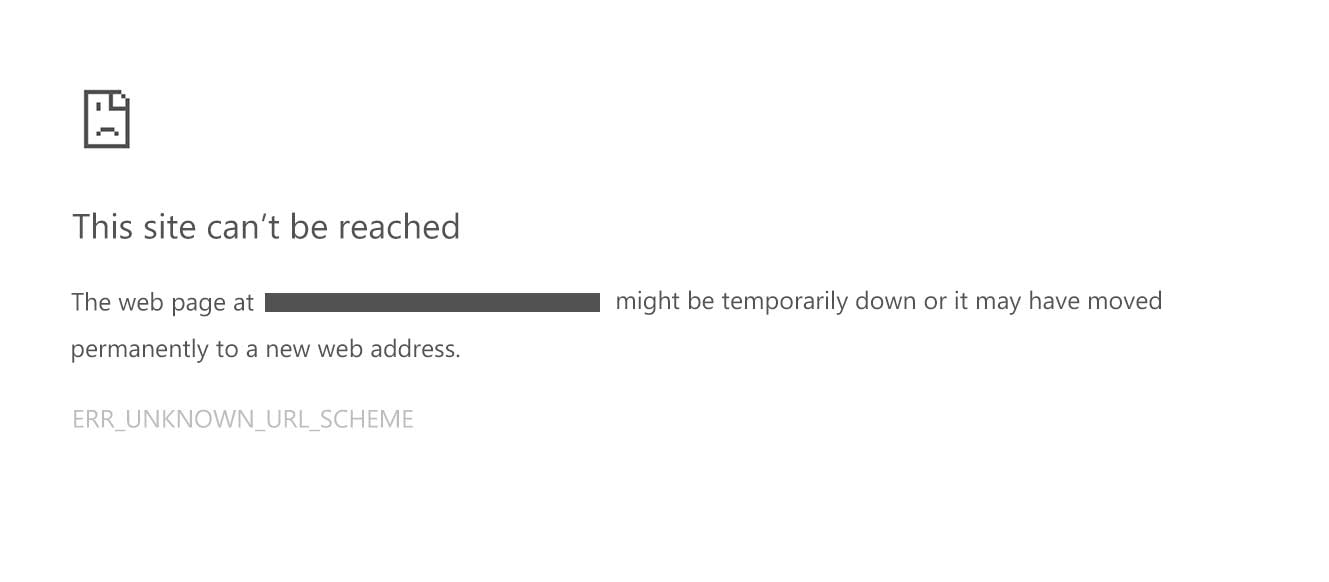
Before we dive into the solutions, we first need to understand the problem. The err_unknown_url_scheme is an error that occurs when a received website or application does not receive specific information from the device. This means that the webview url project cannot be certified. There is no application on your device that can handle this type of error.
When Does Unknown Url Scheme Error Happen?
The error occurs when:
- Trying to open a redirected url
- Calling an Android phone number
- Trying to use OAuth with a custom Chrome card
This problem can also occur in “mailto:”, “SMS:” , “egeo:” “tel:” links to an iframe.
What Causes the Unknown Url Scheme Error
This type of error is caused by Google Chrome Browser’s webview inability to recognise the URL scheme. This problem occurs when the browser does not recognise the err_too_many_redirects URL scheme.
The Chrome webview only recognises the http:// and https:// protocols. It does not recognise other protocols like buy://, app://, mail://, whatsapp://, and any other protocol that is not http or https. Specific url codes are required for these different URL schemes that are neither http nor https.
Solutions to the err_unknown_url_scheme error should mostly be handled by the site or app developer at the backend. This is to ensure a smooth user experience on the client side.
Should you encounter the error as a user, there are a few actions you can take to resolve the problem.
How to Fix the Err_Unknown_Url_Scheme
There are 5 main solutions to the url_unknown_url_scheme error. Follow the step-by-step guides below to fix the error.
1. Temporarily Disable Chrome Extensions
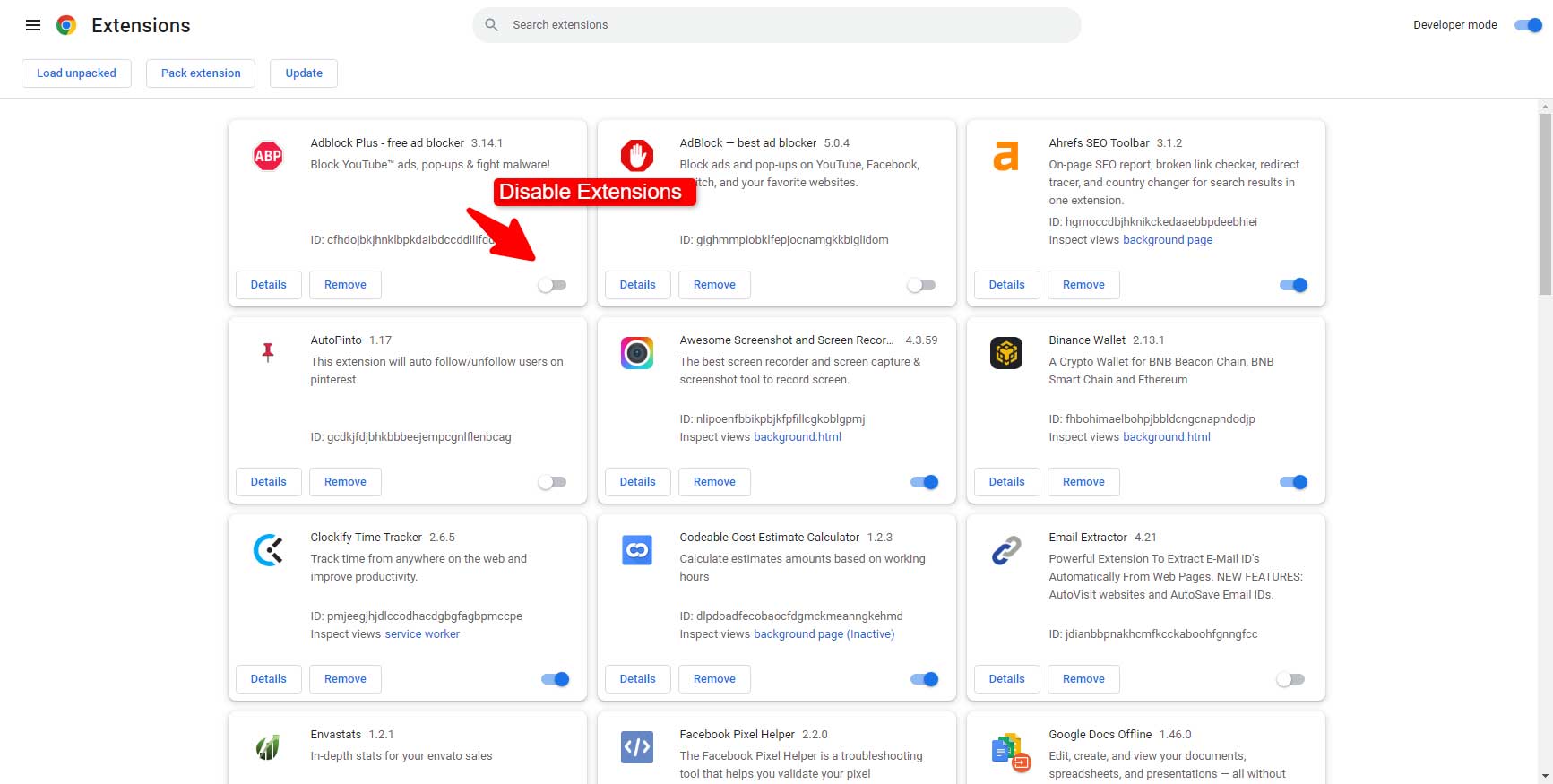
The first step is to disable the browsing disguise feature. If the error still persists, then you should disable all Chrome extensions. Follow the steps below to successfully disable chrome extensions:
- Open a new chrome tab
- Click on the gears button, then click on settings
- Click on the Extension option
- Once the extension page opens, disable the extensions one by one. You can do this by clicking on the extension’s status button until the error disappears. Once you find the extension causing the error, disable it or remove it completely.
An easy way to access extensions is:
- Open a new chrome tab
- On the url type: chrome://extensions/
2. Clear the Cookies and Browser Cache
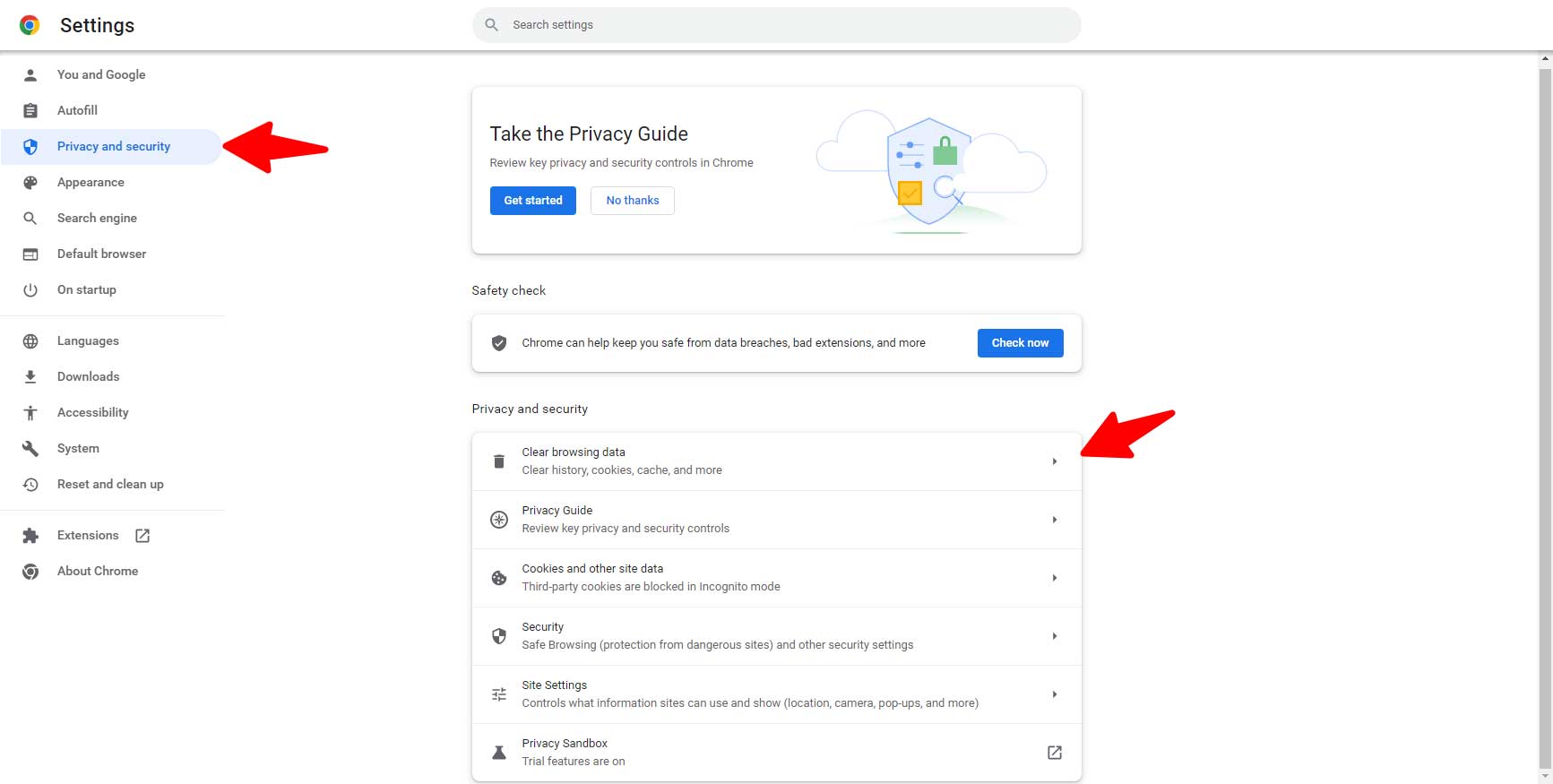
You should also try clearing the browser cache and cookies if the steps above do not resolve the issue. Follow these steps to clear cookies and cache:
- Go to the Google Chrome’s settings by type on URL: chrome://settings/
- Then go to Privacy and Security
- Click on Clear browsing data
- Choose the content you want to delete in the popup window. Cookies and cached files should be among your selections. After making your selections, click on the clear data button.
3. Turn Off Hardware Acceleration
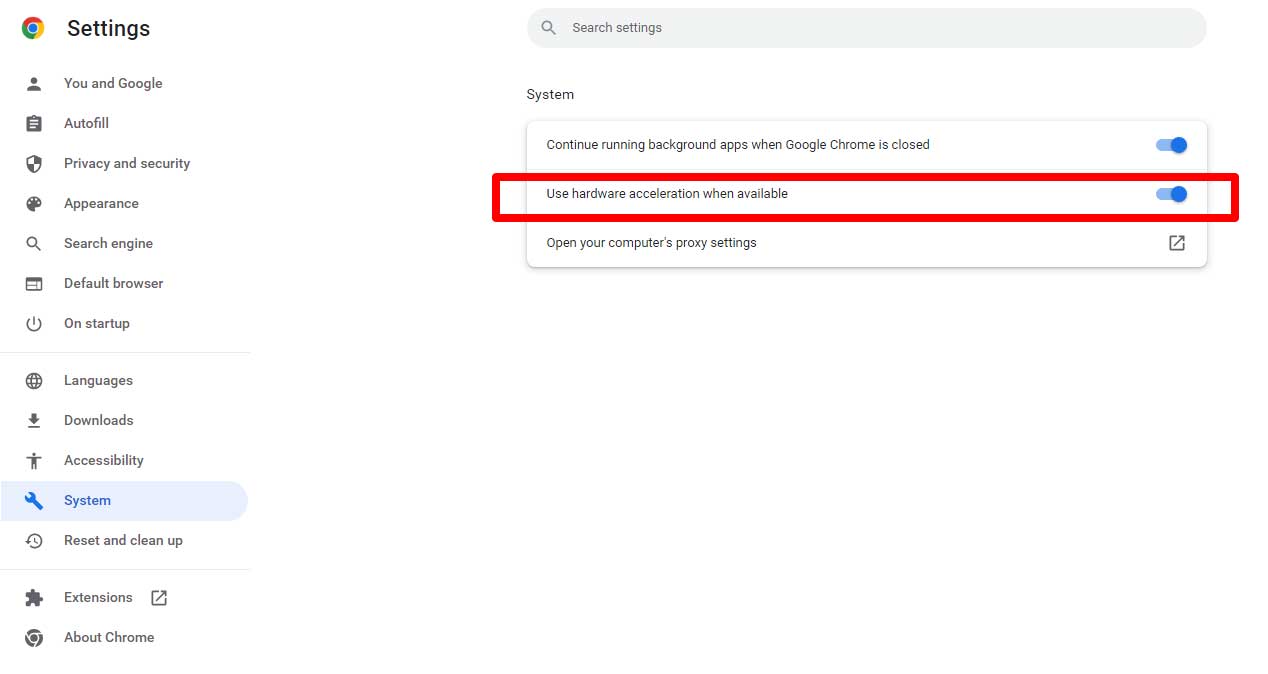
The next solution if the problem still persists is to turn off hardware acceleration in the Google Chrome browser.
Here is how to turn it off:
- Follow the steps above to get to the browser’s settings: chrome://settings/
- Click on the ‘System’ option to expand the options
- Scroll on Use hardware acceleration when available and disable it
4. Disable all Firewall Programs
Sometimes the error occurs because of incorrect configuration of the Windows firewall. The solution therefore is to disable the Windows firewall. This is how to turn off the firewall:
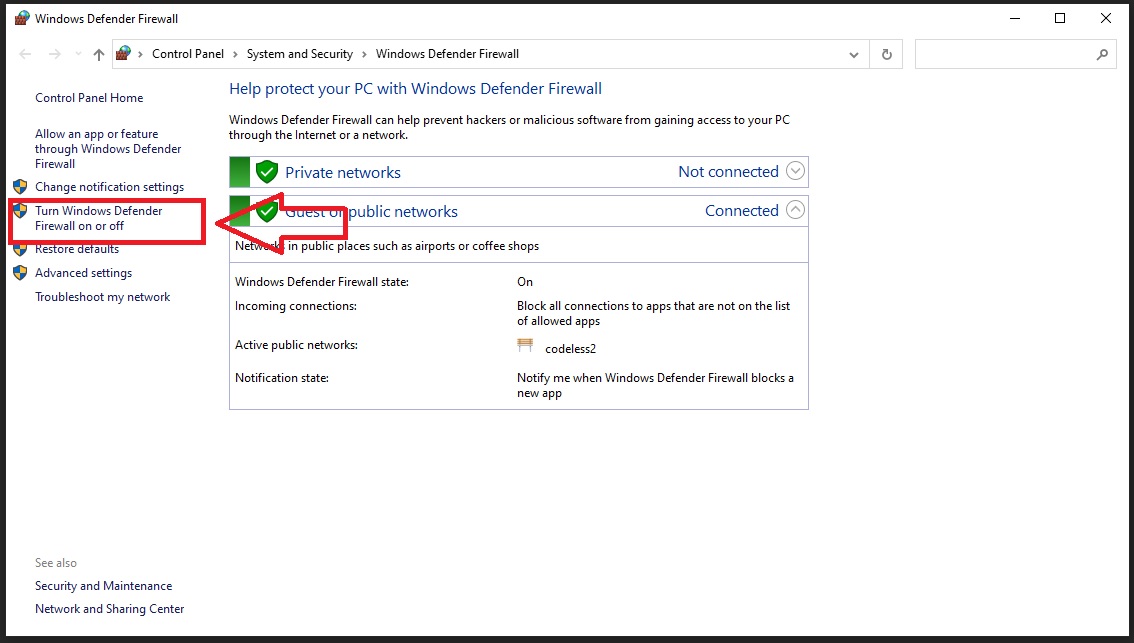
- Go to your control panel. Search for control in the search box and control panel will be the top option
- Once you get to the control panel, click ‘Windows Defender Firewall’.
- Click on the ‘Turn Windows Defender Firewall On and Off’ option in the left pane.
- Click on ‘Turn Off WIndows Defender Firewall (Not Recommended)’ option. Do this in both the private and public network settings sections.
- Click OK to save changes
5. Create a New User Profile in Chrome
You can also try to create a new Chrome user profile. Follow these steps to set up the new profile:
Open a new Windows explorer window
Type “%LOCALAPPDATA%” Windows Explorer address bar
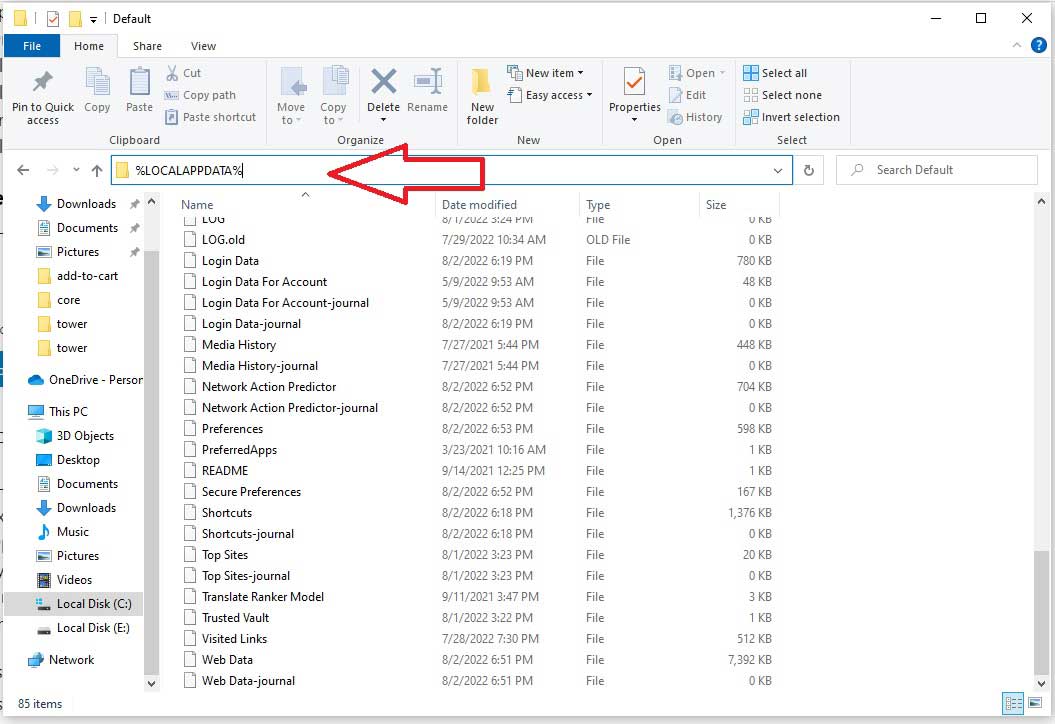
Find the ‘default’ folder in the directory pane. Change the name to ‘Default Backup’.
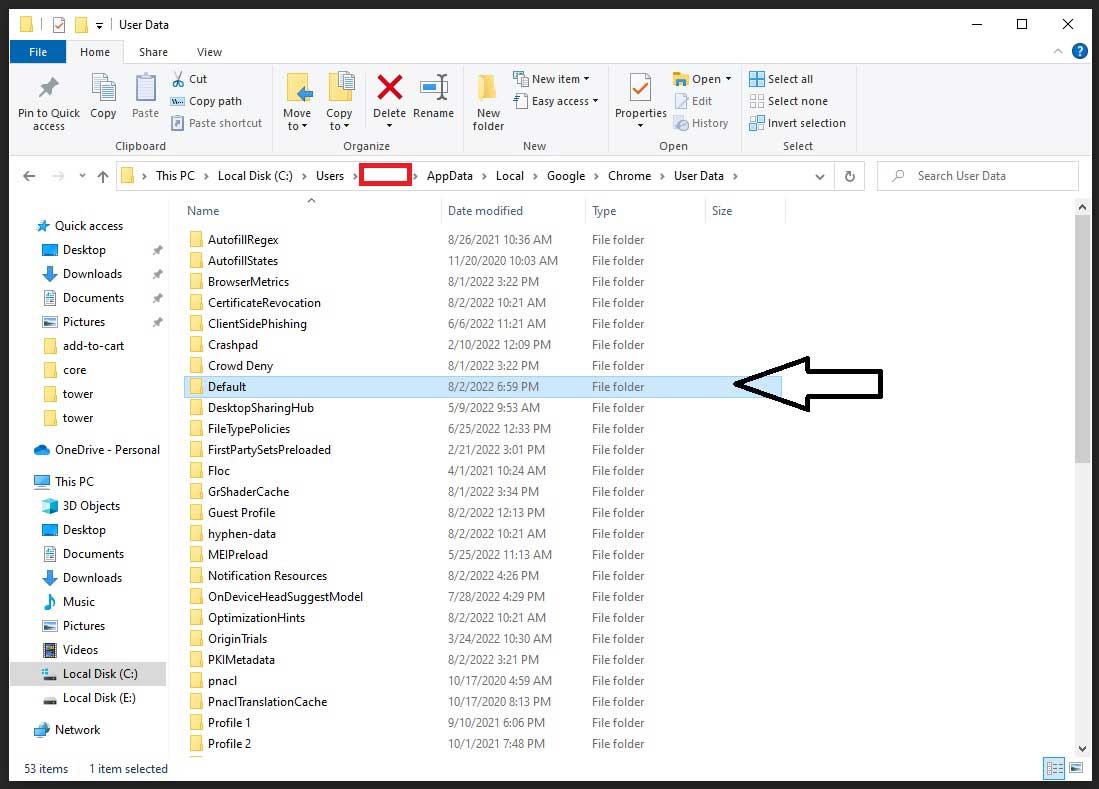
The information can now be transferred from the old profile to the new one.
The last step above of transferring information from the old profile to a new one is not recommended because some of your old files might be destroyed. To avoid losing important data, you can download your favorite old files by copying the “Bookmarks.bak” file from the Backup folder to the new Default folder. Change the “Bookmarks.bak” file name to “Bookmarks” to complete the transition.
Recommendations for App Developers
App developers who want to include special URLs outside of the http:// and https:// protocols need to add fallbacks or some intents. Otherwise, your app users will experience the err_unknown_url-scheme error. This seriously harms their overall user experience. For the WordPress Developers, I strongly recommend moving their site from HTTP to HTTPS protocol.
Conclusion
The above solutions should fix the err_unknown_url_scheme error. App developers, however, should strive to meet the code requirements to prevent this error in the first place. There are many online guides that can be followed to ensure your apps or site do not encounter this error.
As one of the co-founders of Codeless, I bring to the table expertise in developing WordPress and web applications, as well as a track record of effectively managing hosting and servers. My passion for acquiring knowledge and my enthusiasm for constructing and testing novel technologies drive me to constantly innovate and improve.
Expertise:
Web Development,
Web Design,
Linux System Administration,
SEO
Experience:
15 years of experience in Web Development by developing and designing some of the most popular WordPress Themes like Specular, Tower, and Folie.
Education:
I have a degree in Engineering Physics and MSC in Material Science and Opto Electronics.





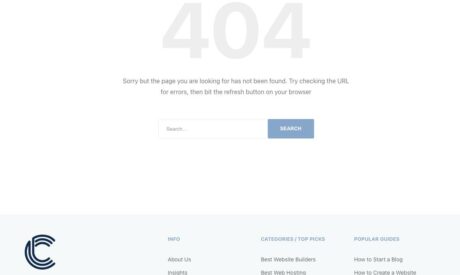
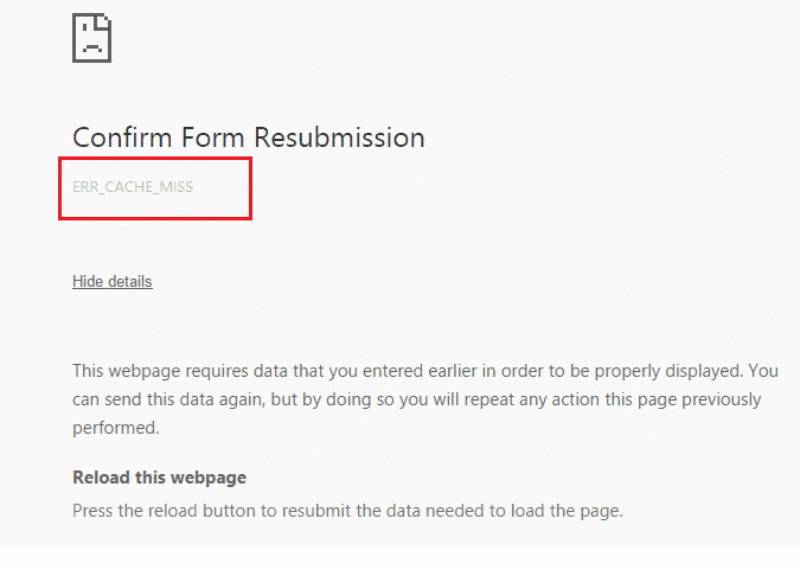
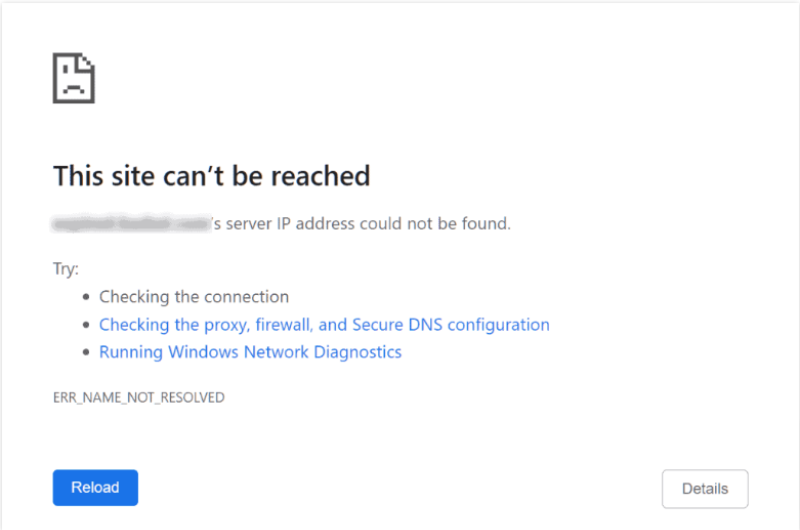

Comments