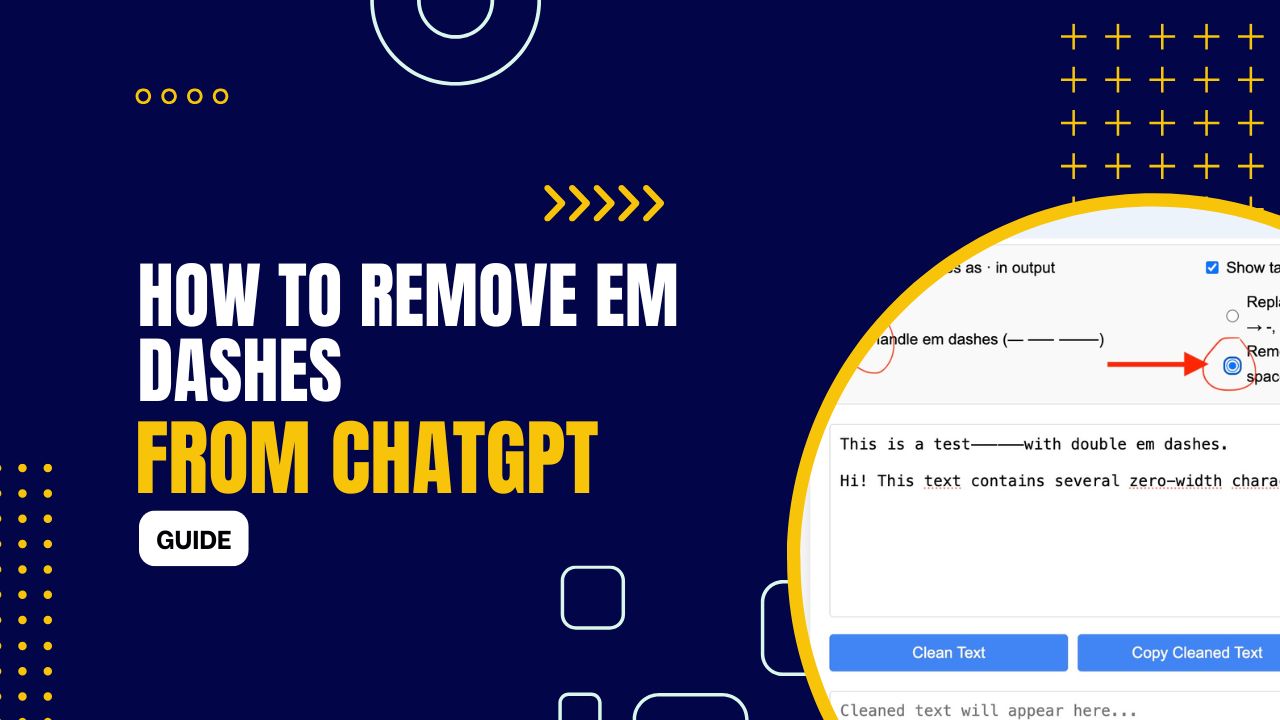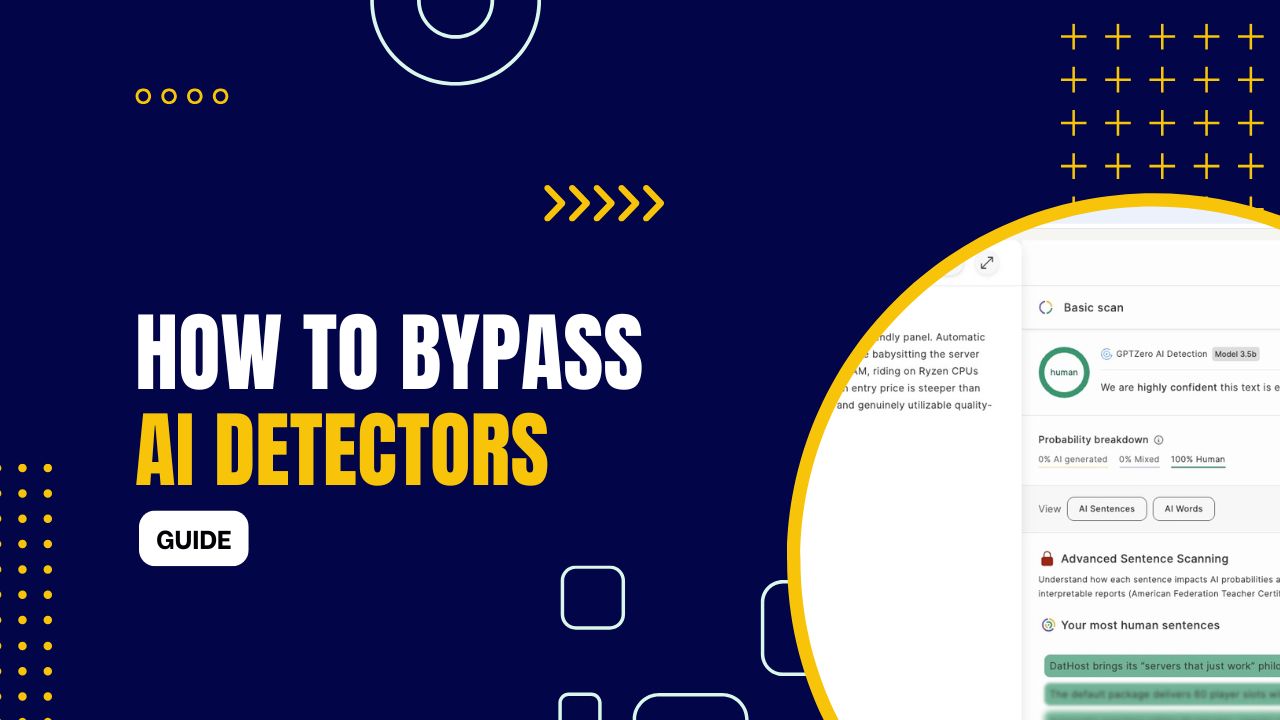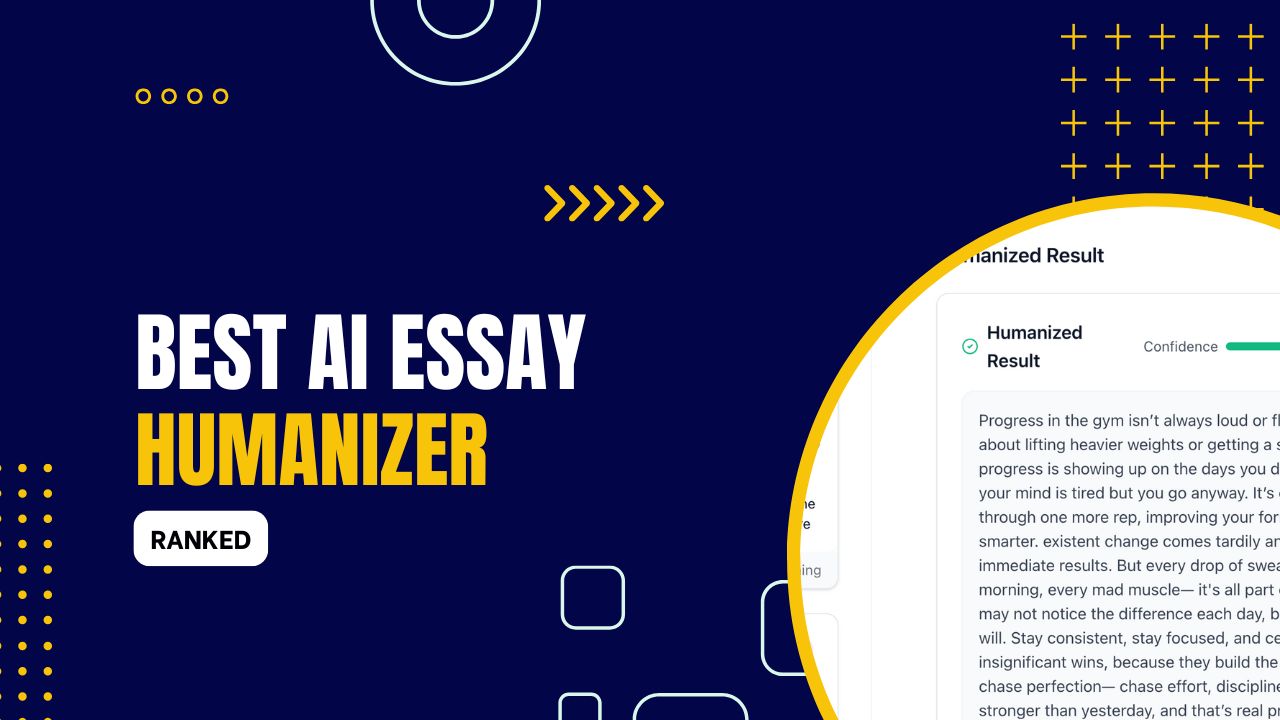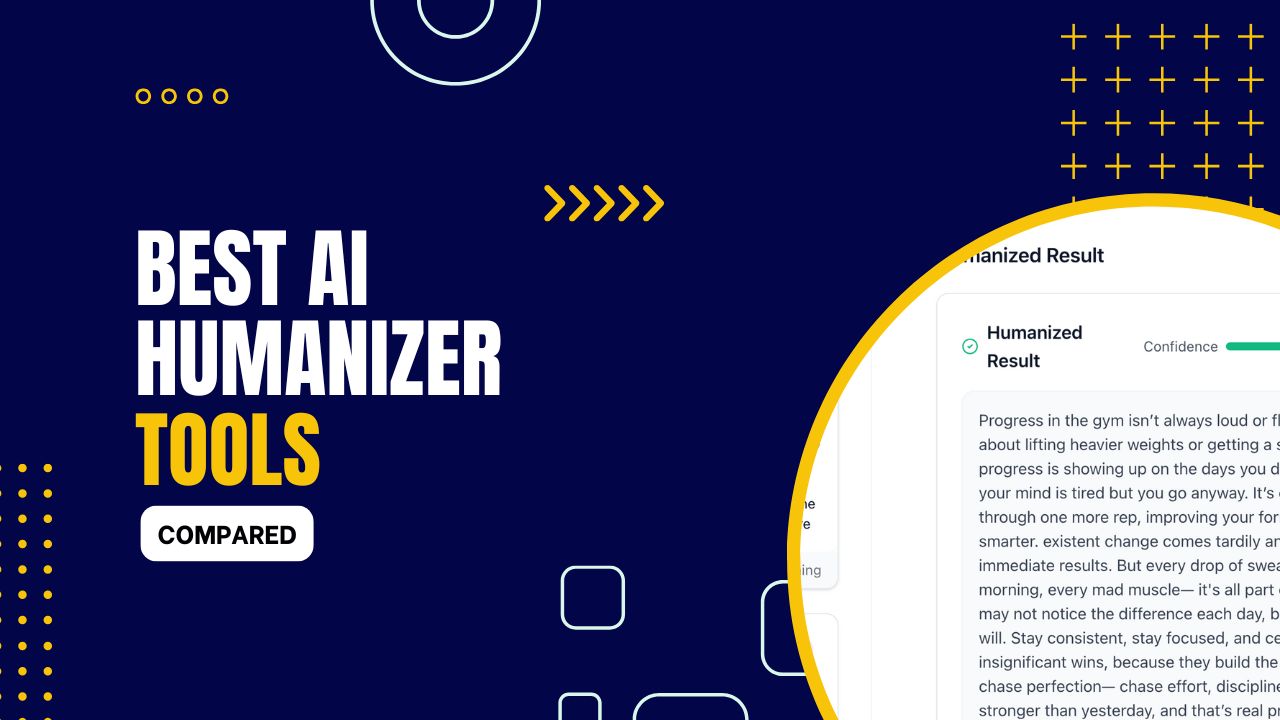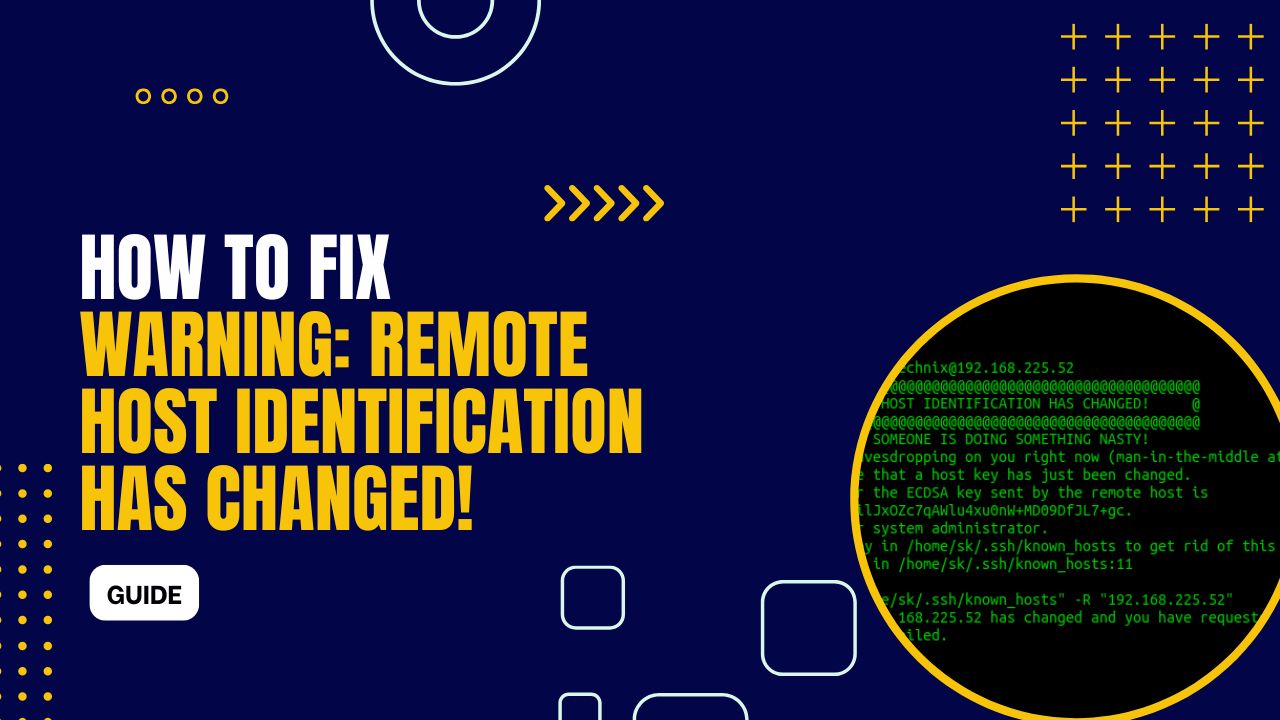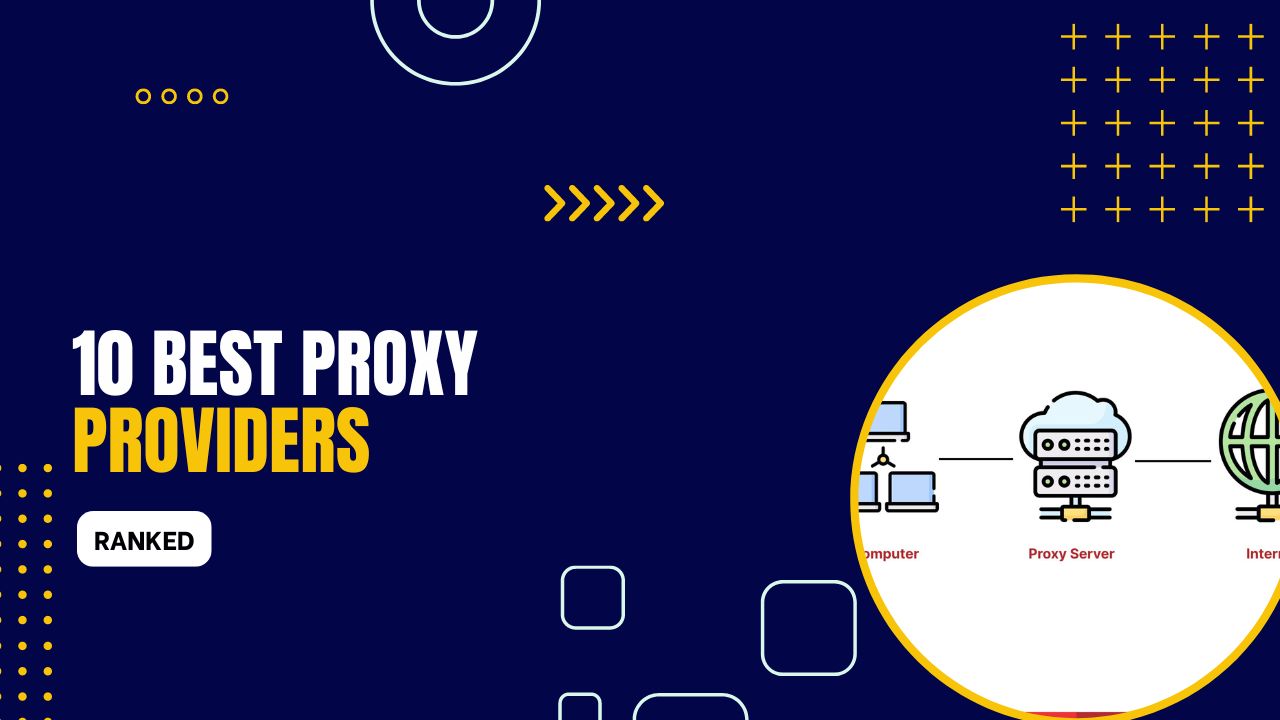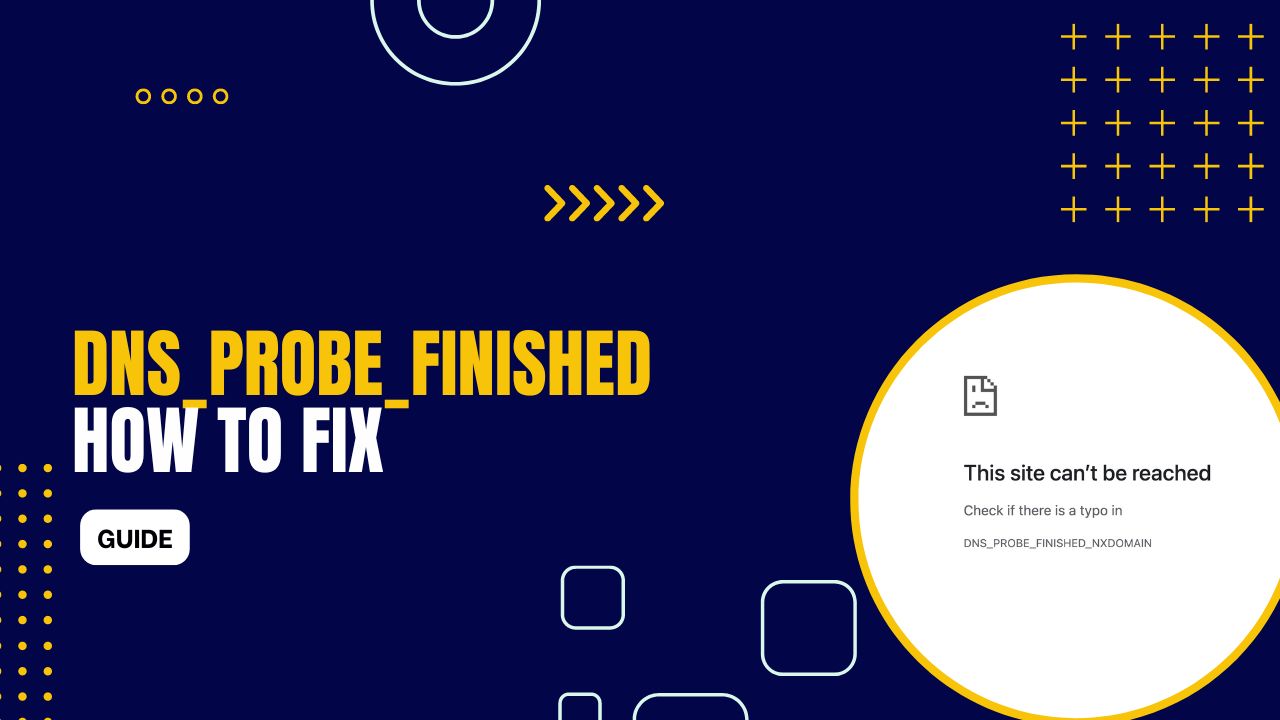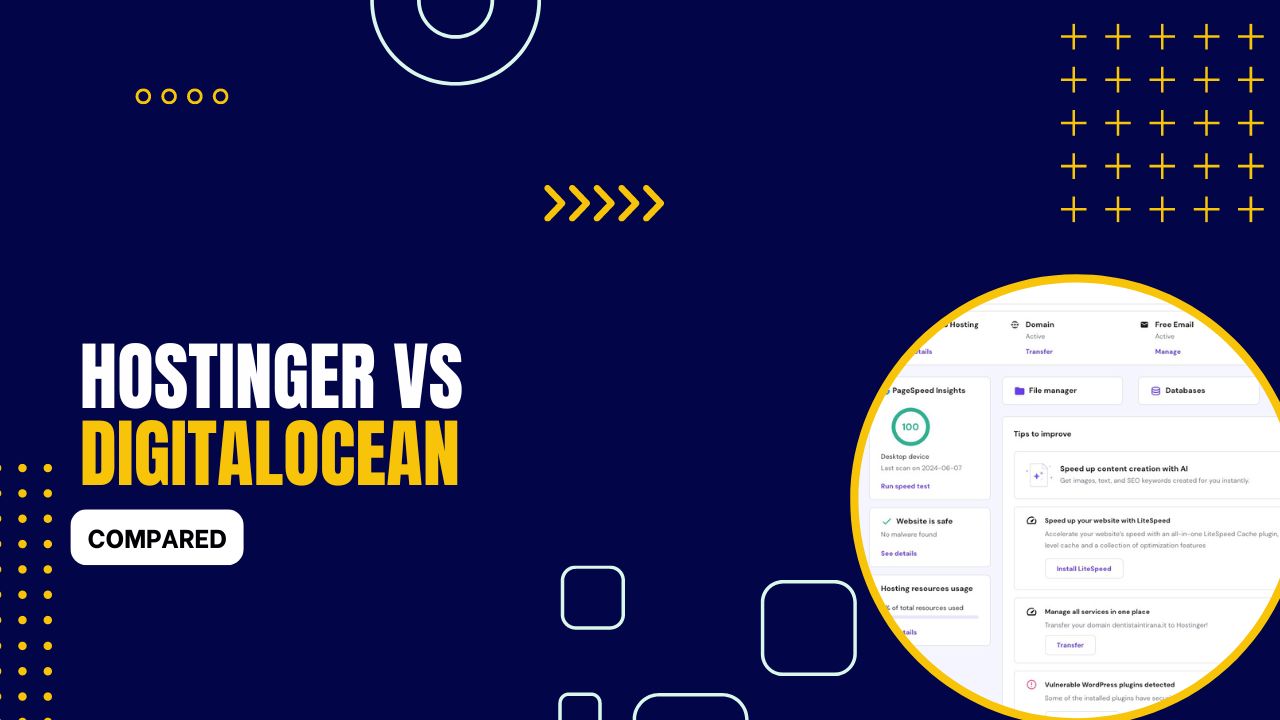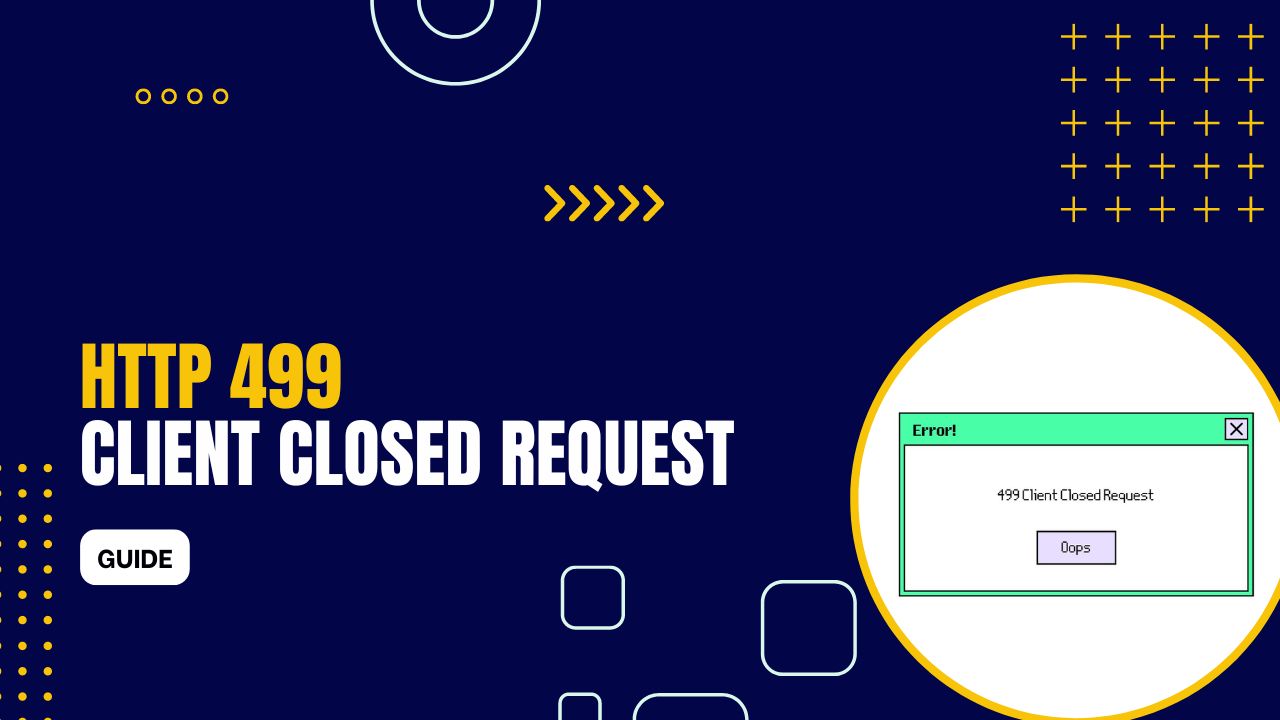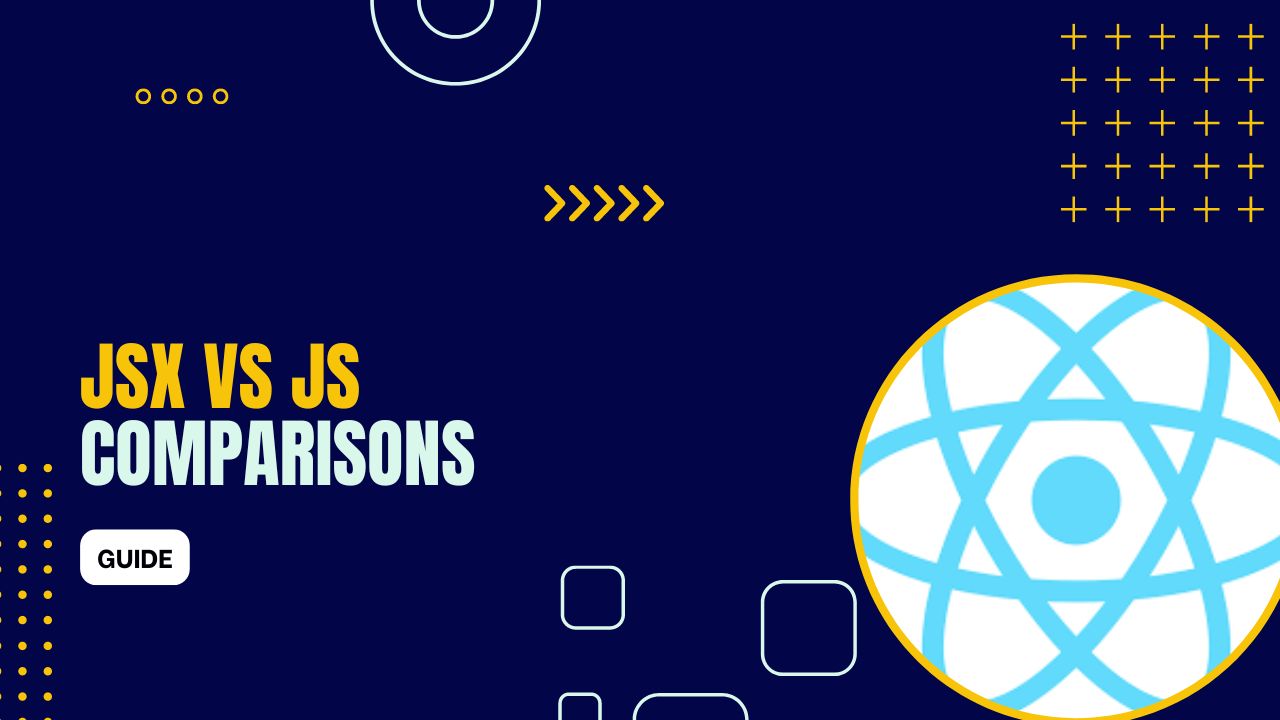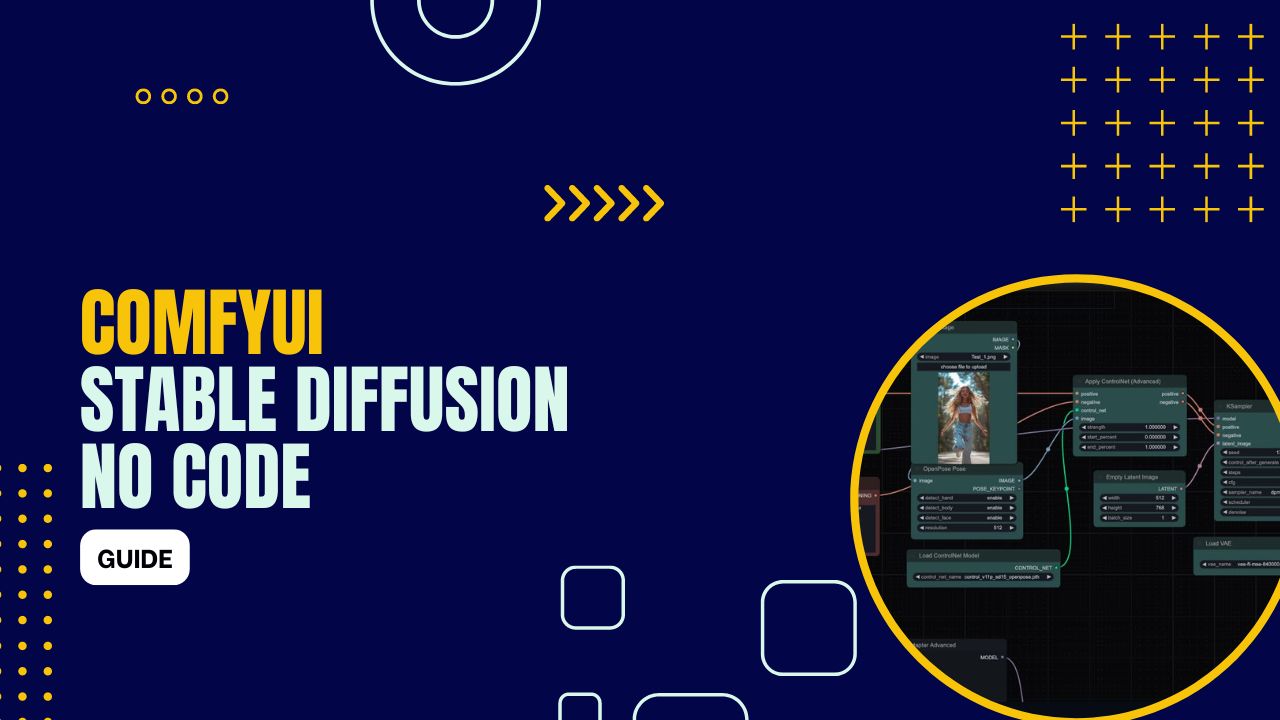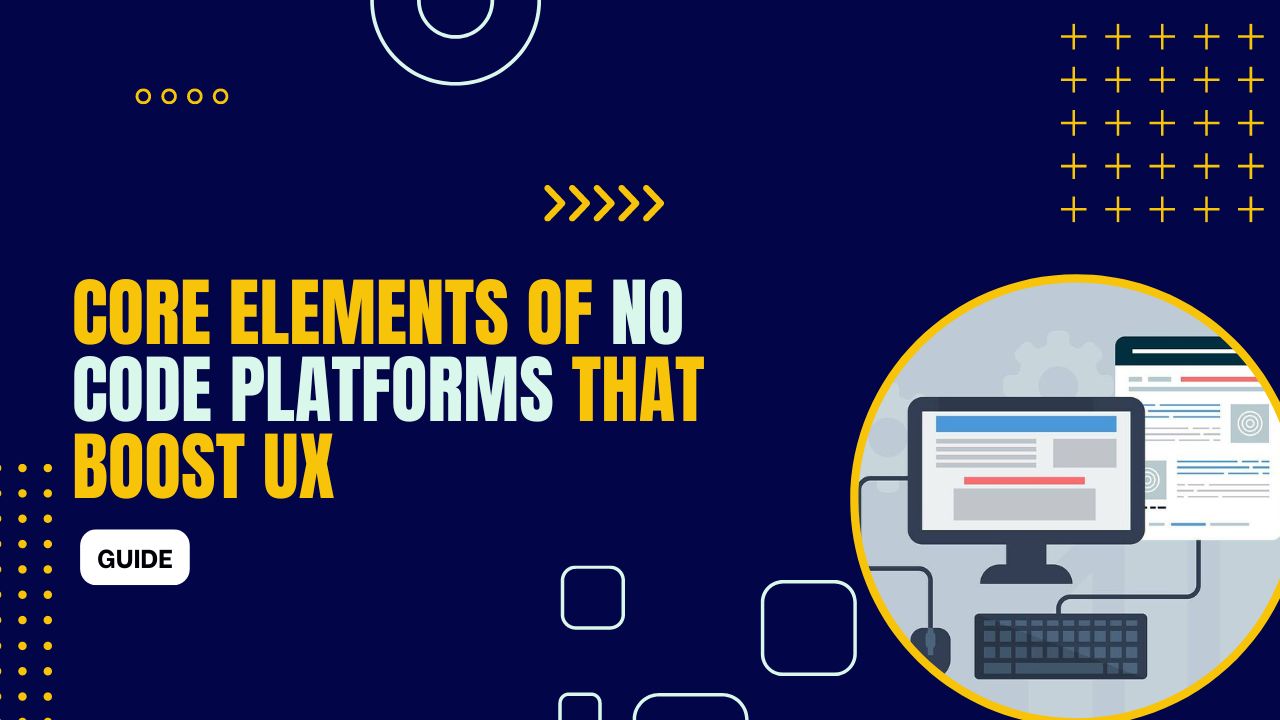How to Remove EM Dashes from ChatGPT
- July 9, 2025
- Guides & Business Tips
In this article i will explain how to remove EM dashes from ChatGPT generated text so it does look natural and not get identified as an AI generated content. If you’ve used ChatGPT or similar AI tools for writing, you may have noticed something unusual—em dashes popping up […] (Read More)