A common query amongst users is: Does Hostinger have cPanel? Let's address this question.
cPanel, an industry-leading, user-friendly hosting control panel, simplifies the management of servers and websites. It allows users to organize files, create databases, manage domains, FTP and email accounts, and perform a plethora of other tasks, thus enhancing Linux server management.
Does Hostinger have cPanel?
Yes, Hostinger users can avail cPanel for shared hosting. Their shared plan are so cheap like $2.59/month and $3.59/month so I highly recommend them for shared hosting.
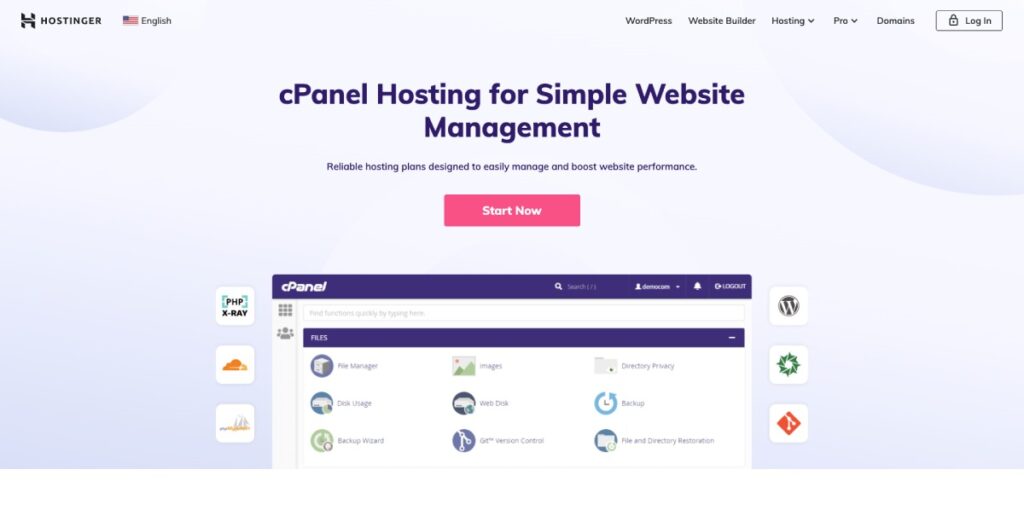
For full functionality, a separate cPanel license needs to be purchased, in conjunction with a Virtual Private Server (VPS) or a dedicated server for installation.
For VPS and other Dedicated servers, you can purchase the cPanel license by following this guide here.
That being said, Hostinger offers its proprietary control panel – hPanel – as an alternative to cPanel. hPanel, a custom-developed control panel, provides an aesthetically pleasing, user-friendly interface. With tools designed for domain, email, file, and database management, hPanel ensures a faster response time and a smoother user experience.
Exclusive to Hostinger users, hPanel also features a variety of additional tools such as SSL setup, billing management, customer support, and security measures. Continuous updates to the system, such as increased file upload size, improved functionality, and self-transfer options, have further boosted the performance of hPanel. The Plan Boost feature even allows users to unlock extra resources temporarily when exceeding their plan limits.
Interestingly, users can access cPanel through hPanel at Hostinger. There are two methods available for this: directly through hPanel, without entering any credentials, or by using the cPanel login URL, username, and password.
You can read more: Best cPanel Hosting
hPanel vs cPanel
hPanel Features:
- Domain and email management: Provides a seamless interface for managing domains and email accounts.
- File and database management: Offers user-friendly tools for handling files and databases.
- Advanced configurations: Supports advanced settings for the proficient user.
- User-friendly interface: Its simple and intuitive interface enhances user experience.
- Resource monitoring: Facilitates the monitoring of server resources to prevent overloading.
- SSL certificate management: Allows users to easily manage their website's SSL certificates.
- Customer support: Direct access to resources and Hostinger's customer support team.
- Additional features: Offers unique tools like Cloudflare Protection, Daily Backups, Hosting Activity Logs, and an automated Email Migration tool.
Pros:
- Minimalistic design: Provides a simple, aesthetically pleasing, and easily navigable interface.
- Continuous updates: Regular updates and improvements to enhance performance and user experience.
- Cloud-based features: Superior speed and updated software reducing costs.
Cons:
cPanel Features:
- Web file management: Allows direct file management of websites.
- MySQL databases: Provides database management using MySQL and phpMyAdmin.
- Statistics and data tracking: Offers metrics for traffic statistics and data tracking.
- SEO tools: Equipped with SEO tools to enhance website visibility.
- Software section: Provides programming language support.
- Domain management: Manages domain-related tasks.
- Other modules: Includes DNS Zone Editor, Security for additional layers of protection, Advanced for advanced features, and Email for email account management [3].
Pros:
- User-friendly interface: Easy to use, even for beginners.
- Compatibility: Compatible with various browsers enhancing accessibility.
- Wide range of features: Offers a vast array of tools and services to manage websites and servers.
Cons:
- Security vulnerabilities: Potential for security breaches.
- High license costs: cPanel comes with a high license cost.
- Risks of data loss: There's a potential risk of data loss with cPanel.
FAQs
hPanel is a custom-developed control panel by Hostinger. It provides an aesthetically pleasing, user-friendly interface with various tools designed for domain, email, file, and database management. It's exclusive to Hostinger users.
Yes, users can access cPanel through hPanel at Hostinger, either directly without entering credentials or by using the cPanel login URL, username, and password.
While hPanel does offer similar basic features as cPanel, it also includes additional tools exclusive to Hostinger users, such as SSL setup, billing management, customer support, and security measures.
The ‘Plan Boost' feature in hPanel allows users to unlock extra resources temporarily when they exceed their plan limits, offering users the flexibility to handle peak demands.
Hostinger ensures a smooth and fast user experience with hPanel through its intuitive, user-friendly interface, and tools designed for efficient domain, email, file, and database management. Continuous updates and enhancements to the system also contribute to the smooth user experience.
Conclusion
In conclusion, Hostinger does offer cPanel for its users, although with certain prerequisites. However, its in-house developed hPanel serves as a robust and user-friendly alternative to cPanel, offering an array of features to ensure effective website and server management. Whether you opt for cPanel or hPanel, Hostinger ensures reliable hosting services with a focus on user experience and performance.
As one of the co-founders of Codeless, I bring to the table expertise in developing WordPress and web applications, as well as a track record of effectively managing hosting and servers. My passion for acquiring knowledge and my enthusiasm for constructing and testing novel technologies drive me to constantly innovate and improve.
Expertise:
Web Development,
Web Design,
Linux System Administration,
SEO
Experience:
15 years of experience in Web Development by developing and designing some of the most popular WordPress Themes like Specular, Tower, and Folie.
Education:
I have a degree in Engineering Physics and MSC in Material Science and Opto Electronics.



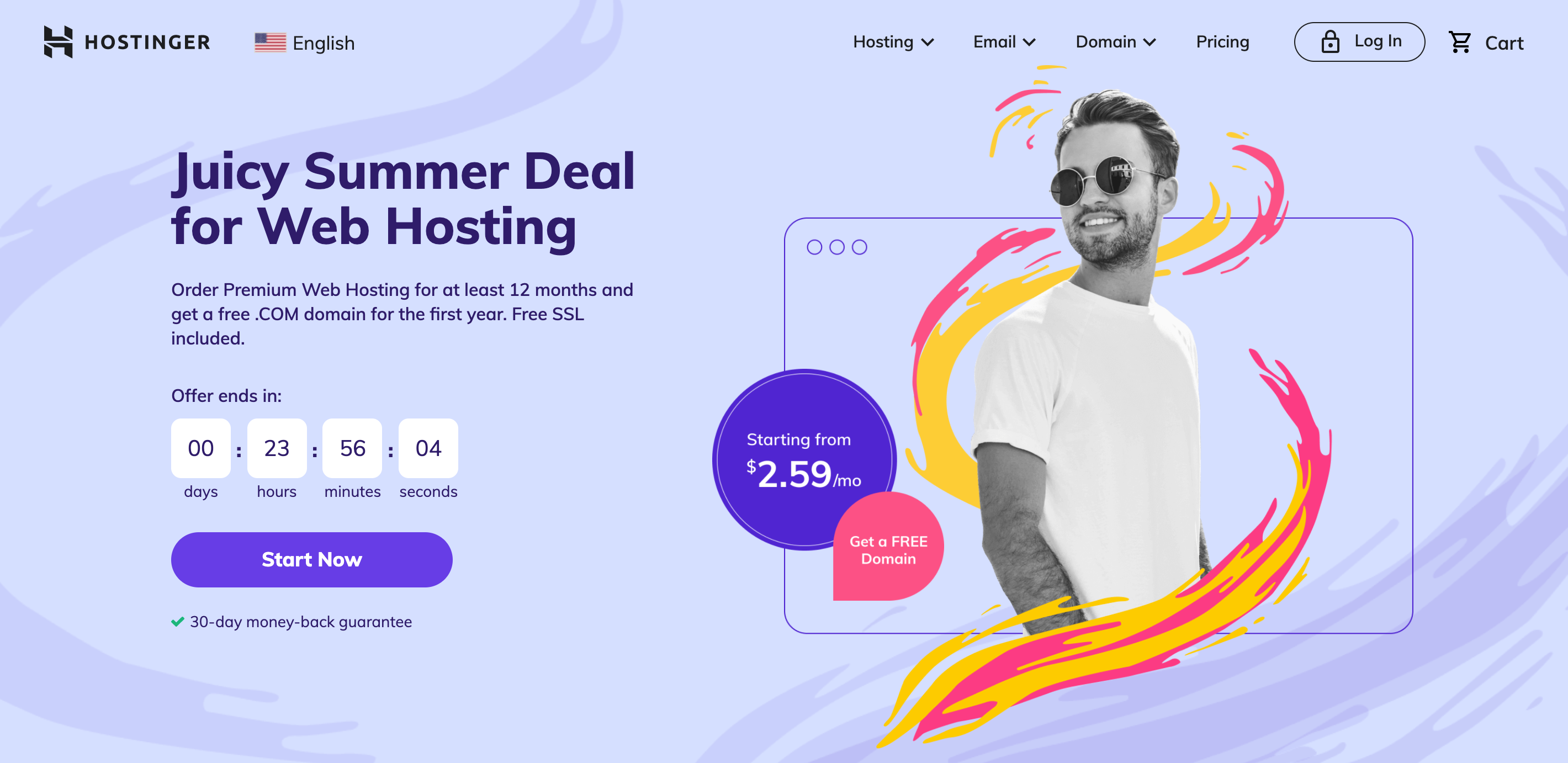
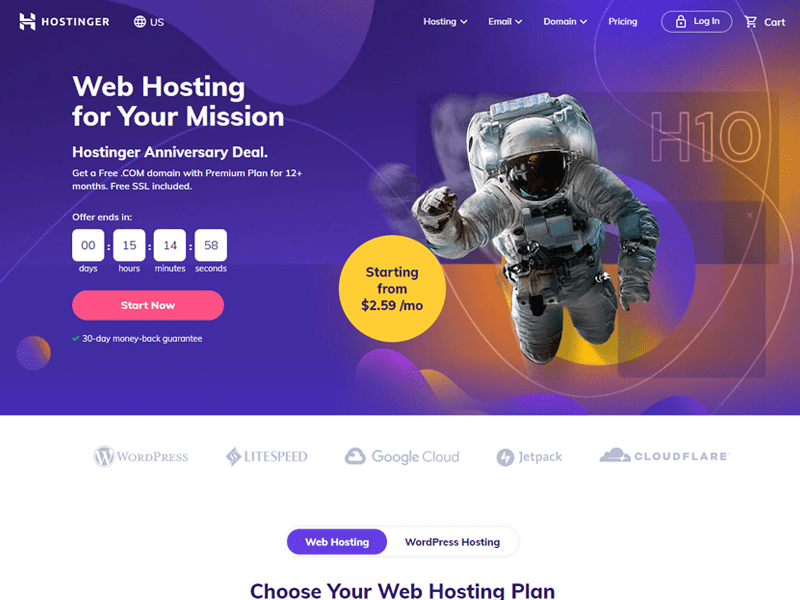




Comments