Yes, Hostinger support Node.js through its VPS plans and Shared Hosting plan.
If you're eager to set up a Hostinger Node.js environment, you've come to the right place. Whether you're employing a VPS or working with cPanel on Shared Hosting, Hostinger's got you covered.
Setting Up Node.js on Hostinger's VPS
You can purchase VPS on Hostinger with our exclusive here: Hostigner VPS.
After purchasing the VPS plan you should search for your IP address and SSH username and password. For more info read this tutorial and how to get this info: How to connect your VPS through SSH
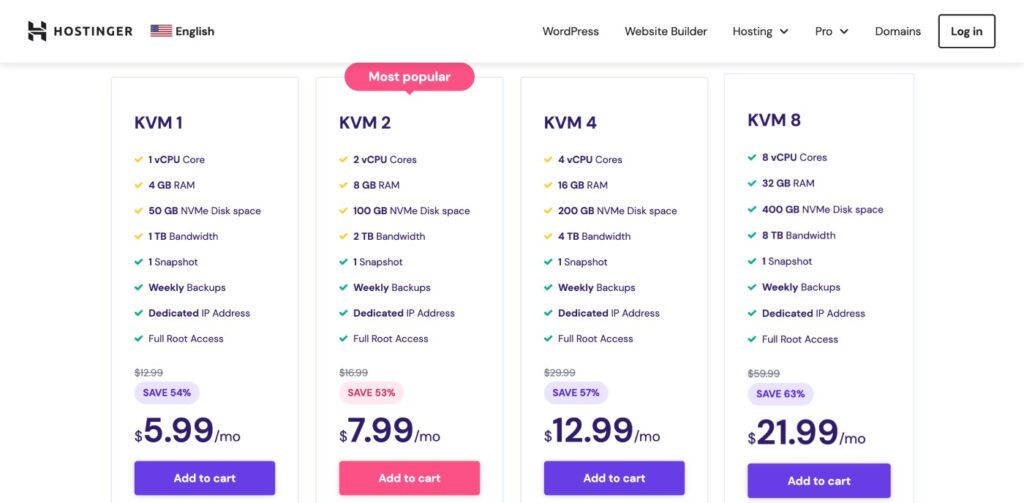
Step 1: First things first, hop onto your VPS using the SSH method.
Step 2: Keeping your system up-to-date is crucial. Punch in:
sudo apt update && sudo apt upgradeStep 3: Dive into the Node.js installation. With the NodeSource repository, it's a breeze:
curl -sL https://deb.nodesource.com/setup_14.x | sudo -E bash -
sudo apt-get install -y nodejsCheck if everything's in order with:
node -v
npm -vStep 4: Got a Node.js app? Time to get it on board. Either clone it onto your VPS or use your favorite method to upload.
Step 5: Inside your app directory? Great! Run npm install to grab the dependencies.
npm installStep 6: And… Action! Start your app with:
node app.jsGot a live production? A tool like PM2 can be a gem.
Sometimes you can find problems in connecting with SSH like Permission Denied here you can read on how you can fix it: How to fix Error Permission Denied (Publickey)
Now, shared hosting is a bit more delicate. But if you've got Hostinger’s cPanel, it's still game on.
Step 1: First, log into your cPanel.
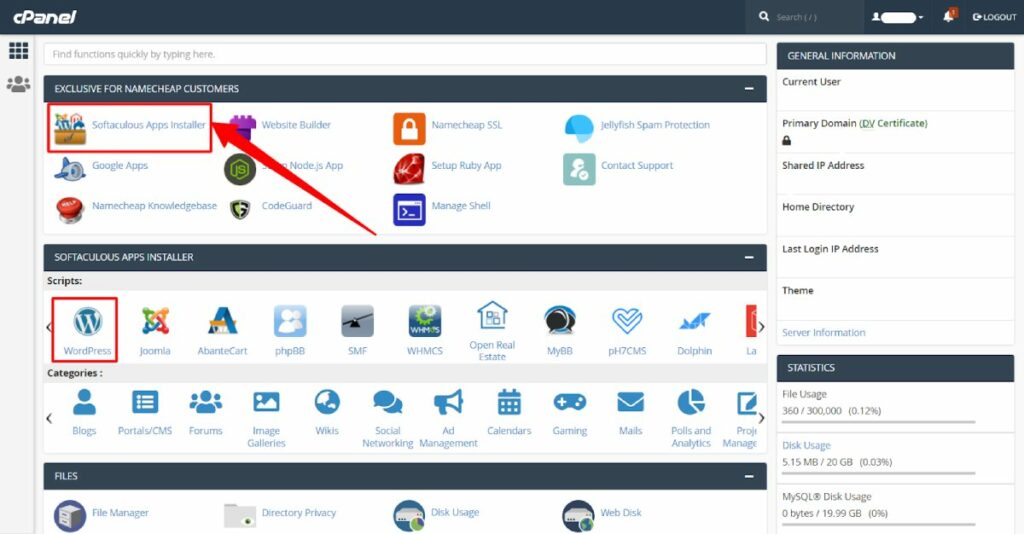
Step 2: Watch for the “Node.js” badge, usually under the Software section.
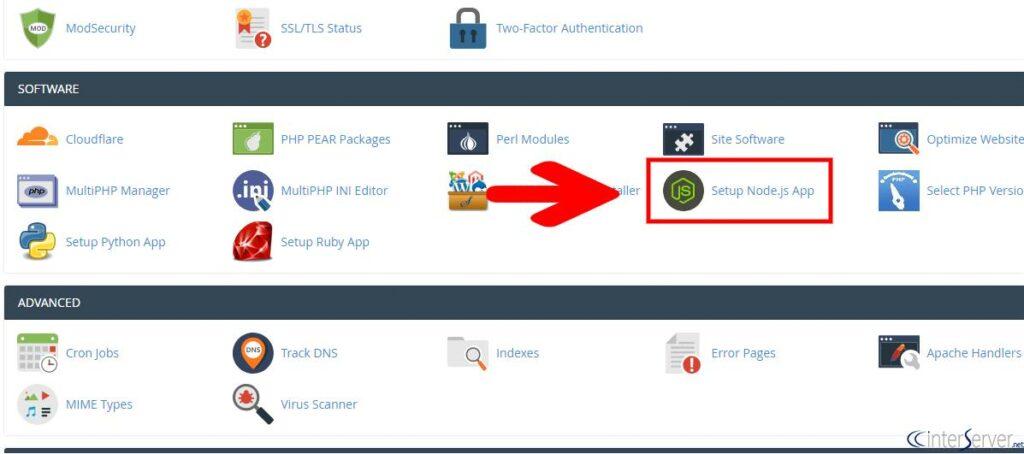
Step 3: Ready to set things up? Click on that Node.js icon. Please choose your desired version, specify the application's home, define its URL, and state the startup file. It's often app.js.
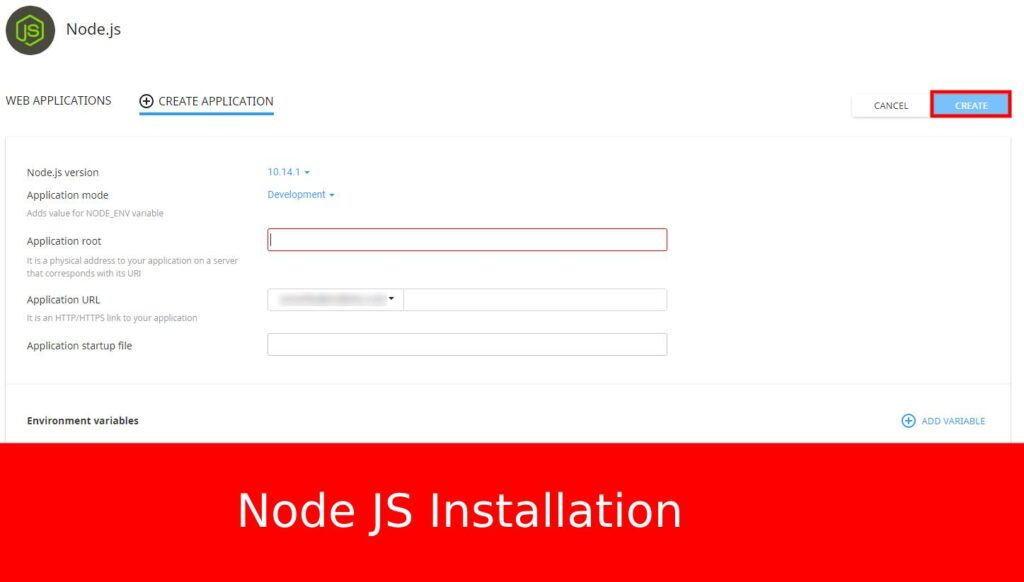
Step 4: Next, upload your Node.js files. Use the File Manager or FTP – whichever floats your boat.
Step 5: Swing back to the Node.js cPanel application. Here, you can manage it all – starting, stopping, or rebooting your app.
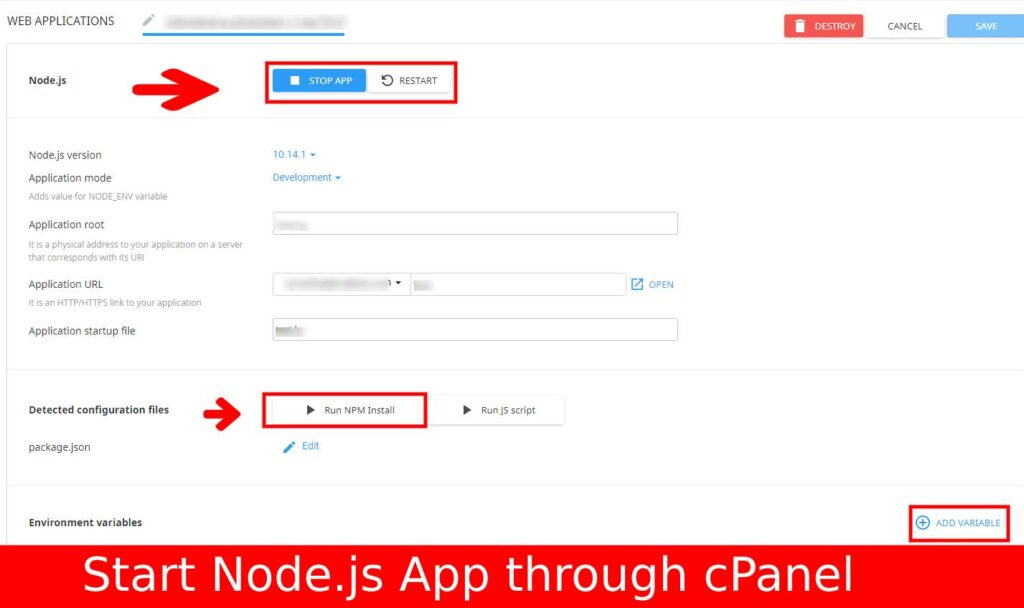
Step 6: Dependencies? Don’t forget them. If you have terminal access, use npm install to ensure your app runs smoothly.
Step 7: All set? Kick things off with:
node app.jsJust a little heads up. While shared hosting can handle Node.js, it's like expecting a family car to race. For a seamless experience, a VPS might be your best bet. Monitor your app. If things seem sluggish, consider an upgrade.
Read More: How to Deploy Next.js APP to cPanel (Guide)
Conclusion
Hostinger’s flexibility in accommodating Node.js makes it an attractive choice for web developers. Whether it’s a VPS or shared hosting, there's room for Node.js.
So, if you’re scouting for a comfy Hostinger Node.js setup, you now have the roadmap. Happy coding!
Ludjon, who co-founded Codeless, possesses a deep passion for technology and the web. With over a decade of experience in constructing websites and developing widely-used WordPress themes, Ludjon has established himself as an accomplished expert in the field.



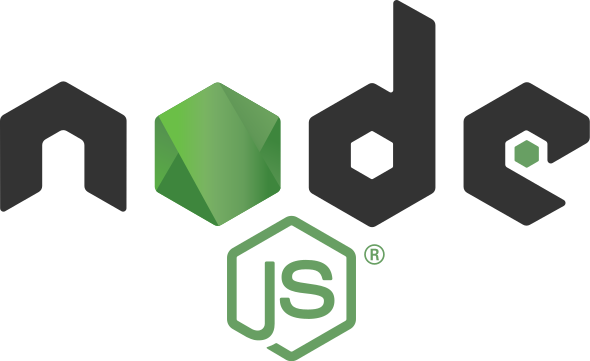


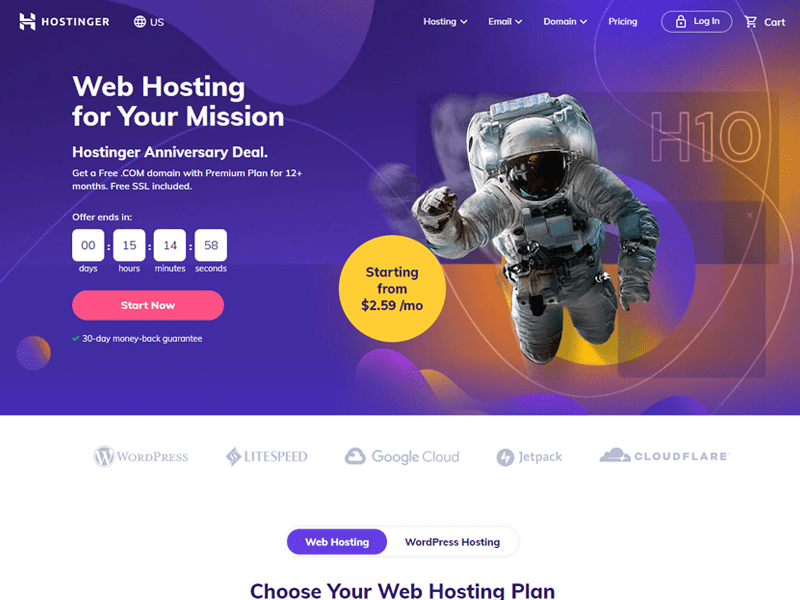


Comments
Hello, did Hostlinger remove the node.js installation via Cpanel on shared hosting, like a business plan? I am asking their AI help, and it says it is impossible, only VPS servers.