Breadcrumbs are a list of links following a parent-child hierarchy. The first one in the list is often the “Home” link, it is followed by each parent page/category/post of the current page that is being displayed.
Interestingly enough, WordPress by itself does not come with the breadcrumb feature by default, but it's the themes installed that have the code to generate breadcrumbs. If the theme you are using does not have them, there are several plugins you can use to generate breadcrumbs.
Breadcrumbs are great because they give the visitor a sense of orientation and the ability to move back and forth between pages with one click. But depending on your site's design, you may prefer to remove them.
There are some ways to remove them:
1-If the breadcrumbs are generated by a plugin, then just go to the Plugins menu and deactivate the responsible plugin.
2-If the breadcrumbs are included in the theme code, manually remove or comment out the line of code responsible. This is usually located in the header.php file. But to be sure, just ask the theme developer to point it out for you.
Last but maybe the most proper way to remove them is by custom CSS. WordPress has a special section where you can add custom CSS and not have to edit any of the installed theme's stylesheets. To find it go in Appearance -> Customize -> Additional CSS. All you need to do now is find out the CSS class responsible for Breadcrumbs and add the
display: none; attribute.
How to find the breadcrumb CSS classes: Open your browser, Developers Tool. In Windows press the F12 keyboard, in Mac open it by Command+Option+J. Then in the first tab “Elements”, all pages' HTML and CSS classes will be visible. Check your header's breadcrumb to find the exact CSS.
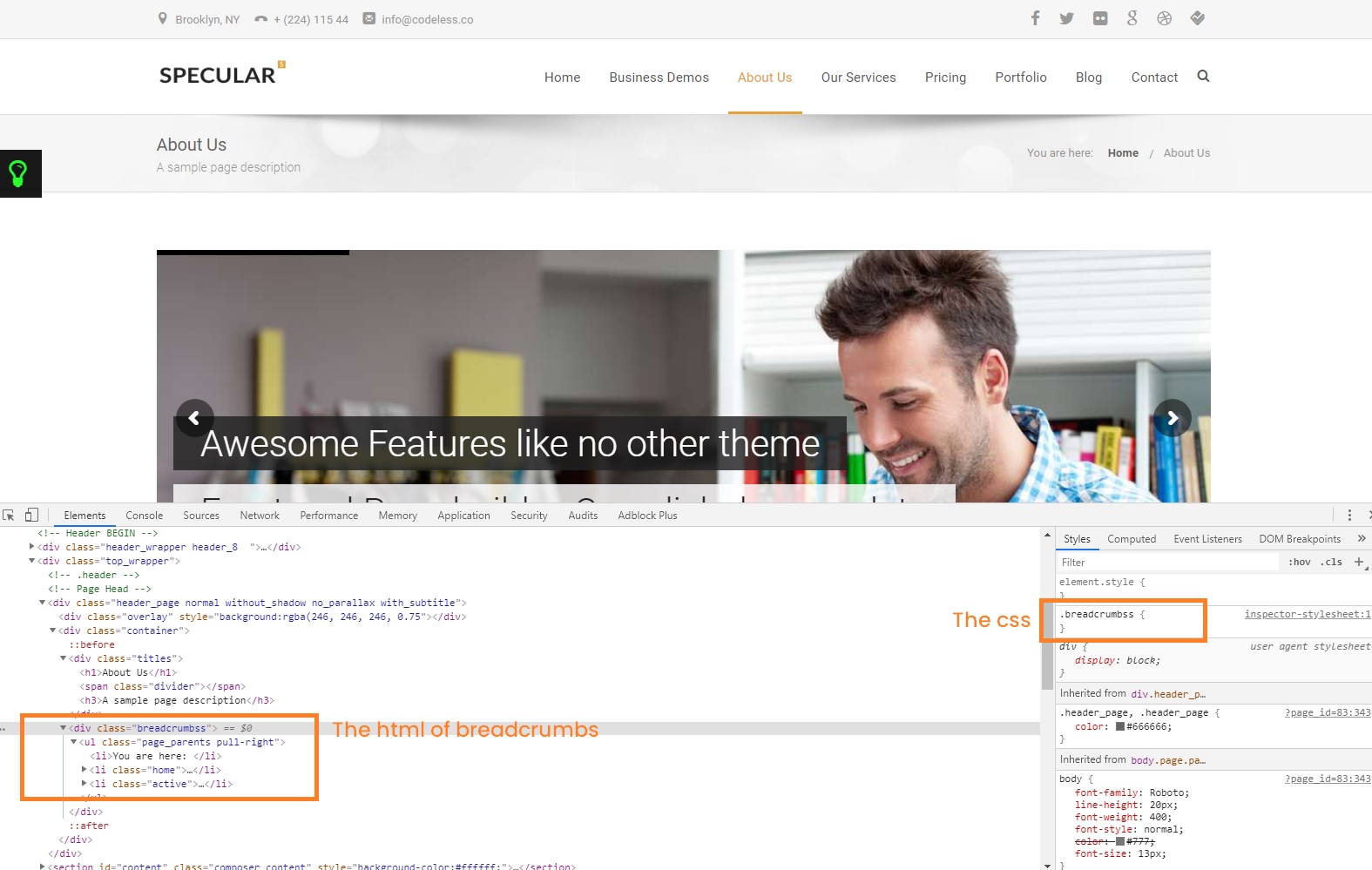
Copy the css in the right panel and add the display:none; attribute. The result css will be:
.breadcrumbss {
display: none;
}
Add this to the Custom CSS box.
That is all! Breadcrumbs are out of the picture.
Ludjon, who co-founded Codeless, possesses a deep passion for technology and the web. With over a decade of experience in constructing websites and developing widely-used WordPress themes, Ludjon has established himself as an accomplished expert in the field.



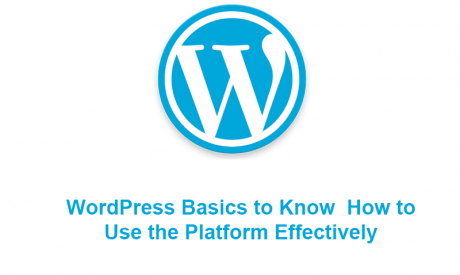



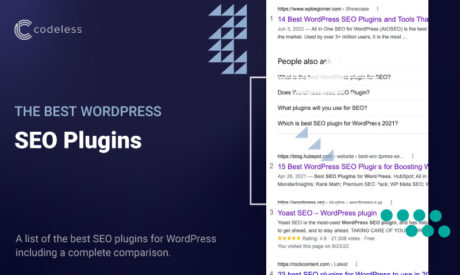
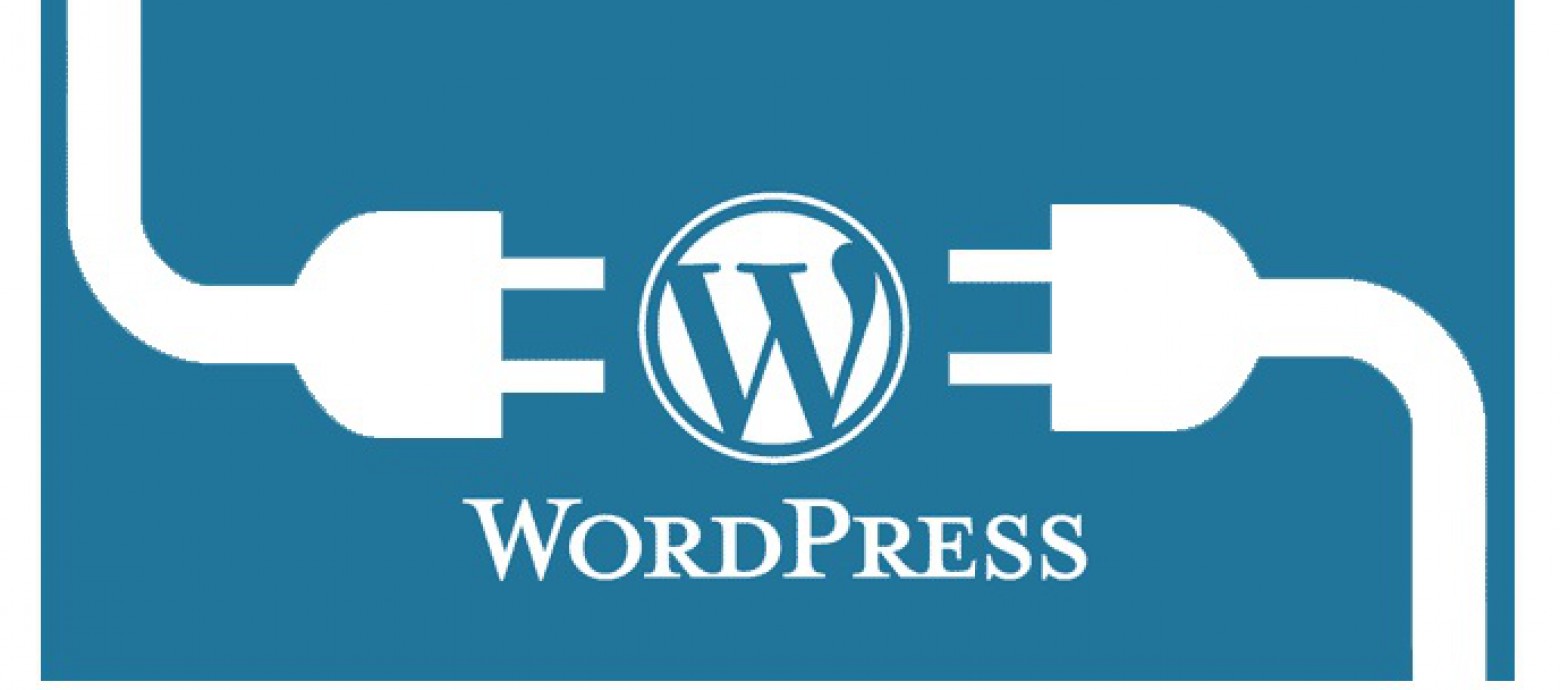
Comments
Yeah, the standard “no breadcrumbs” CSS is not working in my theme. Using The7 Theme and I have breadcrumbs disabled in the theme, disabled in Yoast SEO and have the CSS added, and the bloody breadcrumbs are still showing up.
Thanks for your nice post.
It was very helpful.
“Breadcrumbs are a list of links following a parent-child hierarchy. The first one in the list is often the “Home” link, it is followed down by each parent page/category/post of the current page that is being displayed. Interestingly enough, WordPress by itself does not come with breadcrumb feature by default, but it’s the theme’s installed … ” – Zest Radar
Thanks for your reply to me, but telling me what I already knew doesn’t help me solve it. Thanks anyway.
Thank you!!! 😀
The content is very good and useful thank you