If you're looking to optimize your website and improve its search engine rankings, you'll want to make sure you're using the best SEO plugins. With so many plugins available, it can be difficult to decide which ones are truly worth your time and effort.
That's why we've run a research and reviewed the top free WordPress SEO plugins.
Here is a summary of the top choices:
- Yoast – Best overall SEO plugin
- Rank Math – Best free version
- AIOSEO – Best beginner-friendly
- Squirrly SEO – Best for AI
- SEOPress – Cheapest SEO Plugin
These plugins are not only highly effective in helping your website rank higher in search results, but they are also lightweight and won't slow down your site's performance.
So, keep reading to discover which SEO plugins are right for your online store or blog, and take your website's search engine optimization to the next level.
Why Trust Codeless.co
Codeless.co conducts thorough research on the products and services that it reviews. Some of the reviewed products and services are tools that the company itself has used.Visit our website to learn more about us.
Factors that we used to find out the best WordPress plugin for SEO:
- Ease of use
- Free version potential and pricing
- SEO features
- Support/Documentation
Table Comparison: SEO Plugins for WordPress
Use the table below to compare SEO plugins based on what they offer on the free and cheapest plan, SEO features and support.
| Yoast | Rank Math | AIOSEO | Squirrly SEO | SEOPress | |
| Ranking | #1 | #2 | #3 | #4 | #5 |
| Review Summary | Yoast SEO summary | Rank Math summary | AIOSEO summary | Squirrly SEO | SEOPress summary |
| Best for | All round SEO | Free SEO | Beginners | AI | Low Budget SEO |
| Overall Rating | 4.83/5 | 4.8/5 | 4.7/5 | 4.5/5 | 4.43/5 |
| Popularity downloads | 5+ million active installations | 1+ million active installations | 3+ million active installations | 200,000+ active installations | 200,000+ active installations |
| Redirection | Available through Yoast SEO redirect manager | Available | Available | Available | Available |
| WooCommerce SEO | Yoast WooCommerce plugin | Available | Available | Available | Available |
| Cheapest Plan Pricing | $99 per year | $59 per year(free version available) | $49.60 per year | $71.99 per month | $49 per year |
| Support options | Support forums for free version.Email support for premium users | 24/7 support dedicated 24/7 premium support for premium plans | Support ticketComprehensive documentation/ Knowledge base | Free SMS phone support.Phone support call for subscribers of this type of support. Email support | Guides and forums for free users.Email support for Pro users |
| Rank tracker | Available through Wincher integration | Available | Not available | Available | Available |
| On-page SEO | Available | Available | Available | Available | Available |
Test Ratings
The table below summarizes how each of the top SEO plugins performed in our testing and measurement areas:
| Plugin | Overall Rating | Ease of Use | Free Version | SEO Features |
|---|---|---|---|---|
| Yoast | 4.83 | 4.8 | 4.8 | 4.9 |
| Rank Math | 4.8 | 4.7 | 4.9 | 4.8 |
| AIOSEO | 4.7 | 4.9 | 4.4 | 4.8 |
| Squirrly SEO | 4.5 | 4.4 | 4.4 | 4.7 |
| SEOPress | 4.43 | 4.5 | 4.3 | 4.5 |
The Top 5 Best Free WordPress SEO Plugins
Yoast SEO

- Popular WordPress SEO tool
- Guides you doing SEO
- Integrations with powerful platforms
- Free plan available
Premium starts from $99 / year
Pros
- Free version available
- Free version has access to 5 free academy courses
- 24/7 premium support
- Spot opportunities with SEO workouts
- Get link suggestions
Cons
- Only 1 keyword per page on the free version
- Pricey premium version
Yoast is the most downloaded WordPress SEO plugin. Its popularity is largely due to the fact that its free version is loaded with the essential SEO features an average website would need.
The features available on the free version include XML sitemap creation, meta description rating, SERP previews, and more.
Yoast continues to impress the WordPress community with amazing updates. Furthermore, Yoast has its own website where you can visit and gain more information about the tool and interact with the Yoast community.
Specifications/features table:
| Cheapest Plan | Start from free, see all plans |
| XML Sitemap | Yes |
| Free version | Yes |
| Redirection | Yes |
| WooCommerce SEO | Yoast WooCommerce SEO plugin |
| SEO Auditing | Yes |
Yoast On-Page SEO insights feature
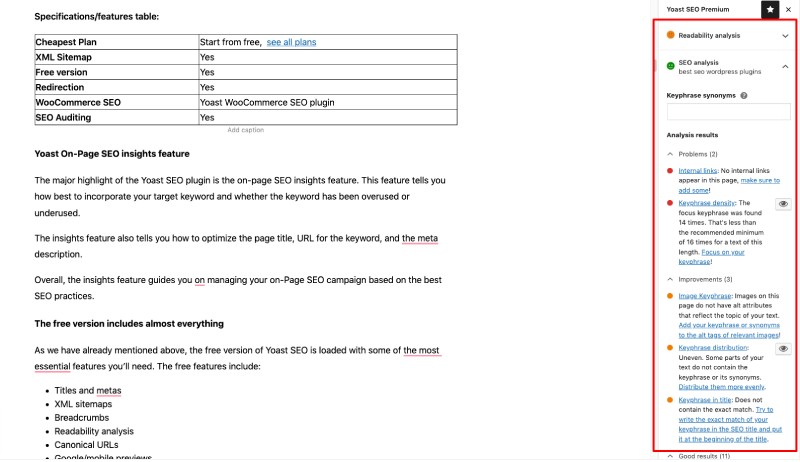
The major highlight of the Yoast SEO plugin is the on-page SEO insights feature. This feature tells you how best to incorporate your target keyword and whether the keyword has been overused or underused.
The insights feature also tells you how to optimize the page title, URL for the keyword, and the meta description.
Overall, the insights feature guides you on managing your on-Page SEO campaign based on the best SEO practices.
The free version includes almost everything
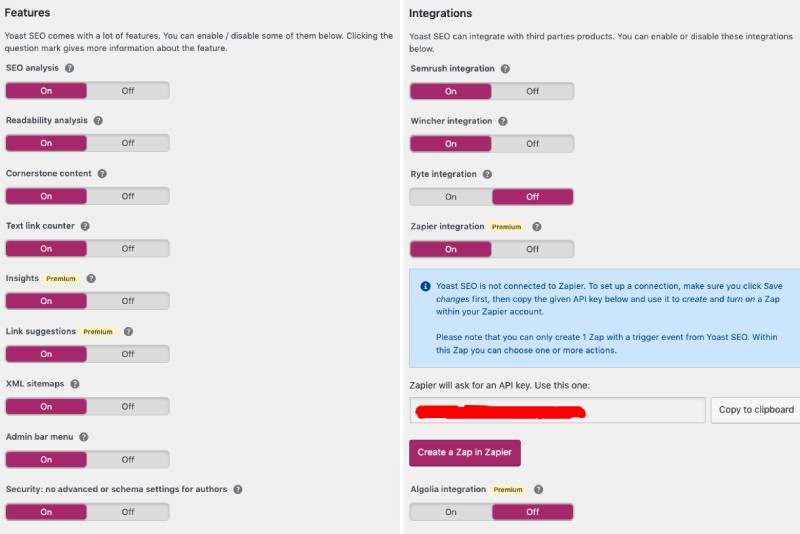
As we have already mentioned above, the free version of Yoast SEO is loaded with some of the most essential features you’ll need. The free features include:
- Titles and metas
- XML sitemaps
- Breadcrumbs
- Readability analysis
- Canonical URLs
- Google/mobile previews
These are features that are good enough to be utilized even on large websites. However, you’ll be missing out on some premium features that include automated publishing, internal linking suggestions, no in-app advertisements, redirect manager, elementor integration, 24/7 customer support, and content insights.
A premium Yoast SEO subscription will also let you take advantage of extensions like News SEO, Local SEO, WooCommerce SEO, and Video SEO. These are paid extensions that are not included in the premium subscription fee.
Easy Setup Wizard to Get Started
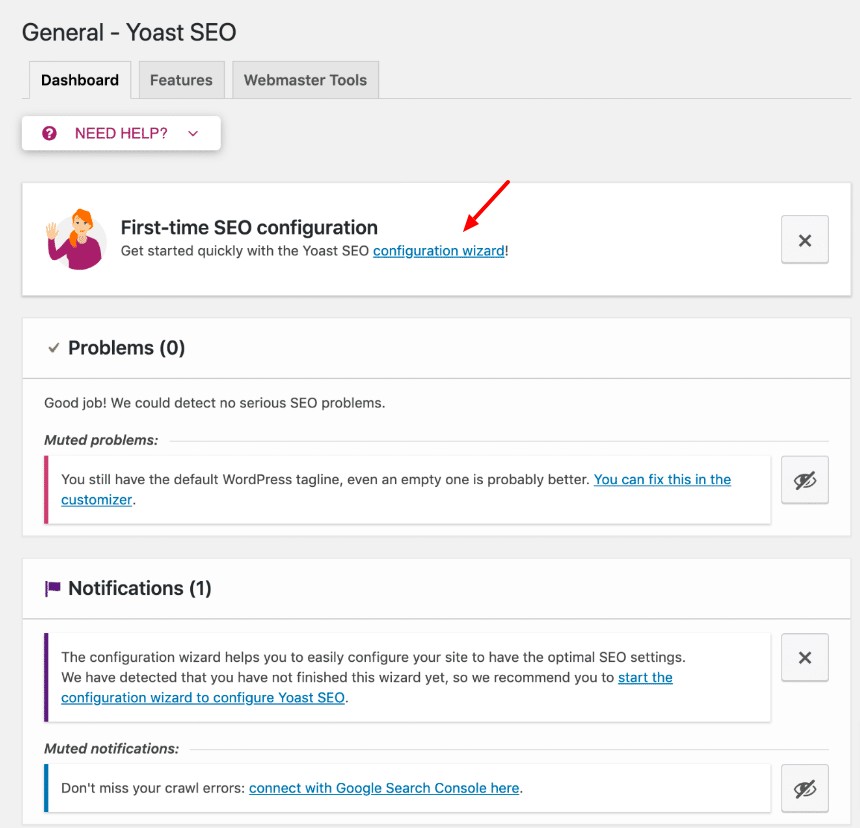
Yoast has an easy to use setup wizard that helps you to quickly setup and configure the plugin on your website. Once you have installed and activated the plugin, you’ll see a welcome screen. The welcome screen has a link to the first-time configuration. Click on it to start the setup.
The configuration walks you through the various settings on the plugin, such as social media profiles and SEO data optimization. The setup wizard will guide you through customization of the plugin to suit your website for the best SEO performance.
Some of the configurations that need action from you during the setup process include environment, search engine visibility, organization or person, title settings, site type, Google Search Console, and multiple authors.
Rank Math

- 15+ built-in modules
- Easy one-click imports
- Built with performance in mind
- Industry leading support
- Free plan available
- Premium starts from $59 / year
Pros
- Fully compatible with WordPress Gutenberg and Classic editors
- Easy to follow setup wizard
- Clean and simple user interface
- Google Analytics 4 integration
- The most advanced schema generator
Cons
- More tools than a typical user will need
Rank Math is the best SEO plugin for WordPress users who are looking for a free tool to use. The free plugin comes packed with lots of SEO features.
This plugin provides you with real-time SEO insights as you write content on your website. In addition, the plugin integrates with Google Search Console to provide you with essential site information inside your WordPress Admin dashboard.
Rank Math was entirely free until November 2020 when a premium version was released.
Specifications/features table:
| Cheapest Plan | Start from $59, see all plans |
| Social media open graph | Yes |
| Free version | Yes |
| Setup wizard | Yes |
| WooCommerce SEO | Yes |
| Schema Markup | Yes |
All standard SEO features for free
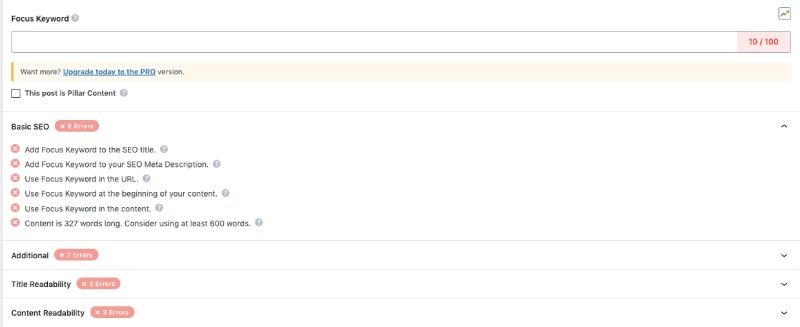
Rank Math gives you free access to all standard SEO features that you would otherwise pay for on other SEO plugins.
Some essential features on the free version include:
- Auto canonical URLs
- Google Search Console integration
- SEO analysis score
- Import redirection plugin
- Content analysis
- Powerful XML sitemap
Other essential features that you get for free on the plugin include SEO breadcrumbs, 24/7/365 support, advanced link options, FB open graph for home page, default open graph thumbnail, social previews, advanced redirection manager, and more.
Advanced install wizard with migration options
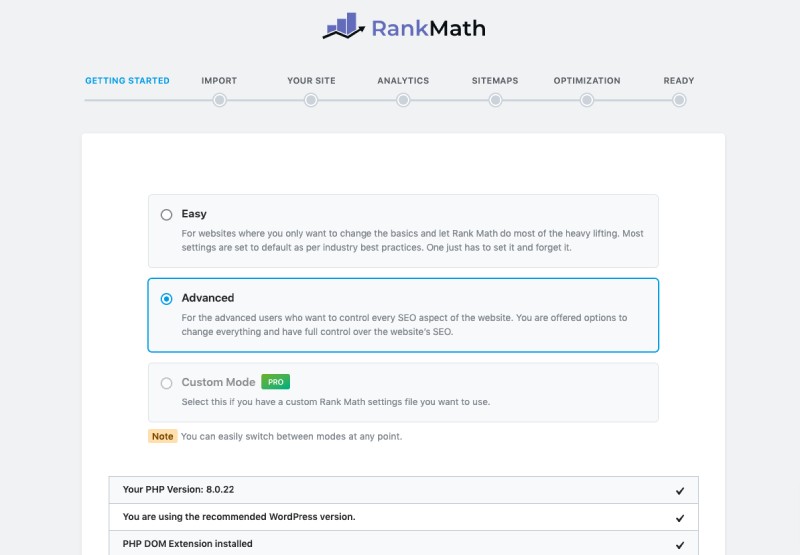
The Rank Math setup wizard, just like Yoasts’s setup wizard, allows you to configure the most important SEO settings on your website. The setup process is initiated automatically after successfully installing the plugin. It's also possible to cancel the process and setup manually later.
Rank Math has the Easy and Advanced modes. The Easy mode is for beginners. The advanced mode is for individuals who want to have full control of their site’s SEO. A majority of the options are only available on the Advanced mode. Rank Math allows you to switch between the two modes.
Rank Math’s setup wizard also makes it easy for users to migrate from other plugins to the platform. The setup wizard allows you to successfully migrate without losing the data on the previous plugin.
Loaded with advanced features and lightweight at the same time
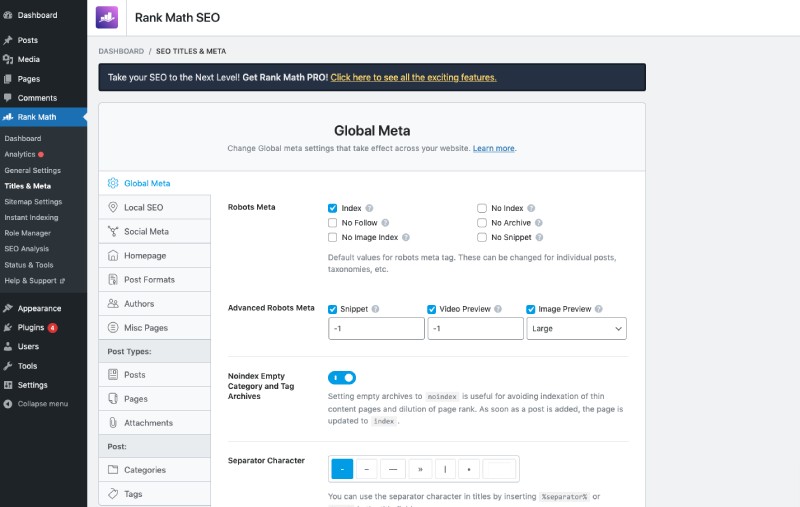
Rank Math is a popular SEO plugin among WordPress users because it is loaded with advanced features, yet it is lightweight. It is also the first SEO plugin to use artificial intelligence.
Some of the best features of the plugin include a clean and simple user interface, LSI keyword integration, Google keyword ranking, AMP ready, XML sitemap, advanced SEO analysis, knowledge graph, Role manager, Robots.txt editor, compatible for EDD SEO, search engine verification tools, and more.
AIOSEO

- Social media integration
- WooCommerce SEO
- Redirection manager
- Free plan available
- Premium starts from $49.6 / year
Pros
- SEO audit checklist
- Rich snippets schema
- Video sitemaps
- Free SEO analyser
- Easy for beginners
Cons
- A basic subscription can only be used on a single site
- Priority support is only available to Pro and Elite versions
All in One SEO, simply referred to as AIOSEO, is considered to be the most comprehensive SEO plugin.
The tool’s simplicity also makes it the most beginner-friendly WordPress SEO plugin. Furthermore, the free version has all the essential features you need for your site’s SEO.
The SEO audit checklist helps you analyze your entire website and detect areas that need to be worked on. In addition, the plugin can automatically generate and submit sitemaps to Google and other search engines.
Specifications/features table:
| Cheapest Plan | Start from $49.60, see all plans |
| XML Sitemaps | Yes |
| Free version | Available |
| Setup wizard | Yes |
| WooCommerce SEO | Yes |
| Schema Markup | Yes |
Pre-configured settings for beginners
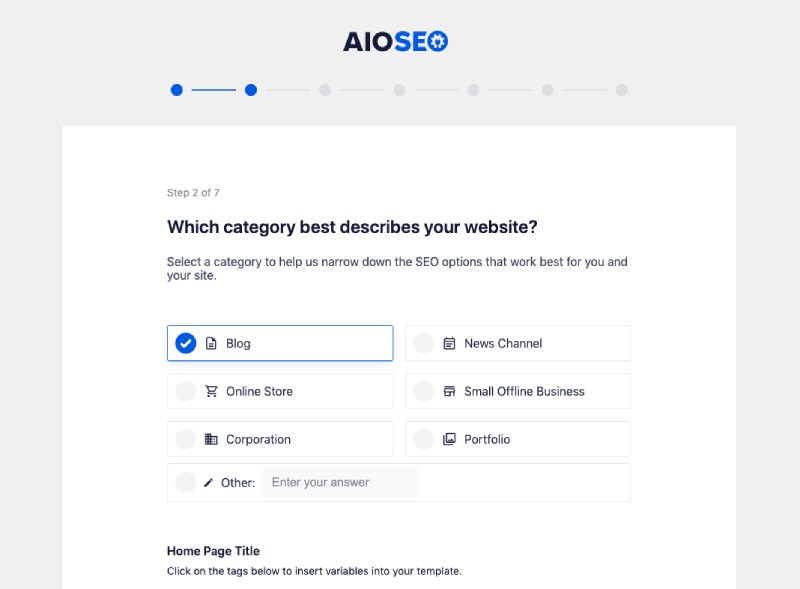
Beginners find AIOSEO to be a less complicated platform that is easy to maneuver. The plugin comes with pre-configured settings for non-SEO experts or beginners interested in optimizing their websites’ SEO.
The pre-configured settings ensure that your website meets essential SEO requirements. For example, the plugin automatically generates a sitemap of your content.
Intuitive UI
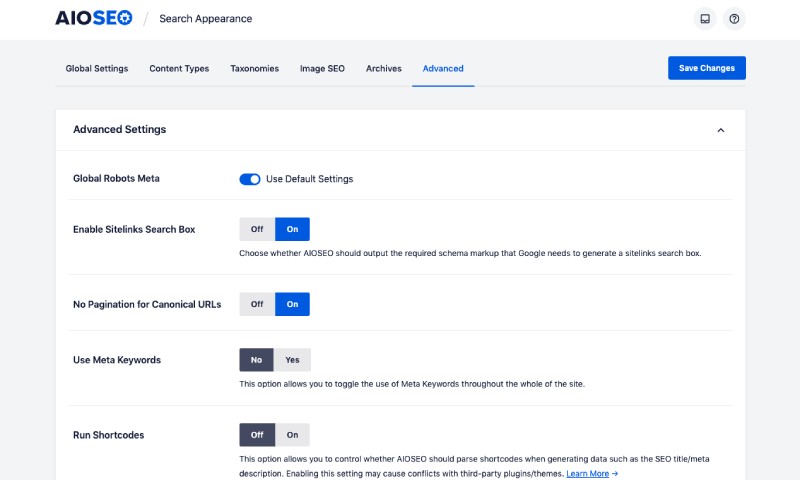
The platform has an intuitive user interface that makes it easy for beginners and experts to maneuver through the various functions on the plugin. The plugin’s UI blends into your WordPress dashboard. You can access both your dashboard and the UI side by side.
API to extend functionality
AIOSEO comes with its own API. This makes it possible for themes and other plugins to extend its functionality.
AIOSEO 4.2.2 also introduced translation API to the plugin. This API allows you to localize your SEO data by allowing third-party translation apps to hook into the plugin’s data. Therefore, the API boosts your multilingual SEO and helps you reach a wider audience.
Squirrly SEO

- Bulk SEO
- SEO snippet tool
- Easy eCommerce social media
- Free plan available
- Premium starts from $71.99 / month
Pros
- Real-time SEO advice
- Real-time analysis
- Offers great control over performance
Cons
- Limited free version
- Interface divides opinion
Squirrly uses artificial intelligence to perform most of its SEO tasks. AI automated tasks mean getting high levels of efficiency.
Although it’s built with AI as its core engine, the plugin does not have complicated elements and is beginner friendly.
Keyword optimization is done as you write your content. The plugin gives you real-time feedback that you can use as you write your article on WordPress. The plugin also comes with innovative features that boost your marketing efforts.
Specifications/features table:
| Cheapest Plan | Start from $71.99, see all plans |
| XML sitemaps | Yes |
| Free version | Yes |
| Setup wizard | Yes |
| WooCommerce SEO | Yes |
| Schema Markup | Yes |
Real-time content analysis
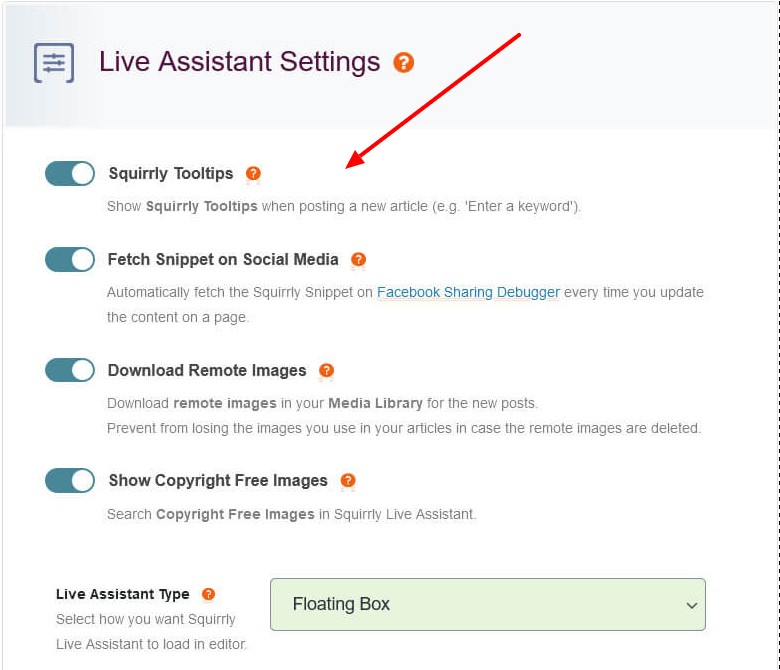
Squirrly SEO gives you real-time content analysis. This is an invaluable feature for content developers who prefer optimizing their content on the go. Most plugins only provide the analysis after saving the content.
The real-time content analysis is conducted by the Live Assistant. The Live Assistant generates suggestions that you can use to improve your content as you write while also checking for readability.
Weekly progress monitoring reports
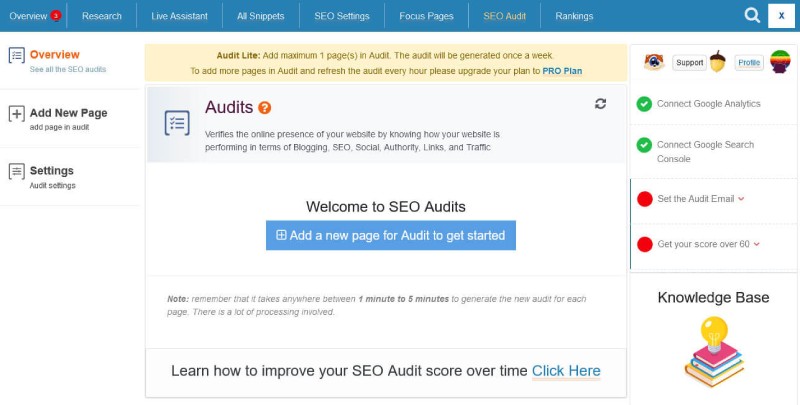
The plugin sends you weekly progress monitoring reports. Each week, you will receive a score based on your website’s traffic, social, links, blogs, authority, and SEO. In addition, there is a tool that shows you recent tweets about your content topics.
Limited Free version
The free version of this plugin is limited in its functionality. Compared to the premium plans which are loaded with SEO features, you only get a handful of features on the free version. However, you will still get excellent customer support even on the free version.
SEOPress

- Feature-packed free version
- Advanced Pro options
- Social media focus
- Free plan available
- Premium starts from $49 / year
Pros
- No Ads on free version
- Hundreds of hooks for developers
- Intuitive interface
Cons
- Slow ticket support system
SEOPress is a completely white-labeled SEO plugin. The plugin is ideal for users who don't want to spend big bucks on their SEO campaigns – the plugin is cheap.
The plugin comes with a default setup, making it easy for beginners to start using the tool without any complications.
SEOPress puts greater focus on social media compared to other SEO plugins. In addition to connecting your social accounts, the plugin uses Twitter cards and Facebook Open Graph to help improve sharing.
Specifications/features table:
| Cheapest Plan | Start from $49, see all plans |
| XML sitemaps | Yes |
| Free version | Yes |
| Setup wizard | Yes |
| WooCommerce SEO | Yes |
| Schema Markup | Yes |
Import/export your metadata from CSV
SEOPress makes work easy for you by enabling importation of your metadata from CSV files. This capability, however, is only available on SEOPress Pro.
Metadata that you can import from your CSV file include meta description, title tag, canonical URL, Facebook open graph tags, Meta Robots, redirection, primary category, Twitter tags, and target keywords.
To import the metadata, go to SEO, Tools, Data section and then click on ‘Run the Importer’. You can also access the importer from Tools > Import > SEO metadata (CSV). Upload the CSV file, click Next and select fields from the CSV file to map against posts – or ignore during import. Click on ‘Run the Importer’.
White-label SEO plugin
You can white-label SEO services with this plugin, even on the free version. This is great for agencies and developers because the plugin allows them to put their own branding on SEOPress tools they use on their SEO clients.
The Cheapest Premium plan
At $49 per year, SEOPress gives you the cheapest premium plan among the SEO plugins reviewed in this article. With the yearly subscription, you can use the plugin on unlimited sites. With several sites on other plugins like Yoast and AIOSEO, you will have to pay more.
Complementary SEO WordPress Plugins
There are several complementary tools that can be used along with these plugins to increase efficiencies in your SEO efforts.
Schema Pro

Schema Pro makes it possible for you to add rich snippets on your website. Rich snippets make your site stand out from search results by showing star ratings below a product review, a review, and video or image next to the description.
Some WordPress SEO plugins we have covered like AIOSEO have this feature inbuilt, adding structured rich snippets data to your site.
The inbuilt schema features on some SEO plugins may be limited in their functionality, and that’s why Schema Pro might be a good addition to your SEO tool set. Schema Pro allows you to use it alongside your favorite SEO plugin.
Schema Pro will map your SEO plugin’s data to Schema Pro fields. Because of the attractive nature of rich snippets, proper implementation can see an increase in your site’s click through rate. Bloggers, review websites, and small businesses looking to solidify their presence on SERPs should use rich snippets.
Redirection
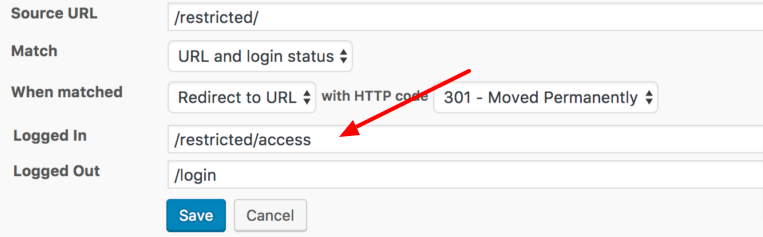
A redirection tool is key in ensuring that you do not lose traffic to a deleted web page. Most plugins we have covered in the article have an in-built redirection feature or redirection manager.
A redirection tool simply redirects a specific inactive page to a different live page. If you intentionally or accidentally delete a page that ranks high for a specific keyword on Google, redirecting it to a new page means that you will maintain the page traffic.
Implementing a 301 redirect tells Google and other search engines to look at another page. As an SEO strategy, 301 redirects prevent loss of traffic. By specifying the URL of the new page, all traffic will be redirected to the new page.
In addition to helping you implement 301 redirect, redirection tools also help you stay on top of 404 errors. The redirection tool is an important tool for any marketer, developer, or any site owner that is redesigning their website.
MonsterInsights
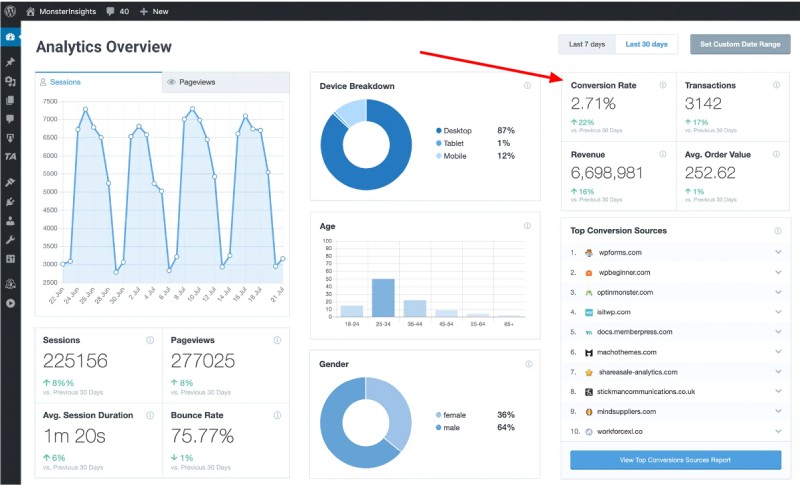
Monsterinsights is a great tool for tracking SEO analytics. It will help you track and measure your SEO performance. The MonsterInsights WordPress plugin brings Google Analytics to your WordPress dashboard.
With GA right on your dashboard, you do not need to manually install code on your site to start tracking various activities and data. You will be able to see how people find and visit your site, as well as access content reports with details of the pages with most visitors.
MonsterInsights presents the analytics in a simple way that is easy to comprehend. With this tool, you do not have to visit Google Analytics to view your analytics. The tool makes it possible to multitask without completely leaving your dashboard.
This tool is ideal for developers, bloggers, marketers, and other stakeholders who want to optimize their website for conversions. It is also a time saver considering you’re presented with analytics right on your dashboard.
Google Site Kit
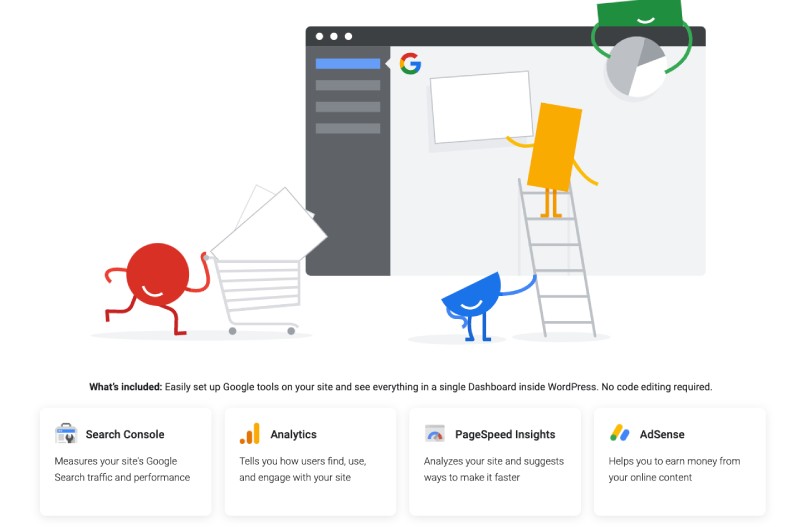
Site Kit is the official WordPress plugin by Google. The plugin makes it easy to configure and set up key Google products like Google Analytics, Google Search Console, AdSense, and Google PageSpeed Insights.
This is a useful plugin for agencies and developers because it’s a one-stop solution for deploying, managing, and getting insights on key Google tools to make clients’ sites successful on the web.
It is important to note that Site Kit is not a replacement for the Google products mentioned like Google Analytics and search console. Rather, the plugin provides authoritative and up-to-date insights from multiple Google products directly on your WordPress dashboard.
Through the help of Site Kit, you should first integrate products like Google Analytics with your website before you can use the plugin to get insights from inside your WP dashboard.
Other Google products that can be integrated and accessed on your dashboard through Site Kit include Google Tag manager and Google Optimize.
WP Supercache
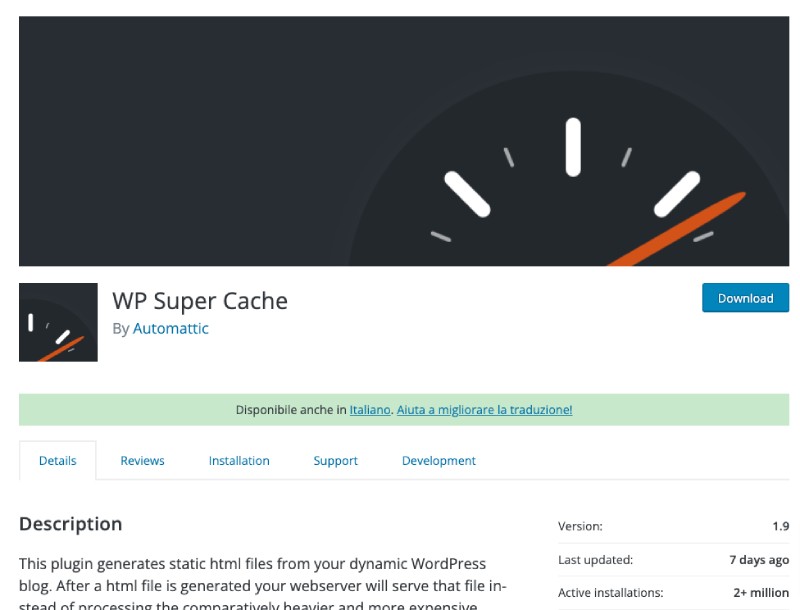
WP Supercache is a WordPress plugin that generates HTML files from dynamic WordPress blogs. Your web server will then serve the generated HTML file instead of processing the heavier PHP scripts. The result is that you will have fast loading page speeds.
This is a free plugin with over 2 million active installs. With Google making page speeds an important ranking factor, we can understand why this plugin is popular among WordPress users. The cache plugin skips many steps behind the scenes to ensure your visors enjoy great speeds and site performance.
A site that loads quickly encourages users to come back again. Regular site traffic is an indicator to Google that you are trusted in your specific domain or businesses, further boosting your SEO.
Although the WP Supercache plugin may look intimidating due the technical language used and its complex setup options, you can set it up within a few minutes with proper guidance.
Broken Link Checker
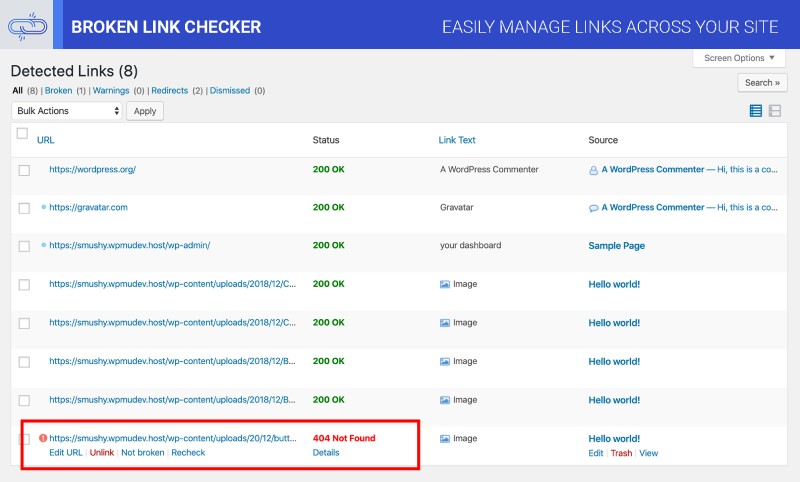
A broken link is a link that leads to a 404 page. You do not want your site visitors to encounter this error everytime they visit a specific page. But you can only fix this problem if you know that you have broken links and can locate them. This is where the broken link checker comes in.
Manually going through your site to find these broken links can be time consuming. Furthermore, it is possible that you may miss out on some broken links. But with the broken link checker, all broken links are revealed within minutes.
Once these broken links are revealed, you can replace them with working links. The alternative is to completely remove the broken links.
Keeping the plugin always active may have a negative impact on your site’s performance because of the plugin's constant scanning functionality. The best practice is to regularly – not always – keep the broken link checker active so that it updates you whenever a new broken link is detected.
A site without broken links creates a good impression on Google, and this can help boost your SEO.
Semrush Writing Assistant
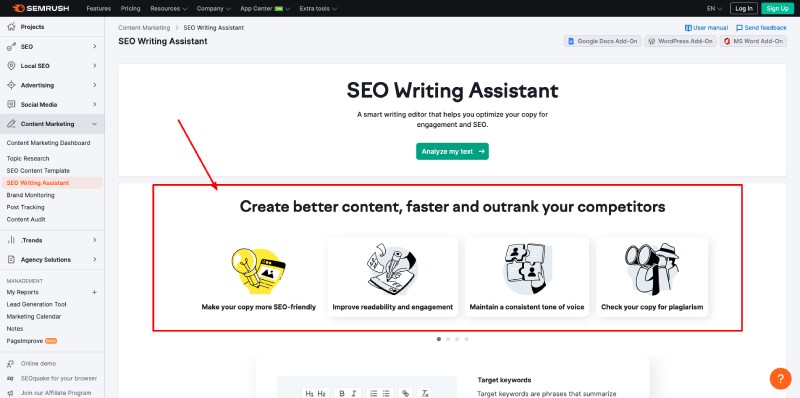
The SEMrush Writing Assistant is an on-page optimization tool available on SEMrush. This tool gives you real-time analysis and suggestions as you write your blogs or articles on WordPress.
This tool assesses your competitor’s SEO trends and provides you with feedback on improvements based on this analysis. The aim is to ensure you produce quality and better-optimized content than your competitors.
SEMrush, along with Ahrefs and Moz, are among the most popular SEO tools. The SEMrush Writing Assistant tool is available as a plugin. The tool also integrates with text editors like Google Docs, making it possible to optimize your content away from your WordPress dashboard. You can then upload the optimized content on your WP post.
The tool will give you clues on what your competitors rank for and why. The goal is to achieve a specific score that marks the threshold of meeting the minimum SEO requirements to be at par or outperform your top 10 competitors. Users should always balance producing quality content for the reader and meeting these scores.
What is a SEO WordPress Plugin?
SEO plugins are tools that help your website rank higher on search engines. Plugins make it possible to achieve your SEO goals by performing tasks like content optimization, adding links, keyword research, and much more.
Just merely installing an SEO plugin on your WordPress site does not give you a guarantee that your site will rank high. You must know how to use the plugin to meet specific SEO KPIs. These plugins provide you with guidance and tips on how to improve your content. In addition, most of the SEO plugins offer tutorials and user guides on how to use the tools and get the best out of them.
Read more: Best Cheap SEO Tools
How to Choose the Best SEO Plugin?
WordPress comes optimized for SEO. For example, WordPress enables you to add headings, titles, meta descriptions, customize URLs, tags, alt texts, and much more.
SEO experts would not need an SEO plugin to be reminded to perform these SEO tasks. Still, having an SEO plugin makes work easier, even for experienced SEO and digital marketing experts. Furthermore, some SEO functions like SEO analysis are not native to the CMS, and only a third-party tool can help users perform the analysis.
So how do you choose the best SEO WordPress plugin? The following factors are crucial when shopping for an SEO plugin.
Number of SEO Features
Since you are looking for a plugin purely for SEO purposes, it’s important that the plugin can perform many of the key SEO tasks. The more SEO features, the better. This means you’ll be able to handle all your SEO needs with a single plugin.
Having multiple SEO plugins with overlapping functions on a single website can cause problems. In addition to bloating and slowing your website, the plugins can create confusion. Sticking with a single plugin for a website is the best practice.
Although different websites may have different SEO needs, some functions are fundamental for all sites. Depending on the specific aspects of SEO you want to address, ensure the SEO plugin has the following capabilities:
- Backlinking
- Keyword SEO
- SERP SEO
- On-page SEO
- Local SEO
- Video SEO
- Social Media SEO
- Google AMP SEO
Plugins like Yoast SEO and SEOPress can handle all the functions in the list above, and you’ll not need to install another plugin.
SEO Metrics
A good SEO plugin should give you access to analytics that showcase your SEO performance. This will allow you to measure your SEO performance and make adjustments to improve on areas that are falling behind.
Tracking SEO metrics by yourself can be challenging and time-consuming. With a good SEO plugin, relevant metrics like organic traffic, organic keywords, and referring domains should be visible.
These metrics will help you make informed decisions. If something major happens, you’ll know instantly when it happens, and why it happened, and you also get recommendations on improvements.
Ease of Use
Assuming you are not an SEO expert, you’ll prefer a plugin that is easy to use. Plugins like SEO Press and AIOSEO rank high in ease of use in the WordPress SEO community. These platforms have install wizards that guide you through the setup process.
The support team from the plugin company can also help you maneuver through various issues you encounter while using the tool. However, reliable support services are mostly available on paid plugins or premium plans for plugins that include the free option.
Free versus Paid Plugins
Most of the SEO plugins reviewed in this article have free and paid versions. Before paying for a tool, you can try the free version and assess the plugin's potential.
Most free versions of the plugins, however, have limited functionalities compared to the paid versions. For example, you’ll have limited customer support with a free version.
Although small sites might find free versions of a plugin like Yoast or SEOPress to be enough, large websites have higher and more complex SEO needs. These complex SEO requirements may necessitate upgrading to a paid version of the SEO plugin.
How to Install a Free SEO Plugin?
The steps followed in installing an SEO plugin are not different from installing any other type of plugin. If you have ever installed a plugin on a WordPress website, this process should be a breeze.
Like any other plugin, you can install an SEO plugin either automatically or manually. We will use the Yoast SEO plugin as an example, but the process should be similar to all other plugins.
Automatic Installation
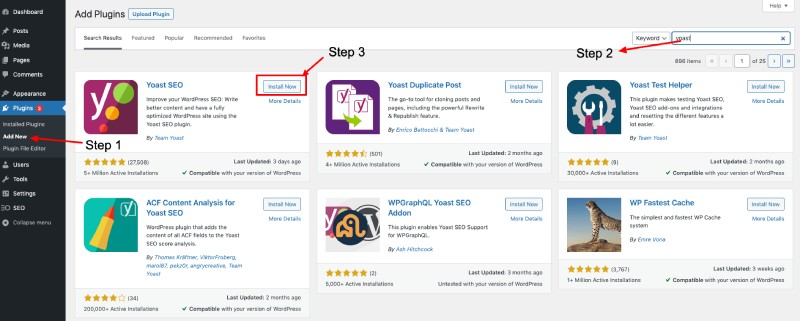
- The first step is to get access to your WordPress dashboard
- Click on ‘Plugins’ on the menu available on the left-hand side and then click on ‘Add New’.
- Type ‘Yoast SEO’ on the search box. Type the name of any other SEO plugin that you want to install.
- You will get results with the SEO plugin of interest included. Go to the specific SEO plugin interested in the search results and click ‘Install Now'. The installation process will start.
- Once the installation process is complete, click the ‘Activate’ button.
You have installed and activated the SEO plugin. Go ahead and start configuring the plugin to suit your SEO needs.
Manual Installation
- To manually install the free Yoast SEO plugin, you have to first download the plugin from their website.
- To download the free version, click on the ‘Free version available’ link that is below the premium CTA. A file named wordpress-seo.19.7.zip will be downloaded and saved on your computer.
- Go to your WordPress dashboard, select ‘Plugins’, and click on ‘Add New’.
- Click on the ‘Upload Plugin’ tab at the top of the page
- Upload the zip file. Activate the plugin
Methodology: How we test
We looked at various key factors when reviewing these 5 plugins before declaring them to be among the best WordPress SEO plugins.
We looked at the features available on these plugins and how they are useful in advancing a site’s SEO performance.
We also checked the plugins’ compatibility with product and service pages. In addition, we checked if the SEO plugins are compatible with other plugins like WooCommerce.
Here is the full list of decision-making factors we include:
- Cheapest plan price
- Downloads and popularity
- Free version
- Setup Wizard
- Woocommerce SEO
- Schema Markup
- API
- SEO auditing
- On-page SEO
- Support options
- and more.
Conclusion
SEO is an important part of modern online marketing efforts. Every business running an online platform should incorporate SEO as part of its marketing strategies. And if the website runs on WordPress, then an SEO plugin is a crucial tool to have.
There are many SEO plugins to choose from. Some are free, while others offer premium features and services that must be paid for. Your choice of plugin will depend on the size of your site and business, the features you’re looking for, ease of use, and budget.
Final recommendations: Best WordPress SEO Plugins
- Yoast – Best overall
- Rank Math – Best free version
- AIOSEO – Best beginner-friendly
- Squirrly SEO – Best for AI
- SEOPress – Cheapest SEO Plugin
A good SEO plugin guides you through the SEO process and also acts as a reminder on what actions you should take. The plugin could be the difference between appearing on the first page of Google and entirely missing out on any appearance on search engines.
FAQs
A WordPress site does not need SEO plugins because the CMS comes optimized for SEO. The plugins are only used to make work easier and for automation.
Rank Math is the lightest SEO plugin. The plugin has 415 files and 29.6k lines of code, with an overall file size of 8.5MB. For comparison purposes, Yoast has around 1075 files, 95k lines of code, and overall file size of 26.4MB.
One SEO plugin loaded with all essential features is enough to do the work. However, you can add extra tools to complement the plugin with additional features like performance and schema.
Yoast SEO is the best SEO plugin for a blogger. This is because of its on-page insights feature that makes it easy to optimize content.
WordPress sites need plugins to achieve specific goals. However, having many plugins can slow down the website. The key is to ensure your website has the optimum number of plugins not to compromise site performance.
No, it is not harmful. In fact, it is possible to transfer all data you’ve gathered from one plugin to another plugin you’re migrating to.
Ludjon, who co-founded Codeless, possesses a deep passion for technology and the web. With over a decade of experience in constructing websites and developing widely-used WordPress themes, Ludjon has established himself as an accomplished expert in the field.





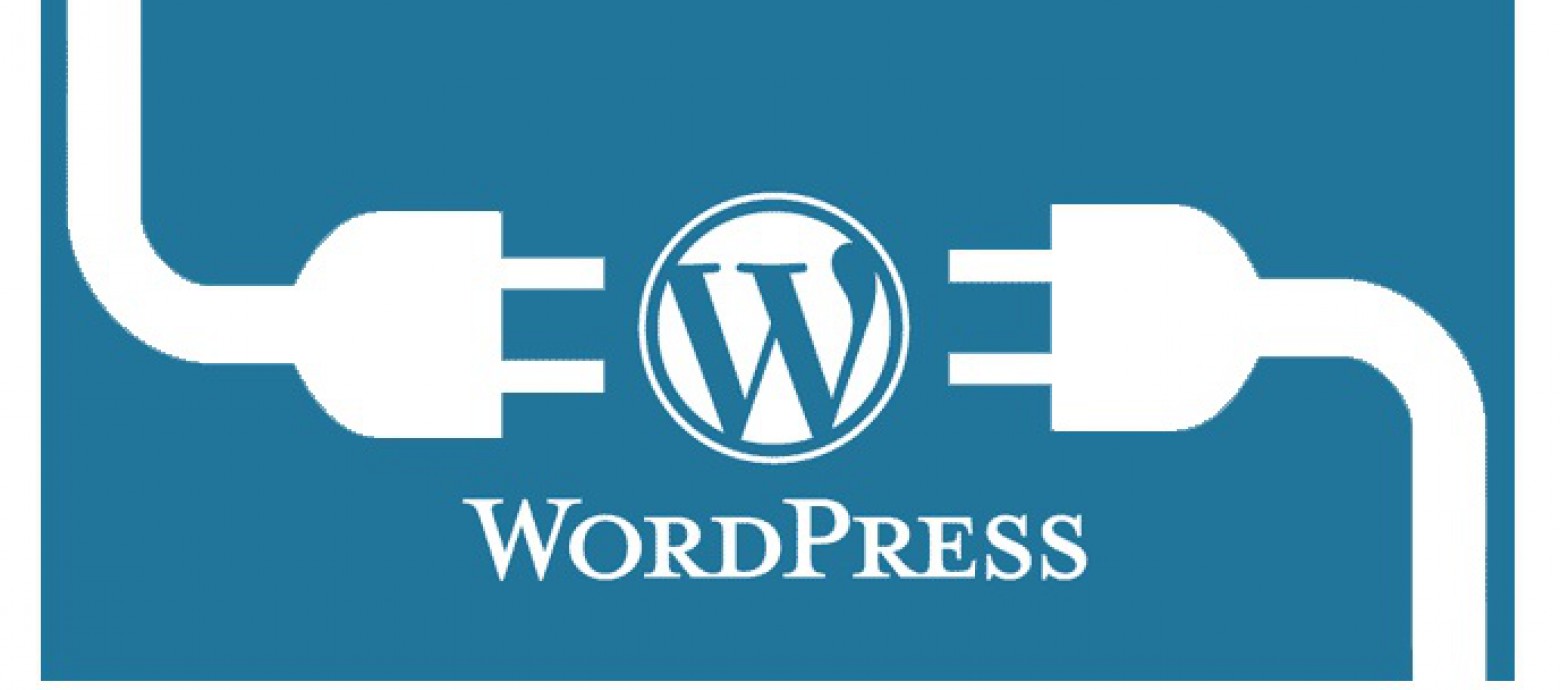
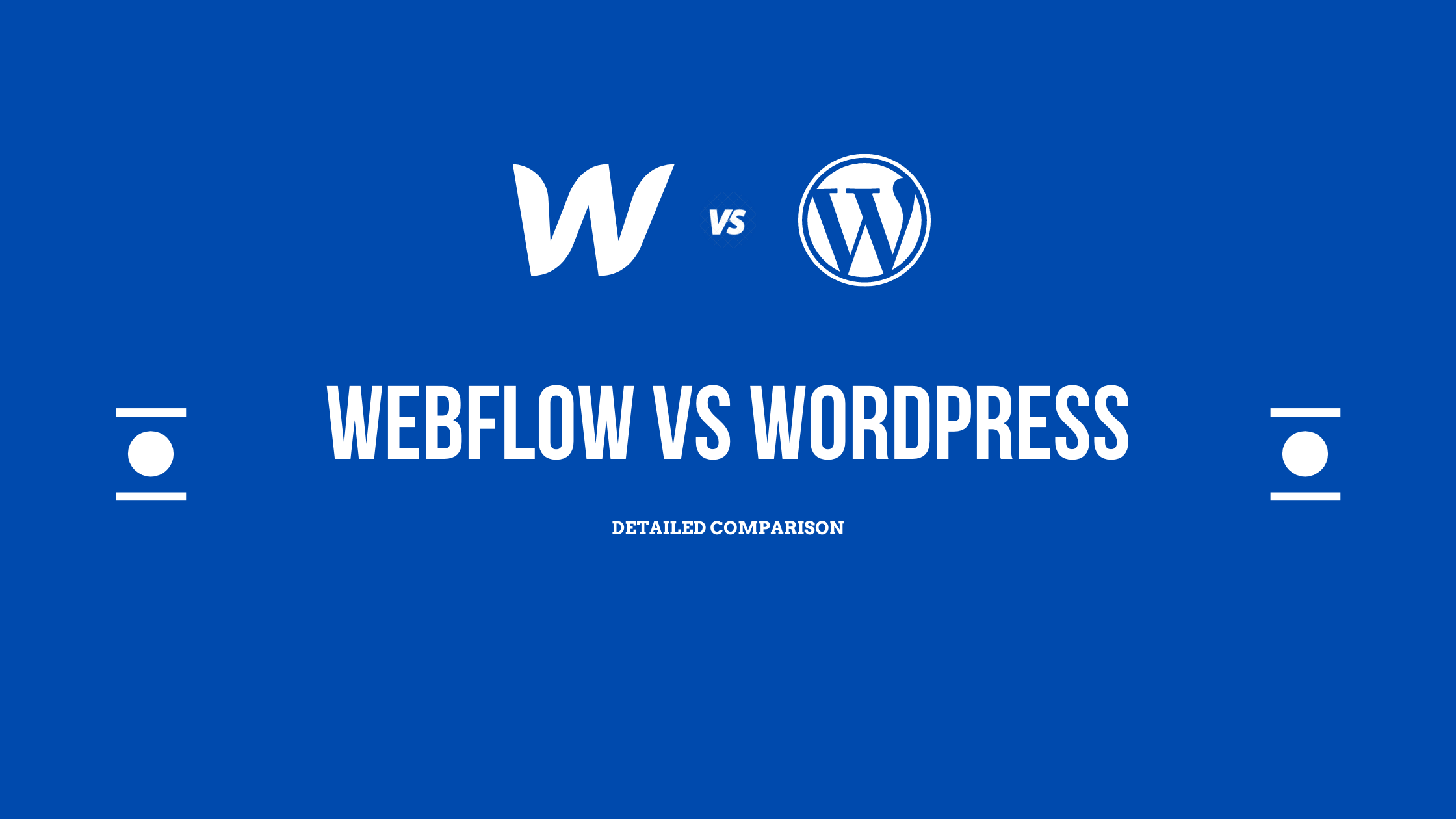
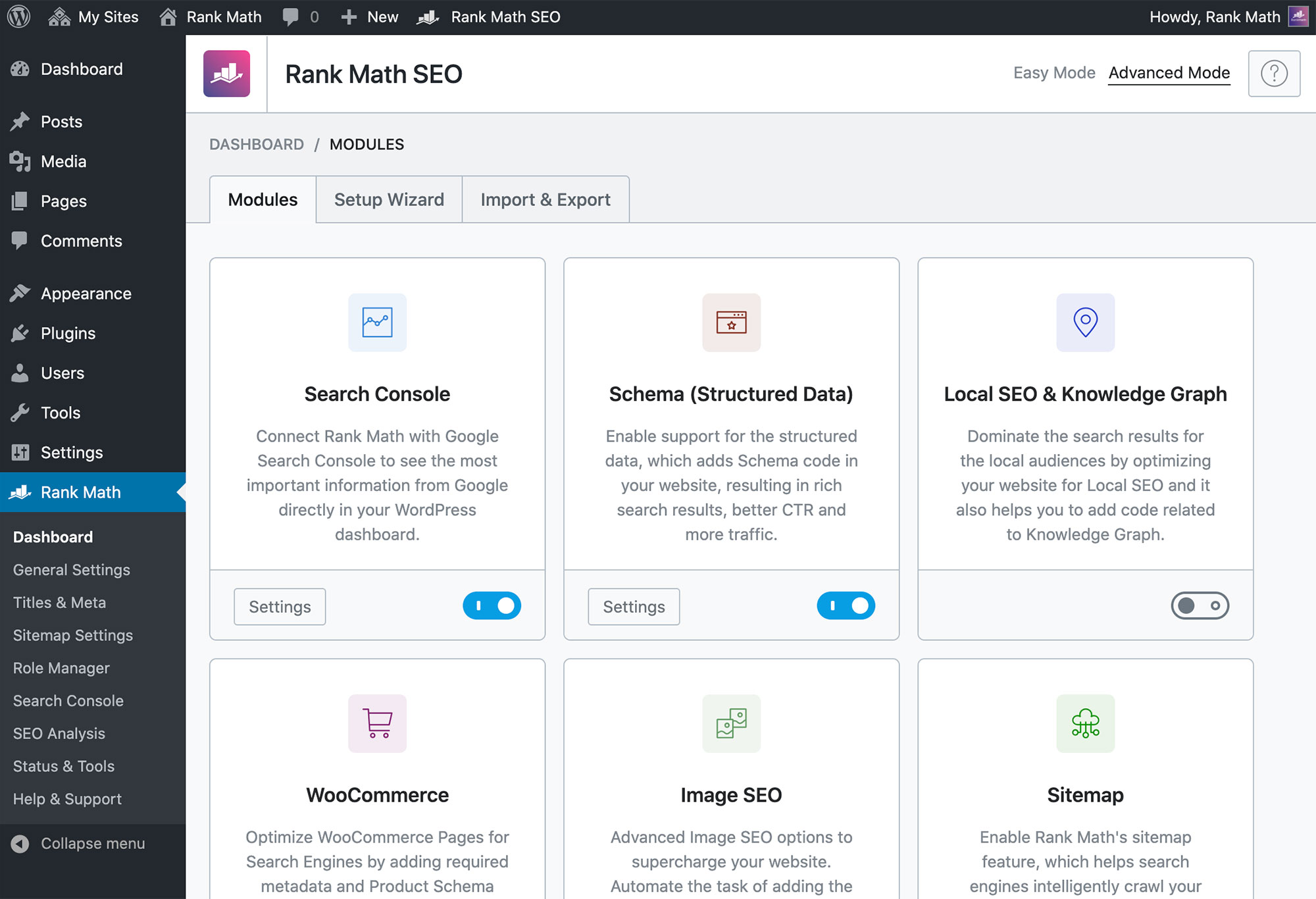

Comments
Really great article, thanks. You helped me figure out all these plugins. I installed 3 plugins at once, which duplicated each other. The site was very slow. Then I realized my mistake and started looking for advice on the best SEO plugin. Now I know which plugin I need. Thanks guys! Great article)