Load testing tools are extremely important for conducting stress testing and load testing on web applications, SaaS, mobile applications, and even WordPress websites.
In this article, we have listed the best tools and highlighted the particular aspects in which these tools excel. This way, you can find the appropriate tool that you need.
The Top 9 Best Load Testing Tools
1. Apache JMeter
Best Open Source Load Testing Tool

- Open source and 100% Java based
- Tests both static and dynamic resources
- Simulates heavy load on servers, networks, or objects
- Supports a variety of application, server, and protocol types
- Comprehensive reporting with dynamic HTML reports
- Free and open source
Pros
- Flexible and extensible core with pluggable samplers
- Supports scriptable samplers through JSR223-compatible languages
- Full multi-threading framework facilitating concurrent sampling
- Integrates well with Maven, Gradle, and Jenkins for continuous integration
Cons
- May have a steep learning curve for beginners
- Graphical interface can be improved for better user experience
Apache JMeter™ is the best load testing tool with open-source software. Exclusively designed to conduct load tests on functional behavior and gauge the performance of a variety of web applications and servers.
Initially crafted for testing web applications, its functionality has expanded to test various other services and protocols. It allows users to simulate a heavy load on different platforms to analyze the overall performance under various load types, proving to be an indispensable tool for developers and testers worldwide.
Key Features
- Multi-Protocol Support: Test a multitude of applications, servers, and protocols including HTTP, HTTPS, SOAP, REST Webservices, FTP, JDBC, LDAP, and more.
- Dynamic HTML Reporting: Generate comprehensive and ready-to-present dynamic HTML reports for data analysis and visualization.
- Extensibility: Offers a high degree of extensibility with pluggable samplers and scriptable samplers compatible with JSR223 languages like Groovy and BeanShell.
- Integration with CI/CD Tools: Easily integrates with popular continuous integration tools such as Maven, Gradle, and Jenkins.
- CLI Mode: Operate in command-line mode to facilitate load testing from any Java compatible OS, enhancing portability and flexibility.
- Multi-threading Framework: Employs a full multi-threading framework, permitting concurrent sampling by many threads and simultaneous sampling of different functions by separate thread groups.
- Data Extraction & Correlation: Easy data extraction from popular response formats like HTML, JSON, XML, or any textual format for dynamic input or data manipulation.
2. Gatling
Best for Enterprises

- Open-source performance testing framework
- Provides detailed performance metrics
- Supports scenario recordings and simulations
- Highly extensible, supports a variety of plugins
- Starting from €89/month
Pros
- Intuitive scripting
- Scalable and can handle a high number of concurrent users
- Community and enterprise support available
Cons
- Requires knowledge of Scala programming language
- Limited support for protocols other than HTTP/S
Gatling is a high-performance load testing tool designed to help organizations analyze and improve the robustness and efficiency of their web applications.
Integrating seamlessly into the CI/CD pipeline, it facilitates DevOps teams in honing the performance of complex, interconnected modern web apps.
Its architecture is tailored to meet both technical and business requirements, catering to a range of organizational setups where optimum performance is a strategic priority.
Key Features
- No-Code Simulation Generator
- Simulating Heavy Traffic
- Load Testing as Code for CI/CD Integration & Automation
- API Load Testing
- Automated Deployment of Load Generators
- Response Times Reports
- Collaborative Interface for Organizations and Public APIs
3. LoadRunner
Best for supporting different technologies

- Comprehensive load testing tool
- Supports a wide range of protocols
- Provides detailed analytics and diagnostics
- Supports virtual user generation to simulate traffic
- Paid, with a limited free version available
Pros
- Widespread industry use, a well-established tool
- Offers cloud-based solutions
- Integrated with modern CI/CD pipelines
Cons
- Expensive, especially for small businesses
- Complex user interface, may require training
LoadRunner is a proficient load performance tool that simplifies the process of performance testing, helping organizations to ensure the seamless functioning of their applications in various environments.
It supports a broad spectrum of protocols and is compatible with over 50 different technologies and application environments.
Designed to integrate flawlessly with development setups, allowing for performance testing early in the application life cycle. By utilizing LoadRunner's capabilities, companies can significantly save on employment costs, enhance application delivery time, and ensure a high defect detection and resolution rate before going live.
Key Features
- Comprehensive Support: Accommodates more than 50 technologies and application environments including MQTT, HTML5, WebSockets, RDP, Citrix, Java, .NET, Oracle, and SAP.
- Scripting and Debugging Engine
- Speedy Testing: Equipped with a patented auto-correlation engine that helps in identifying potential causes of performance issues quickly.
- Emulation
Leveraging LoadRunner's extensive suite of features, organizations can significantly enhance their testing processes, fostering both cost-efficiency and quality assurance in application development and deployment.
4. Locust
Best Python Based Load Testing Tool

- Open-source load testing tool
- Write test scenarios in Python
- Distributed and scalable
- Web-based UI for test monitoring and results analysis
- Free
Pros
- Flexible and customizable
- Allows for real-time monitoring
- Supports running tests in distributed mode for simulating a large number of users
Cons
- Requires Python programming knowledge
- Limited in-built protocols support
Locust is an adaptable, user-friendly, and scalable performance testing tool that stands out in the crowded marketplace due to its flexibility and ease of use.
Developed with the needs of modern developers in mind, it allows the creation of customizable testing scenarios through simple Python scripts instead of confining users within a restrictive UI or a domain-specific language.
This unique approach not only makes Locust infinitely expandable but also a haven for developers seeking a tool that aligns with their coding skills. To embark on your journey with Locust, start with the installation process.
Features
- Python-Based Test Scenario Creation
- Scalability and Distributed Testing
- Web-Based User Interface
- Versatile Testing Capabilities
- Hackability
5. K6
Best for User Interface

- Modern load testing tool
- Scripting in JavaScript
- Offers cloud execution and analysis with K6 Cloud
- Integration with popular CI/CD tools
- Open-source, Cloud version with additional features available
Pros
- Developer-friendly with scripts written in JavaScript
- Extensive documentation and community support
- Offers a cloud version for scalable and collaborative testing
Cons
- Cloud version can get expensive
- Limited protocol support in the open-source version
K6 represents a modern approach to load testing, characterized by its JavaScript scripting environment and seamless integration with popular CI/CD tools. It offers K6 Cloud, a platform facilitating cloud execution and analysis, making it easier for teams to collaborate and conduct scalable tests.
Despite the cloud version potentially being a bit pricey and the limited protocol support in the open-source variant, it stands out due to its developer-friendly nature, extensive documentation, and substantial community support.
This makes K6 an attractive option for modern development teams seeking a contemporary and flexible load testing tool.
I have personally used it for testing VPS hosting providers.
Features
- End-to-end web testing
- Fault injection testing
- Synthetic testing
- Infrastructure testing
- Regression testing
6. WebLOAD
Best for Customer Support

- Enterprise-grade load and performance testing tool
- Supports a wide range of web protocols
- Intuitive console with dashboards and reporting tools
- Integration with popular APM tools
- 30 Day Free Trial
Pros
- Supports scripting in JavaScript
- Excellent analytics and reporting tools
- Flexible and scalable
Cons
- Can be complex for beginners
- Premium versions can be costly
WebLOAD stands tall as an enterprise-grade solution for load and performance testing. It brings forward a rich feature set, including support for numerous web protocols and an intuitive console equipped with dashboards and reporting tools. This facilitates a seamless analysis of performance metrics, helping teams to pinpoint issues effectively.
Although the learning curve can be steep for beginners and premium plans might weigh heavily on budgets, its flexibility, scalability, and comprehensive analytics tools make it a favored choice for businesses looking for an advanced, reliable testing tool.
Features:
- The WebLOAD Recorder offers correlation, parameterization, response validation,
messaging, native JavaScripting and debugging. - A Load Generation Cloud/On-Premise generates massive virtual user load from the cloud
or locally using WebLoad Console, on Windows or Linux, via AWS or other cloud providers. - Analytics dashboards provide over 80 configurable report templates for root cause
analysis and let you share results across distributed teams. - Integrations let you use WebLOAD together with APM tools (Dynatrace, AppDynamics,
New Relic), open-source software (Selenium, Jenkins), mobile testing (Perfecto Mobile) and more.
7. NeoLoad
Best for DevOps

- High-performance load and stress testing tool
- Scriptless test design with drag-and-drop interface
- AI-powered performance analysis and dynamic infrastructure
- Integration with CI/CD pipelines
- Custom pricing based on requirements
Pros
- Facilitates quick test development with scriptless design
- Robust analytics with AI-powered insights
- Supports collaboration and shared testing assets
Cons
- Custom pricing might not be suitable for small businesses
- Can have a steeper learning curve for complex tests
NeoLoad emerges as a top-tier option in the realm of load and stress testing tools, delivering high performance and AI-powered analysis capabilities. Its scriptless test design accelerates test development, allowing teams to swiftly move from design to execution. With features fostering collaboration and the integration with CI/CD pipelines, it facilitates seamless operations in agile environments.
Despite potential higher costs and complexity for intricate tests, it remains a strong contender for enterprises and businesses looking for a tool that can offer insightful analytics and adapt dynamically to their testing infrastructure.
Features:
- Ai Powered
- Browser Based Testing
- DevOps automation
- Codeless Test Design
8. BlazeMeter
Best for Mobile Load Testing

- Cloud-based performance testing platform
- Offers comprehensive reporting and analytics
- Easy integration with CI/CD pipelines
- Offers a range of plans including a free tier
Pros
- Intuitive and user-friendly interface
- Supports scalable cloud-based testing
- Seamless collaboration features
Cons
- Premium plans can be expensive
- Some advanced features require a learning curve
BlazeMeter manifests as a cloud-based performance testing powerhouse, accommodating multiple testing frameworks including JMeter and Gatling. The platform presents comprehensive reporting and analytics functionalities, aiding teams in drawing precise insights from their test data. Moreover, it grants smooth integration with popular CI/CD pipelines, promoting a cohesive workflow in agile development environments.
Even though some users might find the premium plans a bit on the higher side and some advanced functionalities necessitating a bit of a learning curve, BlazeMeter's intuitive interface, scalability, and collaboration features make it a popular choice among development teams aiming for efficient and comprehensive performance testing solutions.
Features
- Enhanced Mobile Testing
- High-scale Performance Tests in Minutes
- Run Multiple Tests in Parallel
9. LoadView
Best for Streaming Media Testing

- Cloud-based solution
- Supports testing for web apps, websites, and APIs
- Offers real-browser testing for accurate results
- Provides detailed reports and analytics
- Flexible pricing based on virtual user minutes
Pros
- Intuitive and user-friendly interface
- Real-browser testing simulates actual user experiences
- Easy to scale with cloud-based infrastructure
Cons
- May not offer deep integration with CI/CD pipelines
- Pricing can add up with increased usage
LoadView steps into the spotlight as a potent cloud-based performance testing software, facilitating detailed testing on web apps, websites, and APIs. Its standout feature is the real-browser testing that mimics authentic user experiences, providing accurate insights into the performance under various loads. This feature is complemented by detailed reports and analytics that help in fine-tuning the web properties for optimal performance.
While LoadView boasts a user-friendly interface and the ability to scale effortlessly owing to its cloud-based nature, it might fall slightly short when it comes to deep integration with CI/CD pipelines. Moreover, users should be aware that the pricing can escalate with increased usage. However, its intuitive setup and the ability to simulate real user experiences make it a valuable asset in the toolkit of developers and testers aiming for comprehensive performance analysis.
Features:
- Load Curves
- Create Scripts
- Geo Distributed
- Test Behind Firewall
- Selenium Testing
- Streaming Media Testing
FAQs
Load testing tools are software applications designed to evaluate how a system performs under a particular load, typically simulating multiple users accessing the system simultaneously. These tools help identify bottlenecks, performance degradation, and capacity limits in your system.
Utilizing load testing tools is critical in ensuring that your website, application, or system can handle increased traffic gracefully without crashing or slowing down significantly. It helps in optimizing the performance and enhancing the user experience by preventing downtime and ensuring system scalability.
Yes, there are several free and open-source load testing tools available in the market. Some popular options include Apache JMeter, Locust, and Gatling. These tools offer robust features that can cater to different testing needs.
When choosing a load testing tool, consider factors such as the tool's compatibility with your system's technology stack, the learning curve associated with the tool, its ability to simulate real-world scenarios, reporting capabilities, community support, and budget constraints.
Absolutely, many load testing tools offer features that allow the simulation of real-world user behavior, including varying user wait times, diverse user paths through the application, and different geographic locations.
Conclusion
I hope you have found the necessary tool to conduct performance or stress tests using one of the tools we have listed. Above are some of the best tools available, with some being open-source and others offering cloud services, so you can choose the one that appeals to you the most. I have personally used K6 to test hosting providers, and it seemed to be a good solution for the purpose I had in mind. Before making your choice, make sure to read more on their respective websites.”
Ludjon, who co-founded Codeless, possesses a deep passion for technology and the web. With over a decade of experience in constructing websites and developing widely-used WordPress themes, Ludjon has established himself as an accomplished expert in the field.



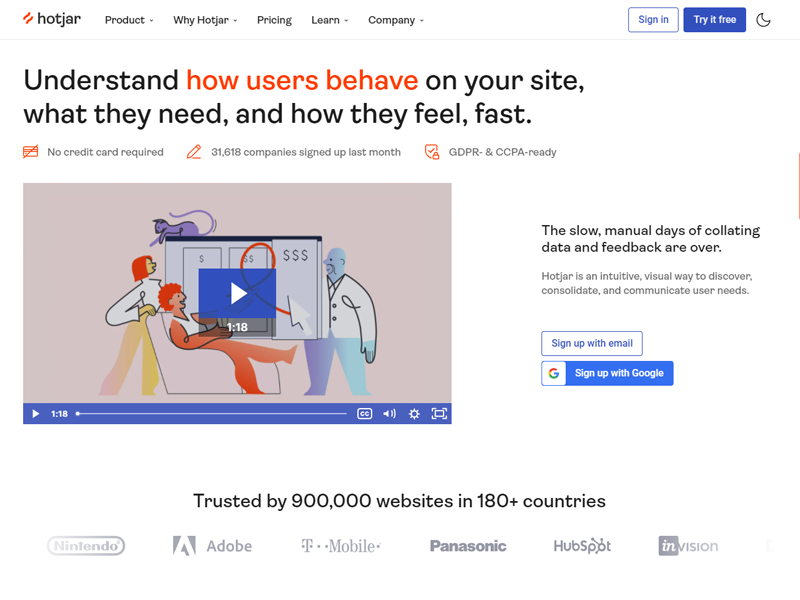
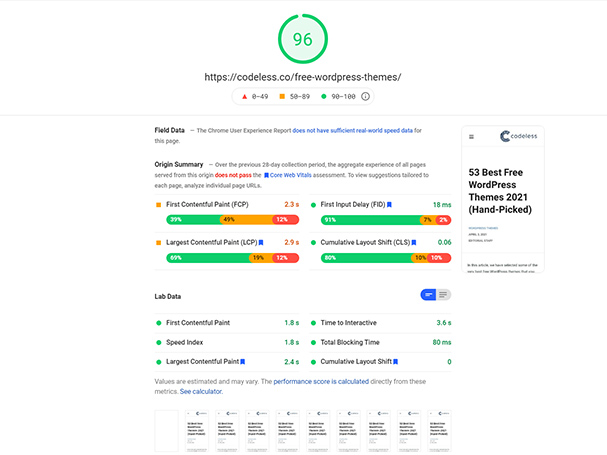

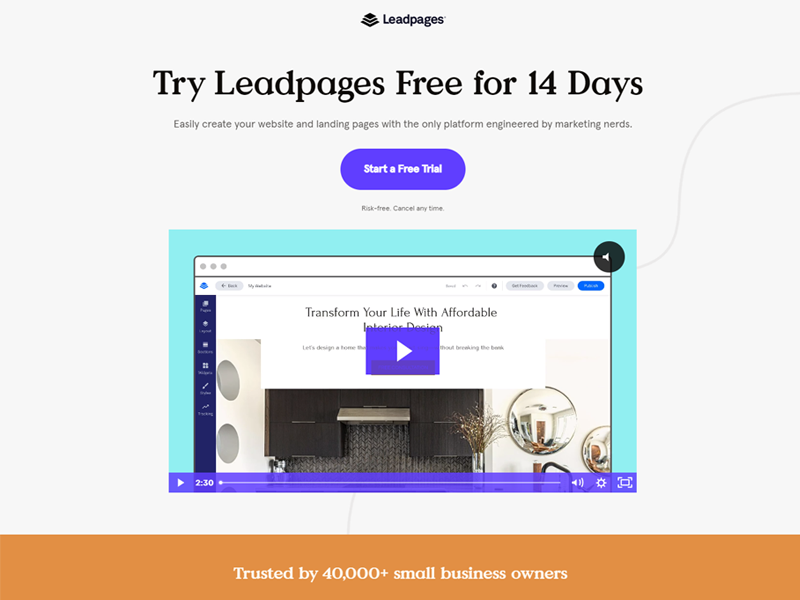
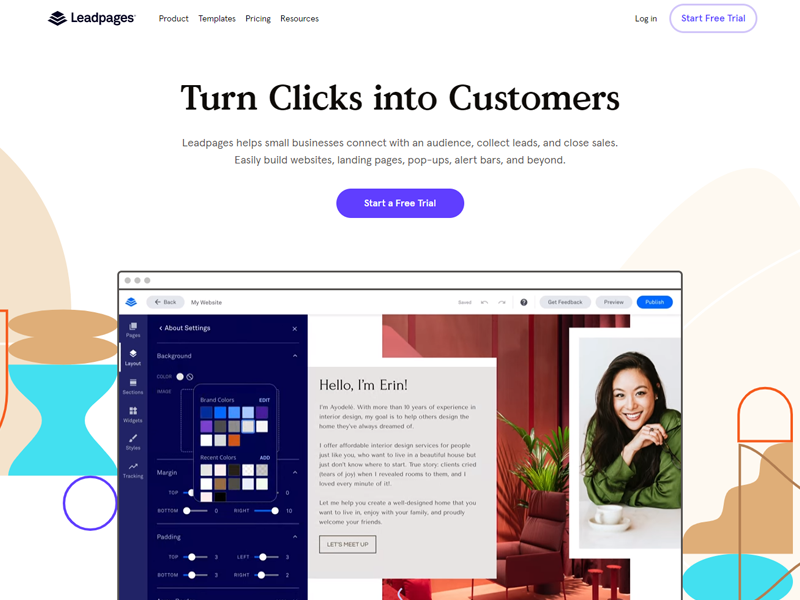
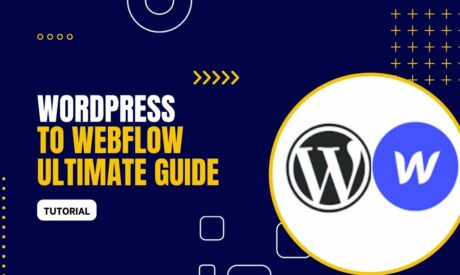
Comments