Let's start talking about the most useful no-code tools for any specific requirements.
When it comes to app or web development, there are several tools available in the market. However, the problem is, that many of them need deep programming knowledge.
Here is a short list of the best no-code tools:
- Hostinger Horizons – Best AI Web App
- Adalo – Best for mobile apps
- Appy Pie – Best for web apps
- WeWeb – Best AI web app for agencies
- Webflow – Best no-code tool for website
- Zapier – Best for automation
- Activecampaign – Best for marketing
- Bubble – Best free no-code tool
- Back4App – Best open-source no-code
- Pagecloud – Best for small business websites
- Clickup – Best for project managers
Is it possible to create a new application without having a good knowledge of coding?
Fortunately, many codeless tools will help you become a developer without having coding knowledge. So if you have an idea in mind, you can bring it to life and your lack of coding knowledge cannot hold you back.
People who do not know coding can create a website by using different tools available online. No code solutions can bring about a 90% reduction in development time.
What is No Code?
No Code is a rather new way of software development that needs no (or very few) programming/coding skills to build an application.
This gives opportunities to entrepreneur and startups to bring their ideas to life without investing too much into app development. Whether you want to create a website, a mobile application, a bot, an eCommerce store, integrate business processes, or automate workflows, you can do it with no-code tools.
Let’s take a look at some tools for app development, web development, automation, and marketing.
Best No-Code Tools 2025
We have organized and listed them based on different types of no-code tools, as below:
- No Code Tools for App Development
- No Code Tools for Web Development
- No Code Tools for Automation
- No Code Tools for Marketing
No Code Tools for App Development
Building a mobile application is important for any business to make its presence in the market. Since most people access the internet on their phones, it’s imperative to have an app so your customers can order from you on the move.
Let’s discuss some no-code mobile app development tools to help you get started with your business app.
Hostinger Horizons
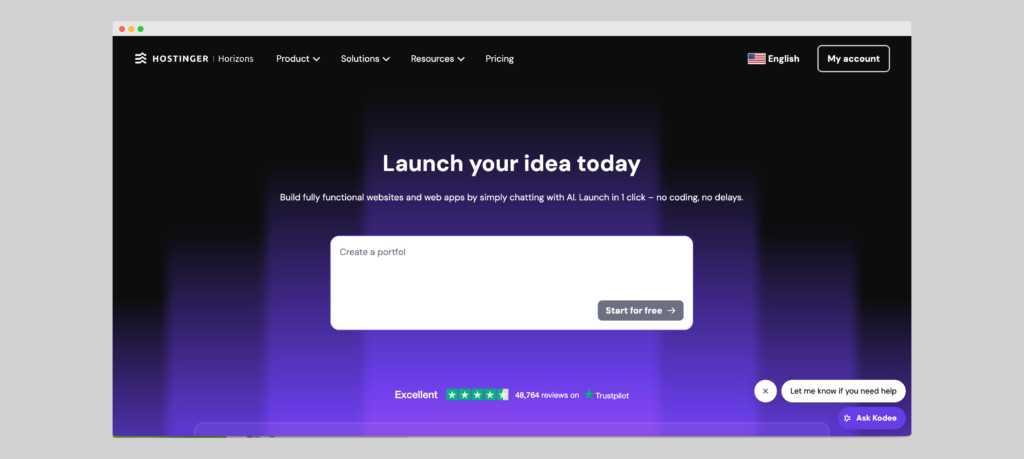
Hostinger Horizons is a no code, AI powered platform that lets anyone build fully functional websites or web apps by simply describing their ideas. You can use natural language, voice input, or even upload sketches or screenshots Horizons transforms them into real, useable digital products within minutes.
How It Works
- Prompt-based building: Just tell the AI what you want to create, and it handles the design, layout, and development automatically.
- Live editing via chat: Make adjustments, fix errors, or change layouts by chatting with the AI directly in the interface.
- Instant publishing: Once you're ready, launch your project with one click using a built-in domain or connect your own.
Key Features & Benefits
- All-in-one solution: Includes hosting, domain, email, SSL, CDN, and uptime monitoring—everything bundled in.
- Multilingual AI support: Works in over 80 languages, making it accessible globally.
- Integrations: Easily add services like Stripe for payments or Supabase for user management and data.
- Smart debugging and version control: The platform helps you find and fix issues, and you can roll back to previous versions anytime.
Ideal For
Horizons is built for creators, startups, freelancers, and side hustlers who want to test and launch ideas quickly—no coding needed. It’s perfect for MVPs, SaaS tools, landing pages, and custom utility apps.
Pricing Plans
| Plan | Monthly AI Messages | 1-Year Price | Monthly Price |
|---|---|---|---|
| Explorer | 30 messages/month | $83.88 | $6.99/month |
| Starter | 70 messages/month | $167.88 | $13.99/month |
Both plans include hosting, domains, and AI features. The main difference lies in how many AI requests you can make each month.
Hostinger provides 24/7 support in multiple languages and maintains a strong community on platforms like Discord. There are also tutorials, live sessions, and resources to help you learn how to get the most from Horizons.
Hostinger Horizons is a powerful, beginner-friendly tool that makes it easy to turn ideas into web apps without writing code. With built-in hosting, AI-driven design, and full-stack publishing, it's one of the most comprehensive no-code platforms available in 2025.
Adalo
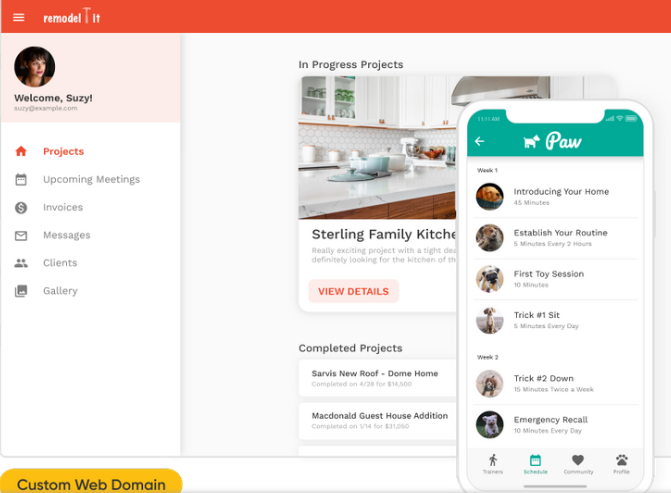
Adalo is a simple mobile app development tool that lets you drag and drop building blocks to create the interface of your app. In the background, there are simple database spreadsheets that empower your application.
It also lets you set up dynamic functions such as push notifications, permissions, data creation, and page linking.
It can be used by businesses, organizations, freelancers, and startup founders.
Pros: Easy to use, several design elements, beautiful designs
Cons: Slow customer service
What you can do with Adalo: You can create your business app with Adalo. You can also link multiple applications with the same database.
Pricing:
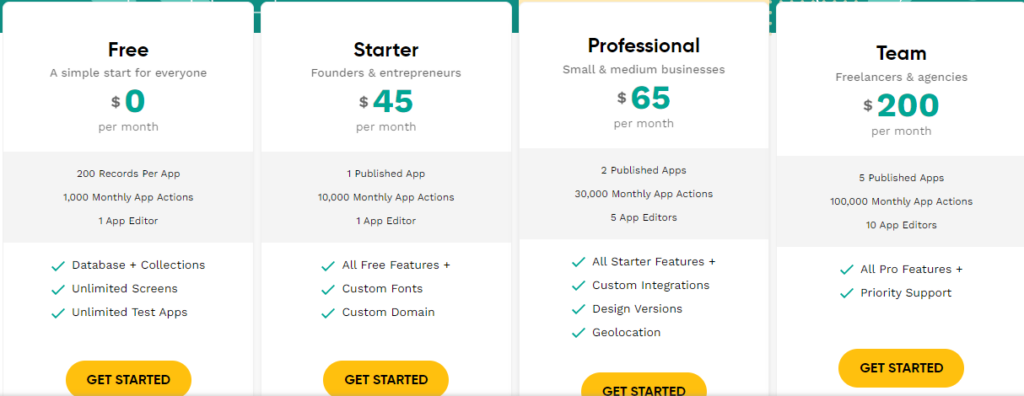
There are four plans to get Adalo. You can try the tool for free. There are three other plans: Starter for $45/mo, Professional for $65/mo, and Team for $200/mo.
Bubble
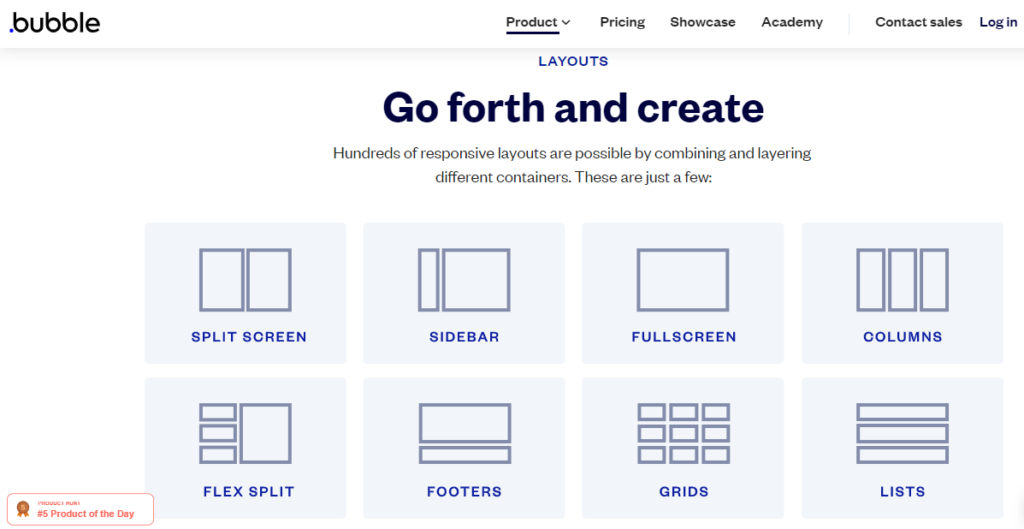
Bubble is another drag-and-drop editor that lets you develop applications by simply dragging elements from the control panel and placing them on your product.
It lets you build multi-user interactive applications. It places no restrictions on data storage, the volume of traffic, or the number of users.
You can develop scalable applications that can expand as your user base grows. It also handles hosting solutions so you can work completely hassle-free.
Pros: Easy to use, quick to implement, a vast app marketplace,
Cons: Does not allow exporting of source code of the earlier projects
What you can do with Bubble: Staffing solutions, customer service, internal dashboards, brokerage portals, etc.
Pricing:
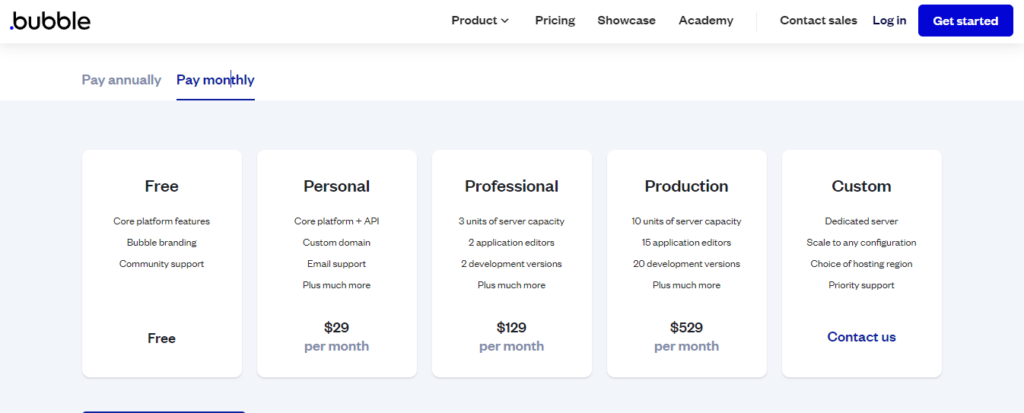
There are five plans: Free, Personal, Professional, Production, and Custom. Depending on the plan you choose, the costs can vary from $0 to $529/mo. The custom plan will be built according to your specifications.
Appy Pie
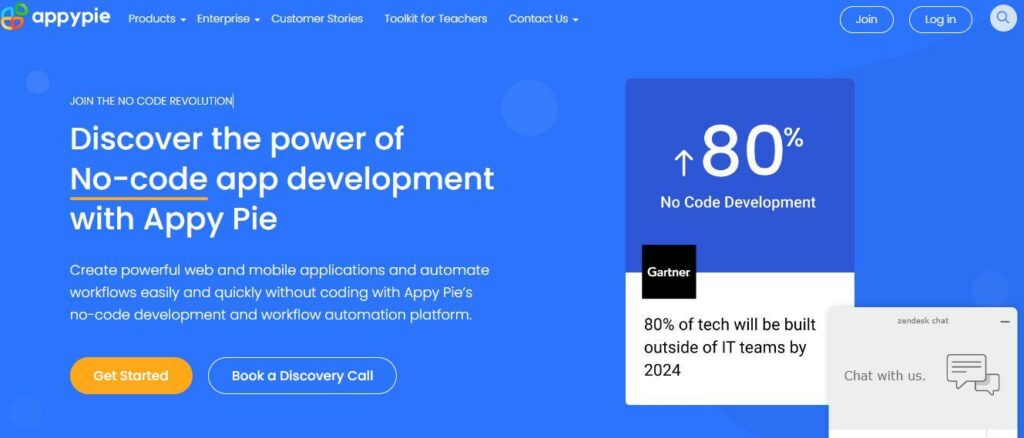
Appy Pie lets you create mobile and web applications without coding. It helps you automate workflows with its flexible approach. You can simply drag and drop all desired features into one place and launch your app quickly.
With Appy Pie, you can make your processes highly efficient by eliminating bottlenecks. It provides a design platform, a development platform, a process automation tool, and a workflow automation platform.
It can integrate with other web services you use, such as MailChimp, Twitter, and Slack. You can also get a special toolkit for teachers to develop courses for your educational institute.
Pros: Drag and drop feature, affordable pricing, efficiency
Cons: Can get confusing
What you can do with Appy Pie: Microsoft Teams automation, Slack automation, mobile applications, chatbots, etc.
Pricing:
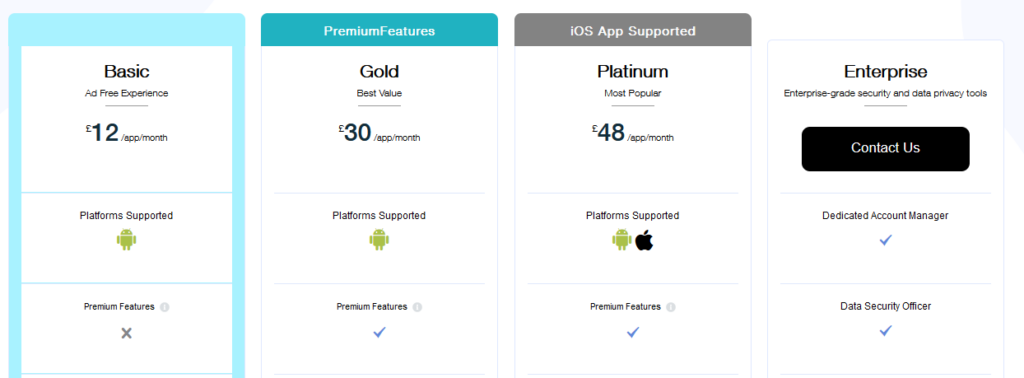
There are four plans: Basic for £12/mo for an app, Gold for £30/mo for an app, Platinum for £48/mo for an app, and Enterprise which can be customized according to your needs.
AppSheet
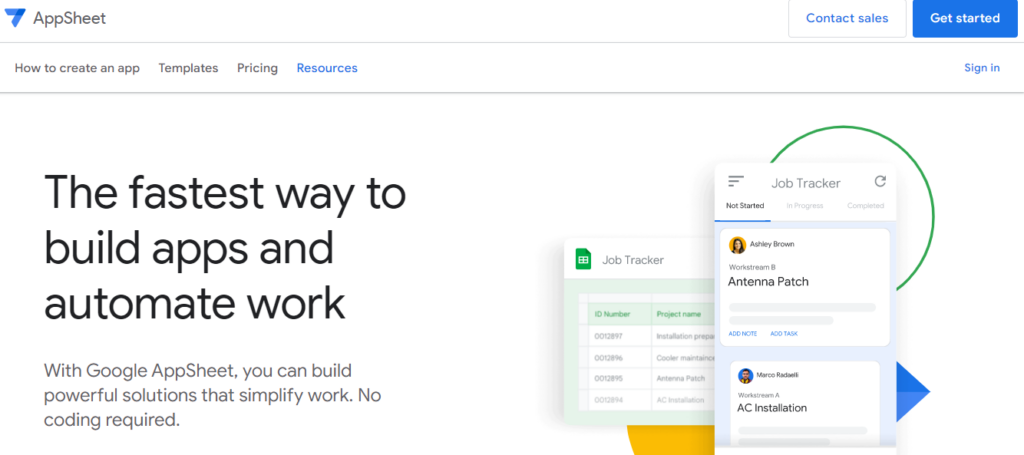
It’s a no-code tool from Google that lets you build desktop and mobile applications. It has inbuilt bots that can be customized to perform certain tasks such as sending emails and SMS.
Since it’s a Google product, it’s very easy to integrate with other Google tools such as Gmail, Google Sheets, and Google Spaces. It can also integrate with SQL databases.
Pros: Secure, reusable, scalable, visual modeling
Cons: Limited in terms of UI/UX
What you can do with AppSheet: Create apps from data sources such as Google Sheets, Salesforce, Cloud SQL, and Excel.
Pricing:
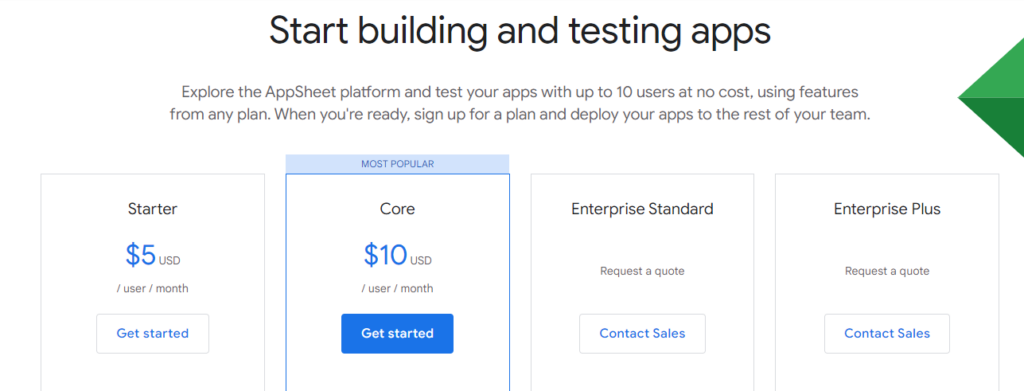
There are four main plans: Starter, Core, Enterprise Standard, and Enterprise Plus. Prices range from $5/mo to $10/mo. Enterprise packages are custom designed according to user requirements.
WeWeb
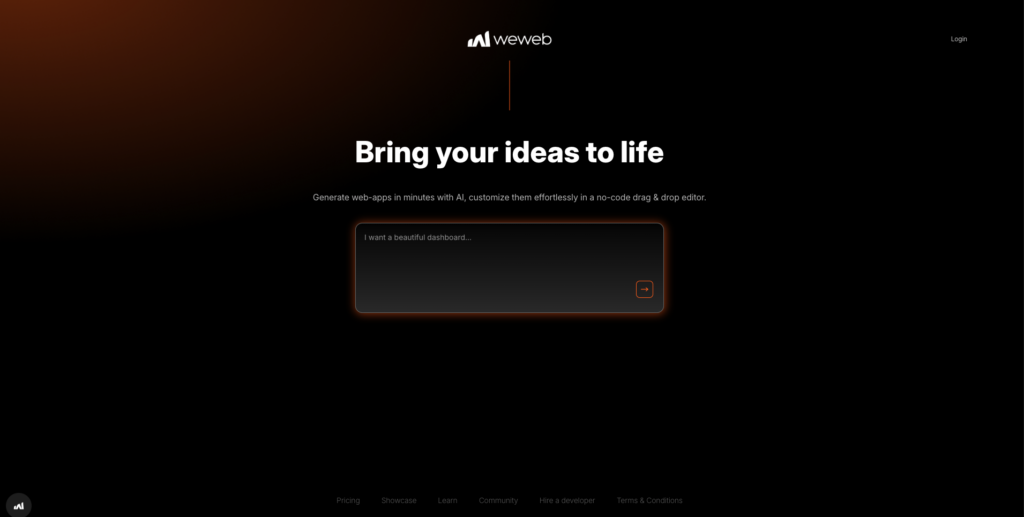
WeWeb is an AI web app builder that allows users to create complex applications visually—without writing code. It offers full design flexibility, powerful backend integrations, and the ability to export your project as clean, production-ready code. It’s especially suited for teams that want to work fast without sacrificing performance or customization.
Features
- Drag-and-Drop Editor: Build layouts using reusable components, animations, and design systems.
- Data Integration: Connect with Airtable, Google Sheets, Contentful, Shopify, REST/GraphQL APIs, and more.
- Logic & Workflows: Use visual logic to create conditions, loops, formulas, and global workflows with error handling.
- AI Tools: Access AI features for UI generation, code suggestions, and content enhancement.
- Flexible Deployment: Deploy via WeWeb with CDN or export and self-host as a Vue.js SPA.
- Collaboration Tools: Role-based permissions, SSO, shared libraries, and staging environments.
Pricing
Seat Plans (for building and using AI)
- Free – Access to editor in development mode. No live apps or custom domains.
- Starter / Essential (~$39–$49/month) – Live deployment, custom domains, code export, and basic AI token access.
- Scale / Partner – Advanced team tools, more AI tokens, versioning, backups, and enterprise features.
Hosting Plans (unless self-hosted)
- Launch – Entry-level hosting with custom domain and limited bandwidth.
- Grow (~$10/month) – Upgraded hosting with more traffic, no WeWeb branding, and custom URLs.
- Scale – Advanced traffic handling, full white-label branding, and unlimited sessions.
Self-Hosting
WeWeb supports full-code export, allowing you to bypass hosting fees by deploying the app yourself.
Pricing Snapshot
| Plan Type | Free Plan | Starter / Essential | Scale / Partner |
|---|---|---|---|
| Live Publishing | No | Yes | Yes |
| Custom Domain | No | Yes | Yes |
| Code Export | No | Yes | Yes |
| AI Features | Limited or none | Basic allocation | Higher allocation |
| Hosting | WeWeb subdomain only | Add-on or included | Add-on or included |
WeWeb is a powerful option for creating scalable web apps without code. With flexible pricing and full-code ownership, it’s a great fit for startups, agencies, and enterprise teams alike.
Bravo Studio
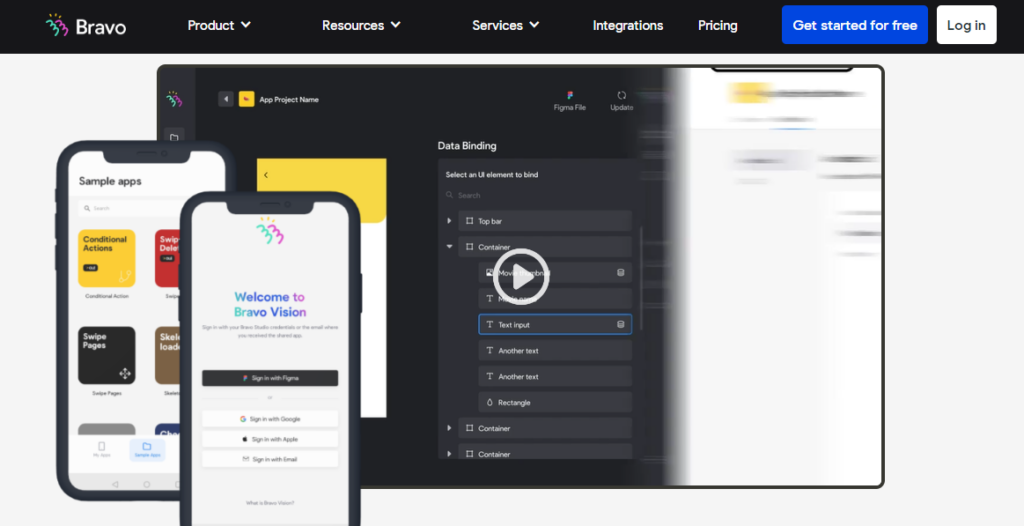
Bravo Studio lets you convert your design into a fully-functional application. It’s the only app builder that lets you convert your Adobe XD or Figma files into native mobile applications. You can connect any data source to your application.
It lets you create apps that offer subscriptions for digital products and services. From design elements to actions, there are several elements you can add to your application.
Pros: Easy to use, excellent customer service, affordable pricing
Cons: It doesn’t have drag-and-drop features
What you can do with Bravo Studio: You can convert your Figma and Adobe XD files to a mobile application.
Pricing:
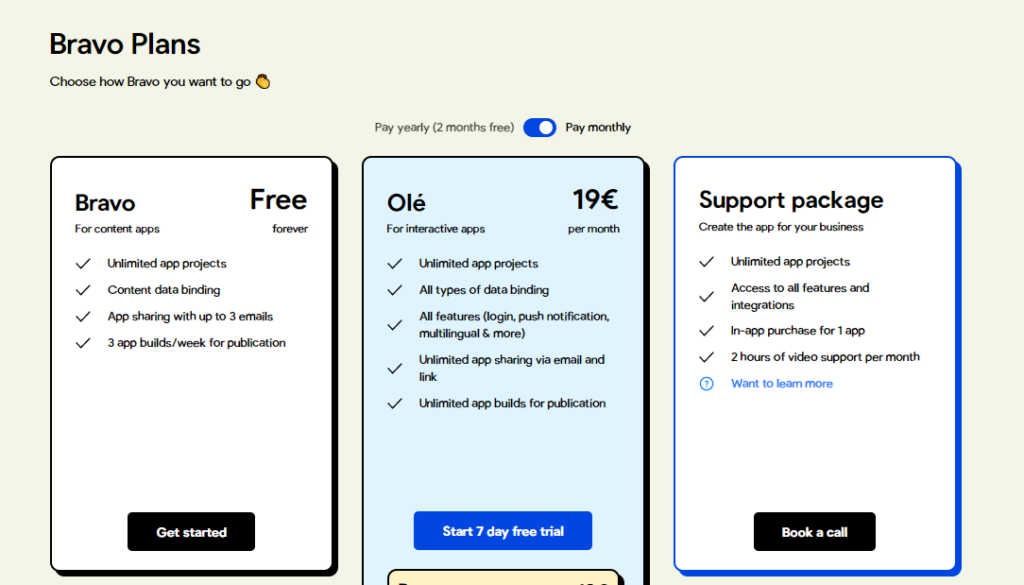
There are three plans: Free, Olé, and Support. Olé costs 19€ and the Support package is custom-made according to your requirements.
Makerpad
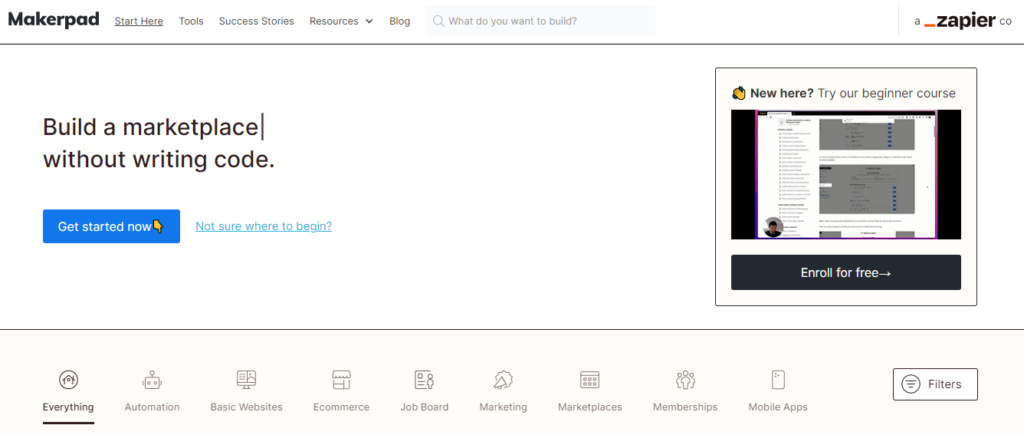
Makerpad is a place where entrepreneurs can learn and work together to create software and applications without writing code. It offers a course where you can learn how no-code works and launch your project.
It’s a free curriculum that helps people automate their businesses with apps. They have a large content library to help users with different needs. You can share your apps with others on the platform and help them grow.
Pros: Free content, a vast library, success stories
Cons: Doesn’t have a platform to help build an app
What you can do with Makerpad: Learn how to build apps without using code
Pricing: Free
Stage
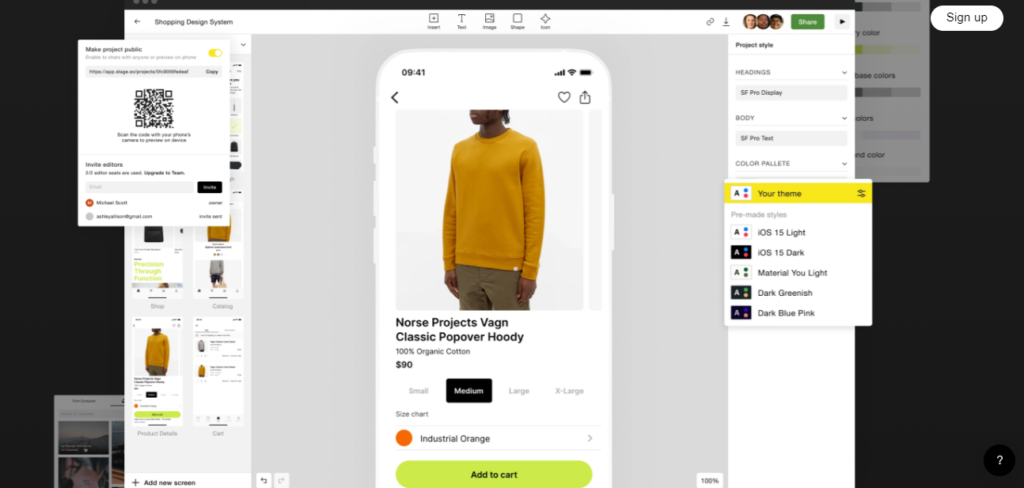
Stage helps you design mobile apps with its built-in tools. It offers readymade elements that you can drag and drop into your design. It offers customization so you can calibrate typographical details in no time.
Create prototypes before launching the app to get feedback and make improvements. From simple buttons to complex widgets, all components are customizable.
You can use their pattern library to build your application on pre-existing templates.
Pros: Easy to use, drag and drop feature, pre-existing templates to build upon
Cons: Limited design elements
What you can do with Stage: Create wireframe design and build professional applications
Pricing:
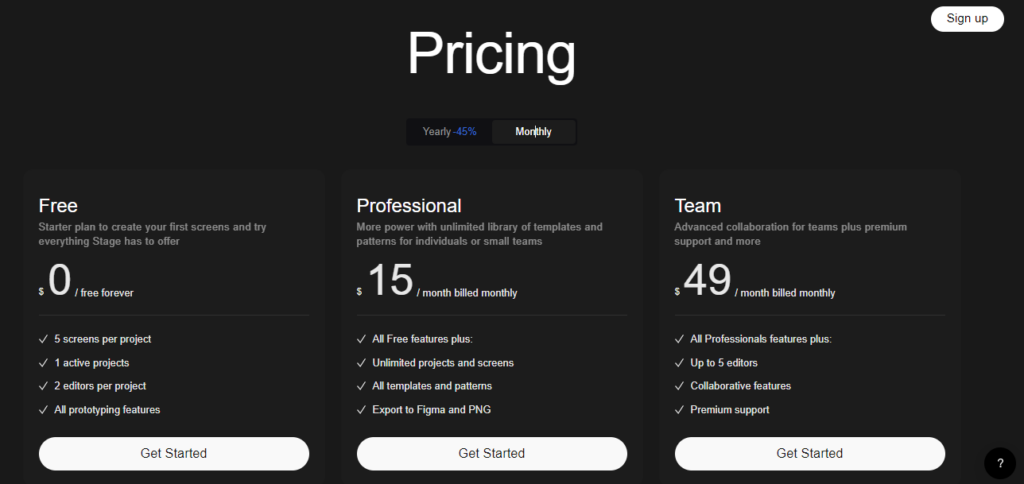
There are three plans: Free, Professional, and Team. The Professional plan costs $15/mo and Team costs $49/mo.
Thunkable
It is a simple app builder that offers drag-and-drop features. It has dozens of design features, open integrations, animation styles, and logic blocks.
Thunkable helps you publish your app on Google Play Store, Apple App Store, and the web. There are cutting-edge integrations that help you create unique designs that scale as your application grows. It also allows you to create your integrations without using code.
Pros: Easy to use, drag and drop, publishing apps on app stores
Cons: No templates to work with
What you can do with Thunkable: It can be used by startups, educational institutes, product teams, and agencies to create native mobile apps.
Pricing:
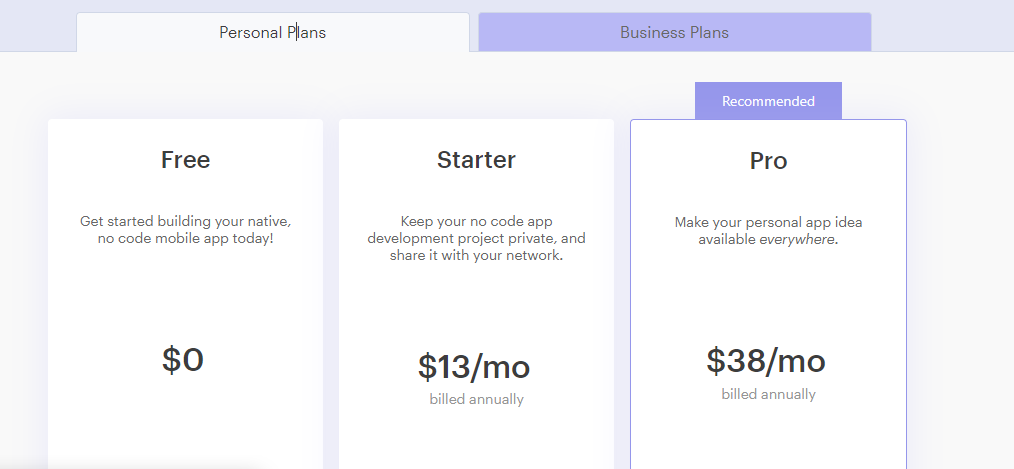
There are personal as well as business plans. Personal plans include Free, Starter, and Pro. A Starter plan costs $13/mo and Pro costs $38/mo. The three business plans are Business, Team, and Custom. All these plans are custom-made and their costs will depend on your needs.
Glide
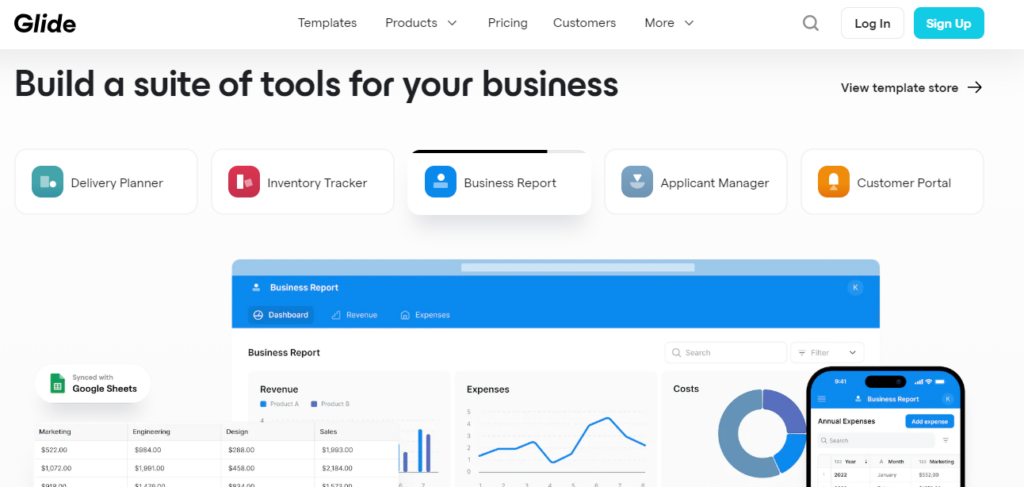
Glide offers several app-building features such as delivery planners, inventory trackers, business reports, application managers, and custom portals. Use your pre-existing data to create an instant application.
With drag-and-drop features, you can create the perfect UI according to your preferences. It also lets you combine several actions to create workflows. When you create an app through Glide, it always stays in sync with your data.
Pros: Simple to use, always stays in in-sync, easy workflows
Cons: Limited customization options
What you can do with Glide: Create and publish fully functional mobile applications that run on all mobile devices.
Pricing: Glide offers two packages: Individual and Business.
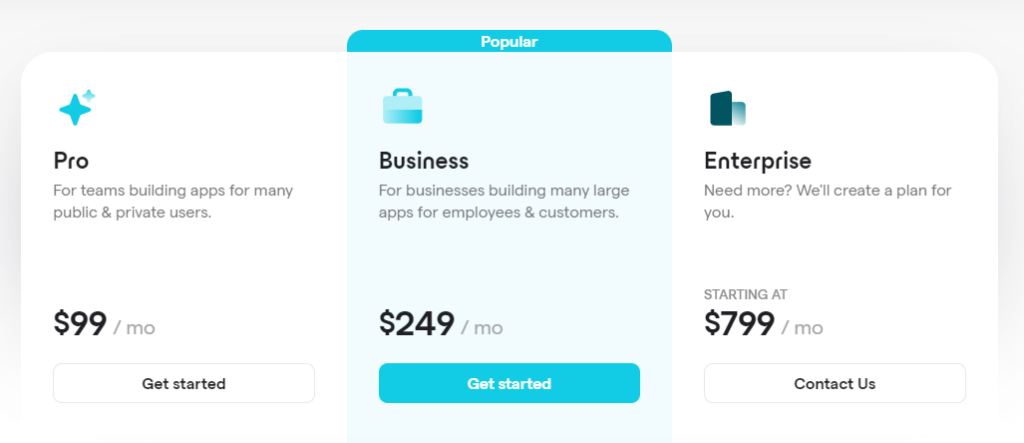
There are three plans in the Individual package: Free, Starter for $25/mo, and Pro for $99/mo. There are three business plans: Pro for $99/mo, Business for $249/mo, and Enterprise for $799/mo.
Back4App
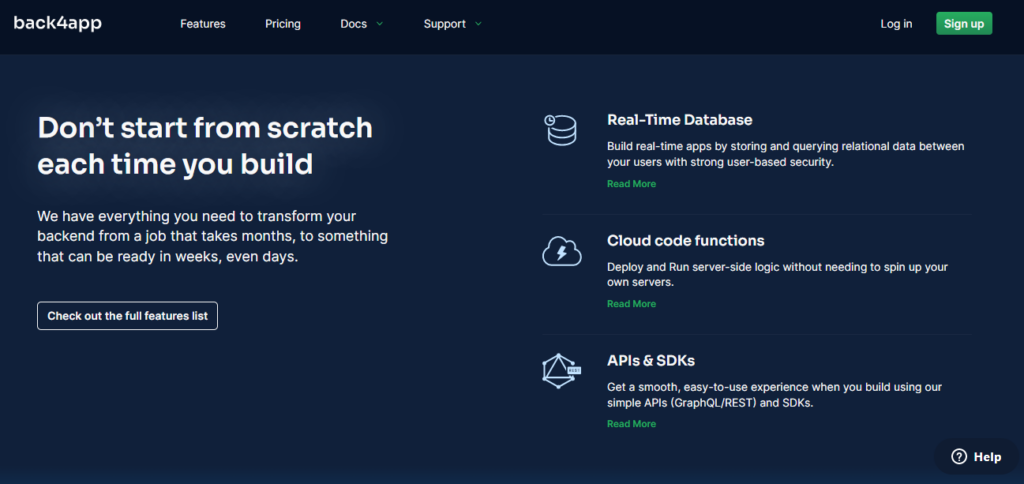
Back4App lets you create apps with real-time database operations. It also offers cloud code functions that let you deploy server-side processes without writing code. Build using their simple APIs for a smooth experience.
It’s an open-source tool that is easy to use and uses relational data for indexing and aggregate functions. You can use it to build your first app or to scale from an existing one. It allows vertical and horizontal scaling.
Pros: open source, secure, real-time database functionality
Cons: Might not be suitable for beginners
What you can do with Back4App: Create new apps or scale existing ones
Pricing: There are three plans: MVP for $25/mo, Pay as you go for $100/mo, and Dedicated for $500/mo.
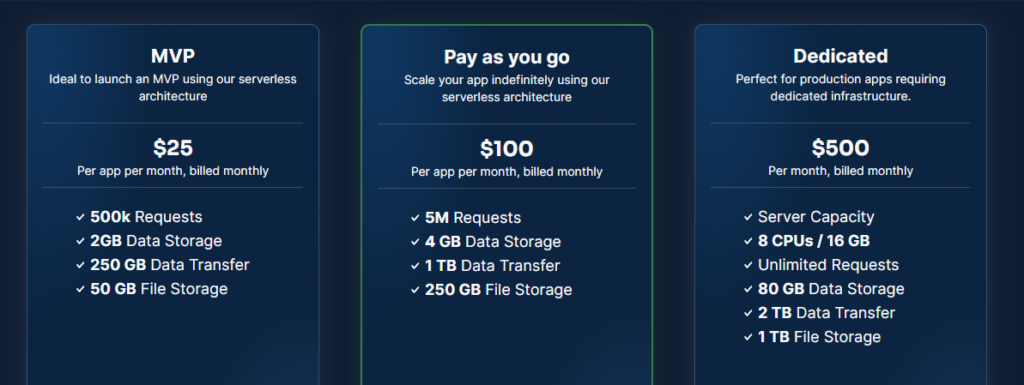
No Code Tools for Web Development
If you have an online business, you cannot survive in the cut-throat digital market without a website. A website is the first thing you need to make your online presence visible.
However, if you’re not an experienced programmer, it might be difficult for you to create your website. Hiring a team of programmers isn’t always budget-friendly. No-code tools come as a fresh breeze of relief. They help you create your website without having any coding knowledge.
Let’s discuss the top no-code web development tools here.
Webflow
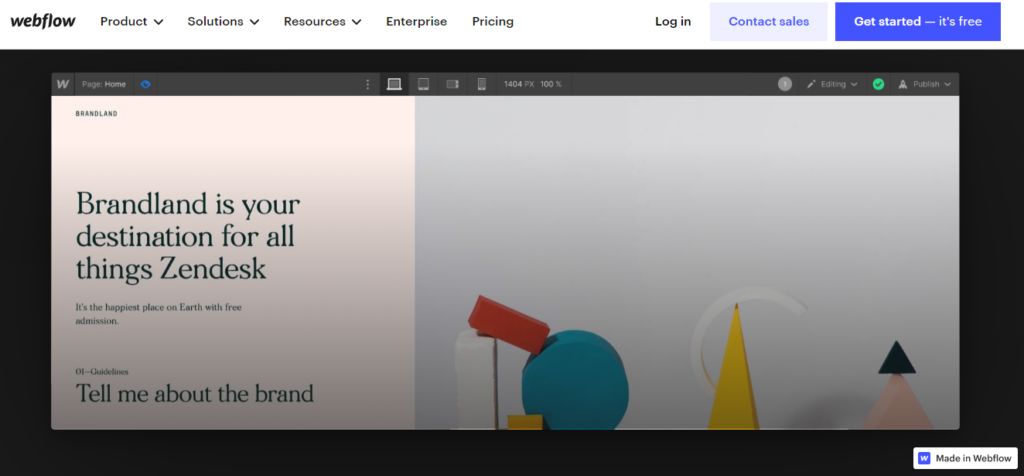
If you’re looking for a strikingly beautiful and professionally-intuitive website, Webflow will help you build it. You get the full power of JavaScript, CSS, and HTML without using the code for any of these tools.
It also helps you optimize your website and market your products and services. You don’t have to pay in the beginning – just experiment with the design and pay when you’re ready to launch your website.
Pros: Easy to use, SEO features, powerful websites
Cons: Limited templates
What you can do with Webflow: You can create any kind of website with Webflow – from a basic blog to a full-fledged eCommerce store.
Pricing:
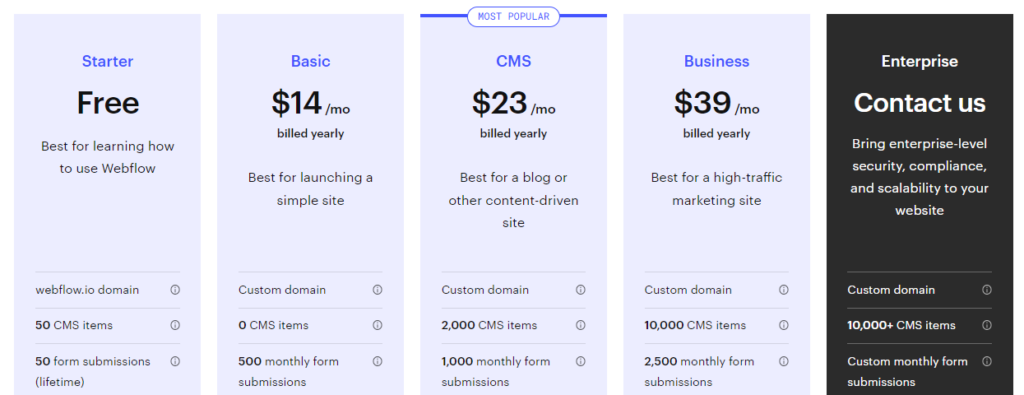
There are two pricing packages: General and Ecommerce. You’ll find five plans under the General package: Free, Basic for $14/mo, CMS for $23/mo, Business for $39/mo, and Enterprise that’s built according to you.
The Ecommerce plans are: Standard for $29/mo, Plus for $74/mo, and Advanced for $212/mo.
Elementor
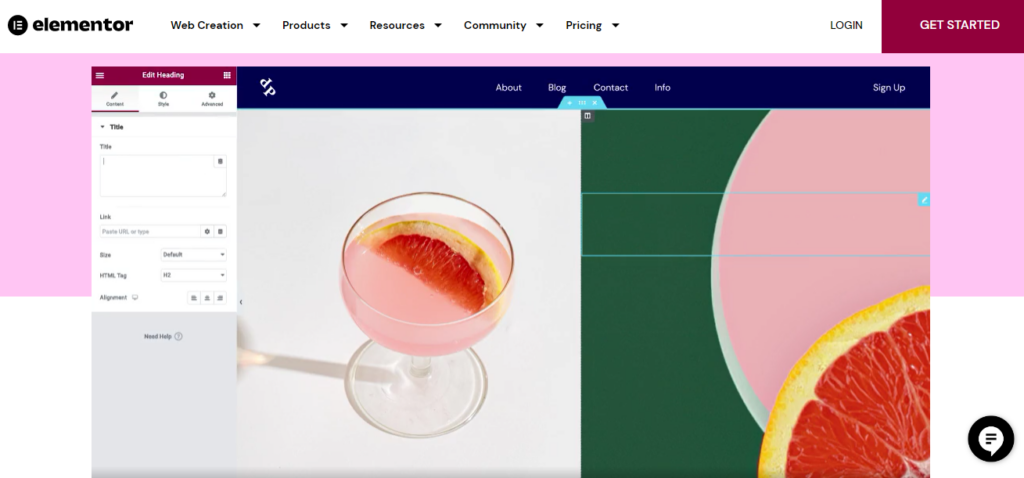
Elementor is the one-stop shop for building, managing, and hosting beautiful websites. With its drag-and-drop features, you can create a website using basic building blocks. You can start with a blank canvas or select a pre-existing theme, to begin with.
It also offers inbuilt hosting which saves all the hassle of finding another hosting provider. Just register at Elementor and start creating a website – it’s that simple.
Pros: Designing, building, hosting, marketing – all in one place
Cons: Only one plan for cloud website builder
What you can do with Elementor: Create professional websites, optimize them, and market them to your audience.
Pricing:
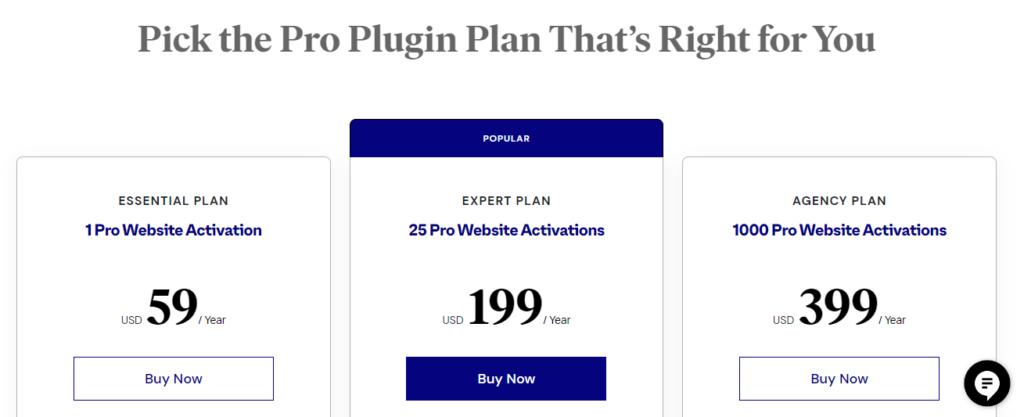
Elementor offers three options: Cloud website builder for $99/year and a page builder plugin with three plans: Essential for $59/year, Expert for $199/year, and Agency for $399/year.
Wix
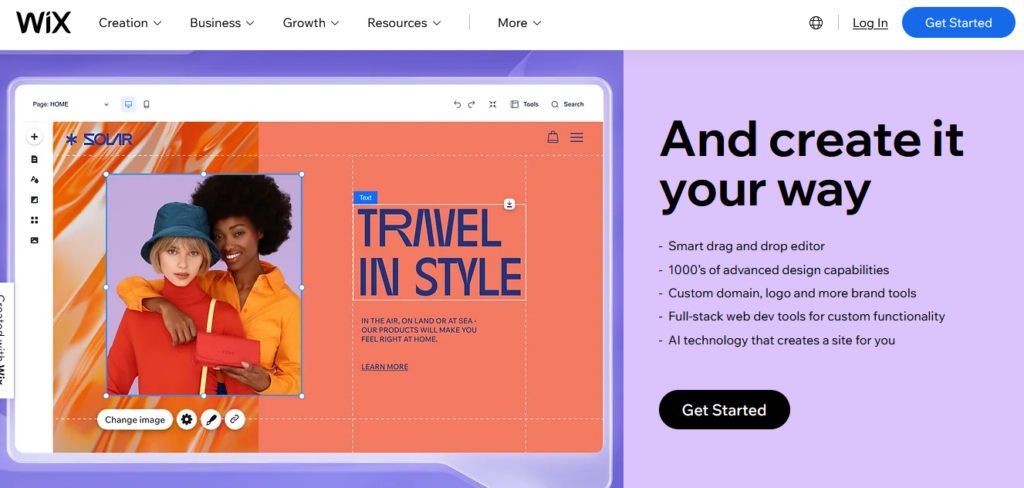
Wix offers a simple drag-and-drop editor that lets you drop building blocks where you want them on the website. It lets you create your brand logo and even has a community of developers that can help you fine-tune your website if you want.
Wix helps you with SEO so you can optimize your website to gain more visibility. Since it offers enterprise-grade security, your customer data is protected. Its multi-cloud hosting warrants 99.9% uptime even when your website sees traffic spikes.
Pros: Simple to use, offers several solutions under one roof, attractive templates, excellent customer service
Cons: Some templates might be slow to load
What you can do with Wix: Create professional websites for a range of niches and include enterprise-level features in them
Pricing:
There are four plans: VIP for £21/mo, Unlimited for £11/mo, Combo for £7.50/mo, and Connect Domain for £4/mo. These are the website plans.
There are separate eCommerce and Enterprise plans.
Hubspot CMS
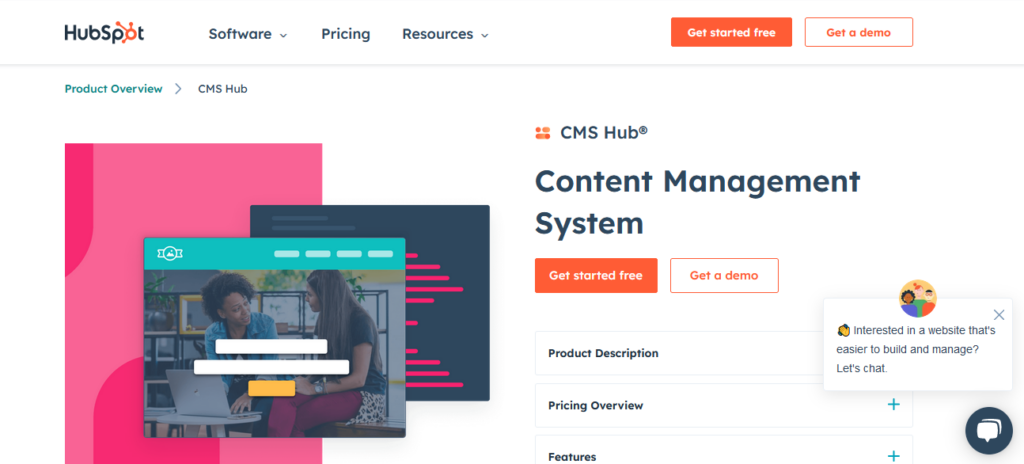
It’s a content management system that offers a secure and personalized experience to your customers without the need for writing code.
It includes features like flexible themes, drag-and-drop editing, hosting, dynamic content, and more. The fully integrated CRM lets you track your visitors so you can create a personalized experience.
It also lets you connect a domain to your website and build organic traffic. It has SEO features to help you rank your website high on search engines.
Pros: Easy to manage content in one place, drag and drop editing, hosting features
Cons: Not enough customization options
What you can do with Hubspot CMS: You can create a beautiful website with a blog with Hubspot CMS.
Pricing:
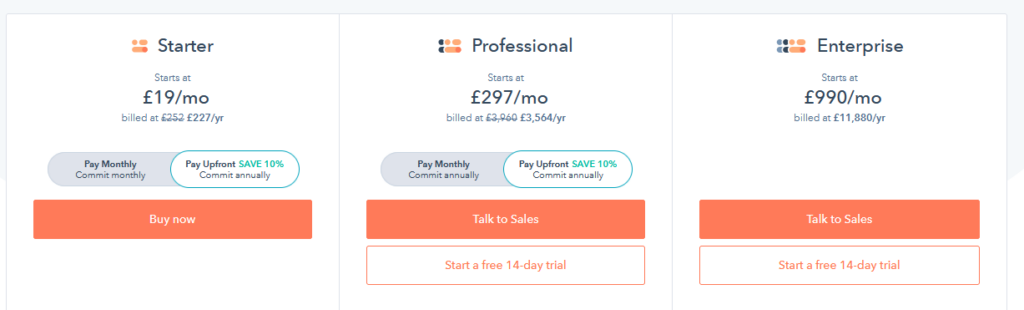
There are three packages: Starter for £19/mo, Professional for £297/mo, and Enterprise for £990/mo. You can also add a CRM bundle with the plan you select.
Pagecloud
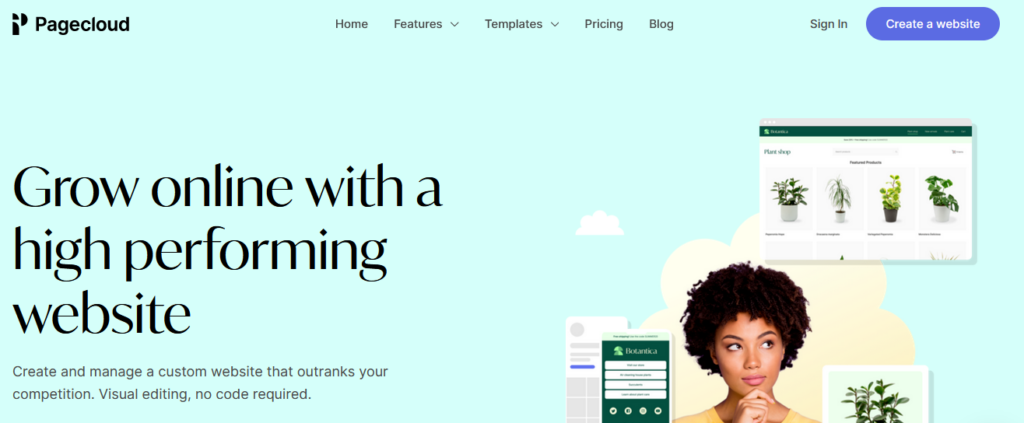
Pagecloud lets you create your website, no matter how you want it to be. It offers beautiful designs and eCommerce abilities. With Pagecloud, you can sell products and services. It also lets you track your sales and inventory.
Its visual editor offers a fast and flexible approach with which you can put the right elements in the right place without writing a single line of code. It also lets you integrate SEO and marketing into your website.
Pros: Easy to use, eCommerce features, tracks sales and inventory
Cons: Some eCommerce features are missing
What you can do with Pagecloud: You can build web apps and eCommerce stores with inbuilt SEO options.
Pricing:
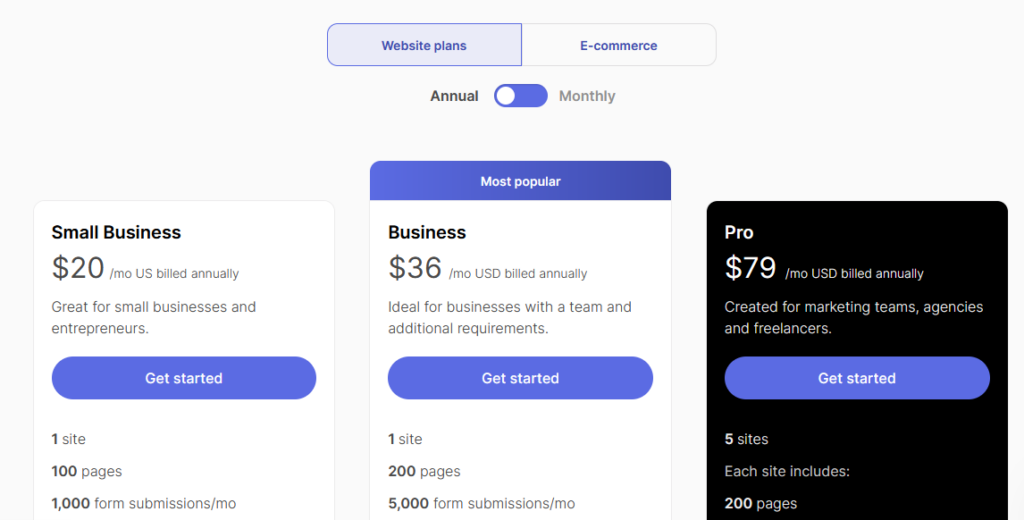
There are different websites and eCommerce plans. There are three website plans: Small business for $20/mo, Business for $36/mo, and Pro for $79/mo.
There are three eCommerce plans: Starter for $29/mo, Advanced for $59/mo, and Unlimited for $89/mo.
Carrd
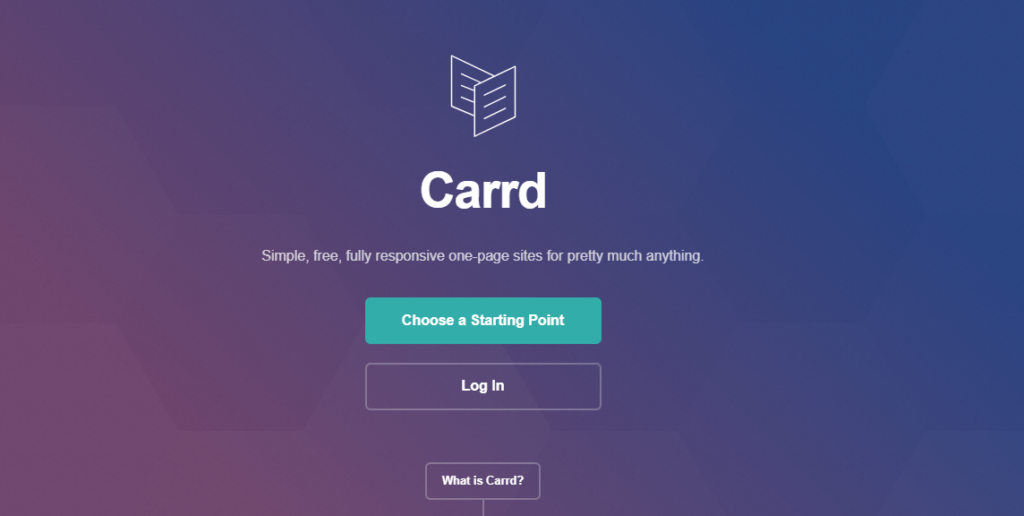
With Carrd, you can build and publish several websites from a single account. It allows you to publish your websites to any custom domains. It also adds Google Analytics ID to help your website show up on Google.
It has several widgets that you can add to your website. There are many form options you can add to your website to connect better with your customers.
It comes with a free 7-day trial, so you can play with the tools before paying.
Pros: Beautiful designs, several form options, free trial
Cons: eCommerce tools are limited
What you can do with Carrd: Create all types of websites from simple landing pages or one-page bios to full-fledged eCommerce stores.
Pricing:
Carrd offers three pricing plans: Pro Lite for $9/year, Pro Standard for $19/year, and Pro Plus for $49/year. There is also a 7-day free trial.
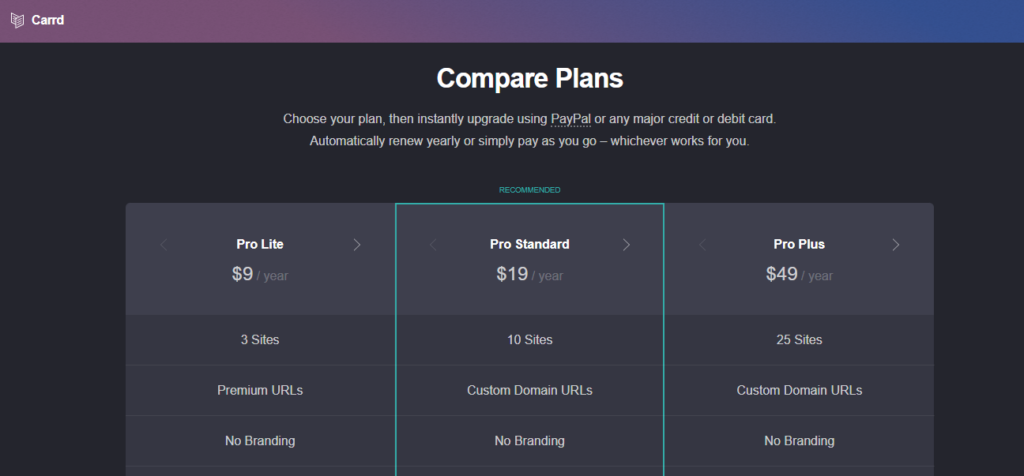
No Code Tools for Automation
Want to automate your tedious company tasks? Whether it’s marketing, engineering, sales, or accounts, you can automate your workflows easily with these no-code tools for automation.
Zapier
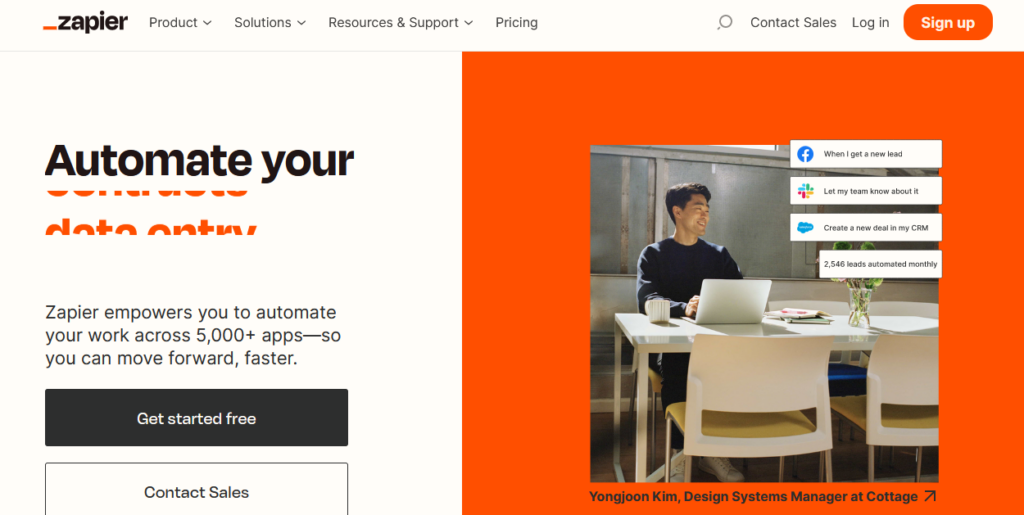
Zapier helps you integrate multiple web applications and automate the business workflow. If you perform a repetitive task, you can let Zapier take care of it. You can also automate your social media updates with it.
Automatically add new leads to your email list, save email attachments to Google Drive, and create a Trello card whenever you get a new response – Zapier lets you have a completely automated backend that works for you while you focus on other things.
Pros: Automates almost all types of repetitive processes, integrates several apps
Cons: No phone support
What you can do with Zapier: You can automate social posts, team updates, contracts, and a lot more.
Pricing:
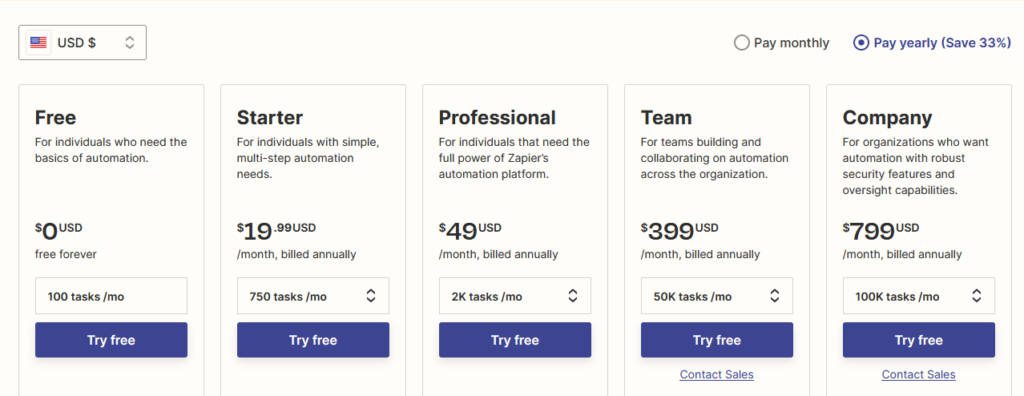
There are five plans: Free, Starter for $19.99/mo, Professional for $49/mo, Team for $399/mo, and Company for $799/mo.
Clickup
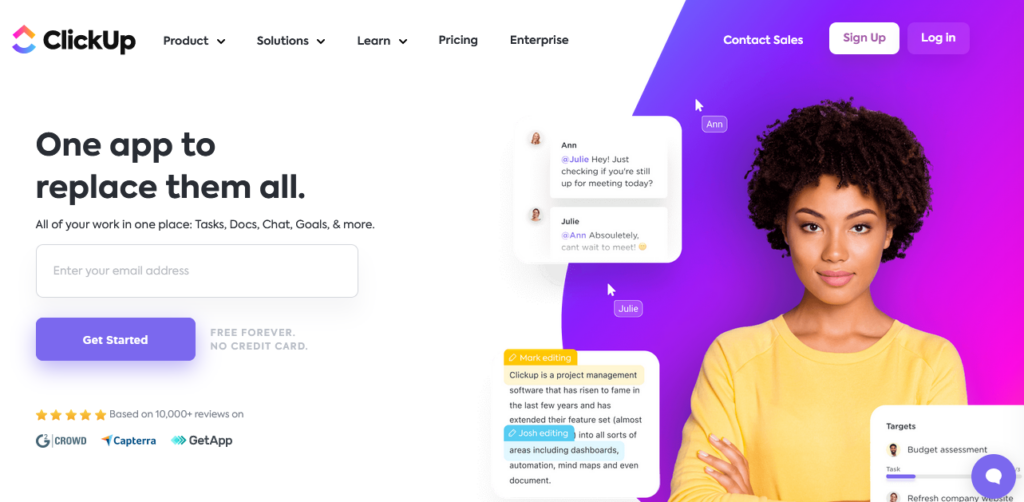
Clickup offers a single platform that provides several options to increase business productivity. You can break down a project into customized tasks. It has whiteboards that help your team collaborate in real-time.
Clickup offers real-time reporting with the help of dashboards. It has multiple templates, ClickApps, integrations, and automation to help you with possibly all your automation needs. It also offers an Everything view that lets you view all tasks, filtered and sorted according to your needs.
Pros: Easy to use, automates almost all business workflows
Cons: Gets slow sometimes
What you can do with Clickup: It can help you with your projects related to design, engineering, human resources, and many others.
Pricing:
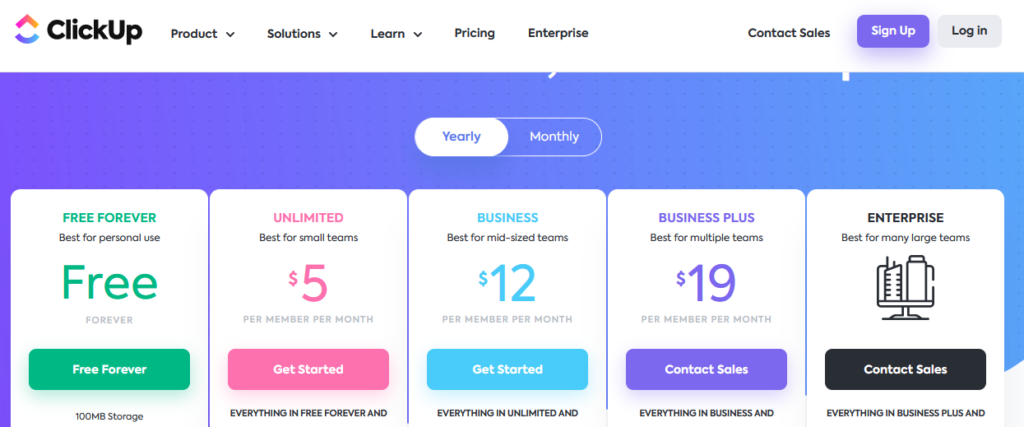
It has five plans: Free, Unlimited for $5/mo, Business for $12/mo, Business Plus for $19/mo, and Enterprise that’s customizable.
They also have a feature called Let’s Make a Deal. You can let them know how many team members you have and how much you’re willing to pay. Both parties can negotiate for the right price.
Automatio
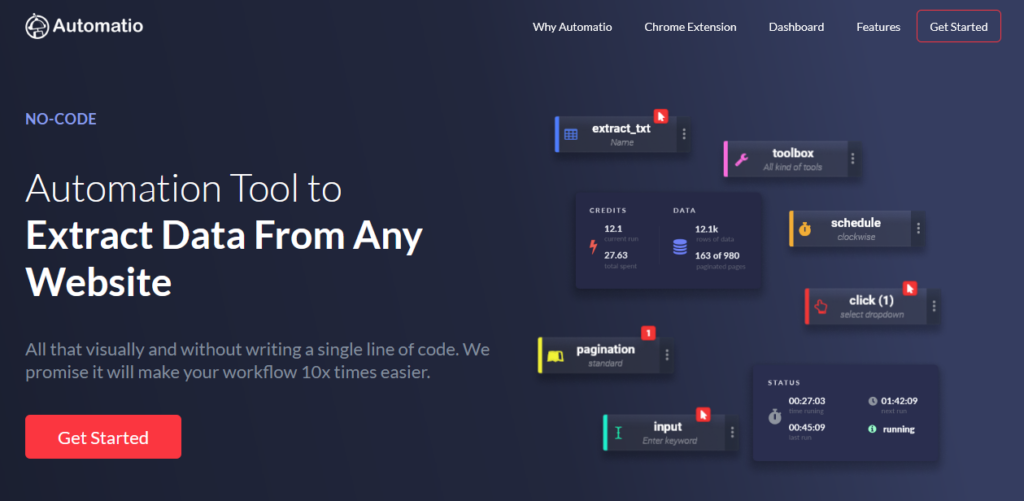
Automatio is a tool that offers data extraction and web automation. It’s a scraping tool that enables you to create bots and extract data from websites without coding or programming.
It is also available as a browser add-on for Chrome. It runs in the cloud and there is no need to configure any server. There’s a multi-purpose dashboard that lets you manage everything from one point.
It can extract logs and screenshots that let you see what your bot has been doing.
Pros: Runs in the cloud, extracts data from websites, automates processes
Cons: Looks shady
What you can do with Automatio: You can extract data, clone instances, get source code, and extract other data from websites.
Pricing:
Prices are not mentioned on the website and you need to contact them to get details.
Quickbase

Quickbase helps in several tasks related to budgeting and finance, project management, work order management, resource management, and several others. If you have a complex task you want to tackle, Quickbase can help you out.
Their no-code tool helps users create, customize, and integrate applications that fix gaps within workflows. It creates secure solutions that can connect and evaluate business apps. It simplifies projects and makes them more manageable.
Pros: Secure platform, reusable, scalable
Cons: It can sometimes be difficult to handle intricate functions
What you can do with Quickbase: It can be used in different types of projects such as real estate tasks, work order management, manufacturing processes, and others.
Pricing:
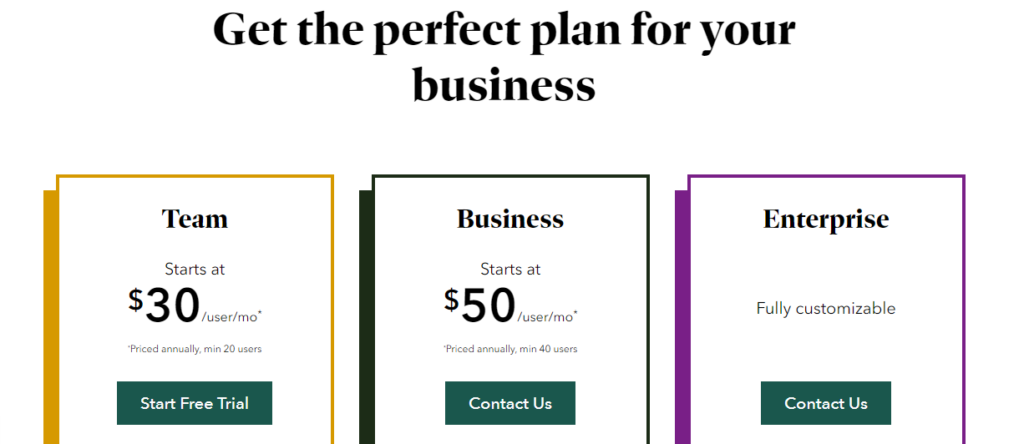
There are three plans: Team for $30/mo for each user, Business for $50/mo for each user, and Enterprise which is completely customizable.
You can also add add-ons such as extra apps, audit logs, custom encryption, integration channels, etc. However, they will cost extra.
Parabola
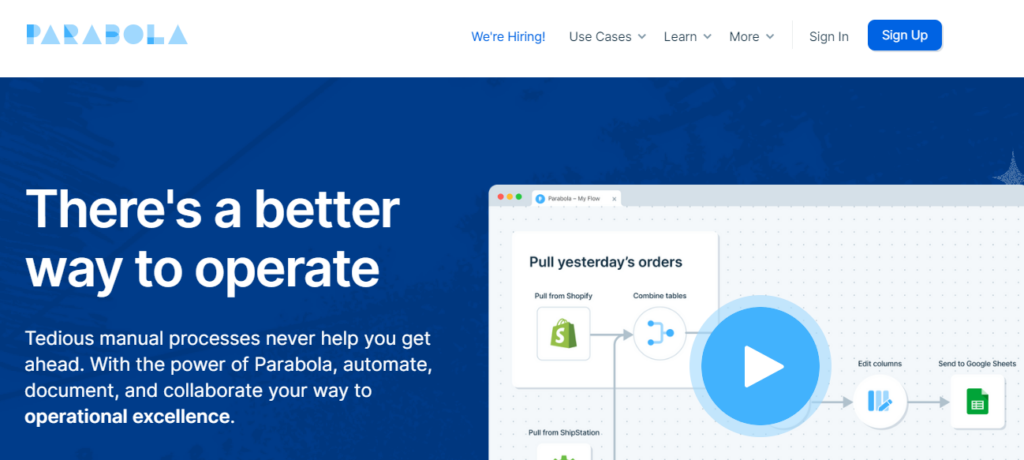
Automate your manual tasks such as complex reporting with Parabola. It helps you build visual workflows and a central source of data that can be accessible by all your teams.
You can also automate the spreadsheet processes to increase your team's productivity. Apart from that, it also helps you share your progress with your colleagues in real-time.
Pros: Helps in automating business processes, easy to share with others
Cons: Might be difficult for novice users
What you can do with Parabola: Highly efficient tool for reporting. Also helps in building workflows and communicating your progress with others.
Pricing:
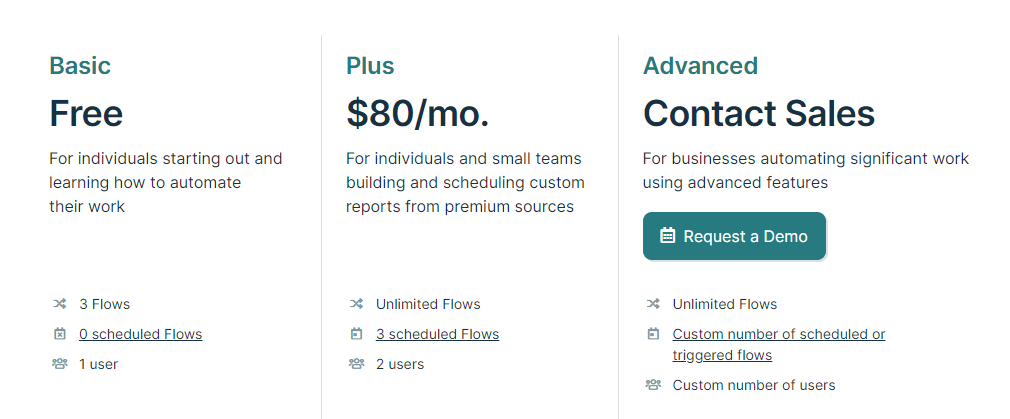
There are three plans: Free, Plus for $80/mo, and Advanced that’s customized according to your business needs.
Airtable
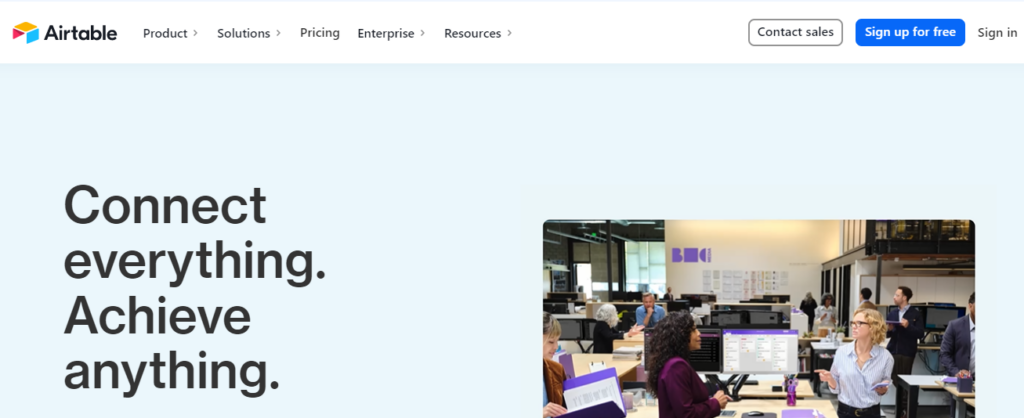
With Airtable, all your information is always together in one place, always accessible. This way, your data always stays in sync throughout the organization.
There are pre-made templates that will help you get started quickly as you handle even the most complicated business needs in just a few steps. Whether you need advanced extensibility or deep integrations, you will get it all with Airtable.
Pros: Keeps all data in sync, readymade templates make it easy to automate
Cons: Some features such as inbound emails are missing
What you can do with Airtable: Marketing campaign tracking, organizational charts, creating product roadmaps, and content operations.
Pricing:
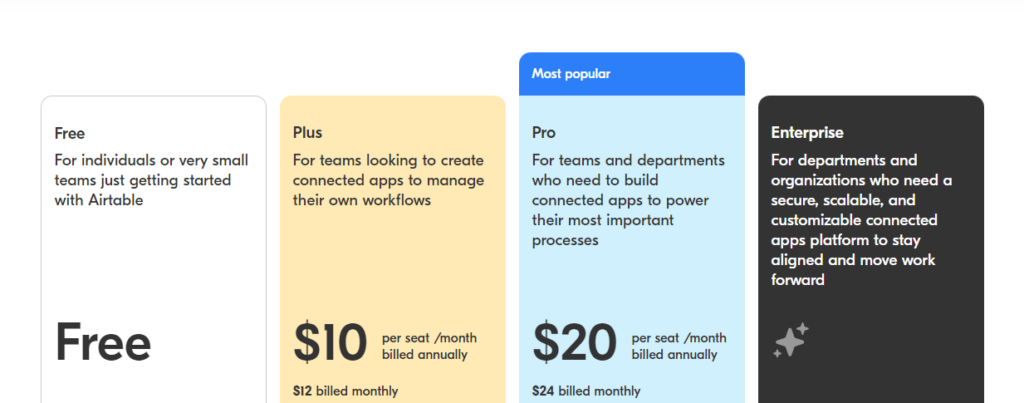
There are four plans: Free, Plus for $10/mo, Pro for $20/mo, and Enterprise that’s completely customizable.
Coda
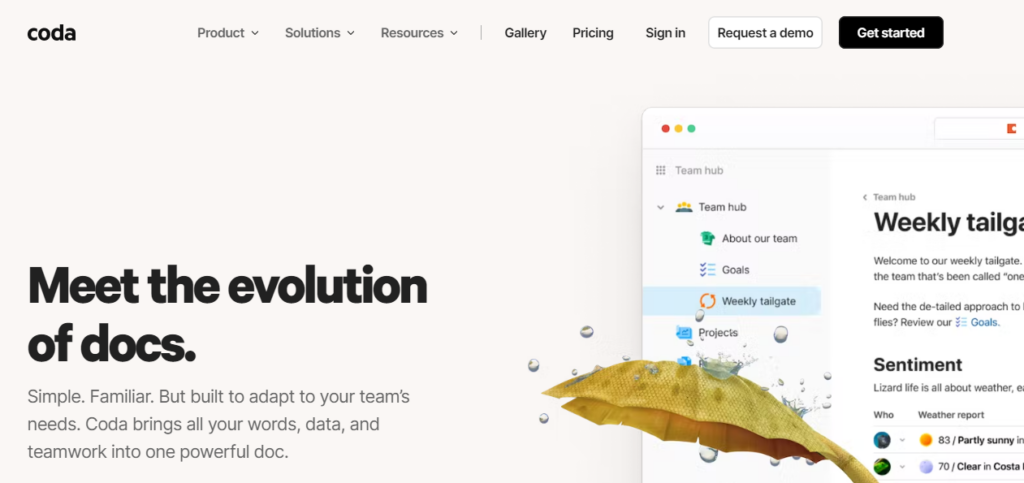
Coda is different than niche workflow tools. It comes with building blocks that you can assemble according to your needs. It operates pretty much like a document tool, which makes it super easy to use.
Since it’s made of multiple blocks, it’s easy to customize and expand as your team changes. All your organizational data always stays in sync so you can have the updated details no matter where you access them from.
Pros: Readymade templates, data stays in sync
Cons: Integrations can sometimes be difficult
What you can do with Coda: You can consolidate the tool stack and track all tasks from any location.
Pricing:
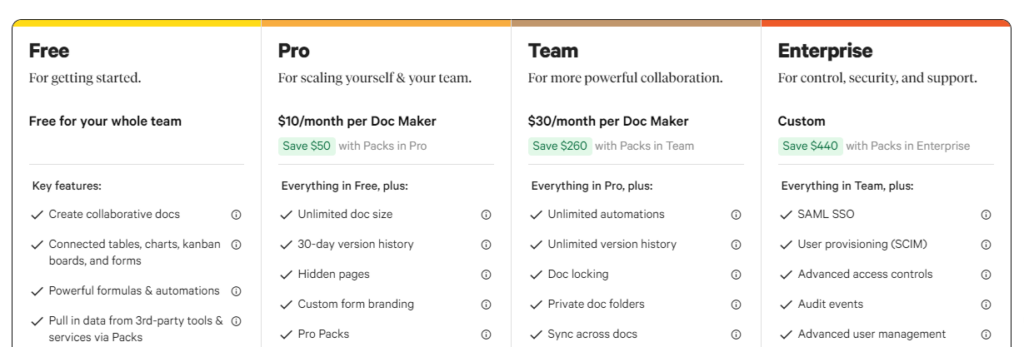
There are four plans: Free, Pro for $10/mo, Team for $30/mo, and Enterprise which can be customized according to your needs.
Typeform
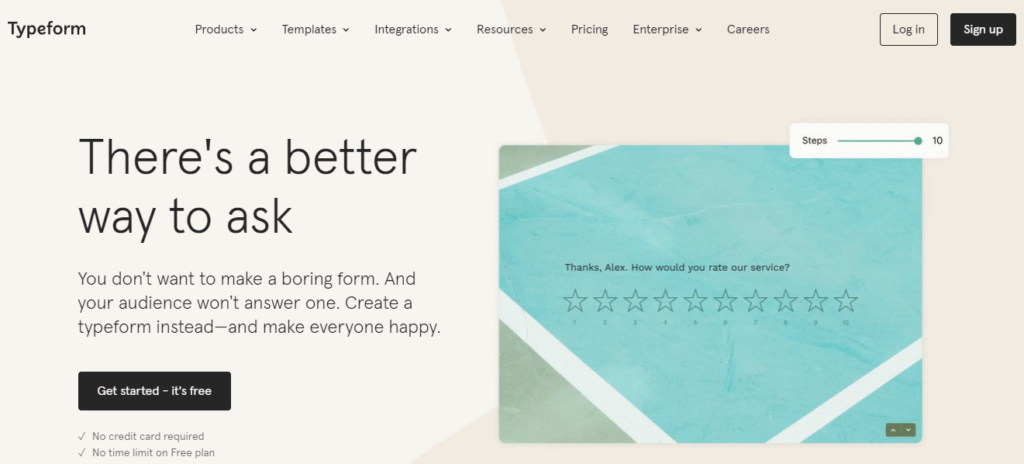
Typeform lets you make engaging and interesting forms, quizzes, and surveys that your customers will enjoy.
With Typeform, the questions appear one at a time, just like a human would ask them. The forms are filled like a conversation so you get more thoughtful responses.
It comes with inbuilt photos and video libraries to create beautiful layouts that are visually pleasing. With conditional logic, the next questions are based on the previous answers.
Pros: Easy to use, creates beautiful and engaging forms
Cons: There are no free trials
What you can do with Typeform: You can create beautiful forms that interact with users like humans.
Pricing:
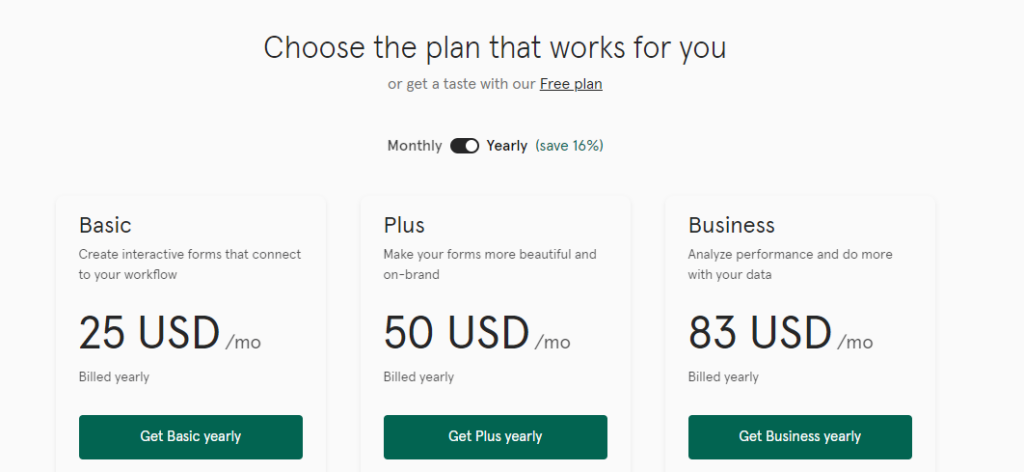
There are three plans: Basic for $25/mo, Plus for $50/mo, and Business for $83/mo.
Juphy
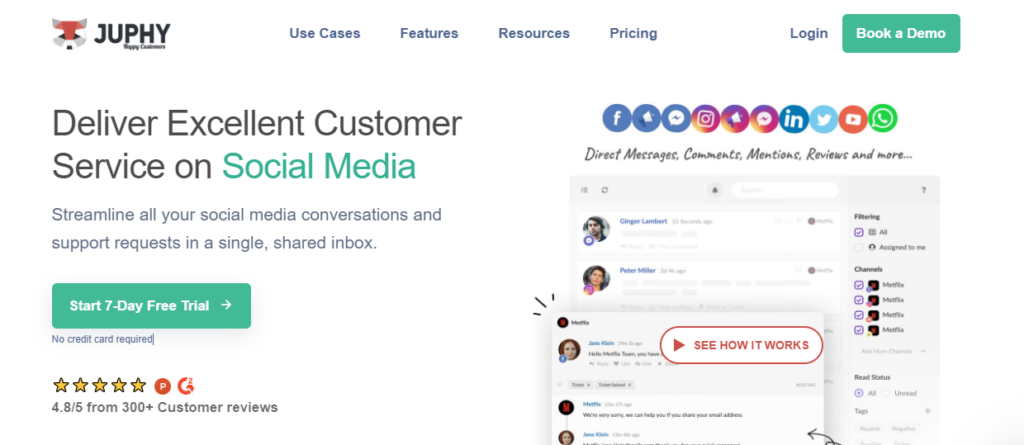
Juphy helps you respond to your social comments, messages, reviews, and mentions in one single inbox.
Integrate all your social media channels in one place and never miss an important message. It lets you categorize and prioritize support requests with manual or automated tickets. You can create your own automation rules and increase productivity. It also delivers insightful and actionable performance reports.
Pros: Easy to use, saves time by integrating all social channels in one place
Cons: Doesn’t integrate with some third-party platforms
What you can do with Juphy: Collaborate with your teams, unify the inboxes, generate performance reports, and create canned responses.
Pricing:
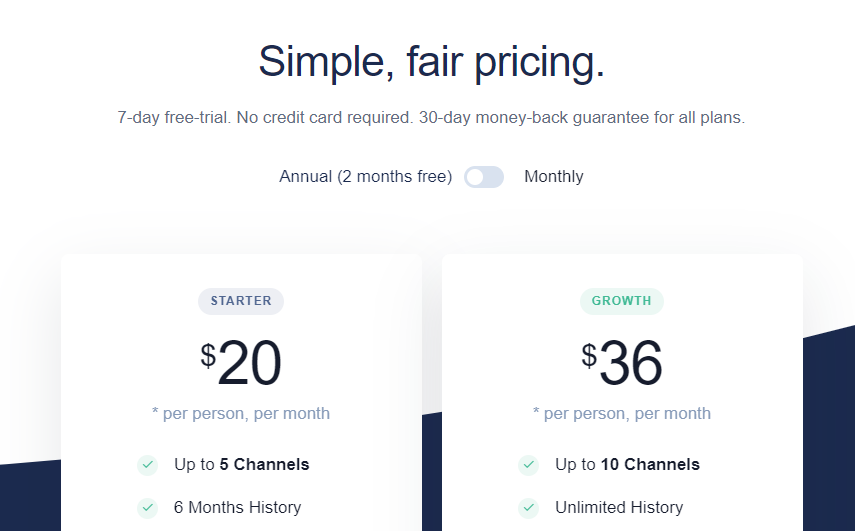
There are two price plans: Starter at $20/mo and Growth at $36/mo. There is a 7-day free trial and a 30-day money-back guarantee on both plans.
No Code Tools for Marketing
Save costs of hiring an in-house marketing team with the help of these no-code tools. They help you with everything from email marketing to social media marketing along with several other channels
Mailchimp
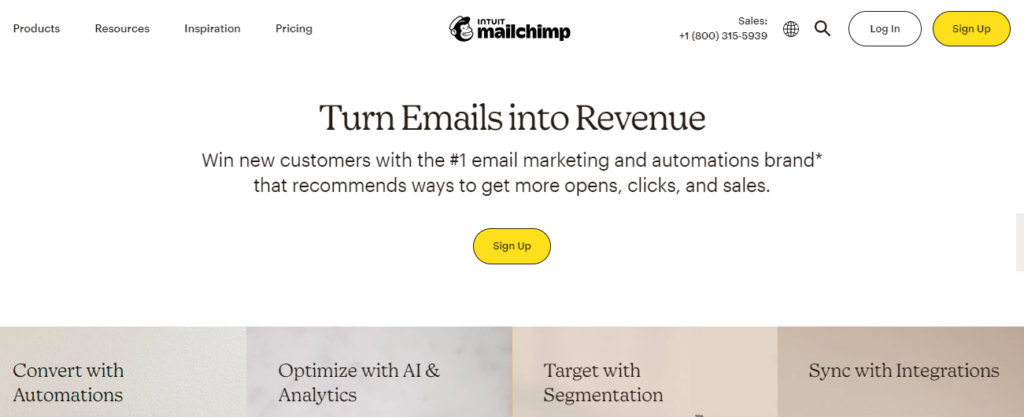
Mailchimp analyzes data from millions of emails to create more targeted campaigns. It helps you send the right message at the right time to get more conversions. Their AI-based platform creates engaging content and targets the right leads.
It helps you recover abandoned carts, win new customers, and re-engage the old ones.
Pros: Streamlined reports, good interface, AI-integration
Cons: Some tools are hidden inside menus
What you can do with Mailchimp: Optimize with artificial intelligence, sync with integrations, and convert with automation.
Pricing:
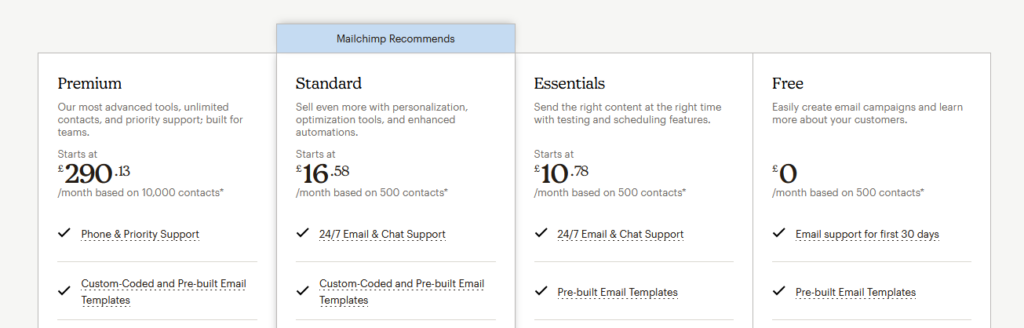
There are four plans: Free, Essentials for £10.78/mo, Standard for £16.58/mo, and Premium for £290.13/mo. If you want more contacts in your plan, you can extend your plan accordingly.
ActiveCampaign
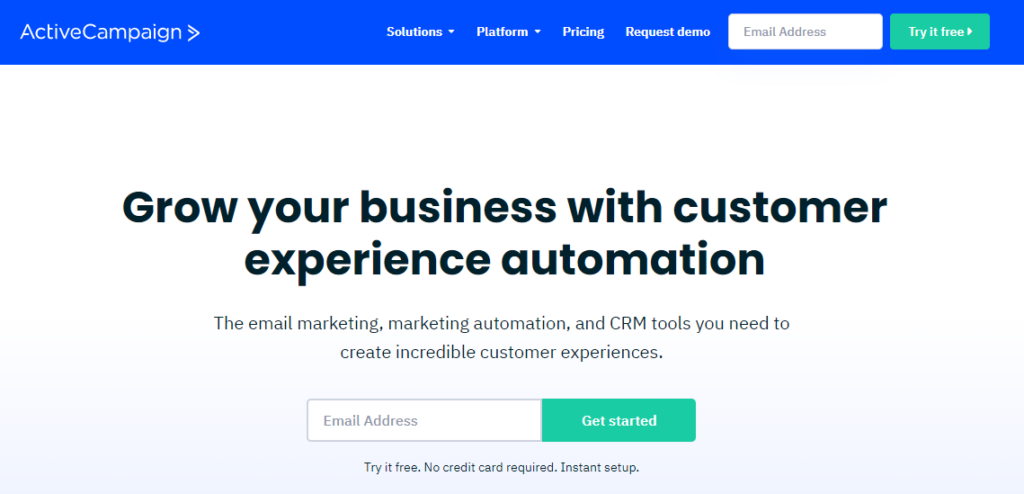
ActiveCampaign is designed to help companies in targeting their precise user base and growing their audience. It optimizes the system and helps you make well-timed calls for maximum conversion.
With this tool, you know what your customers want and when thereby providing them with the right guidance on time. Build trust and gain more customers with this codeless marketing automation tool.
Pros: Automates marketing processes, helps business grow
Cons: Can be a little difficult to learn in the beginning
What you can do with ActiveCampaign: Website tracking, email marketing, automation of marketing processes, pipeline automation, and lead conversion.
Pricing:
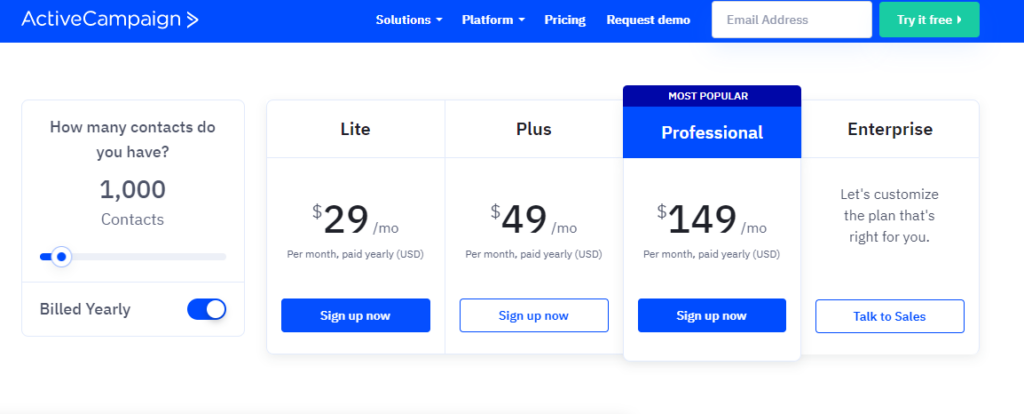
It has a flexible pricing plan. There are four main packages. For 1000 contacts, Lite will cost you $29/mo, Plus for $49/mo, Professional for $149/mo, and Enterprise will be custom-made for you.
You can increase or decrease the contacts, and the plan pricing will go up or down accordingly.
Landbot
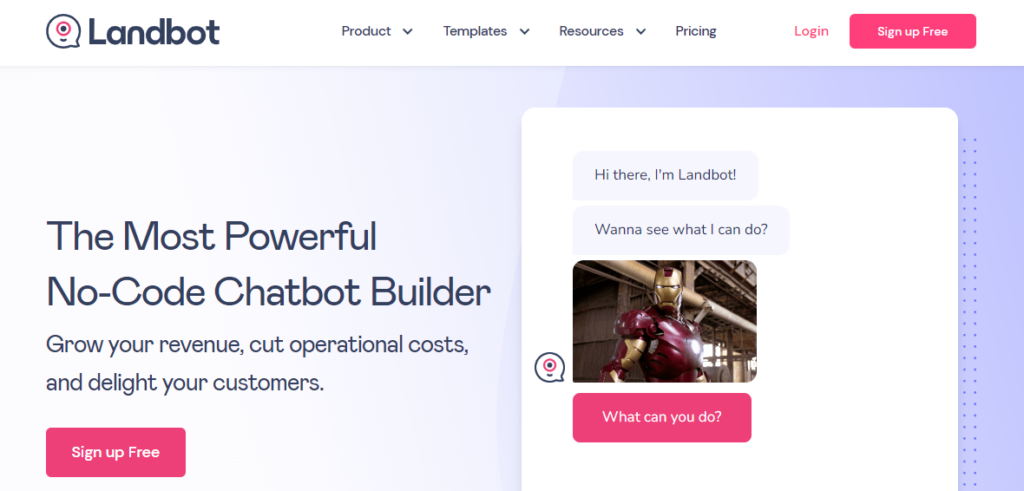
Landbot is easy to use and lets companies create a powerful chatbot without learning to code. Whether you’re looking for a website chatbot, Whatsapp automation, or APIs and SDKs for mobile apps, you can make them with Landbot.
With quick-learning chatbots, you’ll increase your conversion and boost business revenue. It also offers ready-to-use templates for new users.
Pros: Easy user interface, can integrate with other tools
Cons: Can use improvements in answers with pictures
What you can do with Landbot: Create website chatbots, Whatsapp automation, and generate APIs and SDKs.
Pricing:
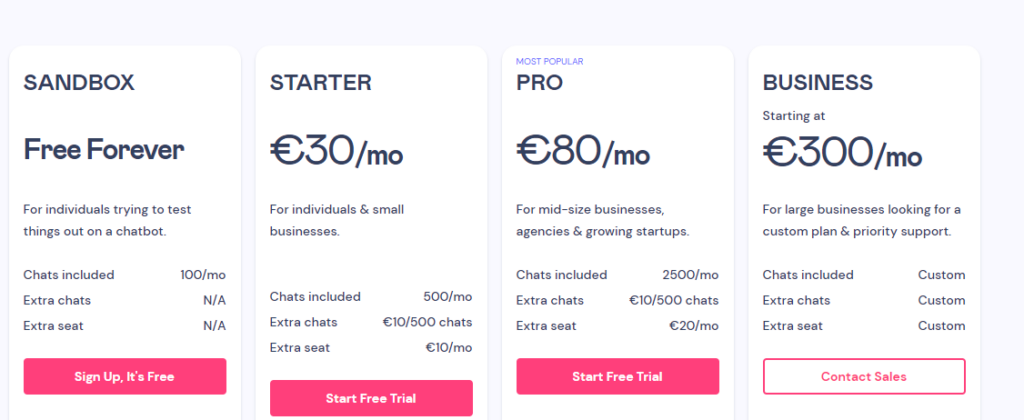
There are four pricing plans: Sandbox for free, Starter for €30/mo, Pro for €80/mo, and Business for €300/mo.
GetResponse
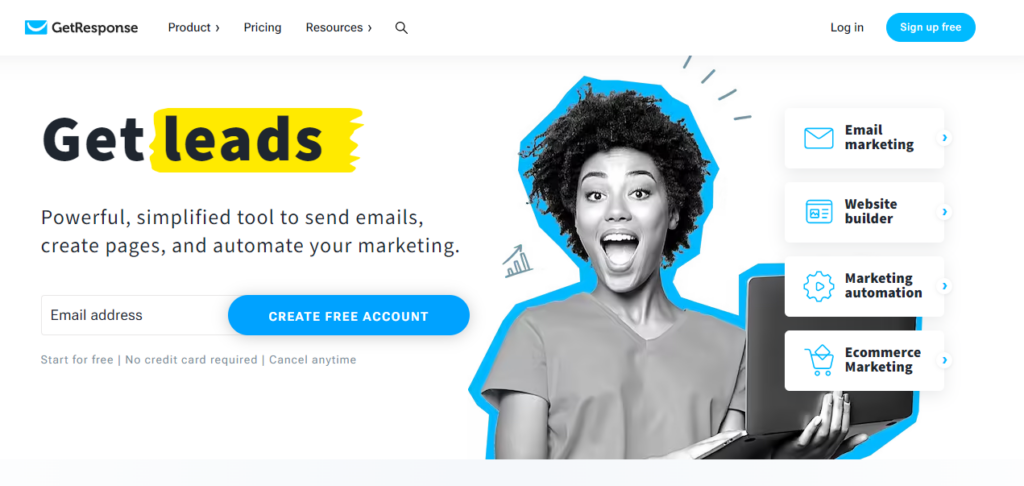
GetResponse is a complete suite of multiple marketing tools that helps your business come online and attract customers. It helps you with targeted communication that is easy to convert.
When you market your business online, you retain old customers and convert leads to new customers. It offers a website builder, autoresponders, marketing automation tools, and transactional emails.
Pros: Original templates, easy-to-use interface
Cons: Reports can use more customization features
What you can do with GetResponse: Create professional websites, launch marketing campaigns, and automate processes.
Pricing: There are four pricing plans: Free, Email Marketing for $15.58/mo, Marketing Automation for $48.38/mo, and Ecommerce Marketing for $97.58/mo.
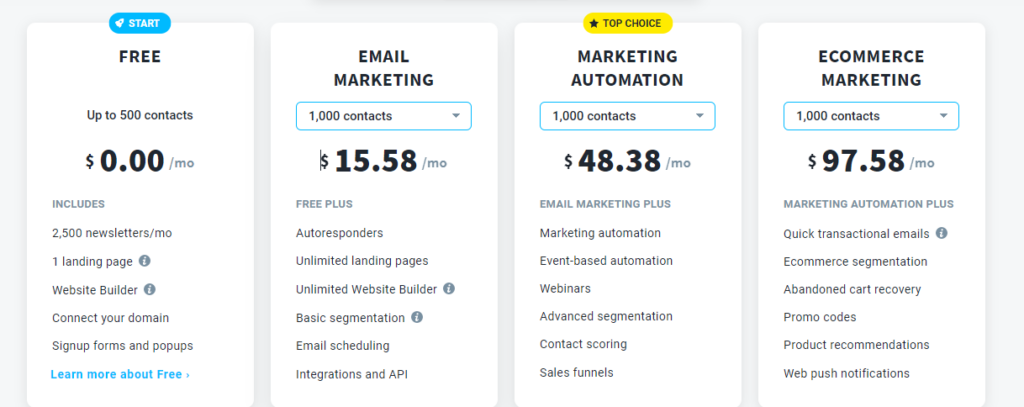
These prices are for 1000 contacts. If you want more contacts, the prices will go up.
UserGuiding
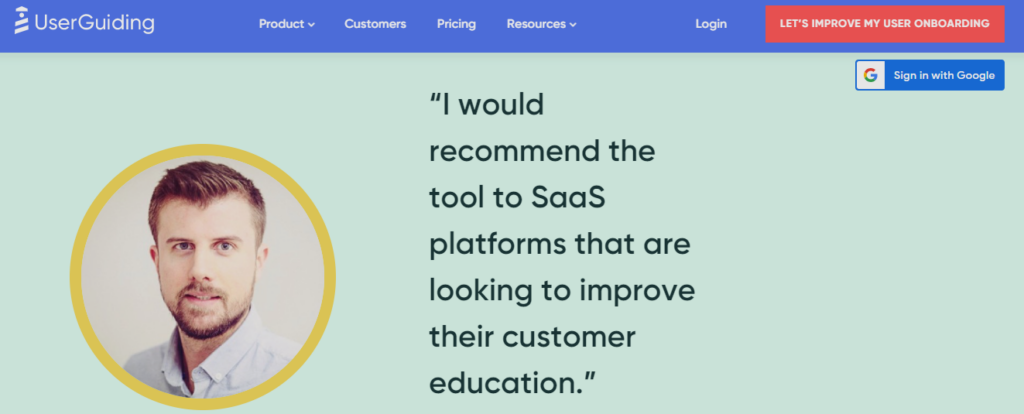
UserGuiding helps you guide your users through your product. It creates beautiful walkthroughs with just a few clicks.
It helps you onboard your customers by building walkthroughs that don’t need any coding knowledge. Right from the first time a user clicks on your product to their journey together with your company, UserGuiding will help you stay connected with your clients.
Pros: Create beautiful walkthroughs, easy to use
Cons: No chat option on the website
What you can do with UserGuiding: Create guides and walkthroughs to help customers understand your product.
Pricing:
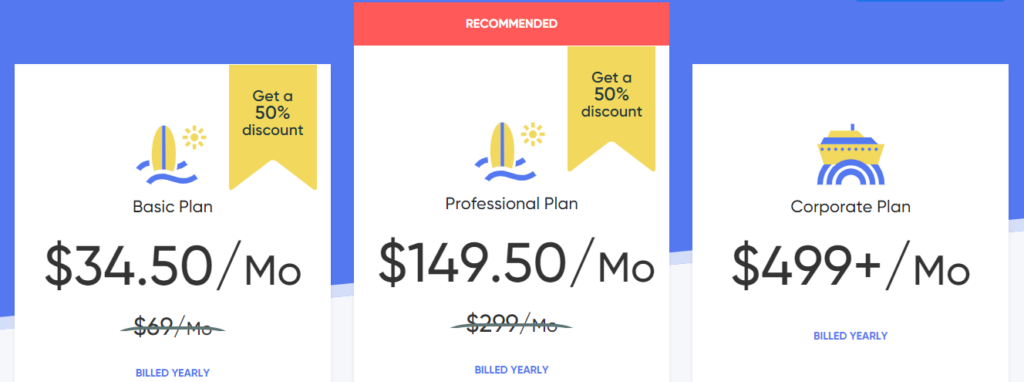
It has three pricing plans: Basic for $69/mo, Professional for $149/mo, and Corporate for $499/mo.
Drift
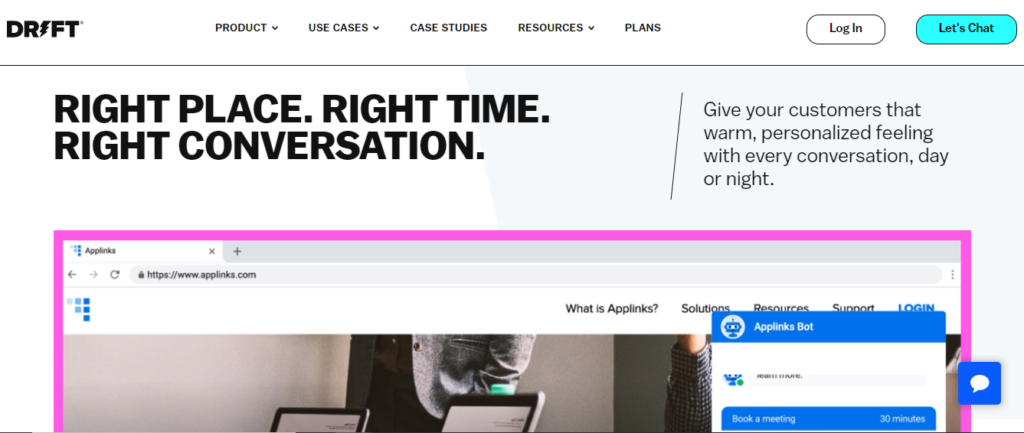
Drift offers a conversation cloud that helps you with sales, marketing, and customer experience. Create conversations that engage your clients and build trust.
Drift is all about conversations. Its AI-powered conversation tools offer a personalized experience to your clients so you can have better sales and customer service.
Pros: Gathers enough information about a client before starting a conversation
Cons: Asks the customers to email before they are connected to a live person
What you can do with Drift: It can help your business connect with the right people and have the right conversation.
Pricing:
It has three pricing plans: Premium at $2500/mo, Advanced (customizable), and Enterprise (customizable).
FAQs
Pros: Reduced cost, more agility, easily changeable, increased productivity.
Cons: You are limited by templates, and possible security issues.
Most definitely! With the no-code movement, more people can turn their ideas into reality and bring innovative products to the market. Earlier, an innovator had to learn coding to develop their ideas. But now anyone can build a product at a fraction of the cost.
Go through our list and see which tools best suit your idea. Accordingly, download the tools and experiment with them. Many of them come with free trials. Start with a free trial and then upgrade according to your requirements. You don’t need to be a programmer to be a developer anymore.
Conclusion
No matter what kind of tool you’re looking for, you’ll find it in the market. If you have an idea, there are several tools ready to help you out.
Maybe you are also interested to hire an AI agency to automate your proccesses even more.
You don’t need to be a programmer to innovate anymore. And you don’t have to spend thousands of dollars on hiring professionals. Check out our list and pick the tools you need.
Want to Learn More?
- Business Automation Tools
- Email Marketing Services
- No Code Website Builders
- Low-Code/No-Code Statistics
- Marketing Automation Tools
Ludjon, who co-founded Codeless, possesses a deep passion for technology and the web. With over a decade of experience in constructing websites and developing widely-used WordPress themes, Ludjon has established himself as an accomplished expert in the field.









Comments