When it comes to adding geographical information to your WordPress website, map plugins are the way to go. These tools not only provide your visitors with a visually appealing and interactive element but also enhance the user experience on your site.
With a variety of options available, finding the perfect WordPress map plugin can be a daunting task. In this article, we will discuss the top 11 best WordPress map plugins for 2023, highlighting their features and the benefits they can bring to your website.
Whether you are looking to showcase your business locations, share event details, or simply enhance your website's functionality, our handpicked selection of mapping plugins will surely cater to your needs.
Choose a WordPress Map Plugin for Your Needs
To select the appropriate WordPress map plugin for your website, consider the following factors:
- Purpose: Understand the primary reason for adding a map to your website.
- Customization: Make sure the plugin offers customization options that align with your website's design and brand identity.
- Compatibility: Ensure the plugin is compatible with your WordPress theme and other plugins installed on your site.
- Ease of use: Opt for a user-friendly plugin that comes with a simple interface and hassle-free installation process.
- Support and updates: Choose a plugin from a reliable developer that offers regular updates and prompt customer support.
The Top 11 Best WordPress Map Plugins
1. WP Google Maps

- Easy to Use
- Custom Map Styles
- Responsive Design
- Free version available
Pros
- Intuitive interface
- Feature-rich
- Multiple map customization options
- Excellent support
- Free basic version available
Cons
- Some advanced features require the Pro version
- Can be slow with a large number of markers
- Occasional compatibility issues with other plugins
WP Google Maps is a powerful WordPress map plugin that offers an extensive range of features, making it the perfect choice for businesses and organizations looking to enhance their online presence with interactive maps.
With over 62,000 users of the Pro version, this plugin is highly regarded for its user-friendly interface, customization options, and multilingual support. Some of the key features that make WP Google Maps stand out are custom markers, unlimited maps, directions, videos, heatmaps, and custom data sources.
Main Features of WP Google Maps include:
- Multiple map types such as terrain, satellite views, and roadmaps
- Localization and translations in multiple languages
- Various themes to choose from
- Store locator with directions to retail shops
- Integration with WooCommerce and Advanced Custom Fields (ACF)
- Custom data sources like JSON, XML, and CSV files with scheduling options
- Responsive design for excellent mobile viewing
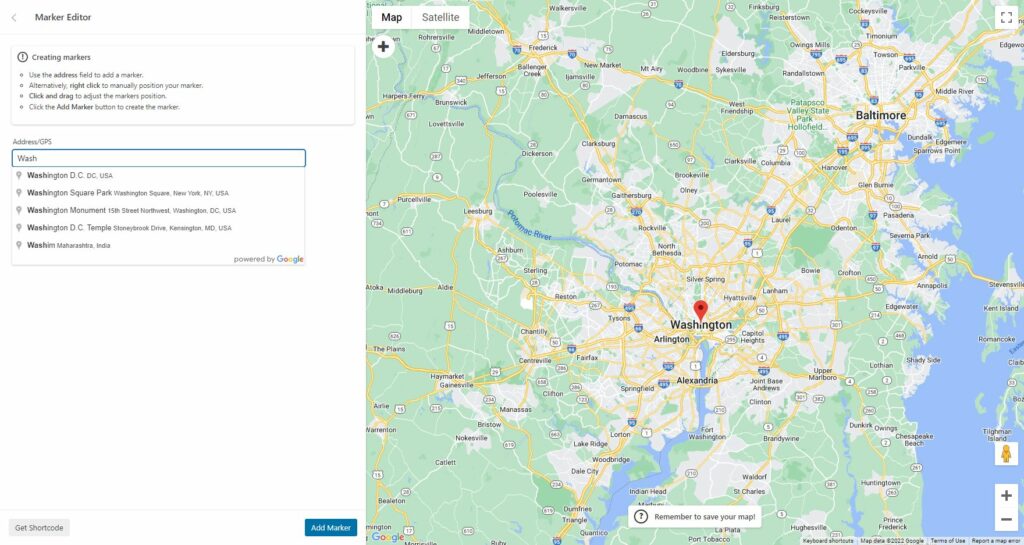
Pricing for WP Google Maps is competitive, with the core plugin available for free and three premium plans starting at a one-time payment of $39.99 for individual use, $99.99 for the Gold Add-on, and $199.99 for the Developer Bundle with unlimited licenses.
Users appreciate the simplicity and quick setup offered by WP Google Maps, allowing them to create a map within 30 seconds using Google Maps and OpenLayers API for ultimate customization.
The plugin also provides a geographical map builder with visual settings, allowing users to view the map before publishing. Furthermore, the plugin supports integration with WooCommerce, enabling businesses to showcase products on a map or identify product features with markers.
Who Should Use It? WP Google Maps is an ideal choice for any business or organization looking to incorporate a user-friendly and feature-rich map plugin into their WordPress site. With its extensive customization options, localization support, and compatibility with popular integrations such as WooCommerce and ACF, WP Google Maps is a versatile solution catering to diverse needs.
2. MapPress Easy Google Maps
- Easy Google Maps Integration
- Custom Map Styles
- Responsive Maps
- Free Version Available
Pros
- Simple and intuitive interface
- Customizable markers and info windows
- Supports street view and directions
- Responsive maps for mobile
- Regular updates and improvements
Cons
- Limited features in the free version
- Requires API key setup
- Support mainly through forums
MapPress Easy Google Maps is a highly recommended WordPress map plugin that comes with an array of essential features, making it stand out from the competition. As a user-friendly plugin, it offers seamless integration with WordPress, allowing you to effortlessly add Google Maps to your posts, pages, or custom post types by just typing the address.
Some of the key features of MapPress Easy Google Maps include automatic embedding of maps before or after a post, the ability to use shortcodes to insert maps within posts, and compatibility with various custom post types.
These features have been highly praised on the WordPress.org review page, where the plugin has garnered an impressive average rating of 4.6 out of 5 stars from 140 reviews. Users have particularly appreciated its ease of use, advanced options, and excellent support.
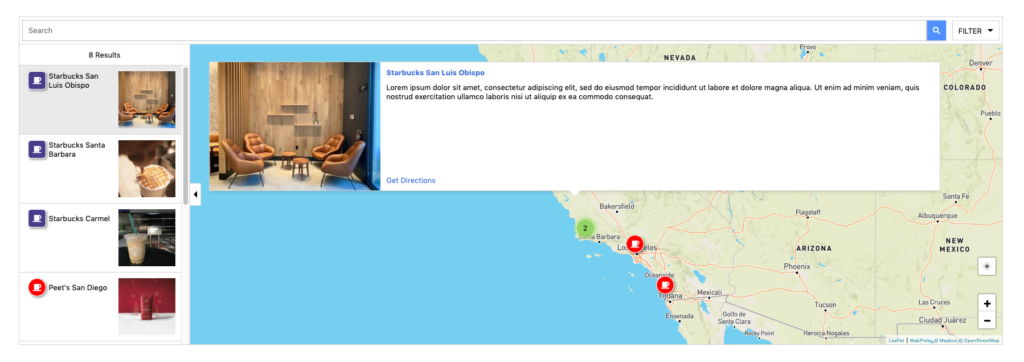
Main Features:
- Automatic map embedding before or after posts
- Shortcode support for inserting maps within posts
- Compatibility with custom post types
- Easy address input for map creation
- Responsive and mobile-friendly maps
- Customizable map appearance and markers
- Active support and frequent updates
Pricing: MapPress Easy Google Maps is a free plugin. However, for additional features, the MapPress Pro version is available starting at $39.95 per year.
Who Should Use It? This easy Google map plugin for WordPress is perfect for website owners who want to effortlessly add responsive and customizable maps to their content without the need for extensive technical knowledge.
It caters to a wide range of users, including bloggers, real estate agents, event organizers, and businesses that want to display their location on their website. The plugin's excellent rating and positive reviews are a testament to its user satisfaction and effectiveness.
3. Maps Marker Pro

- Feature-Rich Mapping Plugin
- Customizable Map Markers
- Advanced Geolocation Tools
- Starting from $39/year
Pros
- Intuitive user interface
- Wide range of mapping features
- Supports multiple map providers
- Customizable map markers
- Excellent customer support
Cons
- Pricing could be more competitive
- Initial learning curve for advanced features
- No free plan available
Maps Marker Pro is a WordPress map plugin that provides users with an all-in-one mapping solution. This comprehensive and user-friendly plugin stands out for its support of multiple mapping solutions, including Open Street Map, Bing, HERE, TomTom, and Google Maps, as well as a variety of geocoding providers to best fit users' needs.
The plugin's main highlights include GPX tracks, polyline support, filters, marker clustering, and intuitive customization options.
With its 46 language translations, Maps Marker Pro is the perfect choice for bloggers, photographers, travelers, and anyone who wants to share their favorite spots on a map.
Users appreciate the responsive support team, frequent updates, smooth installation, problem-solving assistance, and user-friendly affiliate program that allows website owners to profit from their sites.
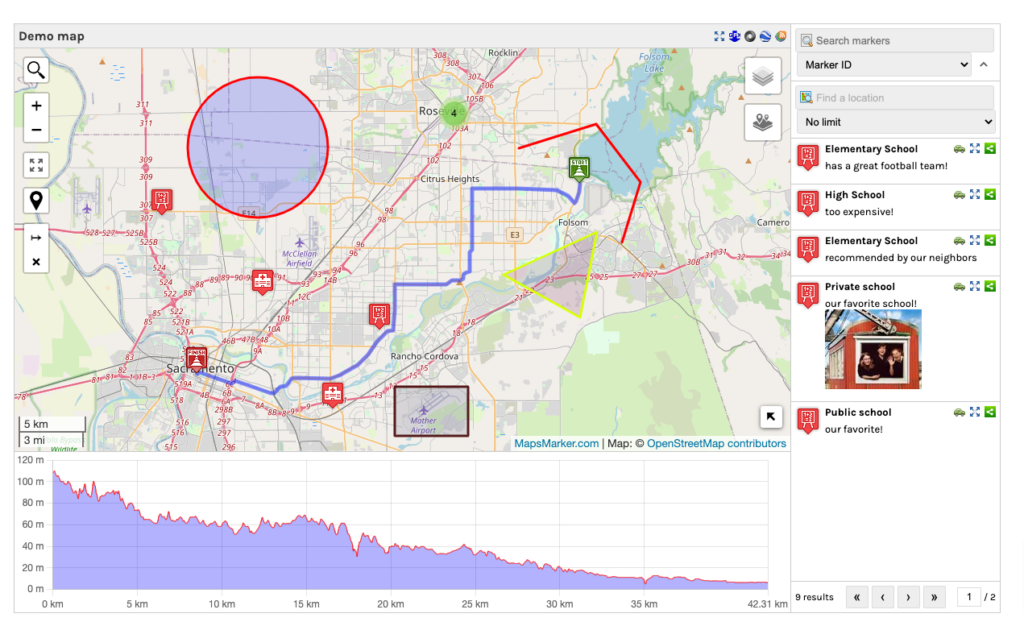
Main features of Maps Marker Pro include:
- Multiple mapping solutions and geocoding providers
- Intuitive interface for organizing spots within a WordPress site
- GPX tracks and polyline support
- Filters and marker clustering for easy map navigation
- WPML & Polylang support for multilingual maps
- Dynamic marker lists and geolocation show & follow
- Import & export capabilities, APIs, and scheduled markers
Pricing for Maps Marker Pro starts at just $39/year for a single site license, making it an affordable option for users seeking a feature-rich map plugin for WordPress.
Who Should Use It? Users looking for an ethical and privacy-conscious mapping solution will appreciate Maps Marker Pro's commitment to openness and privacy.
4. Image Map Pro for WordPress
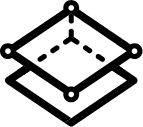
- Customizable Image Maps
- Responsive Design
- Plugin Integration
- Starting from $39 (single site license)
Pros
- Easy to use interface
- Wide range of customization options
- Compatible with popular page builders
- Supports SVG files
Cons
- Expensive for a single plugin
- Requires basic knowledge of image maps
- Occasional compatibility issues with some themes
Image Map Pro for WordPress is an innovative and engaging map plugin for WordPress that allows users to create custom maps with pins, vector shapes, and tooltips without the need for coding.
This versatile and user-friendly plugin offers a powerful editor with pre-made maps of over 50 countries, making it stand out among other map plugins for WordPress.
Some of the main features that set Image Map Pro apart include:
- Interactive objects with custom vector shapes and colors
- Mouse-over effects and on-click actions
- Image backgrounds and tooltips with precise positioning
- Content builders for creating engaging experiences
- Responsive media and side menus for optimal user experience
- Zooming, page-load animations, and multiple layers
- Import SVG and add interactivity to objects with grouping capabilities
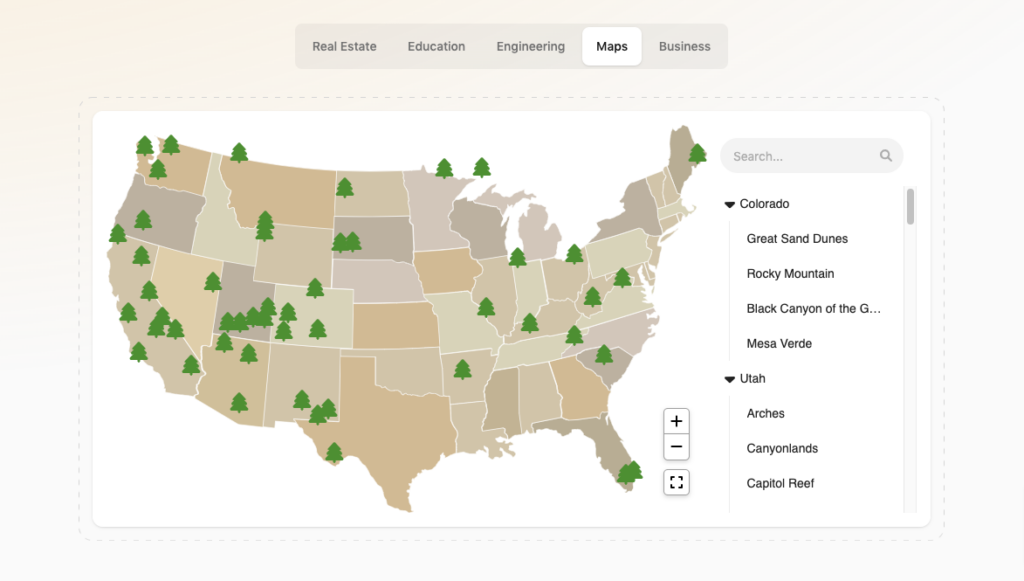
Pricing: Image Map Pro offers a regular license at $39 and an extended license for a one-time purchase, both including lifetime updates.
The regular license allows for manual installation on any website, while the extended license enables installation as a plugin on a WordPress site. All licenses come with six months of free 24/7 support.
Users have praised Image Map Pro for its powerful, easy-to-use editor and the vast array of features it offers. Additionally, the plugin's rebuilt version 6.0 utilizes the lightweight and performant front-end framework, Svelte, making it even more efficient.
This map plugin for WordPress also provides a JavaScript and HTML API, allowing for endless possibilities and custom functionality such as highlighting objects, changing floors, and zooming around an object.
Who Should Use It? Image Map Pro for WordPress is an ideal choice for individuals and businesses looking to create engaging and interactive maps for various purposes – from geographical locations to product features or even human body maps.
It's perfect for those who want to upload images and create maps out of them while having full control over the design and functionality.
5. Interactive Geo Maps

- Highly customizable maps
- Easy to use interface
- Integration with popular plugins
- Starting from $39/year
Free version available
Pros
- Wide range of map customization options
- Responsive design
- Compatible with popular page builders
- Regular updates and improvements
- Excellent customer support
Cons
- Requires a basic understanding of geo-coordinates
- Premium features are only available in paid version
- Learning curve for advanced customizations
Interactive Geo Maps stands out from its competitors with its extensive library of vector maps, which includes all the countries in the world, as well as continents, regions, and even specific areas like US county maps.
With its seamless integration into the WordPress platform, users can easily load hundreds of different vector maps from the amcharts library, ensuring a user-friendly experience.
Main Features:
- 250+ maps in the free version, including world maps, continents, and all countries
- Advanced features like priority support, zoom, click actions, and more in the pro version
- Customizable markers to point out specific locations
- Color regions and markers, images, and vector icons
- Trusted by over 30,000 site owners
- Developed by a team with 10+ years of WordPress experience
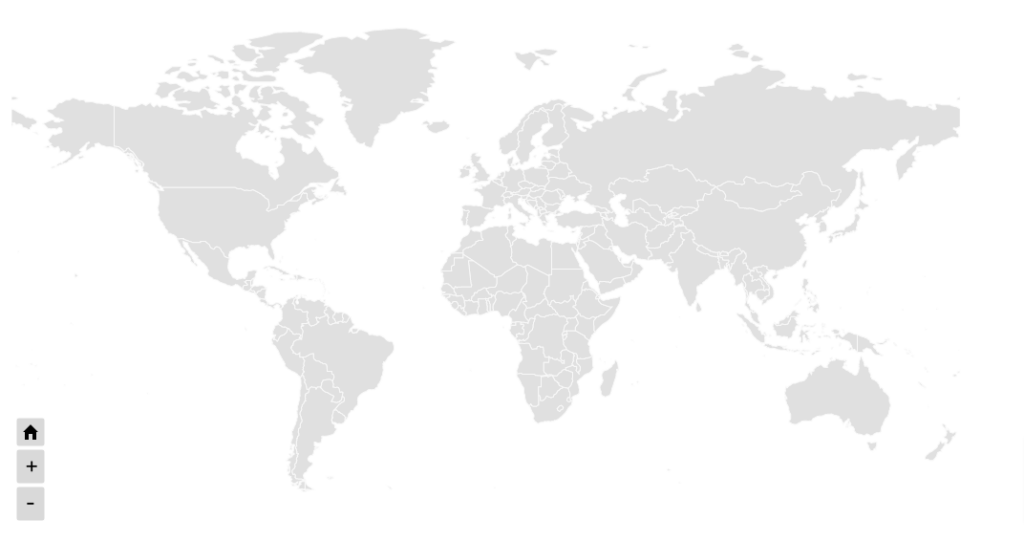
Pricing: Interactive Geo Maps offers a free version, as well as a pro version starting at $2.49/month or $29.99/year.
Who Should Use It? This plugin is ideal for travel bloggers who want to display a map of the world with the countries they have visited, as well as businesses that want to showcase locations related to their operations.
Additionally, users have praised the Interactive Geo Maps plugin for its excellent features, such as cluster markers, custom image markers, and the ability to export maps as images or PDFs.
One of the key decision-making factors is the difference between the free and pro versions. The free version offers basic map functionalities, while the pro version provides more advanced features for those who need greater customization and flexibility.
For instance, the pro version offers additional tools like interactive globes with Orthographic projection, dropdown search features, and the ability to use post categories or tags to automatically populate the map.
Overall, Interactive Geo Maps is a highly recommended WordPress map plugin that offers a perfect balance between functionality and ease of use.
6. Progress Map WordPress Plugin

- Customizable Map
- Advanced Filters
- Highly Responsive
- Starting from $59 – one time purchase
Pros
- Easy to use and set up
- Multiple map styles and layouts
- Integration with other plugins
Cons
- Shortcodes can be complex
- Requires Google Maps API key
- Limited customization options
Progress Map WordPress Plugin is an exceptional map plugin for WordPress that specializes in creating location-based maps showcasing routed progress. This easy Google map plugin enables users to insert physical map locations and guide them to their destination using road drawings, providing a user-friendly experience.
Instead of relying on secondary apps, like Google Maps, users can access both an overview of the pathway and turn-by-turn navigation within the plugin.
The main features of the Progress Map WordPress Plugin include:
- Customizable markers, infoboxes, clusters, polygons, and polylines to display data on a map
- Filtering options based on categories, directions, and nearby places
- Compatibility with WordPress 4.9.x to 6.0.x and Bootstrap 4.x
- Store locator, map search, and geolocation functionalities
- Over 70 map themes and styles
- Custom marker icons, including heatmaps and nearby places options
- Autocomplete settings for revealing addresses and restricting searches to specific locations
- Integration with user reviews
- Carousel feature for displaying larger images and detailed information about locations
- Various CSS modules for further design customization
Although the Progress Map WordPress Plugin has received some mixed reviews concerning its documentation, code quality, customizability, and customer support, many users appreciate its rich feature set and user-friendly interface.
Some have experienced bugs, errors, and delays in communication with the author, but overall, the plugin remains a popular choice for those looking to create visually stunning and interactive location-based maps on their websites.
Pricing: The Progress Map WordPress Plugin is available for purchase at a one-time cost of $59 for a regular license, while the extended license costs $235. It's important to note that this plugin doesn't have a free version. However, users can extend customer support for an additional fee if needed.
Who Should Use it? The Progress Map WordPress Plugin is an ideal solution for those who need to create location-centric maps with high interactivity. It works best for placing items like landmarks, stores, hotels, real estates, restaurant chains, or online directories on a map.
Its standout feature of adding shapes to the map to demonstrate routes makes it perfect for travel websites and blogs, showcasing routes from past travels, or guiding users to specific destinations.
7. WP Maps

- Easy to Use Interface
- Customizable Maps
- Responsive Design
- Free version available
Pros
- Intuitive map creation
- Multiple map styles
- Supports markers and directions
- Responsive design
- Regular updates and support
Cons
- Requires API key
- Occasional performance issues
- Premium features require subscription
WP Maps is a WordPress map plugin that brings product and store locator functionality to your website. With its range of features like product, dealer, and store locators, and integration with popular mapping services, WP Maps is the perfect solution for businesses looking to improve their online presence and sales.
Let's take a closer look at what sets WP Maps apart from other map plugins for WordPress.
Some essential features a WordPress map plugin should have include easy integration with mapping services, customizable map appearance, multiple language support, and analytics capabilities. WP Maps not only checks these boxes but also offers advanced features like Google Sheets integration, multiple locator templates, and support for popular platforms like Shopify and Magento.
Main Features:
- Product locator, dealer locator, store locator, and where-to-buy features
- Vast color palette for customization
- Multi-language support
- Google Sheets integration
- Analytics and lead-capturing mechanisms
- Integration with Mapbox, Google Maps, and OpenStreetMap
- Support for WordPress, Shopify, Magento, and more
Pricing: WP Maps offers a fantastic free version, while the Pro edition costs $89 per year.
Who Should Use It? WP Maps is ideal for businesses aiming to increase brand awareness and customer engagement by highlighting their products and store locations. Its comprehensive feature set and easy integration with popular platforms make it a top choice for businesses of all sizes.
8. MapifyPro

- Powerful Mapping Tool
- Customizable Maps
- Integrates with WordPress
- Starting from $19/month
Pros
- Easy to use and set up
- Feature-rich functionality
- Responsive and mobile-friendly
- Compatible with popular WordPress themes
- Great customer support
Cons
- Can be pricey for small businesses
- Requires some technical understanding
- Occasional compatibility issues with other plugins
MapifyPro is a feature-rich, responsive, and dynamic WordPress map plugin that enhances your website with a powerful mapping solution. This easy-to-use plugin sets itself apart from others by offering unlimited maps, advanced search options, and SEO-boosting content.
MapifyPro is 100% mobile-supported and responsive-site ready, making it ideal for users who want a sophisticated map plugin without limitations on locations or maps.
Key features of MapifyPro include:
- Standard mode, full list of features, blogs, and free map pins and images
- Advanced search options and animated tooltips and markers
- Bulk uploading locations via spreadsheet
- Customizable image maps and detailed location information
- Easy shortcode system and GPS support on supported devices
- Interactive location directory and map clusters
- WPML support for translating maps and locations to any language
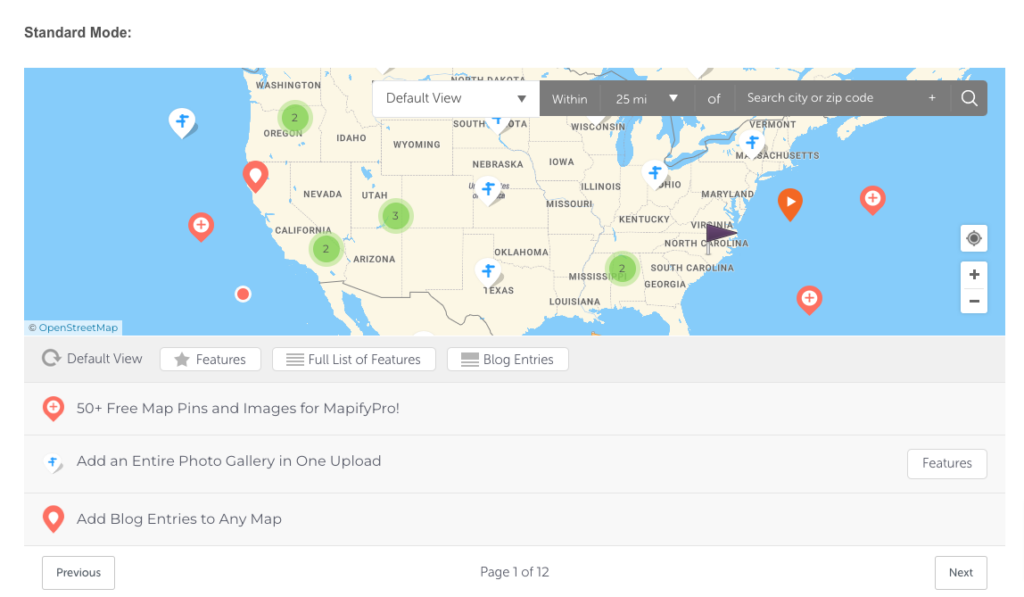
Pricing: MapifyPro offers a Lite and Pro version to cater to different needs. The Lite version allows users to create standard maps with images, videos, and custom map markers, while the Pro version offers more advanced map features.
The plugin uses its own unique mapping API and does not depend on the Google Maps API, meaning users need not worry about frequent changes in Google policies. Pricing for MapifyPro starts at $193.8/year.
Who Should Use It? MapifyPro is perfect for individuals and businesses who want to enhance their WordPress websites with a fully customizable and feature-rich map plugin. With strong user reviews praising its versatility and advanced features, it's an excellent choice for those seeking an easy-to-use map plugin for WordPress.
9. WP Store Locator

- Easy Store Management
- Customizable Design
- SEO Friendly
- Free version available
Pros
- Intuitive interface
- Responsive design
- Customizable map markers
- Supports multiple languages
- Regular updates and support
Cons
- Some features require premium add-ons
- Limited to WordPress
- Initial learning curve
WP Store Locator is a powerful map plugin that helps users create interactive store locator maps on their websites. With over 70,000 active installations and an impressive average rating of 4.8/5 stars, WP Store Locator stands out from the competition due to its ease of use, customization options, and developer-friendly features.
Some of the main features of WP Store Locator include:
- Customizable map styles, colors, and markers
- Four different shortcodes for various display options
- Responsive templates for all devices
- Translation-ready with compatibility for multilingual plugins
- Directions to store locations from user's current position
- 9 retina-ready markers for sharp display on all screens
- Almost 30 different filters for developers
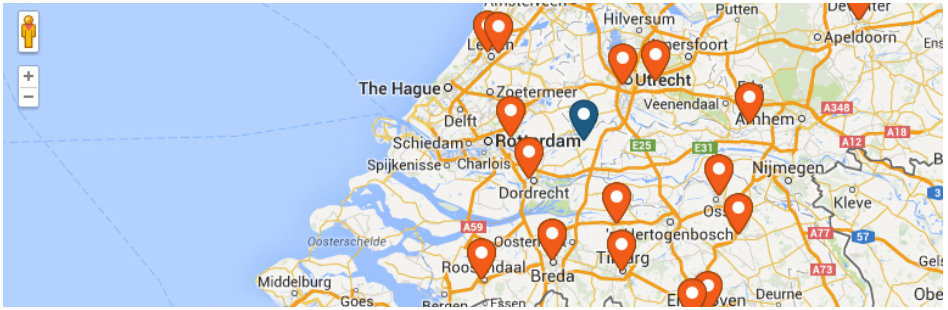
Users have praised WP Store Locator for its exceptional features, ease of use, and excellent support. The plugin is highly configurable and well-coded, making it a top choice for those looking to add a store locator to their website.
Pricing: WP Store Locator offers most of its primary features for free. Additional add-ons are available for purchase, ranging from $19 to $99.
Who Should Use It? Based on user reviews and its robust feature set, WP Store Locator is an excellent choice for any business looking to add a store locator map to their website. It is particularly well-suited for retail shops, real estate agencies, and service-based businesses like law firms.
With customizable locator options and exceptional developer support, WP Store Locator is a top-choice WordPress map plugin for users of all skill levels.
10. Google Maps Easy
- Customizable Maps
- User-friendly Interface
- Pro Version Available
- Starting from $0/month (Free version)
Pros
- Easy to use and set up
- Highly customizable with various features
- Responsive map design
- Pro version offers advanced functionality
Cons
- Free version has limited features
- Pro version can be expensive for some users
- May require some knowledge of WordPress
Google Maps Easy is a user-friendly plugin that allows users to effortlessly create Google maps with markers and media descriptions. It offers unlimited map markers and locations, with various themes and heatmap layers to enhance the visual appeal of your maps.
Some of the key features of Google Maps Easy include:
- Shortcodes and PHP code for quick map embedding
- KML layers import and filters, as well as traffic, transit, and bicycling layers
- Drawing tools for figures and paths
- Marker and location groups (clusterization) support
- Import and export options for map data
- Complimentary access to other Supsystic plugins
Pricing: Google Maps Easy offers a free version, while the pro version, which includes additional features like Bing maps, OpenStreetMap (OSM), leaflet maps, Mapbox, and Thunderforest, starts at $46 per year.
Who Should Use It? Google Maps Easy is suitable for businesses such as restaurants or event organizers, who want to showcase their location and atmosphere to potential customers in an engaging and visually appealing manner.
With a wide variety of themes, heatmap layers, and clusterization options, Google Maps Easy is perfect for users who value customization and ease of use in a WordPress map plugin.
11. CP Google Maps
- Easy Map Integration
- Customizable Markers
- Responsive Maps
- Free & Pro Versions Available
Pros
- Simple to use
- Multiple map styles
- Mobile responsive
- Supports custom markers
- Geolocation support
Cons
- Requires Google Maps API key
- Pro version required for advanced features
- Occasional bugs reported
CP Google Maps is a WordPress plugin that allows website owners to integrate geolocation data with their posts, showcasing custom images on the map. Unlike other map plugins for WordPress, CP Google Maps offers the option to use custom markers for specific locations, adding a personalized touch to your website.
Main Features:
- Geolocation data association with posts
- Custom markers for locations
- Display of custom images on the map
- Easy configuration and implementation
- Paid version unlocks additional features
Pricing: CP Google Maps offers a free version with limited features. The paid version, which offers advanced functionality, starts at a one-time payment of €19.99.
Who Should Use It? CP Google Maps is suitable for website owners who require a basic and easy-to-use map plugin for their WordPress site. This includes businesses with physical locations, event organizers, real estate agents, and travel bloggers who wish to showcase location-specific content on their website.
Conclusion
Adding a map to your WordPress website not only improves its functionality but also creates a more engaging experience for your visitors. By carefully considering your needs and following our guidelines, you can find the perfect WordPress map plugin to meet your requirements.
Here is a summary of our recommendations:
- WP Google Maps
- MapPress Easy Google Maps
- Maps Marker Pro
- Image Map Pro for WordPress
- Interactive Geo Maps
- Progress Map WordPress Plugin
- WP Maps
- MapifyPro
- WP Store Locator
- Google Maps Easy
- CP Google Maps
Remember to choose a plugin that is easy to use, customizable, and compatible with your website's theme and other plugins. With the right tool in hand, you'll be able to create stunning and interactive maps that will elevate your website's user experience and leave a lasting impression on your audience.
Ludjon, who co-founded Codeless, possesses a deep passion for technology and the web. With over a decade of experience in constructing websites and developing widely-used WordPress themes, Ludjon has established himself as an accomplished expert in the field.




![15+ Best Classified WordPress Themes of 2026 [Free + Pro]](https://codeless.co/wp-content/uploads/2017/05/classify-460x275.png)



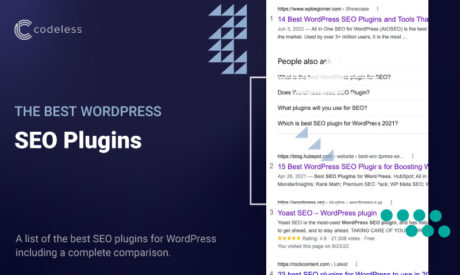
Comments