Google Cloud VPS, in particular, has gained significant traction among businesses due to its robust infrastructure and comprehensive suite of services.
In today's fast-paced business world, Virtual Private Servers (VPS) have become crucial for organizations seeking to stay competitive and efficient. VPS offers the power and flexibility needed to manage various workloads and applications, making it an essential component of modern business operations.
In this article, we'll delve deep into Google Cloud VPS pricing and help you make an informed decision when choosing the right virtual machine for your needs.
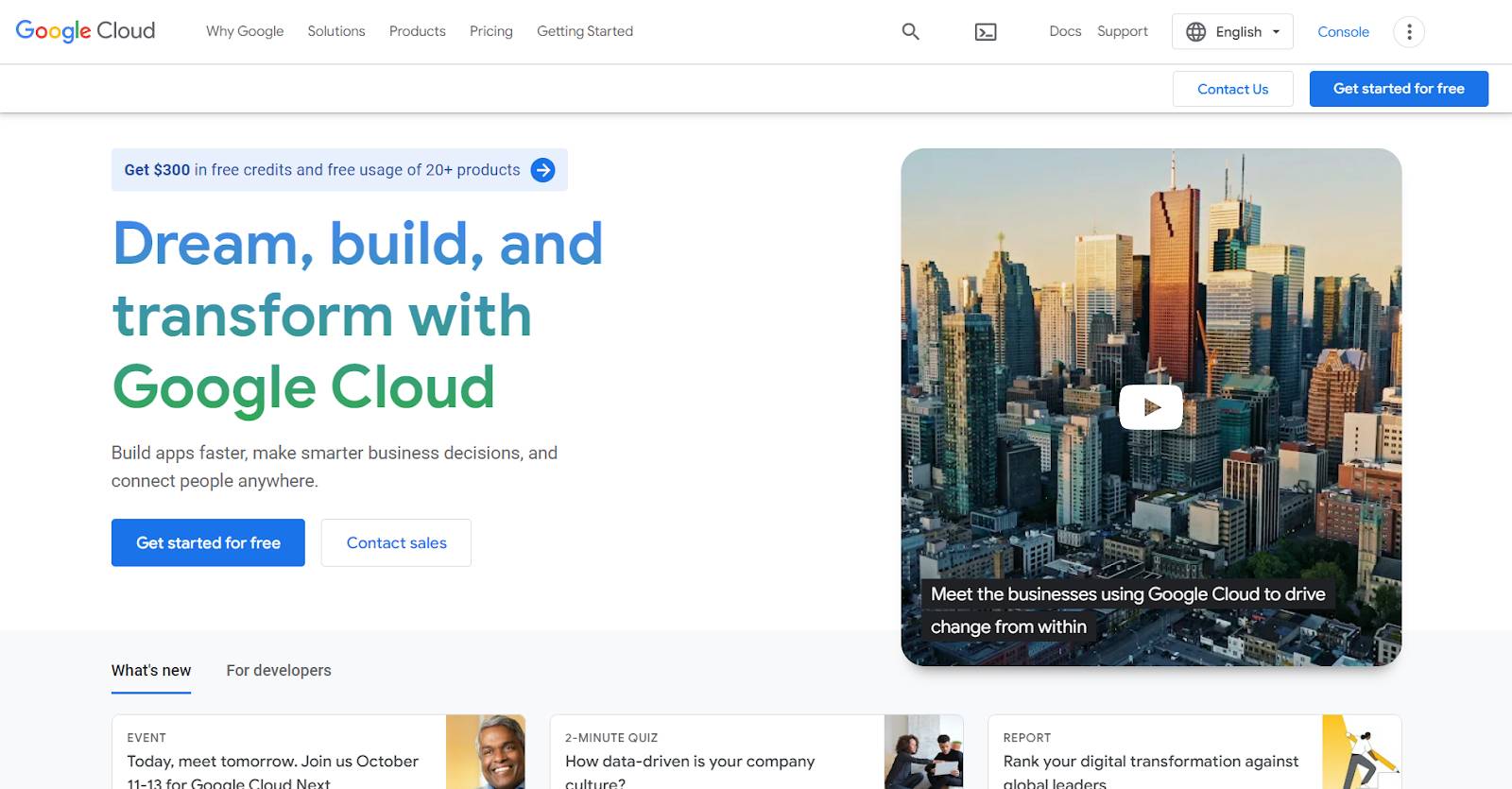
Google Cloud VPS services offer a wide range of virtual machine types to cater to diverse workloads and business requirements. Based on your specific needs, you can select from five primary categories of virtual machines:
- Scale-out workloads (T2A, T2D): Tau VMs are an affordable option for scaling out workloads on Compute Engine, offering up to 42% higher price-performance compared to general-purpose VMs of leading public cloud vendors. These VMs come in x86 or Arm-based options to meet your workload and business requirements (source).
- General-purpose workloads (C3, E2, N2, N2D, N1): These VMs provide a balanced mix of price and performance, making them suitable for a variety of common workloads such as databases, development and testing environments, web applications, and mobile gaming.
- Ultra-high memory (M2, M1): Memory-optimized machines offer the highest memory configurations, with up to 12 TB for a single instance. They are well-suited for memory-intensive workloads like large in-memory databases (e.g., SAP HANA) and in-memory data analytics workloads.
- Compute-intensive workloads (C2, C2D): Compute-optimized machines deliver top-notch performance per core on Compute Engine and are designed for workloads such as high-performance computing (HPC), game servers, and latency-sensitive API serving.
- Most demanding applications and workloads (A2): Accelerator-optimized machines are built on the NVIDIA Ampere A100 Tensor Core GPU. Each A100 GPU offers up to 20x the compute performance compared to the previous generation GPU, making these VMs ideal for the most demanding workloads like machine learning and high-performance computing.
If you need help choosing the right VM for your workload, Google Cloud offers a VM selection tool that can guide you through the process.
Google Cloud is designed to be transparent and flexible, allowing you to select the best option for your needs without breaking the bank. As you evaluate the available options, remember to consider factors such as your workload requirements, performance expectations, and budget constraints to make the most suitable choice.
Google Cloud is an excellent choice for businesses in search of a scalable and cost-effective hosting solution. In this guide, we delve into the four main pricing components to help you make an informed decision on which plan suits your needs.
You can also check our article here to find the cheapest VPS hosting providers.
Google Cloud Components
Machine types
Google Cloud offers a variety of machine types designed for different workloads and requirements. From general-purpose workloads like web applications and mobile gaming to ultra-high memory workloads and compute-intensive tasks, there's a machine type tailored to your specific needs. Some popular machine types include:
- Tau VMs: Ideal for scale-out workloads, offering up to 42% higher price-performance compared to general-purpose VMs from leading cloud vendors.
- General-purpose VMs (C3, E2, N2, N2D, N1): Suitable for a wide range of workloads like databases, development, and testing environments.
- Memory-optimized machines (M2, M1): Designed for memory-intensive tasks, offering up to 12 TB of memory for a single instance.
- Compute-optimized machines (C2, C2D): Optimized for high-performance computing (HPC), game servers, and latency-sensitive API serving.
- Accelerator-optimized machines (A2): Based on NVIDIA Ampere A100 Tensor Core GPU, ideal for demanding workloads like machine learning and HPC.
You can explore these machine types here and use Google's VM selection tool to help choose the right VM for your workload.
Persistent storage
Google Cloud offers various storage options, such as Local SSDs, Cloud Storage, and Persistent Disk. Depending on your needs, you can choose between standard or high-performance storage solutions. They also provide storage classes to help you optimize costs and performance.
Networking
Google Cloud includes networking services like virtual private clouds (VPC), global load balancing, and Cloud CDN. These services ensure stable and secure connections, allowing you to scale your applications and services efficiently. You can learn more about Google Cloud's networking services here.
Optional features
Google offers additional features to enhance your hosting experience, such as Stackdriver Monitoring, Cloud Security Scanner, and custom machine types. These optional features help you monitor and secure your applications, and tailor your hosting environment to your specific needs. Explore the full list of Google Cloud's features here.
In conclusion, understanding the four main pricing components of Google Cloud VPS is crucial when selecting the best hosting plan for your business. By considering machine types, storage options, networking services, and optional features, you can make an informed decision and choose a plan that offers the best value for your investment.
Machine Types and Pricing
Let's list the top best machine types and pricing.
Predefined machine types
1. General-purpose (N1, N2, N2D, and E2)
Google Cloud's general-purpose machines like N1, N2, N2D, and E2 offer a good balance of price and performance. These VMs(VPS) are suitable for a wide variety of common workloads, including databases, development and testing environments, web applications, and mobile gaming.
With cost-efficient options for every use case, general-purpose machines provide an excellent starting point for businesses exploring Google Cloud VPS.
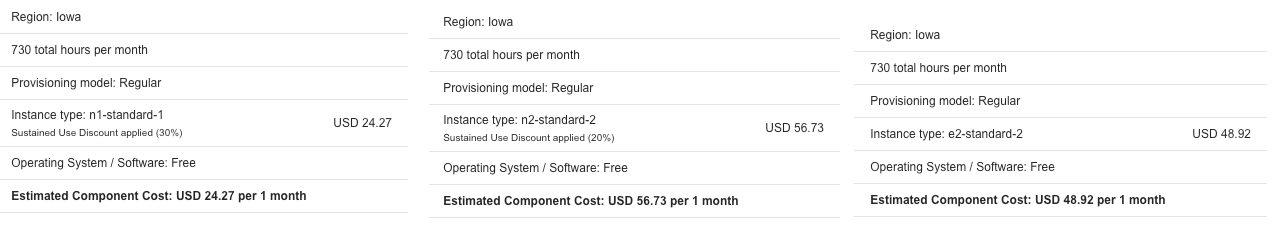
As you can see in the image above we have calculated the price for a month of using the types of custom VM on Google Cloud here are the prices:
| Machine | vCPU | RAM | Region | OS | Estimation |
|---|---|---|---|---|---|
| N1 | 1 | 3.75GB | Iowa | Debian, CentOS, CoreOS, Ubuntu | $24.27/month |
| N2 | 1.4 | 5.8GB | Iowa | Debian, CentOS, CoreOS, Ubuntu | $56.73/month |
| E2 | 2 | 8GB | Iowa | Debian, CentOS, CoreOS, Ubuntu | $48.92/month |
| N2D | 2 | 8GB | Iowa | Debian, CentOS, CoreOS, Ubuntu | $49.36/month |
2. Memory-optimized (M1 and M2)
Memory-optimized machines such as M1 and M2 offer the highest memory configurations with up to 12 TB for a single instance. These VMs are well suited for memory-intensive workloads like large in-memory databases (e.g., SAP HANA) and in-memory data analytics workloads. With a focus on performance, memory-optimized machines ensure that your high-memory applications run smoothly and efficiently.
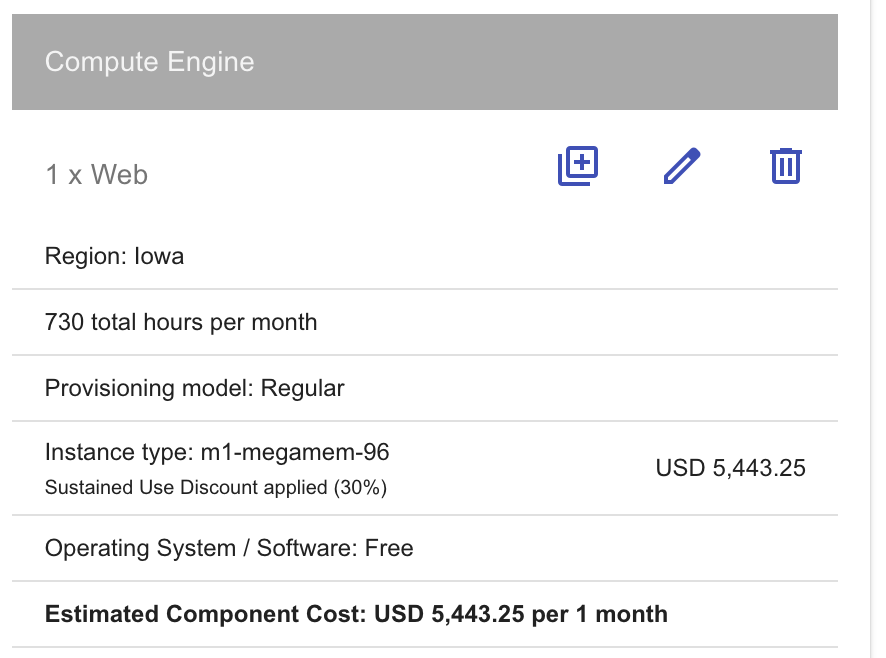
In the example above with 1.4TB RAM on an m1 optimized machine, it will cost you about 5,443,25/month.
3. Compute-optimized (C2)
Compute-optimized machines like C2 provide the highest performance per core on Google Compute Engine. These VMs are optimized for workloads such as high-performance computing (HPC), game servers, and latency-sensitive API serving. When you need raw processing power, compute-optimized machines deliver top-notch performance for your most demanding applications.
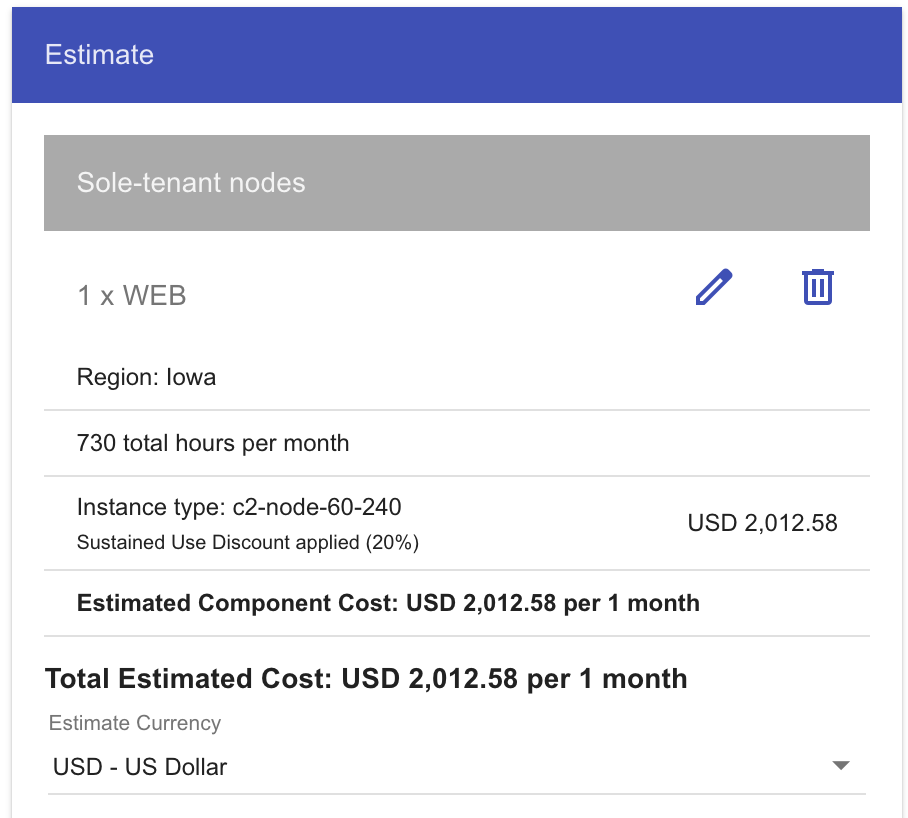
This C2 machine with 60 vCPU core and 240GB of RAM cost approx $2012.58/month
Custom machine types
Google Cloud VPS allows users to create custom machine types, tailoring the vCPU and memory configurations to their specific needs.
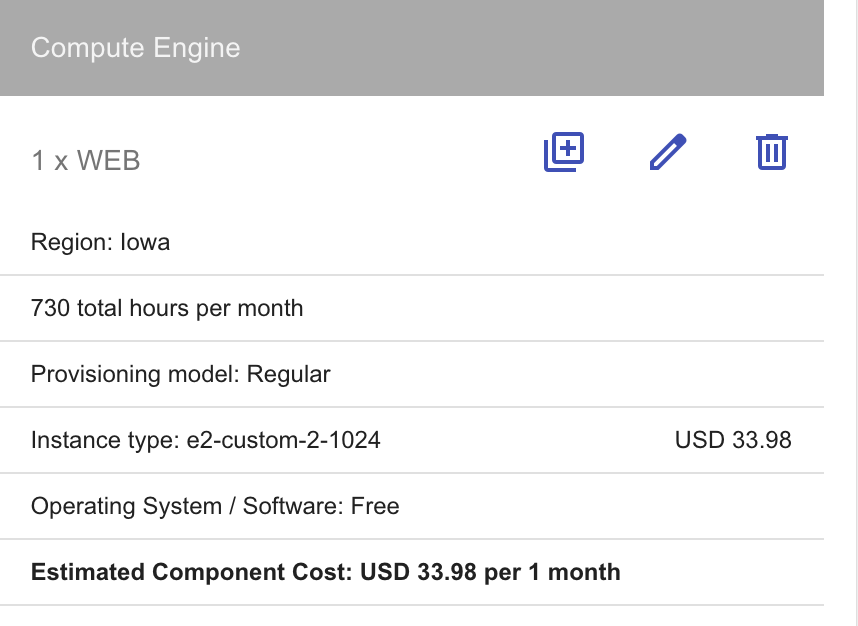
This flexibility enables you to optimize your resources and costs by selecting the exact specifications required for your workloads, avoiding over-provisioning or under-utilizing resources.
Cost comparison with predefined machine types
When compared to predefined machine types, custom machines can provide significant cost savings. By only paying for the resources you need, businesses can optimize their cloud infrastructure and reduce unnecessary expenses.
However, it's essential to compare the costs of custom and predefined machine types to ensure you're choosing the most cost-effective option for your specific use case.
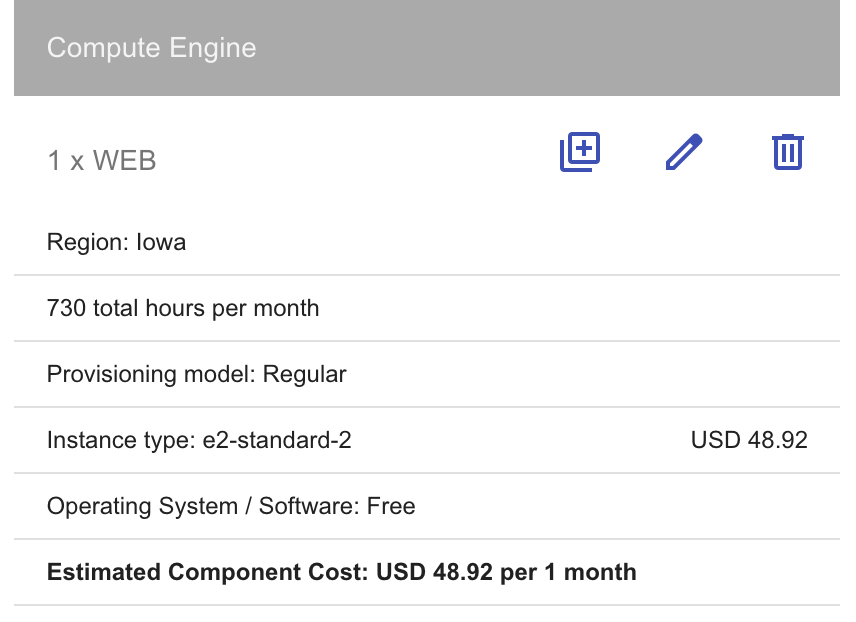
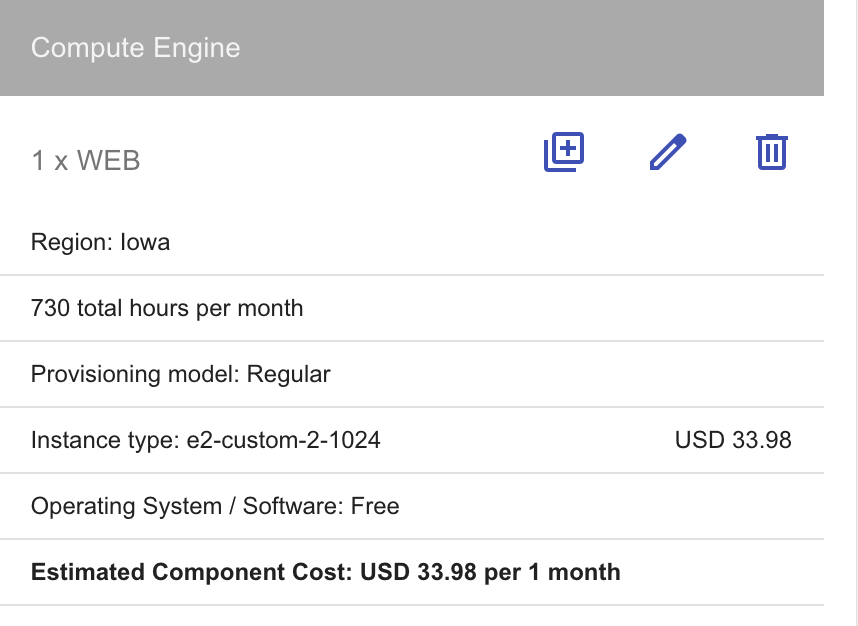
In this example, we have built a custom machine with 1vCPU with 1 Thread and 8GB RAM and the cost dropped from $48.92 to $33.98 E2 on the customized machine. You can also play with other variables to reduce the costs even than that.
Pricing differences based on region
Google Cloud pricing varies depending on the region where your VMs are hosted. Factors such as data center costs, power, and cooling expenses contribute to these regional differences. To optimize costs, consider hosting your VMs in regions with lower pricing, but be sure to also factor in latency and data sovereignty requirements.
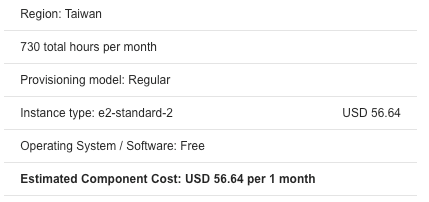

In the 2 images above you can see the difference in price between the two regions. In Taiwan for example you can get the same server for $7.72 more than in Iowa, United States.
Sustained use discounts
Google Cloud offers sustained use discounts for customers running VMs for an extended period. These automatic discounts are applied as you use more computing resources, rewarding you with lower prices for long-running workloads. Sustained use discounts can result in significant cost savings for businesses that require continuous cloud resources.
Committed use contracts
For businesses with predictable long-term workloads, Google Cloud provides committed use contracts. By committing to a one- or three-year term, you can receive substantial discounts on VM usage. These contracts offer an excellent way to lock in lower pricing for your long-term cloud infrastructure needs, ensuring cost predictability and stability.

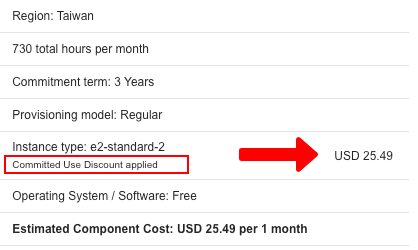
As you can see in the images above Google Cloud give a huge discount for 3 Years Commitment Terms.
From $56.64 to 25.49 for the same machine about 45% discount.
In conclusion, Google Cloud VPS offers a wide range of machine types and pricing options to suit various workloads and business requirements. By carefully considering your specific needs and budget, you can select the most appropriate VM type and pricing plan, ensuring optimal performance and cost-efficiency.
Remember to evaluate all options, including predefined machines, custom machines, regional pricing, sustained use discounts, and committed use contracts, to make the most of your Google Cloud VPS investment.
Google Cloud VPS is a versatile and cost-effective solution for businesses looking for a powerful cloud infrastructure.
Persistent Storage Pricing
Google Cloud offers different types of persistent storage, designed to cater to various needs and performance requirements. Here's a breakdown of the pricing for each storage option:
Standard Persistent Disks
Ideal for applications requiring balanced performance and cost, Standard Persistent Disks offer a cost-effective solution for most workloads. Their pricing starts at $0.040 per GB per month, with additional costs for I/O operations. Learn more.
SSD Persistent Disks
Designed for high-performance applications, SSD Persistent Disks deliver faster IOPS and throughput compared to Standard Persistent Disks. Pricing begins at $0.170 per GB per month, with extra charges for I/O operations. Learn more.
Local SSDs
These are high-performance, temporary storage options attached to the virtual machine instances. Local SSDs offer low-latency and high throughput for demanding applications. Pricing for Local SSDs starts at $0.080 per GB per month. Learn more.
Snapshot storage
Snapshots are incremental backups of your persistent disks, allowing you to save disk states and restore them when needed. Snapshot storage pricing is based on the amount of data stored and starts at $0.026 per GB per month. Learn more.
Storage pricing based on region
Google Cloud's storage pricing varies depending on the region where your data is stored. For example, storage costs in the US are generally lower than in Europe or Asia. Check the full pricing list for detailed information on regional pricing differences.
Network Pricing
In this section, we will delve into the networking pricing aspect of Google Cloud VPS. We'll cover egress and ingress traffic costs, VPN and interconnect pricing, load balancing and traffic management, and network pricing differences by region.
Egress and Ingress Traffic Costs
Google Cloud VPS has a unique pricing structure for egress and ingress traffic. Ingress traffic, or incoming data transfer, is free of charge.
However, egress traffic or outgoing data transfer, varies depending on the destination and the volume of data transferred.
Pricing can range from $0.12/GB to $0.23/GB, depending on the destination and the volume of data transfer. For detailed information on egress traffic costs, refer to Google Cloud's network pricing page.
VPN and Interconnect Pricing
Google Cloud VPS offers VPN and interconnects services to securely connect your on-premises infrastructure to Google Cloud. VPN pricing is based on two factors: the number of tunnels and the amount of egress traffic. Pricing starts at $0.05/hour per VPN tunnel and the egress traffic costs apply. For VPN pricing details, consult the Google Cloud documentation.
Interconnect pricing, on the other hand, is based on the type of interconnect chosen (Dedicated or Partner), capacity, and egress traffic.
Dedicated Interconnect pricing starts at $1,700/month for 10 Gbps, while Partner Interconnect pricing varies depending on the partner and capacity. As with VPN pricing, egress traffic costs apply. For more information on interconnect pricing, refer to the Google Cloud website.
Load Balancing and Traffic Management
Google Cloud VPS offers various load balancing options to distribute incoming traffic across multiple instances for improved performance and high availability. Load balancing pricing is divided into two categories: data processing and forwarding rule charges.
Data processing charges depend on the type of load balancing (HTTP(S), SSL Proxy, or TCP Proxy) and range from $0.008/GB to $0.01/GB. Forwarding rule charges depend on the type of IP address (regional or global) and range from $0.025/hour to $0.03/hour. For a comprehensive overview of load balancing pricing, consult the Google Cloud documentation.
Network Pricing Differences by Region
Google Cloud VPS network pricing varies by region, mainly concerning egress traffic costs. For instance, egress traffic pricing in North America ranges from $0.12/GB to $0.15/GB, while in Europe, it ranges from $0.13/GB to $0.20/GB.
In the Asia-Pacific region, egress traffic pricing can go up to $0.23/GB. These regional pricing differences are essential to consider when planning your infrastructure deployment and cost optimization. To explore the complete list of network pricing by region, refer to the Google Cloud website.
Optional Features and Add-ons
Optional features that make this service ideal for any requirements.
Premium operating systems
Google Cloud VPS offers a variety of premium operating systems to choose from, including popular options like Debian, CentOS, and Windows Server.
These premium operating systems provide a reliable and secure environment for various applications and workloads. Users can expect consistent updates and support, ensuring their virtual machines remain up-to-date with the latest features and security patches.
GPUs and TPUs
Google Cloud also offers the option to add GPUs (Graphics Processing Units) and TPUs (Tensor Processing Units) to your virtual machines. GPUs are ideal for tasks like gaming, video editing, and 3D rendering, while TPUs are designed for machine learning and AI workloads.
Google Cloud's GPUs provide efficient performance and boast up to 10x higher performance compared to traditional CPUs. On the other hand, Google Cloud's TPUs deliver up to 180 teraflops of performance, making them suitable for even the most demanding machine learning tasks.
Find more GPU hosting options here: 7 Best GPU Hosting Providers (Compared)
Additional management tools
Google provides a range of additional management tools to help users efficiently manage their virtual machines. Some of these tools include Stackdriver for monitoring, logging, and diagnostics, and Anthos for managing hybrid and multi-cloud environments.
These tools help streamline operations, allowing users to focus on their core business objectives rather than managing infrastructure.
Application and API integration
Google Cloud VPS supports seamless integration with various applications and APIs, making it easy for users to build, deploy, and scale their applications.
Some popular integrations include Google Kubernetes Engine for container orchestration and Apigee for API management. These integrations enable users to create a flexible and scalable infrastructure that can grow along with their business needs.
Pricing for optional features and add-ons
The pricing for optional features and add-ons in Google Cloud VPS varies depending on the specific feature or service. For example, premium operating systems like Windows Server come with an additional licensing fee on top of the standard VM pricing. GPUs and TPUs also have separate pricing, with GPUs starting at $0.11 per GPU hour and TPUs starting at $1.35 per TPU hour.
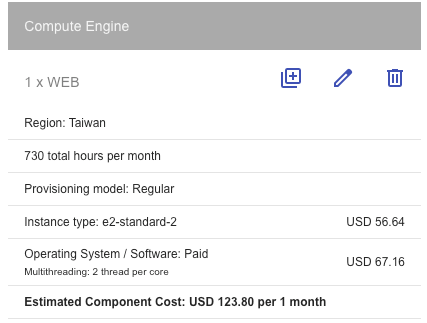
Additional management tools and application integrations may also incur additional costs, so it's essential to review the pricing details for each feature before making a decision. In conclusion, Google Cloud VPS offers a wide range of optional features and add-ons that cater to different requirements and use cases.
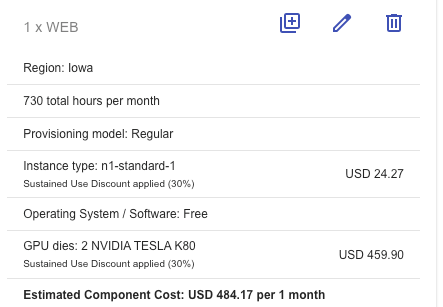
From premium operating systems to powerful GPUs and TPUs, users can customize their virtual machines to suit their specific needs. Combining these features with additional management tools and seamless application integration, Google Cloud provides a comprehensive and scalable solution for businesses of all sizes.
Comparing Google Cloud (VPS) with Competitors
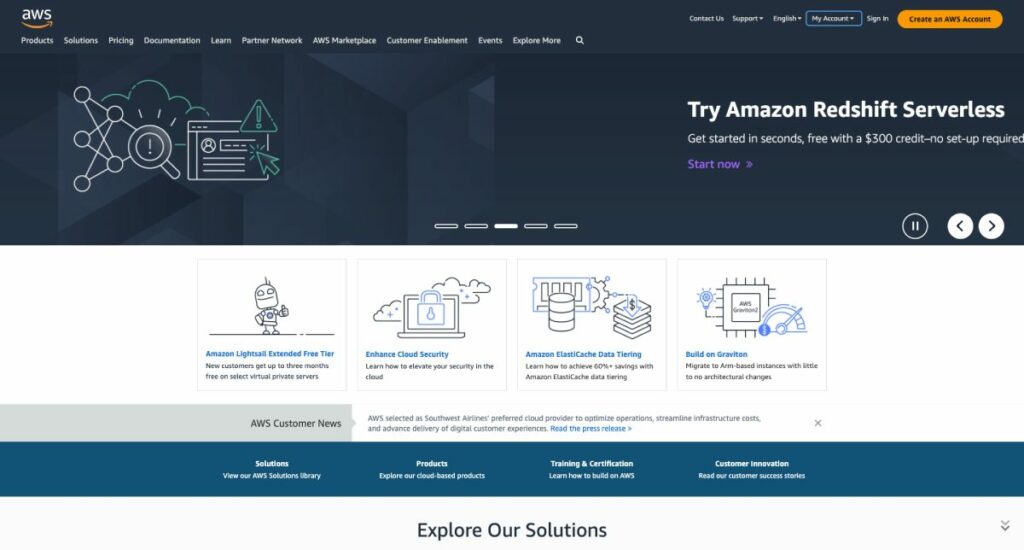
AWS EC2
Amazon Web Services (AWS) Elastic Compute Cloud (EC2) provides a wide range of virtual machines to meet diverse workload requirements. AWS EC2 offers various instance types, including General Purpose, Compute Optimized, Memory Optimized, Storage Optimized, and Accelerated Computing.
In terms of pricing, Google Cloud tends to be more cost-effective for certain workloads, such as Tau VMs providing up to 42% higher price-performance compared to general-purpose VMs on any leading cloud vendor, including AWS EC2. However, AWS EC2 may offer better pricing for some specific use cases or configurations.
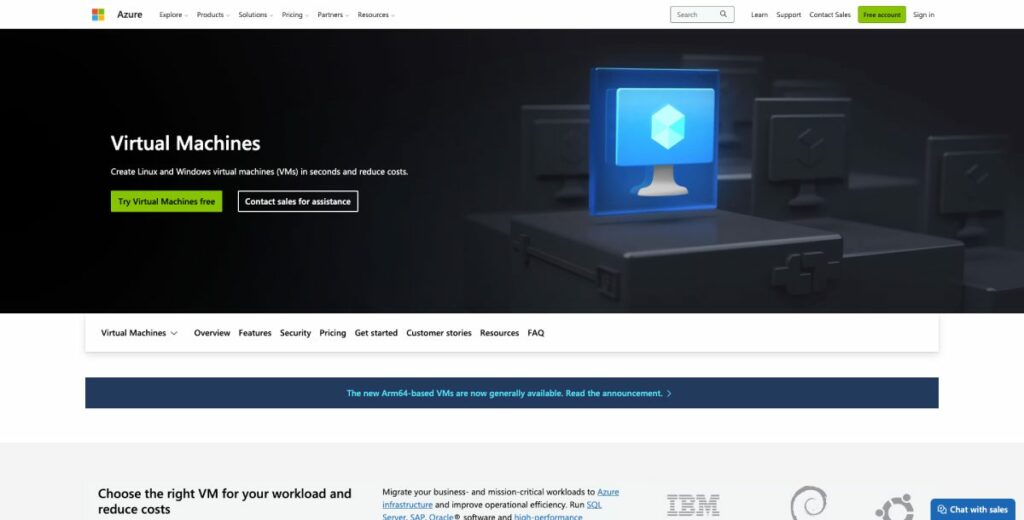
Microsoft Azure
Similar to Google Cloud and AWS, Microsoft Azure also provides a wide range of VM options categorized as General Purpose, Compute Optimized, Memory Optimized, Storage Optimized, and GPU instances.
While Google Cloud's VMs offer a competitive edge in terms of price-performance, Microsoft Azure's unique features like Azure Hybrid Benefit and Reserved Instances can provide substantial cost savings for certain customers and use cases (source).
It's essential to analyze your specific requirements and compare the pricing models of both platforms to make an informed decision.
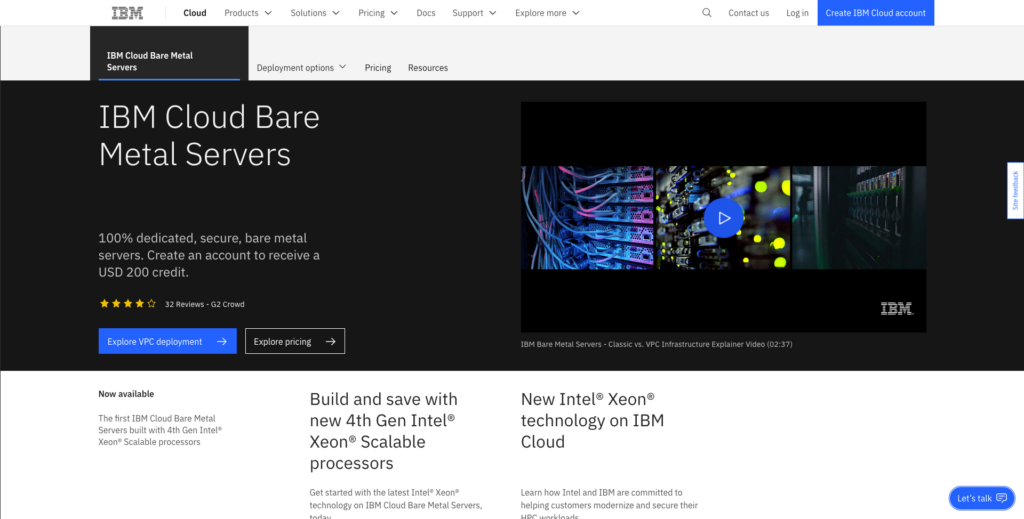
IBM Cloud
IBM Cloud offers a range of virtual server options categorized as Balanced, Compute, and Memory configurations. While IBM Cloud's virtual servers provide similar functionality to Google Cloud's VMs, the pricing and performance can vary significantly.
For instance, Google Cloud's Memory-optimized machines offer up to 12 TB of memory for a single instance, making them ideal for large in-memory databases like SAP HANA (source).
In comparison, IBM Cloud's Memory configurations offer a maximum of 448 GB of memory (source). It's crucial to assess your needs and compare the available options to choose the most suitable platform.
Overall IBM Cloud offers more resources than the other two competitors for the basic plans but their cost is higher.
Factors to consider when comparing
When evaluating Google Cloud against its competitors, it's important to consider factors such as:
- Workload requirements: Analyze your specific workload needs, such as compute, memory, storage, and GPU requirements, to determine the best VM type for your use case.
- Pricing models: Compare the pricing models and available discounts (e.g., reserved instances, committed use contracts) of each platform to identify potential cost savings.
- Performance: Evaluate the performance of VMs on each platform, considering factors like processing power, memory, and network throughput.
- Scalability: Assess the ease of scaling resources on each platform to accommodate fluctuating workloads or growth.
- Integration and compatibility: Consider the compatibility of each platform with your existing infrastructure, tools, and applications.
- Support and community: Evaluate the available support resources, documentation, and community engagement for each platform to ensure you have access to the necessary assistance.
By considering these factors and comparing Google Cloud pricing with its competitors, you can make an informed decision that best meets your workload and business requirements.
Read More: 10 Best Cheap Cloud Hosting (Under $5)
Tips for Cost Optimization
Some little tips and tricks to pay less on Google Cloud.
Right-sizing instances
One of the essential aspects of cost optimization is selecting the right instance size for your specific workload.
Google Cloud offers a variety of virtual machine types, such as Tau VMs for scale-out workloads, general-purpose machines like C3, E2, N2, N2D, and N1 for a wide range of applications, memory-optimized machines (M2, M1) for memory-intensive tasks, and compute-intensive machines like C2 and C2D.
By choosing the appropriate instance size, you can ensure optimal performance while minimizing costs. Google Cloud provides guidelines on selecting the right instance size based on your specific requirements.
Utilizing committed use contracts
Google Cloud offers committed use contracts, which allow you to commit to using specific resources for an extended period (1 or 3 years) in exchange for discounted prices.
By committing to a longer-term contract, you can save up to 57% compared to the pay-as-you-go pricing model. This is ideal for businesses with predictable workloads and long-term infrastructure requirements.
Monitoring and managing usage
Actively monitoring and managing your resource usage is crucial for cost optimization. Google Cloud provides tools like Stackdriver and Billing reports to help you track your usage and spending.
By analyzing this data, you can identify areas where you can cut costs, such as unused or underutilized instances, and make informed decisions about resource allocation and scaling.
Exploring available discounts and promotions
Google Cloud offers various discounts and promotions, such as committed use discounts, sustained use discounts, and free tier options. By taking advantage of these offers, you can further optimize your costs while enjoying the benefits of Google Cloud's VPS services.
Evaluating your business requirements and understanding the capabilities of each VM type will help you make an informed decision. If you need assistance in selecting the right VM for your workload, Google Cloud offers a VM selection tool that can guide you through the process.
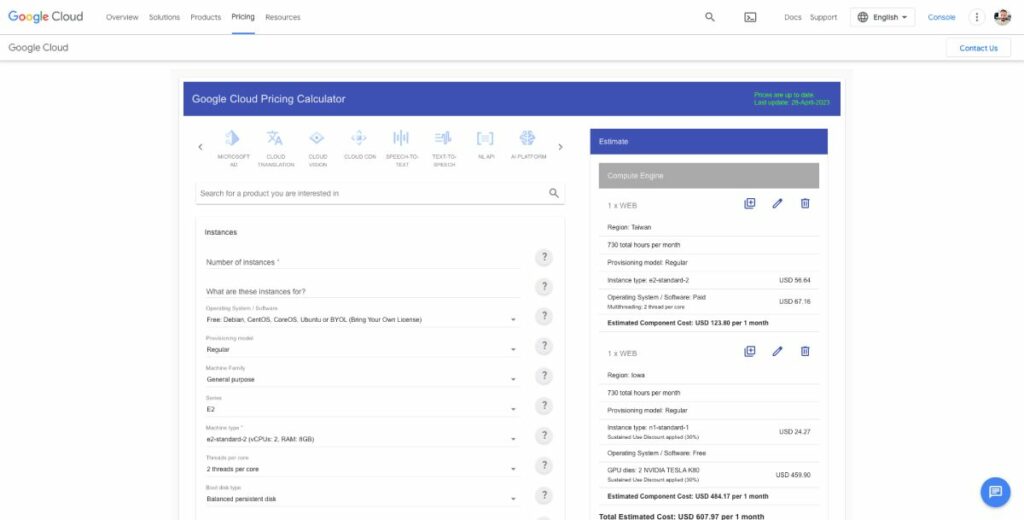
Conclusion
In conclusion, comprehending Google Cloud VPS pricing and the factors that impact your provider choice is crucial for optimizing costs and enhancing your business performance.
We encourage you to explore Google Cloud's offerings and take advantage of their flexible solutions to meet your workload and business requirements.
In response to the question, “Is it worth it?”, the answer is YES. Opting for Google Cloud as a VPS may be more expensive than traditional VPS options, but the benefits it provides, such as extensive customization and scalability, make it a worthwhile choice.
As one of the co-founders of Codeless, I bring to the table expertise in developing WordPress and web applications, as well as a track record of effectively managing hosting and servers. My passion for acquiring knowledge and my enthusiasm for constructing and testing novel technologies drive me to constantly innovate and improve.
Expertise:
Web Development,
Web Design,
Linux System Administration,
SEO
Experience:
15 years of experience in Web Development by developing and designing some of the most popular WordPress Themes like Specular, Tower, and Folie.
Education:
I have a degree in Engineering Physics and MSC in Material Science and Opto Electronics.






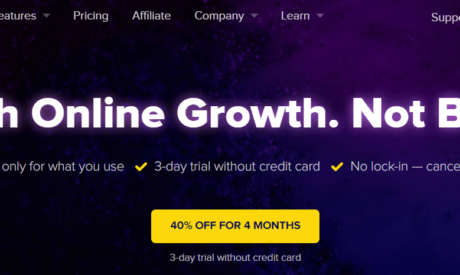


Comments