Two well-known names in the hosting and cloud service space are Hostinger and DigitalOcean.
Both offer unique strengths, catering to different types of users. This article aims to give you an in-depth comparison of Hostinger and DigitalOcean, helping you determine which platform aligns best with your needs.
1. Overview of Hostinger and DigitalOcean
Hostinger
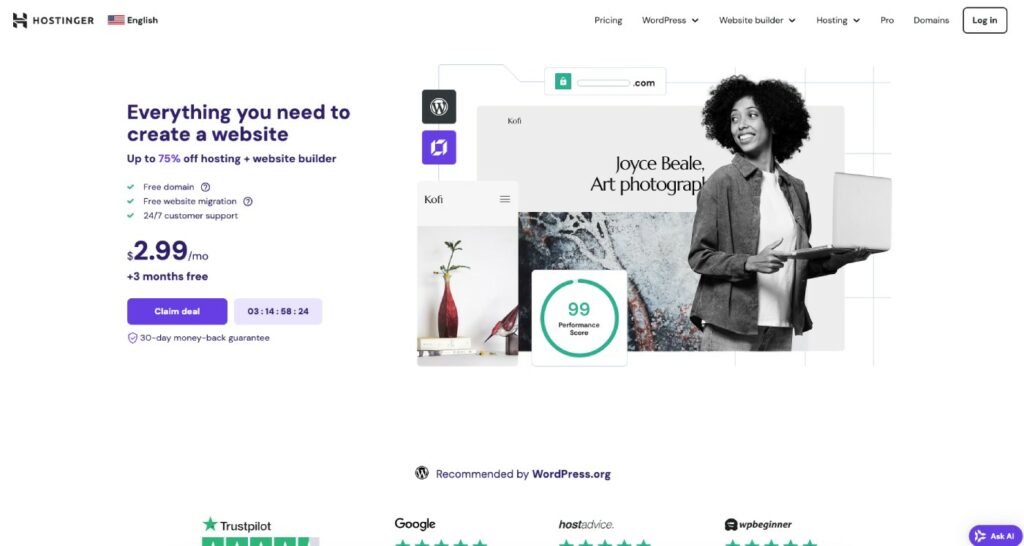
Hostinger, established in 2004, is widely recognized for its affordable and user-friendly hosting solutions. It’s a popular choice for individuals and small to medium-sized businesses due to its ease of use and budget-conscious plans. With millions of users worldwide, Hostinger provides a wide array of services such as shared hosting, VPS hosting, and managed cloud hosting. Its intuitive interface and low prices make it an excellent starting point for beginners and non-technical users.
DigitalOcean
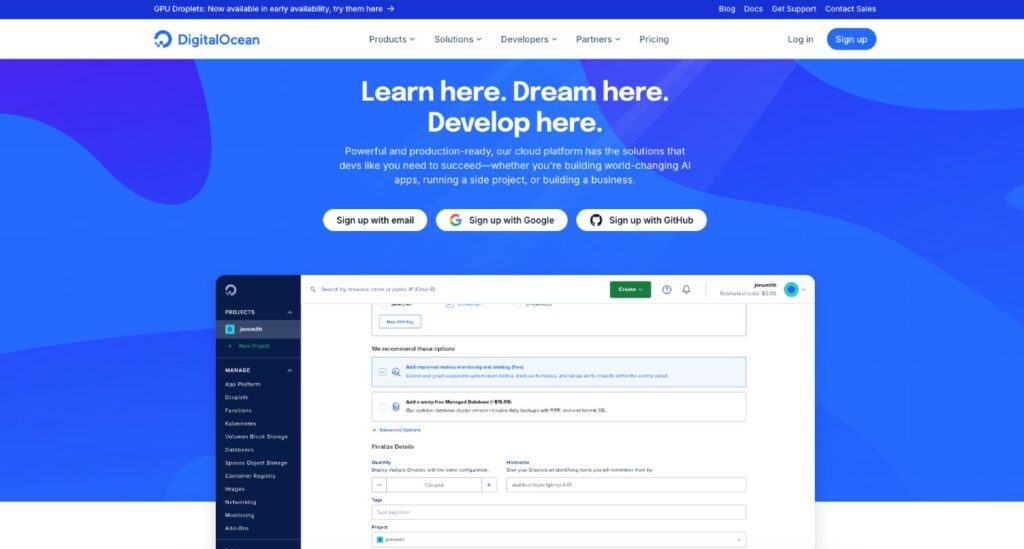
DigitalOcean, founded in 2011, is a cloud infrastructure provider primarily targeted at developers and businesses seeking scalable, flexible hosting solutions. It has become well-regarded for its cloud-based offerings like Droplets (cloud VMs), managed databases, and high-performance APIs. DigitalOcean is ideal for startups, developers, and tech-savvy users who want to deploy and manage complex applications efficiently.
2. Pros and Cons
Hostinger
DigitalOcean
| Pros of DigitalOcean | Cons of DigitalOcean |
|---|---|
| Scalable Infrastructure: DigitalOcean offers flexible Droplet resizing and additional services, making it easy to adjust resources based on demand. | Steeper Learning Curve: The platform may be complex for beginners, requiring some technical knowledge to navigate effectively. |
| Transparent Pricing: The pay-as-you-go model provides clear pricing structures, allowing users to budget without unexpected costs. | No Free Domain or SSL: Unlike some competitors, DigitalOcean does not offer free domain registration or SSL certificates with its plans. |
| High Performance: With a 99.99% uptime SLA and SSD-based Droplets, DigitalOcean ensures reliable and fast server performance. | Limited Built-In Features: Lacks some built-in features like email hosting and integrated website builders, which may require third-party solutions. |
| Robust Customer Support: Offers 24/7 support and extensive documentation, along with paid plans for faster response times. | Higher Costs for Managed Services: Managed databases and other premium services can increase overall costs compared to basic hosting options. |
| Developer-Friendly Tools: Provides a range of APIs, CLI tools, and pre-configured applications that cater to developers' needs. | Complex Setup for Advanced Features: Advanced features like Kubernetes and load balancing may require additional setup and configuration knowledge. |
| Global Data Centers: With 12 data centers worldwide, users benefit from low latency and high availability for their applications. | No Shared Hosting Options: DigitalOcean focuses on cloud infrastructure, which may not suit users looking for traditional shared hosting solutions. |
| Comprehensive Storage Options: Offers scalable block storage and object storage solutions that integrate seamlessly with Droplets. | Limited Support for Non-Technical Users: Users without technical backgrounds may find it challenging to utilize the full potential of the platform effectively. |
In summary, Hostinger is best suited for budget-conscious users seeking simplicity and ease of use, while DigitalOcean appeals to developers needing advanced features and scalability. Your choice between the two should depend on your specific requirements, technical expertise, and long-term growth potential.
3. Plans and Pricing
Hostinger
Hostinger is known for its affordability, making it a go-to option for budget-conscious users. Its plans include:
- Shared Hosting: Starts at $1.99/month.
- WordPress Hosting: Optimized plans beginning at $2.49/month.
- VPS Hosting: Basic configurations start at $3.99/month.
- Cloud Hosting: Begins around $9.99/month.
These prices make Hostinger attractive for users looking for low-cost yet reliable hosting solutions.
DigitalOcean
DigitalOcean offers a pay-as-you-go pricing model, allowing for more flexibility and customization. Key offerings include:
- Droplets (Cloud VMs): Starting at $5/month.
- Managed Databases: Prices vary based on database types and resource needs.
- Additional Services: Features like load balancers and block storage come at extra costs.
While DigitalOcean may appear pricier initially, its scalable pricing provides excellent value for businesses with fluctuating needs.
4. Features Comparison
Hostinger Features
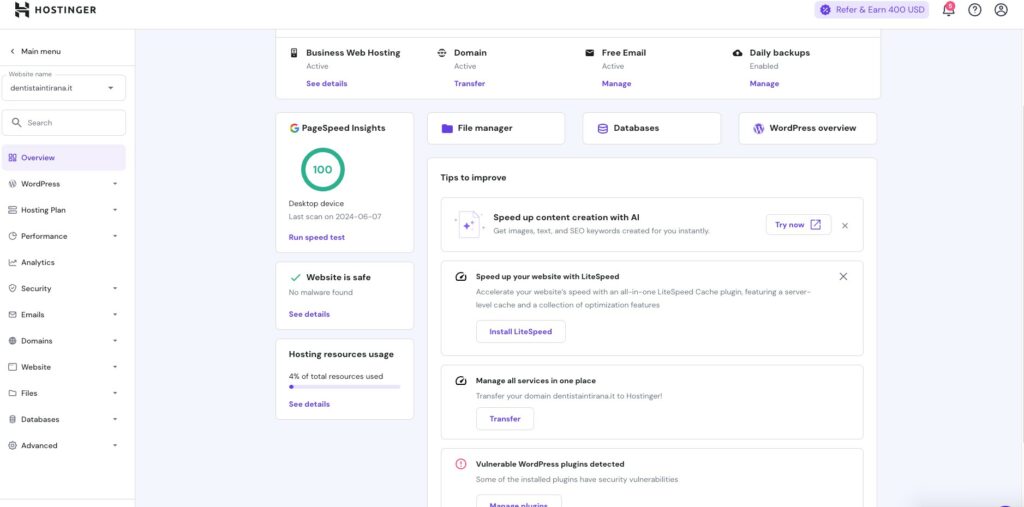
Hostinger focuses on providing tools that enhance the ease of managing a website:
- User-Friendly hPanel: A control panel that’s intuitive for users with little to no technical expertise.
- Free Domain & SSL: Most plans include a free domain and SSL certificate for the first year.
- Daily Backups: Automated daily backups keep your data secure.
- Unlimited Bandwidth: Available in most plans, ideal for handling higher traffic volumes.
DigitalOcean Features
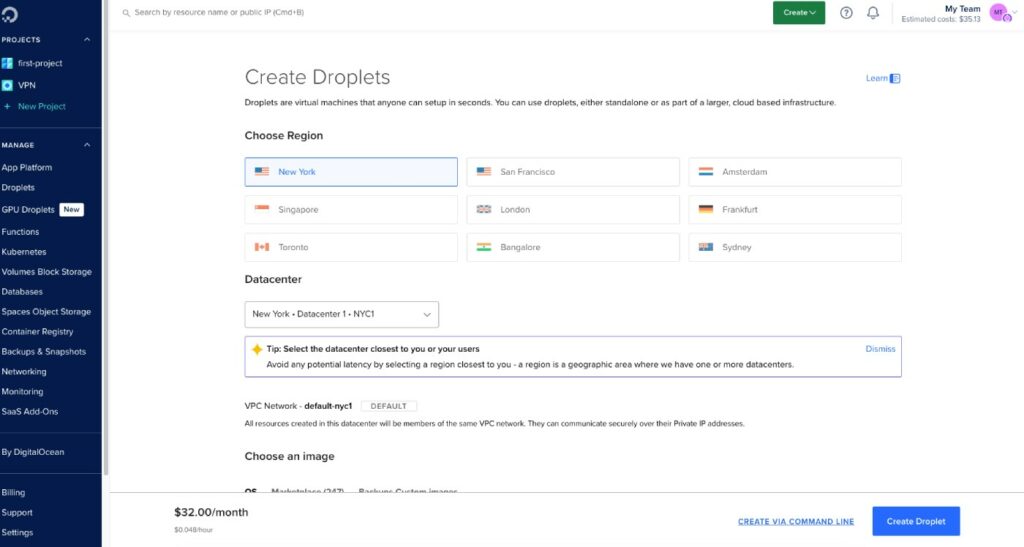
DigitalOcean, designed with developers in mind, offers robust features such as:
- Flexible Droplet Configurations: Users can choose between Standard, Optimized, or Flexible VMs to match their needs.
- Advanced Networking: Tools like floating IPs, load balancers, and private networking allow for better app performance.
- Extensive Documentation: Thousands of tutorials, guides, and forums are available to help users navigate the platform.
5. Performance Analysis
Hostinger Performance
Hostinger guarantees 99.9% uptime, backed by SSD storage that enhances site loading speed. Their caching technology and multiple server locations improve performance, making Hostinger reliable for most websites.
DigitalOcean Performance
DigitalOcean’s infrastructure is known for high availability and quick response times, which are essential for applications requiring consistent uptime. It provides scalable resources on demand, making it a go-to choice for developers and businesses with growing traffic needs.
6. User Experience and Support
Hostinger User Experience
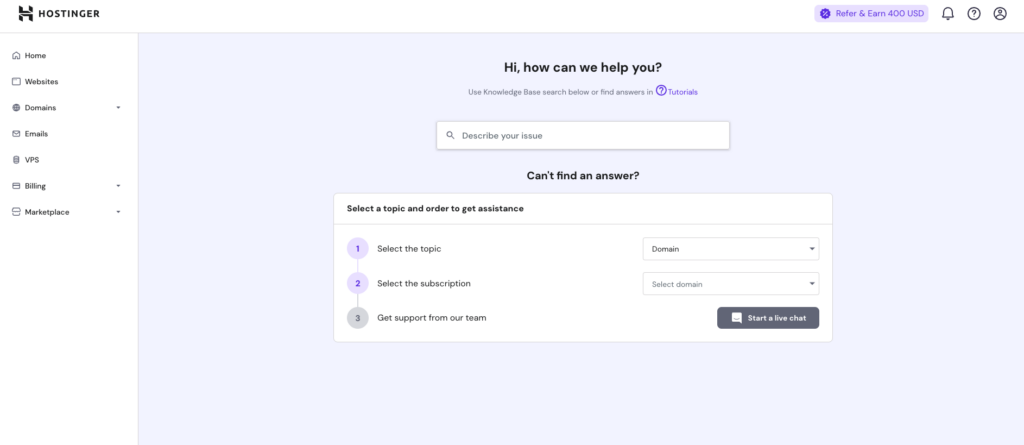
Hostinger emphasizes simplicity, with an intuitive interface suitable for non-developers. The platform’s 24/7 support is available via live chat and tickets, ensuring users have assistance whenever required.
DigitalOcean User Experience
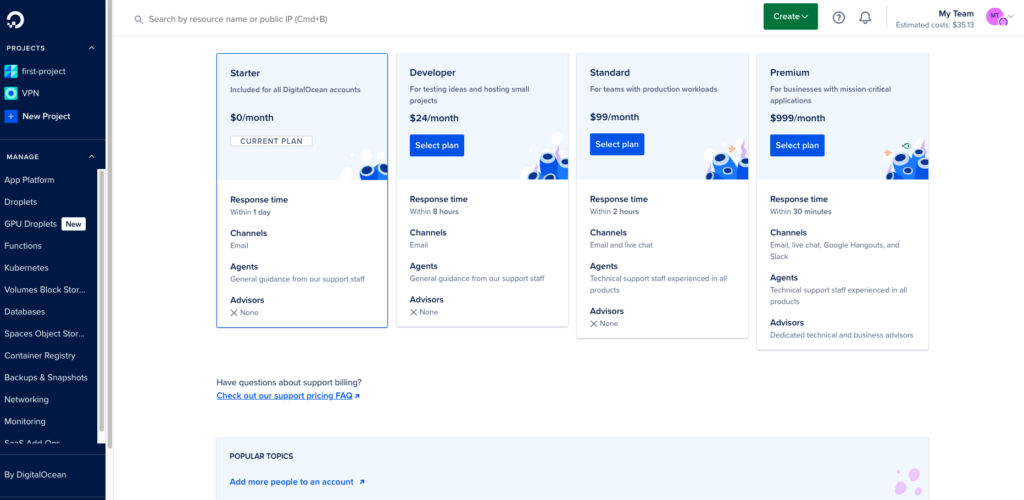
DigitalOcean’s developer-centric interface comes with a steeper learning curve but offers powerful tools for those who know how to use them. It compensates with comprehensive documentation and community support, making it easier for users to troubleshoot issues on their own.
7. Scalability Options
Hostinger Scalability
Hostinger offers a simple upgrade path. Users can easily scale their resources by switching from shared hosting to VPS or cloud hosting as their site grows, all without any major technical hurdles.
DigitalOcean Scalability
DigitalOcean is built for scalability, with users able to resize their Droplets or add additional services like managed databases and object storage seamlessly. This makes DigitalOcean an excellent choice for businesses expecting rapid growth or seasonal traffic surges.
Conclusion
Both Hostinger and DigitalOcean offer impressive services, but they are targeted toward different user groups:
- Hostinger is best for individuals and small businesses looking for an affordable, easy-to-use hosting provider.
- DigitalOcean excels with its advanced, developer-friendly tools and scalability, making it ideal for startups and growing businesses needing flexibility.
Your decision will largely depend on your specific needs. If budget and ease of use are your priorities, Hostinger is the way to go. If you're a developer or foresee a need for scaling complex applications, DigitalOcean is better suited for your needs.
As one of the co-founders of Codeless, I bring to the table expertise in developing WordPress and web applications, as well as a track record of effectively managing hosting and servers. My passion for acquiring knowledge and my enthusiasm for constructing and testing novel technologies drive me to constantly innovate and improve.
Expertise:
Web Development,
Web Design,
Linux System Administration,
SEO
Experience:
15 years of experience in Web Development by developing and designing some of the most popular WordPress Themes like Specular, Tower, and Folie.
Education:
I have a degree in Engineering Physics and MSC in Material Science and Opto Electronics.









Comments