Navigating the realm of Web hosting vs WordPress hosting can certainly be challenging. However, this article aims to provide a comprehensive comparison to guide you seamlessly through the process.
Firstly, web hosting refers to the service that allows individuals and organizations to publish their websites on the internet. This involves storing website files on a server and making them accessible via the World Wide Web.
On the other hand, WordPress hosting is a specialized type of web hosting designed specifically for websites built on the WordPress content management system (CMS).
The primary purpose of this article is to provide an all-encompassing comparison between web hosting and WordPress hosting. Consequently, readers will be able to understand the key differences, advantages, and disadvantages of each option more effectively.

By presenting this information, we aim to assist you in making an informed decision when choosing the most suitable hosting solution for your website's unique requirements.
Understanding Web Hosting
First and foremost, web hosting is a service that provides the necessary resources for individuals and organizations to make their websites accessible on the internet. It involves renting space on a server, which stores website files and delivers them to users' browsers upon request.
Types of web hosting
- Shared hosting: To begin with, shared hosting is where multiple websites are hosted on a single server, sharing resources such as storage, bandwidth, and processing power. This is an affordable option, particularly suitable for small websites with low traffic.
- VPS hosting: Next, Virtual Private Server (VPS) hosting involves dividing a physical server into multiple virtual servers, each with its own resources. This provides more control and scalability than shared hosting, making it suitable for growing websites with moderate traffic.
- Dedicated hosting: Dedicated server hosting offers an entire server for a single website, providing maximum control, performance, and security. This option is ideal for large websites with high traffic and demanding resource needs.
- Cloud hosting: Lastly, cloud hosting utilizes multiple interconnected servers to host websites, offering excellent scalability and redundancy. This type of hosting is suitable for businesses with fluctuating traffic or those requiring high uptime.
👍 Advantages of web hosting
Some advantages of web hosting include:
- A wide range of options to suit different needs and budgets
- Greater control over server settings and configurations
- The ability to host websites built on various platforms, not limited to WordPress
- Access to various server-side technologies, such as databases and programming languages
👎 Disadvantages of web hosting
Some disadvantages of web hosting include:
- Shared hosting may result in limited resources and potential performance issues
- The need for more technical expertise to manage and maintain the hosting environment
Exploring WordPress Hosting
Conversely, WordPress hosting is a specialized type of web hosting tailored specifically for websites built on the WordPress content management system (CMS). This hosting option is designed to optimize performance, security, and ease of use for WordPress-based websites.
Read More: 11 Best WordPress Hosting Sites of 2023 (Detailed Comparison)
Types of WordPress hosting
- Shared WordPress hosting: Initially, shared WordPress hosting is similar to regular shared hosting, as multiple WordPress websites are hosted on a single server. However, the server is optimized for WordPress, providing better performance and security.
- Managed WordPress hosting: In managed WordPress hosting, the hosting provider takes care of all technical aspects of running a WordPress website, such as updates, backups, and security. This is a more hands-off solution, ideal for users who want to focus on their content without worrying about technical issues.
👍 Advantages of WordPress hosting
Some advantages of WordPress hosting include:
- Optimized performance and security for WordPress websites
- Automatic updates and backups
- Expert WordPress support
- Easy installation and management of WordPress plugins and themes
👎 Disadvantages of WordPress hosting
Some disadvantages of WordPress hosting include:
- Often more expensive than regular web hosting
- Only suitable for WordPress websites
- Managed WordPress hosting may limit customization and control over server settings
Comparing Web Hosting and WordPress Hosting
In this section, we will compare the two hosting options based on various factors, such as performance, security, scalability, ease of use and management, and pricing.
| Factor | Web Hosting (Shared) | WordPress Hosting | Winner |
|---|---|---|---|
| Performance | Depends on the chosen plan; shared hosting may have performance limitations | Optimized specifically for WordPress, providing better performance for WordPress sites | WordPress Hosting |
| Security | Basic security features; users may need to implement additional measures | Enhanced security features tailored for WordPress, including automatic updates and backups | WordPress Hosting |
| Scalability | Scalability depends on the hosting plan; upgrading may be required for growing websites | Managed WordPress hosting often provides better scalability, with resources adjusted according to website needs | WordPress Hosting |
| Ease of use and management | Requires more technical expertise for server management and maintenance | Managed WordPress hosting simplifies management, with technical aspects handled by the provider | WordPress Hosting |
| Pricing | Wide range of pricing options depending on the hosting plan; generally more affordable | Often more expensive due to specialized services and features for WordPress websites | Web Hosting (Shared) |
Making the Right Choice
Factors to consider
- Website size and traffic: Consider the expected size and traffic of your website. Smaller websites with low traffic may find shared hosting sufficient, while larger sites with more traffic may require more advanced hosting options.
- Technical expertise: If you have the skills to manage server settings and maintenance, regular web hosting may be a suitable option. However, if you prefer a more hands-off approach, managed WordPress hosting may be more appropriate.
- Budget: Web hosting typically offers a wider range of pricing options, while WordPress hosting tends to be more expensive due to specialized services. Consider your budget when selecting a hosting plan.
- Future growth plans: If you anticipate significant growth in your website's traffic or resource requirements, choose a hosting option that offers scalability and can accommodate your website's evolving needs.
📌 Recommendations for different scenarios
Based on the factors mentioned above, here are some recommendations for choosing between web hosting and WordPress hosting:
- If you have a small website with low traffic and a tight budget, shared web hosting or shared WordPress hosting may be suitable.
- If you have a growing WordPress website and require more control, VPS hosting or managed WordPress hosting can be a good option.
- For large websites with high traffic, dedicated hosting or managed WordPress hosting can provide the resources and performance needed.
- If you require maximum scalability and uptime, consider cloud hosting or managed WordPress hosting with a focus on resource allocation and redundancy.
Frequently Asked Questions (FAQ)
Ultimately, the decision between WordPress hosting and web hosting depends on your specific needs and preferences. While WordPress hosting offers better performance, security, and ease of use for WordPress websites, web hosting may be more suitable for non-WordPress sites or those with limited budgets.
Yes, WordPress offers hosting services through their WordPress.com platform. However, it's essential to note that this is separate from the self-hosted WordPress.org platform, which requires you to choose your own hosting provider.
Yes, you can use shared hosting for your WordPress site, as many shared hosting plans support WordPress installation. Nevertheless, shared WordPress hosting plans are also available, offering server optimization specifically for WordPress sites.
WordPress-specific hosting is not mandatory, but it can provide benefits such as improved performance, security, and ease of management for WordPress websites. If your website is built on WordPress and you want a more optimized hosting environment, you may consider WordPress-specific hosting.
Alternatives to WordPress hosting include various web hosting options such as shared, VPS, dedicated, and cloud hosting. These hosting types can accommodate a wide range of websites, including those built on platforms other than WordPress.
Conclusion
In summary, the choice between web hosting and WordPress hosting depends on several factors, including website size, traffic, technical expertise, budget, and future growth plans.
Generally, WordPress hosting offers improved performance, security, and ease of management for WordPress websites. On the other hand, web hosting provides more flexibility, catering to various platforms and budgets.
As you weigh the pros and cons of web hosting and WordPress hosting, it is crucial to consider your specific requirements and preferences.
By evaluating your website's needs and your technical capabilities, you can make an informed decision that will ensure the best possible hosting environment for your site, ultimately contributing to its success.
As one of the co-founders of Codeless, I bring to the table expertise in developing WordPress and web applications, as well as a track record of effectively managing hosting and servers. My passion for acquiring knowledge and my enthusiasm for constructing and testing novel technologies drive me to constantly innovate and improve.
Expertise:
Web Development,
Web Design,
Linux System Administration,
SEO
Experience:
15 years of experience in Web Development by developing and designing some of the most popular WordPress Themes like Specular, Tower, and Folie.
Education:
I have a degree in Engineering Physics and MSC in Material Science and Opto Electronics.






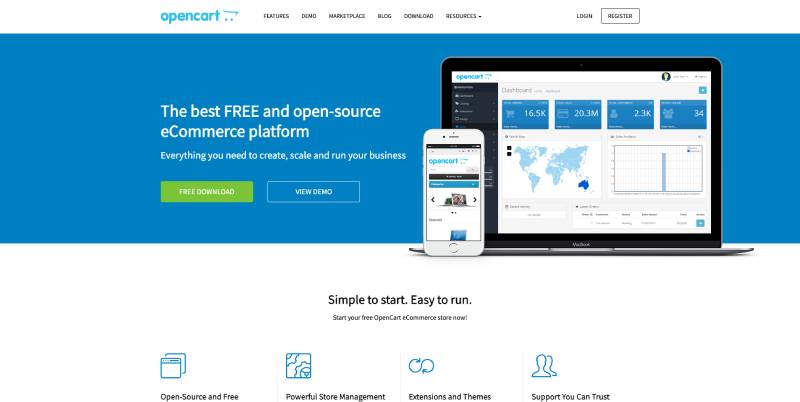


Comments