Looking for the best WordPress VPS hosting providers?
This article will explore the features, pricing, and quality of the six best WordPress VPS hosting services, then compare them to help you find your ideal web host.
Don’t have time to read the whole thing?
What is WordPress VPS hosting? Why should you use it? And what are the best WordPress VPS hosting services? This guide will answer all of these questions and more. You’ll also find a FAQ at the end to answer any further questions you have about VPS hosting for WordPress.
Let’s start with a definition.
WordPress VPS hosting is a specialized type of web hosting where your website gets its own Virtual Private Server. This means you don’t have to share resources with other websites or worry about getting blacklisted because of actions taken by a different site on your server.
As the name suggests, WordPress VPS hosting is also optimized for WordPress. This means your site will come with WordPress preinstalled and you’ll be able to access support from actual WordPress experts. Many services also manage the tech side of your site, ensuring regular updates, backups, and more.
All of the best WordPress VPS hosting options have their own unique features and price points. Here's a quick overview of our top six:
| Company | WordPress management | WordPress tools | Security | Pricing |
| Inmotion Hosting | Yes | All-in-one dashboard | Managed security updates, DDoS protection, Web Application firewall, self-healing tech | Starts at $5/month or $50/year |
| OVHCloud | Not on VPS plans | N/A | 24/7 security monitoring, Anti-DDoS | Starts at $6.90/month for a 1-year plan |
| WP Engine | Yes | StudioPress themes + 10 premium plugins | 1-click staging and backups, proprietary firewall | Contact for custom pricing for Enterprise VPS hosting |
| Bluehost | Not on VPS plans | WordPress site builder, proprietary themes | Automated backups, access control, ability to add a firewall, DDoS protection | Starts at $19.99/month for 36 months |
| Dreamhost | Not on VPS plans | WordPress site builder | Automated backups, automated server management | Starts at $10/month for 36 months |
| Hostinger | Not on VPS plans | N/A | Weekly backups, DDoS protection | Starts at $3.49/month for 48 months |
The Top 6 Best WordPress VPS hosting
1. Inmotion Hosting
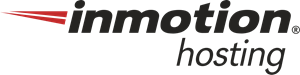
- Cloud-based VPS
- Triple failover redundancy
- Pre-installed WordPress
- Starting from $5/month
Inmotion Hosting, a company with over 20 years of experience, excels in providing the best VPS hosting for WordPress. They recently launched a new WordPress VPS hosting solution, integrating the top features from both their shared WordPress hosting plans and VPS hosting offerings for optimal performance and flexibility.
All of these managed WordPress hosting plans include a fully isolated and WordPress-optimized server with 100% of resources dedicated to your site.
These plans feature preinstalled WordPress and several tools for WordPress management, including a specialized all-in-one website dashboard where you can customize your site, see alerts related to overall site health and individual themes/plugins, and more. This is both more versatile and more user-friendly than the regular WordPress dashboard.
Another big advantage of Inmotion Hosting's WordPress VPS plans is the security features you'll gain access to.
These include automated backups and WordPress updates, a Web Application Firewall, DDoS protection, brute force protection, and self-healing technology. You'll also get a free SSL certificate with any Inmotion Hosting plan.
All in all, Inmotion Hosting is the best overall WordPress VPS hosting option thanks to its combination of specialty WordPress tools, high-quality servers, and robust security features.
Notable features
- Cloud-based VPS
- Triple failover redundancy
- Pre-installed WordPress
- WordPress-optimized servers
- Automatic WordPress updates
- Plugin and theme management tools
- Advanced caching
- Performance monitoring tool
- Managed security updates
- Site staging tools + 1 playground site (more on higher-tier plans)
Pricing
Inmotion Hosting offers several different managed WordPress plans. Each one has increased storage and bandwidth.
Here's a quick glance at what's available:
- Server level 1: $5/month or $50/year.
- Server level 2: $10/month or $100/year.
- Server level 3: $15/month or $150/year.
- Server level 4: $20/month or $200/year.
- Server level 5: $30/month or $300/year. This is the first plan with multiple vCPUs. You'll also gain the ability to have up to 15 playground sites at this tier.
- Server level 6: $60/month or $600/year. This is the first plan with unlimited bandwidth.
- Server level 7: $80/month or $800/year.
- Server level 8: $160/month or $1,600/year.
2. OVHCloud

- Fully customizable VPS experience
- 24/7 security monitoring
- Unlimited traffic
- Starts at $6.90/month
OVHCloud is a fast web hosting and data solutions company with a few different VPS hosting plans. Its private servers run on Intel next-generation architecture, ensuring high speeds, reliable uptime, and top-notch security. You'll also get full control over your server, with the ability to choose from a variety of operating systems and control panels.
OVHCloud also provides excellent security tools, including Anti-DDoS, 24/7 security monitoring, and automated backups.
The one drawback of OVHCloud is that the VPS hosting plans don't offer preinstalled WordPress or other WordPress tools.
Still, the quality and speed of the OVHCloud servers make it the best fast WordPress VPS hosting option.
Notable features
- Intel next-generation servers
- Full server customization
- Anti-DDoS protection
- 24/7 security monitoring
- Automated backups
Pricing
OVHCloud has four VPS hosting plans:
- Value – Starts at $6.90/month. This drops down to $5.87/month when you purchase a 2-year plan.
- Essential – Starts at $14.65/month. This drops down to $12.45/month when you purchase a 2-year plan.
- Comfort – Starts at $27.30/month. This drops down to $23.20 when you purchase a 2-year plan.
- Elite – $39.40/month. There are no discounts available for this plan.
3. WPengine

- Manage WordPress updates
- Automated backups
- Top-notch customer support
- Custom pricing for dedicated servers
WP Engine is one of the most respected providers of managed WordPress hosting. All plans include automated backups and site updates, fast loading speeds, and 24/7 access to a team of highly qualified WordPress support experts.
You'll also get access to several other WordPress tools as a WP Engine user, including specialized StudioPress themes and 10 premium plugins. This makes WP Engine the best WordPress-managed VPS hosting option on this list.
The big drawback is that WP Engine doesn't offer affordable VPS servers. If you want to claim a VPS server through this company, you'll need to contact sales for custom pricing and ask for Enterprise Hosting.
Notable features
- WordPress-optimized servers
- Automated backups
- Managed WordPress updates
- 24/7 access to top WordPress experts
- Access to premium themes and plugins
- 1-click staging and backups
- DDoS protection
Pricing
WP Engine offers Enterprise Hosting which is the equivalent of VPS with custom pricing.
4. Bluehost

- WordPress website builder
- Unlimited websites
- Unlimited bandwidth
- Starts at $19.99/month when purchased for 36 months
Bluehost is one of the most well-known web hosting companies around, and it's even one of the web hosting companies officially recommended by WordPress. It offers a specialized WordPress website builder, proprietary WordPress themes, and other tools for easy WordPress management.
Bluehost VPS plans also offer dedicated servers, RAM, CPU, and storage, using SSD hard drives to guarantee fast performance. Plus you'll be able to access 24/7 support from VPS experts to make sure everything runs smoothly.
And, best of all, Bluehost VPS plans let you host unlimited websites on your server, even at the lowest pricing point. This makes it the best unlimited WordPress VPS hosting option around.
Notable features
- WordPress-optimized servers
- 2 cores (more on higher tier plans)
- Unlimited websites and domains
- Unlimited bandwidth
- One dashboard to control all of your sites
- Automated backups
- Access control
Pricing
Bluehost offers three VPS plans:
- Standard – $19.99/month when purchased for 36 months.
- Enhanced – $29.99/month when purchased for 36 months.
- Ultimate – $59./99/month when purchased for 36 months.
Note that prices increase upon renewal.
5. Dreamhost

- WordPress website builder
- Unlimited websites
- Unlimited bandwidth
- Unlimited email
- Starts at $10/month when purchased for 36 months
Dreamhost is another top WordPress hosting solution that's actually recommended on the official WordPress site. Dreamhost VPS plans offer dedicated servers with unlimited websites and unlimited bandwidth, all for affordable prices. You'll also get unlimited email accounts with your domains.
Along with the VPS features, Dreamhost provides WordPress-optimized servers and access to WordPress customer support experts. The company has also recently launched a WordPress website builder.
All in all, Dreamhost is the best WordPress VPS hosting USA has to offer thanks to its combination of high-quality servers and WordPress-specific tools.
Notable features
- WordPress website builder
- Unlimited websites
- Unlimited traffic
- Unlimited email
- Automated server management
Pricing
Dreamhost offers four pricing plans:
- VPS Basic – $10/month when purchased for 36 months.
- VPS Business – $20/month when purchased for 36 months.
- VPS Professional – $40/month when purchased for 36 months.
- VPS Enterprise – $80/month when purchased for 36 months.
Note that prices go up upon renewal.
6. Hostinger

- Fully customizable servers
- Weekly automated backups
- 6 data centers for worldwide high speeds
- Starts at $3.49/month when purchased for 48 months
Hostinger is known for its affordable pricing, with plans available for just a couple of dollars a month. Its VPS plans aren't much more expensive either, with the VPS 1 plan starting at just $3.49/month. This makes it the cheapest WordPress VPS hosting option you'll find.
Of course, affordable pricing isn't the only thing Hostinger offers. All Hostinger VPS plans include fully customizable servers and a user-friendly control panel for website and account management. You'll also get access to security features like weekly automated backups, a manual snapshot backup option, advanced DDoS protection, and more.
Hostinger also has six data centers around the world, ensuring fast loading speeds for anyone who visits your website, regardless of where they live.
Read More: Hostinger Review: Features, Benefits I Like and Dislike
Notable features
- Fully customizable servers
- Weekly automated backups
- Advanced DDoS protection
- 1 TB Bandwidth
Pricing
Hostinger offers 8 VPS plans:
- VPS 1 – $3.49/month when purchased for 48 months.
- VPS 2 – $4.99/month when purchased for 48 months.
- VPS 3 – $7.99/month when purchased for 48 months.
- VPS 4 – $9.99/month when purchased for 48 months.
- VPS 5 – $23.95/month when purchased for 48 months.
- VPS 6 – $38.99/month when purchased for 48 months.
- VPS 7 – $57.99/month when purchased for 48 months.
- VPS 8 – $77.99/month when purchased for 48 months.
Why is VPS Hosting Beneficial for WordPress?
Virtual Private Server (VPS) hosting offers several advantages for WordPress websites, making it a popular choice among developers and business owners alike.
One of the main benefits of VPS hosting is the improved performance and stability it provides. With dedicated resources allocated to each user, your WordPress site will experience faster load times and smoother operations, ensuring a better experience for your visitors.
Another reason why VPS hosting is advantageous for WordPress is the increased security it offers. By isolating each user in a separate virtual environment, VPS hosting minimizes the risk of hacking and data breaches. This is especially important for WordPress, as its popularity makes it a prime target for cybercriminals.
Lastly, VPS hosting allows for greater control and customizability, enabling you to fine-tune your server environment to suit the specific needs of your WordPress site. This level of freedom is not available with shared hosting, making VPS a preferred choice for those looking to optimize their site's performance.
How to Choose the Best VPS Hosting for Your WordPress Site
Selecting the right VPS hosting for your WordPress site can be a challenging task, but by considering the following factors, you can make an informed decision that suits your needs.
- Performance: Your VPS hosting provider should offer ample resources, including CPU, RAM, and storage, to ensure your website runs smoothly. Look for providers that use solid-state drives (SSDs) for faster performance.
- Scalability: As your WordPress site grows, your hosting needs may change. Choosing a VPS hosting plan that allows for easy upgrades and downgrades will save you the hassle of migrating to a new hosting provider.
- Security: The best VPS hosting providers prioritize security, offering features such as automatic backups, SSL certificates, and DDoS protection to safeguard your site from potential threats.
- Customer Support: Your VPS hosting provider should offer stellar customer support, with knowledgeable staff available 24/7 to assist you with any issues that may arise.
- Managed vs. Unmanaged: Determine whether you need managed or unmanaged VPS hosting. Managed hosting includes services like updates, maintenance, and security patches, making it a great option for those with limited technical knowledge. Unmanaged hosting requires you to handle these tasks yourself, which may be a good fit for experienced developers.
- Pricing: Consider your budget when choosing a VPS hosting provider, but remember that the cheapest option may not offer the features or performance your WordPress site requires.
By evaluating these factors and comparing VPS hosting providers, you can find the perfect solution for your WordPress site, ensuring maximum performance, security, and reliability.
WordPress VPS hosting FAQ
VPS is a great option for WordPress sites as it offers fast loading times, high levels of customization, and overall high performance
When you choose a shared hosting plan, your website is sharing server resources with other sites. This means that if one site uses up a high amount of resources, there might be less for your website to use, causing issues with loading speed and other aspects of performance.
Using a shared server also means that if a website on your server is blacklisted by search engines, your website might get blacklisted as well. This can seriously damage your ability to build organic traffic and grow your online business.
Choosing a VPS plan lets you avoid all of these issues.
Technically, websites with VPS aren't prioritized over websites on shared hosting plans. However, the improved loading speed and security features of a VPS can make your site more trustworthy, thereby helping you earn a higher ranking on search engines.
You'll want to make sure you have at least 1GB of RAM per website that you plan to host on your VPS. That means you'll need 1GB of RAM for one website, 2GB of RAM for two websites, and so on.
This rule doesn't apply to all websites, though. If you're planning on running a large online store or another type of website with more specialized needs you'll need 2-3GB of RAM for each website. Some websites may need even more. If you're uncertain about the space requirements for your website, reach out to customer service at the web host you're considering.
Final advice on the best WordPress VPS hosting
Choosing VPS hosting ensures that your WordPress site has all of the resources it needs to run smoothly, no matter how much traffic you get.
Here are our final recommendations for WordPress VPS hosting providers:
- Inmotion – Best overall
- OVHCloud – Fastest for WordPress
- WP Engine – Best for managed
- Bluehost – Unlimited Host
- Dreamhost – Best for USA data centers
- Hostinger – Cheapest WP VPS
The VPS hosting options in this list all provide everything you'll need to get started: customizable servers, dedicated resources, advanced security features, and more.
In the end, your choice should be based on the WordPress-specific features you're looking for and your budget.
All of these hosts also offer easy migration from one host to another, so you can try one out and switch later on if you're not happy with your service.
More hosting related articles:
- Best WordPress Hosting Sites
- Best Managed WordPress Hosting
- Best Free VPS Hosting
- Best Managed VPS Hosting
- Best Linux VPS Hosting
Dianna Gunn is a freelance SEO consultant and writer with 14 years of experience working with WordPress.


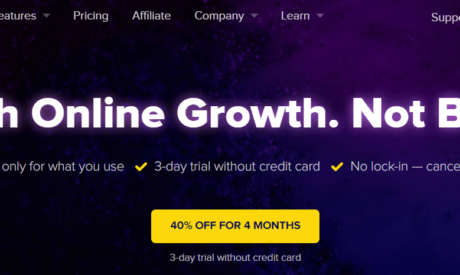





Comments