WP Reset is a WordPress Development Tool for both Developers and Non-Developers, but a very versatile one since it can be used in various different situations. It is a plugin that will speed up your site deployment and help you test and recover by controlling, restoring, and resetting with just one click.
Besides, it is worth mentioning that this one gets updates and is regularly improved. So, no worries about the tool ever being outdated. It has only the features that you need to get the job done. Since this plugin is so unique, its pricing is very affordable for the things that it does.
We know how crucial it is to get to know the tool before deciding to add it to your library. Let us take you on a quick but detailed ride.
WP Reset Review: Overview
In this review, we will explore the most helpful features of this tool to help you get a glance at it. Below are some of the high points of what we are going to talk about in this post.
- It can take you back to the past with just a short click: yes, this one works like a time machine.
- You can install all of your favorite plugins & themes with one mouse click: your time is valuable – that's why you will only need one click.
- It is all about the cloud and the bright side of saving everything to it.
So, if you decide to get the WordPress Reset plugin, you will have a considerable specter of unique tools that will help you maintain the health of your site. It will take your owner's skills to the next level and let you fix any problem in no time! This tool can help you maintain your website without spending money on WordPress maintenance companies.
Now, let's dive in and explore the features some more – so that you can see what you are spending your coins on exactly.
WP Reset: Features
As already mentioned, it is a versatile tool. So let's break down some of the features.
Snapshots
Snapshots will undoubtedly be your most loyal companion in every sketchy situation that you might face. The tool will automatically take a snapshot before anything drastic happens to your site.
Before you update a plugin, remove one, or edit something – the plugin will take a snapshot. That way, if something doesn’t go according to plan, or something unexpected happens after you do it, you can simply restore your environment with the snapshot feature.
Collections
Collections are the second thing that makes this plugin so unique. With them, you can install all of your favorite tools with one click.
Simply create a new collection, add your plugins, and let WP Reset take charge of everything else.
Emergency Recovery Tool
The Emergency Recovery Tool is a standalone script, which means that it is independent of anything on your WP files.
Recovering your site is simpler than ever. You need to open it via your secure link, and it will lead you a hand into getting your site up and running.
With this link, you can disable and enable plugins or the current theme on your site. Also, you can check the core files, in case something is damaged or missing. And you can create a new admin user without logging in.
The Cloud
This option of having a cloud for all of your favorite things from your site is just priceless. Easily store your collections and snapshots in the cloud so that you can be sure that there is always a backup available. Yes, you can put your trust into your hosting, but it is better to be safe than sorry. That is why keeping them in your cloud is essential. It is to have an entirely peaceful mind if something wrong happens.
Every user that uses WP Reset PRO gets Dropbox, Google Drive, and Cloud to be their safety net.
If you do not want to be bothered by that, you can sign up for their cloud service. That way, everything will be automatic and controlled by the guys at WebFactory.
Documentation and Support.
Documentation and Support are things that WP Reset also takes very seriously. In this part of the website, you can find the most frequently asked questions and answers to them.
You have access to articles about collections, the dashboard, snapshots, emergency recovery scripts, and more. If you by any chance don't have the full picture of any of the features, you will find extensive explanations and usage details in the documentation. Everything will be much more apparent to you.
Nevertheless, if you may have an idea that others can benefit from, you can quickly go to their public forum and share it with other users.
And If you want to take more of a direct approach and want a direct answer from the WebFactory team, you can contact them privately.
You can do that by giving them a shout-out on Twitter, email, or the form provided on their site.
Help videos and documentation
Some people are just more visual learners, and the WebFactory team is aware of that. That's why they provide you with a few helpful videos that you can watch to understand the plugin better, from 5 unique features to what you will get with the white-label option. You can take a cup of coffee, sit back and relax, and soak in the information from the videos.
What's Best & Unique About WP Reset?
Snapshots – Your Personal Time Machine
The first feature is the one that lets you go back in time. If you ever update your plugin and you didn't expect everything to go to hell, this one will save you. In most cases, when you edit your plugin, nothing drastically changes. But from time to time, an update of a plugin can give you significant headaches. It is frustrating not knowing how to undo things on WordPress.
That's why with this tool if you ever experience a faulty plugin damaging your website, or any similar scenario, you can go back in time with just one click. And you will be taken back to the time when everything was working fine.
It is because WP reset will automatically create snapshots before any significant event on the site. Any plugin update, activation, or deactivation, literally anything that can change the behavior of your site.
There is no rule on how many snapshots you can create. The sky is the only limit here. And even better, old snapshots will be automatically removed so that you don't become a hoarder. But they are not even that heavy. They take up only 3MB of space on your hosting account.
Plugins & Themes Collections – The Ultimate Time Saver
Now, onto a thing that will take a lot of time out of your hands. We all know the struggles of building a new site. Installing and updating your favorite tools can be time-consuming and dull.
Having to unzip them, activate them, enter license keys, make sure they all have the latest update. – it is a long process. That's roughly an hour to do all of that.
But that's the process if you do not have WP Reset by your side. With WP Reset, you can create a collection of your tools and install them all at once.
You can create as many collections as you want and name them as you like. Once you create a collection, you can use it on any site of yours. That's because it is up there in the cloud.
Therefore, since it is in the cloud, you can put an unlimited number of plugins and themes in them. You can install them on your new website or your current one after resetting it.
Emergency Recovery Tool – Your Personal WP Superhero
Something that any owner has a nightmare of is the white screen of death. That problem can happen on any part of your website, from a specific post or page to your admin panel.
The awful scenario is when it happens on your admin panel, and you can’t log in or fix it. You are just stuck at the unlimited whiteness of your screen with no clue how to undo the damage. There is no need for a panic mode if you happen to have WP Reset.
Cleaning Tools.
Nobody likes a mess on their site. But having to do it yourself on a site is like the worst job you could ever have. When installing a demo theme, there are some unnecessary data left behind.
WP Reset is a time machine and a cleaning tool as well. You get the best of both worlds, get it?
With this tool, you can remove all the junk that is left behind with one tiny click. These are just a few of the available cleaning tools:
- delete any content type(posts, menus, pages)
- delete widgets
- reset theme options
- reset user roles
Nuclear Site Reset
Sometimes starting from scratch is better than working on an existing one. But how to get rid of everything at the same time? That's a valid question, and WP Reset gives you the solution that you need. Quickly click on the nuclear reset button, and everything will be gone from your site.
It will remove everything from your site, from plugins, themes, and databases. It will leave you with a new blank canvas. All that is left to do is to install your favorite plugins and themes with the collection option.
The Dashboard of WP Reset
For all of those with multiple sites, don't worry. This tool will cater to you as well. The dashboard of this tool lets you control all of your websites, snapshots, and collections.
There is no need for you to have multiple windows open, clouds, or tabs. Everything is right there in one space. As soon as you try it, you will think about how did I live without this feature.
Every snapshot, every collection will be next to each other, for every site of yours. Keeping all your essential stuff was never easier.
You can also use this option with your customers. Easily manage all of your customer's licenses at one admin panel. There is no need for multiple panels and remembering the passwords of each site when you can do it all from one spot.
White Label Option
The white label option lets you be the face of this plugin. It enables you to hide all the things that are connected to Webfactory. You can do that by just enabling the WhiteLabel Option, and everything from links and logos will disappear in a second.
How much does WP Reset cost?
It is pretty much an affordable tool for the features that it provides to its clients. You have three options to choose from Personal, Team, and Agency.
You also get a 100% No-Risk money-back guarantee. If the plugin, by any chance, is not your cup of tea, they will happily refund you 100% of your money without any questions.
Frequently asked questions
1. Will WP Reset Cloud store your collections forever?
All Collections that you upload to their cloud will be on there forever. They are your property, and no one can touch them.
2. Is WP Reset dangerous?
Wp Reset won't delete something on its own, that's for sure. But if you confirm an action two times, then it will. It is dangerous as any other plugin that is out there.
3. Will the free version get maintenance?
The answer is simple, yes. The free version will get maintenance the same as the PRO version. So no worries about the free version going anywhere. The free plugin gets updates every 5 to 7 weeks.
Conclusion of WP Reset.
The WordPress Reset plugin is a force on its own. It is versatile, reliable, and simply unique. You can fix the mistakes that any update brings or any error that a human hand does. Install your favorite tools all at once, and delete everything with a click of a button. Besides, it is easy to use, and you can do everything in just a few clicks.
Ludjon, who co-founded Codeless, possesses a deep passion for technology and the web. With over a decade of experience in constructing websites and developing widely-used WordPress themes, Ludjon has established himself as an accomplished expert in the field.



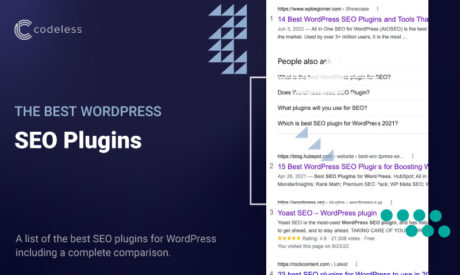
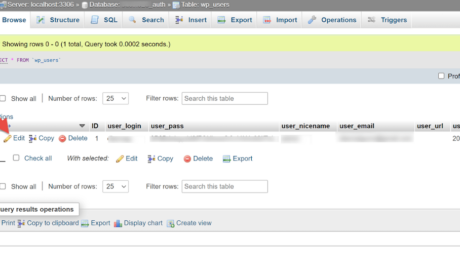

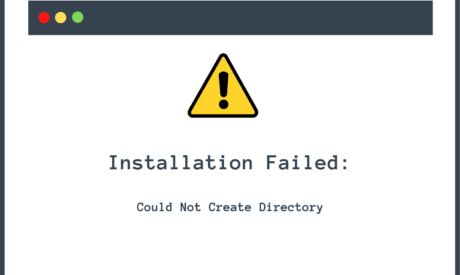
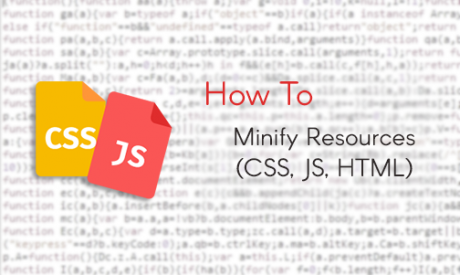
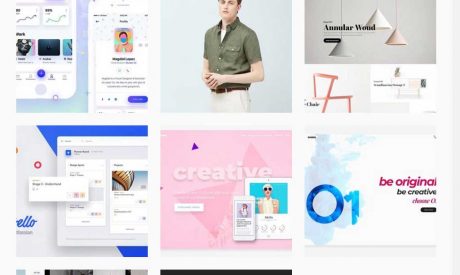
Comments