WordPress, the open-source content management system (CMS), has gained immense popularity among website owners and developers due to its ease of use and versatility. With over 60 million websites running on WordPress, it has become a leading choice for building websites of all sizes and types.
Along with its user-friendly interface, Search Engine Optimization (SEO) is an important aspect for website owners to consider in order to improve their online visibility and attract more traffic.
The purpose of this article is to delve into the relationship between changing WordPress themes and its impact on SEO. With the growing interest in website optimization, it is important to understand how a theme switch can affect a website's SEO performance.
Short Answer: Yes, changing a WordPress theme of a website plays a crucial role in its overall SEO performance.
This article aims to provide a comprehensive analysis of the topic and offer best practices for website owners looking to change their WordPress theme while maintaining optimal SEO results.
Theme Changes and SEO Implications
A well-designed theme can improve a website's user experience, boost its visibility in search engine results pages (SERPs), and increase its overall performance.
However, switching to a different theme can have a significant impact on a website's SEO and must be approached with caution.
Analysis of Structural Modification
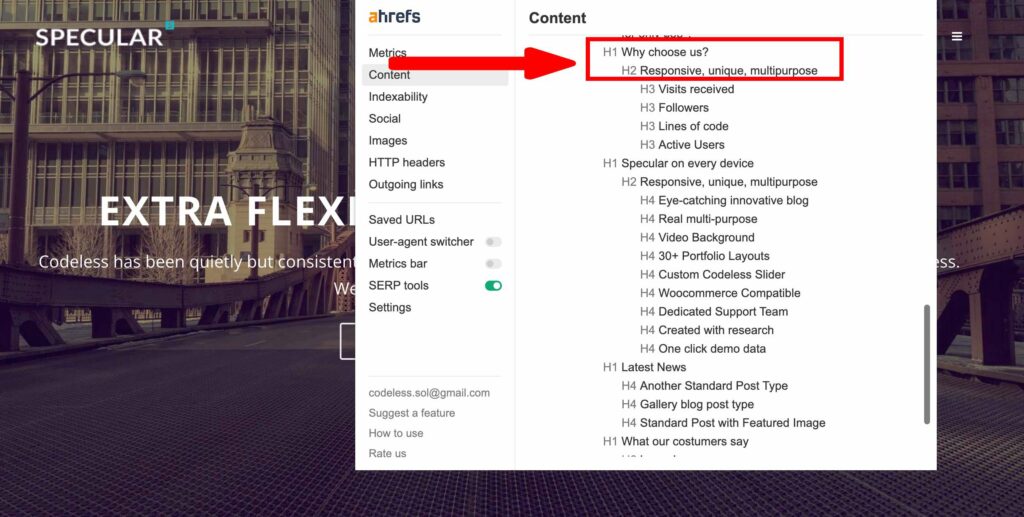
A theme change can modify the structure of a website, which can impact its SEO in several ways. For example, a new theme may alter the website's header, footer, or sidebar, resulting in changes to the website's overall layout and potentially affecting its navigation and user experience.
Additionally, changes to the website's structure can lead to broken links, which can hurt its search engine ranking.
Evaluation of Content and URL Alteration
Another important aspect of a website's SEO is its content and URL structure. Switching to a new theme can change the way content is organized and displayed, which can result in changes to the website's URL structure.
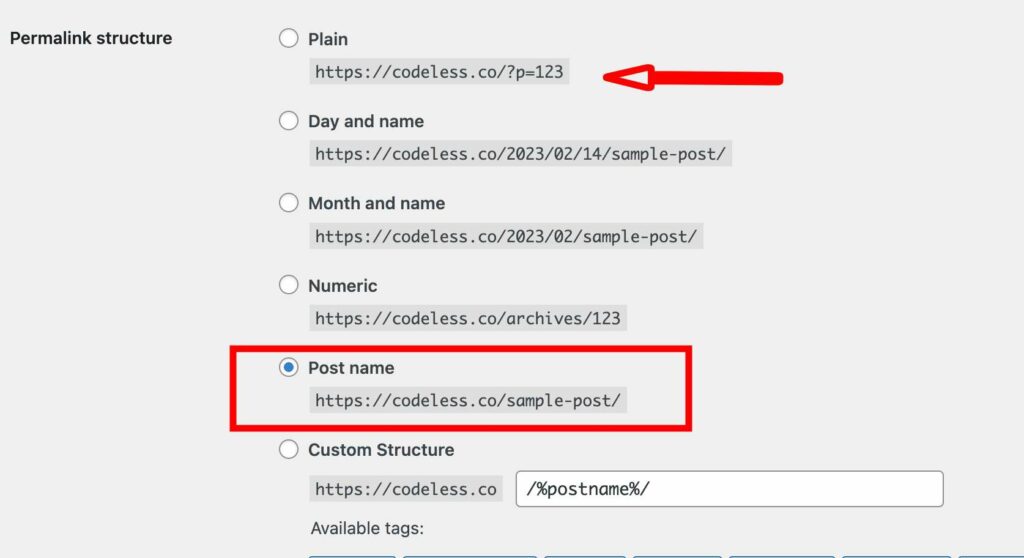
This can cause broken links and result in a loss of existing search engine rankings, as well as make it more difficult for search engines to crawl and index the website's pages.
Analysis of Website Speed and Mobile Responsiveness
Website speed and mobile responsiveness are crucial components of a website's SEO performance. A slow-loading website can result in higher bounce rates, lower engagement, and a lower search engine ranking.
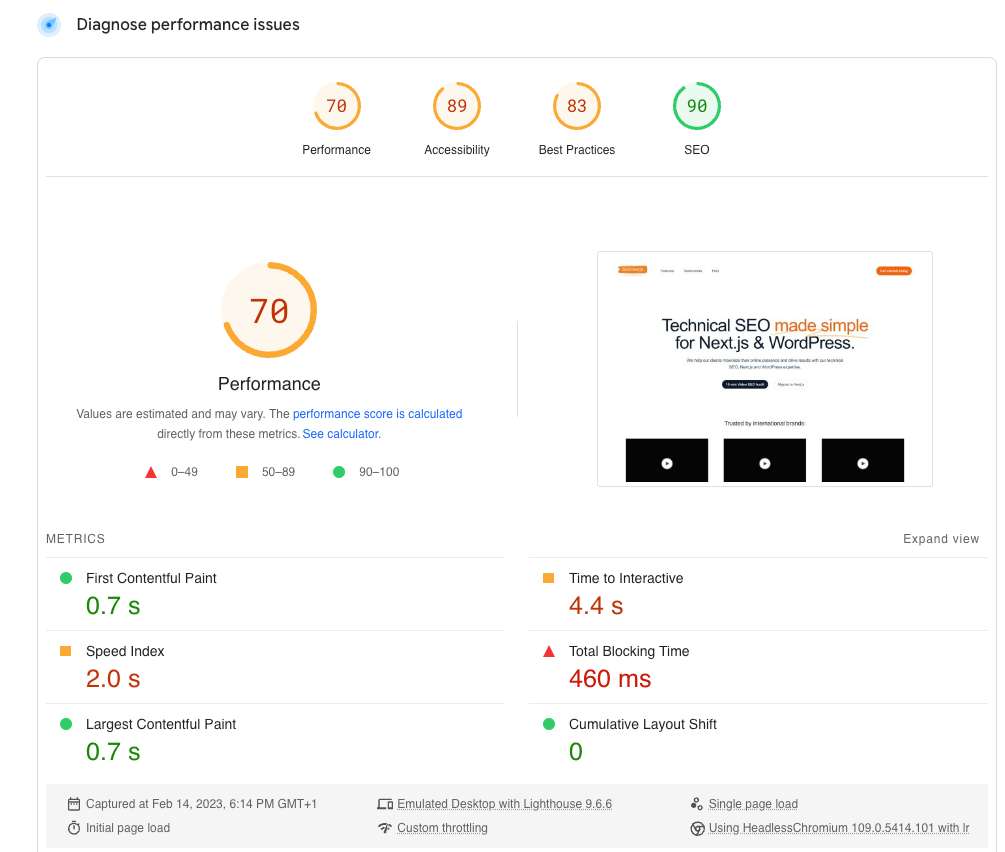
Additionally, search engines now prioritize mobile-friendly websites, so a theme that is not optimized for mobile devices can negatively impact a website's SEO.
A theme change can affect a website's speed and mobile responsiveness, so it is important to test the website after making the change to ensure it is still performing optimally.
Check our collection of the fastest WordPress Themes.
Best Practices for Theme Switch
Preparation for Theme Change
Before making any changes to a website's theme, it is important to plan and prepare. This includes conducting a thorough analysis of the current website and its SEO performance.
To conduct an analysis of the current website, the following steps can be taken:
Review the website's current ranking in search engine results pages (SERPs) and identify any keywords or phrases that are currently driving traffic to the site. You can use Best Serp Tracking tools for that purpose.
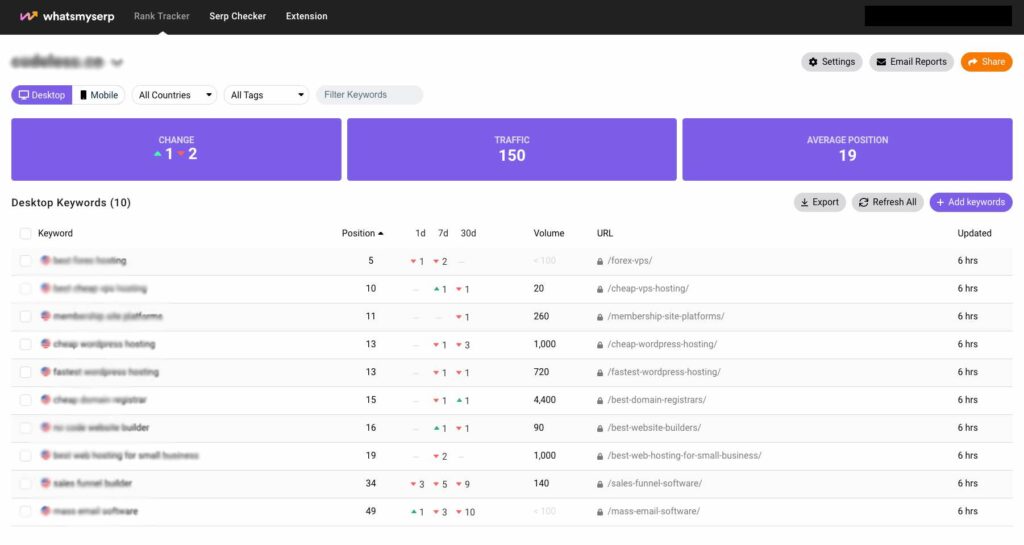
Analyze the website's existing structure and design, including its navigation, content organization, and overall user experience.
Assess the website's current SEO performance, including its website speed, mobile responsiveness, and compatibility with popular SEO plugins.
Identify any potential SEO implications that may result from a theme switch, such as changes to the website's URL structure or potential loss of existing search engine rankings.
Research and identify potential new themes that are optimized for SEO and compatible with the website's goals and existing content.
By conducting a thorough analysis of the website's current SEO performance and researching potential new themes, website owners can make an informed decision about the best theme switch strategy to adopt, and minimize the potential SEO implications of the change.
Data and Content Backup
Before making any changes to a website, it is essential to make a backup of its data and content. This will ensure that the website's information can be restored in case anything goes wrong during the theme switch.

Read More: Backup Your WordPress
Selection of SEO-optimized WordPress Theme
When selecting a new theme, it is important to choose one that is optimized for SEO. This includes features such as fast loading speeds, responsive design, clean and structured code, and compatibility with popular SEO plugins.
It is also important to consider the theme's overall design, functionality, and compatibility with the website's content and goals.
URL Redirection to Prevent Broken Links
A theme change can result in changes to the website's URL structure, which can cause broken links and negatively impact its SEO.
To prevent this, it is important to implement URL redirection for any pages that are impacted by the theme switch.
This will ensure that visitors and search engines are redirected to the correct location and maintain the website's search engine ranking.
You can check broken links by using a ScreamingFrog for checking your website for any 404 error.
Also, there are some other Cheap SEO tools that can assist you in scanning your website after changing your WordPress Theme.
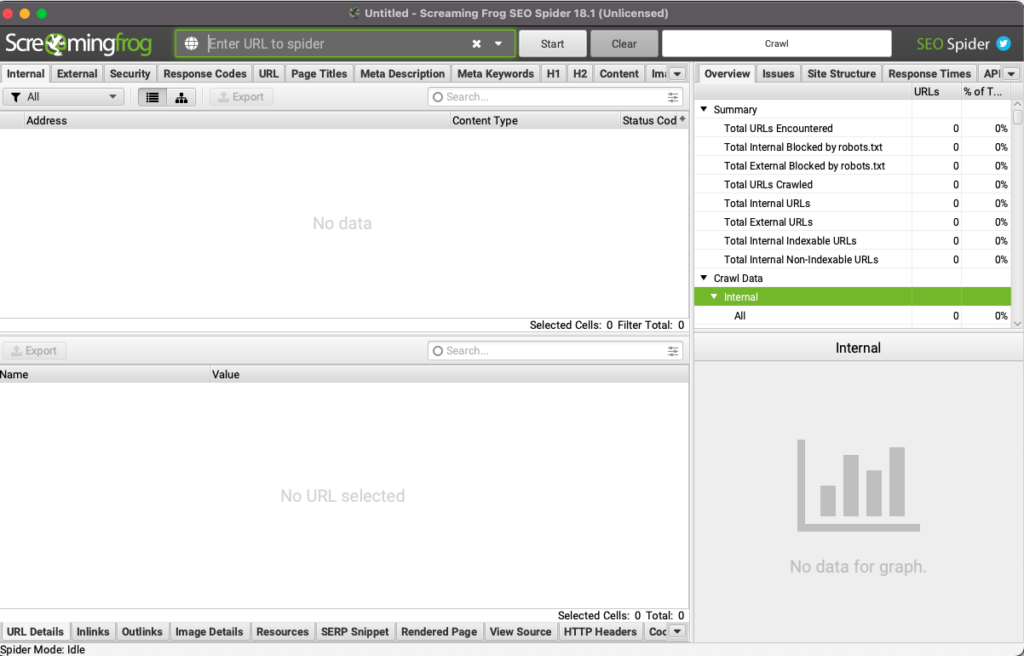
Post-Change Website Testing
After making a theme switch, it is important to test the website to ensure that it is still performing optimally.
This includes testing the website's speed, mobile responsiveness, and overall user experience, as well as checking for any broken links or errors.
Any issues that are discovered should be addressed promptly to maintain the website's optimal SEO performance.
You can read more about: Do plugins slow down WordPress?
Conclusion
The article has discussed the relationship between theme changes and SEO, including the role of the theme in website SEO, the potential implications of a theme switch, and best practices for making a theme change while minimizing any negative SEO impact.
Final Thoughts on Theme Changes and SEO Correlation
In conclusion, a website's theme can have a significant impact on its SEO performance. It is important for website owners to understand this relationship and take the necessary steps to minimize any negative SEO implications when making a theme switch.
By selecting an SEO-optimized theme, implementing URL redirection, and conducting thorough website testing after the change, website owners can ensure that their site remains SEO-friendly.
Recommendations for WordPress Users
For WordPress users looking to make a theme change, the following recommendations are provided:
- Conduct a thorough analysis of the current website and its SEO performance.
- Make a backup of the website's data and content before making any changes.
- Choose an SEO-optimized WordPress theme that is compatible with the website's goals and existing content.
- Implement URL redirection to prevent broken links and maintain the website's search engine ranking.
- Test the website after making the theme switch to ensure that it is still performing optimally.
It is recommended that website owners continue to research and learn about the relationship between theme changes and SEO, as well as other important SEO factors and best practices.
By staying informed and taking proactive steps to maintain optimal SEO performance, website owners can ensure the long-term success of their websites.
As one of the co-founders of Codeless, I bring to the table expertise in developing WordPress and web applications, as well as a track record of effectively managing hosting and servers. My passion for acquiring knowledge and my enthusiasm for constructing and testing novel technologies drive me to constantly innovate and improve.
Expertise:
Web Development,
Web Design,
Linux System Administration,
SEO
Experience:
15 years of experience in Web Development by developing and designing some of the most popular WordPress Themes like Specular, Tower, and Folie.
Education:
I have a degree in Engineering Physics and MSC in Material Science and Opto Electronics.






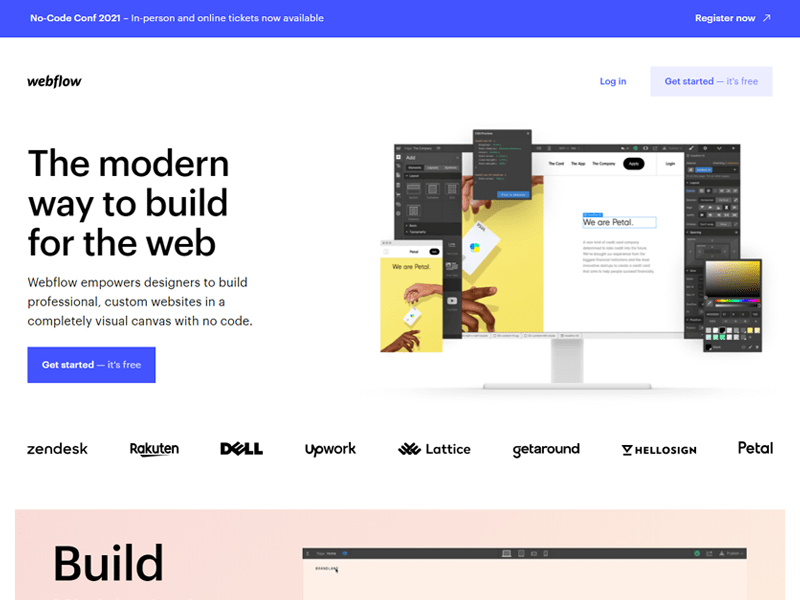


Comments