Podcasting has become a popular medium for content creators to engage with their audience and share ideas, stories, and information. With the increasing number of people tuning in to podcasts daily, it's essential for creators to find reliable podcast hosting sites to store and distribute their content.
Here is a summary of the best free podcast hosting based on our research:
- Anchor – Best free unlimited
- Buzzsprout – Cheapest podcast hosting
- Podbean – Best for nonprofits
- Acast – Best for beginners
- Podomatic – Best for monetization
- Spreaker – Best for free multiple podcasts
- RSS – Longest free trial (6 months)
- Transistor – Best for private podcasts
- Libsyn – with simple UI
Before directories like Spotify and Apple podcasts can find your podcast, you need a host to store your audio files and a RSS feed that you update with the latest episodes.
Yet, why use a podcast host? Why can’t you pick any web hosting provider, for instance, Hostinger?
Podcast hosting requires tons of storage and bandwidth, something web hosts don’t usually provide. Plus, podcast hosts have unique features like automatically updating RSS feeds for publication, podcast players, embeddable site players, and content creation tools.
In this article, we dive into what a podcast host is and thoroughly review the 9 best free podcast hosting sites for 2023. These hosting providers don’t require you to pay a dime to host your podcast. Let’s get started.
| Storage(for free plans) | Bandwidth | Distribution | Website | Pro pricing | |
|---|---|---|---|---|---|
| Anchor | Unlimited | Unlimited | Unlimited | No | Free |
| Buzzsprout | 2 hours per month | Unlimited | Unlimited | Yes | $12/month, $18/month,$24/month |
| Podbean | 5 hours total | 100GB | Unlimited | Yes | $9/month,$29/month,$79/month |
| Acast | Unlimited | Unlimited | Unlimited | Yes | $25/month,$40/month |
| Podomatic | 500MB | 15GB/month | Unlimited | Yes(for paid plans) | $2.99/month,$9.99/month,$24.99/month |
| Spreaker | 10 episodes | Limited | Unlimited | Yes | $8/month,$20/month,$50/month,$120/month |
| RSS | Unlimited | Unlimited | Unlimited | Yes | $4.99/month,$12.99/month |
| Transistor | Unlimited | Unlimited | Unlimited | Yes | $19/month,$49/month,$99/month |
| Libsyn | 3 hours per month | Unlimited | Unlimited | Yes | $5/month,$15/month,$20/month |
What is a Podcast Host?
A podcast host is a middleman between you and podcast directories. Since you cannot upload your podcast episodes directly to Spotify, Google, or Apple, you have to point them to where they can find your episodes.
A podcast host is a place online where you upload the mp3 audio files of your podcast episodes. The host then updates your RSS feed with the latest episodes.
A podcast host:
- Stores the audio and video files of your podcast episodes
- Stores episode information like title, show notes, and transcripts
- Offers CDN for faster content distribution
- Allows for monetization programs for generating income with your podcast
- Creates private feeds for exclusive podcast content
- It has an embeddable player button for your website
- Provides reports and analytics for each episode
The Top 9 Best Free Podcast Hosting Sites
Here are the best free podcast hosting sites available:
1. Anchor
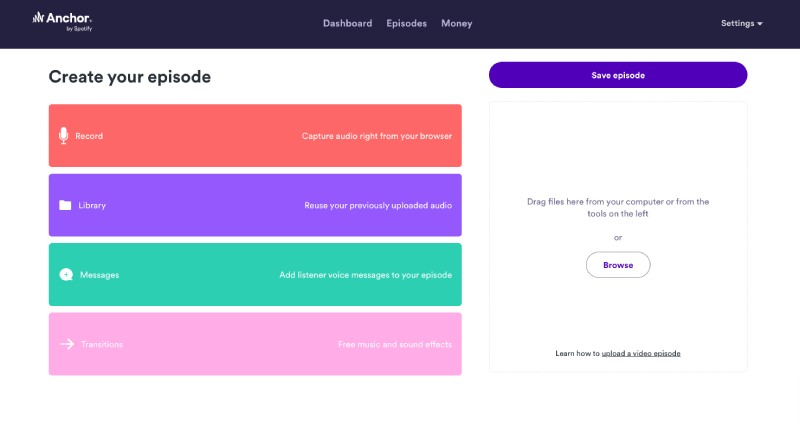
| Episodes/Storage | Unlimited (not more than 2hrs per episode) |
| Bandwidth | Unlimited |
| Distribution | Unlimited |
| Analytics | Yes |
| Website creation | No |
| Video option | Yes |
| WP integration | Yes |
| Create from mobile | Yes |
Anchor is a Spotify-owned, 100% free podcast hosting app. There are no pro versions, and no free trials—all podcasting hosting features are offered completely free of charge.
It is a very easy-to-use podcast host. With Anchor, you can directly record an episode from inside the dashboard or import an audio or video file. If there are multiple guests in an episode, they can all record simultaneously from their account dashboards. Anchor supports mp3, mp4, m4a, mov, wav, and mpg audio formats.
Anchor provides a cover image generator that allows you to create cover art for each episode. You can use their pre-made templates or make yours from scratch. You can also edit your audio files in Anchor, create segments, and add transitions between the segments.
When you publish an episode, Anchor updates your RSS feed and distributes your episode to all the directories you’ve signed up with, including Spotify, Google Podcasts, Pocket Casts, and Apple podcasts.
Anchor has analytics features that automatically gather relevant data and insights for you. The host analyzes your audience demographic, what directories they are listening from, and how long they listen to each episode.
You can also access three monetization methods — sponsorships, donations, and subscriptions. The sponsorship feature is only available to podcasts based in the USA. Anchor pairs podcasts with relevant brands to market for. You can create subscriptions to offer exclusive content to pro subscribers and ask your listeners to donate to your podcast to help support your channel.
Anchor remains the best free option for hosting your podcast episodes. If you are wondering how it is free, Anchor collects a small fee each time you sponsor a brand, get a subscription, and a user donates to your podcast.
Limitations
- Podcasts episodes cannot exceed 2 hours
- The audio files cannot be more than 250MB
- Anchor has some ownership rights over the content you produce
- The recording tool does not offer advanced features
- You need to enable RSS manually
- You cannot record in Anchor’s dashboard for more than one hour.
2. Buzzsprout
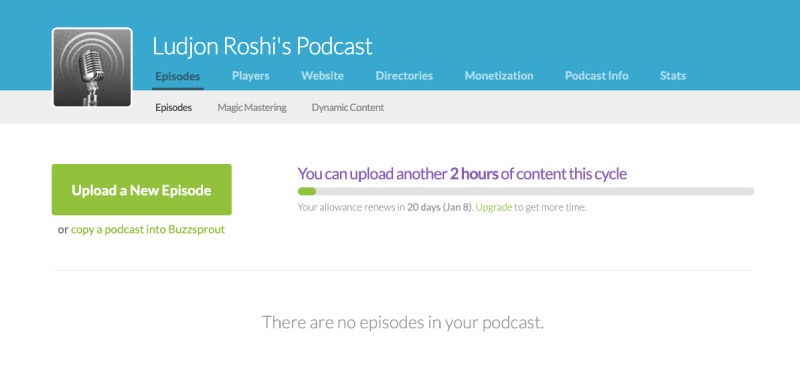
| Episodes/Storage | Limited to 2hrs per month (for the free plan) |
| Bandwidth | Unlimited |
| Distribution | Unlimited |
| Analytics | Yes |
| Website creation | Yes |
| Video option | Yes |
| WP integration | Yes |
| Create from mobile | Yes |
BuzzSprout is easy to set up. The host can optimize your audio with Magic Mastering Tool, which accepts multiple audio formats. When you publish a new episode, Buzzsprout automatically posts it to all the directories you have listed.
One user can have multiple podcasts that are listed in different directories. Buzzsprout also supports various team members per account.
Like Anchor, Buzzsprout has an analytics option that gathers data about your podcast audience and engagement stats. You get to know the demographic of your audience, what directory they are listening from, and what their favorite devices are. You also learn how long they listen to each episode and the number of episode downloads.
The only inbuilt monetization option is Buzzsprout ads which are 12 to 40-second promos that you can add to a podcast episode and get paid by the number of listeners you reach. Buzzsprout also offers a podcast website for free. You can add a custom domain too.
One cool Buzzsprout feature is creating a preroll or post-roll audio file that plays before or after each episode.
You can try the podcast’s pro features for free for 90 days as a new user. There is an entirely free version. The other three plans cost $12, $18, and $24 per month.
Limitations
- The free plan is limited to 2 hours per month
- The highest plan is capped at 12 hours per month
- You have to pay for additional hours
- You have to pay for transcriptions
- Monetization options are limited
- Buzzsprout only hosts episodes for free plans for 90 days
3. Podbean
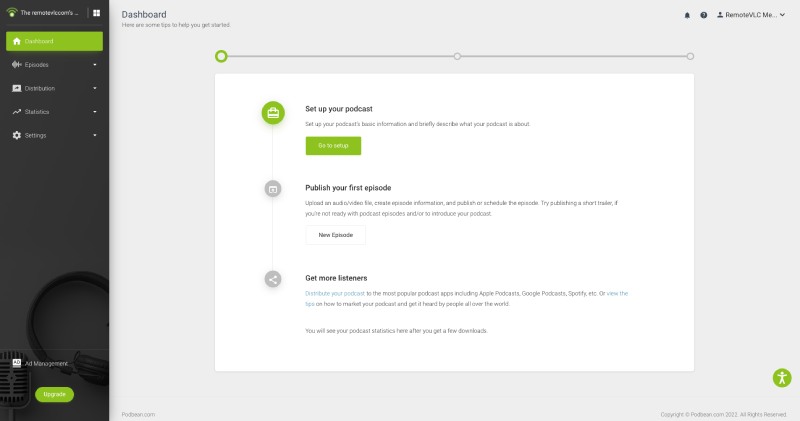
| Episodes/Storage | 5 hours total |
| Bandwidth | 100GB bandwidth |
| Distribution | Unlimited |
| Analytics | Yes |
| Website creation | Yes |
| Video option | Yes |
| WP integration | Yes |
| Create from mobile | No |
Podbean stands out because it has features that are attractive to non-profits, features as crowdfunding and premium content. Users can donate to support your work, and you can create content behind a paywall. However, Podbean is also used by individuals and businesses.
A special Podbean feature is live streaming. Apart from uploading prerecorded audio and video episodes, you can start a live stream and connect with your audience in real-time. You can even reply to comments per episode.
Starting a podcast on Podbean is as easy as creating an account and a new show. Podbean offers content creation tools like audio recording and cover art image creation. You get to add transitions and background music. Depending on the pricing plan, Podbean affords you complete control of customization.
Podbean automatically publishes each episode to all connected directories, including Spotify, Google Podcasts, and Overcast. For each episode, the podcast host gathers data points like the demography and geography of your audience, what devices they use, and engagement statistics.
Podbean has several monetization options, including PodAds, crowdfunding/patron donations, and exclusive subscriptions. You can submit your podcast to Podbean’s ad marketplace to connect with brands.
Limitations
- The free version is limited to 5 hours in total
- Bandwidth is limited to 100GB for free accounts
- Limited customization for free accounts
- No monetization options for free accounts
- No multiple podcasts support for free accounts
4. Acast
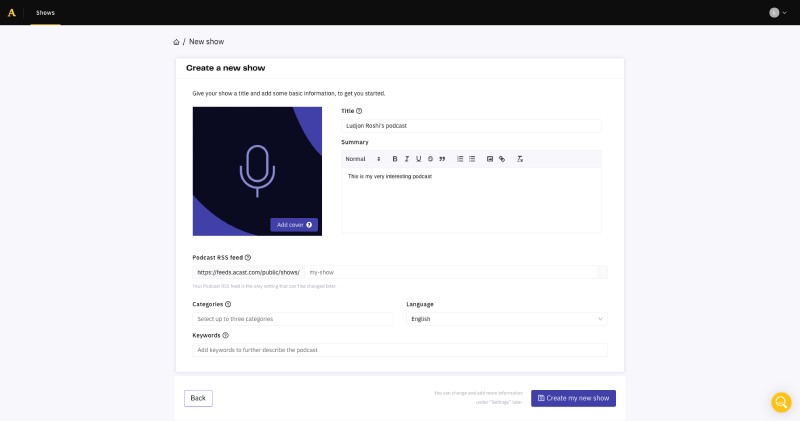
| Episodes/Storage | Unlimited |
| Bandwidth | Unlimited |
| Distribution | Unlimited |
| Analytics | Yes |
| Website creation | Yes |
| Video option | No |
| WP integration | Yes |
| Create from mobile | No |
Acast offers the best free podcast hosting for beginners without you having to give up control like you would with Anchor. Acast’s free version includes unlimited hosting and bandwidth, an unlimited number of episode hours, and several monetization options.
Signing up for Acast is super easy. However, you will have to provide a credit card for verification. After that, you will be redirected to the main dashboard, where you can create a new show and begin to upload episodes.
Unlike some providers, there is no logo creation tool. You have to import a PNG or JPEG image. Then, you create a title and description and choose the categories for your podcast. You also make a customized RSS feed URL.
Once you’ve set up an RSS feed, Acast automatically updates the feed with each new episode. Your podcast can then be found in any directory where you have submitted your RSS link. Acast also provides analytics about your audience and engagement statistics.
Acast monetization options include sponsorships, subscriptions, and donations. If you are on the free plan, you will not be able to get any sponsorships from brands partnered with Acast. But you can create premium content and collect donations from listeners.
Acast features include a podcast website, social sharing tools, and a website-embeddable player.
Limitations
- No podcast website for free accounts
- You have to upgrade to be eligible for sponsorships from Acast brands
- Not more than 150MB per upload
- No content creation tools are available
- Video podcasts are not supported
5. Podomatic
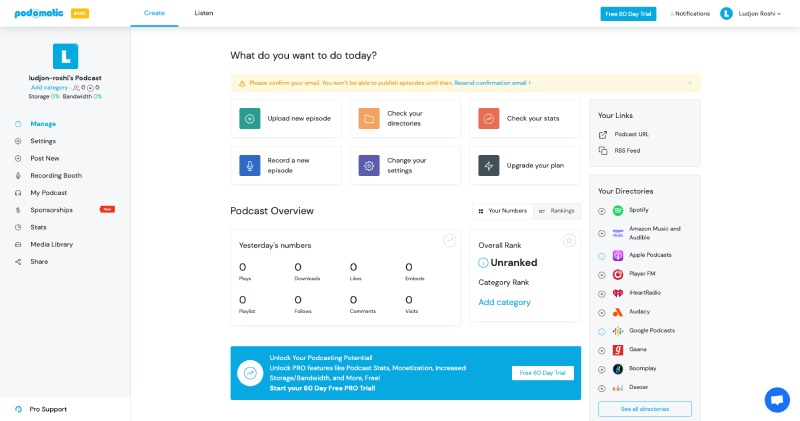
| Episodes/Storage | 500MB |
| Bandwidth | 15GB per month |
| Distribution | Unlimited |
| Analytics | Yes |
| Website creation | No |
| Video option | No |
| WP integration | Yes |
| Create from mobile | Yes |
Podomatic offers several monetization methods for all pricing levels, including the free plan. These options are:
- collecting donations via Patreon
- sponsorships by Podcorn brands
- Whatfor apparel
Whatfor apparel allows you to design and sell merch to your listeners. It’s an exciting monetization channel you should try.
Another Podomatic feature is that you can record and publish new episodes from any device, including mobile phones. And when you post a new episode, your RSS feed is automatically updated, and the episode is published on several directories, including Spotify, Google Podcasts, and Overcast.
Even though Podomatic allows you to upload up to 180 hours per month for free, you cannot store more than 500MB per free account. That means you will be forced to either delete old episodes to make room for new ones or upgrade to a paid plan. Uploading to paid plans is affordable because pricing starts from $2.99 per month.
Podomatic is limited in terms of content creation tools and marketing tools. However, the platform offers analytics like most podcast hosts. Also, you can increase your chances of getting found in directories by using the proper categories and tags.
Limitations
- Storage is limited to 500MB for the free plan
- Bandwidth is limited to 15GB for free plans
- No video podcasts
- Does not support group recording with other guests
- It does not support multiple podcasts per account
6. Spreaker
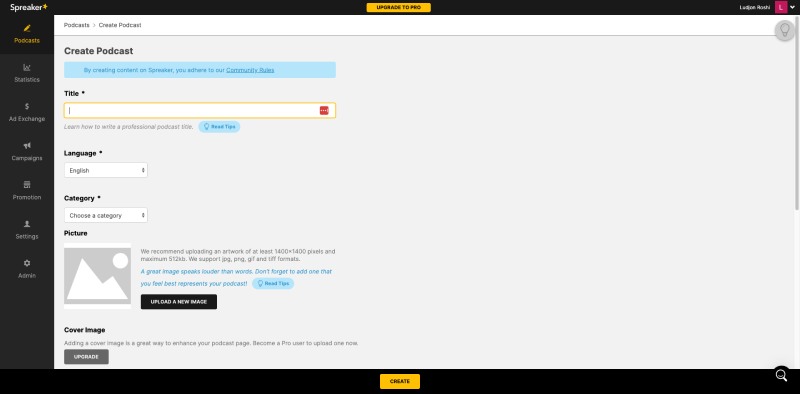
| Episodes/Storage | 10 episodes |
| Bandwidth | Unlimited |
| Distribution | Unlimited |
| Analytics | Yes |
| Website creation | Yes |
| Video option | No |
| WP integration | Yes |
| Create from mobile | Yes |
Spreaker is a podcast-hosting site owned by iHeart Radio. It has both free and paid versions.
The platform has recording software you can download to your PC or mobile device. The studio helps you to optimize your audio and to invite multiple guests to your show. You can also import already recorded websites.
The only primary monetization option offered by Spreaker is ad placements. The host matches you with brands that are relevant to your podcast. You can either play the ads in intervals or read them out. However, this monetization option is not available for free users.
Spreaker’s free plan is heavily limited. You can only upload 10 episodes in total. By the 11th episode, you will have to delete the older one. Also, the analytics you get is limited to 6 months.
However, Spreaker is perfect if you want a podcast host with recording software that makes it eligible to place ads from day one once you upgrade to a pro plan. Pricing plans start from $8 per month.
Limitations
- Auto upload to directories is only available for paid accounts
- No ads for free accounts
- Free accounts are limited to only 10 episodes
- Free accounts cannot get more than 6 months of analytics
- Video podcasting is not available
7. RSS
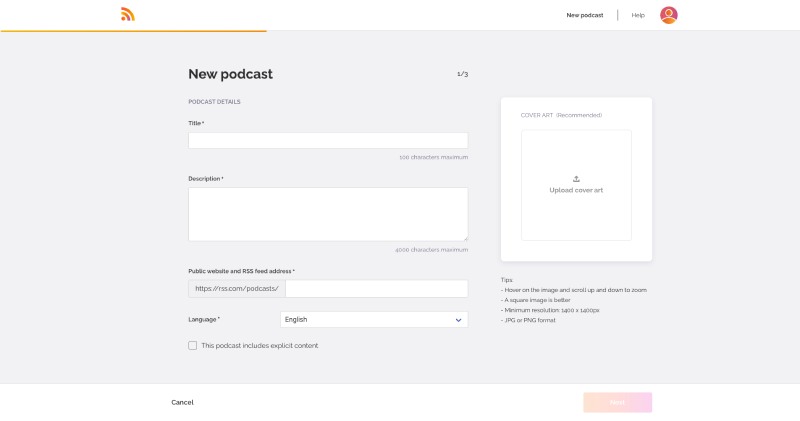
| Episodes/Storage | Unlimited |
| Bandwidth | Unlimited |
| Distribution | Unlimited |
| Analytics | Yes |
| Website creation | Yes |
| Video option | No |
| WP integration | Yes |
| Create from mobile | No |
RSS auto-submits and auto-publishes your podcast. You will never have to register your podcast with directories manually. RSS does that on your behalf and auto-publishes every new episode.
The podcast host offers unlimited episodes for all pricing plans. But multiple podcasts are not supported unless you pay for the Podcast Network pricing plan, which is custom-based.
RSS has one dashboard from which you can create a podcast show and add new episodes. You can schedule episodes to be published later. You get to add the cover art, title, and descriptions for each episode. Also, you can share every new publication to your connected social accounts with one click from inside the dashboard.
Other features include a podcast website, monetization, and an embeddable episode player. RSS supports collecting donations, using dynamic ads, and using sponsorships. Except for the contributions you set up, you cannot access the other monetization options until you have built up a large following.
If you have an already-existing podcast, RSS offers a 6-month trial completely free of charge. And you access all the paid features of the software. There is also a free trial for beginners, though the length is not specified. Pricing starts from $5 per month.
Limitations
- Multiple podcasts are only allowed for the Podcast Network payment plan
- No Video podcasts
- Only mp3 format audio files are allowed
8. Transistor

| Episodes/Storage | Unlimited |
| Bandwidth | Unlimited |
| Distribution | Unlimited |
| Analytics | Yes |
| Website creation | Yes |
| Video option | No |
| WP integration | Yes |
| Create from mobile | No |
Transistor is another podcast host that has a free trial. Pricing starts from $19 per month, and you can try the host free for 14 days.
Transistor is different from other hosts on this list because of the number of features you get for free. All plans have access to an unlimited number of podcast shows, unlimited episodes, and unlimited storage. That’s right. Transistor does not charge you extra for creating multiple shows.
Just like other podcast hosts, Transistor does cross-platform analytics of all your podcast episodes. You get to learn how many followers and subscribers you have, the average number of downloads, device usage trends, and so on. You understand how to market and optimize your podcast for growth.
Monetization options include donations, sponsorships, and dynamic ad placements. The last two are not accessible to users in the lowest payment plan. Transistor also offers a podcast site and a website media player. It is a solid tool if you are willing to pay after a 2-week free trial.
One notable feature is that Transistor offers a feature for creating private podcasts for exclusive content.
Limitations
- Monthly downloads are limited to 20,000 downloads for the lowest tier
- No ads placements for the lowest tier
- Private podcast subscribers are limited to 50 for the lowest plan
- No video podcasts are available
9. Libsyn
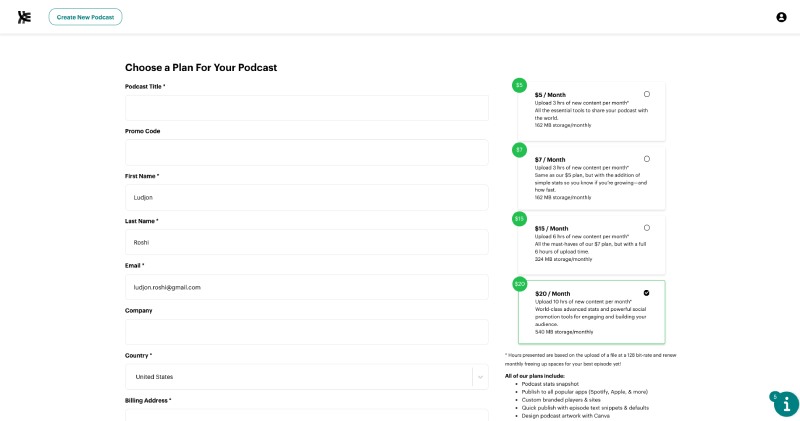
| Episodes/Storage | 3 hours per month |
| Bandwidth | Unlimited |
| Distribution | Unlimited |
| Analytics | Yes |
| Website creation | Yes |
| Video option | Yes |
| WP integration | Yes |
| Create from mobile | No |
Libsyn has no free version, but it has a free trial. It now caters to 75,000+ other podcasts in the world. The platform publishes your podcast episodes to chosen directories once it has updated your RSS feed.
Unlike some hosts on this list, Libsyn has no content creation tools. So, the only way to add a new episode is to upload a prerecorded audio or video file. You can also schedule when you want your episode to go live.
This podcast host does an analysis of each episode and returns you data like the number of downloads, the number of subscribers, and how your audience engages with your episodes. You can see for how long people listen and when they begin to drop off.
When you have accumulated a large audience, you can apply to join the sponsorship programs and dynamic ad placement monetization options. The only way to raise money as a new podcaster on Libsyn is to add a donation button. You can also personally reach out to brands, but you should grow your audience first to increase your chances of getting accepted.
Libsyn also allows for a podcast website and social sharing. The host integrates with Canva to let you create your cover art.
Limitations
- No completely free version, only a free trial
- The lowest plan is limited to 3 hrs of content per month
- No support for free multiple podcasts
- No recording tool
Free Podcast Hosting Limitations
Free hosting accounts have limitations because they are free, and the host has to make a profit. These are the common limitations that a free podcast hosting account faces:
Storage
Storage space is the major limitation that a free podcast hosting account faces. Many free providers limit the number of episode hours, bandwidth, or the number of subscribers. For instance, Spreaker specifies a free account for 10 actively hosted episodes.
Some hosts don’t have storage limitations. For instance, Anchor places zero limits on the number of episodes you can release. But you cannot record more than 2 hours per episode.
Multiple podcasts
Free podcast hosts also limit whether free accounts can host multiple podcasts. Podbean does not allow free accounts to have more than one website. This is not an important limitation if you are a beginner still trying to get the hang of podcasting.
Monetization
Podcast hosts typically have in-house monetization methods, the common being brand sponsorships, and dynamic ad placements. Some hosts restrict free accounts from applying for ad placements.
Free accounts then have to ask for donations from listeners or find independent brands to work with.
Some hosts place zero limitations on monetization.
Website creation
Some hosts offer automatic podcast website creation to only free accounts.
How to Choose a Podcast Hosting Provider
Before selecting a podcast host, think carefully about the type of podcast you want to start and what your goals are.
These are the questions to answer before you choose a host:
1. How long is each episode, and how often will you publish a new one?
Consider how long you plan each episode to run for and how often you'll release new episodes. If you want a free podcast host, you need to know how much storage you'll need and which host will support that.
If you are experimenting with podcasting and think you will publish a one-hour episode every two weeks, then BuzzSprout will work out. But if you plan to release episodes as often as possible and you are willing to keep each episode under 2 hours, then check out Anchor.
Other unlimited storage options are RSS and Acast.
2. How will you record episodes?
Some free podcast hosts have audio recording software, while others don't. If you are going to record with another device and edit with another software, this isn't an essential factor.
If you're looking for an all-in-one solution with a recording studio and cover art creation tools, then Anchor, Spreaker, Podomatic, and Podbean are great choices.
3. Will you do video podcasts and live streams?
What if you want to offer your audience video content and connect with them in real-time using Livestream? Look for podcast hosts with these features. For instance, Anchor, Podbean, and BuzzSprout are good choices.
Podbean is among the few free podcast hosts that allow audio, video, and live streaming.
4. What are your revenue goals?
Think about the monetization goals you have in mind. Is your podcast a hobby or something you want to take full-time? When you know how much revenue you are looking to generate, then you know what monetization methods to go for.
Remember that many podcast hosts restrict automated monetization to podcasts with a big audience using paid plans.
You can start asking for donations from your audience at any stage. Even if you continue using a free account and build up a significant following, you can become an independent affiliate marketer for brands.
5. How will you market to and grow an audience?
If your primary marketing channel is social media, choose a podcast host that will allow you automatically share new episodes to social media. This feature requires you to connect all your social accounts to your podcast hosting account so that you can share with a few clicks, maybe one click.
Podcast Hosting FAQs
Yes, you can start a podcast for free. All you need is your phone or a recording device and a podcast host to upload your audio files. Some free podcast hosts are Anchor.fm and Acast.
Yes, Spotify-owned podcast host, Anchor is completely free of charge. You can publish as many episodes as you want with unlimited bandwidth. The best part is that it posts to all podcast directories, including Spotify, Google Podcasts, Apple Podcasts, and Overcast.
The best podcast host for beginners is Anchor. It has a recording studio for recording and editing episodes. It also allows for importing already recorded audio files.
The host publishes to several directories, including Spotify and Apple Podcasts. Plus, it's completely free of charge and offers several monetization options.
Conclusion
Our top recommendation is Anchor. For zero dollars, you get access to all features and hosting of an unlimited number of podcasts and episodes. If you want more data privacy, Acast is the next best option.
If you are looking for a free all-in-one host that you are willing to upgrade, check out BuzzSprout and Spreaker.
All of the podcast hosts in this article are great for beginners. Find the one with the features you want and try it out. Bear in mind that you must not get it right the first time. All these hosts support migrating from another provider. So, no pressure.
Want to Learn More?
Ludjon, who co-founded Codeless, possesses a deep passion for technology and the web. With over a decade of experience in constructing websites and developing widely-used WordPress themes, Ludjon has established himself as an accomplished expert in the field.



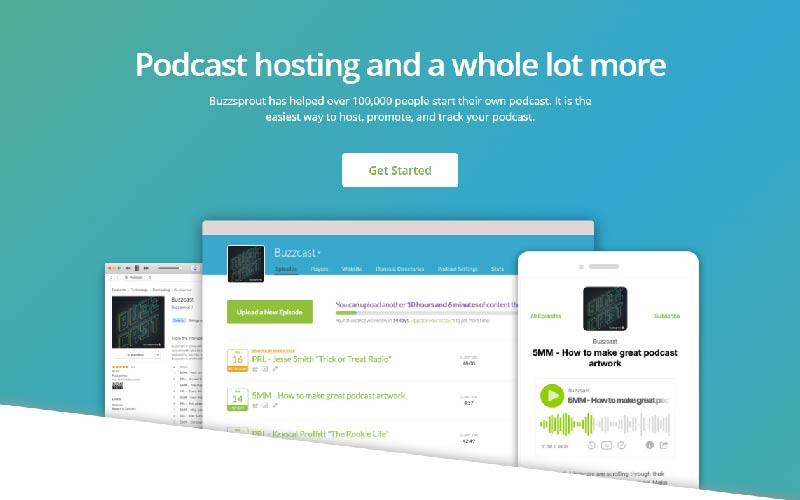

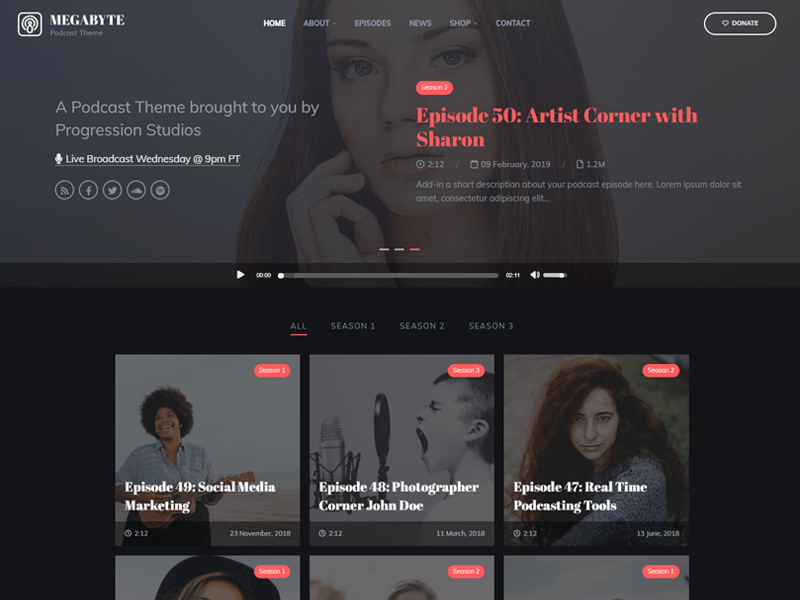

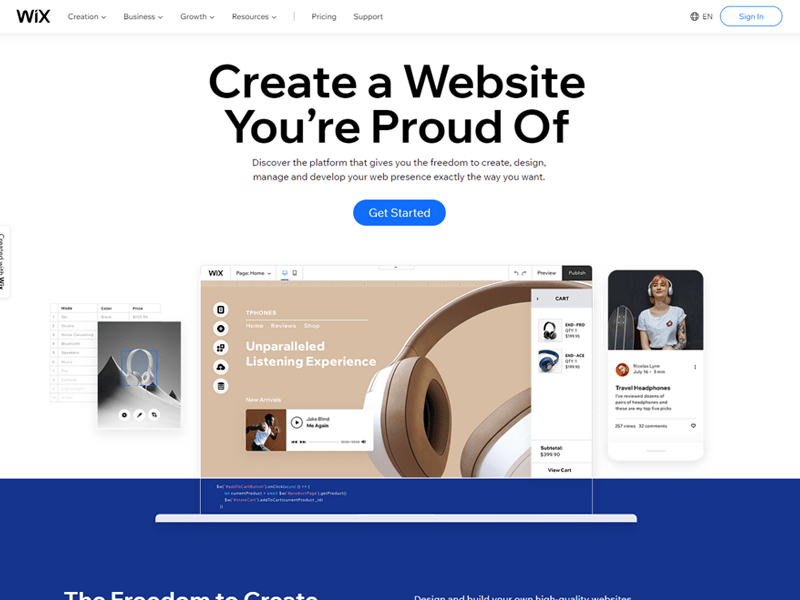
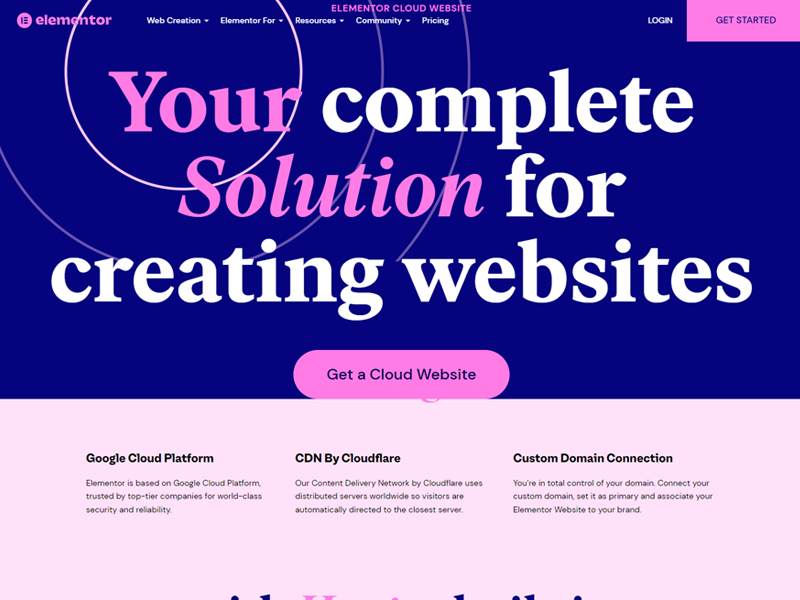
Comments
Hi guys,
I miss the European hosted Springcast. Would be great to add that too.