When running email marketing campaigns, we usually send emails to multiple recipients. It is an essential but straightforward task. There are many ways to send an email to various recipients by entering their email addresses and clicking on DONE. But is it that simple, especially when you want to send emails without them knowing?
If you have your email address and know the recipient's email address, then add them in the”To” box to send multiple emails with one click. But there are times when we don't want that the emails address of recipients to be public to others. So what to do now? It is a challenging task but equally essential to target the relevant audience.
One good practice is to comply with the privacy standards and don't break the confidential standards of your recipient. It is a fact that we don't want to share contact information in public groups due to multiple concerns. However, when you manage the emails along with privacy standards, you can use BCC and send the emails to multiple recipients without knowing them.
You may be excited now as there are ways to send emails to multiple recipients without letting them know that you are sending mass emails. So here, we will share the best way to send emails to numerous recipients that help you accomplish your goals and target the relevant audience.
If you also want to learn more about it, follow up and find more to polish your skills.
Read More: How to Create a Professional Email Address (2-Methods)
Here are the practical ways to send emails to numerous recipients without knowing them. If you are a beginner, then this article is for you. Here we will share the step-by-step guide that helps you send mass emails.
How to Send Email to Multiple Recipients Separately in Outlook
If you use this, you will know about the CC field and the BCC field. These are different terms with variable meanings that you should know for sending multiple emails.

Cc is the abbreviation of carbon copy. It means that every recipient will get a copy of your email. The address that appears in CC-ed is easily visible to the recipients. At the same time, the BCC refers to the blind carbon copy that works similar to Cc but has one clear difference. The Bcc-ed makes addresses hidden for other recipients. It helps to send a copy of the email to unrevealed recipients.
These terms have similar meanings in Gmail, Yahoo, and Outlook. If you want to send multiple emails to recipients without knowing them, add BCC in your email address.
Here is the way to send multiple emails through the Bcc box in Outlook. Follow up for better understanding.
- Compose the email and add the Bcc in your message. To add Bcc, go to Options and then Show field bar. Here you can choose the Bcc.
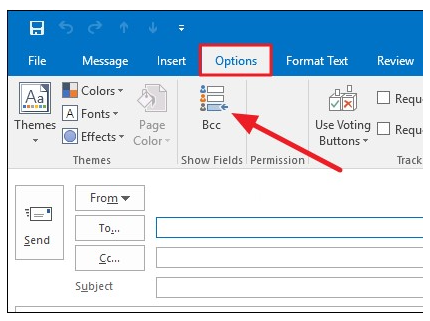
- Now, the Bcc box will appear in every message by default
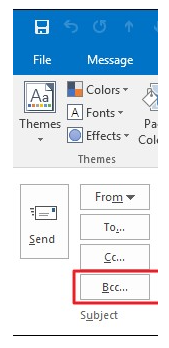
- Send the email to small groups without knowing any person. You can also use the Cc for small groups where you know each other. Enter the email address of all members with commas and send the email.
- If you want to hide the addresses, the Bcc field is beneficial, then the CC field. With BCC, nobody will be able to see your email address.
Outlook Limitations
So it's easy to send them multiple emails with knowing recipients. But here are some drawbacks that may affect your plan's conversion or open rate.
The emails with recipients' addresses are usually considered spam by internet services. So it will not land in their inbox for quick reading. Your message will remain in the spam folder and have a lower open rate. However, there are limitations for outlook users regarding the number or email address. It is a prudent step to reduce suspicious activities and disturb user privacy.
However, every problem has some solutions. You can deal with these limitations and excel in your progress. For example, you can add your email address in the”T” field. It will help to increase the email delivery guarantee to many folds.
If you face email sending limitations, you can divide your recipient's list. In this way, your extended recipient's list will convert into several parts. You can also alert the recipient without showing your address.
How many beginners also want to know that:
How to send a mass email to undisclosed recipients in Outlook?
The hidden recipient is an excellent feature to share mass emails and hide from recipients.
- Select People from the navigation menu of Outlook
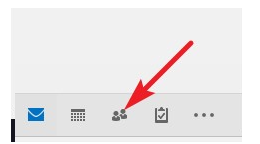
- Go to Contacts and click the New Contact option from the Home bar
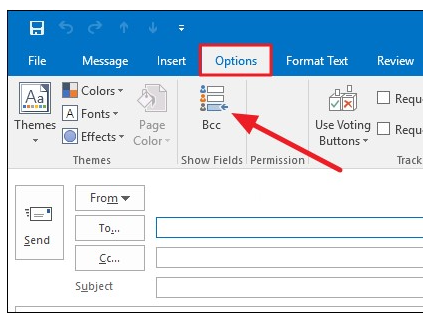
- Now, you can set the undisclosed recipient from the address list. Here you can select multiple emails as a sender.
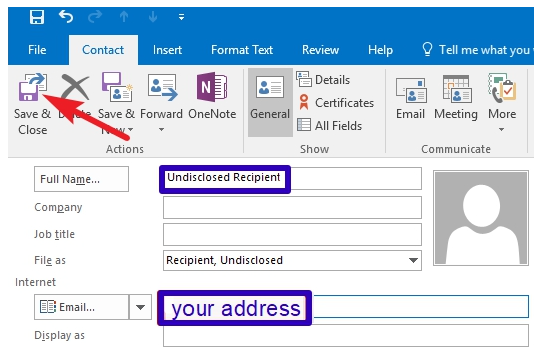
- Save your changes and then start sending the email to multiple recipients. You can select the create new contact option to add them to your list.
So Outlook is a great way to send emails to a group of people without knowing them. However, if you are not feasible with Outlook, Gmail is also a great option. Many new users also prefer using Microsoft as it is one of the best Workspaces.
How to Send an Email to Undisclosed-recipients From Gmail
As we all know that Gmail is a great workspace where you can send emails to a group of people and reply to all. This feature in Gmail is simpler to use than Outlook. It only takes three steps to send multiple emails with a hidden address.
Here is the step-by-step guide to sending multiple emails at Gmail.
- Go to the Compose header for creating a new email.
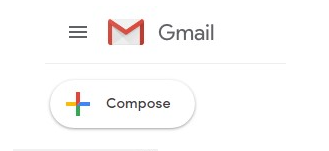
- Enter the Undisclosed recipients in the “To” field. Now you can add the recipient's email address.
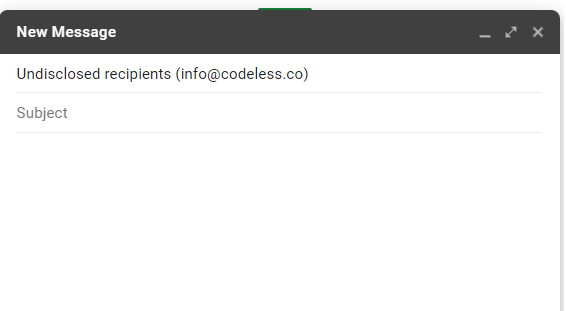
- Click on the bcc button at the upper right corner and enter the email address into the Bcc field.
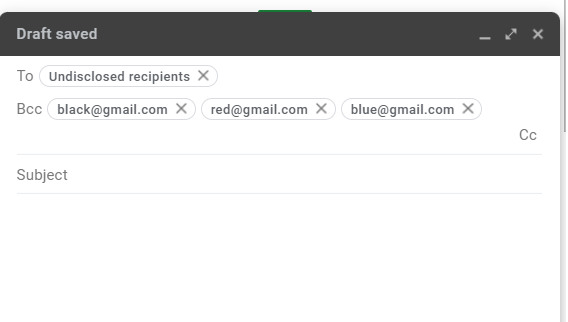
- Now, your email address is hidden, and you are ready to compose the new email.
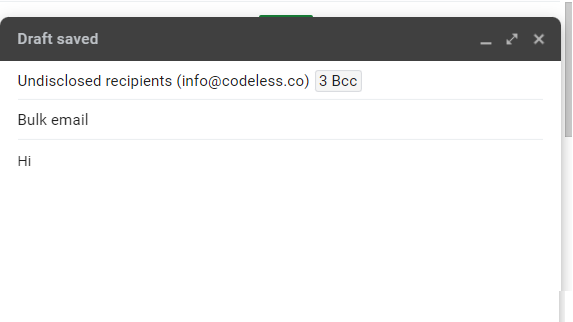
Create a unique email and send it to your recipient. Your recipient will not see your email address. Now it is advisable to use the Bcc to contact your recipients infrequently. The regular usage of the bcc header will refer to you as a spam sender. However, if you want to get the targeted people regularly, use the bulk email services.
Read More: 9 Best Transactional Email Service for Ecommerce and Saas
Bulk messaging and email services of Gmail
Gmail provides the mail service to the marketer or business owner for the promotions. If you have your email address, you can try these services.
The popular email marketing services include Mailchimp, Aweber, Sendinblue, Hubspot, and many more. To send messages to new email clients, you can use these services.
You have direct access to delivery reports and campaign statistics with bulk messaging. It will help you know about the sent information delivery and opened messages. It reduces the chance of your email landing in the spam folder. The service providers will help generate the statistics and keep your consumer track safe. So when you have a list of your customer interests, it will help target the right customers. The option of mail merge is also another excellent feature.
Moreover, the user segmentation and personalization will help run adequate marketing services, especially when unfamiliar with the recipients. So, formatting emails becomes easy using personalized services.
In addition, you can push the notification for your website that helps you grow with more subscribers. So you can grow faster with your distribution list or group emails.
Gmail Limitations
Gmail also sets some limitations for their users to send emails and doesn't break the privacy rules of their targeted accounts.
- First, Gmail has set email sending limits, especially when sending a new message. If you exceed the limit, your email will be considered spam. According to the email service provider, you can send 500 emails per 24 hours. If you send one new message to 500 recipients with one click, it will immediately hit the limit. Moreover, you will not send any other email above this limit.
- Personalized email is the marketing tool that we use to attract more clients. But the beginners don't personalize every email. They use the same email for multiple recipients by using the bcc button. Keep in mind that the content of your email may not complement everyone. So, you will land in the spam folder. The service provider will personalize both subject and email content. You can personalize your email by changing the subject line.
- Gmail will not provide the detailed stats of their users to show the email performance. The email message will find the number of recipients opening the email. You will get their opening stat if you have the added links.
- Gmail also set a limitation of setting the email template for proper functionality. If you are sending personalized emails, it's challenging to focus on their templates. It will not allow the users to use the pre-designed templates. However, the only feature you have is choosing the canned response feature and sending the ready-made email templates. The user will not need to create the design from scratch and waste their time, especially new users.
The limitation mentioned above by Gmail will not reduce the worth of the most excellent workspace. It is still one of the most amazing tools for professional marketers.
You can send the bulk messages to multiple bcc recipients without sharing your email address and keep yourself hidden.
Bulk Email Service Advantages
A bulk email service is an excellent option for email marketing. Using this service, you can send unlimited emails without limitations. It also has some paid plans then you can choose the strategy according to your business owners.
The personalization tool of an email list is a great help that helps you collect the additional information of your email clients, like their gender or age. You can also add the segment of your data by using the grouped email that helps the recipients to have more interaction with the brand.
In addition, you will get the pre-designed email templates that help you send the ready-made emails according to your business. You can change the format of your templates as per requirements.
One of the great benefits of using bulk email services is that they will provide detailed analytics of your recipients, especially those who open and read your email.
Why is it essential to send multiple emails without knowing the recipients?
First, it is essential to know why you need to send multiple emails. Many beginners do not know the reasons and benefits of sending numerous emails. They only focus on making personalized emails and retargeting their old customers. It is also a good practice, but what to grab the new clients?
So sending emails without knowing the recipients is essential and helpful for marketers, salespeople, organizations, and many more. The salespeople have more growth potential by getting in touch with more clients and sharing their prospects. The marketers can increase the conversion rate of their email campaigns and get more follow-ups. Similarly, recruiters and organizations can take advantage of multiple emails to unknown recipients.
The recruiters can update the people about vacant positions and contact more qualified personnel. Organizations have a great way to send their information, especially if anonymity and discretion are at the organization's core. They can excel in their progress using digital marketing.
When you send the individual recipient, they feel more personal and directly related to their interested business or brands. It will give more engagement and conversion rates, lowering the chances of your email landing in a spam folder. So you can directly share the information with every recipient through multiple email sending options.
Conclusion
By summing the above guide, it is clear that you can send the email to multiple recipients without knowing them by using an Outlook account and a Gmail account. The Bcc field is a great support that helps to hide the email address. Email marketing sets some limitations, but they offer an excellent service to every user. We hope this article will help you send emails to multiple recipients without knowing them.
As one of the co-founders of Codeless, I bring to the table expertise in developing WordPress and web applications, as well as a track record of effectively managing hosting and servers. My passion for acquiring knowledge and my enthusiasm for constructing and testing novel technologies drive me to constantly innovate and improve.
Expertise:
Web Development,
Web Design,
Linux System Administration,
SEO
Experience:
15 years of experience in Web Development by developing and designing some of the most popular WordPress Themes like Specular, Tower, and Folie.
Education:
I have a degree in Engineering Physics and MSC in Material Science and Opto Electronics.



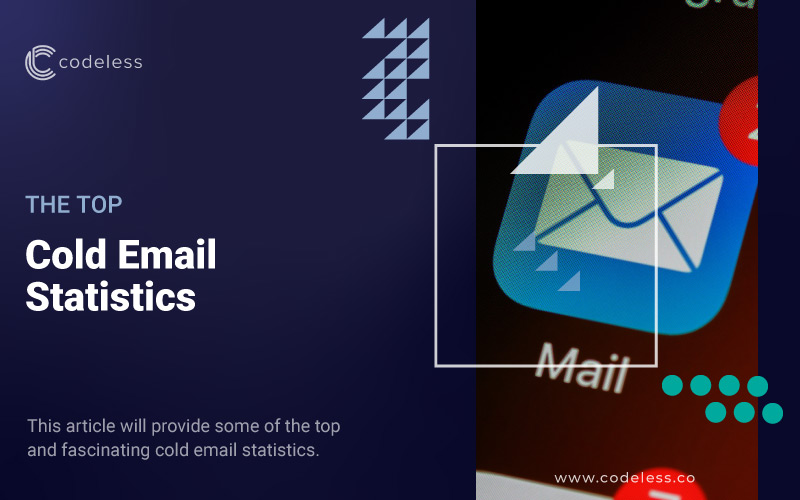
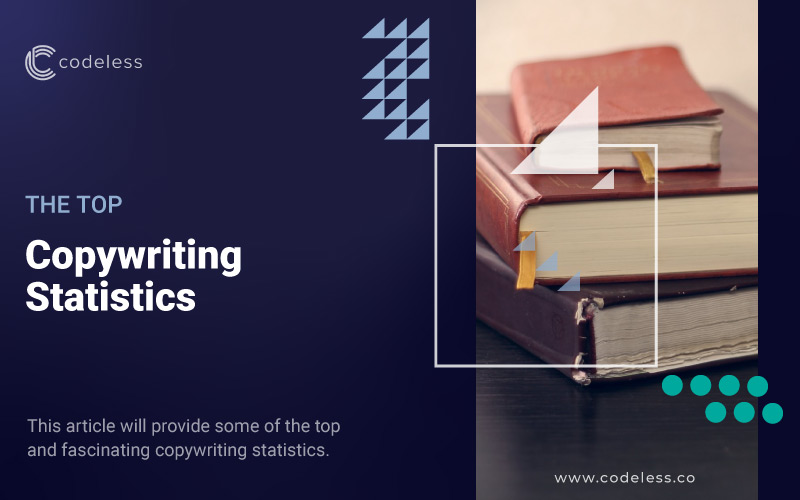
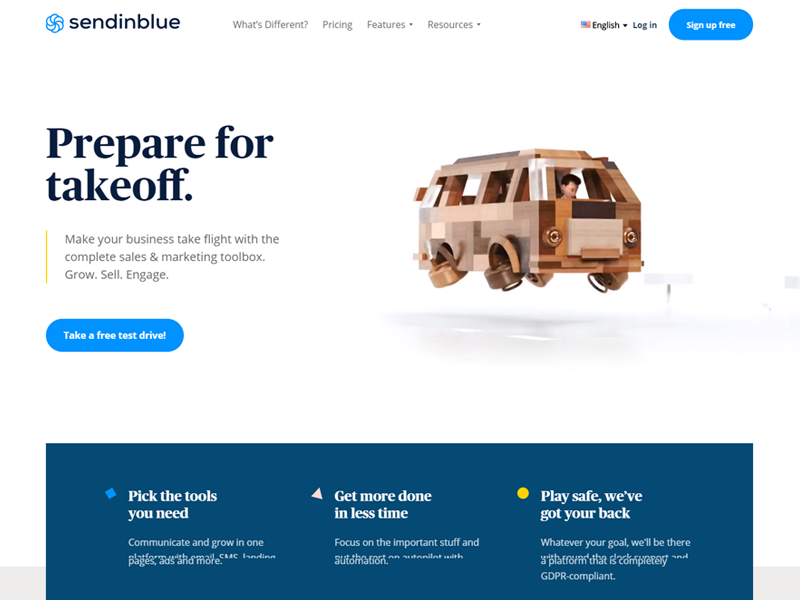
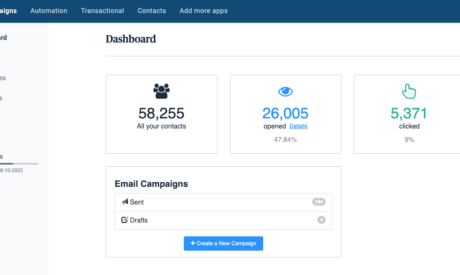
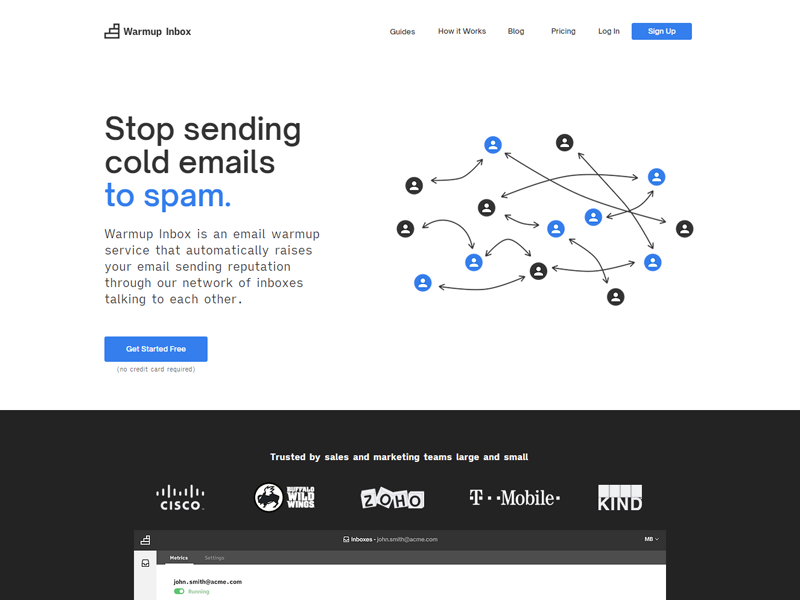
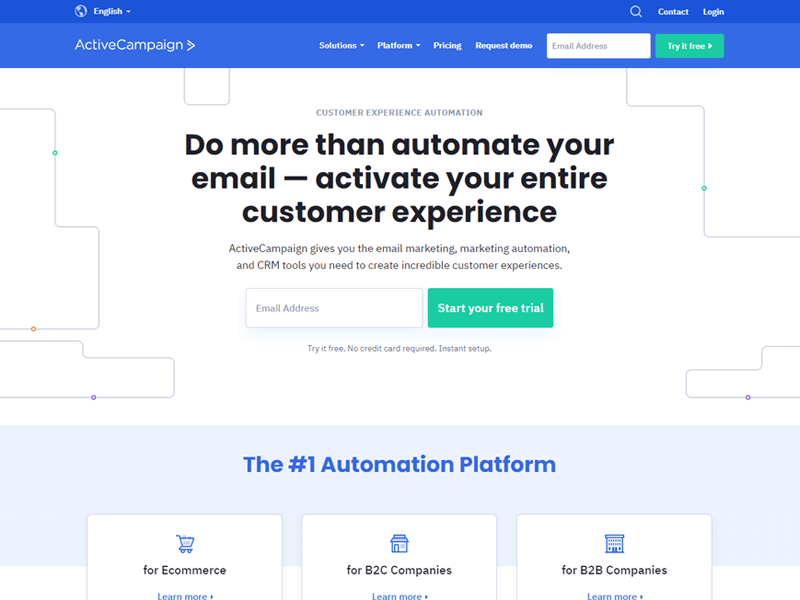
Comments