Claude MCP servers are revolutionizing how developers interact with AI assistants, transforming simple chatbots into powerful automation engines that can access real-world data and execute complex tasks.
These Model Context Protocol connectors bridge the gap between artificial intelligence and external systems, enabling seamless integration with databases, APIs, and enterprise tools while maintaining security and user control.
The growth of MCP technology has been explosive in recent months. According to Pulse data, the estimated number of total MCP server downloads was just under 100,000 in November 2024. This number increased to 8 million by April 2025.
Additionally, A market report by Dimension Market Research projects the global MCP Server market to grow from $2,713.90 million in 2025 to $5,565.60 million by 2034, at a CAGR of 8.30%.
These statistics demonstrate the rapid adoption of Model Context Protocol solutions across industries, with developers recognizing the immense value these connectors bring to their AI workflows.
Here you can find an Claude MCP server directory with all updated and new servers.
The Top 10 Best Claude MCP Servers 2026
1. GitHub MCP Server
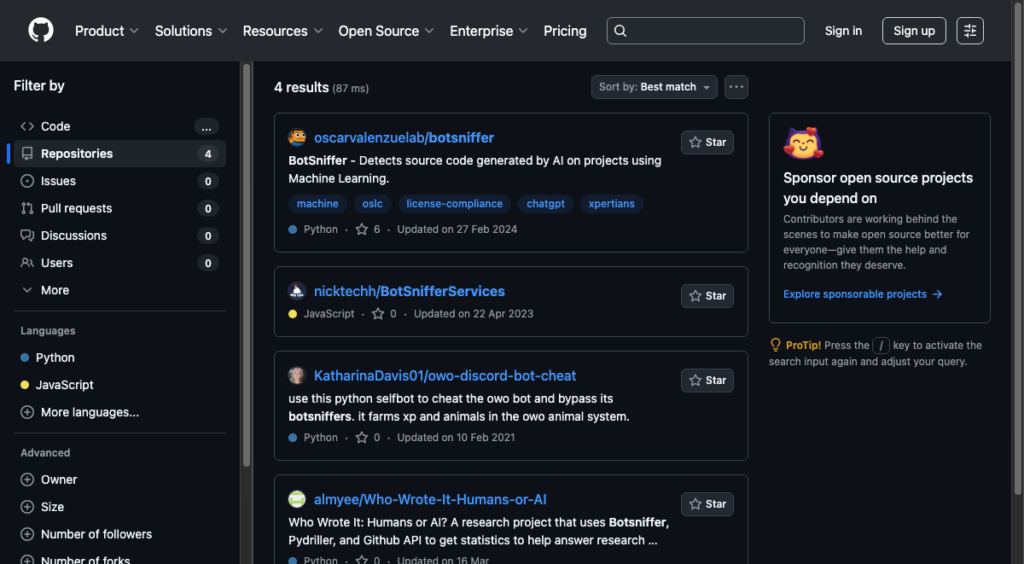
GitHub MCP server stands as the most essential tool for developers working with version control and collaborative coding. This powerful connector enables direct interaction with GitHub's API, allowing users to manage pull requests, track issues, and analyze commits without leaving their AI conversation.
The integration transforms routine repository management into natural language commands, dramatically reducing context switching and improving productivity.
The server excels at automating repetitive GitHub tasks that typically consume valuable development time. Engineers can simply ask their AI assistant to find all authentication-related issues or merge approved pull requests, and the system handles the rest. This seamless workflow integration makes it particularly valuable for teams managing large repositories with multiple contributors.
2. Apidog MCP Server
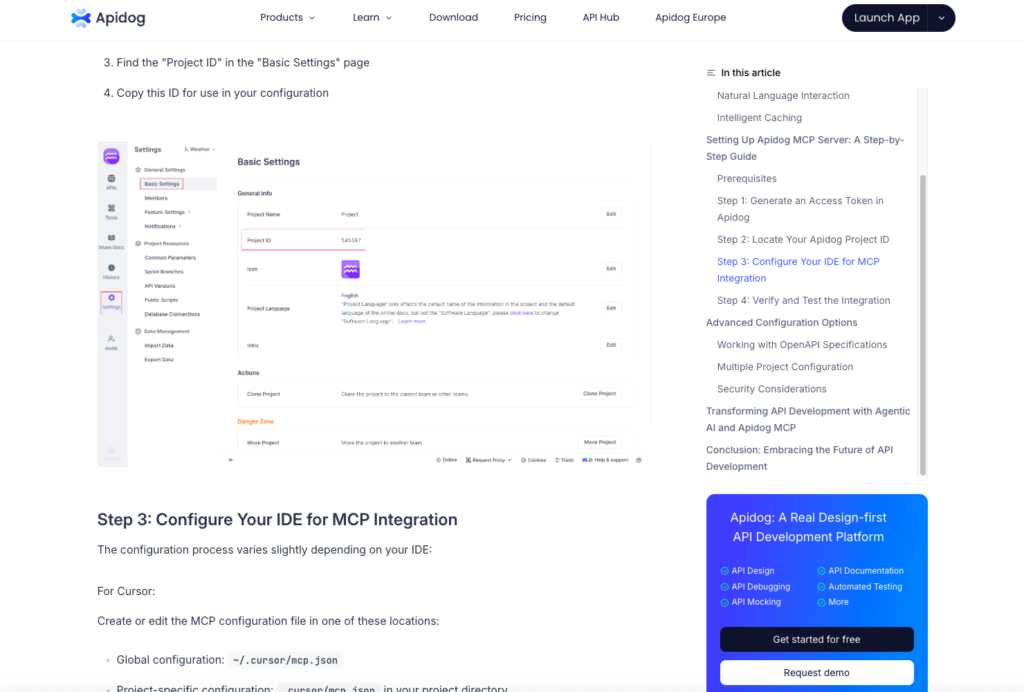
Apidog MCP server revolutionizes API documentation and testing by creating intelligent bridges between AI models and API specifications. This connector allows developers to generate accurate code based on actual API contracts, eliminating the guesswork often associated with manual implementation.
The server supports OpenAPI/Swagger files and provides real-time access to API documentation, ensuring that generated code always aligns with the latest specifications.
What sets Apidog apart is its ability to generate complete DTOs, controllers, and client code automatically.
This capability significantly reduces development time and minimizes errors that often occur when manually translating API documentation into functional code. The integration also facilitates seamless API testing directly through natural language commands.
3. File System MCP Server
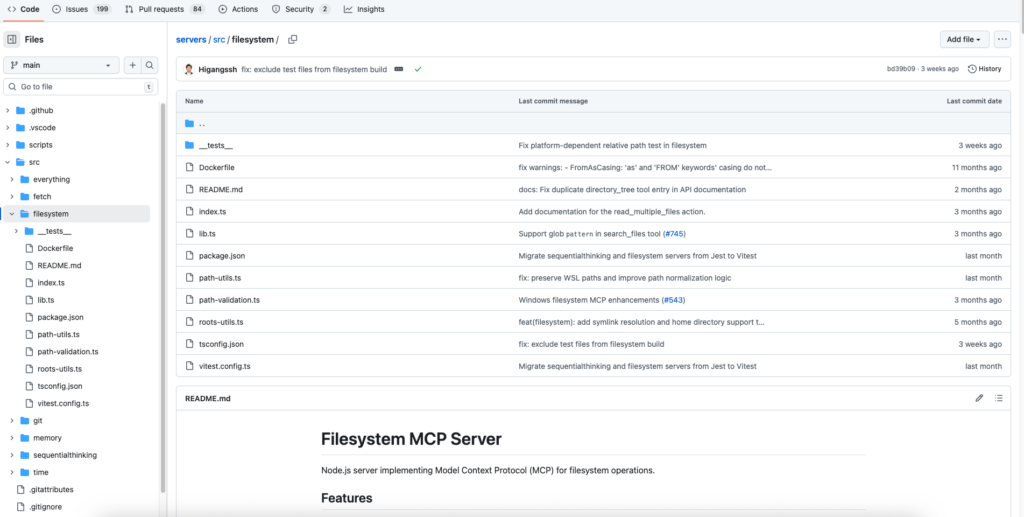
File System MCP server provides comprehensive local file management capabilities, enabling AI assistants to read, write, and organize files on your computer with granular permission controls.
This essential tool transforms how developers interact with their file systems, allowing natural language commands to replace complex terminal operations.
The server's strength lies in its security-first approach, requiring explicit directory permissions before granting access.
Users can configure specific folders for read-only or read-write access, ensuring sensitive data remains protected while still enabling powerful automation workflows. Common use cases include organizing downloads, generating documentation from code files, and batch-renaming projects.
4. PostgreSQL MCP Server
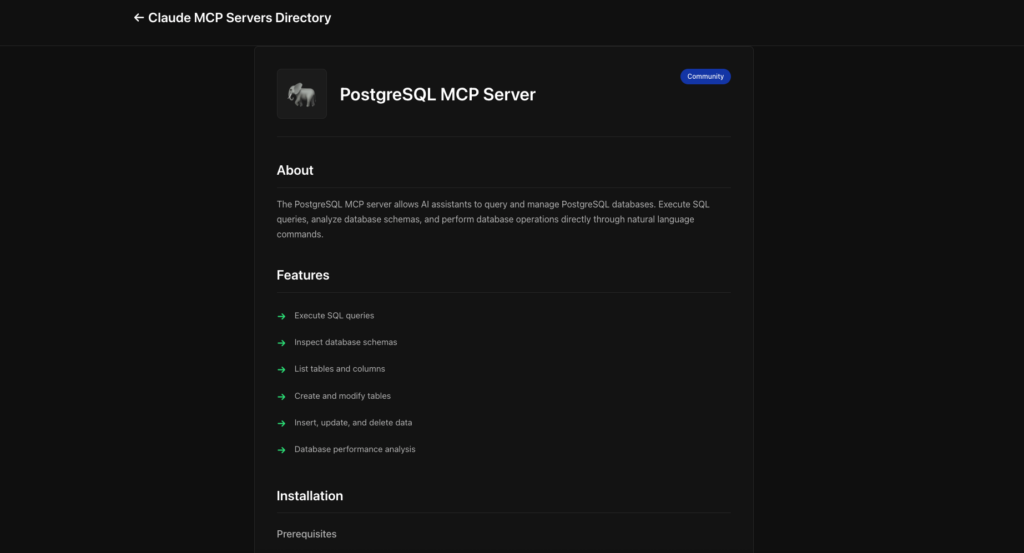
PostgreSQL MCP server brings database management into the conversational AI realm, allowing developers to query, update, and analyze database content using natural language.
This powerful connector eliminates the need to remember complex SQL syntax, making database operations accessible to team members with varying technical expertise.
The integration excels at translating conversational queries into optimized SQL statements. Developers can ask questions like “show me all users who signed up last month” and receive properly formatted results instantly.
The server also supports complex operations including joins, aggregations, and transaction management through simple conversational commands.
5. Slack MCP Server
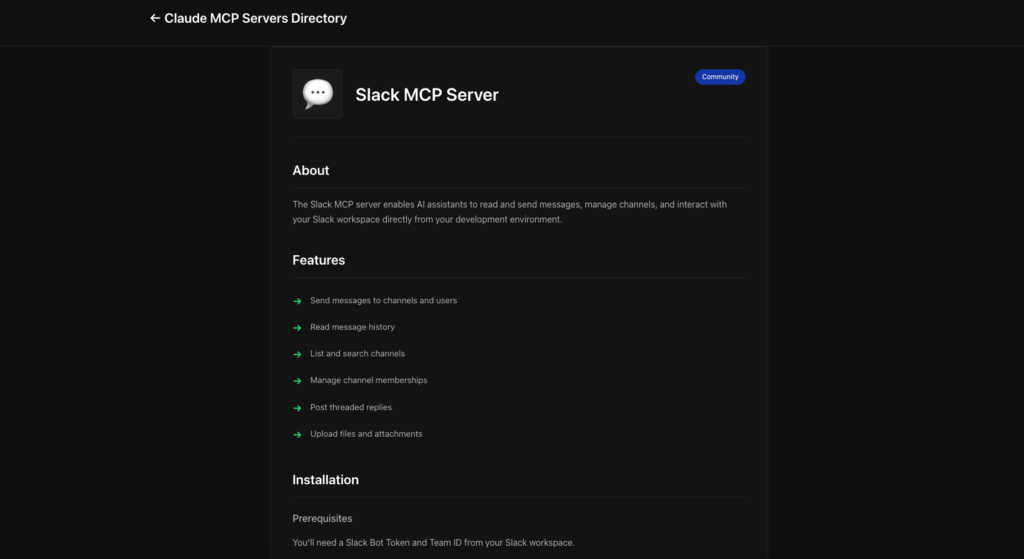
Slack MCP server creates seamless connections between AI assistants and team communication channels, enabling automated message posting, channel management, and conversation analysis.
This integration transforms how teams collaborate, allowing AI-powered workflows to integrate directly with existing communication infrastructure.
The connector supports advanced features including thread management, file sharing, and user notifications.
Teams can automate status updates, create intelligent notification systems, and even analyze conversation patterns to identify bottlenecks or communication gaps. The integration maintains Slack's security protocols while providing powerful automation capabilities.
6. Google Drive MCP Server
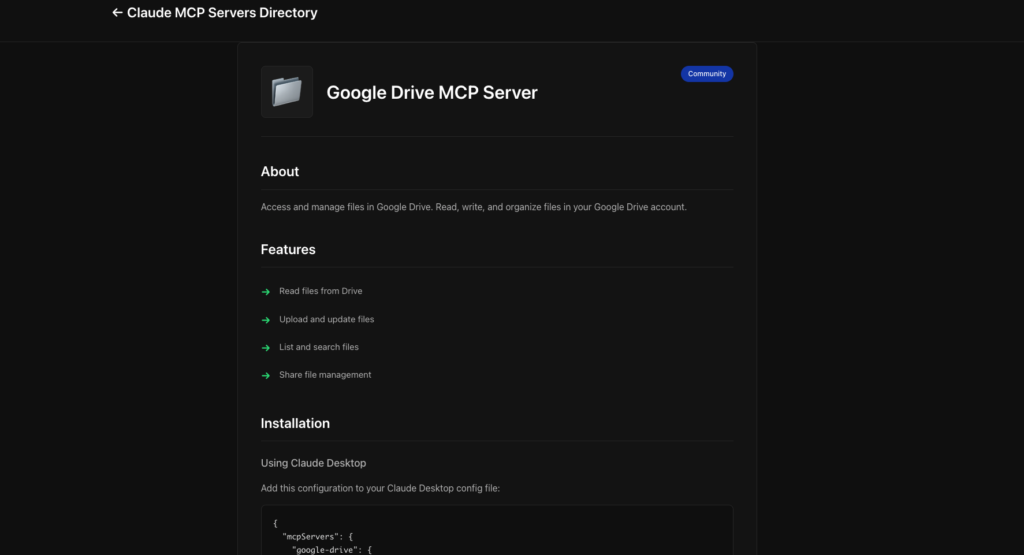
Google Drive MCP server enables comprehensive document management and collaboration through AI-powered interfaces. This connector allows users to search, create, modify, and organize Google Drive content using natural language commands, streamlining document workflows and reducing manual file management overhead.
The server particularly shines when handling complex document operations across multiple files. Users can request summaries of folder contents, automatically organize files based on content analysis, or generate reports from spreadsheet data.
The integration maintains Google's sharing permissions while providing powerful bulk operations capabilities.
7. Puppeteer MCP Server
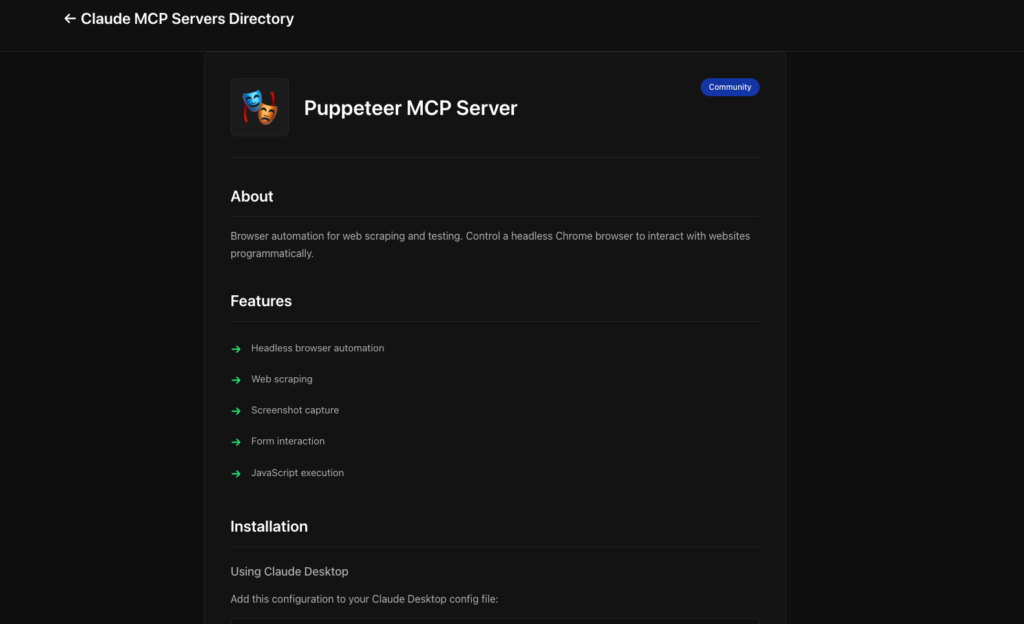
Puppeteer MCP server brings web automation capabilities to AI conversations, enabling browser control, web scraping, and automated testing through natural language commands. This powerful tool transforms how developers interact with web applications, making complex automation accessible without writing extensive scripts.
The integration supports advanced features including screenshot capture, PDF generation, and form automation. Developers can instruct their AI assistant to navigate websites, extract data, or perform repetitive web tasks automatically.
The server handles browser management complexity while exposing simple, conversational interfaces for automation tasks.
8. Sequential Thinking MCP Server
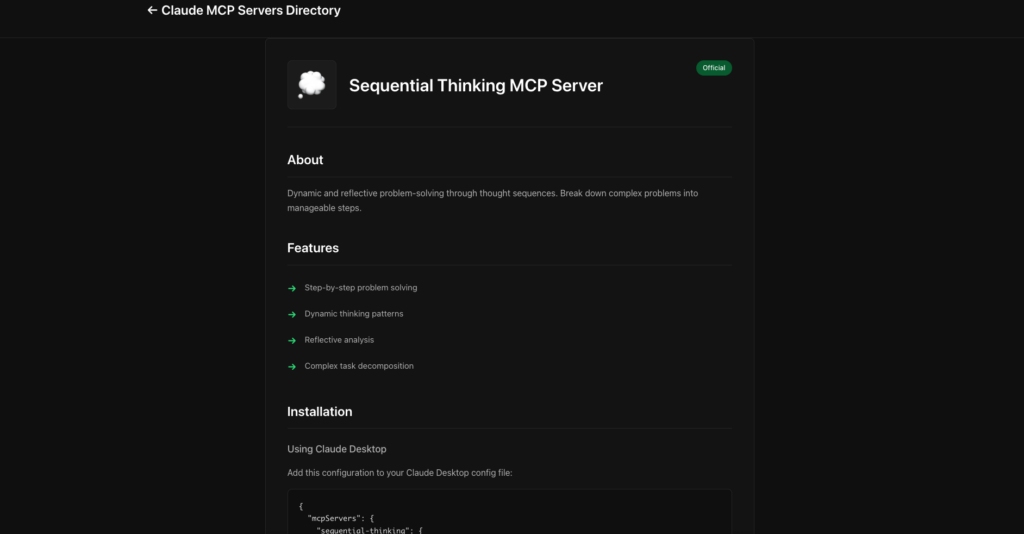
Sequential Thinking MCP server enhances AI problem-solving capabilities by implementing structured reasoning chains for complex tasks. This specialized connector improves how AI assistants approach multi-step problems, ensuring logical progression and comprehensive analysis before providing solutions.
The server implements advanced reasoning patterns that break down complex requests into manageable components. This approach particularly benefits tasks requiring careful analysis, such as debugging complex code, architectural decisions, or strategic planning. The integration ensures AI responses follow logical sequences rather than attempting to solve everything simultaneously.
9. Notion MCP Server
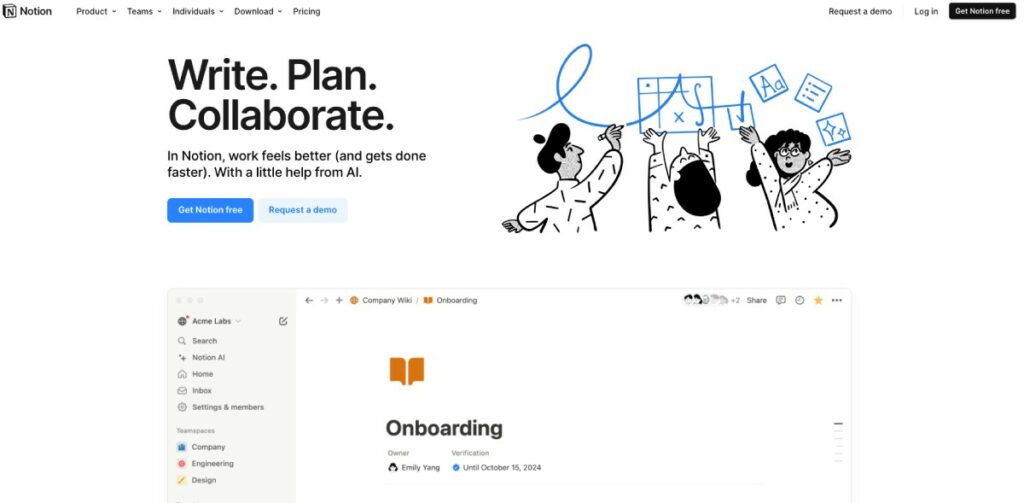
Notion MCP server bridges AI assistants with Notion's powerful knowledge management platform, enabling seamless content creation, database queries, and workspace organization. This integration transforms how teams manage documentation and knowledge bases, allowing natural language interactions with complex Notion structures.
The connector excels at handling Notion's unique database properties and nested page structures. Users can create comprehensive documentation, update project trackers, or query knowledge bases without navigating Notion's interface directly.
The integration maintains Notion's permission system while providing powerful batch operations for workspace management.
10. Memory Bank MCP Server
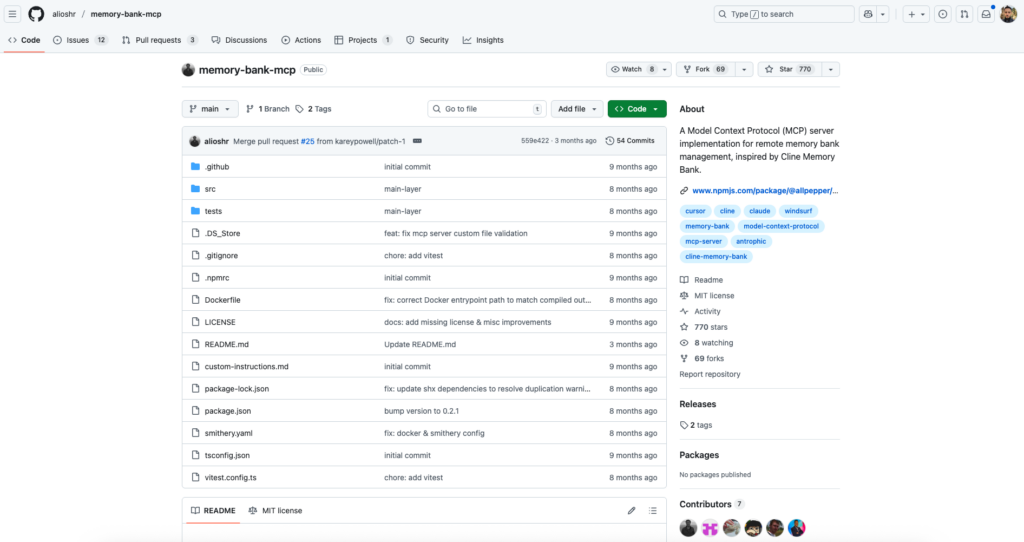
Memory Bank MCP server provides persistent context retention across AI conversations, solving the common problem of context loss between sessions. This essential tool enables AI assistants to remember previous interactions, project details, and user preferences, creating more coherent and personalized experiences.
The server implements sophisticated storage mechanisms that preserve conversation history while maintaining privacy and security. Developers can reference previous discussions, maintain project continuity, and build upon earlier work without repeatedly explaining context. This capability transforms episodic interactions into continuous collaborative relationships.
Implementation Best Practices
Successfully deploying Model Context Protocol solutions requires careful attention to security, configuration, and maintenance. Organizations should start with trusted, official connectors before exploring community-developed options. Always review permission requirements thoroughly and implement least-privilege access controls to protect sensitive data.
Configuration management plays a crucial role in successful deployments. The JSON configuration files must be properly formatted—even minor syntax errors like trailing commas can cause silent failures. Regular testing and monitoring ensure connectors continue functioning as expected, particularly after updates to either the AI platform or connected services.
Security Considerations
In April 2025, Invariant Labs discovered that MCP is vulnerable to tool poisoning, a type of attack where a prompt with malicious instructions is launched at the LLM. Organizations must implement robust security measures including input validation, output sanitization, and comprehensive audit logging. Regular security audits help identify potential vulnerabilities before they can be exploited.
Enterprise deployments should consider implementing additional layers of security including network segmentation, API rate limiting, and anomaly detection systems. These measures ensure Model Context Protocol implementations enhance productivity without compromising organizational security posture.
Future Outlook
The Model Context Protocol ecosystem continues evolving rapidly with major technology companies investing heavily in standardization and adoption. According to Gartner's 2025 Software Engineering Survey, building GenAI apps is a top priority for software engineering teams but current approaches for connecting GenAI to enterprise data sources are inconsistent, with each platform providing proprietary ways to register tools and resources. This standardization drive positions MCP as the likely winner in establishing universal AI integration protocols.
Looking ahead, expect to see increased enterprise adoption, enhanced security features, and broader platform support. The growing ecosystem of connectors will enable increasingly sophisticated AI-powered workflows, transforming how organizations approach automation and intelligent assistance.
Frequently Asked Questions
What exactly are Claude MCP servers?
Model Context Protocol servers are specialized connectors that enable one of the best ChatGPT alternatives like Claude to interact with external tools, databases, and services. They act as secure bridges between AI models and real-world systems, allowing natural language commands to trigger actual operations in connected applications. These connectors handle authentication, data formatting, and communication protocols, making it possible for AI to access and manipulate external resources while maintaining security boundaries.
How do I install MCP servers in Claude Desktop?
Installing Model Context Protocol connectors in Claude Desktop involves three main steps. First, access the Developer settings in Claude Desktop and click “Edit Config” to open the configuration file. Second, add the appropriate JSON configuration for your chosen server, including any required authentication tokens or API keys.
Finally, restart Claude Desktop to load the new configuration. The AI assistant will display available tools in the interface, allowing you to toggle specific capabilities on or off as needed.
Are MCP servers secure for enterprise use?
Security in Model Context Protocol implementations depends heavily on proper configuration and deployment practices. While the protocol includes authentication mechanisms and permission controls, organizations must implement additional security layers for enterprise deployments. This includes using trusted servers from official sources, implementing least-privilege access controls, maintaining comprehensive audit logs, and regularly updating connectors to patch security vulnerabilities. Many enterprises successfully use these tools by combining them with existing security infrastructure.
Can I create custom MCP servers for my organization?
Yes, organizations can develop custom Model Context Protocol connectors tailored to their specific needs. The protocol provides comprehensive documentation and SDKs in popular programming languages including Python, TypeScript, and Java. Custom servers allow integration with proprietary systems, internal tools, and specialized workflows. However, development requires careful attention to security, error handling, and protocol compliance to ensure reliable operation.
What's the difference between local and remote MCP servers?
Local Model Context Protocol servers run on your machine and provide direct access to local resources like file systems and databases. They require manual installation and configuration but offer complete control over data and operations. Remote servers, on the other hand, run on external infrastructure and connect via HTTP or SSE protocols. Remote options offer easier deployment and automatic updates but may have latency considerations and require internet connectivity. Since May of this year, remote MCP servers are up nearly 4x. These servers are not easy to deploy; large brands are investing resources in remote servers because customers want them.
How much does it cost to implement MCP servers?
Many Model Context Protocol connectors are available as open-source solutions with no licensing costs. However, implementation expenses vary based on deployment complexity, required integrations, and organizational scale. Costs may include development time for custom servers, infrastructure for remote deployments, training for team members, and ongoing maintenance. Enterprise deployments might also require investment in additional security measures and monitoring systems. Organizations should budget for both initial setup and ongoing operational expenses.
Conclusion
Claude MCP servers represent a fundamental shift in how we interact with AI assistants, transforming them from conversational tools into powerful automation platforms.
The connectors we've explored offer immediate value for developers seeking to streamline workflows and enhance productivity. As the ecosystem continues maturing, these Model Context Protocol solutions will become increasingly essential for organizations leveraging AI capabilities.
Success with these tools requires thoughtful implementation, proper security measures, and ongoing maintenance. Start with one or two trusted connectors, establish solid deployment practices, and gradually expand your integration as comfort and expertise grow. The investment in learning and implementing these powerful tools will pay dividends through improved efficiency and expanded AI capabilities.
As one of the co-founders of Codeless, I bring to the table expertise in developing WordPress and web applications, as well as a track record of effectively managing hosting and servers. My passion for acquiring knowledge and my enthusiasm for constructing and testing novel technologies drive me to constantly innovate and improve.
Expertise:
Web Development,
Web Design,
Linux System Administration,
SEO
Experience:
15 years of experience in Web Development by developing and designing some of the most popular WordPress Themes like Specular, Tower, and Folie.
Education:
I have a degree in Engineering Physics and MSC in Material Science and Opto Electronics.




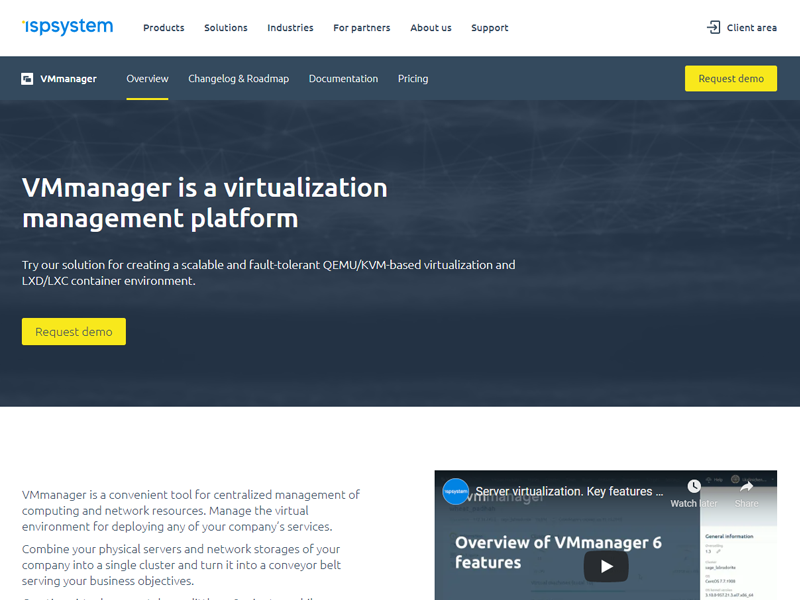


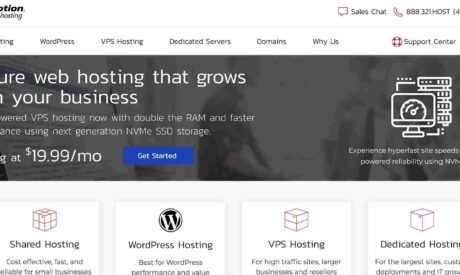

Comments