Today we will analyze the best UK WordPress Hosting providers. Powering about 43.2% of all websites on the internet worldwide, WordPress is undoubtedly one of the best CMS we have today, winning the hearts of many.
Here is a short list of the best WordPress hosting with UK servers:
- Hostinger – Best overall with a cheap price
- Siteground – Best for enterprises and support
- WPEngine – Best managed WP hosting with UK servers
Whether you oversee a small business or a larger corporation, you must select the best web hosting service for your business. But with the many WordPress hosting options at our disposal, selecting the right one may take more work than you think.
While some business owners may lean towards managed WordPress hosting providers, others may prefer cheaper hosting options. Regardless of your preferences or business goals, you will gain more clarity after reading what we’ve put together for you.
We compiled the best WordPress hosting service providers in the UK to make your choice easier. In this article, we will explain the pricing and features of these hosting options and guide you through choosing the best one for your business.
Without wasting more time, let’s get into our table comparison of the best WordPress hosting UK providers.
| WordPress Host | Best for | Price (Monthly) | UK Servers |
|---|---|---|---|
| Hostinger | Cheapest | Starting from £1.49 | Yes |
| BlueHost | Reputable and Popular | Starting from £2.65 | No |
| SiteGround | Customer Support and Enterprises | Starting from £2.99 | Yes |
| WP Engine | Managed | Starting from £16 | Yes |
| GoDaddy | Small Business | Starting from £5.99 | No |
| Kinsta | Premium Managed | Starting from $35 | Yes |
| A2 Hosting | Performance | Starting from $10.99 | No |
The Top 7 Best UK WordPress Hosting Providers
Your business deserves the best WordPress hosting provider, and we have compiled a list of the best ones in the industry.
Let’s see what they offer.
1. Hostinger

- Free SSL certificate
- SSD storage
- LiteSpeed WordPress module
- Excellent uptime (%99.9)
- Anti-DDoS protection
- One-click WordPress installer
- WordPress staging tool
- Linux and Windows Hosting
- Starting from £1.49
Pros
- Free site migrations
- Automated backups (daily or weekly)
- Affordable pricing as low as $1.99 per month
- Intuitive user interface
- 24/7 customer support
- Offshore Hosting
- Ideal for startups
- User-friendly
- 30-day money-back guarantee
- Available server in the UK
Cons
- Not available on mobile devices
- Customer support could be better
- Payments are billed annually and not monthly
- No free domain name
Hostinger is a web hosting provider that supports WordPress, VPS, Shared, and Cloud hosting services to individuals or agencies that want to build multiple websites for their clients. Hostinger is currently the overall best and cheapest web host in the UK.
Hostinger is famous for its affordability, robust dashboard, hPanel, and geolocation-specific hosting with servers across the UK, USA, and Asia. For a cheap WordPress hosting provider, it sure offers tons of features that make it competitive among other WordPress hosting services.
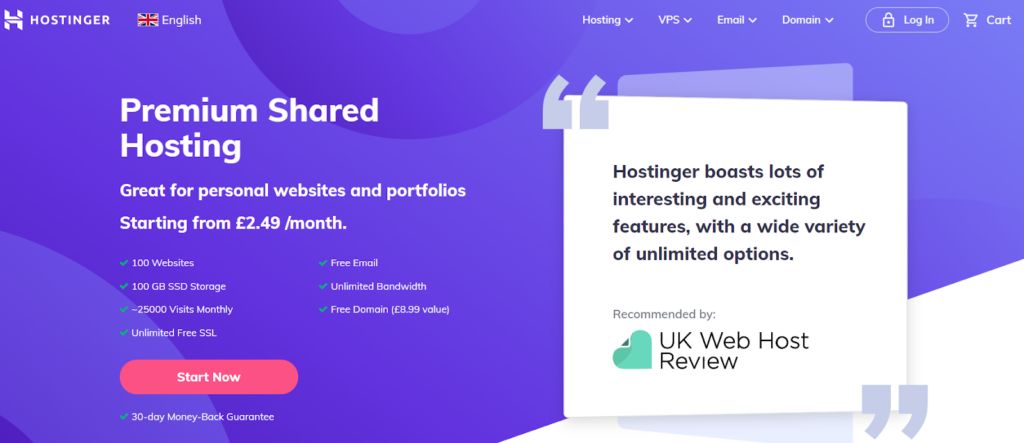
Image source: Hostinger UK
With Hostinger, you can install WordPress with just one click and enjoy managed automatic WordPress updates. Its shared hosting plan also gives you a lifetime Secure Socket Layer (SSL) certificate to ensure the security of your website.
Whether you want to build your website from scratch or migrate your existing website, Hostinger offers a seamless onboarding flow that sets up your site in minutes. The best part is that you get a staging tool that helps you test web pages before publicly publishing them.
Price
- Single WordPress—£1.49 per month (billed annually)
- WordPress Starter—£2.49 per month (billed annually)
- Business WordPress—£3.99 per month (billed annually)
- WordPress Pro—£8.99 per month (billed annually)
2. BlueHost

- Blue Maestro dashboard
- Free Cloudflare CDN and SSL
- Free domain name for a year
- Automatic WordPress installation
- Automatic updates
- cPanel
- WordPress optimization
- Starting from £2.65/month
Pros
- Easy to setup
- Remarkable performance
- 30-day money-back guarantee
- Ideal for beginners
- 24/7 phone support
- cPanel offers good integrations
- Relatively affordable pricing
Cons
- No Windows servers
- Prices are billed annually
- The user interface could be simpler
- Not scalable
- No server in the UK
Chances are you’ve heard about the Bluehost brand, whether you are a newbie or have been around for a while.
Bluehost is one of the most reputable web hosting companies in the world, and it supports WordPress, VPS, Shared, Dedicated, and Managed web hosting for its users. It is a WordPress hosting service recommended by WordPress. This further cements its reputation as one of the best in the game.
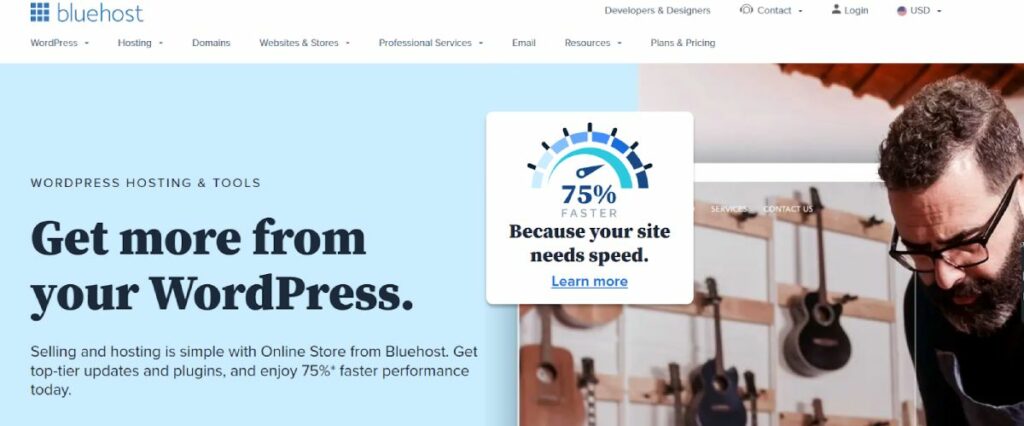
Image source: Bluehost
Bluehost boasts of having 24/7 support, remarkable uptime of mostly 100%, super fast loading time (1.82s – 2.55s), and speed. It also offers WordPress-specific features and strict security measures, including free CloudFlare CDN and SSL.
You can also install WordPress with just a click on Bluehost and get a free domain name for one year.
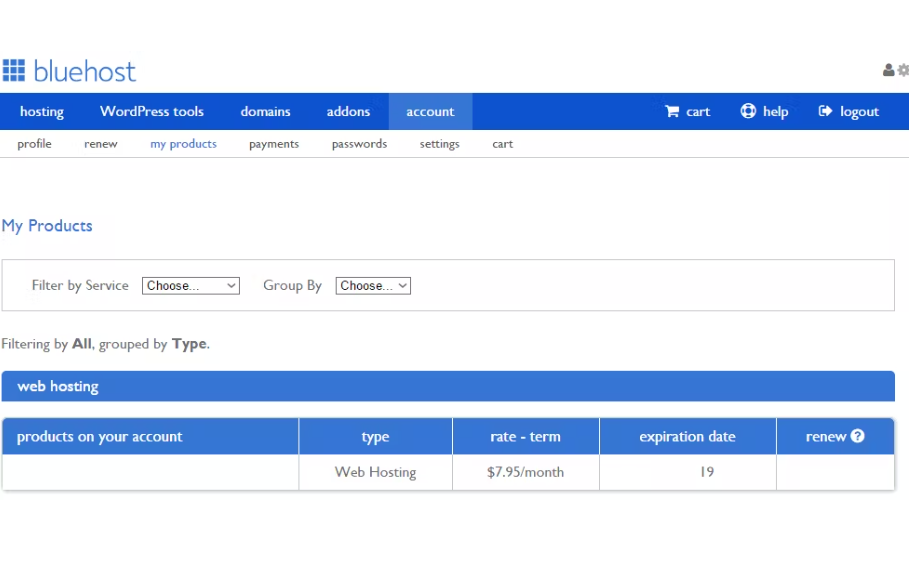
Image source: Capterra
Price
- Basic—£2.65 per month (billed annually)
- Plus—£4.90 per month (billed annually)
- Choice Plus—£4.90 per month (billed annually)
- Pro—£12.54per month (billed annually)
3. SiteGround

- Staging tool
- Free SSL certificates
- Dev toolkit
- Free email
- Unlimited databases
- Starting from £2.99/month
Pros
- 30-day money-back guarantee
- Daily backup
- Free site transfer
- Incredible customer support
- Fast installation
- Scalable
- Available server in the UK
Cons
- Price hike after the first year
- No VPS and Dedicated Hosting
- No Windows server options
Recommended by leading CMS platforms like WordPress and Joomla, SiteGround is regarded as the second most popular web host in the UK.
Being a WordPress hosting provider, some of its features include free CloudFlare CDN, daily backups, free SSL, automatic upgrades, and GIT version control integration. SiteGround also offers Shared and Cloud hosting but doesn’t have VPS, Dedicated, and Reseller hosting options.

Image source: SiteGround UK
Known for its impressive customer support, SiteGround offers 24/7 telephone support, live chat, and a ticket-based system.
Not only has this WordPress hosting service recorded an uptime of 100% with an average of 99.98%, but it is also known for its high-speed hosting. Also, they have UK-located web servers based in London.
With regards to security, SiteGround offers reliable security options like
- SG Site Scanner
- Anti-spam tools—SpamAssasin and SpamExperts
- CloudFlare CDN
- Leech Protect—prevents users from posting their passwords publicly or giving them out on portions of the site.
- SiteCheck—checks your website for malware
- Hotlink protection
- IP address blocklists
- Daily backups
Price
- StartUp—£2.99 per month (billed annually)
- GrowBig—£4.99 per month (billed annually)
- GoGeek—£7.49 per month (billed annually)
4. WP Engine

- One-click staging sites
- Managed WordPress hosting
- Free SSL certificates
- Automatic WordPress and PHP
- Global data centers
- Automatic WordPress installation
- Starting from £16/month
Pros
- Daily backups
- 24/7 chat and ticket support
- Free automated migrations
- Intuitive user interface
- Available server in the UK
Cons
- It doesn’t offer email
- Doesn’t register a domain name
- Pricey for small businesses
WP Engine is a managed WordPress hosting service solely focusing on the WordPress CMS. WP Engine offers WordPress-based Shared and Dedicated hosting, unlike most other WordPress hosts.
With this WordPress host, you get high-performance sites with excellent uptime, daily backups, security, and much more. They designed their exclusive tools to help you get the most out of your WordPress experience without worrying about additional maintenance services.
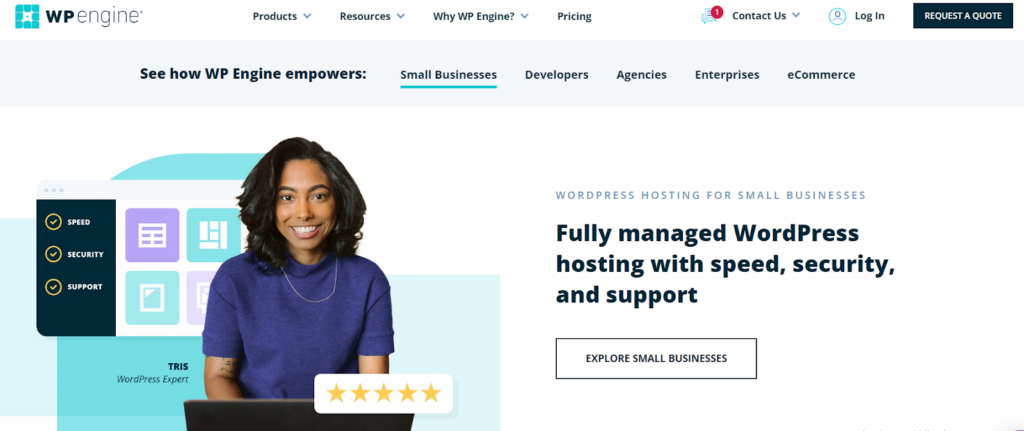
Image source: WP Engine
WP Engine comes with pre-installed WordPress, so you do not have to stress about installing the CMS. You also get access to WordPress themes and plug-ins.
Image source: G2
Price
- Managed WordPress—£16 per month (billed annually)
- eCommerce solutions for Woo—£39 per month (billed annually)
- Advanced solutions—starting at £468 per month (billed annually)
5. GoDaddy

- Fully managed WordPress hosting
- Pre-installed extensions, plug-ins, and themes
- One-click migration tool
- Microsoft 365 email
- SSL certificate
- Domain name
- Starting from £5.99/month
Pros
- 24/7 phone support
- Regular malware scans
- Scalable
Cons
- Poor uptime (96.86%)
- No data center in the UK
- Pricey renewal fees
GoDaddy is known for various website and domain registrar services. Not only does it offer WordPress hosting and Shared hosting services, but it also provides large-scale services like web security, online marketing, web building, and much more for small businesses.
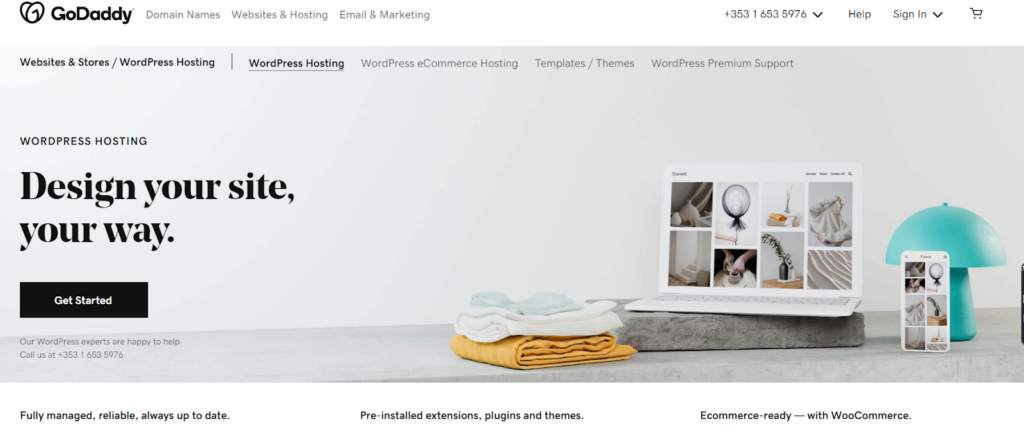
Image source: GoDaddy
Their WordPress hosting platform is reliable, scalable, fast, and secure. It also offers a cPanel, WHMCS services, and mobile site editing to access your website on the go.
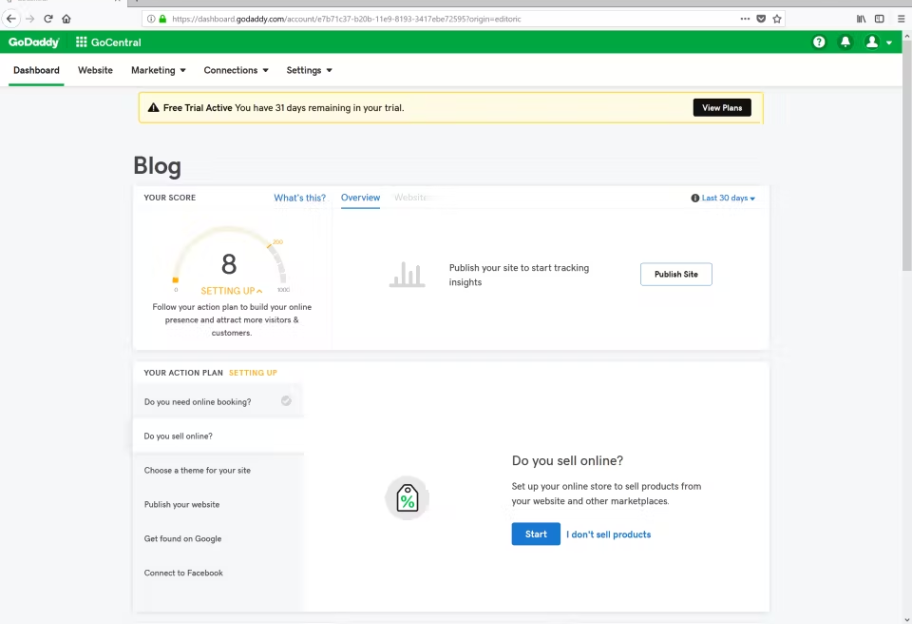
Image source: Capterra
Price
- Basic—£5.99 per month (billed annually)
- Deluxe—£7.99 per month (billed annually)
- Ultimate—£11.99 per month (billed annually)
- eCommerce—£17.99 per month (billed annually)
6. Kinsta

- SSL, CDN, and staging
- Free Migrations
- Affordable managed hosting service
- Automatic daily backups
- Starting from $35/month
Pros
- Available server in the UK
- Free hack fixes
- 35 data centers globally
- 24/7 support
- Super fast
- 30-day money-back guarantee
- Multi-language support
- Offers both monthly and annual payment options
Cons
- No phone support
- Pricey for small businesses
Kinsta is a premium managed WordPress hosting service powered by Google Cloud Platform and available in over 20 locations globally, including the UK.
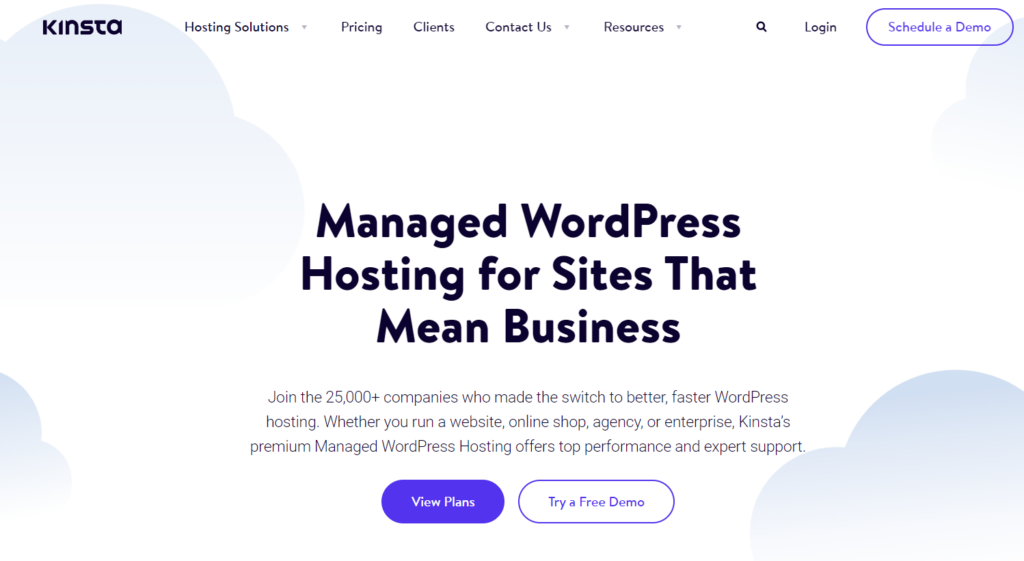
Image source: Kinsta
Focused on improving WordPress performance, Kinsta offers fast speed with a load time of about 1.08s in the UK and iron-clad security, including in-built SSL compatibility, frequent updates, and hardware firewalls.
Kinsta is a premium managed host with slightly higher pricing than other WordPress hosting services. Some might argue that it is worth the price considering their latest technology, like LXD software containers, PHP 7.3, MariaDB, HTTP/2, SSH, and Git.
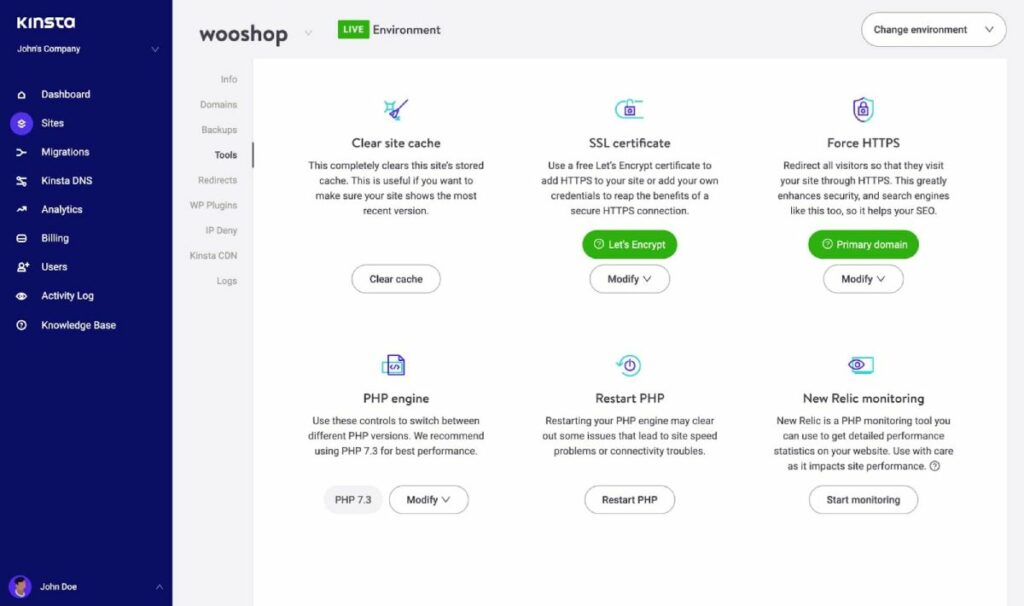
Image source: G2
Price
- Starter—$35 per month ($350 annually)
- Pro—$70 per month ($700 annually)
- Business 1—$115 per month ($1,150 annually)
- Business 2—$225 per month ($2,250 annually)
- Business 3—$340 per month ($3,400 annually)
- Business 4—$450 per month ($4,500 annually)
- Enterprise 1—$675 per month ($6,750 annually)
- Enterprise 2—$1,000 per month ($10,000 annually)
- Enterprise 3—$1,350 per month ($13,500 annually)
- Enterprise 4—$1,650 per month ($16,500 annually)
7. A2 Hosting

- Free Migration
- On and offsite backups
- Free SSL certificate
- cPanel
- Easy staging
- Traffic surge protection
- Jetpack security
- Starting from $10.99
Pros
- Scalable
- Reliable customer support
- Easy migration
- 30-day money-back guarantee
Cons
- No servers in the UK (the closest server is in Amsterdam)
- Relatively pricey for startups
- Average uptime can be below industry standards sometimes
- High renewal costs
A2 Hosting is a web hosting provider that supports WordPress, Reseller, Cloud, Dedicated, VPS, and Shared hosting services to businesses. It also offers Managed WordPress hosting services for those who want more time to focus on other areas of their business.

Image source: A2 Hosting
A2 boasts of a Turbo Server that helps load your pages about 20x faster and guarantees you 99.9% uptime. With a reliable customer support team at your reach 24/7 via chat, phone, or email, you can be assured of getting quick help when you need it.
If you’d like to migrate your website from your previous web host, you can do it for free with A2 Hosting. The best part is their team of experts can do this for you at no extra cost.
Price
- Startup—$10.99 per month
- Drive—$5.99 per month
- Turbo Boost—$6.99 per month
- Turbo Max—$12.99 per month
How to Choose the Best WordPress Hosting for the UK
It’s not enough to know these best WordPress hosting providers; you also need to know how to choose the best one. Not to worry, we’ve got you covered.
Here are some factors to consider before making your choice.
Business needs
Before selecting any WordPress hosting provider, you must first highlight what you hope to achieve with the tool. Having a clear plan makes it easier for you to eliminate the providers you feel may not meet your business needs.
Regardless of how popular these WordPress hosting providers may be, they won’t all be suitable for your business needs; investing in the wrong tool solely based on popularity may be counterproductive for you and your team.
Renewal costs
Even if you run a Fortune 500 company, pricing will always be a factor to consider when making certain business decisions. Successful companies maximize their resources to get the best out of any investment.
While it is true that choosing ridiculously cheap hosting services may sometimes pose a threat to your website or business, some affordable web service providers charge less and offer all the security and additional services you need.
It is critical to consider the renewal costs of your service provider so as not to fall victim to unplanned expenses. Some web host services offer meager prices for the first year to entice you and then shoot up prices the following year.
The bottom line is to do your research and compare to ensure that you aren’t overpaying for services that would have otherwise been cheaper with another web host that offers the same options.
Uptime
Your website’s uptime is when your web service is available to your website visitors within a given period. It is a performance metric that helps you calculate how long a website is live.
Uptime also helps you measure your website’s dependability and reliability; that’s why you need to choose a web hosting services that guarantees constant uptime and prevents your website from closing unexpectedly. You don’t want to lose customers or ruin your business’s reputation because of low uptime.
The industry standard for website uptime is 99.999%, but the best providers provide close to 99.9% uptime, as no one can promise you 100%.
Security
We can all agree that we can’t overlook security when choosing a WordPress hosting service because it is a critical feature of any successful website.
According to cybersecurity stats, one cyber attack occurs worldwide every 39 seconds, and one ransomware attack occurs every 14 seconds globally. Moreso, cybercrimes led to damages worth about $2 trillion in 2020.
The last thing you want as a business is to compromise the safety of your website or put yourself in a position where you have to bargain with cyber criminals. Therefore, choose a WordPress hosting service with solid security measures and offers you a wide range of security features that protect your data.
Some of the security features to look out for include
- Anti-virus software
- SSL certificates
- Updated cybersecurity software
- Daily backups and more
So you need to go through your options carefully and see what services the web hosts offer before making your choice.
Customer Support
The worst thing that can happen to any business is not having reliable support from your web host provider when you need it. As such, whatever WordPress hosting provider you choose, needs to have dedicated support for its users.
Knowing that you have a team of experts readily at your reach whenever you encounter any challenge with your WordPress hosting provider is a top factor to consider.
User reviews and ratings
It’s common for service providers to speak highly of their products or services. When push comes to shove, we often find out that we fell for empty promises.
The best way to know how effective a WordPress hosting service is is by going through ratings and reviews from other users from top software review sites like G2, Capterra, PCMag, Trust Pilot, etc. It gives you the clarity and necessary information to make the right decision.
Conclusion
We have carefully highlighted everything you need to know about the best UK WordPress hosting services today, including their features, pricing, pros, and cons. We highlighted some factors to help you choose the most suitable WordPress host for your business.
While we can’t specifically tell you the WordPress host to go for, we have made the job easier for you to handle.
Here are our final recommendations:
- Hostinger – Best overall with a cheap price
- Siteground – Best for enterprises and support
- WPEngine – Best managed WP hosting with UK servers
Ultimately, the ball is in your court. You know your business needs, budget, and what you hope to achieve from any web host. Remember that the right WordPress hosting for you must tick all your boxes or at least 90% of them.
Once you’ve covered this, you are on the right path to choosing the best one for your company.
FAQ
If your website will be visited by United Kingdom visitors and you want them to access your website faster and have a higher uptime you should choose a WordPress Hosting based in UK.
Several web hosts in the UK offer WordPress site hosting options because of the flexibility, reliability, security, and ease of use associated with WordPress sites.
There are many WordPress hosting services in the UK, each offering different prices. The cheapest one on our list is Hostinger, with prices starting as low as £1.49 per month.
There are several UK-based WordPress hosting services, including A2 Hosting, SiteGround, Kinsta and WP Engine.
UK WordPress hosting services are not necessarily better than others, but if you are based in the UK, it is advisable to stick with WordPress hosts with servers in the UK.
As one of the co-founders of Codeless, I bring to the table expertise in developing WordPress and web applications, as well as a track record of effectively managing hosting and servers. My passion for acquiring knowledge and my enthusiasm for constructing and testing novel technologies drive me to constantly innovate and improve.
Expertise:
Web Development,
Web Design,
Linux System Administration,
SEO
Experience:
15 years of experience in Web Development by developing and designing some of the most popular WordPress Themes like Specular, Tower, and Folie.
Education:
I have a degree in Engineering Physics and MSC in Material Science and Opto Electronics.






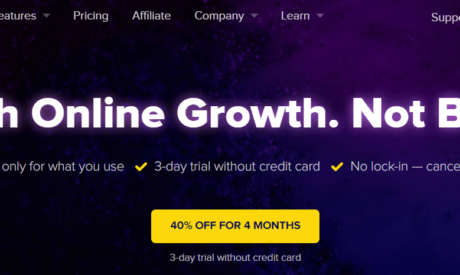


Comments