Webflow alternatives are a hot topic in the web design industry. As popular as Webflow is, it may not be the best fit for everyone.
Whether you're a small business owner or a freelancer, there are plenty of Webflow alternatives to choose from. However, before exploring alternatives, consider consulting a professional Webflow agency to see if they can tailor Webflow's capabilities to meet your specific needs.
In this article, we'll take a closer look at the top 10 Webflow alternatives and compare their features, pricing, customization options, e-commerce capabilities, and mobile responsiveness.
Here is a short list of the Best Webflow Alternatives
- Framer – Interactive design tool
- Squarespace – Professional Templates
- Wix – Drag and Drop Builder
- WordPress – Open-source platform
- Format – Portfolio builder
- Duda – Mobile-first platform
- Strikingly – One-page website builder
By the end of this article, you'll have a better understanding of which alternative might be the best fit for your needs.
The Top 7 Best Alternatives to Webflow
Here is the list of the best Webflow Alternatives
1. Framer – Interactive design tool

- Interactive design tool
- Advanced design features
- Responsive design options
- Free
Pros
- Advanced design features
- Responsive design options
Cons
- Limited e-commerce capabilities
- Steep learning curve
Framer is an interactive design tool that allows designers to create responsive websites and mobile apps with ease. With its advanced features and flexibility, Framer is a popular choice for designers who want to take their web design to the next level. Here you can read more about the best Website builder for designers.
Framer's design capabilities are highly praised, but it can be challenging to use compared to Webflow.
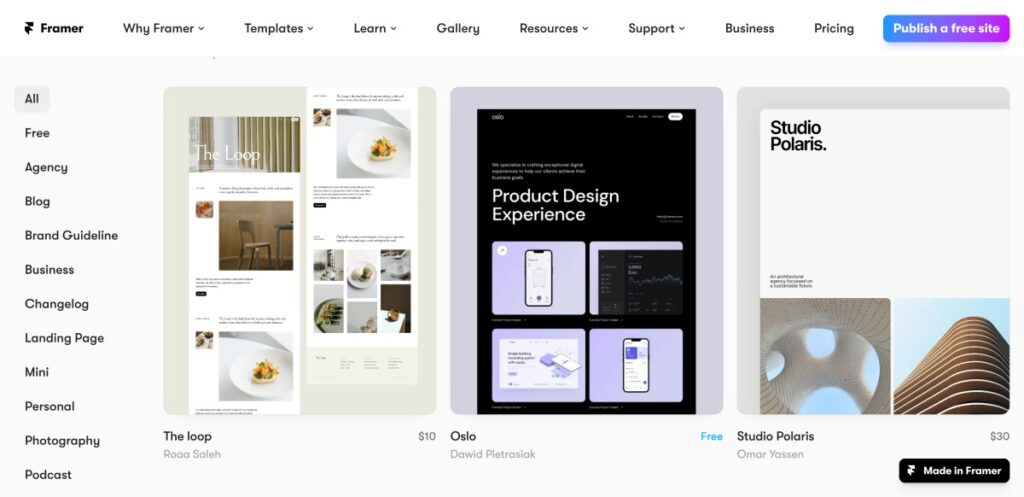
Pricing
Framer's pricing starts at $5/month for a yearly commitment, with additional features and support available for higher-tier plans. Compared to Webflow, Framer may be a more affordable option for those looking for specific design features and prototyping capabilities.
2. Squarespace – Professional templates
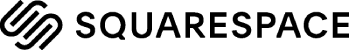
- Professional templates
- Intuitive interface
- Limited customization options
- Free Trial
Pros
- Professional templates
- Intuitive interface
Cons
- Limited customization options
- Expensive
Squarespace is a website builder that offers professional templates and a range of customization options. Its intuitive interface and powerful features make it a great option for businesses and individuals who want a professional-looking website without the need for advanced coding skills.
Squarespace compared to Webflow doesn’t offer the same customizability but building a website on their platform is easier. Webflow is more dedicated to professional designers.
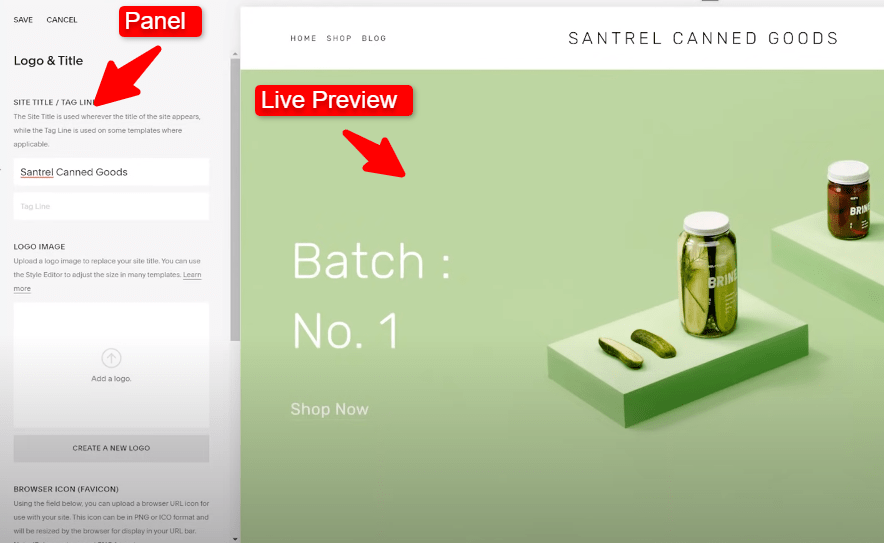
Read More: Webflow vs Squarespace – Which is Better for Beginners? (2023)
Pricing
Squarespace offers a range of pricing options, starting at $16/month for a basic website and up to $49/month for an online store. While Squarespace may be more expensive than Webflow, it offers more built-in marketing tools and e-commerce features.
3. Wix – Drag-and-drop builder
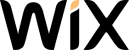
- User-Friendly Page Builder
- Affordable pricing
- Limited SEO capabilities
- Free
Pros
- Drag-and-drop builder
- Affordable pricing
Cons
- Limited SEO capabilities
- Limited e-commerce features
Wix is a drag-and-drop website builder that offers a range of templates and customization options. Its user-friendly interface and affordable pricing make it a popular choice for businesses and individuals who want to create a website quickly and easily.
Wix is often considered a more beginner-friendly option than Webflow, but its design customization is more limited. It is usually recommended for users that want a simple website and don’t have a lot of knowledge.
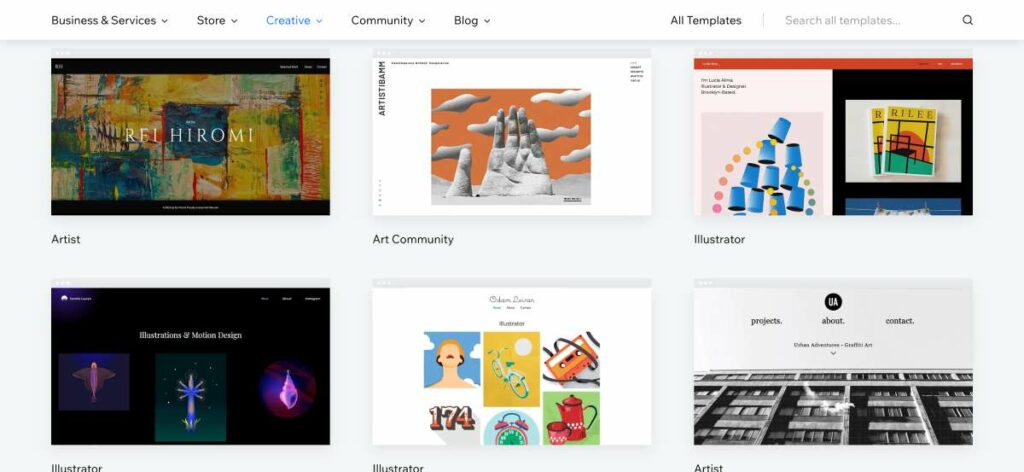
Pricing
Wix offers both free and paid plans, with prices ranging from $8.5/month to $24.5/month for more advanced features. Compared to Webflow, Wix may be a more affordable option for those looking for easy-to-use templates and a range of design features.
Read More: Wix Review – Features, Pricing Pros & Cons, Rating
4. WordPress – Open-source platform

- Open-source platform
- Customizable
- Templates and Plugins for everything
- SEO
- Free
Pros
- Open-source platform
- Customizable
Cons
- Steep learning curve
- Requires hosting
WordPress is an open-source platform that offers a range of customization options and features. Its flexibility and scalability make it a popular choice for businesses and individuals who want a website that can grow with their needs.
WordPress has a steeper learning curve than Webflow but offers more flexibility in terms of customizability and functionality.
Read More: Webflow vs WordPress: Which is Best?
Pricing
WordPress is open-source and free to use but requires web hosting and additional costs for themes and plugins. While WordPress may require more technical knowledge and investment than Webflow, it offers a high degree of customization and flexibility.
5. Format – Portfolio builder

- Specialized portfolio features
- Easy to use
- eCommerce
- Starting at $4/month
Pros
- Specialized portfolio features
- e-Commerce capabilities
Cons
- Limited design options
- Limited scalability
Format is a portfolio builder that offers a range of templates and customization options specifically designed for artists and photographers.
Its features include password-protected galleries, proofing tools, and e-commerce capabilities, making it a popular choice for creatives who want to showcase their work online.
Format is praised for its clean and modern templates, but its customization options are more limited than Webflow. This platform is more focused in building portfolio websites instead of Webflow which let you build any kind of website you want.
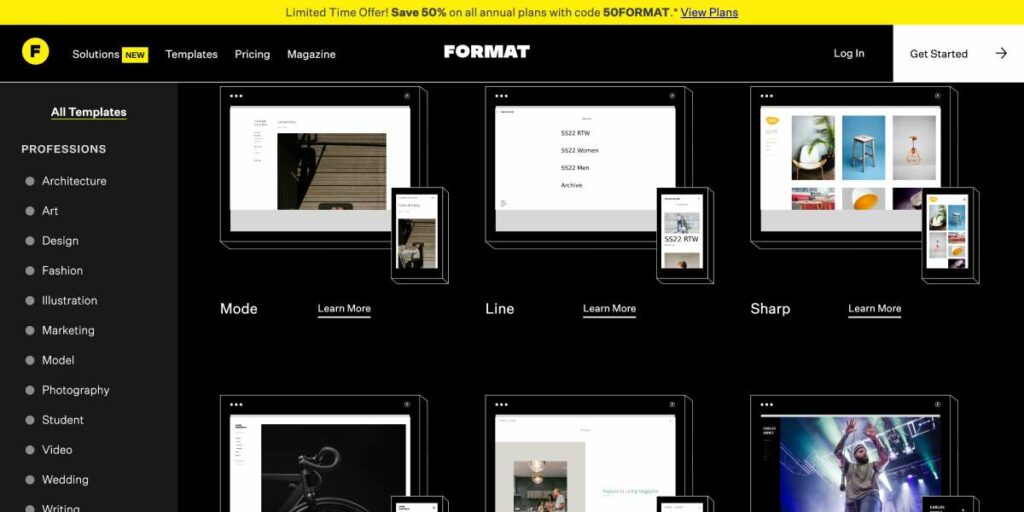
Pricing
Format offers three pricing plans, starting at $4/month for a basic website and up to $13/month for additional features and e-commerce capabilities. Compared to Webflow, Format may be a more affordable option for those looking for a streamlined website builder with a focus on creative portfolios.
6. Duda – Mobile-first platform

- Advanced Options
- Mobile-first design
- Powerful integrations
- Starting at $14/month
Pros
- Mobile-first design
- Powerful integrations
Cons
- Limited design options
- Higher pricing compared to other website builders
Duda is a mobile-first website builder that offers a range of templates and customization options. Its features include a drag-and-drop editor, multi-language support, and powerful integrations with popular platforms like Shopify and Mailchimp.
Duda offers more advanced design features than Webflow but is more expensive and has a steeper learning curve.

Pricing
Duda offers pricing plans starting at $14/month, with additional features and e-commerce capabilities available for higher-tier plans. Compared to Webflow, Duda may be a more affordable option for those looking for an easy-to-use website builder with built-in business tools.
7. Strikingly – One-page website builder

- One-page website design
- Mobile optimization
- Tools for manage your audience
- Starting at $8/month
Pros
- One-page website design
- Mobile optimization
Cons
- Limited scalability
- Limited design options
Strikingly is a one-page website builder that offers a range of templates and customization options. Its features include a drag-and-drop editor, e-commerce capabilities, and mobile optimization, making it a popular choice for businesses and individuals who want a simple yet effective website.
Strikingly is a more affordable alternative to Webflow with a focus on one-page websites, but it has limited design customization options. For other affordable website builders please consult our article here: 13 Best Cheap Website Builders (with Affordable Prices)
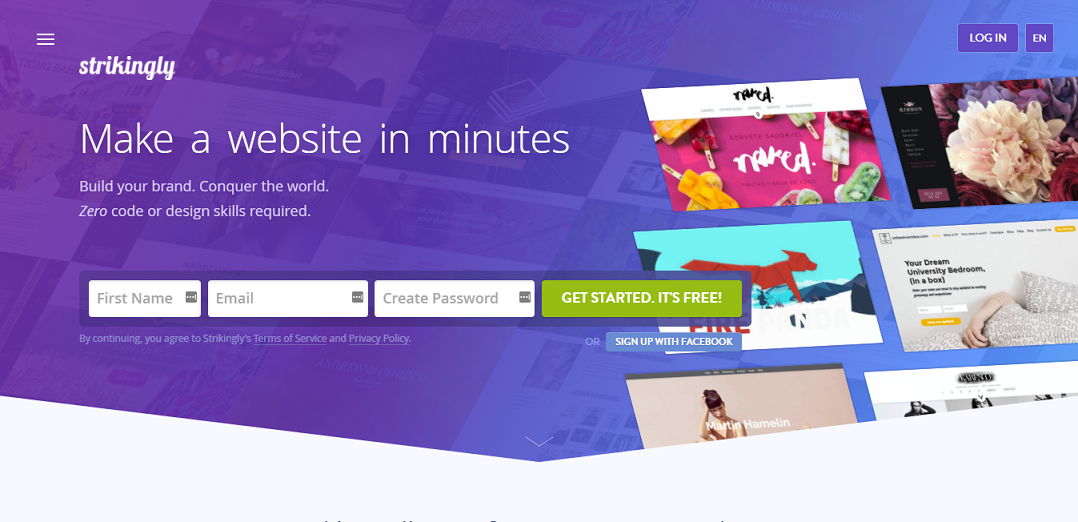
Pricing
Strikingly offers a range of pricing options, starting at $8/month for a basic website and up to $49/month for additional features and e-commerce capabilities. While Strikingly may be more affordable than Webflow, it offers more limited design and customization options.
Comparision of pricing
| Website Builder | Lowest Plan Price | Mid Plan Price | Highest Plan Price |
|---|---|---|---|
| Webflow | $14/month | $23/month | $39/month |
| Framer | $5/month | $15/month | $25/month |
| Squarespace | $16/month | $23/month | $49/month |
| Wix | $8.5/month | $12.5/month | $24.5/month |
| WordPress | Free* | $25/month | $45/month |
| Format | $4/month | $8/month | $13/month |
| Duda | $14/month | $22/month | $44/month |
| Strikingly | $8/month | $16/month | $49/month |
*Note: While WordPress itself is free, additional costs may be incurred for hosting, themes, and plugins.
Comparison of Features
To make it easier to compare the features of the top webflow alternatives, we've created the following table:
| Website Builder | Features |
| Framer | Interactive design tool, advanced design features, responsive design options |
| Squarespace | Professional templates, intuitive interface, limited customization options |
| Wix | Drag-and-drop builder, affordable pricing, limited SEO capabilities |
| WordPress | Open-source platform, customizable, steep learning curve |
| Format | Specialized portfolio features, e-commerce capabilities, limited design options |
| Duda | Mobile-first design, powerful integrations, limited design options |
| Strikingly | One-page website design, mobile optimization, limited scalability |
Pros and Cons
To help you make an informed decision about which Webflow alternative is right for you, we've put together a list of pros and cons for each option:
| Website Builder | Pros | Cons |
| Framer | Advanced design features, responsive design options | Limited e-commerce capabilities, need some designer skills |
| Squarespace | Professional templates, intuitive interface | Limited customization options, higher pricing compared to other website builders |
| Wix | Drag-and-drop builder, affordable pricing | Limited SEO capabilities, limited e-commerce features |
| WordPress | Open-source platform, customizable | Steep learning curve, requires hosting |
| Format | Specialized portfolio features, e-commerce capabilities | Limited design options, limited scalability |
| Duda | Mobile-first design, powerful integrations | Limited design options, higher pricing compared to other website builders |
| Strikingly | One-page website design, mobile optimization | Limited scalability, limited design options |
FAQs
Choosing the right Webflow alternative depends on your specific needs and preferences. Consider factors like the features you need, your budget, and the level of customization you require. It's also a good idea to read reviews and compare platforms before making a decision.
Most Webflow alternatives are designed to be user-friendly and intuitive, with drag-and-drop builders and customizable templates. However, some platforms may be more difficult to learn than others, especially if you're looking for more advanced design features.
Many Webflow alternatives offer migration tools or services to help you transfer your existing website to their platform. However, the process can be complex and may require technical knowledge, so it's important to research your options and seek professional assistance if needed.
The cost of Webflow alternatives can vary widely depending on the platform and the features you require. Some platforms offer free plans with limited features, while others charge monthly or yearly fees for more advanced plans. It's important to consider your budget and the features you need when choosing a Webflow alternative.
Conclusion
Choosing the right Webflow alternative depends on your specific needs and preferences. Whether you're looking for advanced design features, e-commerce capabilities, or a mobile-first design, there's a website builder out there that can meet your needs.
Framer and Squarespace are great options for similarity with Webflow. While Wix and Duda are more affordable choices with drag-and-drop builders.
WordPress is a powerful open-source platform that offers a lot of customization options, while Format is a specialized portfolio builder with e-commerce capabilities.
And if you're looking for a simple yet effective website, Strikingly's one-page design might be the right choice for you.
As one of the co-founders of Codeless, I bring to the table expertise in developing WordPress and web applications, as well as a track record of effectively managing hosting and servers. My passion for acquiring knowledge and my enthusiasm for constructing and testing novel technologies drive me to constantly innovate and improve.
Expertise:
Web Development,
Web Design,
Linux System Administration,
SEO
Experience:
15 years of experience in Web Development by developing and designing some of the most popular WordPress Themes like Specular, Tower, and Folie.
Education:
I have a degree in Engineering Physics and MSC in Material Science and Opto Electronics.



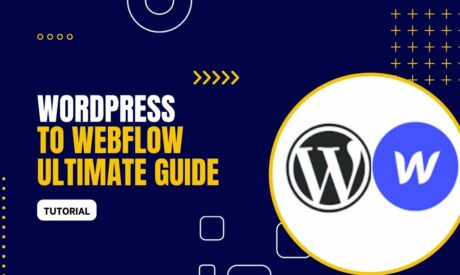
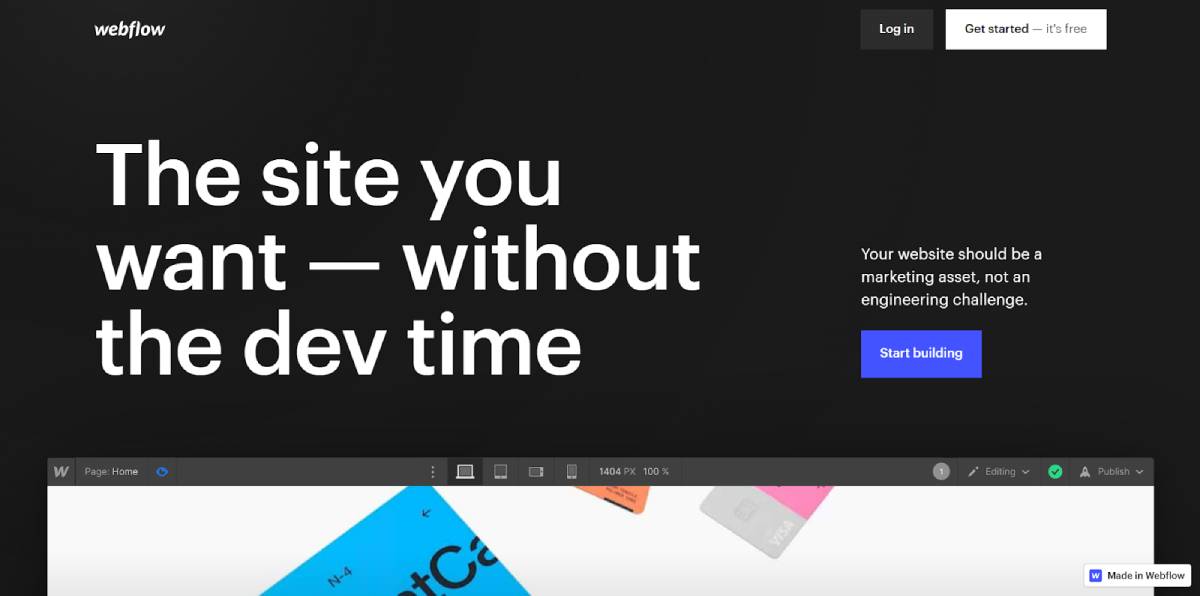
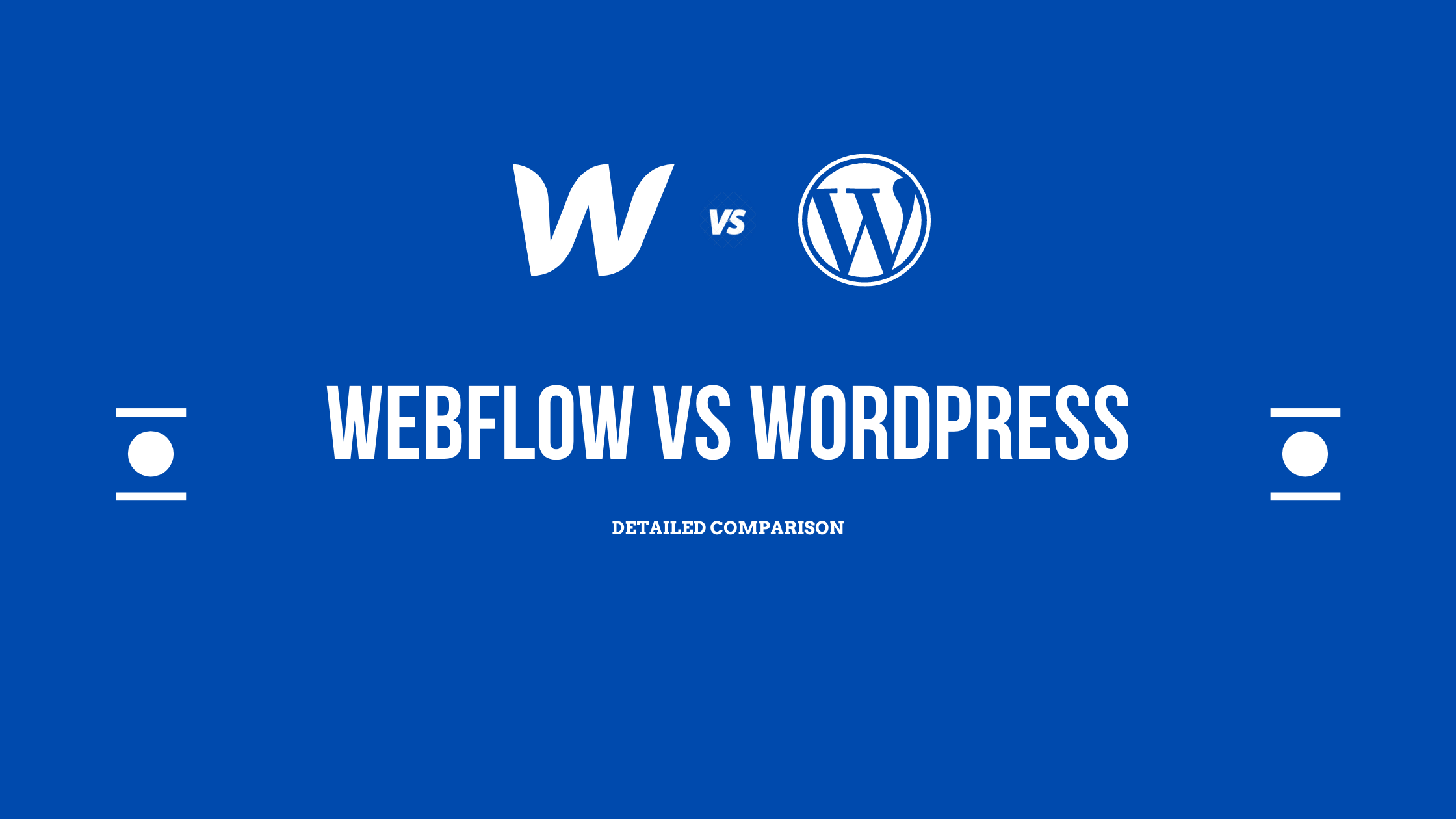


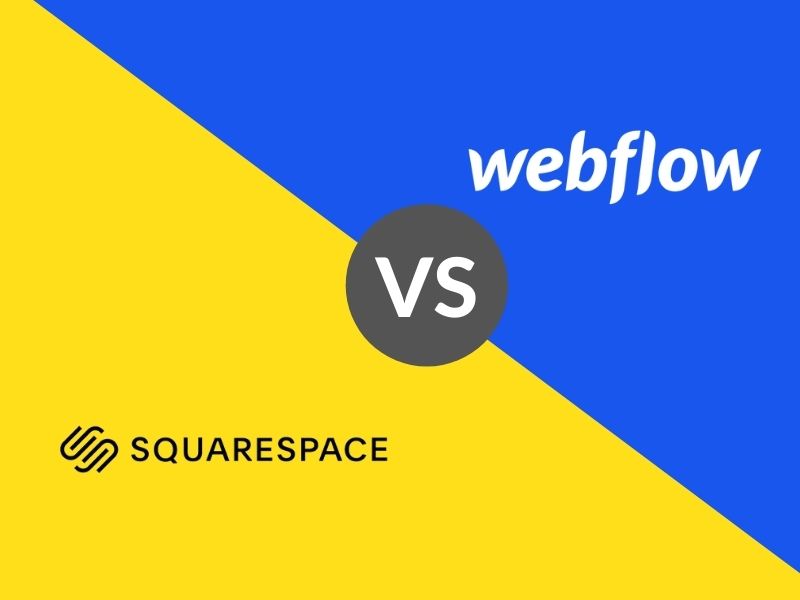
Comments