In this article, we get down to the nuts and bolts of how to build a news website with WordPress without ever writing a single line of code. We also discuss why you should use WordPress and the monetization options available to news site owners.
Are you planning to launch the next Daily Beast? Or the next Healthline? Good. You’re in the right place.
Are you ready? Let’s get started.
Before Building a WordPress News Website
Before you build a news site, consider the following three factors. Settling them first will ensure you get optimal results.
1. Pick a niche
You may be tempted to set up a news site about everything and anything. But a news site without a niche will not work.
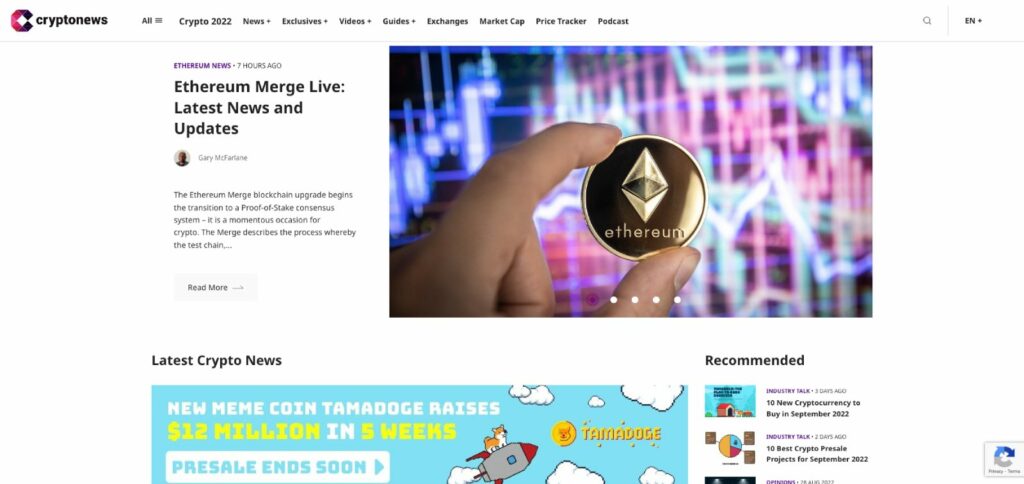
Choosing a niche allows you to set up your site as an authority that visitors can trust. Your readers will return again and again to your site to get the latest news in a niche. They will be eager to share your articles on social media and to sign up for your email list because you have placed yourself as an authority in that niche.
Some niches are evergreen and attract more traffic than others. They include health and fitness, finance, entertainment, and women’s beauty.
2. UI/UX is important
Keep the design of your site in mind as you begin to build a news website. The truth is, that your site’s interface affects user experience, directly impacting average reader time and rankings on search result pages.
Go for a neat design that is easy to take in. Make sure it is optimized for mobile because many users get news on their mobile phones. Choose a font type that is easy to read. Add multiple headings and bullet points in articles. Make reading your articles easy.
All in all, ensure that all the design elements on your site work to improve the reader’s experience.
You can find some good examples of great UX News website design on Dribbble. Also, get inspiration from top news websites like CNN, BBC, or New York Times which have amazing UI and UX tested and improved over the years.
3. Plan monetization early
Don’t launch a news site for its sake. Make plans about how you will draw traffic to your site and generate income. The monetization methods you choose will factor in with the layout of your site and the way you format your articles. We will discuss monetization options available to news sites later in this article.
Now, we will get into how to use WordPress to build a news site.
How to Build a News Site With WordPress – Step by Step
Follow these steps to build a successful news site that is properly optimized to rank well on Google.
Choose Domain & Hosting
The first step to launching any website is choosing a domain name and hosting.
A domain is the internet address of your website—for instance, amazon.com. Amazon is the domain name, while .com is the Top Level Domain.
Domain names were invented for humans to help us locate websites. Without domain names, we would have to search for a site using the IP address. For example, the IP address for amazon.com is 54.239.128.0/18.
The first step to owning a site is registering a domain. There are many ways to do it, but the most common is to select a host and then register for a domain when you sign up.
So, pick a host. A web hosting provider gives you the server to host your site. This server holds your website’s files and responds to the requests coming from visitors to your site.
There are tons of hosts available; 330,000 and counting. They are similar because they offer similar hosting packages like Shared, Dedicated, VPS, and Cloud Hosting.
If you are tight on budget, select a shared hosting package. Keep in mind that the security is not excellent, and it typically has strict traffic limits. We wrote an article comparing top shared hosting service providers.
Dedicated hosting typically costs at least $50 per month, which may be out of your price range. With a dedicated hosting package, you get an entire server for only your site. Therefore, there is high site security and almost 100% uptime.
VPS hosting is the middle ground between affordability and suitability. You get to manage your resources and handle traffic surges while not having to break the bank.
The easiest way to register your domain is to find a web hosting provider. When you sign up, the host will provide you with an option to create a new domain. This way, your domain is automatically linked to the host’s server.
Suppose you wanted to launch a site with Hostinger as your web host.
These are the steps to take:
- Visit Hostinger’s Domain Checker
- Search for a domain name
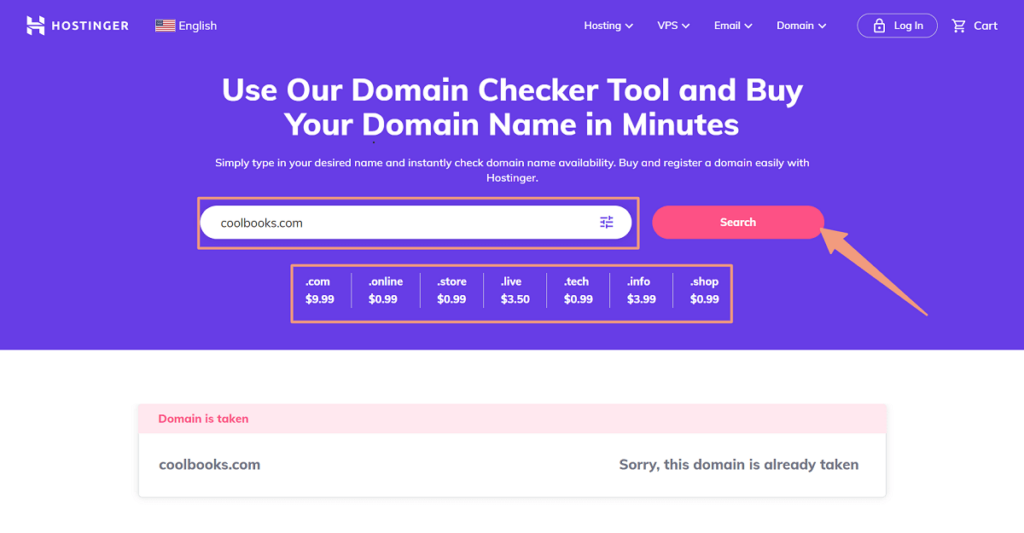
- If not available, change to find an available one
- Else, use one of the suggestions
- Click on select hosting plan to pick a hosting package
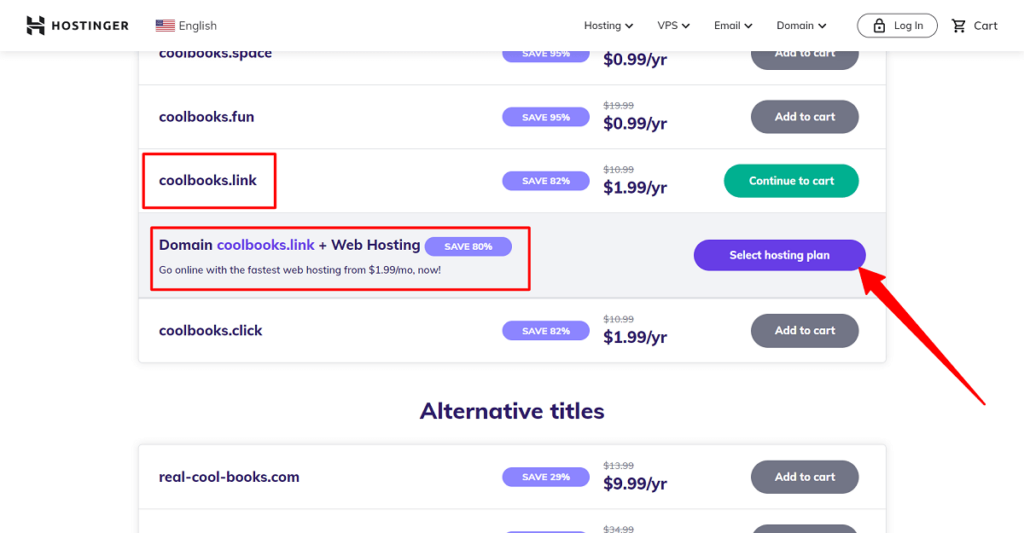
If you decide to go with A2 Hosting:
- Visit A2 Hosting
- Pick a hosting plan
- Click on register a new domain
- Search till you find an available one
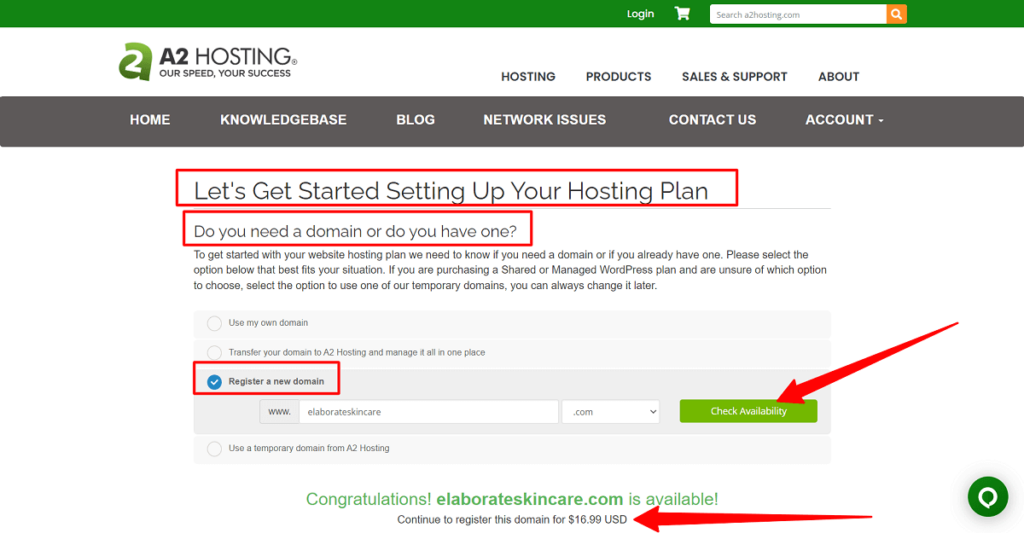
Now, you have a working website. You just need to get WordPress into it.
Install WordPress
Now’s the part where you install WordPress on your website.
There are two major ways to get it installed:
- Automatically via cPanel
- Manually via FTP
Automatic Installation of WordPress
This method is the fastest and most recommended way to install WordPress. It allows you to use an auto-installer, so you don’t mess around with the backend of your site.
This option involves your web admin software. For this tutorial, we will use cPanel. Most hosting providers offer cPanel to their users. When you purchase a hosting package, you automatically get a cPanel account, username, and password. Feel free to check out the hosting providers that use cPanel.
Supposing your site is hosted with NameCheap but is the process through all the cPanel hosting providers like Hostinger or Siteground
This is how to install WordPress through your cPanel dashboard.
- Login to your NameCheap Account
- Select your domain
- Click on Manage
- Select go to cPanel
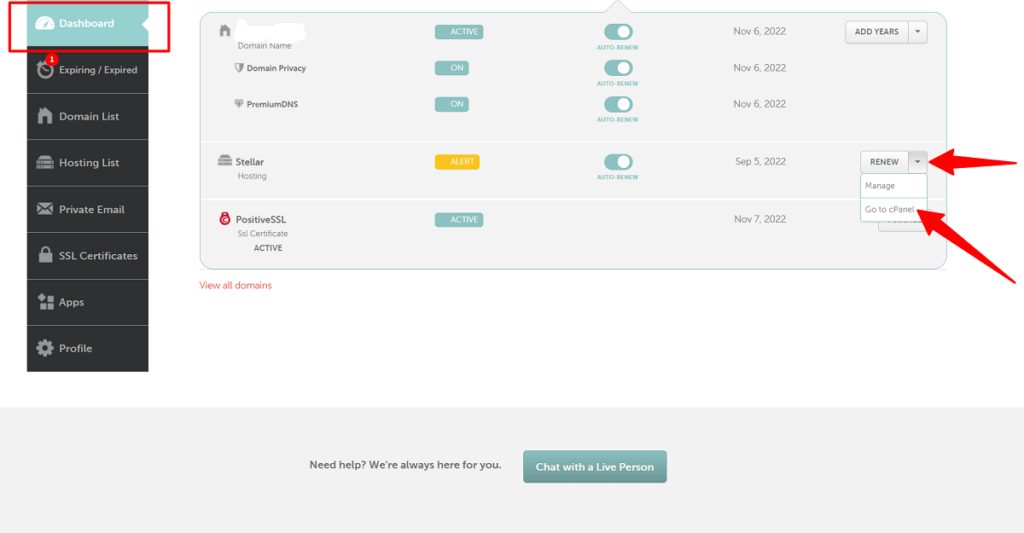
You will be automatically logged into your cPanel account.
- From the dashboard, select the Softaculous Apps Installer
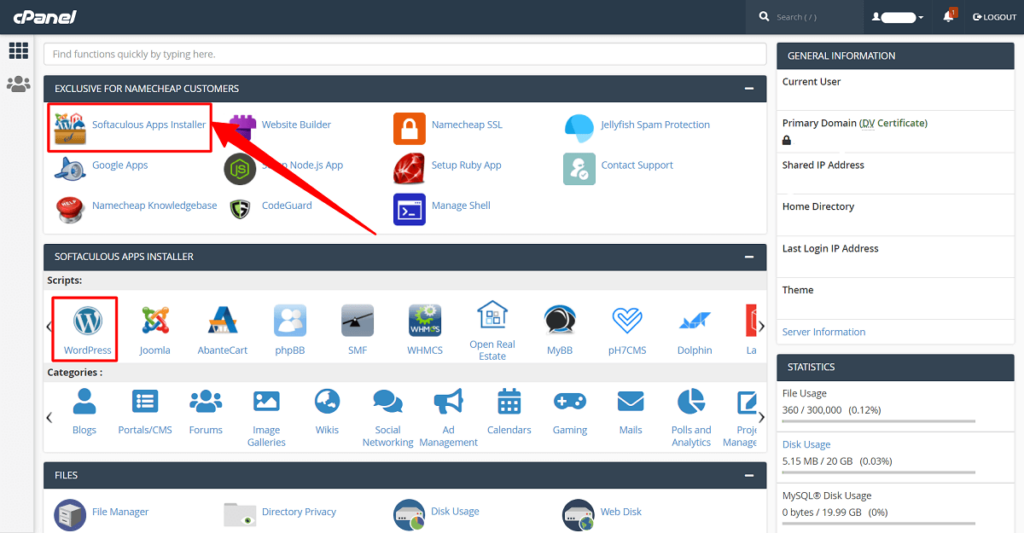
- Choose WordPress
- Click on Install
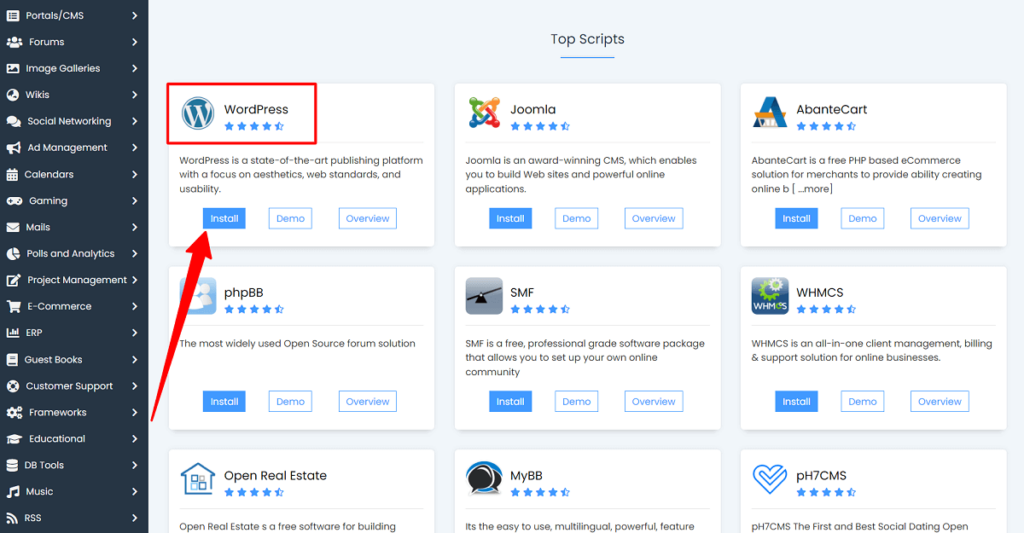
- Fill out the form.
Select the domain to install WordPress on and leave the directory area blank. That way, WordPress will be installed on your entire site. Leave WordPress multisite blank. Edit username and password. Pick a theme.
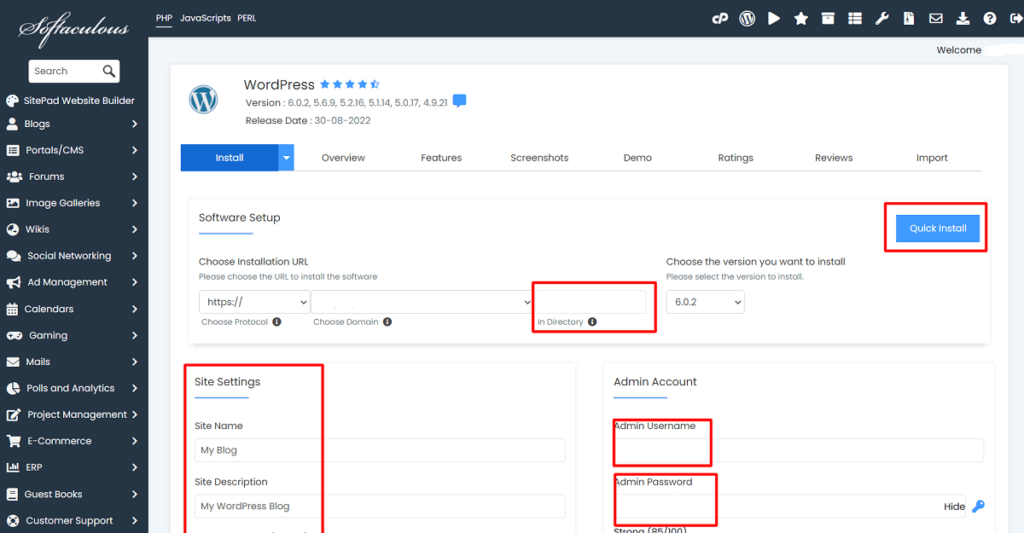
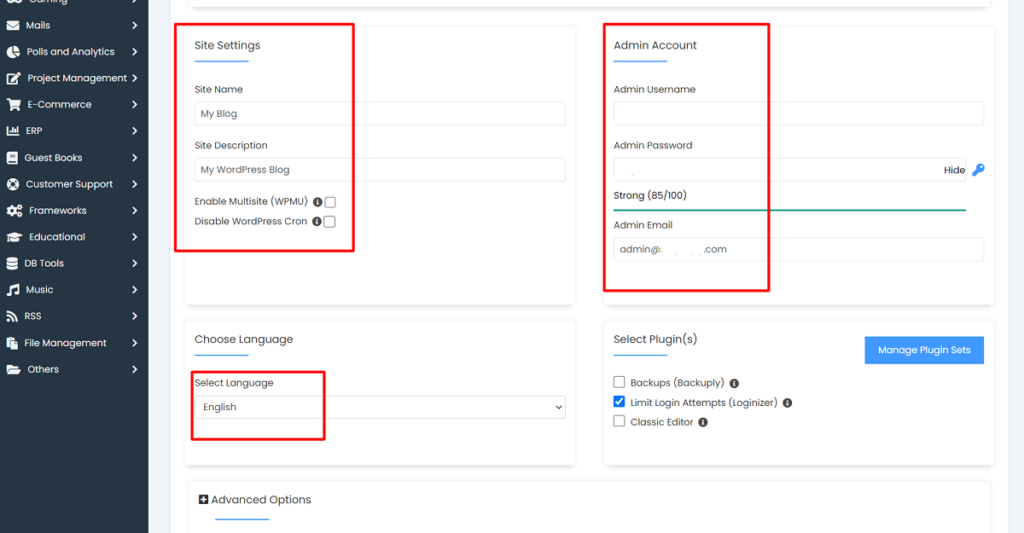
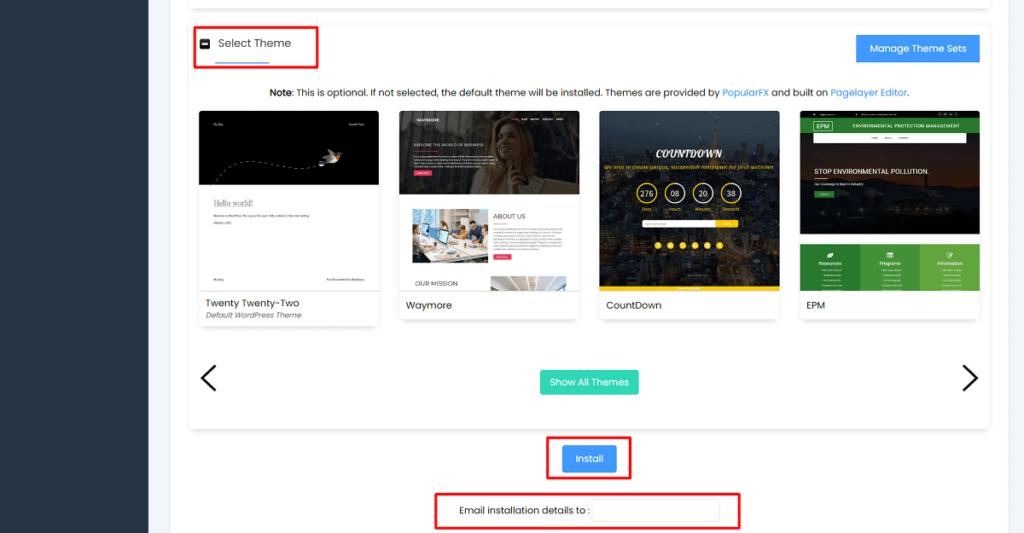
- Go ahead and click install. It should only take a few minutes.
Sometimes, a host offers you a WordPress hosting package. The account comes with WordPress pre-installed. You won’t need to do anything extra to install a WordPress account.
The second method is to install WordPress manually. We discussed it in detail in a previous article about installing WordPress. Check it out.
At this point, your new news site is ready for the first article. But first, let’s talk design and functionality.
Find a theme and install it
When you install WordPress for the first time, your site is given a default theme by WordPress. However, this theme is not suitable for a news site.
A theme determines the general layout and color scheme of your site. If you pick the wrong one, a visitor landing on your website will have a hard time navigating it. Plus, your website will not be optimized to get visitors to click on more news articles after reading one.
For this step, you must pick a theme for a magazine website.
To install a WordPress theme, you can either:
- select a theme from the WordPress store
- upload theme files from your computer
You will only need to upload theme files if you purchased a theme package from a third-party provider like Theme Forest.
No matter your method, the first step to installing a new WordPress theme is to log into your account.
- From the dashboard, select “Appearance.”
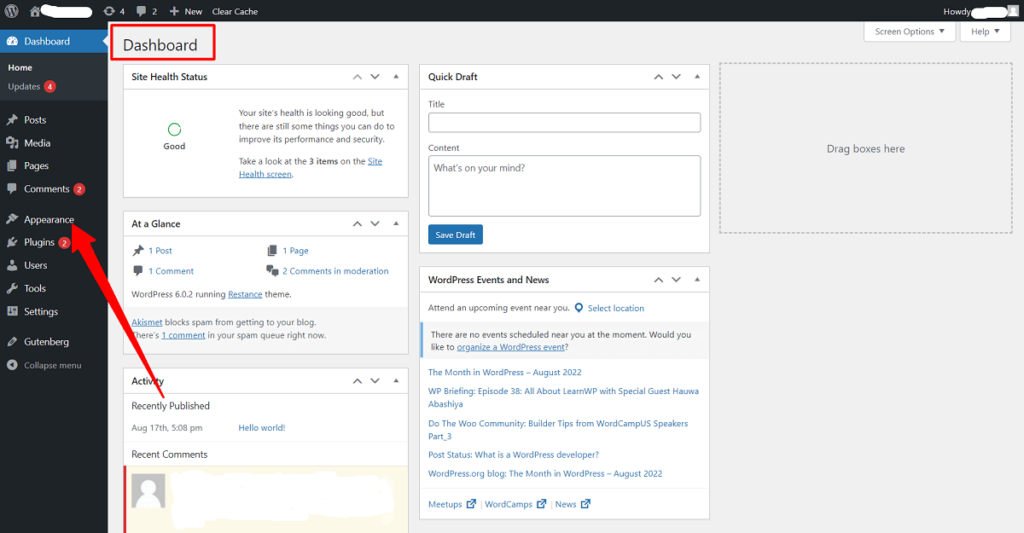
- Click on “Themes”
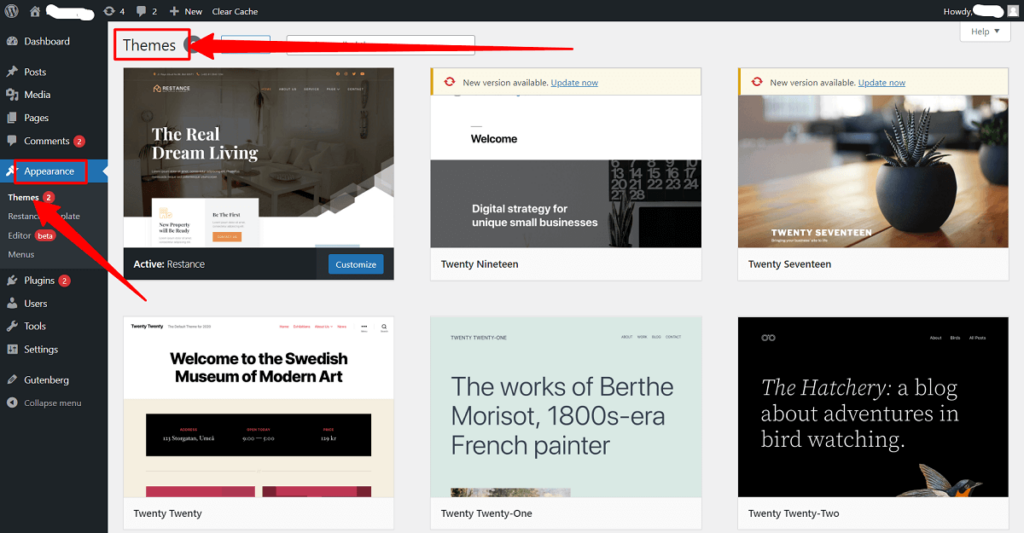
- Click “Add New”
Here, you have two options. Either pick one from WordPress or upload files from your computer.
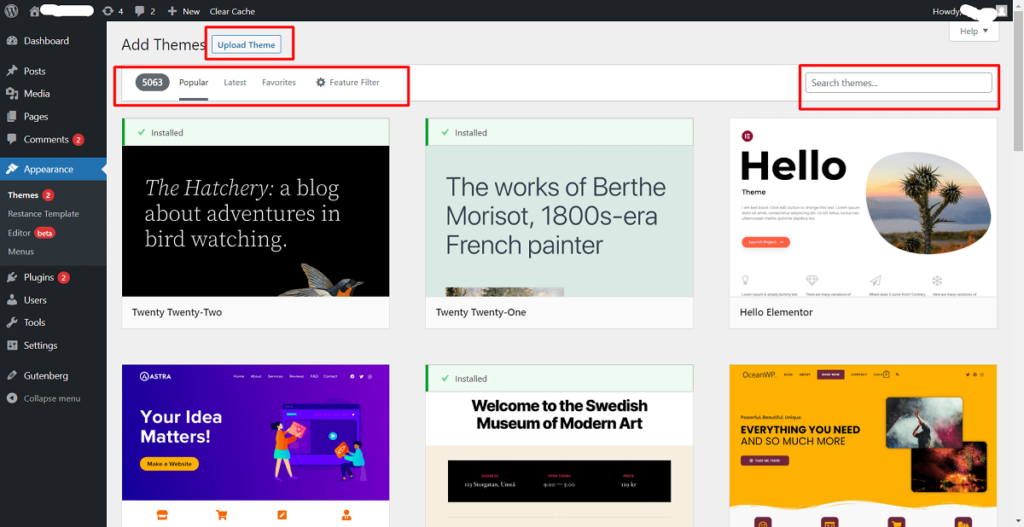
The fastest way to find a theme on WordPress is to search with a keyword. For instance, in the image below, I searched for “news.”
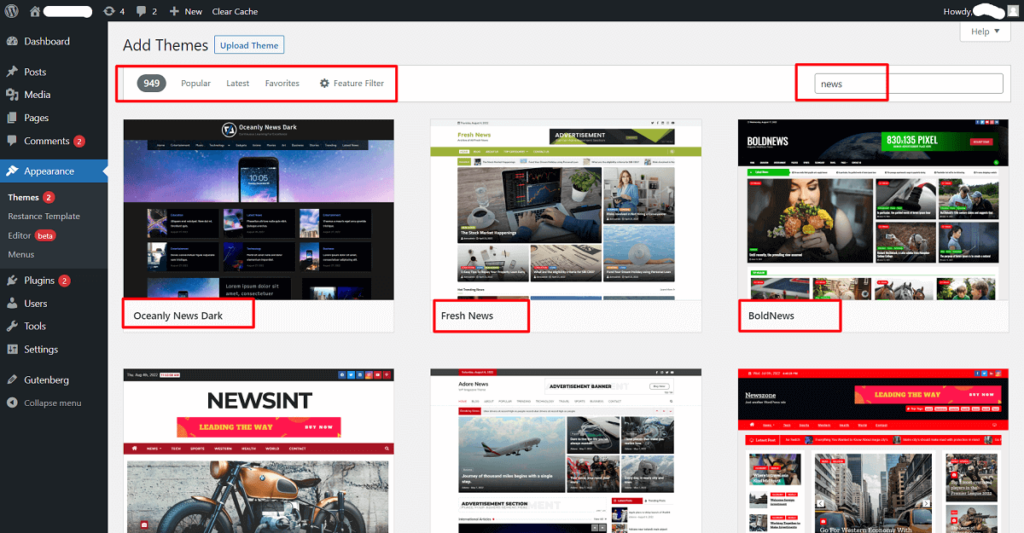
- Select from the 900+ options available. Hover over a choice to either install or preview.
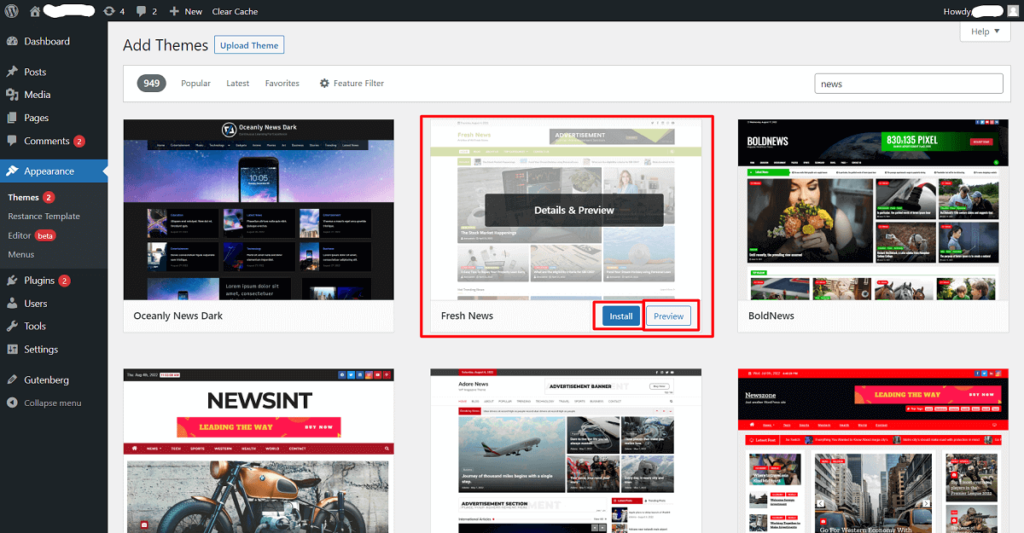
- When you’ve installed a theme, click on “Themes” under “Appearance” in the navigation menu. Find the installed theme. Hover over it and select Activate.
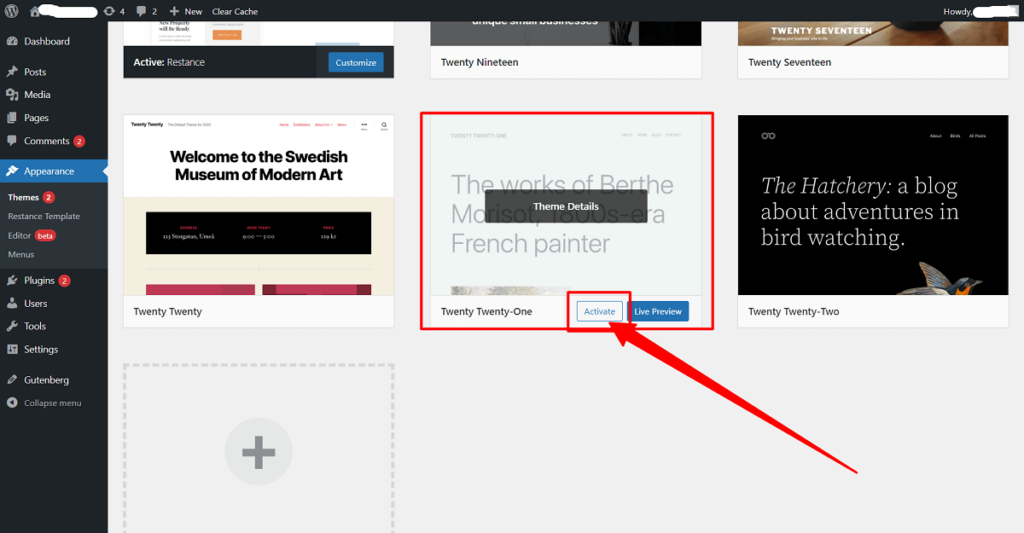
Your site now has the selected news site theme installed and activated.
Finding themes on WordPress is excellent and all, but purchasing from third-party vendors is a worthy investment. Those themes are updated more often and are more secure. They are available on vendor sites like Theme Forest.
When you find a news site theme to install, for instance, Thype theme on Theme Forest, you will have to download the theme files. You either download the installable WordPress theme file or an entire zip file containing the complete Thype theme package.
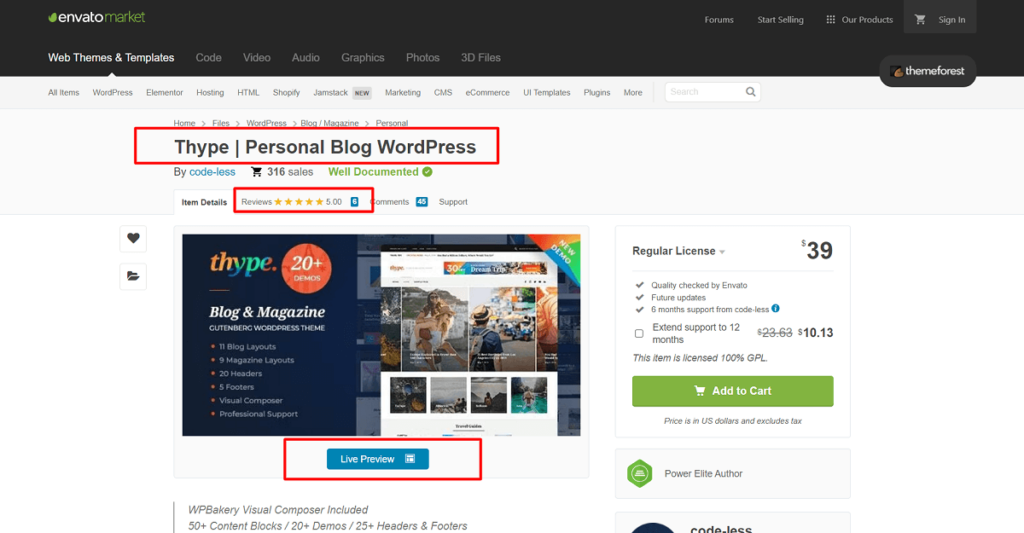
Now it’s downloaded on your device:
- Log into WordPress and go to “Themes” under Appearance.
- Click “Add New”
- Select Upload Theme
You can just upload the installable file. Or, unzip the zip file and zip the Thype folder inside. Upload to WordPress. The installation will take only a few minutes.
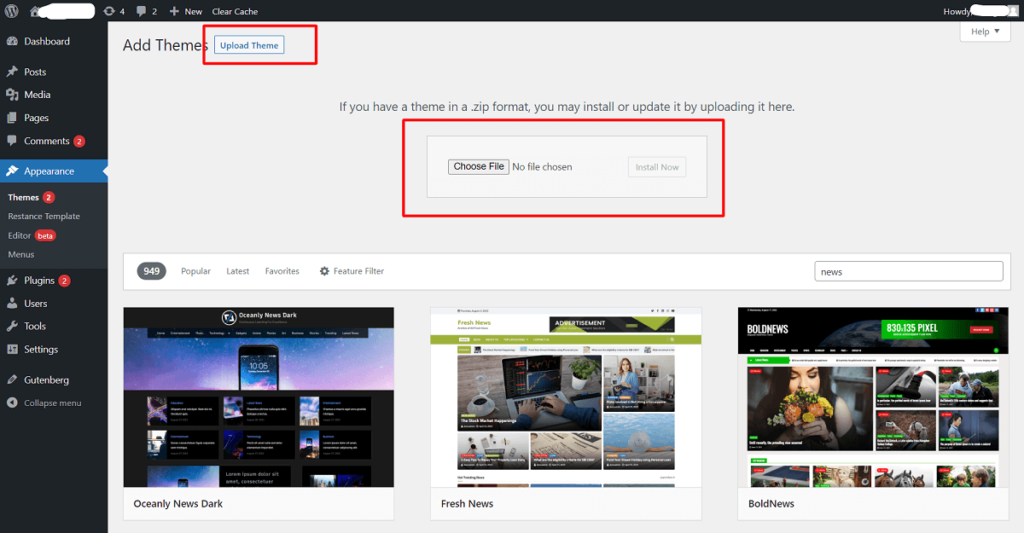
- When the installation is complete, navigate to the “Themes” list, hover over the newly installed one, and click Activate.
You’re all set.
For more details on Thype, check out this post.
No need to spend too much time on this step. WordPress themes can be changed as frequently as you want.
By the way:
Steps 1 to 3 can be crunched into a one-step process that takes less than 15 minutes if you just go straight to WordPress. WordPress hosting sites sell domains, offer WordPress hosting, and automatically install a default theme when you sign up.
Install the recommended plugins
At this stage, your website is ready. However, before you begin to publish articles, install some plugins.
Plugins are tools that extend the functionality of your site. They help you attain better visibility, get articles ready for publication faster, and so on. WordPress currently has over 60,000 plugins and counting. Here are a few that we strongly recommend.
1. YOAST – for SEO
Yoast SEO is the most popular WordPress plugin for search engine optimization. This plugin helps you to optimize your content and web pages to rank higher in Google’s result pages.
It analyzes a piece of content, scores it based on how SEO-ready it is, and gives you actionable insights to implement. Yoast SEO offers you keyword suggestions, templates for filling metadata, and even a preview of what an article will look like in the SERPs.
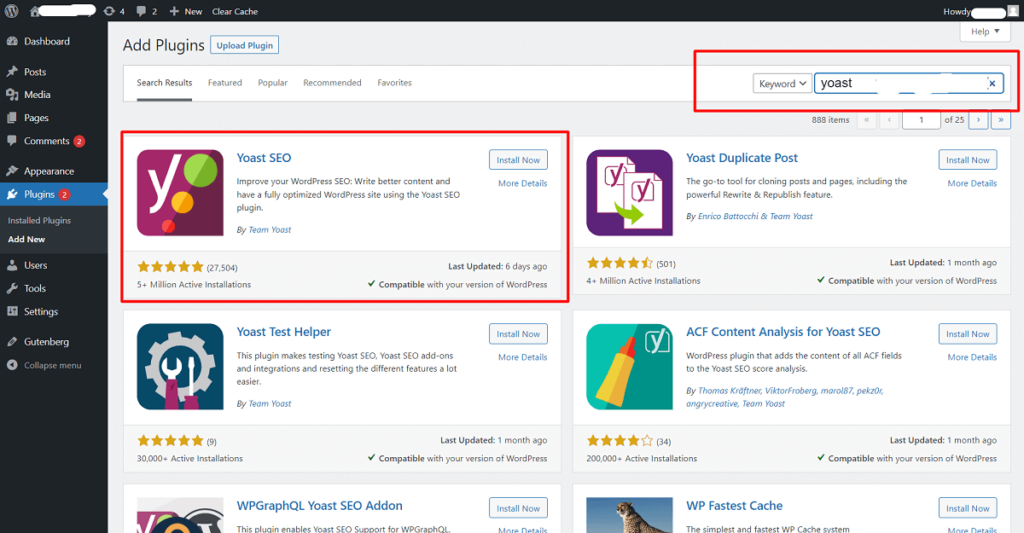
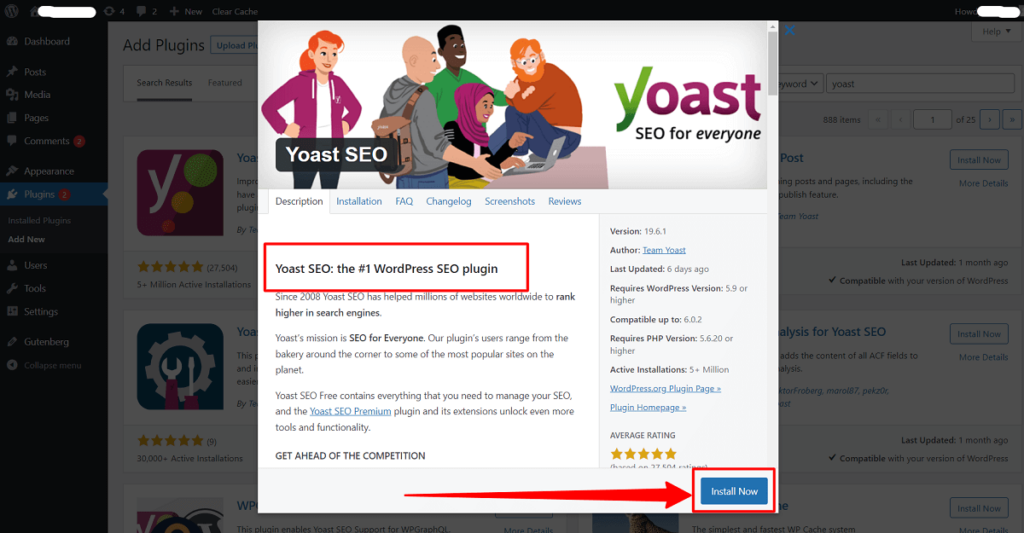
2. Feedzy RSS Feeds – for curating news content
We know that any news website serious about ranking and becoming an authority needs to publish several pieces of content daily. Depending on the news niche you want to focus on, you may have to update your site twice daily to compete with others.
Feedzy RSS Feeds you to curate news content from other sources. That is, you link out to relevant authorities on breaking news. This way, your site is constantly full of new content, and you don’t have to hire an army of writers to produce articles at a breakneck speed.
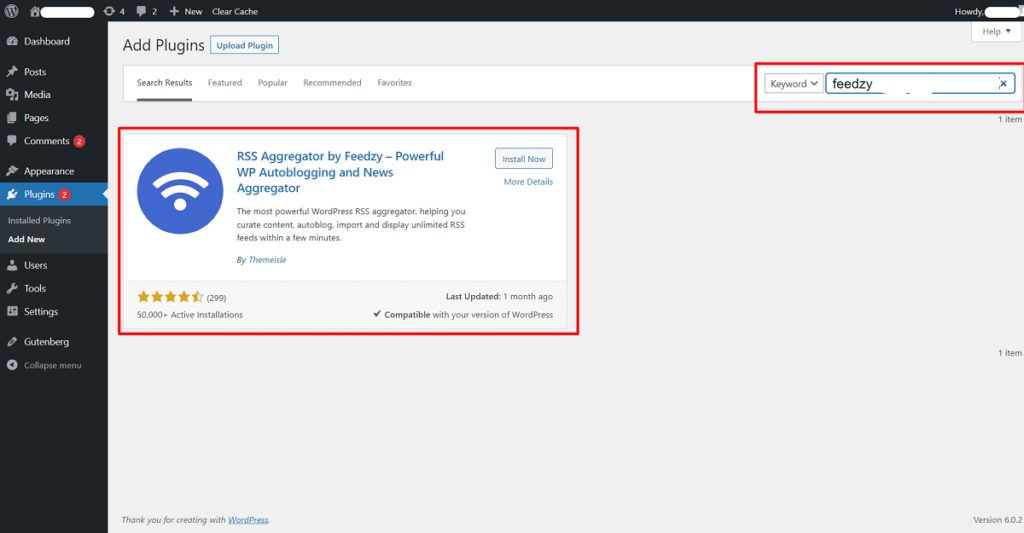
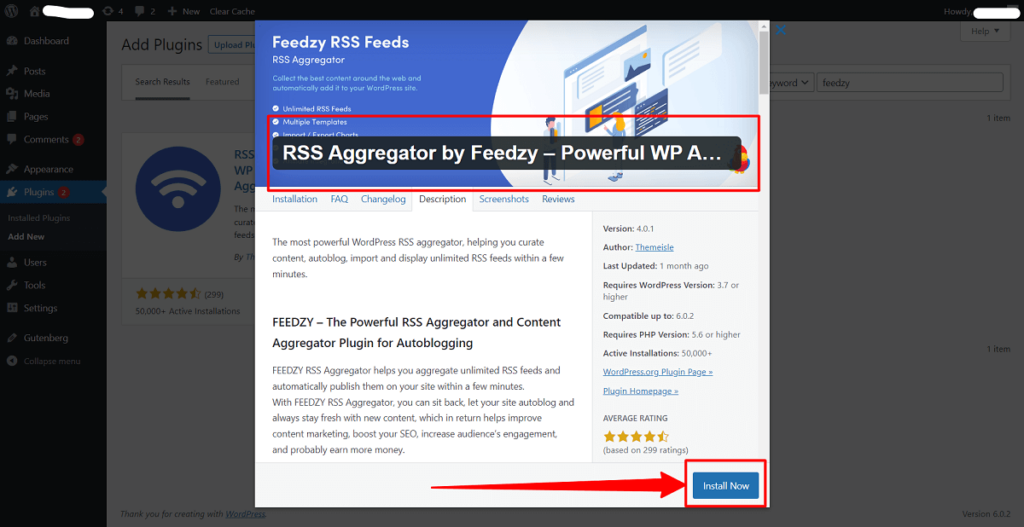
3. Autoptimize – for speed optimization
Autoptimize is the plugin to get when you want to speed up site loading for your website. The plugin optimizes your site to load faster by lazy loading images, deferring critical CSS to the footer, and minimizing scripts. This is important because users typically abandon a site that takes more than 3 seconds to load.
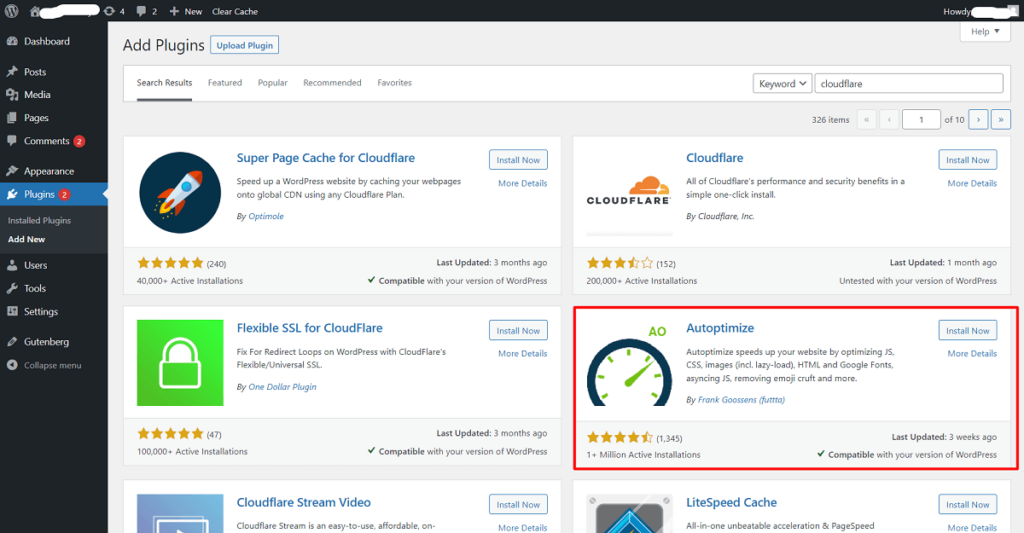
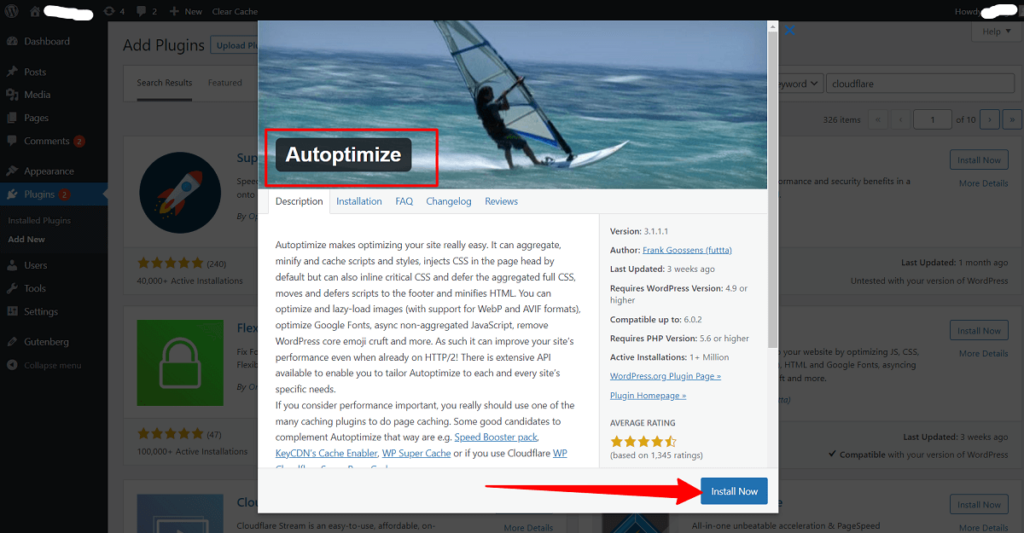
4. Contact Form 7 – for contact forms
Contact Form 7 makes it easier for you to collect the details of visitors–for instance email addresses for your email list and let users contact you. What makes Contact Form 7 excellent is that it uses AJAX for filling forms and Akismet for filtering spam. That way, all the data you have in your email list is legit.
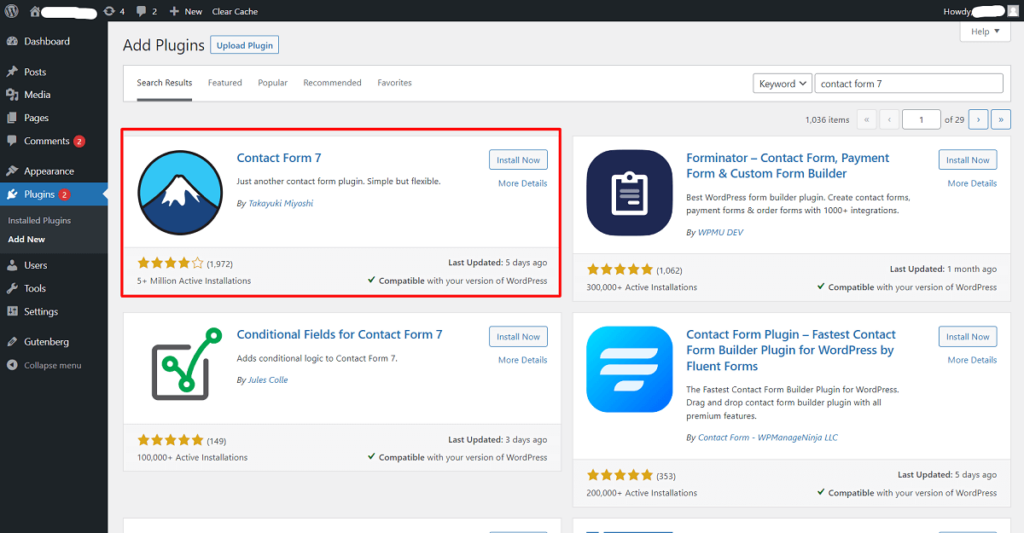
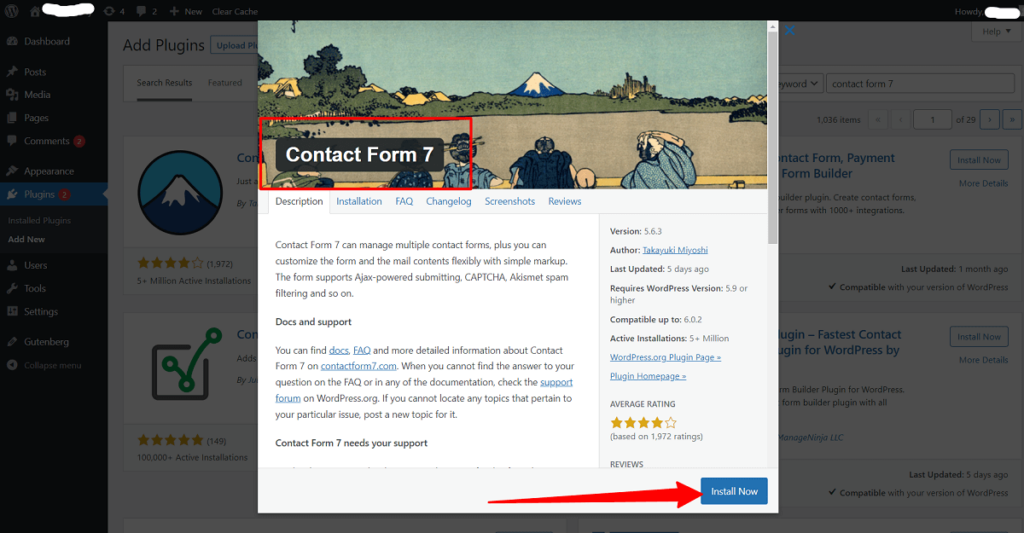
5. Optin Monster – for getting leads
Optin Monster helps you capture visitors' attention with pop-ups and get them into your email list. The plugin is focused on building out customized pop-ups that can serve multiple kinds of purposes.
If you want a pop-up in the center of the page for getting email addresses, Optin Monster has you covered. If you want it to be a floating bar or a slide-in, it’s all supported. You can use popups to show coupons, countdowns, and the latest announcements.

6. CloudFlare – for CDN
CloudFlare caches parts of your website in users’ browsers and multiple server centers worldwide. That way, your site still loads fast, no matter where your visitors are coming from. It also optimizes your site to load faster.
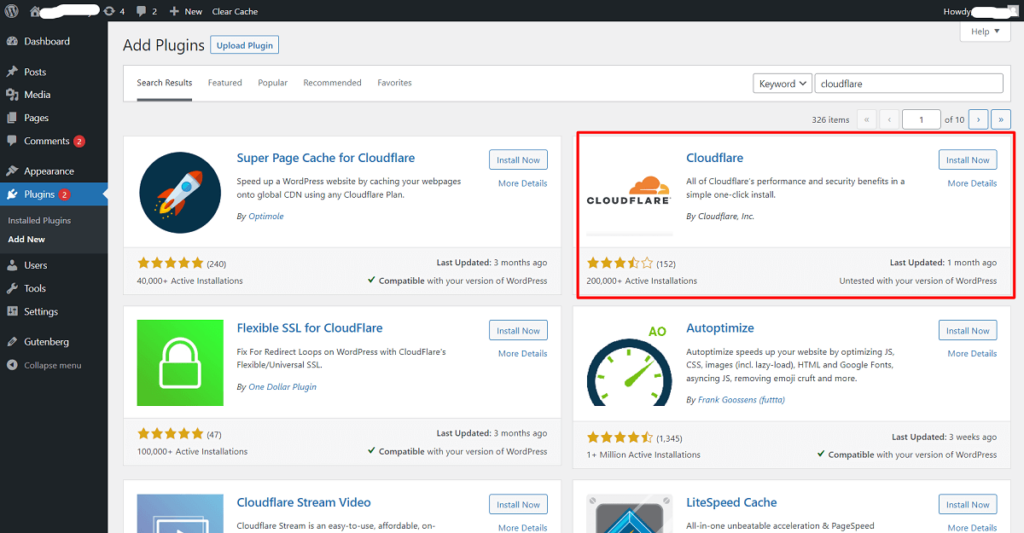
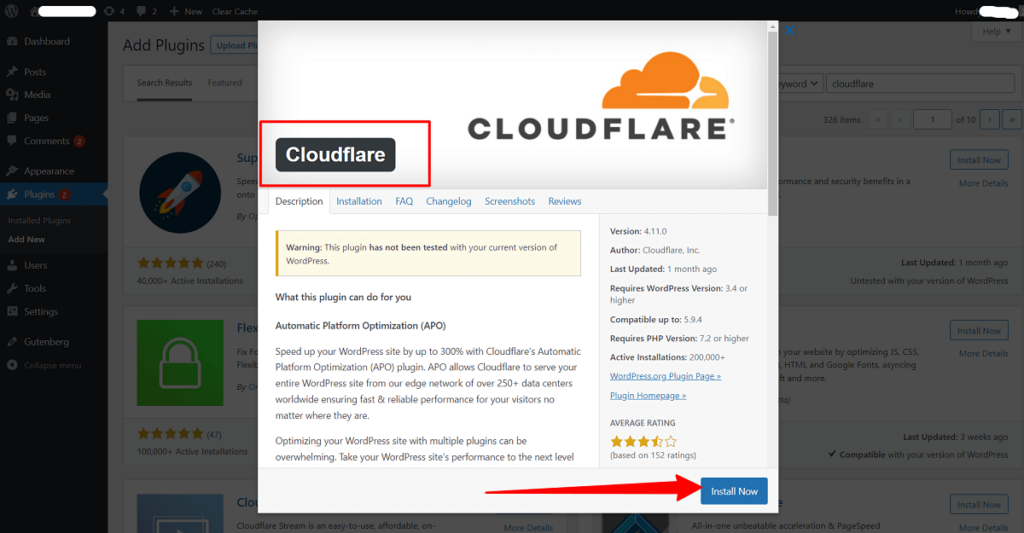
Customize Web Pages and Web Flows
Now, you can spend some time on the WordPress site editor. Customize the web pages and blocks to match your vision. Add the colors you want and resize page elements. No need to spend a lot of time on this step because it is ongoing as long as you own the website.
You can find a lot of documentation on how to customize a WordPress theme. In case you are going to use Thype you can find the full documentation here. The same for each theme especially for the premium versions which most of the time comes also with video tutorials. So even if you are a beginner it will be easy to change a font color, background, logo, or widget.
In case you need more expertise for specific customizations I recommend you hire a developer.
Congrats on getting your WordPress news site launched. Go take over the world.
Characteristics of a News Website
Is sorted
Any legit news site organizes its content so visitors can easily find news in sub-niches. For instance, if you run a health news site, you can have a navigation bar that groups news articles into keto dieting information, paleo diet news, and nutrition study results.
On the homepage, there should be a place for breaking news and news organized from new to old. A well-sorted site allows readers to navigate its content easily. It makes them spend more time on your site, so you potentially make more money.
Is easily searchable
Readers should be able to type in a term and find what you have previously published on a topic. As your site's authority grows, your readers become more interested in what you’ve covered previously. They may want to see what you’ve published on some past topics.
The search bar makes it easier to find old articles than scrolling through dozens.
Has a user-friendly interface
Your news site should not be clunky. It should be well laid out, clean, and easy on the eyes. News sites usually fall into this trap where there are disorganized and have overcrowded layouts with display ads popping up in every space possible.
When designing your site, place banners where they can be seen and yet not be annoying. The interfaces should be magnetic and clean.
Covers several categories
One way to grow your authority is to focus on a niche. Yet, within a niche, there are sub-categories. For instance, in the financial niche, there are sub-niches like budgeting, making money online, and investing.
Even after focusing on a niche, cover news spanning different categories in the same niche. It makes you build authority faster. Also, covering news in several categories allows you to publish enough content to drive constant traffic.
Has frequent updates
Your site cannot be considered a news site if you publish content once or twice a week. A news site owner serious about growing authority frequently updates his site at least once daily. Many publish several articles per day.
Links to relevant sources
No news site can exist without linking out to relevant sources. Cite experts and professionals. When you curate news from other sources, credit them properly.
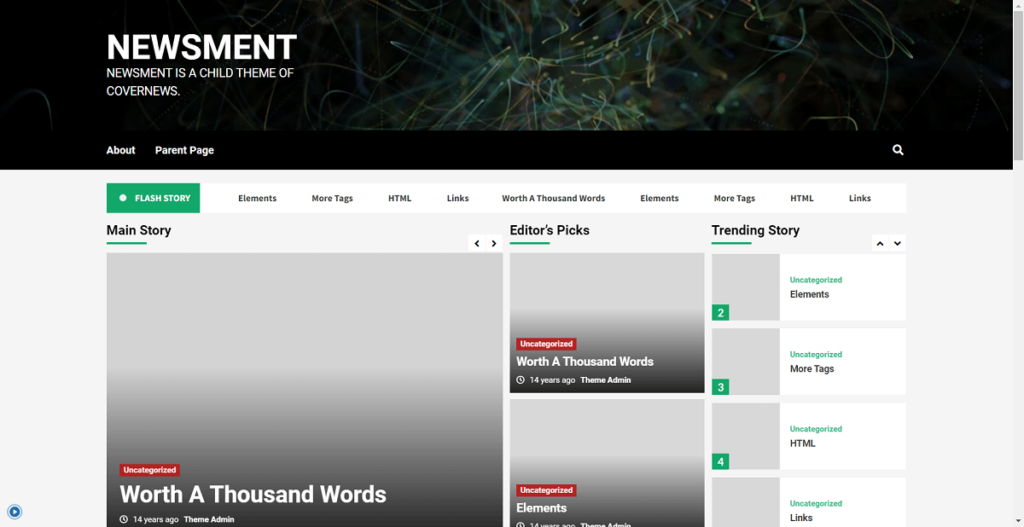
Source: Newsment WordPress Theme
7 Benefits of Using WordPress
WordPress is the world’s most popular site builder and content management system.
1. WordPress has a built-in blog and CMS
WordPress has an in-built blogging and content management system. When you set up a WordPress account, you are immediately ready to publish articles and upload images.
You can add a new post or page whenever you want. You can add tags to blogs and categorize them based on those tags. Organizing articles are super easy with WordPress’ inbuilt blogging system.
3. WordPress has 60,000+ plugins to extend the functionality of your site
Another reason why WordPress is so popular is that the software has over 60,000 plugins available. These plugins are mini software developed to work with WordPress to extend a site's functionality and optimize it. Plugins also make it possible to include site features without writing any code. For instance, Optin Monster helps you collect prospect details.
4. Themes can be changed even after a website is online
Sometimes, you want to change the design of your site. Maybe you’ve run it for several months, and visitors request a better look. Instead of hiring a developer for thousands of dollars to mess around with your site code and potentially damage your data, you only have to install a new theme. New WordPress themes can be installed in under 10 minutes. They are also super easy to customize.
5. It has a built-in analytics system
WordPress has an in-built analytics system that lets you know how many readers visited your site and how long they spent on it. This way, you get actionable insights on how to improve site performance to serve your customers better.
6. Updates are easy or automatic
Depending on the settings, updating a WordPress blog is automatic. Once an update is rolled out, your WordPress site automatically downloads the new version. Even if automatic updates are disabled, you get a notification every time a new update is released.
7. WordPress allows multiple admins and users with different levels of access
A team can use the same WordPress account to manage multiple sites or even the same site. The best part is that an admin can set user access levels. When an admin designates a user as an editor, that user can only create and edit new pages and posts. They will not be able to add or remove plugins or change account settings.
8. WordPress is easy for beginners
People who know little about technology can still use WordPress with some help. The intuitive dashboard is easy to understand. With a few lessons, a complete WordPress noob can become something of an expert in no time.
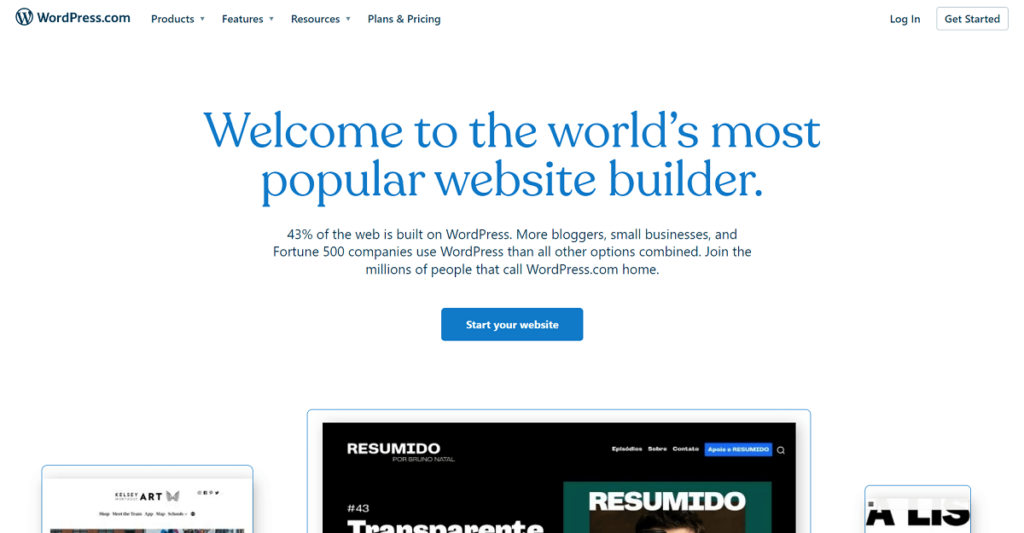
WordPress Pros and Cons
👍 WordPress Pros
- 5000+ themes and 60,000+ plugins
- WordPress is compatible with teams of all sizes
- Beginners can understand it too
- Easy to upload, publish, and edit a blog post
- Easy to add new web pages
- WordPress sites are automatically mobile-responsive
- Has several plugins for SEO
👎 WordPress Cons
- You need to install the Akismet plugin to protect against spam properly
- Too many plugins slow down site loading speeds
WordPress.com Pricing
Except the WordPress.org free version Auttomatic company behind WordPress open source project run also WordPress.com that is a commercial version of the same CMS.
WordPress.com is a very affordable site builder with flexible pricing plans. All the plans mentioned below allow for a free custom domain for a year, free SSL certificates, no WordPress ads, and the ability to collect payments.
Here are WordPress pricing plans:
1. Personal
The personal pricing tier costs $4 per month when paid for annually. It supports basic features like a custom domain, email support, no WordPress ads, and payment collection.
2. Premium
This tier costs $8.50 per month. It has additional features like Google Analytics integration, display ad revenue, and 24/7 live chat support.
4. Business
The Business tier costs $25 per month. We recommend this plan if you want to run a fully functional news site. Why? Because it offers access to using plugins, advanced SEO tools, and automated site backups, plus everything you get in Premium.
5. eCommerce
eCommerce tier is for online stores. It goes for $45 per month. The features included are payment collection from 60+ countries, the ability to partner with shipping carriers, and design themes for online stores.
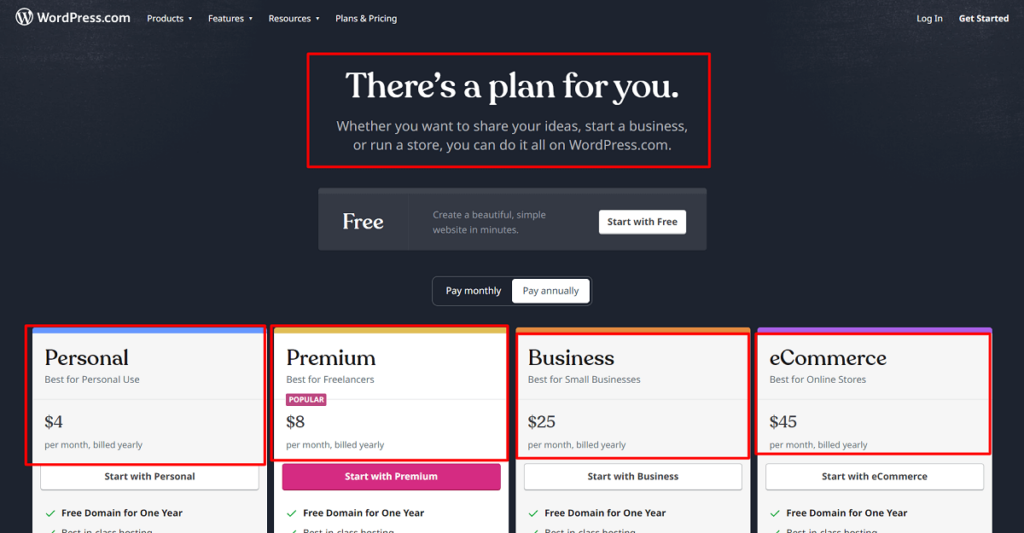
How to Monetize your WordPress News Site
Here are 5 ways to monetize your WordPress news site.
1. Display ads
This is the most common method of making money with news sites. It’s simple. You partner with an ad agency and place their digital banners on your website. You earn money based on the number of visitors who visit your site and see the ads. Sometimes, you earn additional income when they click on it. Display ads' revenue becomes significant when thousands of people visit your sites daily. The best ads networks are: Google Adsense, Ezoic, Mediavine
2. Email marketing
Email marketing is something you can begin to implement once you launch your site. You will have to build your email list by getting visitors to sign up for it. Using a plugin like OptinMonster helps a lot in creating popups to get new subscribers. You stand a good chance of making a profit when you market a product to your email list. Email marketing is profitable when you have built up a long list, so this takes time.
3. Protected paid-for content
Another way to earn money from your news site is to lock certain articles behind a paywall and collect some payments before allowing readers to see the article. To make this work, it has to be a super exciting topic with a magnetic headline that moves people to pay for the content.
4. Affiliate marketing
Affiliate marketing is when you promote a product and make commissions when viewers of your ad click through and make a purchase. This type of marketing, again, works better when you have significant traffic. It works with little traffic too, but you will not make much money unless the traffic grows or you promote high ticket affiliate products.
5. Sponsored articles
Another way to make money with your news site is to write sponsored articles. That is, articles that brands and personalities pay you to write. You can begin to make a lot of money doing this once you have built up authority in your niche.
Finally
Building a WordPress news site is only the beginning of the journey of running a successfully monetized website. Once your site is up and running, make the necessary investments to see that you follow through with your plan. All the best.
As one of the co-founders of Codeless, I bring to the table expertise in developing WordPress and web applications, as well as a track record of effectively managing hosting and servers. My passion for acquiring knowledge and my enthusiasm for constructing and testing novel technologies drive me to constantly innovate and improve.
Expertise:
Web Development,
Web Design,
Linux System Administration,
SEO
Experience:
15 years of experience in Web Development by developing and designing some of the most popular WordPress Themes like Specular, Tower, and Folie.
Education:
I have a degree in Engineering Physics and MSC in Material Science and Opto Electronics.



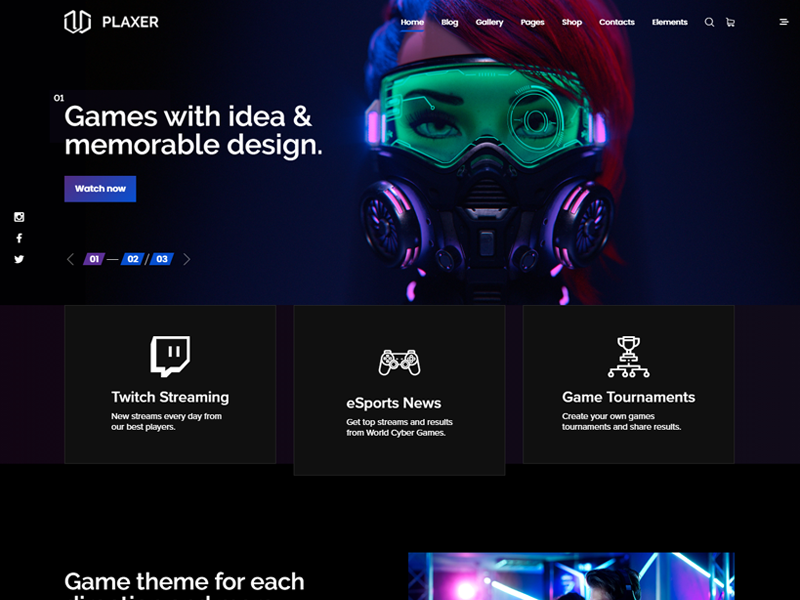




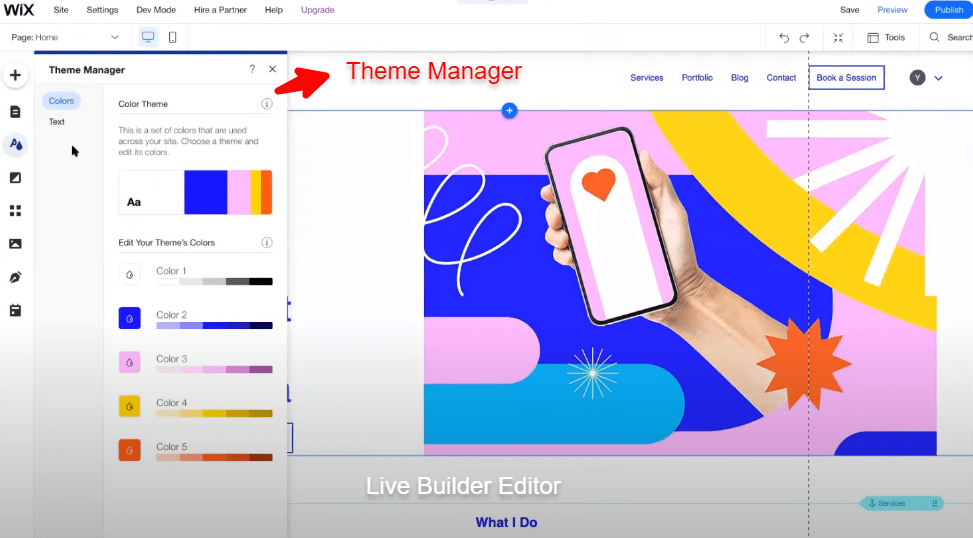
Comments