In today's highly competitive digital landscape, having a strong online presence is crucial for businesses and individuals alike. Search Engine Optimization (SEO) plays a vital role in driving organic traffic, and increasing brand awareness of a WordPress website.
This comprehensive guide aims to provide you with the best practices and techniques for optimizing your WordPress site's SEO, ultimately boosting its ranking in search engine results pages.
Understanding the importance of SEO for a WordPress website is the first step towards enhancing your site's online visibility.
By following the strategies and tips outlined in this article, you'll be well-equipped to customize a WordPress theme, optimize your site's structure, conduct keyword research, and implement on-page and off-page SEO techniques.
With consistent effort and attention to detail, you can improve your site's search engine ranking.
WordPress SEO Basics
Before diving into advanced SEO techniques, it's essential to cover the basic elements of WordPress SEO. Ensuring that these foundational aspects are well-implemented will set the stage for more advanced optimization strategies later on.
Permalinks
1. Definition: Permalinks are the permanent URLs of your website's individual pages and posts. These URLs are displayed in search engine results and used by users to access your content.
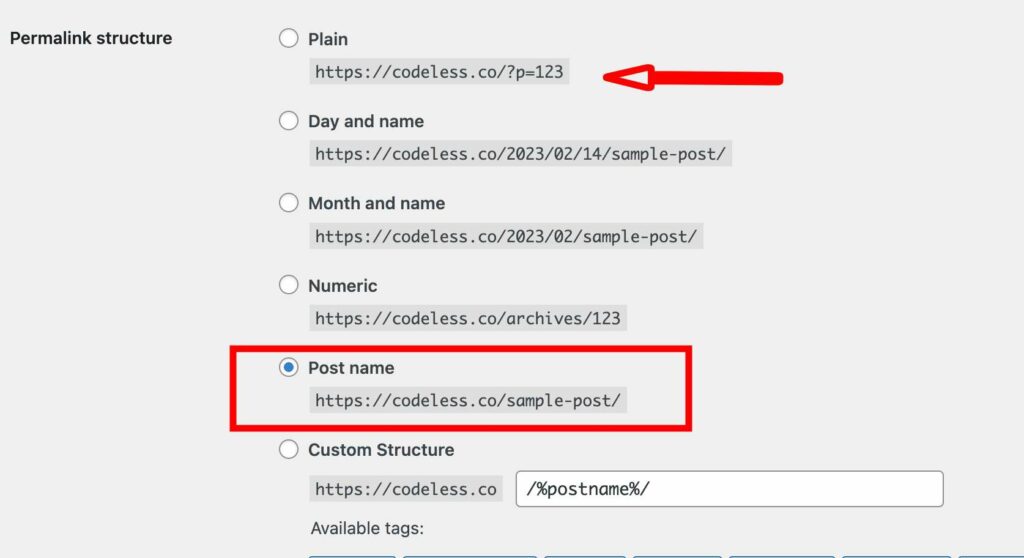
2. Importance: User-friendly permalink structures can make it easier for search engines to crawl and index your content.
3. Customization: To optimize your permalinks, head to your WordPress dashboard and modify the permalink settings to use a more descriptive and SEO-friendly structure, such as including the post title or category. (Use the main keyword on the permalink slug)
Site Visibility
1. Search engine indexing: To ensure that search engines can index your site, verify your site with Google Search Console and Bing Webmaster Tools. These tools provide valuable insights into your site's search performance and help identify any issues that may affect its visibility.
2. Privacy settings: Double-check your WordPress privacy settings to make sure your site is visible to search engines. Under the “Settings” menu, go to “Reading” and ensure that the “Discourage search engines from indexing this site” option is unchecked.
XML Sitemaps
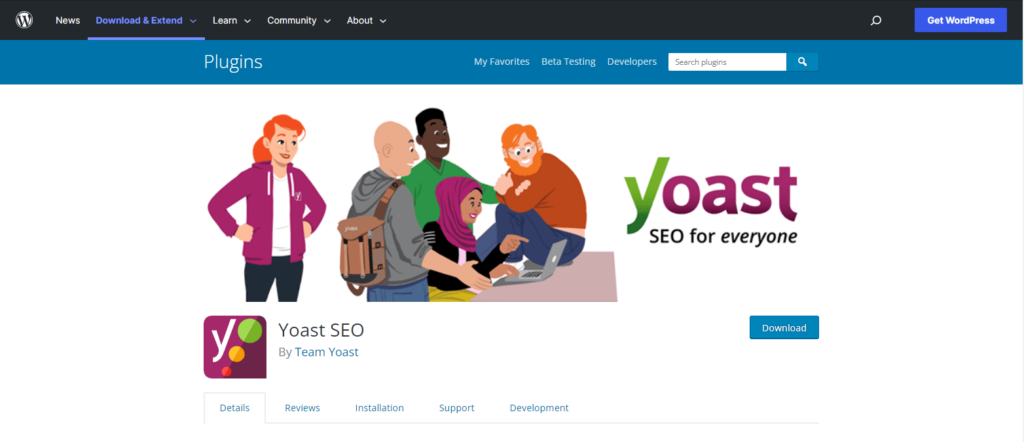
1. Definition: XML sitemaps are files that list all of your site's pages, posts, and media, facilitating more efficient crawling and indexing of your content by search engines.
2. Importance: Providing a sitemap can improve your site's SEO by offering a roadmap for search engines to navigate and index your content.
3. Creation and submission: Use a WordPress plugin, such as Yoast SEO or Google XML Sitemaps, to generate and submit your sitemap to search engines. This will ensure that search engines are aware of all your site's content and can index it accordingly. For more you can check our article here: 12 Best Free SEO Plugins for WordPress and WooCommerce
Site Structure
1. Categories and tags: Organize your content using categories and tags to create a logical structure, enhance user experience, and help search engines comprehend your site's organization.
2. Internal linking: Incorporate internal links within your content to guide users and search engines through your site, connecting related pages and posts. This can improve your site's SEO by distributing link equity and encouraging users to explore more of your content.
3. Breadcrumbs: Enable breadcrumbs, a navigational aid that displays the user's location on your site, to provide additional navigation options and improve your site's SEO. Breadcrumbs can be easily added and customized using a WordPress plugin or your theme's built-in functionality.
Keyword Research
Targeting the right keywords is crucial for driving relevant traffic to your site and ensuring that your content reaches your desired audience. In this section, we'll explore the importance of keyword research and the best practices for identifying and incorporating target keywords in your content.
Importance of keywords: Keywords are the terms and phrases that users search for in search engines. By targeting the right keywords, you'll improve your chances of ranking higher in search results and attracting users who are genuinely interested in your content.
Keyword research tools: There are numerous tools available for conducting keyword research, including Google Keyword Planner, Ahrefs, and SEMrush. These tools can help you identify high-volume, low-competition keywords relevant to your content, providing insights into popular search queries and potential opportunities for ranking. This is the list of the tools that can help you: 20 Best Cheap SEO Tools for Affordable SEO Reporting (2023)
Long-tail keywords: Long-tail keywords are longer, more specific phrases that typically have lower search volumes but higher conversion rates. By targeting long-tail keywords, you can focus on users with higher intent and improve your chances of ranking for these more specific queries.
Keyword placement: Once you've identified your target keywords, strategically incorporate them into your content. Include keywords in the title, headings, meta description, and body text, but avoid keyword stuffing or unnatural use of keywords, which can harm your SEO efforts. Instead, aim for a natural integration of keywords that enhances the readability and relevance of your content.
On-page SEO
On-page SEO refers to the optimization of individual web pages to improve their search engine ranking and increase organic traffic. In this section, we'll discuss essential on-page SEO elements, including title tags, meta descriptions, header tags, and image optimization.
Title tags
1. Definition: Title tags are HTML elements that specify the title of a web page and are displayed as the clickable headline in search engine results.
2. Importance: Title tags are crucial for helping search engines understand your content and can significantly impact click-through rates by enticing users to visit your site.
3. Optimization: Write unique and compelling title tags that accurately describe the content of the page and include your target keyword. Ideally, keep your title tags under 60 characters to ensure they display properly in search results.
Meta descriptions
1. Definition: Meta descriptions are HTML attributes that provide a brief summary of a web page, appearing below the title tag in search engine results.
2. Importance: Well-crafted meta descriptions can influence click-through rates by giving users a preview of your content and encouraging them to click on your link.
3. Optimization: Create engaging and informative meta descriptions that include your target keyword and effectively summarize your page's content. Aim for a length of 150-160 characters to ensure proper display in search results.
Header tags
1. Definition: Header tags (H1, H2, H3, etc.) are used to structure your content and indicate the hierarchy of headings and subheadings on a page.
2. Importance: Header tags help search engines understand your content and can improve your SEO by including target keywords in relevant headings.
3. Optimization: Use header tags to structure your content logically, and include your target keyword in your H1 and other relevant headings. This will not only improve your site's SEO but also enhance readability for users.
💡 Personal Tips:
- Use your keywords in the titles.
- Use Headers tags in a hierarchy,
- Use only one H1
- Add your main keyword to the H1
- Add Also the main keyword or other related keywords to the H2, H3
Image optimization
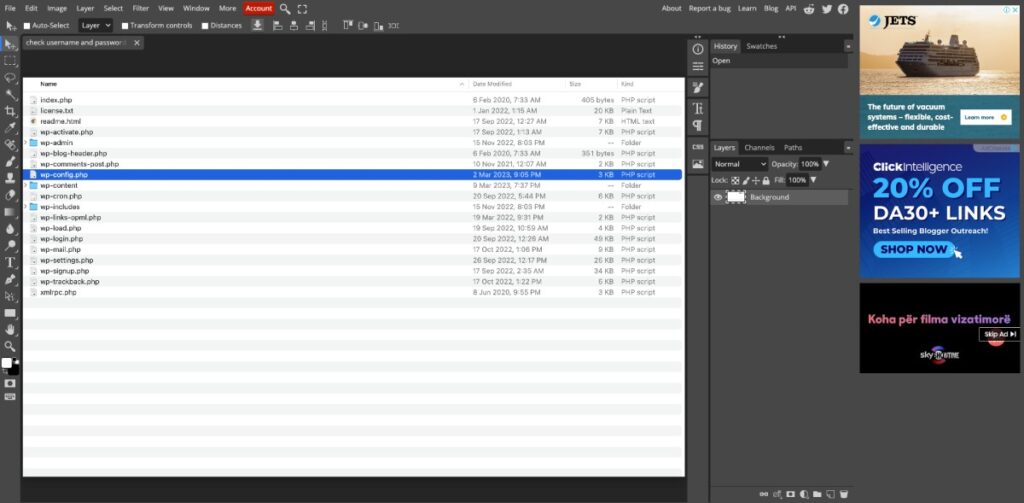
1. Definition: Image optimization involves compressing, resizing, and adding descriptive file names and alt tags to images, ultimately improving your site's SEO and performance.
2. Importance: Optimized images contribute to faster site load times, better user experience, and increased visibility in image search results.
3. Best practices: Compress and resize images using tools like TinyPNG or ShortPixel, include descriptive file names and alt tags for each image, and use a lazy loading plugin to improve site speed by loading images only as they appear on screen.
💡 Personal Tips:
- Images should be less than 100kb
- Use CDN
- The images should be loaded with Lazyloading
- I edit the images with Photopea
Content Optimization
Optimizing your content for SEO involves focusing on quality, readability, and content length. By creating valuable, engaging, and well-structured content, you can improve your site's search engine ranking and user experience.
Quality content
1. Definition: Quality content refers to well-written, informative, and engaging content that provides value to users and is relevant to their search queries.
2. Importance: High-quality content is essential for SEO, as it can improve your site's ranking, increase user engagement, and reduce bounce rates.
3. Best practices: Create unique, well-researched, and in-depth content that addresses user intent. Update your content regularly to maintain its relevance and freshness.
Readability
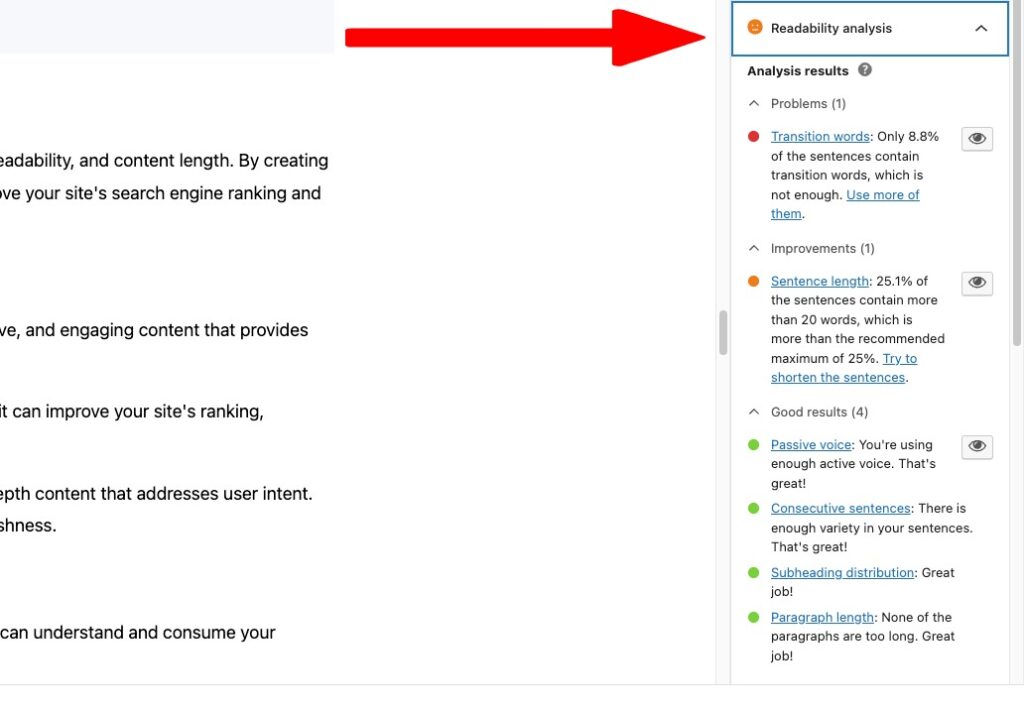
1. Definition: Readability refers to the ease with which users can understand and consume your content.
2. Importance: Readable content can improve user experience, engagement, and retention, positively impacting your site's SEO.
3. Best practices: Write clear and concise sentences, use short paragraphs, include bullet points and subheadings, and use a readability tool like Yoast SEO or Hemingway Editor to evaluate and improve your content.
Content length
1. Definition: Content length refers to the number of words in your content.
2. Importance: Longer, comprehensive content tends to rank higher in search engine results, as it is often perceived as more valuable and informative.
3. Best practices: Aim for a minimum of 1,000 words for blog posts and articles, focusing on providing thorough and useful information without unnecessary fluff.
💡 Personal Tips:
- Write short sentences
- Paragraphs should not be more than 2-3 sentences long
Off-page SEO
Off-page SEO encompasses the optimization techniques that occur outside of your website, such as backlinks, social media, and local SEO. These strategies can help improve your site's credibility, visibility, and overall search engine ranking.
Backlinks
1. Definition: Backlinks are incoming links from other websites to your site.
2. Importance: High-quality backlinks can significantly boost your site's SEO, as they indicate that your content is valuable and trustworthy.
3. Best practices: Create share-worthy content, engage in guest blogging, and build relationships with influencers and industry leaders to attract high-quality backlinks.
Social media
1. Definition: Social media platforms are websites and applications that enable users to create and share content or participate in social networking.
2. Importance: Social media can indirectly impact SEO by increasing brand awareness, driving referral traffic, and providing opportunities for content promotion and user engagement.
3. Best practices: Establish a strong presence on relevant social media platforms, share your content regularly, and engage with your audience to build relationships and drive traffic to your site.
Local SEO
1. Definition: Local SEO focuses on optimizing your website for location-based searches, targeting users in specific geographical areas.
2. Importance: Local SEO is crucial for businesses with a physical presence or those targeting local customers, as it can improve visibility in local search results and drive targeted traffic.
3. Best practices: Optimize your Google My Business listing, use location-based keywords, and build local citations to improve your local SEO.
Technical SEO
Technical SEO involves optimizing your website's technical aspects, such as site speed, mobile responsiveness, and security, to improve its search engine ranking and user experience.
Site speed
1. Definition: Site speed refers to the time it takes for your website to load and display content.
2. Importance: Fast-loading websites provide a better user experience and are favored by search engines, leading to higher rankings and lower bounce rates.
3. Best practices: Optimize images, use a caching plugin, minimize HTTP requests, and consider using a Content Delivery Network (CDN) to improve your site's speed.
Here I recommend you check the best tools that can help you achieve a fast website:
Mobile responsiveness
1. Definition: Mobile responsiveness refers to a website's ability to adapt its layout and design to fit different screen sizes and devices.
2. Importance: With the majority of web traffic originating from mobile devices, having a mobile-responsive site is essential for user experience and search engine ranking.
3. Best practices: Use a mobile-responsive WordPress theme, test your site on various devices, and ensure that all site elements function properly on mobile.
Secure Sockets Layer (SSL)
1. Definition: SSL is a security protocol that encrypts data transmitted between a user's browser and a website.
2. Importance: SSL improves site security and user trust and is considered a ranking factor by search engines.
3. Best practices: Obtain an SSL certificate for your site and ensure that your site's URL uses the HTTPS protocol.
Read More: How to Easily add SSL and move WordPress from HTTP to HTTPS
Monitoring and Analytics
Regularly monitoring your site's performance and analyzing user data can help you optimize your SEO efforts, identify areas for improvement, and measure the success of your strategies.
Google Analytics
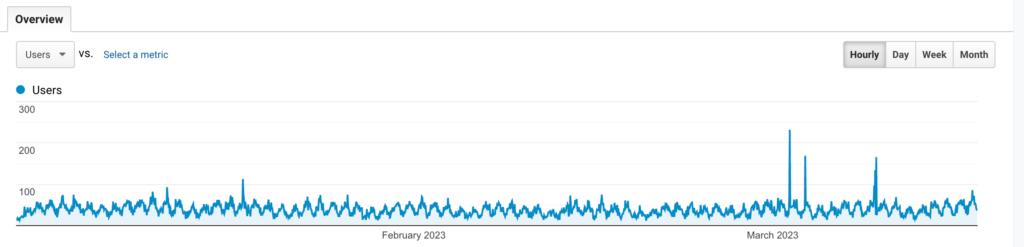
1. Definition: Google Analytics is a free web analytics service that tracks and reports website traffic, providing insights into user behavior and engagement.
2. Importance: Google Analytics can help you monitor your site's performance, identify areas for improvement, and measure the success of your SEO efforts.
3. Best practices: Set up Google Analytics for your WordPress site, create custom goals and events, and regularly review your data to optimize your site's SEO.
Google Search Console
1. Definition: Google Search Console is a free service that helps website owners monitor and maintain their site's presence in Google search results.
2. Importance: Search Console provides valuable insights into your site's search performance, indexing status, and any issues affecting its visibility on Google.
3. Best practices: Verify your site with Google Search Console, submit your sitemap, and monitor your site's performance and issues regularly to optimize your SEO.
Other Resources
Does changing the WordPress theme affect SEO?
7 Best SEO Web Hosting Companies (2023)
30 Most SEO-Friendly WordPress Themes with Fast Loading 2023
11 Best SERP Tracking Tools 2023 (Cheap Rank Checker)
Conclusion
In conclusion, optimizing your WordPress website for SEO involves a combination of basic and advanced strategies.
By implementing the best practices discussed in this guide, you can improve your site's search engine ranking.
Remember to stay consistent in your efforts and continually evaluate and adjust your strategies based on data and insights. Don't hesitate to ask for help or seek out additional resources to further your understanding and mastery of WordPress SEO.
As one of the co-founders of Codeless, I bring to the table expertise in developing WordPress and web applications, as well as a track record of effectively managing hosting and servers. My passion for acquiring knowledge and my enthusiasm for constructing and testing novel technologies drive me to constantly innovate and improve.
Expertise:
Web Development,
Web Design,
Linux System Administration,
SEO
Experience:
15 years of experience in Web Development by developing and designing some of the most popular WordPress Themes like Specular, Tower, and Folie.
Education:
I have a degree in Engineering Physics and MSC in Material Science and Opto Electronics.



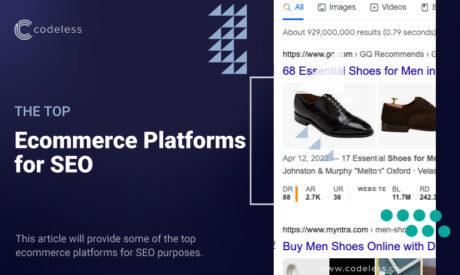
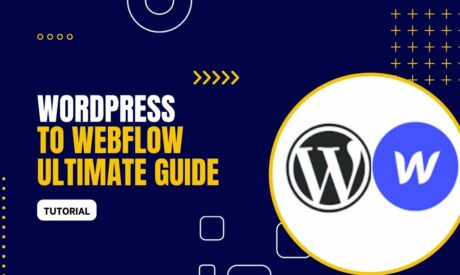




Comments