The field of artificial intelligence (AI) has seen rapid advancements in recent years, particularly in the area of image generation.
Stable Diffusion is one such breakthrough, allowing users to generate high-quality, photorealistic images from simple text prompts.
Running Stable Diffusion traditionally requires a certain level of technical expertise—particularly in coding and environment setup—which can be a barrier for many aspiring creators.
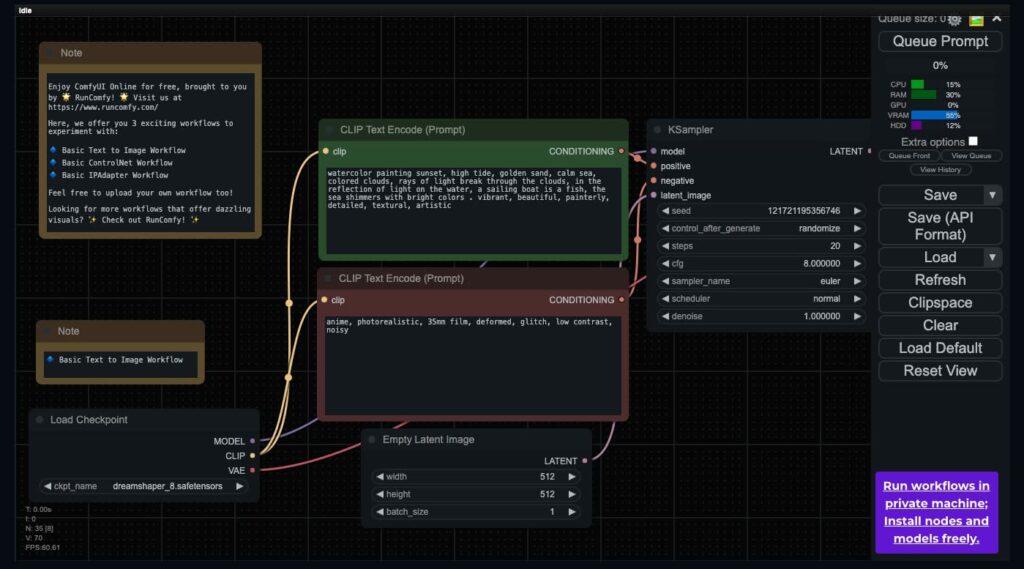
This is where ComfyUI comes into play. ComfyUI is a no-code user interface specifically designed to simplify working with AI models like Stable Diffusion. By providing an intuitive, user-friendly platform, ComfyUI allows anyone to harness the power of AI image generation without writing a single line of code.
The purpose of this article is to demystify the process of running Stable Diffusion using ComfyUI.
Whether you're an artist looking to integrate AI into your work, a content creator in need of visually stunning imagery, or just curious about the possibilities of AI, this guide will show you how to get started with no coding experience required.
You can also read our other related article: 20 Midjourney Prompts for Website Design 2025
What is ComfyUI?
1. Definition and Features
ComfyUI is a no-code interface designed to simplify interactions with complex AI models, particularly those used in image and video generation. At its core, ComfyUI serves as a bridge between the user and the underlying AI algorithms, making these powerful tools accessible to a much wider audience. The primary goal of ComfyUI is to eliminate the need for coding expertise, allowing users to focus on creativity and experimentation rather than technical setup and programming.
Some of the key features that make ComfyUI ideal for running AI models like Stable Diffusion include:
- Intuitive User Interface: ComfyUI is designed with ease of use in mind. Its clean, organized interface allows users to navigate various tools and options without feeling overwhelmed.
- Drag-and-Drop Functionality: Instead of writing code, users can simply drag and drop components to create workflows, making the process of setting up AI tasks as simple as building with blocks.
- Customizable Workflows: Despite its no-code nature, ComfyUI offers a high degree of customization. Users can adjust parameters, tweak settings, and even combine different AI models to create unique outputs.
- Real-Time Feedback: One of the standout features of ComfyUI is its ability to provide real-time feedback. Users can see the results of their adjustments immediately, allowing for quick iterations and refinements.
- Compatibility with Various AI Models: While this article focuses on Stable Diffusion, ComfyUI is versatile enough to work with a wide range of AI models, making it a valuable tool for anyone working with AI-driven content creation.
2. How ComfyUI Works
ComfyUI operates by abstracting the complexities of AI model interaction into a straightforward, visual interface. When using ComfyUI, you don't need to worry about the underlying code or technical details. Instead, the interface allows you to control the AI model through a series of intuitive actions, such as selecting options from dropdown menus, adjusting sliders, and clicking buttons.
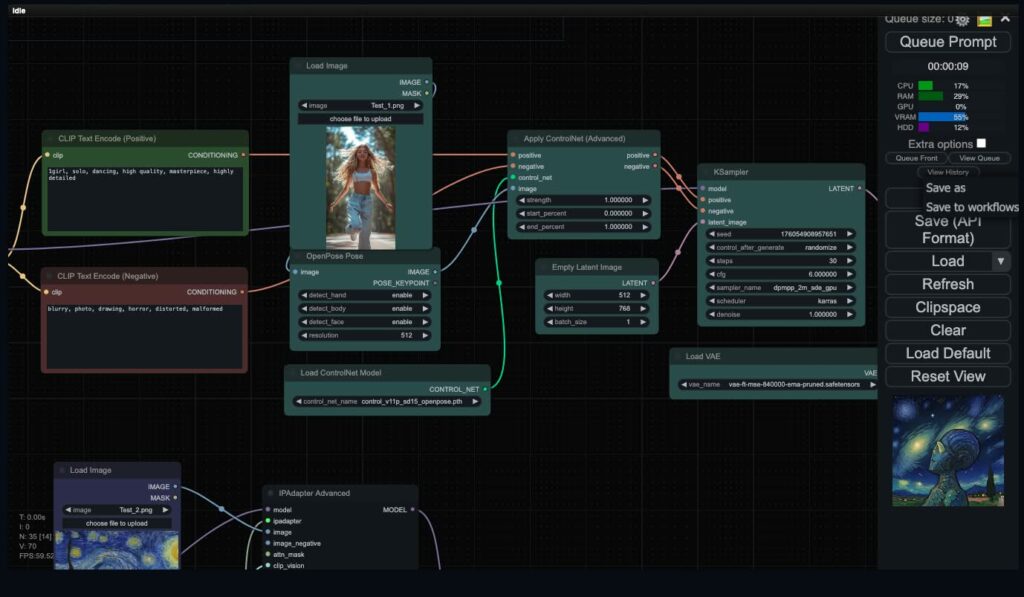
The process typically begins with loading the desired AI model—in this case, Stable Diffusion—into the ComfyUI environment. From there, users can input text prompts or other parameters that guide the model's output. ComfyUI handles all the heavy lifting, translating your inputs into commands that the AI model can understand and execute. The result is a seamless interaction where users can generate high-quality images without needing to know anything about coding or AI development.
3. Benefits of Using ComfyUI
The benefits of using ComfyUI are numerous, particularly for those who are not well-versed in programming:
- Accessibility for Non-Programmers: ComfyUI opens up AI tools to a broader audience, including artists, designers, educators, and hobbyists who may not have technical backgrounds but want to explore AI's creative potential.
- Speed and Efficiency: Setting up and running AI models with ComfyUI is significantly faster than traditional methods. The no-code interface streamlines the process, allowing users to produce results quickly and efficiently.
- Customization Without Coding: Even though users aren't required to write code, ComfyUI still offers a high degree of control over the AI model. This allows for extensive customization and fine-tuning of outputs, enabling users to achieve specific artistic or functional goals.
- Encourages Experimentation: Because ComfyUI reduces the complexity of interacting with AI, it encourages users to experiment more freely. Without the fear of breaking code or encountering technical issues, users can explore a wider range of creative possibilities.
- Support for Image and Video Generation: ComfyUI isn’t limited to just images; it also supports video generation, making it a versatile tool for multimedia projects.
With these benefits, ComfyUI stands out as a powerful tool for anyone looking to leverage AI in their creative projects without getting bogged down by the technical challenges that typically accompany such endeavors.
This is a tutorial about usage of ComfyUI:
5 Best ComfyUI Workflows
Here are the top 10 best ComfyUI workflows to enhance your experience with Stable Diffusion in 2025:
1. Tenofas v3.2

FLUX with img2img and LLM generated prompt, LoRA's, Face detailer and Ultimate SD Upscaler
2. Stable Video Diffusion (SVD) – Image to video generation with high FPS
Efficient workflow to utilize the latest Stable Video Diffusion model in ComfyUI for converting images to videos, ensuring high frame rates through frame interpolation with RIFE. Explore the custom nodes here: ComfyUI-Stable-Video-Diffusion.
3. Searge-SDXL: EVOLVED
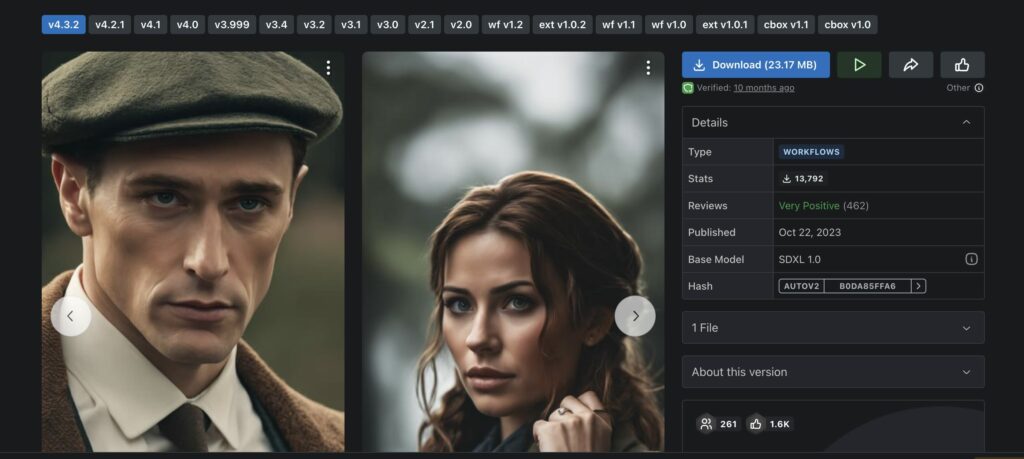
An all-in-one workflow that supports various tasks like txt2img, img2img, and inpainting. It allows multiple LoRA models and ControlNet applications, making it suitable for advanced users seeking high-quality images.
4. Simply Comfy
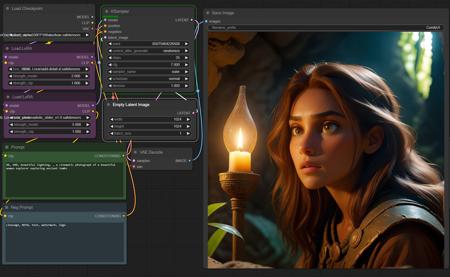
A beginner-friendly workflow that simplifies the process of using Stable Diffusion by allowing the loading of a single checkpoint with minimal settings, perfect for those new to ComfyUI.
5. Super Simple Flux
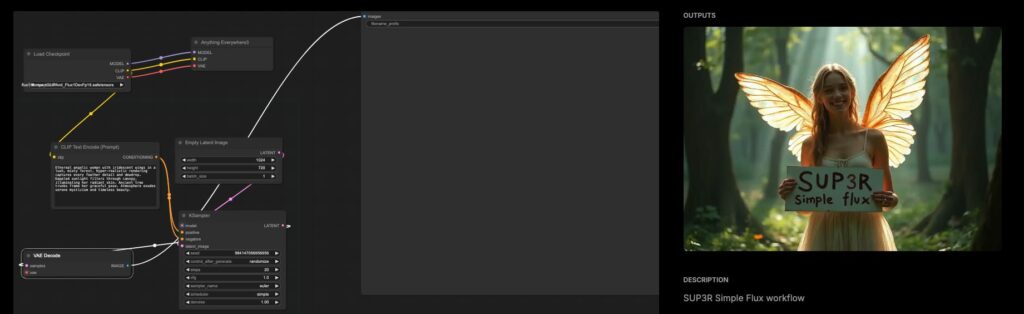
SUP3R Simple Flux workflow
Other Workflow examples can be found here: https://github.com/comfyanonymous/ComfyUI_examples
Future of No-Code AI Tools
The success stories above highlight how ComfyUI has made AI tools like Stable Diffusion and Flux more accessible to a wide audience. As no-code solutions continue to evolve, they are likely to play an even bigger role in various industries, democratizing access to powerful technologies.
1. The Growing Trend of No-Code Solutions
The rise of no-code platforms is not limited to AI. Across various industries—from web development to data analysis—no-code tools are empowering users to perform complex tasks without needing extensive technical knowledge. This trend is expected to continue, with more sophisticated no-code solutions emerging that cater to specific needs, making technology even more accessible.
In the context of AI, no-code platforms like ComfyUI are enabling more people to harness the power of AI for creative projects. This democratization is likely to lead to a surge in AI-driven content creation, as more individuals and small businesses can now afford to integrate AI into their workflows.
2. Potential Developments for ComfyUI
As AI technology advances, ComfyUI is expected to evolve as well, offering even more features and capabilities. Potential developments might include:
- Improved Integration with More AI Models: Beyond Stable Diffusion and Flux, future versions of ComfyUI could support an even broader range of models, enabling users to combine different AI tools seamlessly within a single interface.
- Enhanced Customization Options: Future updates might include more advanced customization features, allowing users to fine-tune their outputs with greater precision, perhaps even introducing elements of generative design where the AI suggests modifications or improvements.
- Collaborative Features: ComfyUI could introduce features that allow multiple users to work on a project simultaneously, fostering collaboration in creative industries.
- Mobile and Web Versions: To reach a wider audience, future versions of ComfyUI might be optimized for mobile devices or made accessible through a web browser, making it easier for users to work on the go.
3. Impact on AI Accessibility
As no-code tools like ComfyUI become more widespread, the barriers to entry for AI-powered creativity continue to fall. This increased accessibility is likely to have a significant impact on how AI is used across different fields:
- Creative Industries: Artists, designers, and content creators will be able to integrate AI into their work more seamlessly, leading to new forms of art and media that were previously unimaginable.
- Education: Educators will be able to introduce AI concepts to students at a younger age, fostering a generation of creators who are comfortable using AI as part of their creative toolkit.
- Small Businesses and Entrepreneurs: With easier access to AI tools, small businesses and entrepreneurs can leverage AI to enhance their marketing, product design, and content creation efforts, leveling the playing field with larger competitors.
Conclusion
ComfyUI represents a significant step forward in making AI accessible to everyone, regardless of their technical expertise. By eliminating the need for coding, ComfyUI allows users to focus on creativity, making powerful tools like Stable Diffusion and Flux available to a broader audience. Whether you’re an artist looking to explore new mediums, a content creator aiming to enhance your visuals, or an educator introducing AI to students, ComfyUI provides a user-friendly platform that empowers you to harness the full potential of AI.
As no-code tools continue to evolve, the possibilities for AI-driven creativity are limitless. ComfyUI is not just a tool; it’s a gateway to a new era of innovation, where anyone can bring their ideas to life with the help of AI.
As one of the co-founders of Codeless, I bring to the table expertise in developing WordPress and web applications, as well as a track record of effectively managing hosting and servers. My passion for acquiring knowledge and my enthusiasm for constructing and testing novel technologies drive me to constantly innovate and improve.
Expertise:
Web Development,
Web Design,
Linux System Administration,
SEO
Experience:
15 years of experience in Web Development by developing and designing some of the most popular WordPress Themes like Specular, Tower, and Folie.
Education:
I have a degree in Engineering Physics and MSC in Material Science and Opto Electronics.




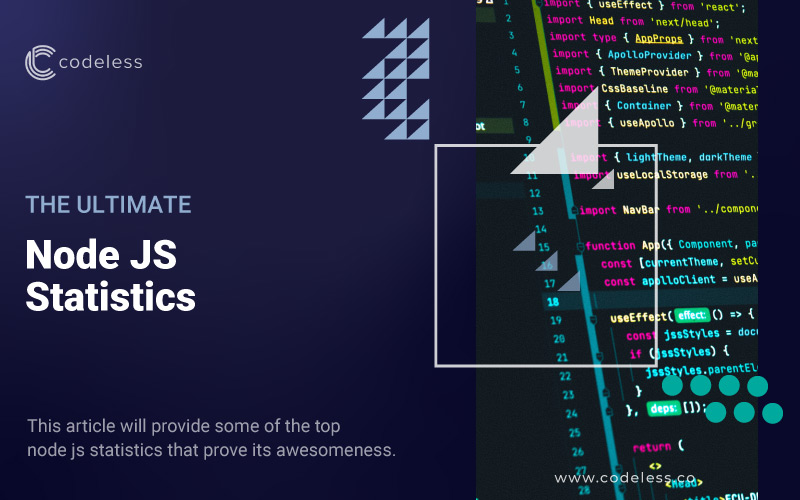




Comments