SendOwl review is our article today which is a great platform for selling digital goods on WordPress.
Selling digital products has become a popular way for creators, educators, and entrepreneurs to earn income online. Whether it's ebooks, courses, music, or software, the demand for digital goods continues to grow. However, one of the biggest challenges for sellers is finding the right platform to easily and effectively sell their products, especially when it comes to integrating with their existing websites or blogs, like those powered by WordPress.
Enter SendOwl, a platform that promises to make selling digital goods a breeze. But is it really the easiest way to sell digital products on WordPress? That's what we're here to find out. In this article, we'll dive deep into SendOwl, exploring its features, benefits, pricing, and how it stacks up against other options in the market. We aim to provide you with all the information you need to decide if SendOwl is the right choice for your digital selling needs.
Become a SendOwl seller today, and get $30 in free SendOwl credits
What is SendOwl?
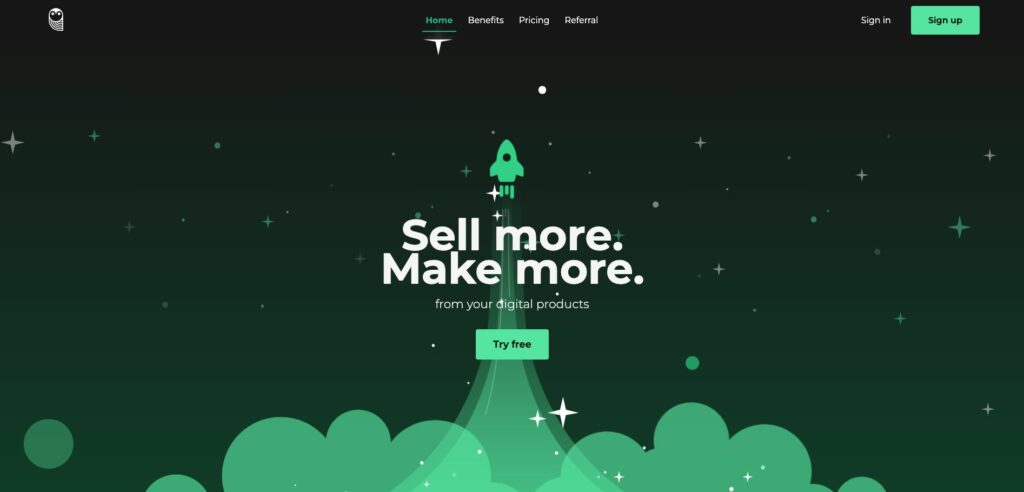
SendOwl is a web-based platform designed to simplify the process of selling digital products and services. At its core, SendOwl provides creators, entrepreneurs, and businesses of all sizes with the tools they need to sell directly to their audience, without the hassle of complex setup or high overhead costs.
Whether you're an author looking to sell your latest ebook, a musician distributing your newest album, or a software developer offering your latest app, SendOwl aims to be your go-to solution.
One of the key features of SendOwl is its versatility. It supports a wide array of digital goods, including but not limited to ebooks, PDFs, courses, videos, music, software, and even subscription-based services.
Pros and Cons
Pros
- Ease of Use: SendOwl's user-friendly interface makes it accessible to sellers of all technical levels.
- Comprehensive Security Features: Strong content protection mechanisms safeguard sellers' digital assets.
- Customization and Flexibility: Extensive customization options allow sellers to create a branded and personalized shopping experience.
- Automation and Integration: Automated processes and integration capabilities streamline operations and enhance efficiency.
Cons
- Pricing for High-Volume Sellers: While SendOwl's pricing is competitive, high-volume sellers with very low-priced items might find the transaction fees a consideration.
- Limited Physical Product Support: SendOwl is optimized for digital goods, and while it supports physical products, sellers with a significant focus on physical goods might require additional logistics solutions.
Main Features
1. Easy Product Management
- Digital Product Sales: Sell any type of digital product, including ebooks, courses, software, music, and videos.
- Physical Product Support: While optimized for digital goods, SendOwl also supports the sale of physical products.
- Automatic Product Updates: Easily update products and automatically notify customers of new versions.
2. Secure Payment Processing
- Multiple Payment Gateways: Integration with popular payment gateways like Stripe, PayPal, and Apple Pay ensures secure and versatile payment options.
- Checkout Customization: Customize the checkout experience to match your brand, improving customer trust and conversion rates.
3. Advanced Security Features
- PDF Stamping: Deter unauthorized sharing by stamping PDFs with customer information.
- Time-Restricted Download Links: Provide secure, time-limited access to your digital products to protect your content.
- Download Limits: Set limits on the number of times a product can be downloaded by each customer.
4. Subscription and Membership Sales
- Recurring Payments: Offer subscriptions or memberships with automatic recurring billing.
- Drip Content: Release content to subscribers or members over time, keeping them engaged and subscribed.
5. Marketing and Sales Tools
- Discount Codes and Coupons: Create promotional offers to attract customers and boost sales.
- Affiliate Program Support: Run your own affiliate programs to increase traffic and sales through referrals.
- Upsells and Cross-sells: Increase order value by offering related products or upgrades during the checkout process.
6. Comprehensive Analytics and Reporting
- Sales Reports: Track sales, revenue, and product performance to make informed business decisions.
- Abandoned Cart Insights: Understand why customers may not be completing purchases and strategize ways to improve conversion.
7. Seamless Integrations
- Email Marketing: Integrate with email marketing platforms like Mailchimp and ConvertKit to automate customer communication.
- Webhooks and API Access: Connect SendOwl with other tools and services for a seamless workflow, using webhooks and API.
8. Customizable Customer Experience
- Custom Checkout Fields: Collect additional information from customers during the checkout process.
- Branded Email Templates: Send transactional emails that match your brand's look and feel.
9. Global Selling Capabilities
- Multi-Currency Support: Sell in multiple currencies to reach customers worldwide.
- Language Localization: Customize the shopping experience for international customers by offering localized languages.
10. Customer Access Management
- Secure Customer Accounts: Customers can create accounts to access their purchases, subscriptions, and memberships.
- License Key Distribution: Automatically distribute license keys for software or other licensed products.
SendOwl Pricing Structure
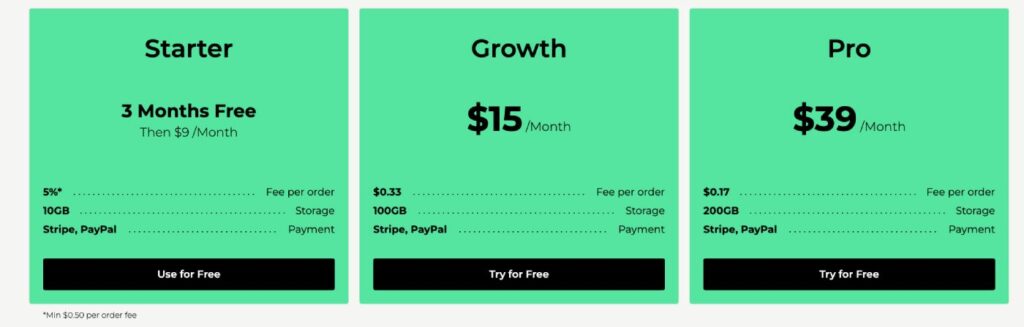
SendOwl offers a straightforward and transparent pricing model designed to accommodate businesses of all sizes, from individual creators to established enterprises. Understanding the pricing structure is crucial for anyone considering SendOwl as their digital sales platform. Here's a breakdown of their plans and what each offers:
Starter Plan
- Price: 3 Months Free, then $9/Month
- Fee per Order: 5% (Minimum $0.50 per order fee)
- Storage: 10GB
- Payment Options: Stripe, PayPal
The Starter Plan is ideal for new sellers just beginning their journey in the digital marketplace. It offers a low-cost entry point with access to all of SendOwl's features, making it a great option for testing the waters without a significant upfront investment.
Growth Plan
- Price: $15/Month
- Fee per Order: $0.33
- Storage: 100GB
- Payment Options: Stripe, PayPal
Designed for businesses experiencing growth, this plan offers more storage and a lower fee per order, allowing for increased sales volume without a significant increase in costs. The Growth Plan is suitable for sellers who have started to see consistent sales and are looking to scale their operations.
Pro Plan
- Price: $39/Month
- Fee per Order: $0.17
- Storage: 200GB
- Payment Options: Stripe, PayPal
The Pro Plan is tailored for high-volume sellers and businesses that require more storage and the lowest fees per order. This plan supports larger operations and offers the best value for sellers with a high number of transactions.
Selling Digital Goods on WordPress with SendOwl
WordPress is one of the most popular content management systems (CMS) in the world, powering a significant portion of websites across the internet. Its flexibility and ease of use make it a favorite among bloggers, businesses, and digital creators.
When it comes to selling digital goods on WordPress, SendOwl offers a seamless integration that combines the power of WordPress with the simplicity and efficiency of SendOwl's e-commerce capabilities.
Here's how you can integrate SendOwl with your WordPress site and why it might be the best choice for your digital sales needs.
Step-by-Step Guide on Integrating SendOwl with WordPress
Getting the SendOwl Button Code
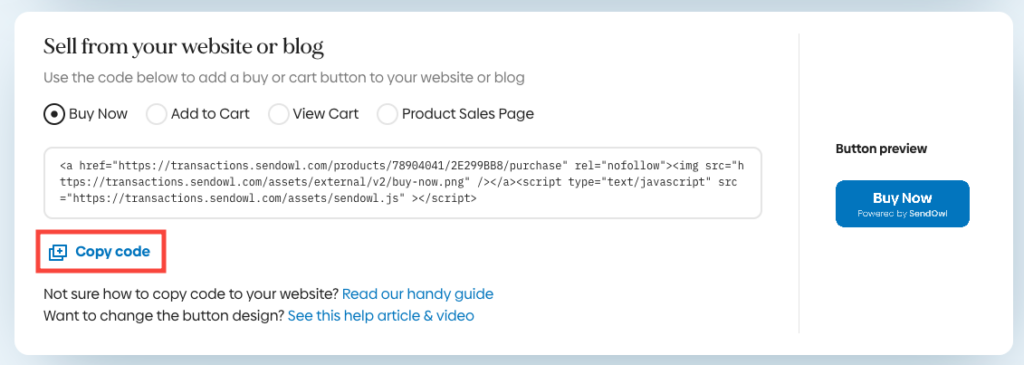
- Access Your SendOwl Dashboard: Log in to your SendOwl account and navigate to the Products section by clicking the Products icon or visiting SendOwl Products Dashboard.
- Select Your Product: Find the product you wish to sell and click on the “Sell” option next to it.
- Choose Your Selling Option: On the product's selling options page, scroll to the “Sell from your website or blog” section. Here, you can choose the type of button you want: “Buy Now,” “Add to Cart,” “View Cart,” or “Product Sales Page.”
- Copy the Button Code: Click on the desired option to reveal the HTML code for the button. Click “Copy code” to copy this HTML to your clipboard. You can also customize the appearance of these buttons if desired.
Adding the Code in WordPress
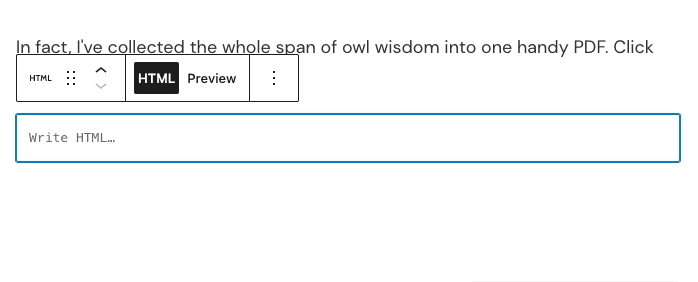
- Edit Your Post or Page: While editing the post or page where you want to add the SendOwl button, click the “+” button to add a new block.
- Insert a Custom HTML Block: In the block menu under the Widgets section, find and select the “Custom HTML” block.
- Paste the Button Code: Add the Custom HTML block to your post or page and paste the copied button code from SendOwl into this block. You can use the “Preview” option to see how the button will look or simply leave it as HTML.
- Publish or Update Your Post/Page: Once you publish or update your post or page, the SendOwl checkout button will be live. Visitors can now click this button to see what your buyers will experience during the checkout process.
Benefits of Using SendOwl Over Other Platforms for WordPress Users
- Ease of Use: SendOwl simplifies the process of selling digital goods, making it accessible even for those with limited technical expertise. Its straightforward setup and integration process allow WordPress users to start selling quickly without the need for complex configurations.
- Secure Transactions and Delivery: SendOwl handles payment processing and digital product delivery securely, ensuring that your products are only accessible to paying customers. This security is crucial for maintaining the trust of your customers and protecting your digital assets.
- Customization and Flexibility: Unlike some other e-commerce solutions that may offer limited customization options, SendOwl provides a range of settings to tailor the shopping experience to your brand and your customers' needs.
- No Need for Additional E-commerce Plugins: While WordPress has various e-commerce plugins available, integrating SendOwl eliminates the need for most of them, simplifying your site's setup and reducing potential plugin conflicts.
- Scalability: As your business grows, SendOwl grows with you. Its plans are designed to accommodate businesses at different stages, ensuring that you always have the features and capacity you need without overpaying for unnecessary extras.
Integrating SendOwl with your WordPress site offers a powerful, secure, and user-friendly solution for selling digital goods. By following the steps outlined above and leveraging the benefits of SendOwl, you can enhance your digital sales strategy and provide a seamless shopping experience for your customers.
Read more: Best Digital Downloads WordPress Themes
User Experience and Interface
Setting Up and Managing Digital Products
SendOwl offers a streamlined and intuitive user interface that simplifies the process of setting up and managing digital products. From the moment you sign up, the platform guides you through each step, from adding your first product to customizing your checkout process. Adding a product is as simple as filling out a form with the product's name, price, and files. SendOwl supports a variety of digital file formats, allowing sellers to offer a wide range of products.
Customization Options
Customization is a strong point for SendOwl, providing users with the ability to tailor the sales process and customer interactions to match their brand. This includes customizing the checkout page, email templates, and download pages. SendOwl also allows for the creation of discount codes and special offers, giving sellers flexibility in how they market and sell their products.
Security and Content Protection
PDF Stamping and Time-Restricted Download Links
SendOwl takes content protection seriously, offering features like PDF stamping, which adds the buyer's details to each PDF file they purchase, deterring unauthorized sharing. Time-restricted download links ensure that customers can only access their purchased files for a limited period, further protecting the seller's digital assets.
Access Management
Access management is another critical security feature, allowing sellers to control who can access their products. This includes setting download limits and restricting access to content based on the customer's purchase history or membership status.
Automation and Integration
Automated Actions, Insights, and Reports
SendOwl automates several aspects of the sales process, from order fulfillment to sending follow-up emails. This automation saves sellers time and ensures a consistent experience for customers. The platform also provides detailed insights and reports, helping sellers understand their sales patterns, best-selling products, and customer preferences.
Integration Capabilities
Integration with popular tools and platforms is seamless with SendOwl. Whether it's email marketing services like Mailchimp, payment gateways like Stripe and PayPal, or productivity tools like Zapier, SendOwl fits into your existing workflow, enhancing your ability to sell and manage digital products efficiently.
Comparative Analysis
Compared to other eCommerce platforms like Shopify or WooCommerce, SendOwl offers a more specialized experience tailored for digital goods. It stands out for its ease of use, security features, and customization options. However, for sellers seeking extensive eCommerce functionalities beyond digital products, platforms with broader eCommerce capabilities might be more suitable.
In conclusion, SendOwl presents a compelling option for individuals and businesses looking to sell digital products. Its user-friendly interface, robust security measures, and powerful automation and integration features make it a strong contender in the digital sales space. While there are some considerations regarding pricing and physical product support, SendOwl's advantages make it a worthy choice for many digital sellers.
You can also read the best Gumroad alternatives.
As one of the co-founders of Codeless, I bring to the table expertise in developing WordPress and web applications, as well as a track record of effectively managing hosting and servers. My passion for acquiring knowledge and my enthusiasm for constructing and testing novel technologies drive me to constantly innovate and improve.
Expertise:
Web Development,
Web Design,
Linux System Administration,
SEO
Experience:
15 years of experience in Web Development by developing and designing some of the most popular WordPress Themes like Specular, Tower, and Folie.
Education:
I have a degree in Engineering Physics and MSC in Material Science and Opto Electronics.



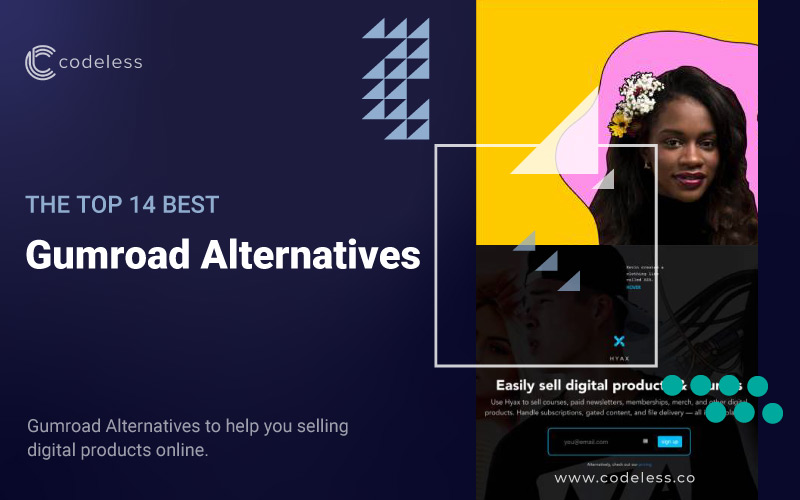

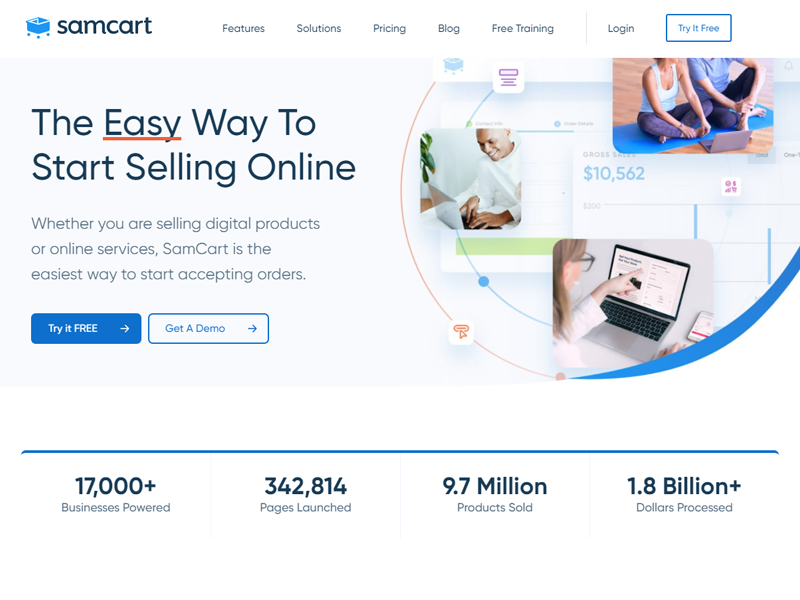
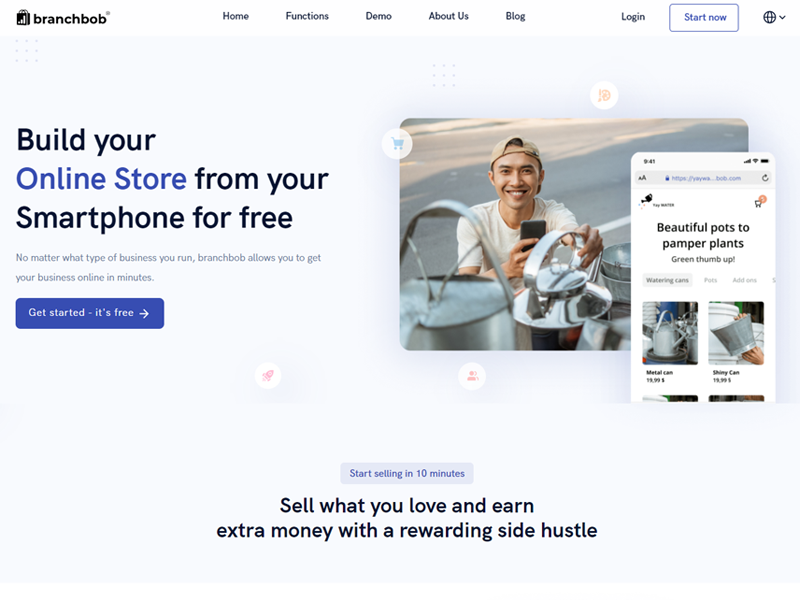
![Ecwid vs Shopify [2026]: Comparison with Pros & Cons](https://codeless.co/wp-content/uploads/2021/04/ecwid.png)

Comments