Are you looking for the best hosting website for photographers? Choosing the best web hosting for your business is crucial. If you're like most people, you're probably confused by all the different hosting options available. The objective of this article is to help you choose the best web hosting for your photography business
We helped over 160,000 photographers and artists showcase their work online. With years of experience, we understand how important it is to choose the best web hosting company. Even more important than how important it is for you, as a business owner, to figure out what you're signing up for.
As a photographer, you might ask yourself what is web hosting and why is it important.
Put simply, web hosting is the space that you rent on a computer server to store and display your website on the Internet.
It is a fundamental requirement to create your WordPress photography website.
How to Choose Hosting for Photography Website?
There are different types of hosting options such as shared, VPS, dedicated, and managed WordPress hosting.
Shared Hosting
Shared hosting is a popular choice for photographers because it is cheap and easy to set up for beginners.
With shared hosting, you'll get shared space on a large server to host your website. It's important for hosting providers because this allows them to improve their profit margins by offering the service at an affordable price.
VPS and Dedicated Web Hosting
VPS does mean Virtual Private Server and is the next step above shared hosting.
When you're still sharing server space, it's with far fewer people, so you have more control over server settings and more resources.
On the other side, dedicated hosting in short terms is a whole server just for your website. Based on the size of your website these can be quite expensive. Since you're reading this article, you probably don't need any of these options.
Read More: Cheap VPS Hosting
Managed WordPress Hosting
WordPress is a rapidly growing platform that feeds over 25% of all Web sites on the Internet, it has created a new sector, Managed WordPress hosting.
Think of hosting as a collection and delivery service. 100% trouble-free because they will take care of everything from your website's performance to security, backups, and more. Managed WordPress hosting is a really good option for all websites (regardless of size), especially when the owner has no time to handle web hosting problems or doesn't have technical knowledge.
The best thing to do is: Do what you do best (manage your business) and let the hosting experts do the rest.
The Top 8 Best Web Hosting for Photographers
Are you a photographer? Are you trying to launch your first website? Or maybe you have a website for a while now, but you realize that it is slow to serve your images. Whether you are a wedding photographer, event, family, landscape, travel, fashion, or nature, hosting does not differ. You need enough storage space to accommodate your images and bandwidth to serve your images quickly and efficiently for your website visitors.
With this in mind, here are the best web hosting options for photographers, at different prices and needs. So you can choose the best photography website hosting option for you and your wallet.
1. Bluehost
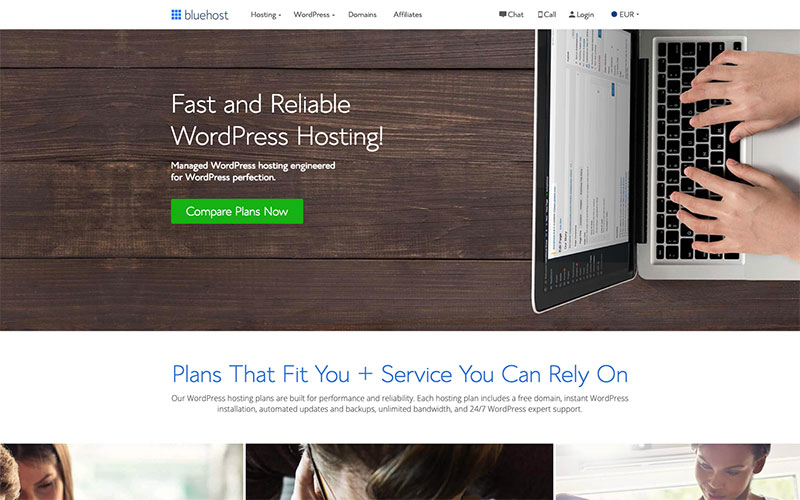
With over 75 million users and hundreds of photo themes, WordPress is one of the best content management systems (CMS) for photographers. And there is no better host for WordPress sites than Bluehost.
Although many other Web hosts support WordPress, Bluehost is a higher level than the competition with such good integration that it is actually recommended by the WordPress team itself. WordPress can be installed on your Bluehost site in one simple click.
Furthermore, your server will be highly optimized to manage WordPress content, with extremely fast loading times.
Bluehost sites also load quickly thanks to the use of Bluehost SSD servers that are faster than typical hard drives.
While it is easy to use, WordPress has a steeper learning curve than other site builders on this list. Fortunately, you can use the Bluehost technical team if you're in trouble. The representatives are active 24 hours a day, 7 days a week, to help you talk on the phone or via live chat.
Plans start at $2.95/month for the first term, after which prices rise to $ 7.99/month. The initial package includes 50 GB of storage space and unlimited bandwidth. 50 GB should be enough space for fixed photographers. But if you also work with the video, consider the unlimited $ 5.95 per month package.
A year of domain registration is included for free with each Bluehost plan, making its WordPress plans a decent choice if you want to save costs.
2. InMotion Hosting
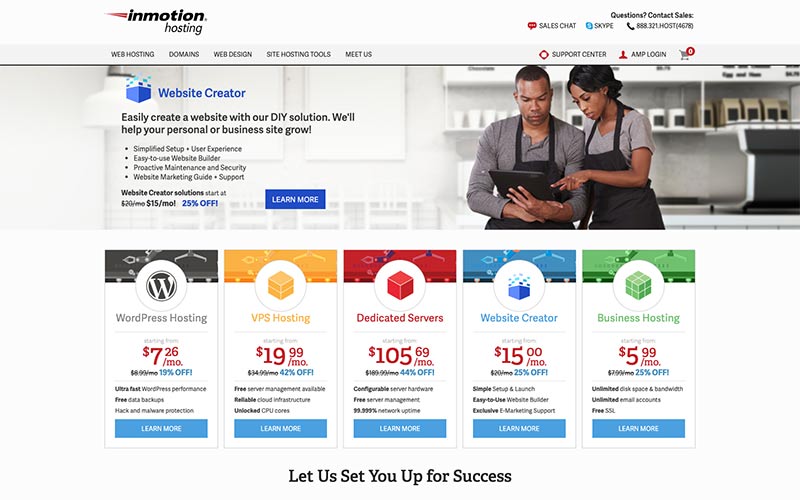
InMotion hosting Business Power or Pro plans include unlimited storage and bandwidth along with more server resources.InMotion does not currently include a CDN with their hosting plans, you get Max Speed Zone technology which allows you to significantly increase the speed of the site when your location is in the area of the speed zone.
InMotion is particularly suitable for WordPress or Joomla websites and you can also have them pre-installed for you when you make your order. Even for WordPress users, with your InMotion Hosting plan you also get the BoldGrid website builder. BoldGrid speeds up and simplifies the process of creating the website, while continuing to offer the most common WordPress features. And since InMotion Hosting is an official BoldGrid host, you'll get the best support for this website builder.
InMotion Hosting Features
- Free Domain Registration or Transfer
- Free Data Backup
- SSD Included Free
- Free Website Transfers
- UNLIMITED Disk Space,Email Accounts,Data Transfer,Email Storage,Websites (PRO)
- 90 Day Money Back Guarantee
- Free Website Builder
- $250 Free Advertising Credits
- Pro Level Support
- Max Speed Zone Technology
- PHP, Perl, Ruby, Python
- E-Commerce Ready
- PHP 7 Supported
- Free SSL
- SSH Access
- Business Class Hardware
- Easy Google Apps Integration
- Over 400 Free Applications
- UNLIMITED Parked Domains,Sub Domains,Spam Safe Email with IMAP
- WordPress, Joomla, or PrestaShop Preinstalled
- Malware Protection
3. SiteGround

If you like putting your energy into creative hobbies like photography rather than facing difficult hosting problems, decent customer support can really improve your hosting experience.
This is exactly what SiteGround offers. Support representatives are available 24 hours a day, 7 days a week, via virtually any contact method you can think of: telephone, live chat, tickets or e-mail. And the SiteGround service stands out further thanks to a telephone support policy without waiting.
Support staff will happily guide you through the steps necessary to install a photo gallery site on your server using Softaculous installation software. Softaculous comes with every SiteGround plan and gives you access to over 400 web hosting scripts that you can use to improve your photography site.
And if you're worried about reliability or keeping your photos safe, SiteGround is also an excellent choice.
It has a guaranteed uptime rate of 99.9%. In fact, I discovered that my site had an average uptime of 99.99% in the last year. Furthermore, if your site has ever experienced a technical failure, you will immediately be able to recover lost images thanks to free daily backups.
The SiteGround base $ 3.95 / month includes only 10 GB of SSD storage and the most expensive $ 11.95 / month plan comes with 30 GB. These limits are not incredibly restrictive, but if you want to upload a huge body of work or videos, you may find yourself bumping into them. Consider updating or using alternatives, such as external media archiving services!
4. Wix
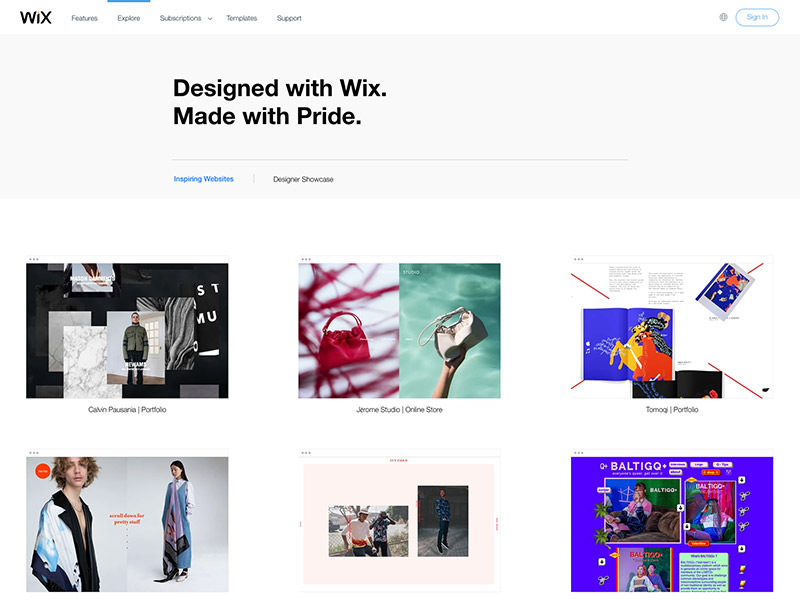
If you want to design an original site like your photos, Wix is a good choice.Once you've finished creating your photography site,Wix like a powerful website builder will also host your site.
The Wix site builder is based on a drag-and-drop design and includes hundreds of predefined templates, which make it extremely easy to use. I also counted 40 models designed specifically for photography sites!
But the key project of the Wix site builder is that it allows you to show your personality into the look and feel of your pages. It is an empty canvas editor so you can release the contents wherever you want and play with the smallest details to your heart's content.
As for prices, Wix offers free websites for photographers. However, it is not very useful for professionals with only 500 MB of storage space and 1 GB of bandwidth. Wix also puts ads on free websites, which can definitely ruin the look of your work and your brand.
Therefore, I suggest you choose the combined $ 11 monthly plan or the $ 14 unlimited monthly plan. Both remove ads from your site and include a free domain. But while the combined package is limited to 2 GB of storage space and 3 GB of bandwidth, the unlimited plan offers 10 GB of storage space and width of unlimited bandwidth.
5. SmugMug
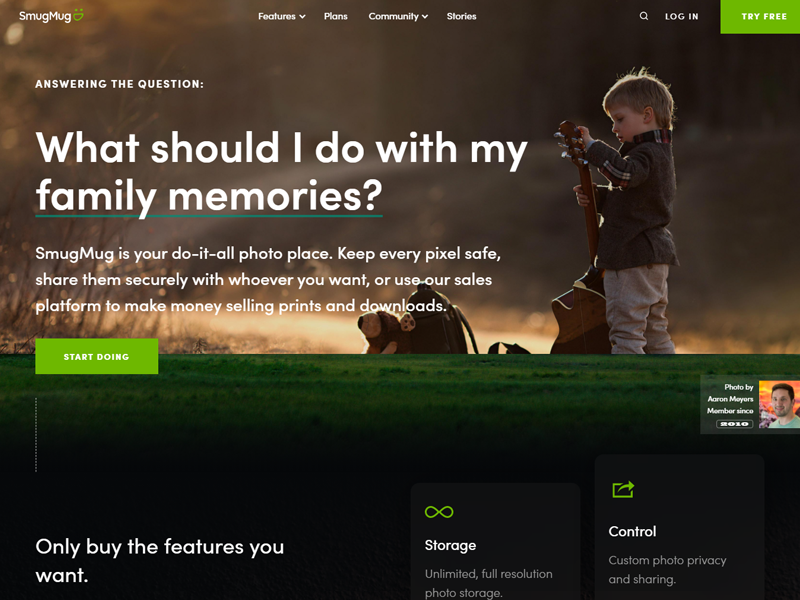
SmugMug is a website builder for photography that offers easy ways to display and sell your photographs. It is a specialized builder for what it does.
However, compared to other website builders, it is limited in terms of versatility, such as Superspace or Wix.
SmugMug still offers a competitive advantage in terms that it helps to sell out of the box. You can create a custom price list, sell prints, photo download options and send gifts directly without different integrations.
It offers excellent photography features with the security of your images after they are published. You can easily monetize your photos with SmugMug. You can readily sell your prints and products right after signing up. SmugMug shines with photography-related features. Its higher demand is due to its designs. It offers pretty limited features, particularly under the cheap plan and even with expensive ones. It only provides you with 21 templates.
It offers a moderate collection of designs that are simple to show off the photography. However, the features are limited. It is not only about the limited quantity. It's excellent that SmugMug focuses only on the images, but it simultaneously loses the extra features of maps or contact forms.
The customization offered by SmugMug is quite basic. It is also rigid sometimes. For example, it does not allow any alterations with the width and height of the image boxes. If you genuinely want creative control, this website builder may not be for you. Instead, it lets your photos shine out and speak for themselves.
6. Weebly
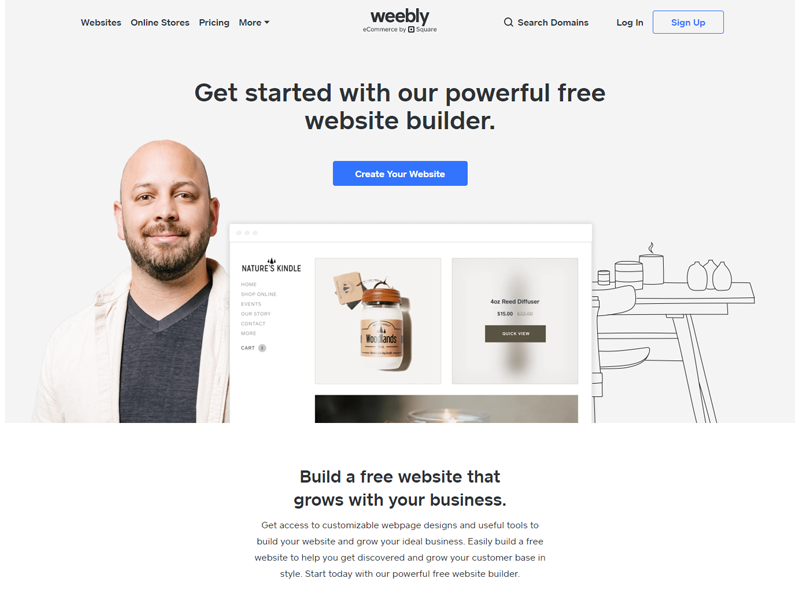
Weebly is characterized as the cheapest website builder for photography. It offers a range of affordable designs that are not only sleek but flexible too.
There are several restrictions in designing with Weebly, but if you are not fussed with your website's design, this restriction won't hinder your work.
It offers fantastic features that can quickly add through the app center. So it is easy to add only those features that you want to add to your website.
The interface offers a balance between structure and customizability. It presents your photography out of the box. You can quickly and interestingly play around with templates and add multiple features.
Weebly has an unparalleled App Center. You can do whatever you imagine with the sheer number of apps on the Weebly App Center.
Designs of Weebly are attractive yet straightforward, but there are not many jaw-dropping or groundbreaking type designs. It offers 50 stylish and clean layouts from a modest selection. Their themes are still below the average quality as provided by Squarespace or Wix. Weebly auto-optimize images during uploading. It results in washed-out color palettes. Therefore, it is essential to check for the potentially embed color and sRGB to protect pictures from diminished vibrancy. It is specifically recommended for the images after editing in Lightroom.
7. Squarespace
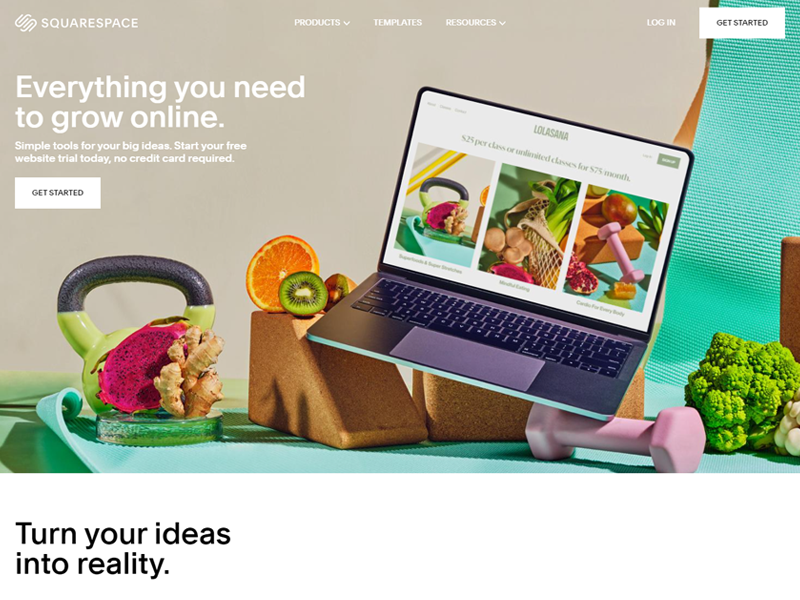
Overall, Squarespace is the best website builder for photography. It is known for being mobile responsive and creation of stunning websites. It comes with beautiful layout designs.
Squarespace creates a stunning website that feels high-end, polished, and highly professional. It is among the most popular choice of photographers because of its inexpensive premium plans. Also, it has a very easy-to-use user interface.
Squarespace gives you unlimited storage and bandwidth, even at the cheapest plan.
The templates are highly gorgeous and fit for creatives. It is best for the most stylish photography backdrop. All the features are in-house developed, so the standard is well-maintained. Third-party plugins may vary in standard.
Squarespace offers the most stunning photography templates among all the website builders. The design is highly flexible and is professionally designed. Moreover, all the themes it provides are mobile responsive. Also, it allows you to switch templates easily to refresh the overall website design.
Squarespace has quality features to support a quality photography website. It provides powerful blog features, strong SEO, and social integration.
The range of featured plugins it offers is small. However, a wide range of third-party plugins is used to have a more adventurous experience for every niche.
Squarespace offers help in optimizing the entire content of the website according to SEO. It further makes it easy to edit alt tags and descriptions of the images after uploaded once.
Moreover, it also offers you add elements such as promoting your work and engaging visitors may require creating a blog. In addition, you can accept inquiries by adding contact forms.
8. Carbonmade
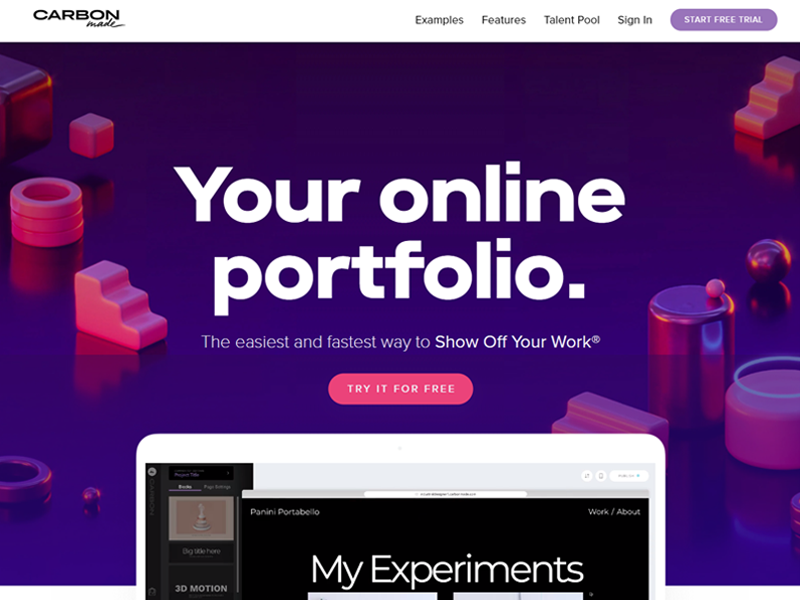
Carboonmade gives you the best opportunity to create something unique for your photography inspiration so you can externalize your ideas in the more definite ways possible. It lets you find new job offers and new clients, writing your resume, and organizing your photos.
There are several photography website templates which you can pick to perfectly match your custom text and artistic vision and upload images.
With Carbonmade, you can create an eye-catching and unique photography website. Your website is the primary point that lets you make the first impression, which can be possible with Carbonmade. The preview mode also allows you to see all the edits and changes before you rush to publish your website.
Once you get started, you will experience the best workflows to create pages and projects and upload pictures on your website. The interface is highly user-friendly, that you don't need to have any instruction menu to work with it.
The Carbonmade messages are the extra options that enable you to connect with your custom domain. Also, you can directly upload your files from the Dropbox account.
However, it is one of the best builders that gives you all the advanced features such as online pages and sales that are password protected. Carbonmate gives you an excellent option to make a good-looking website.
You can also learn more:
7 Best Website Builders for Photographers & Videographers
21 Best Responsive Photography WordPress Themes 2023
How Do You Reduce the Image File Size for a Website?
Ludjon, who co-founded Codeless, possesses a deep passion for technology and the web. With over a decade of experience in constructing websites and developing widely-used WordPress themes, Ludjon has established himself as an accomplished expert in the field.






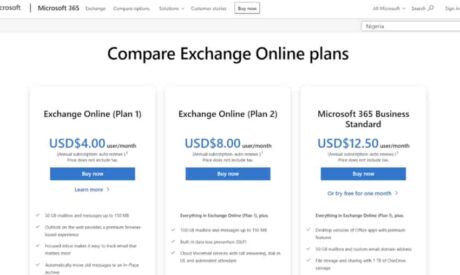


Comments