Looking for the best web design software?
Web design software is a tool that can be used to craft a website according to your requirements.
There are several web designing software to choose from. Some of these tools are free and others are paid software. The best tools nowadays are web applications to prevent slow-running Mac's or PC to build your sites.
In this article, we have listed down 11 different web designing software covering both paid and free options.
There is web designing software available for everyone.
Web design tools are used by multiple professionals like front-end designers who want to write code, UX designers who want prototypes, and non-designers who are looking for an easy way to build a website.
Therefore we have further divided the tools into 3 categories:
- 5 best drag-and-drop web designing software for non-designers
- 3 best code editors for front-end web designers or developers
- 3 best prototype web designing software for UX and UI designers
In the guide below, you will learn what features the software offers, what the internet community thinks about the software along with pros, cons, and starting prices for each software to help you make a better decision.
Now, let’s dive in.
Different Types of Web Design Software
As we mentioned in the introduction, there are 3 types of website designing software: drag and drop, code editor, and prototype web designing software. Let’s take a quick look at what each category has to offer.
Drag and Drop Web Designing Software: The software in this category is designed for non-coders. They are easy to operate but often involve a learning curve which could be overwhelming for newbies. This software comes equipped with ready-made templates and drag-and-drop editors to help non-coders build a professional-looking website. Wix, WordPress, and Squarespace are some of the most popular drag-and-drop web designing tools out there.
Code Editing Web Designing Software: Ideal for front-end web designers and developers, code editor offers a fast, flexible interface that allows you to be more efficient when writing code. This software also offers functionalities to help examine the code and remove errors. Some of the most popular code editors are Adobe DreamWeaver, Sublime Text, Visual Studio Code, etc.
Prototype Web Designing Software: Ideal for UX and UI designers, prototype designing tools allow you to share your work with clients and offer them a chance to respond with feedback. In other words, the tool helps keep designers and clients on the same page. Figma, AdobeXD, and InVisionApp are some of the most popular prototype web designing software available in the market.
Now that you have a deeper idea about the 3 types of web designing software, let’s dive into each category and take a look at the tools.
Best Drag and Drop Web Design Software
There is 5 best drag-and-drop web design software to choose from. Those are
- Wix – Best Free Web Design Software
- Squarespace – Best User-Friendly Web Design Software
- Webflow – Best Tool for Designers
- Shopify – Best Web Design tool for eCommerce
- WordPress – Overall Best Open Source Software for Web Design
Let’s take a deeper dive into each software.
1. Wix
Best Free Web Design Software
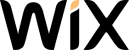
- 2 drag-and-drop editors
- 500 editable templates
- Email marketing tool
- Starting from $16/month
Pros
- Drag and drop editor is very beginner-friendly and intuitive
- Wix eCommerce plan offers a wide range of features at an affordable price
- Free professionally-shot photographs for use on your site
- Integrates with 200+ applications
- Supports 180+ languages
Cons
- Can’t switch templates once your site is live
- Can’t export blog posts, can’t bulk import or export digital products
- Slow loading speed on mobile
Highlights
- 2 drag-and-drop editors to choose from. The regular editor offers numerous themes and plenty of editing options. Wix ADI editor generates a website based on your information.
- 500 editable templates to choose from and get your website up and running in no time.
- Launch email marketing campaigns, capture leads, design emails, and automate sending emails using Wix's in-house email marketing tool called Ascend.
Starting price
You can create a free website using Wix but to access advanced features like SSL certificates, custom domain, and support, you need to become a premium member for a monthly subscription fee of $16.
Why did we choose it?
We choose to include Wix in this article because it is designed for non-developers and it’s super easy to use. Just sign up and you can get your website up and running in no time. Wix is the best free web design software on our list.
What the online community thinks about Wix
Wix is one of the most popular and recommended website builders on the internet. It powers hundreds of thousands of websites and existing users recommend other to create Wix websites.
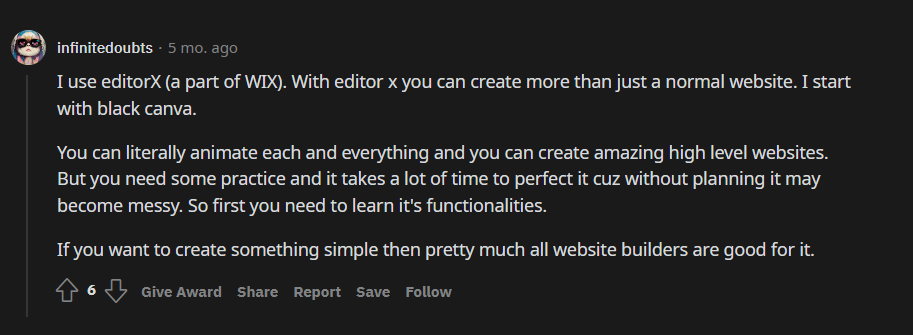
2. Squarespace
Best User-Friendly Web Design Software
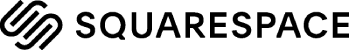
- Detailed analytics
- Editable templates
- Security features
- Starting from $23
Pros
- HTML/CSS code optimization, advanced analytics, and basic eCommerce options
- Standard SEO customization encourages good SEO practices
- Edit your site from anywhere using Squarespace mobile app
- Unlimited storage and bandwidth
- Free SSL certificates with all plans
Cons
- Does not auto-save pages and posts
- Does not support multi-currency if you choose to build an eCommerce site
- No phone support and live chat support are available in English only
Highlights
- Detailed analytics helps you identify popular pages, and track traffic, and revenue, among other things. Can also add a Google Analytics account.
- Numerous editable templates to help you build a modern professional website.
- Offers standard security features like SSL certificate, two-factor authentication, firewall, GDPR, and PCI compliance.
Starting price
Squarespace has no free version but you can try out the software for two weeks without paying a penny. Beyond that, you will need to purchase a paid license for a monthly fee of $23 or an annual fee of $192.
Why did we choose it?
We choose to include Squarespace because like Wix, this tool is also super easy to use and you can create a professional-looking website in a jiffy. Squarespace is the best user-friendly web design software.
What the online community thinks about Squarespace
Squarespace is a popular website builder. Existing customers often rave about the ease of use and the frequently updated templates that can be used to create modern-looking websites.
3. Webflow
Best Tool for Designers
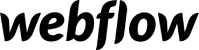
- Automatically backed up
- Staging functionalities
- Automatically optimizes
- Starting from $18/month
Pros
- Fast, scalable, and secure hosting plans
- Built-in integrations for social media, email, and analytics.
- A powerful, intuitive visual editor in a familiar user interface
- Page-level password protection, free SSL certificate, two-factor authentication (2FA)
- 100+ responsive free and premium templates optimized for aesthetics as well as performance
Cons
- A steep learning curve as the interface is complex and can intimidate newbies
- After building the site, you can’t switch the template
- No instant support for emergencies as there is no live chat or phone support
Highlights
- Every update is automatically backed up, with an option to restore in one click. You can even preview the backups before restoring.
- Staging functionalities for testing out designs before making them live on the actual site.
- Automatically optimizes and scales inline images at different resolutions and for various device sizes.
Starting price
You can create a free website using Webflow but you can use only 1GB bandwidth and a webflow.io domain (e.g. codeless.webflow.io). To access more bandwidth and use a custom domain name (e.g. codeless.co), you need to need the basic plan that costs $18 per month or $168 per year.
Why did we choose it?
We choose to include Webflow in our list because of its ability to create beautiful websites without too much hassle. And that is exactly why we named Webflow the best tool for designers.
What the online community thinks about Webflow
People love Webflow because it outperforms every other tool in terms of the flexibility it offers to customize every detail of every aspect of their site.
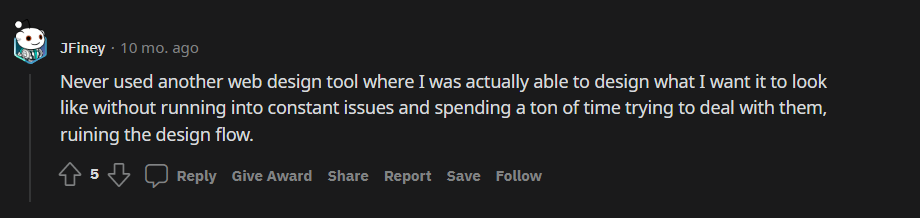
4. Shopify
Best Web Design tool for eCommerce

- Abandoned cart recovery
- SEO tools
- Point of sales
- Starting from $29/month
Pros
- Automatic tax calculation tools save time and effort
- Supports over 3,000 apps and third-party extensions
- Create AMP versions of product pages with the help of 3rd party tools
- An email marketing tool that lets you send up to 10,000 emails per month
- Support over 100 payment options and provides their own payment gateway
Cons
- Few built-in features and over-reliance on third-party tools lead to the high cost
- The in-house payment gateway, Shopify Payments, works only in a handful of countries
- High transaction fee unless you are using their in-house payment gateway
Highlights
- The abandoned cart recovery feature enables you to win back 12-15% of lapsed customers.
- Out-of-the-box SEO tools like Smart SEO, Booster Image, SEO Optimizer, etc help implement best SEO practices.
- Point of sales application eliminates the need to maintain separate Sales records and allows site owners to plan and set up personalized marketing campaigns.
Starting price
Shopify does not offer a free version of the software but you can try out the tool for 3 days without having to pay anything. Beyond that, you will need to subscribe to a paid plan which starts at $29 per month.
Why did we choose it?
We choose to include Shopify because of how easy it makes it for you to create an eCommerce website. It offers tons of features and excellent support facilities. Shopify is the best web designing tool for eCommerce websites.
What the online community thinks about Shopify
Shopify is one of the most preferred eCommerce store-building platforms out there for small businesses. It is easy to use and offers numerous functions that help run an eCommerce store successfully.
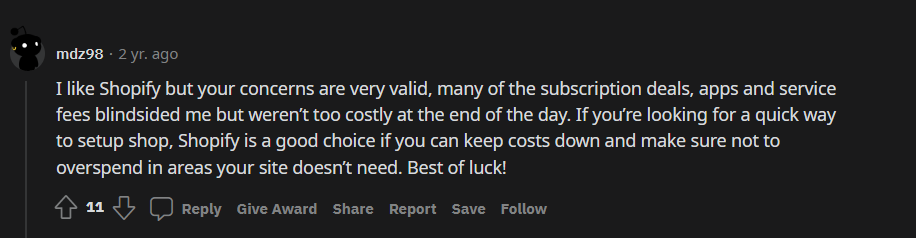
5. WordPress
Overall Best Open Source Software for Web Design

- Open source software
- Plugins and themes
- Global Community
- Starting from free
Pros
- Tons of add-ons to help create websites for small and big business
- Ability to build any type of site, be it personal blogs, portfolios, or eCommerce sites
- Powerful user management functionalities for sites with a large number of users
- SEO ready with customizable SEO components on each page
- A powerful free in-house editor called the Gutenberg Editor
Cons
- The learning curve involved can be overwhelmingly intimidating for newbies
- Dependency on third-party tools (plugins and themes) leaves your site vulnerable
- Third-party tools need to be constantly updated which causes frequent compatibility issues
Highlights
- Open source software therefore you have access to its codes and the ability to customize it however you like.
- An infinite number of plugins and themes, both free and paid, to help design and add functionalities to your website.
- A large global community, tons of free tutorials, and guides to help you run your WordPress websites successfully.
Starting price
WordPress is free to download and use but you'll have to pay a subscription fee to a hosting company to be able to host a WordPress website.
Why did we choose it?
We choose to include WordPress because it is the most popular web designing tool for non-developer. There are hundreds of thousands of websites built on WordPress. It might be difficult to use at the beginning but it’s extremely flexible. It’s the best open-source software for website design.
What the online community thinks about WordPress
Most websites on the internet are built on WordPress making it the world’s most popular website-building platform. People love the fact that it’s free and backed by a huge global community.
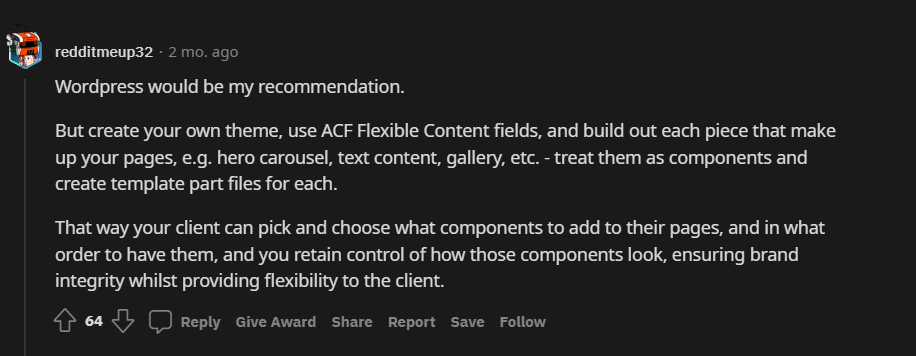
Best Code Editing Web Design Software
There is 3 great code editing web design software to choose from. Those are
Let’s take a deeper dive into each software.
1. Adobe DreamWeaver

- All web standards
- Customize DreamWeaver
- Auto code scan
- Starting from $20.99
Pros
- Find and replace items within the code, tags, and content
- Word processing interface makes it easy to create content variations
- The in-built FTP feature makes it easy to access the backend of the website
- Support multi-monitor and multiple viewing modes (code view, design view, and split view)
- Readymade templates available within the program can be used to save time and effort
Cons
- Not a browser-based tool so the code may end up looking different on different browsers
- The interface is highly intimidating and there is a learning curve involved for newbies
- The application is bloated and heavy, and slow to keep up with advances in CSS editing
Highlights
- Supports all web standards, i.e. HTML, CSS, Javascript, and all the modern functionalities, including Bootstrap.
- Customize DreamWeaver (i.e. menus, tabs, commands, fonts, and code coloring) according to personal preference
- Auto code scan allows the software to highlight syntax errors or spelling and punctuation errors before the code is made live on the site.
Starting price
Adobe DreamWeaver is a premium software and you can purchase it for a monthly subscription fee of $20.99 or an annual fee of $239.88. You are allowed to try out the software for 7 days before making any commitments.
Why did we choose it?
We choose Adobe DreamWeaver it's been made by Adobe and offers tons of features. It supports all the standard programming languages and other useful functions like multi-monitor and multi-viewing modes which makes designing websites easy.
What the online community thinks about Adobe DreamWeaver
Adobe DreamWeaver is a comprehensive tool which means it's designed to help as many people as possible. This makes it a very popular web design software.
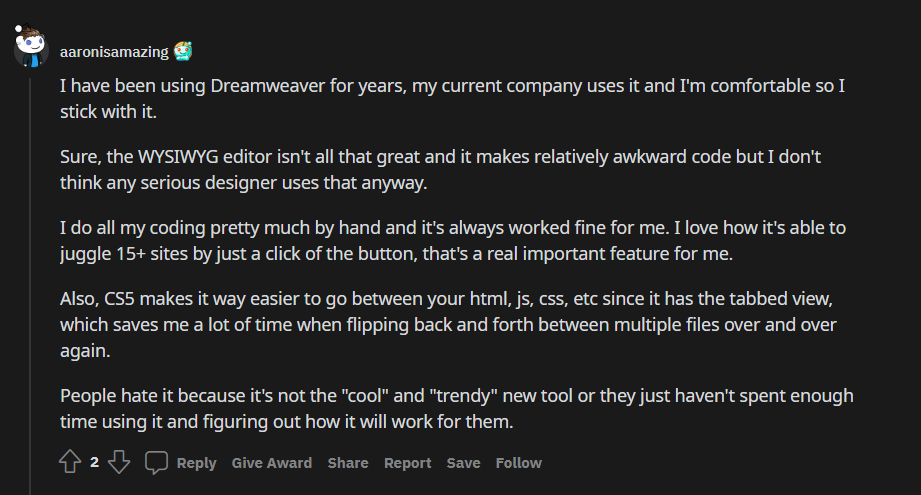
2. Sublime Text

- Customizable
- Cross-platform UI
- Lot of functionalities
- Starting free
Pros
- Syntax highlight and code autocompletion
- The user interface is attractive and user-friendly
- Lightweight, boots in a flash, does not bog down the system
- Supports a wide range of programming and markup languages
- The multi Tab feature is very handy when working on multiple projects at the same time
Cons
- Shortcuts change when you switch operating system
- Presence of deprecated plugins in the most recent version of Sublime
- Constant popup up alerts to update to the premium version when using the free version
Highlights
- Customizable via plugins from PackageControl.io (Sublime’s own repository), Github, and BitBucket.
- Cross-platform UI ensures the application looks the same no matter which OS it's running on, Mac OS X, Windows, or Linux.
- Sports a lot of functionalities such as the command palette, split editing, plugin API, multiple selections, and many more.
Starting price
You can get the latest Sublime Text for free. If you want to be kept up-to-date with future releases, then you need to get a license for $99. The license holds for 3 years after which you can buy another license or keep using the free version without future updates.
Why did we choose it?
We choose Sublime Text because it is one of the easiest web designing software to work with. It, of course, offers a lot of functionalities but one of its best features is that it does not affect your system so you don't experience lag.
What the online community thinks about Sublime Text
Developers love web designing software because it's fast and efficient, easy to use, and offers a ton of functionalities.
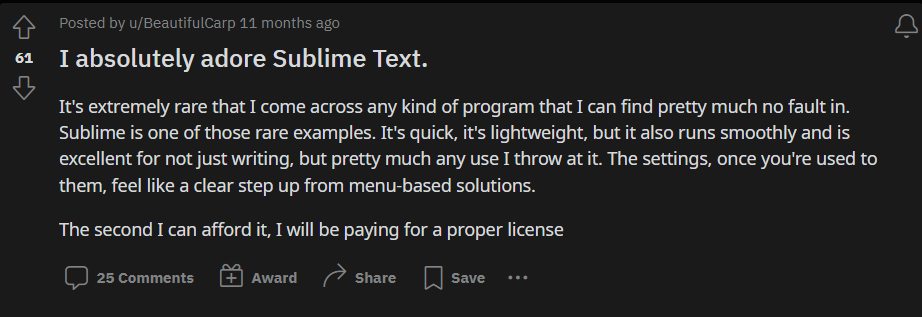
3. Visual Studio Code

- Command Line Interface (CLI)
- Live Share extension
- IntelliSense for languages
- Starting free
Pros
- Easy to use, clean layout, very light on computer resources, particularly memory
- Super intuitive with debugging controls, themes, and key mapping
- Supports multiple cursors, dozens of tremendously useful keyboard shortcuts
- Support for multiple languages alongside the extensions available for every single language
- In-built terminal window, you can perform operations of your choice like building, deployments, and testing the code
Cons
- Meant for advanced users, newbies will require investing a lot of time and effort to learn to use it
- Some minor differences between the Mac and Windows versions
- Occasional bugs, but can be taken care of within a day or two
Highlights
- The Command Line Interface (CLI) is directly built into the app enabling users to run Git commands directly in the editor.
- The Live Share extension allows programmers to share the project with collaborators to edit and voice chat over the Internet in real time.
- Great IntelliSense for languages and support for tunneling to remote machines along with syntax highlighting, and error-checking capabilities.
Starting price
Visual Studio Code is built by Microsoft and is completely free software. There are no premium versions of the software.
Why did we choose it?
We choose to include Visual Studio Code in our list because of some of the unique features it offers such as the IntelliSense features powered by a language service, in-built Command Line Interface and terminal window, support for multiple languages, etc.
What the online community thinks about Visual Studio Code
Visual Studio Code is a popular web designing software despite some drawbacks mainly because the tool comes free of cost.
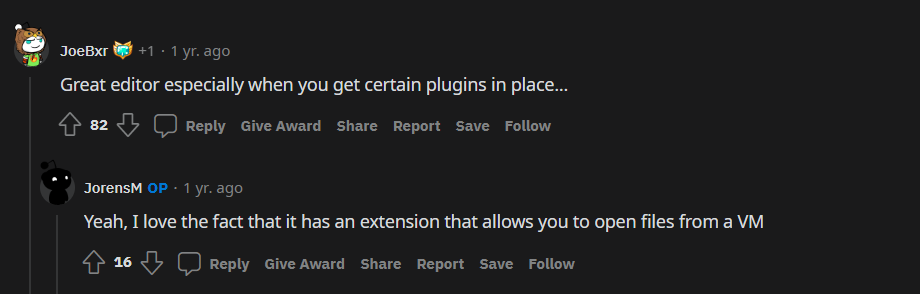
Best Prototyping Web Design Software
There is 3 great prototype web design software to choose from. Those are
Let’s take a deeper dive into each software.
1. Figma
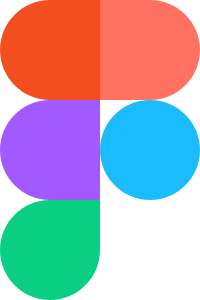
- Collaboration features
- Auto Layout’s
- Supports
- Starting free
Pros
- Plugins available for stock images, charts, icons, flow diagrams, color accessibility, etc
- Allows projects to be organized in pages which is useful in various design stages
- Automatic saving in the cloud allows us to put aside the concern of losing progress
- Ability to design, collaborate, prototype, and version control within a space
- Up to 1000 design iterations on a page without any performance issues
Cons
- Keeping track of changes is difficult as version control is almost non-existent
- Team and file management functionalities are complicated and require time and effort to figure out how things work
- Some elements of the collaboration process are confusing and require a learning curve which affects client satisfaction
Highlights
- Collaboration features include audio conversations, allowing stakeholders to co-work, ask questions, discuss feedback, and run workshops, inside your Figma projects.
- Auto Layout’s padding, direction, and spacing settings translate directly into code, simplifying developer handoffs.
- Supports Instagram templates, Wireframe kits, AWS diagrams, Google cloud diagrams, Azure diagrams, and customer journey maps.
Starting price
Figma has a free version but with limited capabilities. The premium version offers advanced features and starts at $12 per month for a single user.
Why did we choose it?
We chose Figma because it is one of the most popular designing software in the market right now and it offers the most advanced collaboration functionalities. Also, it had a free version that you can use for basic web design purposes and upgrade only if you need to.
What the online community thinks about Figma
Figma is a relatively new web design tool but it's a powerful tool and it’s getting better each year which is why more and more designers are switching to Figma.
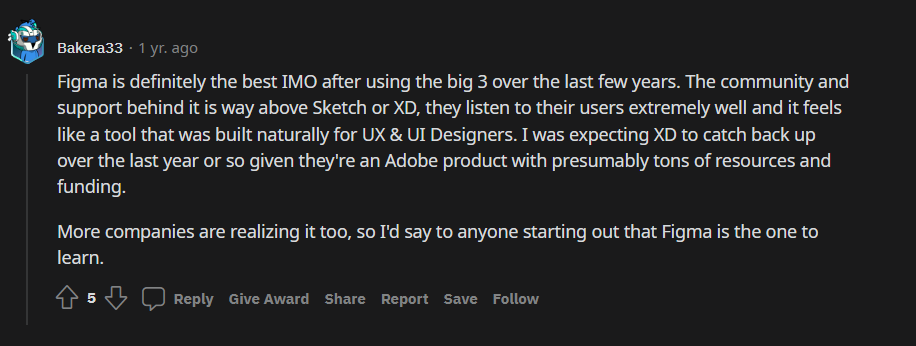
2. AdobeXD
- Main functions
- Templates Support
- Integrations
- Starting from $22.99
Pros
- Integrates very well with the rest of the Adobe Creative software
- Tools for prototyping are easy to learn even for newbies
- Run prototypes in different screen sizes for both mobiles and desktops
- Basic designing elements are available in the Adobe XD library
- Multiple artboards can be opened and worked on at the same time
Cons
- mentary as it does not support timeline animation, etc
- Instability during new releases disrupts ongoing projects
- Cannot customize shapes, stuck with the basic circles, ovals, squares, and rectangles shapes
Highlights
- The main functions are prototyping, responsive design, vector design, repeat grid, voice design, collaborations, and integration with other software.
- Supports Google Material Design, Apple Design, Microsoft UWP, AEM Components, Amazon Alexa, and Bootstrap templates.
- Integrates with Adobe Illustrator, Adobe Photoshop, Dropbox, Jira, Microsoft Teams, Slack, Trello, Zeplin, etc.
Starting price
You can try out Adobe XD for free for a week but beyond that, you will need to get a license for a monthly fee of $22.99. Please note that the free trial includes the entire Adobe Creative Cloud suite so you can try out other applications too.
Why did we choose it?
It’s not unusual to see two Adobe software in a web design tool list. Adobe offers tools both free and paid. They are known for building some of the best web designing tools out there. Adobe XD is a great product that comes with clean design layouts, co-editing functionalities, and the capability to integrate with other Adobe software.
What the online community thinks about AdobeXD
Adobe is the most trusted name in the web designing world and AdobeXD is a very popular web designing software.
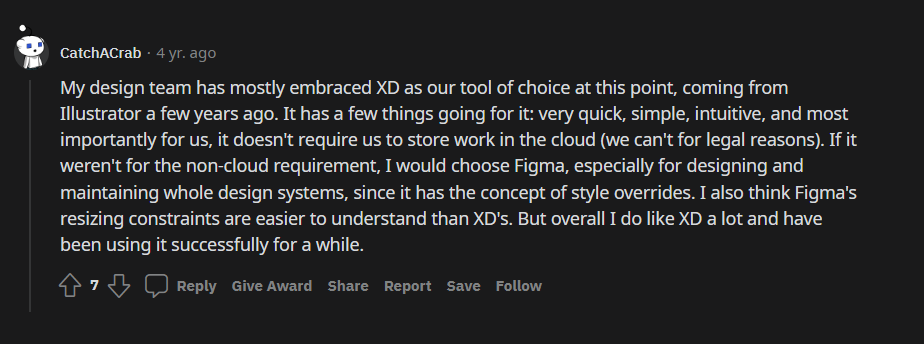
3. InVisionApp

- Share links privately
- Integrations
- Export Sketch files
- Starting from free
Pros
- Very easy to use and has a minimal learning curve
- Automatically generates HTML/CSS code for developers
- Lots of customization so you can set up flows for different devices
- Access levels allow you to emulate how a website would behave
- Displays mobile mocks inside of a mobile phone template, adding to the realism
Cons
- Managing too many artboards is troublesome and the application starts lagging
- Existing customers complain about issues with loading projects and uploading files
- Less user friendly for app developers who are not into design
Highlights
- Ability to share links privately with clients (password) and clients can easily learn how to annotate designs with changes they'd like to make.
- Integrations with project management tools that increase speed and reduce misalignment on changes of design.
- Very easy to export Sketch files while preserving the interactivity
Starting price
InVisionApp has a free forever version with limited features. The premium version with advanced features costs $4.95 per month or $48 annually.
Why did we choose it?
We included InVisionApp in our list because is one of the oldest web designing software on our list and it offers some great features like team collaboration, asset sharing, interactive prototyping, and clickable designs, among other things.
What the online community thinks about InVisionApp
InvisionApp was a popular web designing software a couple of years ago but most people today move to new apps like Figma. That said, they still have a loyal customer base who love the application.
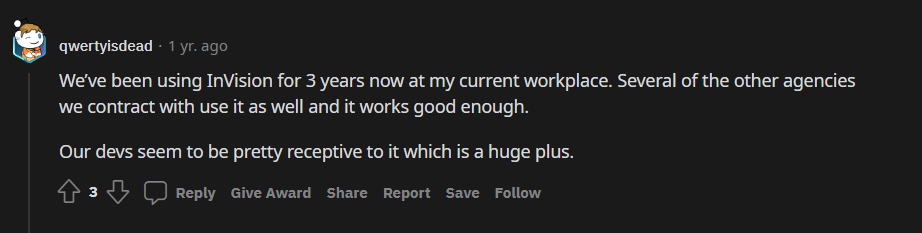
How to Choose A Web Design Software?
As you can see there are tons of web designing software but you will need to choose one and get your project off the ground with your preferred tool.
We have divided the tools based on your skills and experience. Non-developers can start with the drag-and-drop software, frontend developers can use a code editor and UI/UX designers can use one of the prototype software.
Ideally, you should try out the software and select the one that you are comfortable working with. But if you lack the time or patience to experiment, then here's our suggestion:
- Non-developers: WordPress
- Frontend developers: Sublime Text
- UI/UX designers: Figma
Just install or sign up with the applications and start designing.
FAQs
Since there are different types of web design software, there isn’t a single best web design software that everyone should use. Web design tools should be picked based on the knowledge and skill of the user. Non-developers should use WordPress, frontend developers should go for Sublime Text, and for UI/UX designers, Figma is the best web designing software.
Professional website designers have advanced coding and designing skills so they use code editing (like Adobe DreamWeaver, or Visual Studio Code) and prototype web designing software (like Figma, AdobeXD, and InVisionApp).
The easiest website designing software is the drag-and-drop tools like Wix, Squarespace, Webflow, Shopify, and WordPress. You will need to invest time and effort to learn to use these tools but you barely need any advanced skills.
The drag-and-drop tools like Wix, Squarespace, Webflow, Shopify, and WordPress are the best website designing software for beginners. They can be slightly overwhelming for beginners but they are user-friendly and you don’t need any advanced skills to operate them.
Conclusion
Choosing the best web design software can be a daunting experience because of the sheer amount of tools available out there. But if you consider the skills that you have, then all you need to do is find software that matches your skill.
This is why we divided the tools into 3 categories: developers, non-developers, and designers. Each category has only a handful of tools so we strongly recommend that your try out all the tools in your preferred category before settling on one. Most of the tools are either free or offer a 7-days trial.
That’s it for this one. If you have any questions, leave us a comment below.


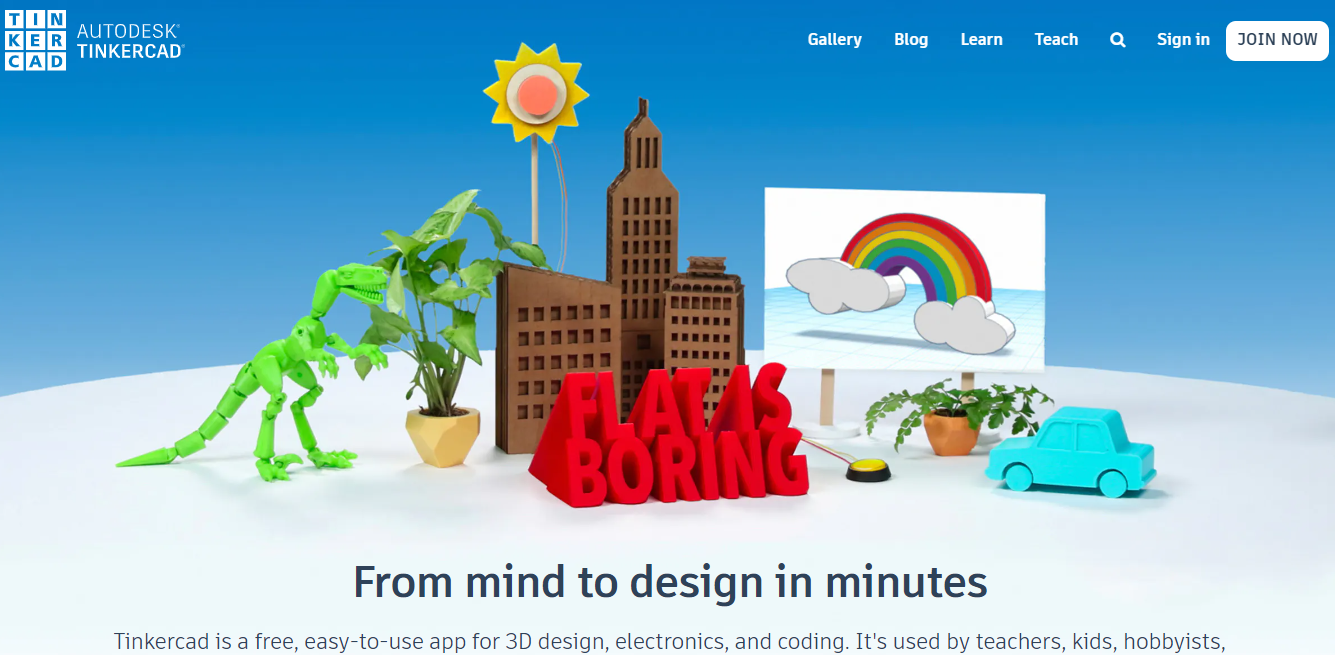


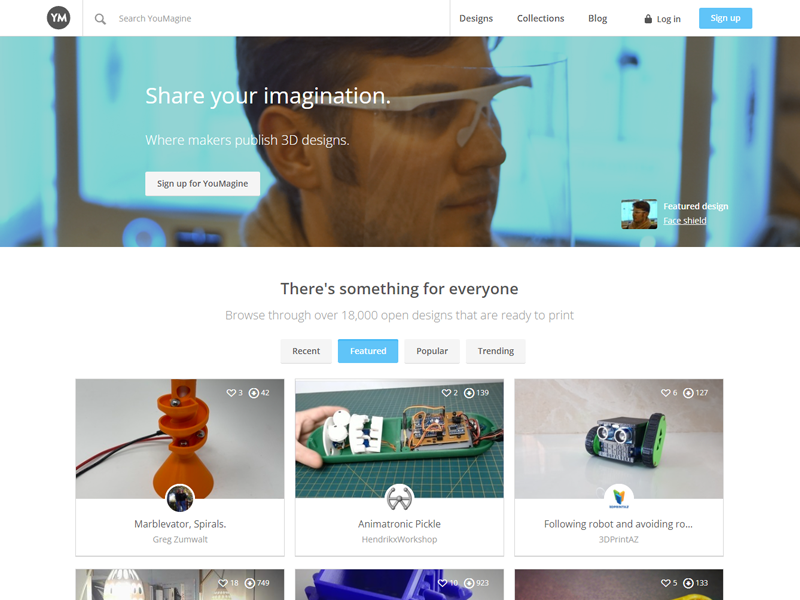
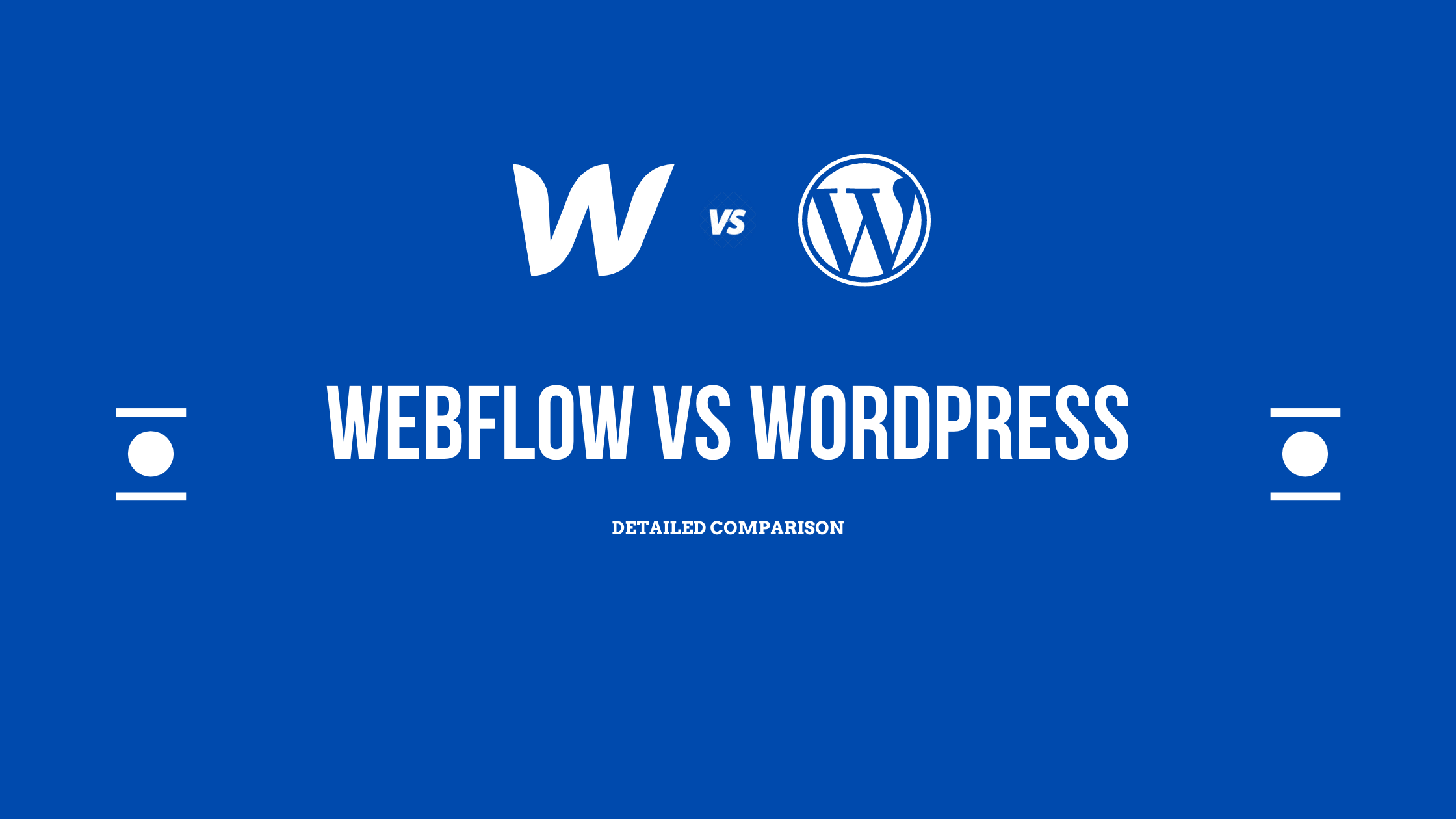

Comments