- Understanding Payment Processing Basics
- Selecting the Right WordPress Payment Solution
- Setting Up a Payment Gateway
- Accept Paypal payments in WordPress
- How to use Square Up plugin for WordPress to accept payments?
- How do I create a payment link in WordPress?
- How do I accept payments on WordPress without plugins?
- How to accept Authorize.Net payments on WordPress?
- How to accept credit card payments on WordPress?
- Configuring Payment Options and Policies
- Securing Your Payment Process
- Enhancing the User Experience
- Other Resources
- Conclusion
Accepting payments with WordPress is a crucial aspect of running a successful online business. In today's digital landscape, offering secure and user-friendly transactions can make a significant difference in your website's performance.
This comprehensive guide aims to cover all aspects of integrating and optimizing payment methods for your WordPress site.
Understanding Payment Processing Basics
Before diving into the specifics of accepting payments with WordPress, it's essential to grasp the fundamentals of online payment processing. This knowledge will help you make informed decisions when selecting and implementing payment solutions for your website.
Overview of online payment processing
Online payment processing involves the secure and efficient transfer of funds between a customer's account and a merchant's account. This process typically includes a payment gateway, a merchant account, and a customer's chosen payment method.
Importance of secure and seamless transactions
Ensuring the security and smoothness of transactions is vital for building trust with your customers. A secure and user-friendly payment process can lead to increased customer satisfaction, repeat business, and a reduced likelihood of cart abandonment.
Payment gateways and merchant accounts
A payment gateway is a service that processes and authorizes online transactions. It acts as a bridge between your website and the financial institutions involved in the transaction. A merchant account, on the other hand, is a specialized account that holds funds from completed transactions before transferring them to your regular business bank account.
Selecting the Right WordPress Payment Solution
With a solid understanding of payment processing basics, it's time to choose the best solution for your WordPress site. Consider the following factors when making your decision:
Factors to consider
Business model: Your choice of payment solution should align with your specific business model, whether you're selling physical products, digital goods, or offering subscription-based services.
Payment gateway compatibility: Ensure that your chosen solution supports popular payment gateways, allowing for seamless integration with your website.
Currency support: If your business caters to an international audience, look for a solution that supports multiple currencies and localization options.
Transaction fees: Compare transaction fees between different solutions, as they can impact your overall revenue.
Security features: Prioritize solutions that offer robust security measures, such as SSL encryption and PCI compliance, to protect your customers' sensitive information.
Popular WordPress Payment Solutions and Plugins
WooCommerce
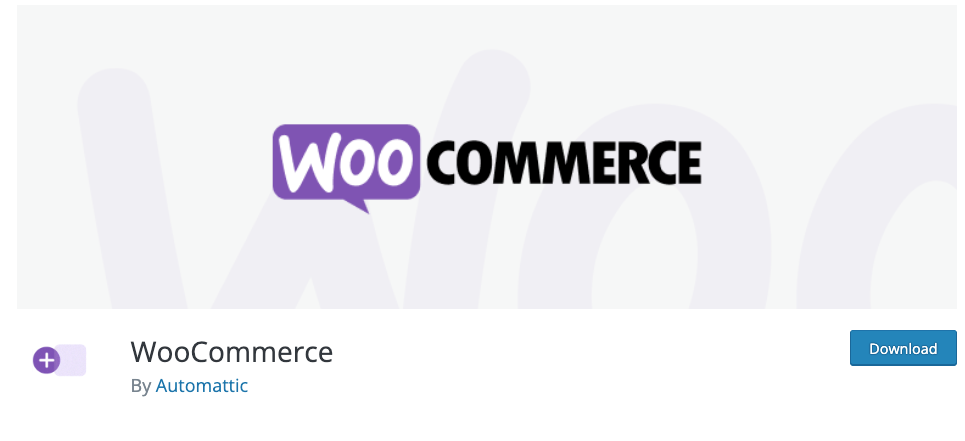
A versatile and widely-used e-commerce plugin, WooCommerce offers extensive customization options and supports a wide range of payment gateways.
For more you can check out the WooCommerce WordPress Themes.
Easy Digital Downloads
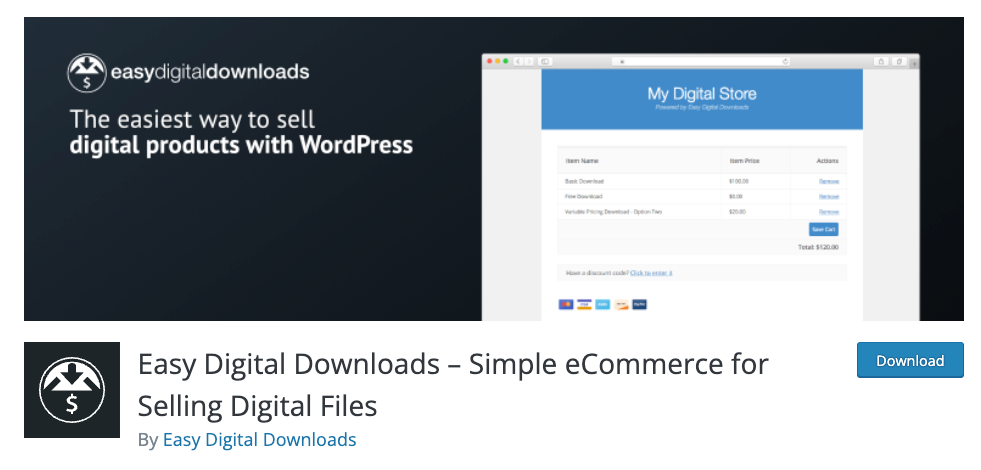
Designed specifically for selling digital products, this plugin simplifies the process of accepting payments and managing digital downloads.
WP Simple Pay
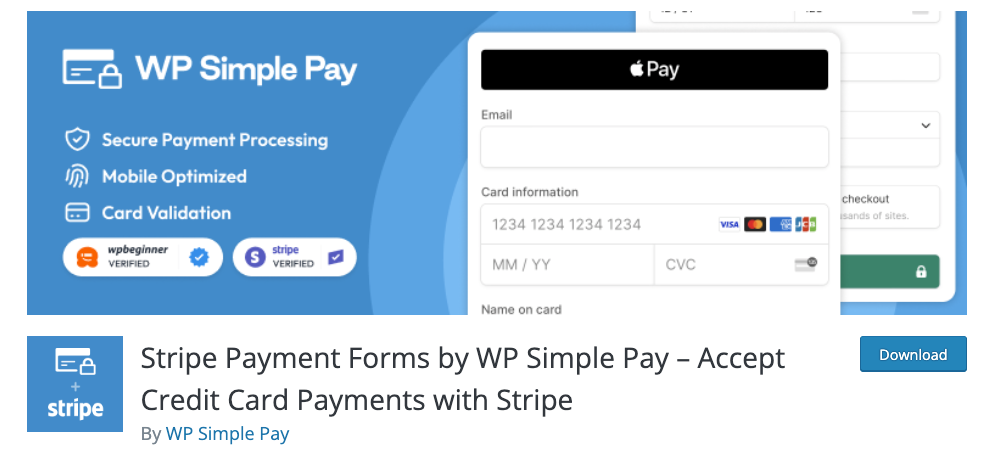
A lightweight solution for integrating Stripe payments into your WordPress site, WP Simple Pay allows for easy setup and management of one-time and recurring payments.
MemberPress

Ideal for subscription-based websites, MemberPress provides tools for managing memberships, restricting content access, and accepting payments from multiple gateways.
PayPal Buy Now Button
A straightforward solution for accepting PayPal payments on your WordPress site, this plugin enables you to add customizable “Buy Now” buttons to your webpages.

By carefully considering your specific needs and the features of these popular solutions, you can choose the best option for accepting payments with your WordPress site.
Setting Up a Payment Gateway
Once you've selected a suitable payment solution for your WordPress site, the next step is to integrate a payment gateway. This section will provide an overview of popular payment gateways and guide you through the integration process.
Overview of popular payment gateways
PayPal: A widely recognized and trusted payment gateway, PayPal offers secure and quick transactions, supporting multiple currencies and countries.
Stripe: Known for its developer-friendly features, Stripe allows for extensive customization and supports one-time and recurring payments.
Authorize.Net: As one of the oldest payment gateways, Authorize.Net is a reliable option that provides advanced fraud protection and supports numerous currencies.
Square: Ideal for small businesses, Square offers a user-friendly interface and a suite of tools for managing online and offline payments.
Accept Paypal payments in WordPress
Plugin installation and setup: Start by installing the plugin associated with your chosen payment solution. Follow the setup instructions provided by the plugin developer to configure the basic settings.
How to Accept Paypal Payments in WordPress with WooCommerce:
- WordPress Dashboard -> Plugins -> Add New Plugin -> Search for WooCommerce -> Install WooCommerce and Activate
- Fill the required fields
- Go to WordPress Dashboard -> WooCommerce -> Payments
- On the “Recommended Provider” section you will see Paypal logo. Click on the Get Started button on the right and login to your Paypal Account.
- Start the Paypal Configuration
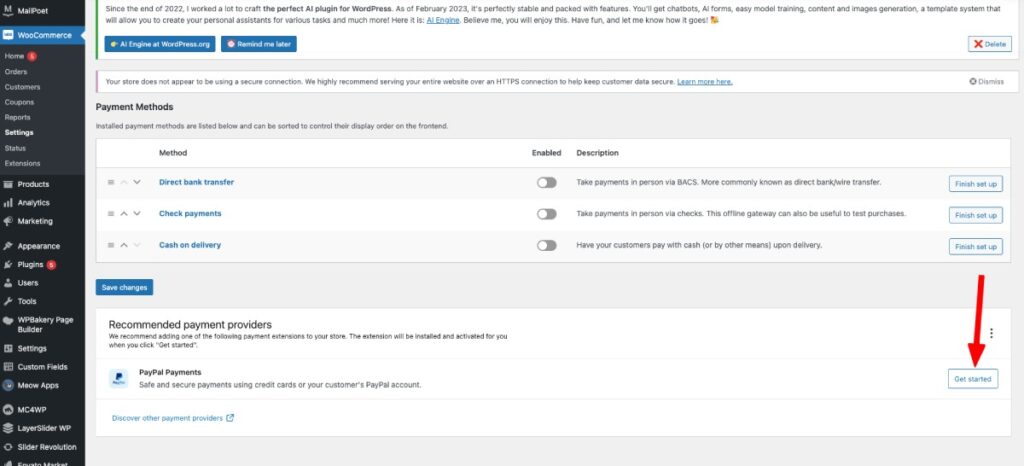
Configuring Paypal settings: Navigate to the payment settings within your chosen solution, and connect your payment gateway by providing the necessary API keys or credentials. Customize the settings according to your requirements, such as currency, transaction fees, and payment methods.
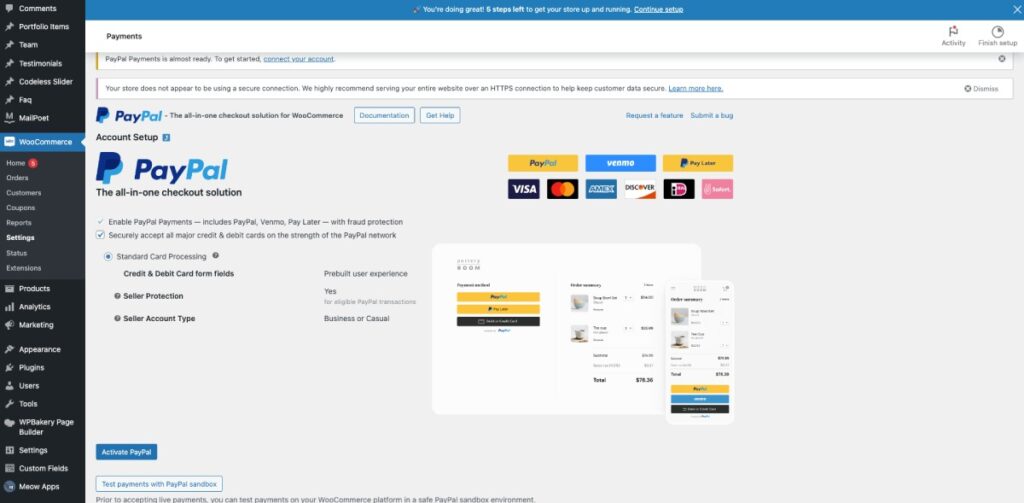
Testing transactions: Before launching your payment process, ensure that it's functioning correctly by conducting test transactions. Most payment gateways provide a sandbox or test mode for this purpose, the same is with Paypal.
How much does PayPal charge for WordPress transactions?
PayPal charges a percentage of each transaction, along with a fixed fee based on the currency. For instance, the standard rate for US transactions is 2.9% + $0.30 per transaction. Rates may vary depending on your location and account type, so it's essential to review PayPal's fee structure for accurate information.
How to use Square Up plugin for WordPress to accept payments?
Integrating the Square Up payment gateway with your WordPress site is simple and allows you to accept various payment methods. Here's a step-by-step guide:
- Create a Square account: Sign up at the Square Up website and complete the registration process.
- Obtain your API credentials: Log in to your Square Dashboard, navigate to the “Developers” section, and locate your API credentials.
- Choose a compatible plugin: Select a WordPress plugin that supports Square, such as WooCommerce, WP EasyCart, or WPForms.
- Install and activate the plugin: In your WordPress dashboard, navigate to “Plugins” > “Add New” and search for the chosen plugin. Install and activate it.
- Configure the plugin with Square: Go to the plugin's settings page and input your Square API credentials. Make sure to save your changes.
- Set up payment methods: Configure your desired payment methods in the plugin's settings, making sure to enable Square as the payment gateway.
By following these steps, you can integrate the Square Up payment gateway with your WordPress site and start accepting payments seamlessly.
How do I create a payment link in WordPress?
Creating a payment link in WordPress is a breeze. To begin, follow these simple steps:
- Sign up for a payment gateway, such as PayPal or Stripe.
- Log in to your account and generate a payment link.
- Go to your WordPress dashboard and create or edit a post or page.
- Paste the payment link in your content using the “Custom HTML” or “Paragraph” block.
With these steps, you'll have a functional payment link on your site, ready to accept payments.
How do I accept payments on WordPress without plugins?
Accepting payments on WordPress without plugins is quite feasible. You can opt for the manual integration of payment gateways, like PayPal or Stripe. Here's a brief outline:
- Create an account with your chosen payment gateway.
- Obtain the necessary HTML code or payment link.
- Insert the code into your WordPress post or page using the “Custom HTML” block.
This method enables you to accept payments without the need for extra plugins.
To accept Authorize.Net payments on your WordPress site, follow these steps:
- Sign up for an Authorize.Net account.
- Configure your account settings and obtain the API credentials.
- Choose a suitable plugin, such as WP Simple Pay or WooCommerce, and install it on your WordPress site.
- Integrate the plugin with your Authorize.Net account using the provided API credentials.
Once you've completed these steps, your site will be equipped to accept payments via Authorize.Net.
How to accept credit card payments on WordPress?
Accepting credit card payments on your WordPress site can be achieved in several ways:
- Use a payment gateway like PayPal, Stripe, or Authorize.Net, and follow their integration process.
- Install a plugin, such as WooCommerce or WP Simple Pay, and configure it with your chosen payment gateway.
- Consider using a form builder plugin, like Gravity Forms or WPForms, to create custom payment forms.
With these options, your site will be able to accept credit card payments efficiently and securely.
Configuring Payment Options and Policies
To create a seamless payment experience for your customers, it's crucial to configure payment options and establish clear policies. In this case i will continue showing this settings on WooCommerce that is the most popular plugin for selling and receive payments with WordPress
Customizing payment settings
Accepted payment methods: Offer multiple payment options, such as credit cards, debit cards, and digital wallets, to cater to different customer preferences. On WooCommerce this setting can be found on WooCommerce -> Settings -> Payment Methods
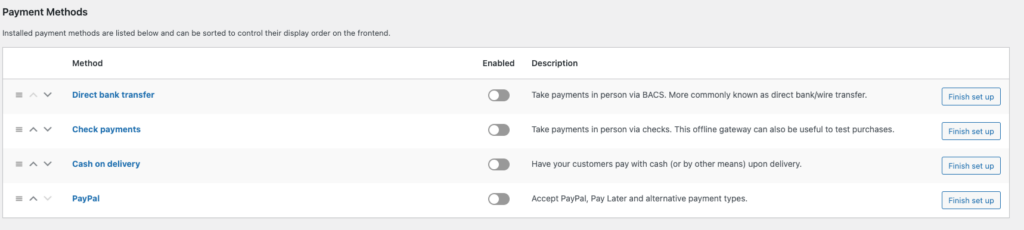
Currency and localization settings: Configure currency and localization settings to match the needs of your target audience, ensuring a smooth and familiar experience for international customers. This options and can be found into WooCommerce -> Settings -> General Settings.
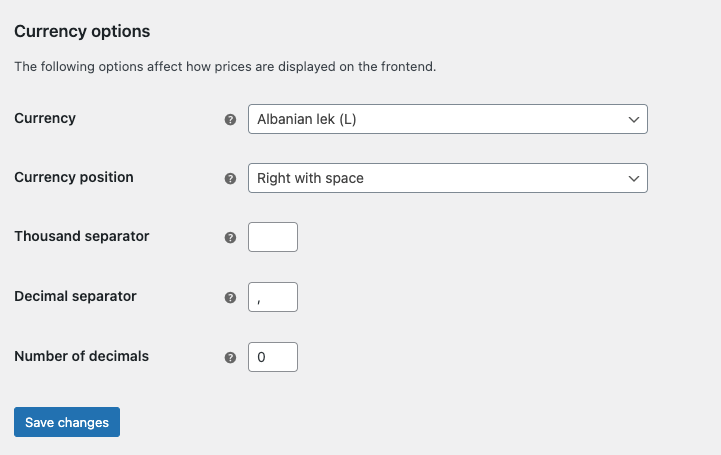
Tax configuration: Set up the appropriate tax rates and rules based on your business location and the regions you serve. Taxes can be configured on WooCommerce -> Settings -> General settings
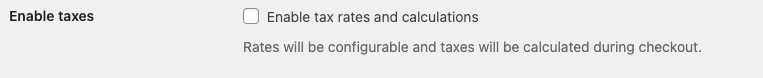
Establishing refund and cancellation policies
Clearly communicate your refund and cancellation policies to customers, and ensure that they are easily accessible on your website.
Implementing discounts and coupon codes
Offer discounts and coupon codes to incentivize purchases and reward loyal customers. Ensure that your payment solution supports the creation and management of these promotional tools. In WooCommerce you can implement discount and coupons code by enable them on WooCommerce-> Settings -> General Settings
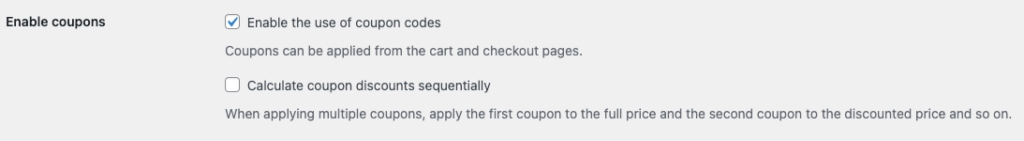
Securing Your Payment Process
Protecting your customers' sensitive information is paramount. Implement the following measures to enhance the security of your payment process:
SSL certificates and secure checkout:
Ensure that your website uses an SSL certificate to encrypt data during transactions. This will display a padlock icon in the browser's address bar, indicating a secure connection. Learn How to Easily add SSL and move WordPress from HTTP to HTTPS
PCI compliance and data protection:
Adhere to the Payment Card Industry Data Security Standard (PCI DSS) to safeguard your customers' payment information and reduce the risk of data breaches. Also we have created an article with the best PCI Hosting Providers.
Monitoring and addressing potential security threats:
Regularly monitor your website for potential security vulnerabilities, and promptly address any issues to maintain a secure payment environment. Here you can check out the full guide on how to secure WordPress and WooCommerce Security.
Enhancing the User Experience
Optimizing the user experience is vital for increasing conversions and building customer loyalty.
Streamlining the checkout process
Minimize the number of steps required to complete a transaction by simplifying the checkout process. This can reduce cart abandonment and improve overall customer satisfaction.
Providing multiple payment options
Offer a variety of payment methods to cater to different customer preferences and enhance their shopping experience.
Offering clear communication and support
Ensure that your customers have access to timely and accurate information throughout the payment process. Provide easily accessible customer support channels to address any questions or concerns.
By following this comprehensive guide, you'll be well-equipped to accept payments with WordPress in the easiest way possible.
Other Resources
Build eCommerce Website in WordPress: 6 Easy Steps
How to Create a WordPress Website
7 Best Cheap eCommerce Hosting Services
Conclusion
In conclusion, accepting payments with WordPress is a crucial aspect of running a successful online business.
By following this comprehensive guide, you'll be able to set up a secure, and user-friendly payment process for your customers.
Remember to select the right payment solution, integrate a popular payment gateway, configure payment options and policies, and continually optimize the user experience.
As one of the co-founders of Codeless, I bring to the table expertise in developing WordPress and web applications, as well as a track record of effectively managing hosting and servers. My passion for acquiring knowledge and my enthusiasm for constructing and testing novel technologies drive me to constantly innovate and improve.
Expertise:
Web Development,
Web Design,
Linux System Administration,
SEO
Experience:
15 years of experience in Web Development by developing and designing some of the most popular WordPress Themes like Specular, Tower, and Folie.
Education:
I have a degree in Engineering Physics and MSC in Material Science and Opto Electronics.




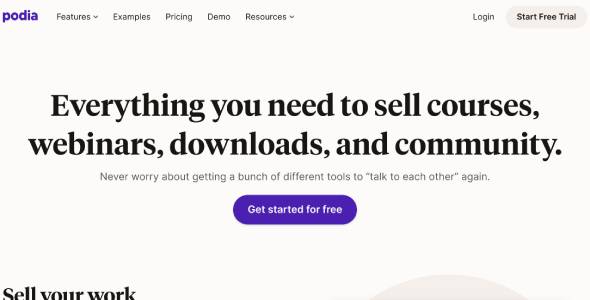
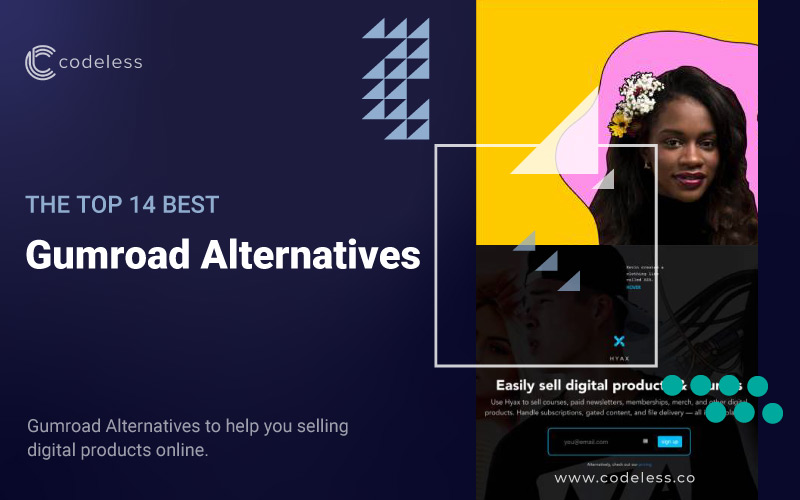
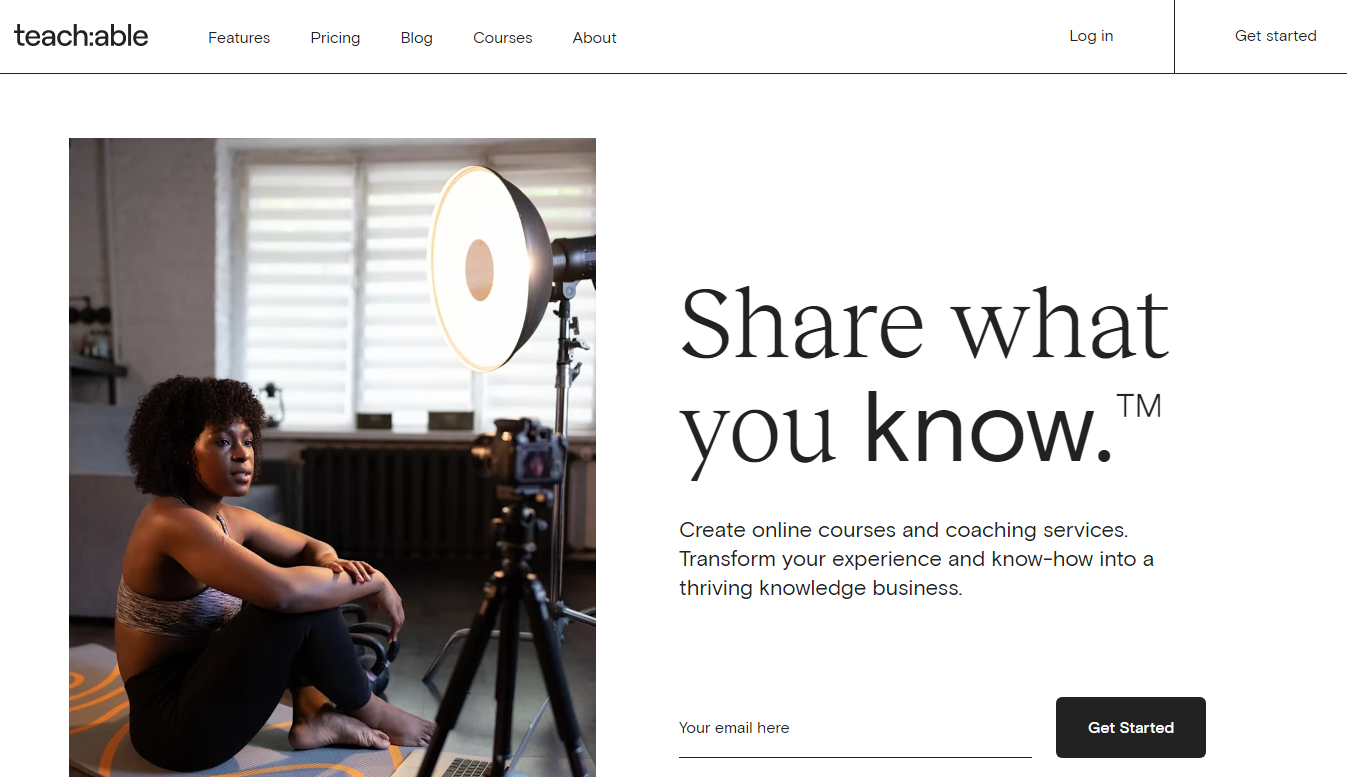
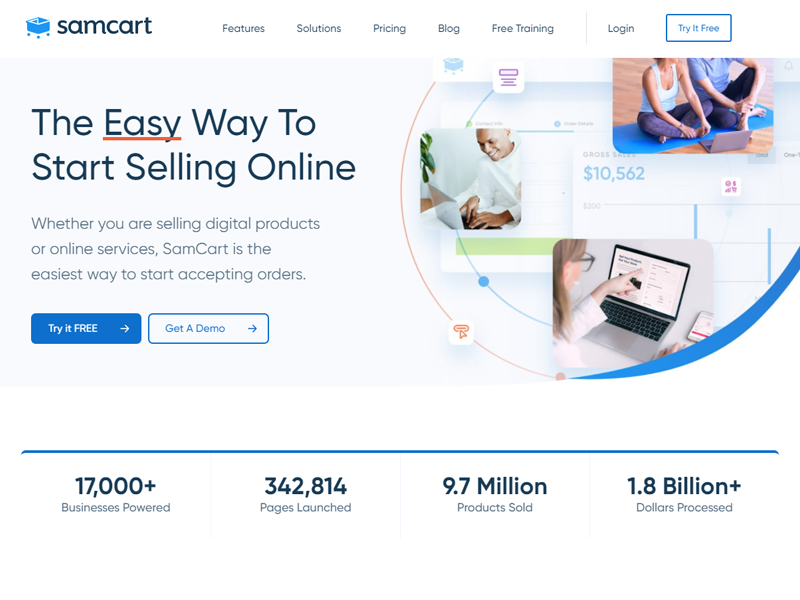
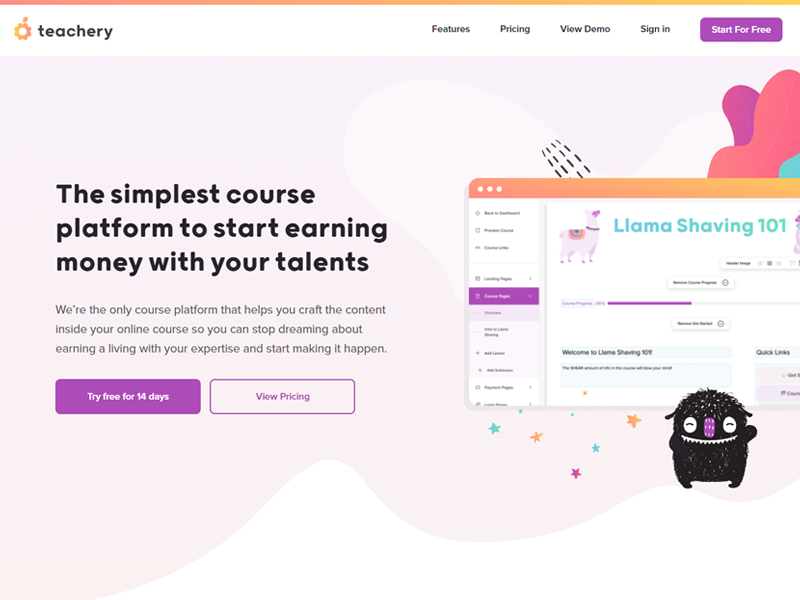
Comments