Are you looking for the best landing page builders for online businesses? Quickly check out our top five:
- Leadpages – Best overall landing page builder
- Landerlab – Best for affiliate marketing
- Landingi – Cheap landing page creator
- Unbounce – Easiest for SaaS and eCommerce
- GetResponse – Free landing page builder
E-Commerce businesses need to use landing pages to generate a lot of revenue from high-profit margin offers. Companies that invest in building landing pages increase their profit by up to 30%
In fact, the more landing pages you have, the more conversions you drive. Businesses that create at least 30 landing pages generate 7 times more leads than businesses that create less than 10 pages. Companies with more than 40 landing pages increase their average conversions by over 500%
Online businesses use landing pages because they:
- Are designed to drive conversions
- Speak directly to the problems of customers
- Embed multiple calls to action
- Make it easy to generate qualified leads
- Collect analytics and data for refining messaging strategies
We tested dozens of landing page builders and picked out the best 15 ones for online businesses.
Enjoy.
The Top 15 Best Landing Page Builders
1. Leadpages
Best Overall Landing Page Builder
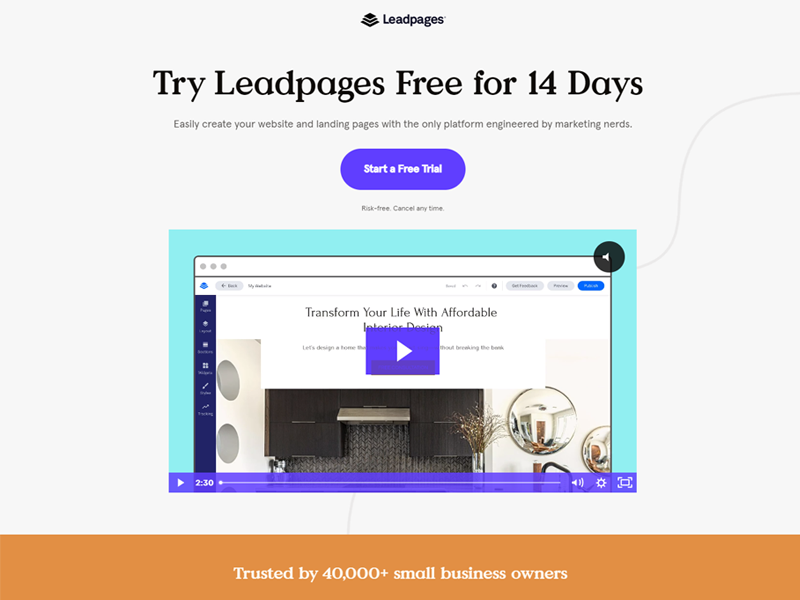
LeadPages is a platform highly reputable for its landing page creation. It is specifically known to boost the conversion rate. The platform offers everything that is needed to create an attractive business website.
The platform is the leading one in the industry because of the thousands of users already using it. Users can pics the pre-installed templated from the library as per their industry need. Moreover, all these templates use drag and drop builder to customize them accordingly.
Besides, it has a large user base. This is because it provides unique features that immensely benefit all types of businesses. It also fulfills the requirements of businesses that have high-converting templates and quality optimization services.
Are you looking for a similar product but with different or better features? Check our Leadpages alternatives article.
Features
- Digitized asset delivery
- A/B analytics and testing
- Easy drag and drop customization
- Html editing
- Fast Webhosting
- Sub accounts
- Video player
- Lead capture pop-ups
Pricing
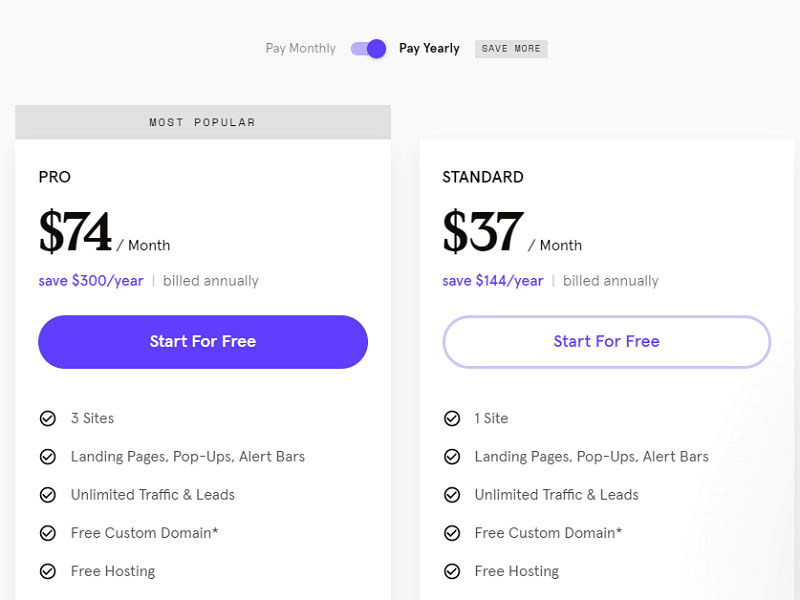
The Standard plan costs $27 per month, the Professional plan costs $59 per month and the Advanced plan costs $239 per month.
It offers a free trial as well.
Pros
- Customizable page designs
- Pre-made templates
- User-friendly interface
- Speedy hosting and browsing
Cons
- The design and editing are demanding
- The templates are not perfect to be used as it is
- Does not give a professional and beautiful landing page
2. Landerlab
Best Landing Page Builder for Affiliate Marketing
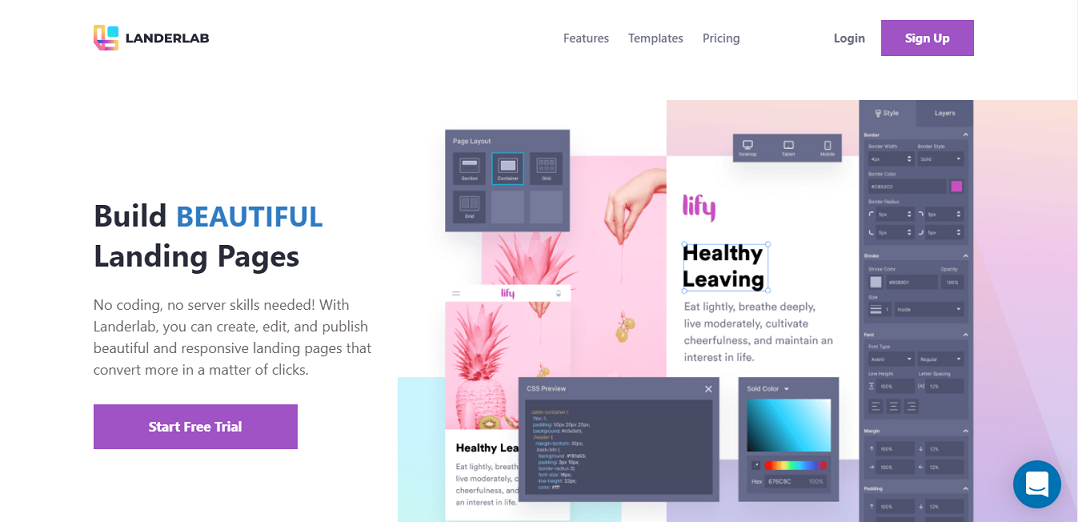
Landerlab is a well-known landing page builder for its user-friendly design. It is used by all in-house marketing teams, small businesses, and agencies to enhance their sales. Landerlab is a landing page and lead generation solution that allows you to create mobile-friendly landing pages.
It gives a fully functioning landing page without the use of code. You may easily select and modify details to tailor the landing page to your own company requirements. Pre-designed templates are also included in the program.
It enables you to easily execute your ideas and conduct your marketing campaigns. It has Dynamic Text Replacement, which allows users to create and alter landing pages. These landing pages may be used to launch a new product or service, develop portfolios, or advertise events. Users may also utilise the A/B testing module to test different landing pages.
Data-driven insights allow you to keep track of all landing page actions. To make your marketing more professional, the Landerlab page builder is now connected with Google Analytics.
Features
- Chart of conversions
- Preview in real time
- Clone or Import any Landing Page
- AB testing tool
- Email Integration
- Insert an HTML element
- Layouts and templates
- Lead Collection
- Visual editor with drag-and-drop functionality
Pricing
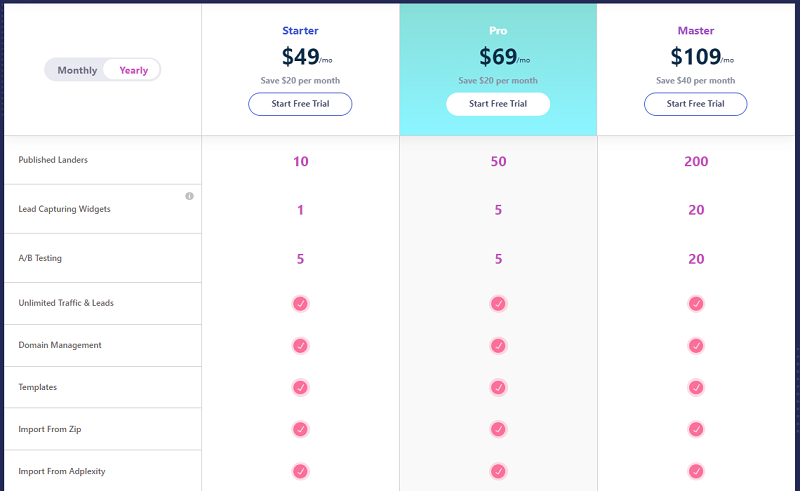
Landerlab offers a professional and basic plan in addition to a free trial. The monthly fee for the Basic Plan is $49 USD. This package comes with a 14-day trial period.
This strategy is best suited for small firms. This package includes a Facebook landing page, SSL encryption, AB testing, three custom domains, and 5,000 monthly visits. The monthly fee for the Professional plan is $99 USD. It is best suited to in-house marketers. This package also comes with a 14-day trial period.
Facebook Landing Pages, A/B testing, and SSL encryption are also included in this plan. It also includes 10 custom domains and 25,000 monthly visits.
Pros
- Super Easy User-Interface
- The visibility of received pages as well as traffic
- Clone any landing page template
Cons
- The majority of geolocation is incorrect.
- Does not reveal what an employee looks at on the website.
3. Landingi
Best for Marketing Tools Included
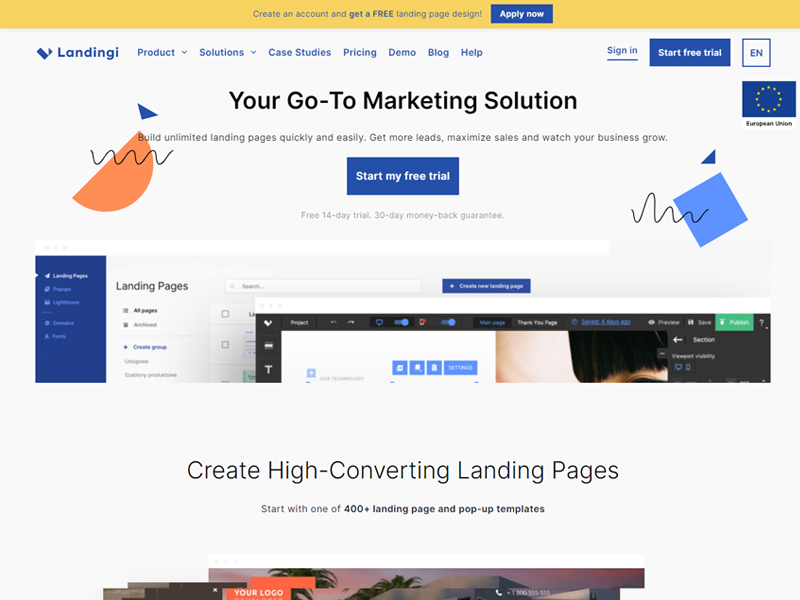
Landingi is a cheap builder for landing pages with marketing tools that let users run their marketing campaigns individually. Users can create their landing pages with an intuitive page builder.
It turns out to be a go-to platform for users who deal in marketing to build marketing campaigns focused on conversion. You will find 100+ icon libraries and illustrations, several fonts, one-click duplication, and converting templates. Moreover, the package also includes leadership insights, validation and form creator, picture optimization and move and copy elements.
Besides, the built-in integration allows you to automate the marketing drive and pile to a greater level. It is a completely featured and cloud-based landing page editor which uses the visual reader style.
Landingi is an end-to-end solution with which a user publishes, customizes and builds a landing page with comfort. If you are less tech-savvy and do not know have IT or coding abilities, then Landingi is an excellent solution to help you design your landing pages. It also helps you attract more leads.
Moreover, it is always easy to optimize, publish and create your pages and run them with A/B testing with Landingi. The drag-and-drop building tool makes it even easier. There are over 100+ templates that help you automate your marketing campaigns with special integrations.
Features
- Captures leads and performs automation
- Landing page imports
- Integrations with Hubspot, MailChimp and Salesforce
- 100+ out-of-the-box templates
Pricing
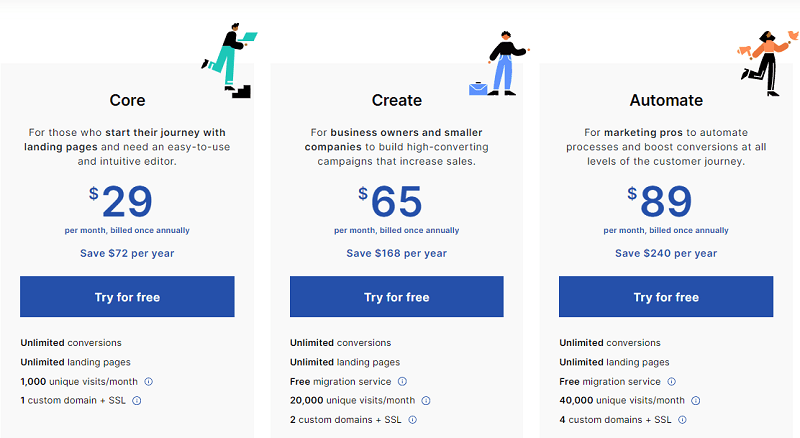
The Core Plan starts from $29 per month. The other two plans include a Create plan that costs $45 per month and Automates plan that costs $59 per month.
Core and Create plans offer limited features however, if you intend to use all their features then you must have to get a subscription to Automate plan. It bills annually.
The Core plan provides you with 160+ templates, unlimited Conversions, 150 landing page templates, 1 custom domain and 40+ tools.
The create plan provides you access to cloud hosting and background videos with 5000 free images and 800+ Google fonts.
In an automated plan, you get all the advanced features that Core and Create plans provide.
Pros
- Affordable
- Provides better value for money
- Several impressive templates
- Drag and drop builder
Cons
- Only 1000 monthly visits on basic plan
- Not so many 3-party integrations
4. Unbounce
Best for Smart and AI Builder
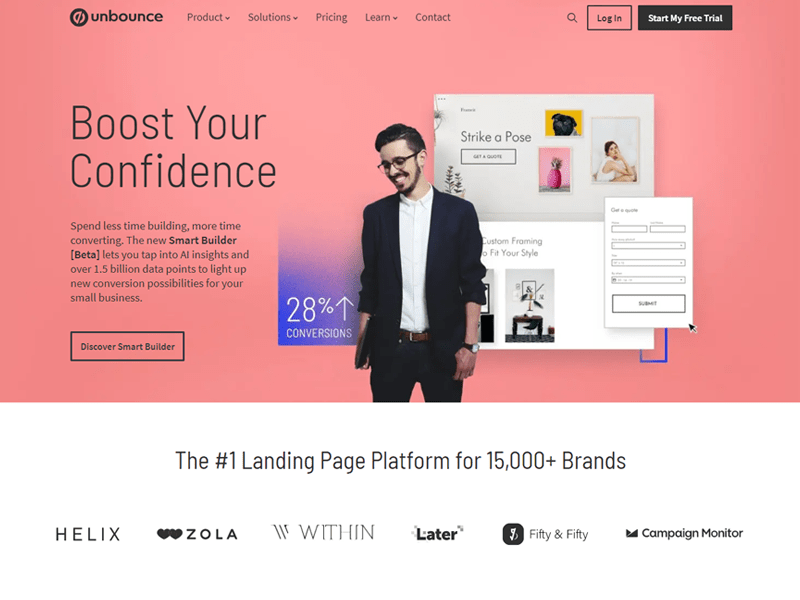
Unbounce is the easiest way to test and build custom landing pages, sticky bars, and website popups. Moreover, it helps to launch campaigns and to improve post-click conversions. Unbounce is among the pioneer that invented the landing builders and landing page optimization category.
Unbounce is a comprehensive digital marketing solution that includes the needs of businesses. Especially, for small businesses, it fulfills the needs of landing pages. Moreover, it also provides great help to huge and small agencies, SaaS, and eCommerce companies.
The drag and drop landing page building tool is a cost-effective tool to adopt. Besides, there is no need for coding skills. The editor library comprises over 100 templates of landing pages.
With Unbounce, you can customize the lads with the optimization tools it offers. Such as A/B split test tool helps in testing and comparing the variations of one landing page.
Features
- Easy to use and time-saving
- Drag and drop builder
- The pixel-perfect tool makes it fully customizable
- 8,000+ royalty-free photos
- A/B split test tool
- Advanced safety features
Pricing
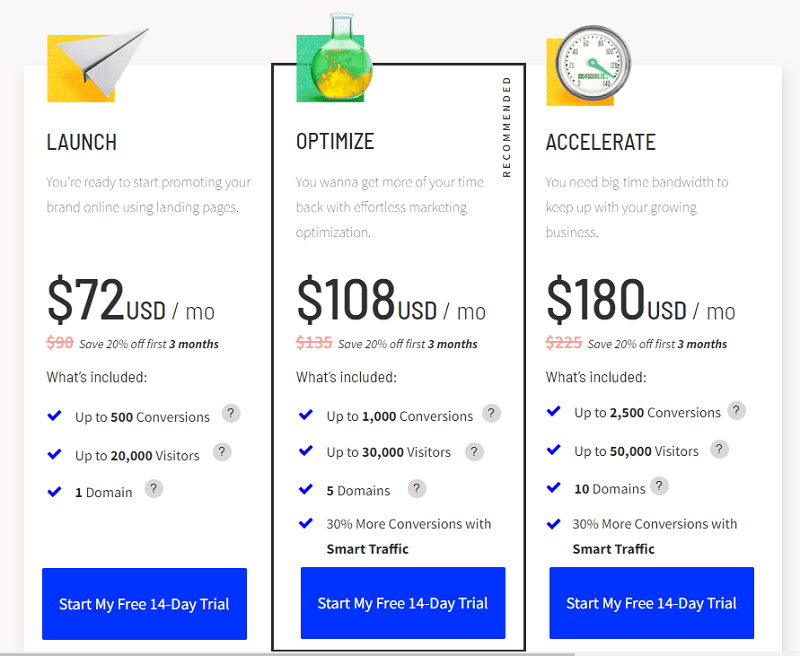
The company offers its customers to test the features in a 14-day trial period for free. Moreover, the company may offer a partnership program in this members can earn over 20% regular commission for all sales they make.
The starter plan, Launch offers all the tools that are required to optimize, test and build your page. It offers 1 connected domain, 20,000 visitors and 500 conversions. It costs about $79 per month.
Optimize costs $108 per month. It is a basic plan and provides all the tools along with the additional perks such as dynamic text replacement, smart traffic and A/B testing.
Accelerate is a good option for digital agencies. It costs $180 per month. It provides 7 connected domains, 40,000 visitors and 2000 conversions in addition to accelerated mobile pages.
The Scale plan costs $270 per month. It is suitable for digital agencies and provides all the features with big quotas.
Pros
- Enjoy pixel-perfect builder
- Landing pages are easy to compare and test
- Users can build their windows from scratch
- Several easy-to-use customizable templates
Cons
- Customer support is not available 24/7
- Steep learning curve
- Website creation may be a complete failure. Therefore, not recommended
5. Instapage
Most Advanced Landing Page Software
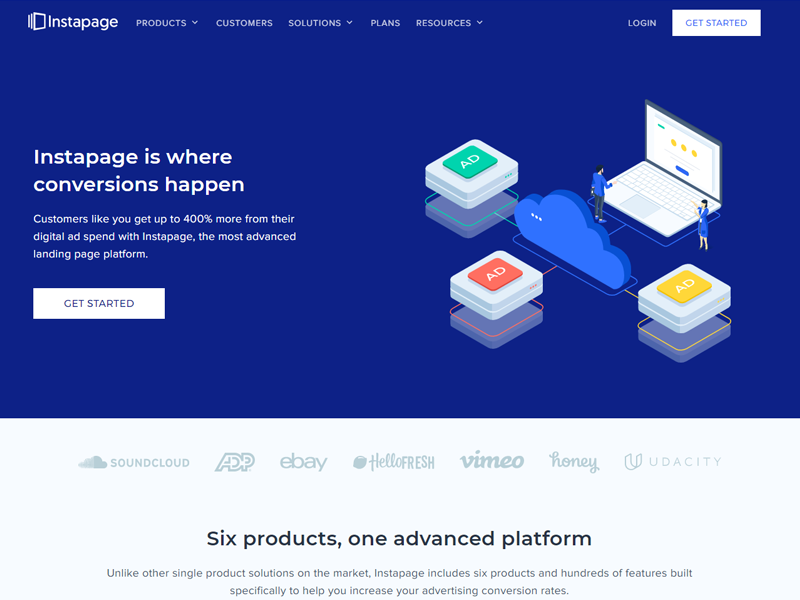
Instapage is a powerful landing page platform that offers all the necessary features to enhance the conversion rate. It further impacts positively on the business and your website conversion. You get unlimited options to design your landing page as your users wish to see.
The best part of using Instapage is that it does not require you to use high-level designing programming knowledge. The app itself is a real booster because it can track capabilities that allow users to monitor the conversion rate on their website.
It also shows analytics and graphs to aid businesses to make smarter business decisions in the future. It also includes a drag and drops building tool that helps you create a pixel-perfect page. it is more suitable for large agencies or companies.
Features
- Thor and AMP render engine
- Real-time visual on-page collaboration
- Heatmaps
- A/B testing
- Integrates AWeber, Autopilot, GetResponse, Hubspot, MailChimp and Zapier
- Codeless integration with Facebook Advertising and Google Analytics
Pricing
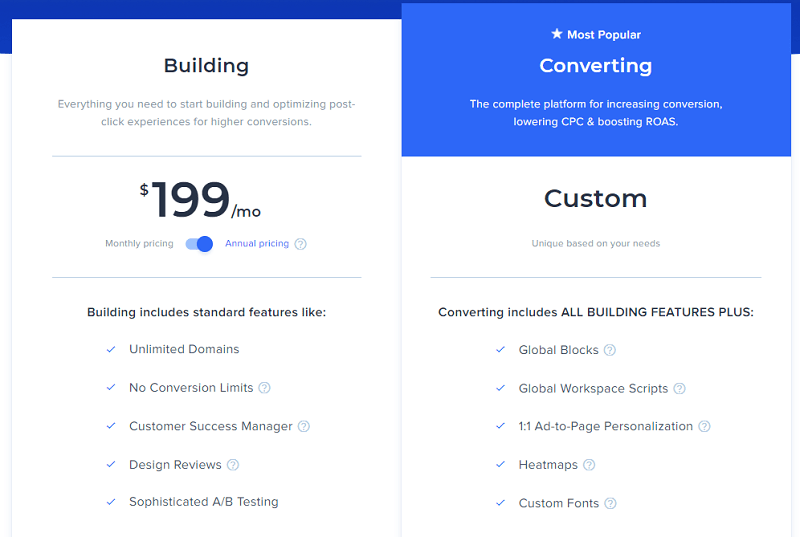
The core plan costs $79 per month that provides you with everything that you need to capture and set up leads in 15 minutes only. An optimizer plan costs $129 per month. The Team and agency plans start at $299 per month. It is very expensive but provides the most robust set of features for enterprise uses.
It does not provide any free trial.
Pros
- Numerous integration options
- Mobile responsive
- Unlimited unique visitors’ support
- Reliable support staff
- Enhanced limited offers strategy
- Landing page conversion to templates
Cons
- Need user experience
- Steep learning curve
- High pricing
6. Hubspot
Most Complete Marketing Tool
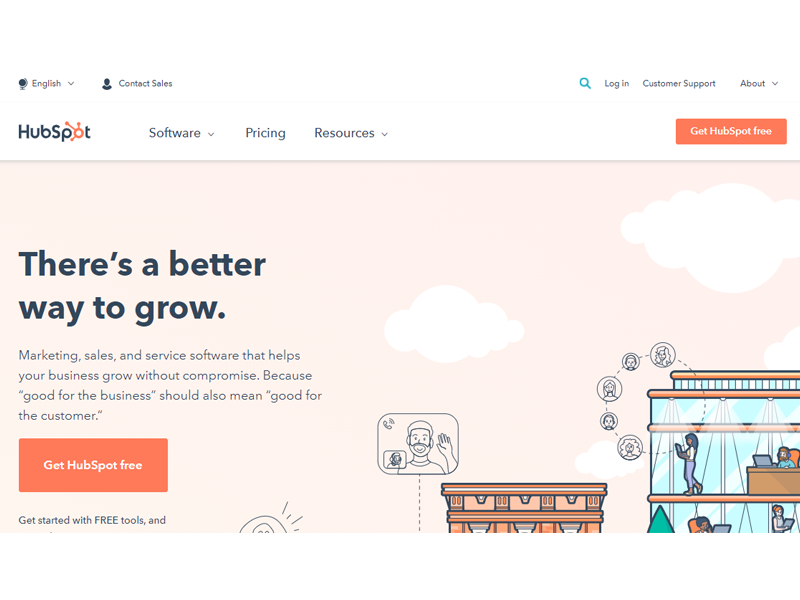
Hubspot is a powerful and popular tool for the marketing automation of small businesses. Hubspot has a share of 41.6% in the small business market. Hence, it helps to position them at the head of Infusionsoft of the market leaders.
It is an exceptionally well-designed product that has added value to more than 30,000 small businesses. Yet, we do not recommend Hubspot. Because there are several other better and reasonable alternatives.
It offers several tools for salespeople and digital marketers. But their landing page tool is also outstanding. Their marketing services can be defined as an effective marketing campaign for the people looking for high conversions.
It is an enterprise marketing solution with excellent features to create landing pages. Moreover, it is an excellent solution to manage your email marketing, CRM and landing page.
Features
- Facebook lead ads
- Content strategy and SEO
- Content and blog creation tools
- A/B testing
- Captures lead with forms in an easy format
Pricing
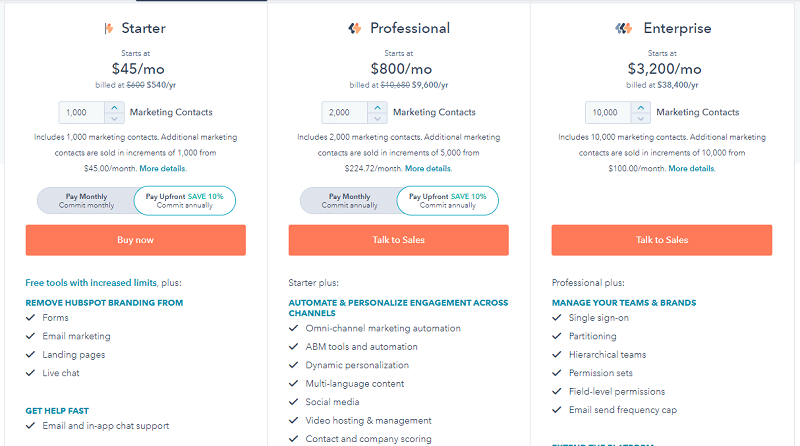
The starting price of the Hubspot Basic plan is $200 per month which is not much but there are several link-in contracts and price creep. You will start by paying $200 per month but it will lead you to acquire additional features and 100 contacts.
The Pro plan starts from $800 per month and the Enterprise costs $2,400 per month. With Pro and Enterprise plans you can add unlimited users and A/B testing.
Pros
- Easy to use platform
- 7-day free trial
- Knowledgeable documentation and guides
Cons
- Technical support is paid
- Most of the tools offered by Hubspot are free with other plans
- Very steep prices
- No A/B testing even on the Pro package
- Minimum 12-month contract
7. Wishpond
Best User-Friendly Platform
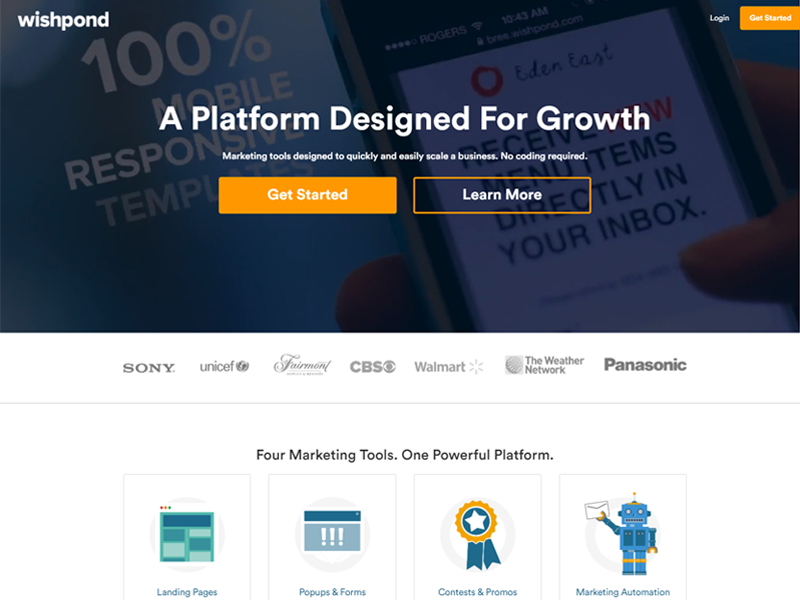
Wishpond provides a user-friendly platform that fulfills all your marketing needs. Wishpond lets you use a platform with all the necessary professional content writers, designers and specialists. It utilizes the technology where you can know your customers in a more user-friendly and state of the art way and grow your business.
It is a simple platform that allows you to run your social media campaigns as well. Besides, you can capture your leads with eye-catching and viral marketing videos.
Wishpond connects more than a thousand apps in your existing app library. Moreover, it has over 40 native integrations.
It is a powerful, intuitive and appealing marketing service that is easy to learn. In addition, the drag and drop page builder allows you to maintain a simple yet influential landing page.
Moreover, the pre-designed templates are geared to let the users select with the text and buttons in the right colors and positions. You need to simply modify the assets and carry out branding.
The customization tools are equally suitable for beginners as well as advanced users. These tools let the user dig into the roots and interfere with the design to customize it as you want.
Features
- Live chat support
- The team holds publishing articles and ebooks, webinars and documentation
- Easy to use for non-developers
- Access the knowledge base
- Unlimited visitors and campaigns
- Powerful suite for lead management, online forms, contests, and email automation
- A/B testing
Pricing
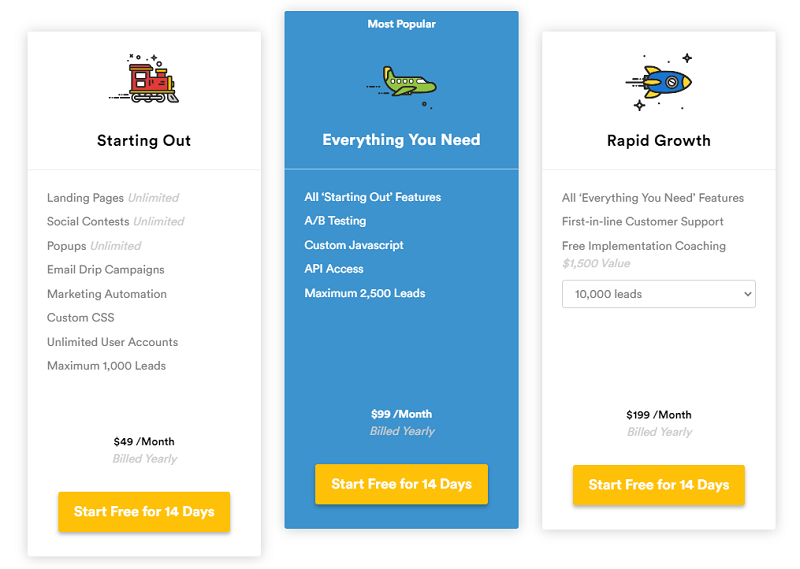
Wishpond offers 3 pricing tiers. These include $49 per month for the Starting Out plan the Everything You Need plan costs $99 per month and $199 per month for the Rapid Growth plan.
In the Starting Out plan, you get several tools where you get help in building different types of pages. All these pages offer high conversion and well optimization.
In the Everything You Need plan, you get a bit more features than the Starting Out plan. Also, some of the features are simply doubled in this plan. It is the most recommended and used plan which is also perfect for agency owners and fast-growing businesses.
The Rapid Growth plan is well suited for corporations and large businesses. It provides almost all the advanced features and tools.
Pros
- Easy-to-use interface
- Easy to track leads
- Good customer service
- Ready to use templates
- Pretty and interesting designs
- Integrated over 300+ tools
- 9 types of content on social media
- A/B testing
Cons
- Charges by leads
- Pricing seems to be high
- Tricky user interface
8. GetResponse
Best for Email Marketing
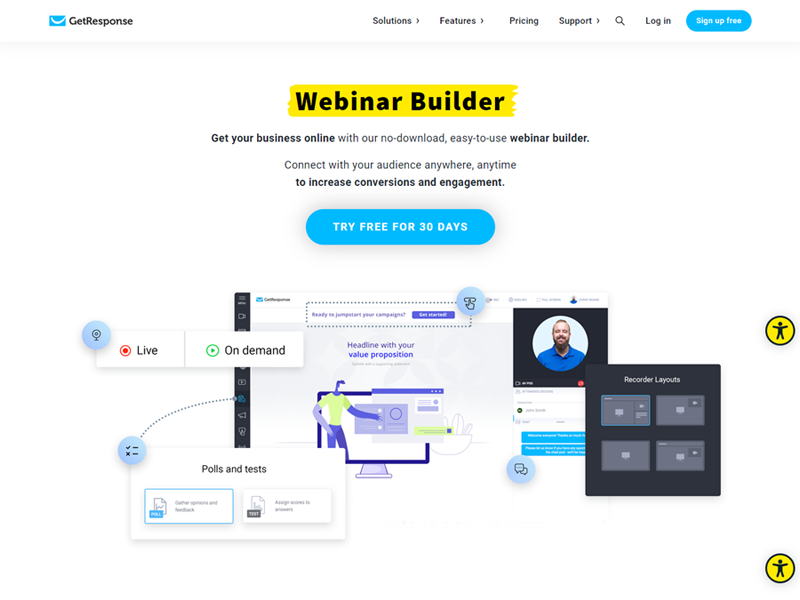
GetResponse is already doing business in more than 180 countries and has over a million subscribers adding to its service. It is very easy to get professional-looking emails and landing pages with GetResponse. It helps you maximize the impact of your campaign using the intelligence feature for email.
It also helps to analyze, gauging and tracking the campaign efforts. Besides, the hourly fluctuations are also monitored with a single click which segments your subscribers.
GetResponse helps you make intelligent and quick business decisions with follow-ups and site conversion measures. The marketing automation and email tools in GetResponse are easy to use and understand. Even users who are not tech-savvy can use it efficiently.
It also offers round-the-clock live chat and email services. If you are already connected to a software platform, then you can connect your apps with GetResponse.
GetResponse also offers integrations with millions of top tools that you may already be using such as Shopify, WordPress or Salesforce.
It has also integrated drag and drop tool to make it even easier to customize according to your business needs.
Features
- Autoresponders 2.0
- A/B testing
- Email intelligence
- Responsive email design
- Analytics
- Webinars
- Inbox preview
Pricing
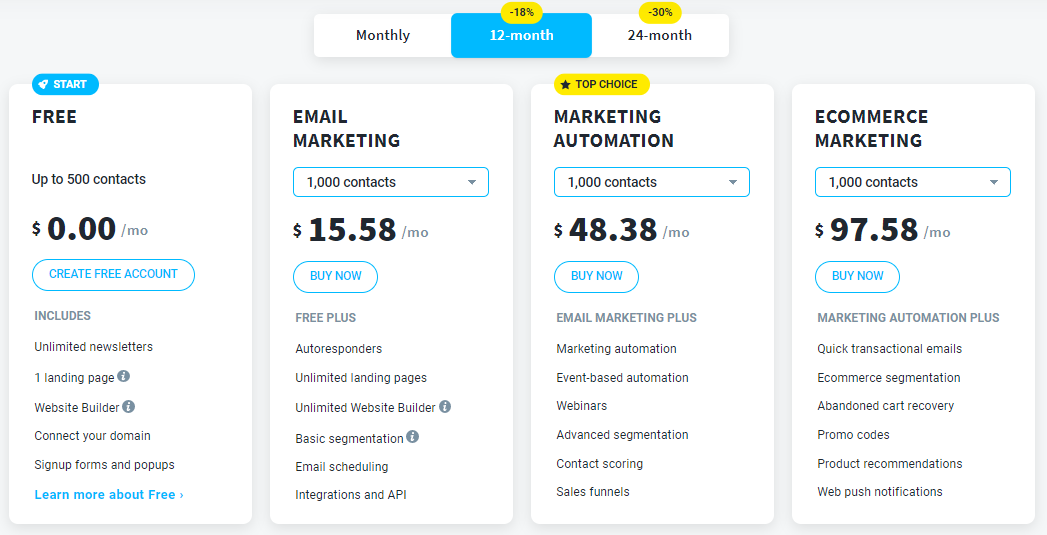
It offers a 30-day trial period. It also offers flexible pricing packages that offer even more features. The free trial does not require you to add credit card information. Instead, it can handle thousands of your contacts. The detailed help center is always there to help in case of any issue encountered.
It offers 4 pricing tiers. The starter plan Basic costs $15 per month. It can send emails and help you build an engaged contact base. The plus plan costs $45 per month. It helps to generate leads, grow profits and sell your products.
The professional plan costs $99 per month. It helps in the optimization of your results with integrations and pro automation. The Max plan is a custom plan that is personalized and flexible.
It greatly helps in evolving your marketing with an advanced platform. It offers everything in Pro and the pricing depends on multiple users and transactional emails per add-ons.
Pros
- Allows things such as creating webinars, email marketing, and landing pages
- Add PayPal button to take payments
- A/B testing
- 1000s of templates and stock photos
- Captures leads and integrates them with the GetResponse email platform
- Integrates with several other platforms such as Facebook, KissMetrics, Bing, and Adwords
Cons
- The enterprise product is pricey
- Landing page software is not the primary product of GetResponse
- Pricing is contact-based which means needs upgrading to expensive plans after 1000 contacts
9. ClickFunnels
Best for Sales Funnel Page Builder
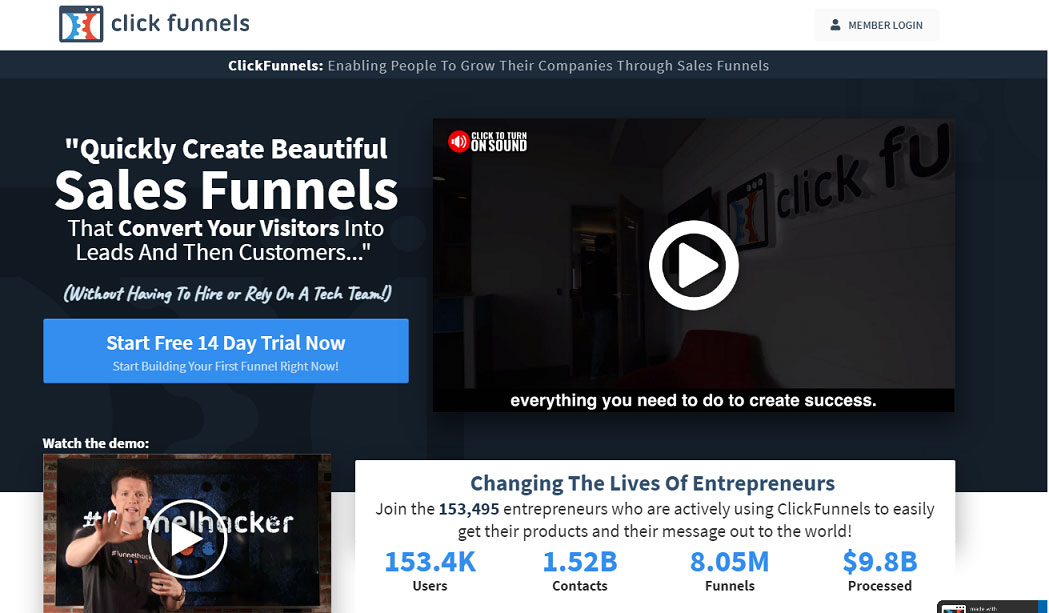
ClickFunnels is one of the best sales funnel builders. It lets you create sales funnel as you wish for your website without any knowledge of Java, PHP or HTML. Moreover, it allows you to create a sales funnel from scratch.
ClickFunnerls is a sales funnel builder that includes drag and drop widgets. So, it helps you further with your sales funnel ready in a few minutes only. It allows you to pic the sales funnel as per your requirement to sell the product.
You can easily list your product to sell online. Simply, pick a sales funnel, upload the custom elements and design in the form of a logo. You additionally need to modify the page a little bit to give a final touch to your page.
ClickFunnels is not purely a landing page software this is the reason that we did not place it on the top of our list. However, it is a marketing funnel and a full website, all in one place.
ClickFunnels provides a perfect solution for consulting services and an entrepreneur selling in the industry. Therefore, you can easily customize and design the payment solutions, email nurtures and landing pages on a single platform. You can read also our article about ClickFunnels review.
Features
- Easy to use
- Captures lead with the form
- Simple templates
- Plugins for page design and form creation
Pricing
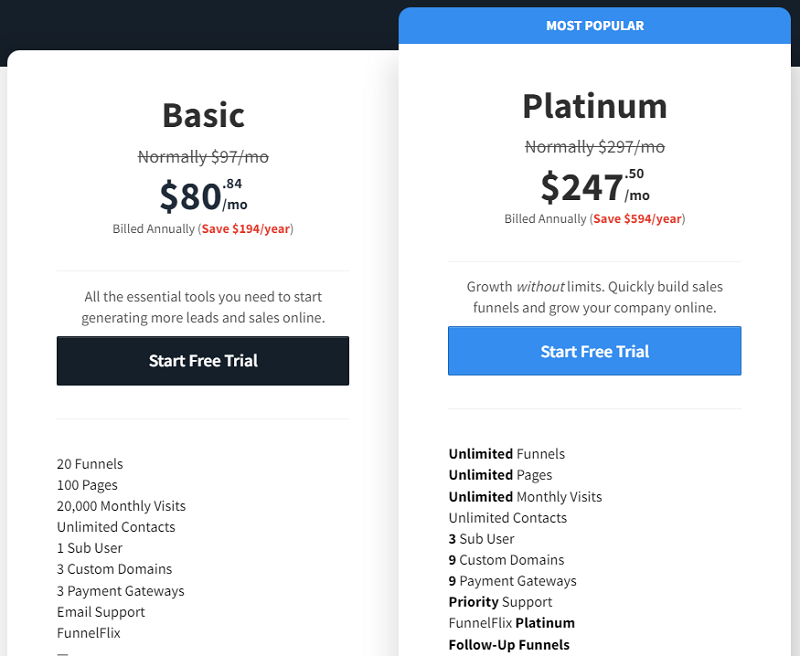
ClickFunnels offers two plans of pricing. One is the basic plan that costs over $97 per month. It comes with several limitations, though. For example, it restricts you to only 100 landing pages and 20 sales funnels. It lets you connect to only 20,000 visitors in a month.
Also, this plan does not integrate an email autoresponder. Instead, you need to include BackPack and Actionetics like plugins to create a personalized affiliate system.
Pros
- A/B testing
- Share sales funnel
- Create a personalised Affiliate system with BackPack
- Create a membership in a few minutes
- Email autoresponder; Actionetics
- Drag and drop visual editor
- Very easy to use
Cons
- Support is not good
- A bit costly
- Not primarily made for landing page building
10. Landing Lion
Best Builder for Collaboration
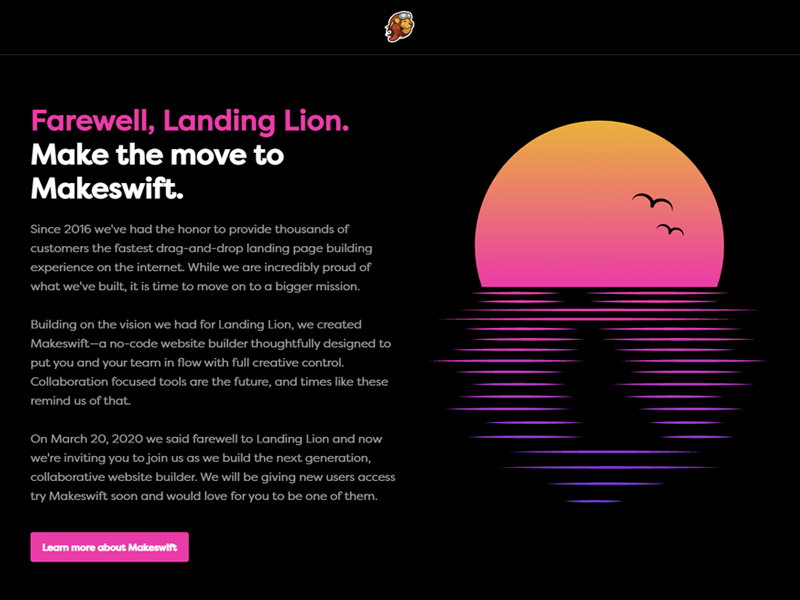
Landing Lion is a page builder with a drag and drops page building tool. It has put its ultimate focus on efficiency and speed. Moreover, they promise you a faster page building platform on the internet.
Landing Lion is an intuitive and simple page builder which that lets anyone easily play with the features it offers. Both organic and paid plans provide all the necessary features that are required to create a basic and simple landing page.
In addition, all the pages created with Landing Lion are fully optimized for social media and search engines. You also get an automatically responsive template for all types of devices. It means that the template is highly responsive for your desktop, tablet and mobile screens.
Landing Lion integrates several other services with ease and powers up the other apps already connected to the platform.
Features
- Pixel perfect
- SEO optimized
- Popups
- A/B testing
- Drag and drop builder
- Analytics
- Form integrations
- Custom domains
- Pre-built templates
Pricing
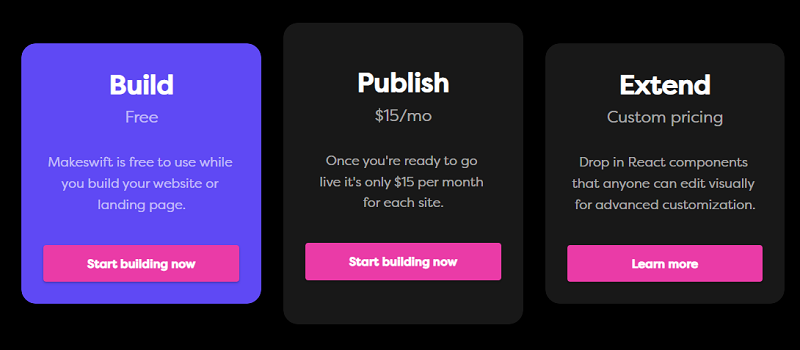
It offers a free trial, Exploring plan where you get limited usage permission of all the advanced features you get in the paid plans. It is a forever free plan. In this plan, you will get 21 GB storage, 10,000 views, a Landing Lion domain and 1 workspace.
Besides the free trial, Landing Lion offers three pricing tiers.
The cheapest plan is the launching plan that costs $29 per month. It provides 10 GB storage, 25,000 views, 1 custom domain and 1 workspace.
The Growing plan costs $99 per month where you get 20 GB storage, 100,000 views and 5 custom domains. The Scaling plan costs $249. It is the highest plan which provides 30 GB storage, 400,000 views. Moreover, you get to enjoy 25 custom domains and 5 workspaces.
Pros
- Trackable
- Targeted messaging
- Easy A/B testing
Cons
- Hidden page
- Can add a conversion step
- Costly plans
11. ShortStack
Best for Create Online Contests
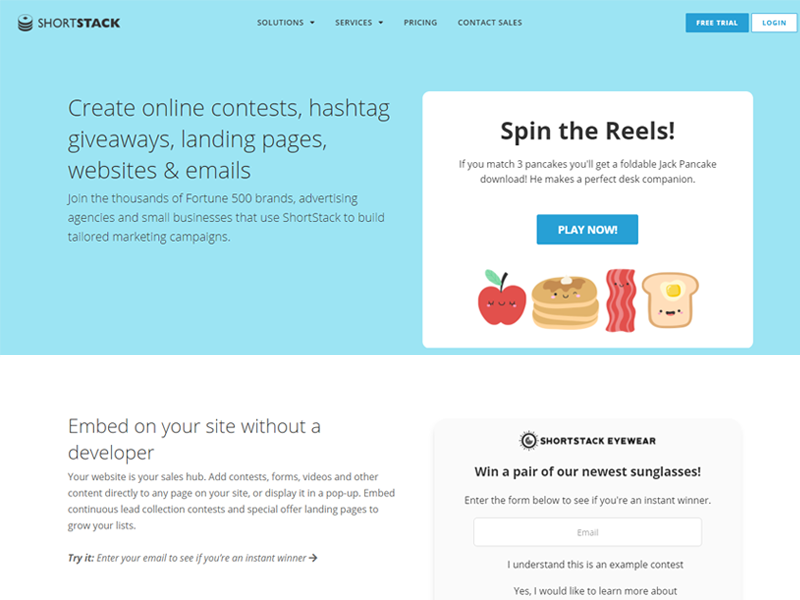
Shortstack is a cool tool for landing page creation. It is a bit different from the conventional platforms because it specializes in events and host content. It enables you to create your landing pages to host contests using social media platforms such as Twitter contests, Facebook contests and Instagram contests. Also, you get to have automation features.
ShortStack is the best platform that helps you grow your blog and brand by marketing and branding. It is a cloud-based app used for getting more traffic and leads towards your website.
With ShortStack, you can easily create attractive landing pages, analyze results, send emails and run social contests. Above all, you do not have to have any coding skills if you choose ShortStack.
You can use your favorite services such as Google Adwords, Facebook and Google Analytics to add tracking pixels so you can enhance the insights. It also offers 40+ customizable templates, custom campaign design and integration of popular platforms.
Shortstack is also a great alternative to Linktree as a social media bio link.
Features
- Campaign editing
- Drag-and-drop tool
- 25+ widgets for page building
- 25+ elegant themes and 60+ templates
- Analytics tracking
- No multiple accounts option
- Email automation
Pricing
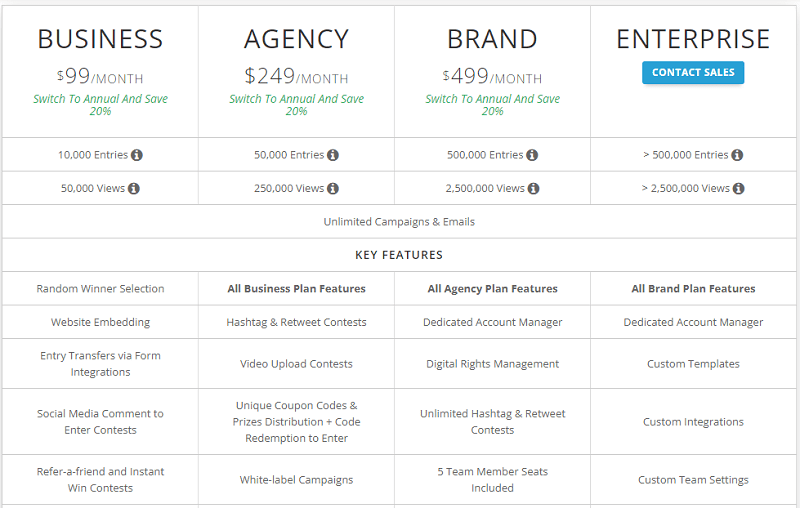
ShortStack offers really cool pricing tiers. It also offers a free plan where you get access to limited features. Even the free plan provides you with a good number of leads.
The free plan provides 24/7 support, a fully customizable panel and professional templates and themes. Moreover, you also get 5,000 views per month, unlimited campaigns and unlimited emails in the free plan.
The starter plan starts at $29 per month. This plan provides you 2,000 entries, 10,000 views per month and export of all media and data. Moreover, the package also includes contests and giveaway options, data export from other apps, collection of entries and unlimited emails.
The third tier, the Business plan costs you $99 per month. This plan provides 10,000 entries, and 50,000 views per month. Moreover, integrations with other platforms, referral contests for incentivizing sharing and custom subdomains and CSS are also included in the plan. This plan gives you intuitive design and unlimited campaigns.
The agency plan costs you $199 per month. It also offers unlimited campaigns and emails with advanced analytics, professional themes and team collaboration. Moreover, it provides 50,000 entries and 250,000 views. Above all, your campaigns will not have any logo of ShortStack.
The highest plan, Brand Plan costs $499 per month. It provides all the advanced features and unlimited emails and campaigns. Team collaboration, advanced analytics, and professional themes are other top-notch features. It provides 500,000 entries and 2,500,000 views. With this plan, you can run your White label campaigns and digital rights management.
Pros
- Real-time data with analyzing and tracking campaigns
- Mobile-friendly layouts
- Referral program
- Free plan with all the features
- User-friendly dashboard and easy-to-use
Cons
- No live chat
- Little expensive but worthy
- No API integrations
- Overwhelming in terms of features while running multiple campaigns
12. Lander
Best for Landing Page Designs

Lander is a landing page solution for developing mobile-friendly landing pages. All small businesses, in-house marketing teams and agencies are using it to boost their business.
Lander is known for its intuitive design. With this feature, it provides a highly functional landing page without using coding. The application also includes pre-designed templates. You can simply choose and tweak details to customize the landing page according to your business needs.
It integrates Dynamic Text Replacement (DTR) that enables users to customize and personalize landing pages. It allows you to implement your ideas and run your marketing campaigns quickly.
You can use these landing pages to announce a new product or service, create portfolios, and promote events. Moreover, users can also try other landing pages with the A/B testing module.
Lander page builder is also integrated with Google Analytics to make your marketing more professional. You can keep track of all the landing page activities by data-driven insights.
Features
- Live preview
- Conversion chart
- Confirmation pages
- Auto-fill forms
- Embed HTML element
- Email integration
- AB testing tool
- Templates and layouts
- Autofill forms
- Drag-and-drop visual editor
- Embed Google maps
Pricing
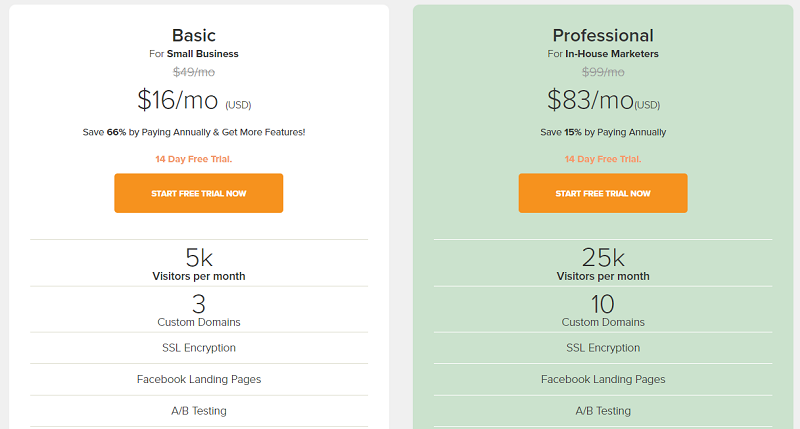
Besides a free trial, Lander provides a professional and basic plan. The Basic Plan costs $49 per month. This plan is best for small businesses. There is a 14-day trial for this plan. This plan provides a Facebook landing page, AB testing, SSL encryption, 3 custom domains and 5,000 visitors per month.
The Professional plan costs $99 per month. It is best for in-house marketers. This plan also provides a 14-day trial period. This plan also offers A/B testing, Facebook Landing Pages, and SSL encryption. Moreover, it gives 10 custom domains and 25,000 visitors per month.
Pros
- Visibility of received pages and traffic
- Customized alerts
- Interesting interface
Cons
- Geolocation is mostly inaccurate
- Does not provide information of what an employee visits on the page
13. Elementor
Best for WordPress
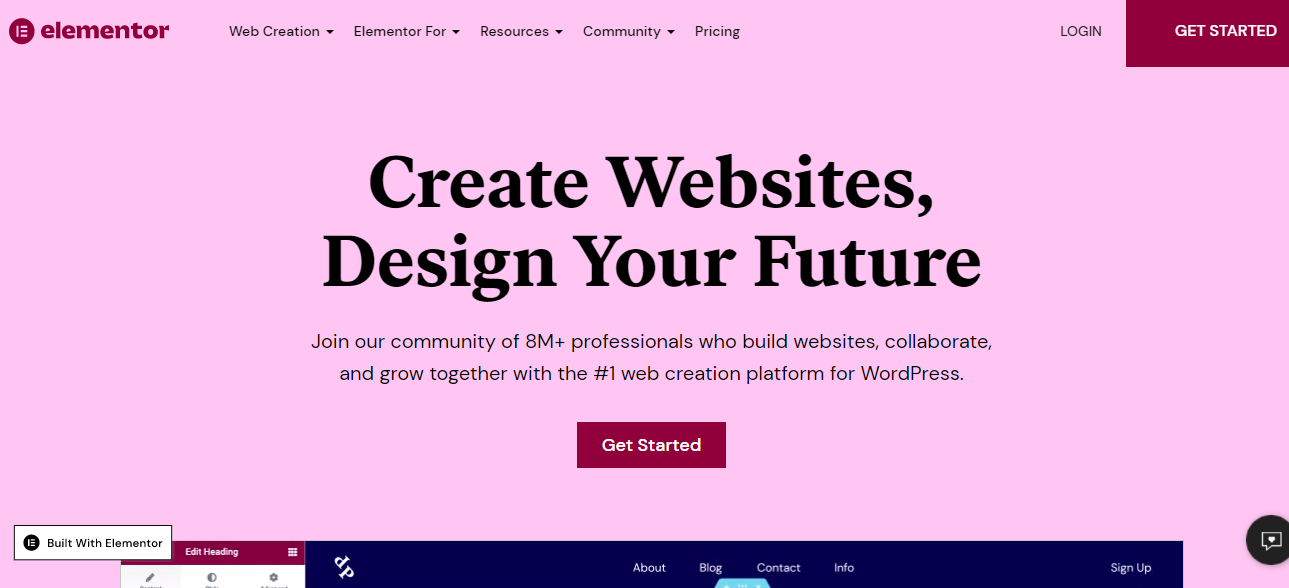
Elementor is no doubt the best page builder for WordPress which enables you to create high-quality websites. It is a top page builder in today’s online market. The developing and designing WordPress website requires Elementor as its page builder. Most WordPress users also use Elementor Pro for recourse.
The user base has increased dramatically over the years. It has a good repute in customer support as well. They are known to respond and fix all types of updates, new additions and tweaks on feedback. You can use their GitHub repository to report any issue you encounter with Elementor.
Elementor is a responsive page builder plugin for WordPress which adds on top of the existing theme. It means that you can simply transform your design without any hassle.
The visual drag and drop editor also lets you preview, edit and build the web page in real-time without switching the scenes and coding. Elementor helps you create everything for your landing page. Such as traditional web pages such as about and home pages. However, it also helps in creating conversion-focused landing pages such as upsell pages and lead magnets.
Features
- Drag and drop
- Sections, columns, and elements for content editing
- SEO optimized
- Performance ready
- Elementor navigator
- Reusable Elementor templates and blocks
- Easy header and footer builder
- Elementor theme templates
- Pre-built templates
Pricing
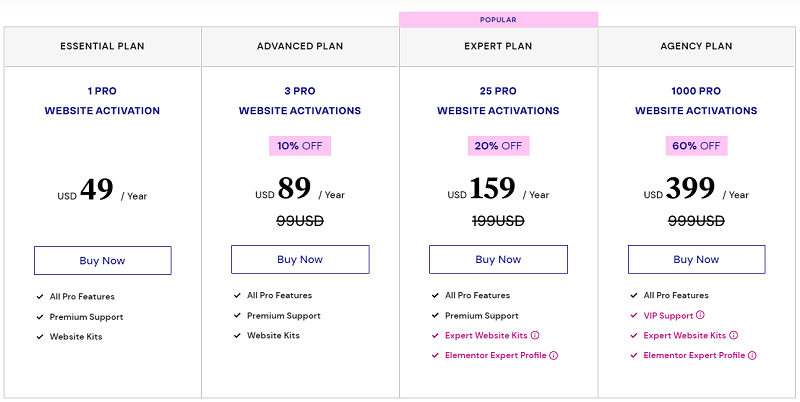
The free version of Elementor gives access to over 40 basic widgets out of their 90 available widgets. You simply have to access the WordPress plugin area and search and install Elementor. The free version is equally powerful yet limited. You need to upgrade the plan to the Pro version if you want more advanced features.
The Pro version gives you 50 additional widgets with additional access to form builder, WooCommerce builder, popup builder, theme builder and library of more than 300+ pages. There are pre-designed pages that make your WordPress page building even easier. This plan costs $49 per year.
Elementor has 5 different pricing tiers. The Essential is made for 1 pro website and costs $49 per year. Advanced is made for 3 Pro Websites and costs $99 per year. The expert plan provides 25 Pro websites and costs $199 per month. The Studio plan likewise offers 100 Pro Websites and costs about $499 per year. The most advanced of all the plans is the Agency plan which provides 1000 pro websites at the cost of $999 per year.
As a beginner, you can choose the Advanced plan as you only need 1 to 2 websites to start with. But if you are already running a business, the Agency plan would work fine to support the crucial site operations.
Pros
- Well documented
- Easy footer and header creation
- Incomparable users community
- The free version also offers a lot
- No coding knowledge needed
- Helpful to create a dynamic website
- Integrated with various services
- Regular updates
- User interface
- Easy to use
Cons
- The free version is very limited in features
- Essential widgets are limited to Elementor Pro only
14. Ucraft
Best Page Builder for Portfolio Websites
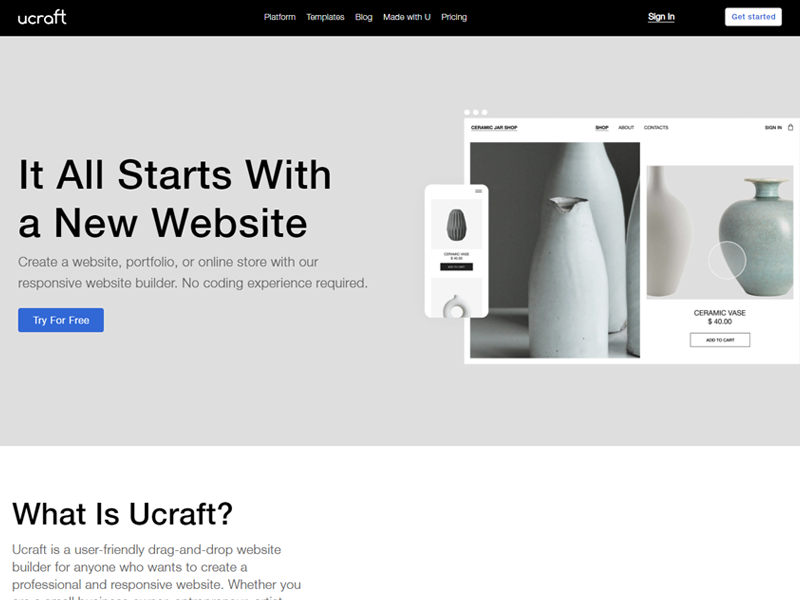
Ucraft is a website builder which helps you turn your imagination into reality. It is an ideal solution to develop a website with which you can display your events, business, and projects in a beautiful way.
Ucraft offers you a proprietary feature, drag and drop that makes it easy and fun to create online pages. It has several other functionalities so you can start your online store, run a blog and a simple business website. It offers a modern and clean template that emphasizes images.
You also get to experience a free logo maker and save more money on a freelance web designer.
With Ucraft you can not only create your website but also build an online store to showcase and sell digital and physical products. This functionality enhances Ucraft’s importance from a normal website to an all-in-one solution.
Features
- CSS and HTML editing
- Website designer offers 65 modern and clean templates
- 100% customizable and responsive
- 20+ shipping methods, 50+ payment gateways
- Built-in media library
- Integrates leading software applications
Pricing
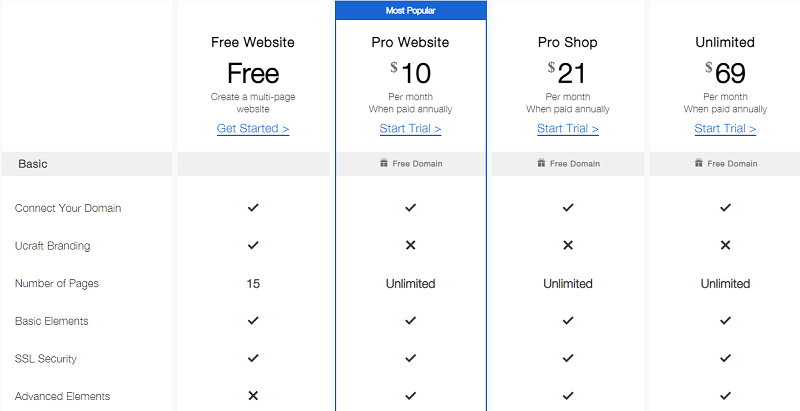
Ucraft offers a free plan and three paid tiers. There is a 14-day free trial offer.
The pricing in Ucraft depends on annual and monthly plans.
The annual pricing plans offer a Pro website ($10 per month), Pro shop ($21 per month) and an Unlimited plan ($69 per month).
The monthly plans include a pro website ($11,76 per month), a pro shop ($24,7 per month) and an unlimited plan ($81,17 per month).
The annual plan offers a 15% discount on all plans and a free custom domain. If you are going to build a simple website, we suggest you choose the pro website plan. This plan lets you list over 15 products. With a pro shop plan, you can list 1000 products and an unlimited plan lets you list an unlimited number of products.
The only difference between the plans is the eCommerce functionalities.
Pros
- 24/7 support
- Free image library
- Password protection pages
- Forms for storing lead data
- CSS code and Html edit
- Blogging tool
- Team collaboration
- Square PoS integration and SEO tools
- eCommerce functionalities
- Multilingual website
- modern and clean templates
Cons
- few integrations
- list only 15 products with a post website plan
- not suitable for large online shops
- no phone support
- limited design capabilities
15. EngageBay
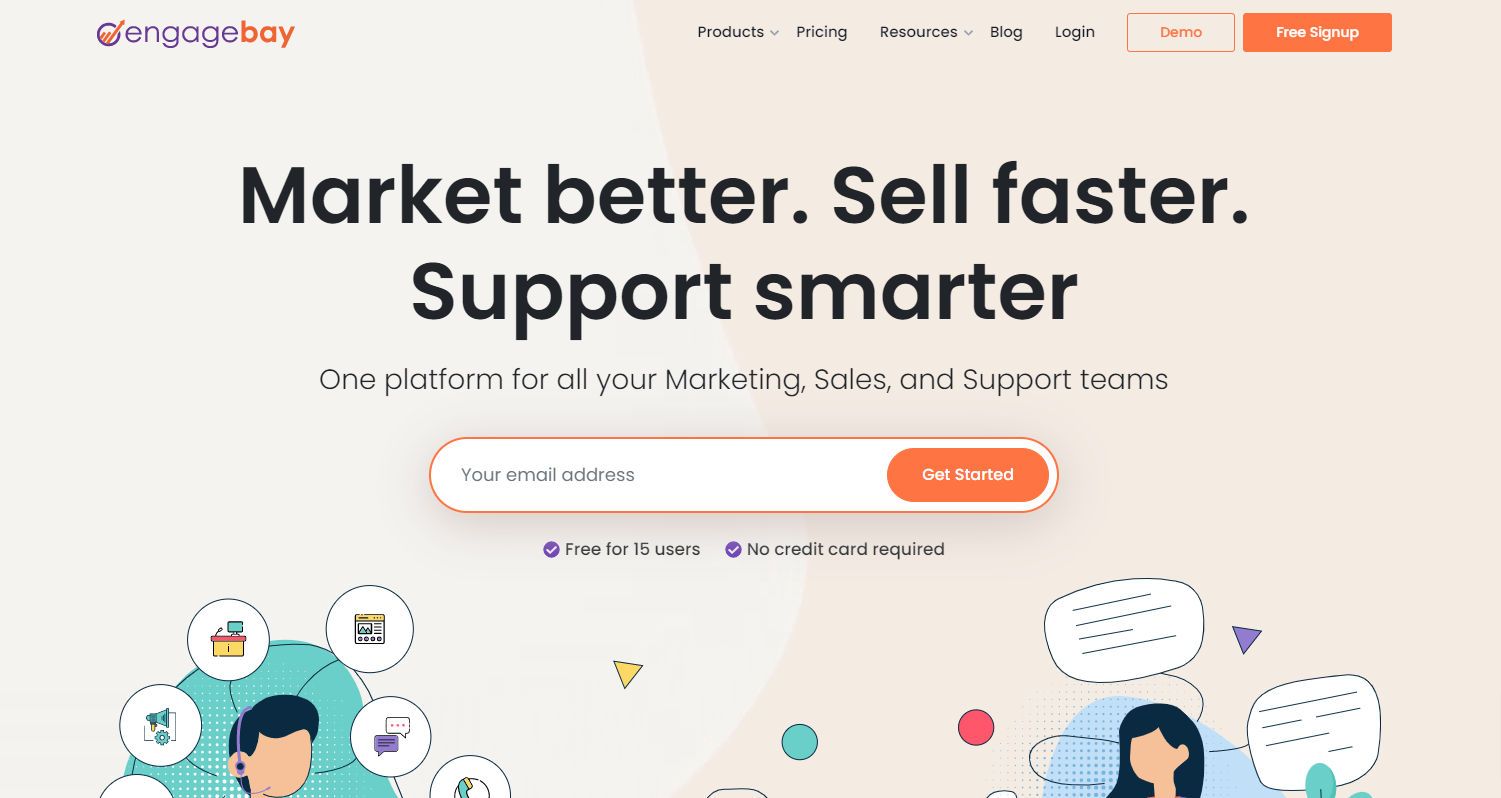
EngageBay is an excellent builder for landing pages for those looking for affordable yet comprehensive CRM software.
With over 30,000 businesses loving the platform, EngageBay’s features are designed such that all the marketing, sales, and customer support processes revolve around a single view of your customers.
The drag-and-drop feature of EngageBay eliminates the need to code – a handy feature for SMBs, individuals, and startups. Just drag elements, drop them, and customize them to reflect your brand image. EngageBay also has a library of visually appealing templates for quick creation.
If you need more control, you can also import HTML, code your own, and use Rich Text Formatting. With just a toggle, you can make your landing pages responsive – the platform does all the hard work.
A/B testing feature lets you test out multiple variants of your landing page by tweaking your elements and tracking various metrics. You can then choose the winner and have a tried and tested landing page that improves engagement. In addition, EngageBay also offers custom domains.
The traffic analytics feature is one of the best features of EngageBay – you can view a multitude of metrics, including bounce rates, average session lengths, sources, and more.
What’s more, you can directly set meta titles, descriptions, and keywords from the platform and even set up double opt-in.
Features
- Drag and drop builder
- Free CRM
- LiveChat
- A library of pre-built landing page template
- A/B testing
- Responsive design
- Traffic analytics for deeper insights
- All-in-one marketing, sales, and customer support software
Pricing
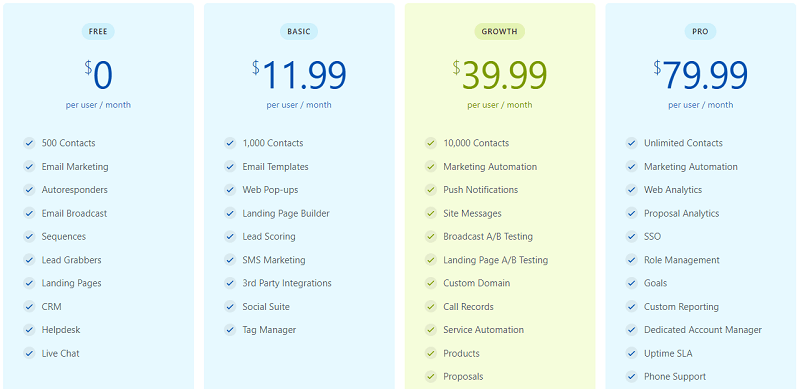
EngageBay offers four plans.
The Free plan is, as the name hints, completely free. This plan offers 500 contacts, one landing page, SSL for landing pages, and limited access to the builder.
The Basic plan costs $14.99 a month, increases landing pages to 10 pages, and offers more features. You also get 1,000 contacts and 3,000 branded emails.
The Growth plan costs $49.99 a month for A/B testing, customer domain, 50 landing pages, fully-unlocked page builder, and landing page coder.
The Pro plan costs $79.99 a month and offers web analytics, custom reporting, conversational inbox, role management, and unlimited contacts.
EngageBay also offers a 20% discount on annual plans and a 40% discount on biennial plans. You can try out the plans for free for 15 days.
If you need an all-in-one solution at a highly affordable price, then EngageBay is the way to go
Pros
- Highly affordable
- All-in-one solution
- Integrated CRM for customer information access
- Easy-to-use
- Advanced traffic analytics
Cons
- Limited Search marketing features
- Traffic analytics is only available in the Pro plan
What is a landing page builder?
Your website needs conversions. It is not always optimized for conversions. It is important to include attractive images if you are selling a product. Also, there has to be a lot of supporting information and a story behind it.
However, if you are running a performance marketing campaign through Google Ads and Facebook Ads, you need to simply add a few elements on a simple page. Yet, this page should also be optimized in terms of downloads, signs ups and clicks.
It’s when a Landing page takes part. None of the website builders is flexible enough to support this. Therefore, a Landing page builder is used. It is a drag and drop tool with which you can simply put all the required elements in place. These elements serve the purpose of information providing for the marketers to create an experience to nudge the visitor and convert them to leads and customers.
What Should You Look For in a Landing Page Builder?
A landing page focuses on the attention of a user to promote a product or service. It is based on a single Call to Action (CAT) that signs up people for direct purchase and information of your product. Landing pages help in capturing your leads and support marketing campaigns. Ultimately, presents a targeted message to the target audience.
A good landing builder should include the following things that you should consider before choosing one:
- Option of a custom domain for your website
- Analytics tracking to find the number of people who visited your page
- Integration of different CTAs according to need. Such as to directly sell the product, get customers to contact you, or collect email addresses.
- Tools and templates to help you make a quick website with professional design
- One page website builder that is easily customizable without coding
What are the benefits of using a landing page builder?
Marketing processes move about on efficiency and speed. If you do not quickly adapt to the process, you will fall behind. You need the best software to change things and ensure your profitability. Here are some of the benefits of choosing a landing page builder:
- Helps in analyzing and tracking sales and traffic
- Helps you to split test your offers
- Helps in building and creating brand awareness
- It allows you to minimize returns on ad spends
- Allows you to apply down sells and upsells
- It helps to increase the average value of the cart
- Qualifies and informs your audience
- It lets you improve the overall engagement on your website
- It helps you build a sales funnel without any code
- It reduces the overhead and overall expenses
- Your sales processes are automated
- It is reasonable and pocket-friendly
- It saves a lot of time
- It helps in enhancing customer conversions
- It helps you increase your email list
Tips to use builders for landing pages
Implementing a landing page may not be enough. It required you to increase the conversion rate and gather more leads. You have to follow the best practices:
Mobile traffic accounts
Mobiles generate over 54.8% of all web traffic. Therefore, your landing pages should also be pixel-perfect. Provide desktop and mobile views so you can review your page before publishing online.
A/B testing
If there is paid traffic then you have to adopt the A/B test. It is smart financially. If you are going to use A/B testing for anything, it is wiser to experience the headlines beforehand. A Headline is the first thing that the user sees. It is, therefore, the most impactful to carry out an AB test.
Image integration
Visually appealing images tend to engage users with illustrations of the products. Illustrating your products will gain you more leads.
Trust signals
We are more likely to buy when we see customer testimonials and logos on a website. Using press badges above the landing pages enhances the conversion rate t over 10%. They also enhance the credibility of the products and more users are tend to read continuously. Likewise, customer testimonials enable users to enhance their conversion rates according to customer demand.
Catchy headlines
The landing page has to be very value-based and not vague or ambiguous. It should have the ability to grab users’ attention. Think of positioning your product in a suitable category.
Final verdict
All the tools in our list consider fully drag-and-drop solutions. It is one of the top reasons for using a landing page. It also allows entrepreneurs and marketers to avoid the use of code. Yet, you should take care of several things such as price points. Moreover, the design is fully based on pixel-perfect.
If you intend to use your landing page as a checkout flow, make sure that the system has a solution for the existing checkout solution (ClickFunnels).
Before using a landing page as a checkout flow make sure that the solution is easily integrated with a paying app or has an existing checkout solution.
If you have performance marketing as a targeted campaign then you need the best optimization features. You need to select the best from the list above. In our recommendation, Instapage and Unbounce are best for this.
Some of the landing page builders are well suited for small businesses as well as large enterprises equally. These include Hubspot, GetResponse, Unbounce and Instapage.
The entrepreneurs who are looking for an all-in-one solution, ClickFunnels can be considered.
Best Landing Page Builders FAQs
Leadpages is a top landing page builder connecting multiple domains to one builder account. With a Leadpages Advanced account, you can connect up to 50 custom domains to one website. Each of those domains can have up to 20 subdomains attached.
Landerlab also lets you add multiple domains to one account. Right now, there is no explicitly stated limit on their website. So if you’re looking for affordability, go with Landerlab.
Elementor is the best free landing page builder for WordPress. The free version allows you 100+ design templates, drag-and-drop responsive page build, and 25+ free page widgets. It also supports multiple languages auto translations and background page design.
The free version does not require you to pay anything until you decide to go above the limits. You can easily add Elementor as a plugin in WordPress.
Engagebay also offers a free landing page builder that can be added as a WordPress plugin.
The best free landing page builder without a watermark is Elementor Free. As long as you remain within limits, you can continue to publish stunningly beautiful landing pages that don’t have any Elementor brand watermark. In fact, you can embed your watermark into the pages.
If you are building it yourself, the only cost will be a landing page builder account. You can build a landing page for free if you use a free provider. Of course, hiring a web designer will increase the cost of building a landing page.
A landing page builder account costs as low as $15 per month and goes up to $99 per month. Some builders offer free versions with strict limitations. For instance, GetResponse has a free version that supports only one landing page and 500 lead contacts.
Yes, you can use a website builder to create a landing page. However, the process is much more complex than simply using a landing page builder. If you want to work with a website builder for a landing page, consider using Wix or Squarespace.
Website builders typically have templates for entire sites. Choose a template and build just one page with it. Again, it is much easier to use a landing page builder because of its simplicity and easy scalability.
Landerlab is the best landing page builder for affiliate marketing because it has features tailored to drive sales. If you implement a sales funnel to nurture leads and drive conversions, Landerlab is your best option.
As one of the co-founders of Codeless, I bring to the table expertise in developing WordPress and web applications, as well as a track record of effectively managing hosting and servers. My passion for acquiring knowledge and my enthusiasm for constructing and testing novel technologies drive me to constantly innovate and improve.
Expertise:
Web Development,
Web Design,
Linux System Administration,
SEO
Experience:
15 years of experience in Web Development by developing and designing some of the most popular WordPress Themes like Specular, Tower, and Folie.
Education:
I have a degree in Engineering Physics and MSC in Material Science and Opto Electronics.





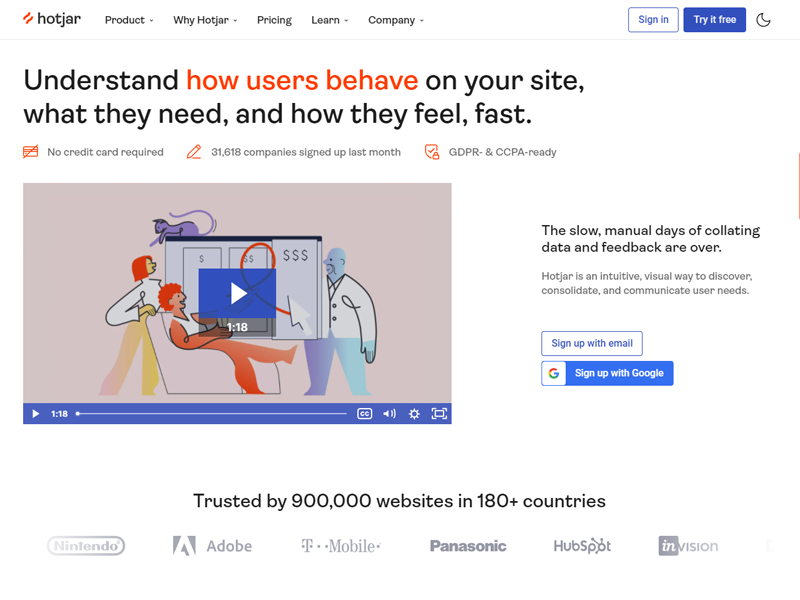
Comments