In this blog post, we will review and rank the top 7 Linux VPS hosting providers. The best one for 2023 is LiquidWeb.
LiquidWeb offers a premium-level VPS hosting experience plus multiple cPanel accounts for a reasonably affordable price. Feel free to check it out.
Here is a summary of the best Linux VPS hosting:
- LiquidWeb – Best overall
- Hostinger – Cheapest for linux
- Hostgator – Best for unmetered bandwidth
- Bluehost – Best with cPanel/WHM
- GoDaddy – Best for USA
- InMotionHosting – Best for resellers
- AccuWebHosting – Best for low latency
We will discuss their main features, pricing, and who they benefit from the most. Let's get started.
The Top 7 Best Linux VPS Hosting Providers
| Provider | Price | Renewal Price | Average Response Time(ms) | Uptime | RAM | Disk Space | Bandwidth |
|---|---|---|---|---|---|---|---|
| LiquidWeb | $25/month | $59/month | 172 | 100% | 2GB | 40GB | 2TB |
| Hostinger | $3.99/month | $8.99/month | 116 | 99.9% | 1GB | 20GB | 1TB |
| Hostgator | $23.95/month | $79.95/month | 165 | 99.99% | 2GB | 120GB | Unmetered |
| Bluehost | $19.99/month | $36/month | 420 | 99.98% | 2GB | 30GB | 1TB |
| GoDaddy | $3.99/month | $3.99/month | 280 | 99.98% | 1GB | 20GB | Unmetered |
| InMotion | $19.99/month | $79.99/month | 982 | 99.99% | 4GB | 90GB | 2TB |
| Accuweb | $5.99/month | $10.99/month | 500 | 99.9% | 1GB | 25GB | 250GB |
1. LiquidWeb

- Three server admin panels to select from – cPanel, Plesk, and Interworx
- Standard and enhanced DDoS protection
- 100% uptime guarantee
- 500 ms response time
- Free migration and easy scalability
- Starting from $25/month
- Renewal $59/month
- Average Response Time: 172ms
- Uptime: 100%
Pros
- LiquidWeb offers three control panels to select from
- It features root server access for all payment plans
- It provides free SSLs, CDN, backups, and migration
- The provider has a fantastic customer support
- There is a 100% server uptime guarantee
- It implements both standard and enhanced server security
Cons
- The price is a little higher than the others
- It is not very suitable for beginners
LiquidWeb is the best Linux VPS hosting provider for several reasons. One, it offers fully managed VPS hosting with root access available to all plans. Users are free to customize servers and tailor them to deliver brand-specific experiences.
You can select from five Linux operating systems – CentOS, Debian, Ubuntu, CloudLinux, and Fedora. Migrating server data from another provider is entirely free. And you can change or upgrade your plan easily to access more services.
LiquidWeb offers three control panels – cPanel, Plesk, and InterWorx. The cPanel admin is limited to 5 accounts per server; the Plesk admin allows for managing up to 30 domains per account, while the InterWorx admin allows for an unlimited number of domains and accounts.

SSL certificates are free, there are enhanced and standard DDoS securities, users get a dedicated IP address, and Cloudflare CDN is available free of charge.
Speed & Uptime
LiquidWeb guarantees 100% uptime with an average response time of 172ms. You will not have to worry about your server going down or customers leaving your website because it’s too slow. The extensive built-in server redundancy helps to ensure that your site is never offline.
Even though LiquidWeb is slightly more expensive than some other providers with a learning curve to getting comfortable with the dashboard, you can rely on the hosting provider to deliver premium-level managed VPS hosting and keep your websites online.
LiquidWeb’s customer service is fantastic. Users can reach support agents via live chat, email tickets, and phone calls. Service reps have been known to reply within 10 minutes to emails, live chats happen fast, and someone is always available to pick up your call.
For a little extra cash, you get add-on features like business emails, server load balancing, extra security, and PCI compliance scanning.
All in all, you can’t go wrong setting up a VPS hosting account with LiquidWeb.
Who should use LiquidWeb?
LiquidWeb has a bit of a learning curve, so the absolute beginner may find it difficult to understand. LiquidWeb is for the DIY site owner and the developer who is not afraid to get their hands dirty setting up and managing VPS hosting for their websites.
LiquidWeb is the best overall Linux VPS hosting because it:
- guarantees 100% uptime
- allows root access to all users at all pricing levels
Pricing
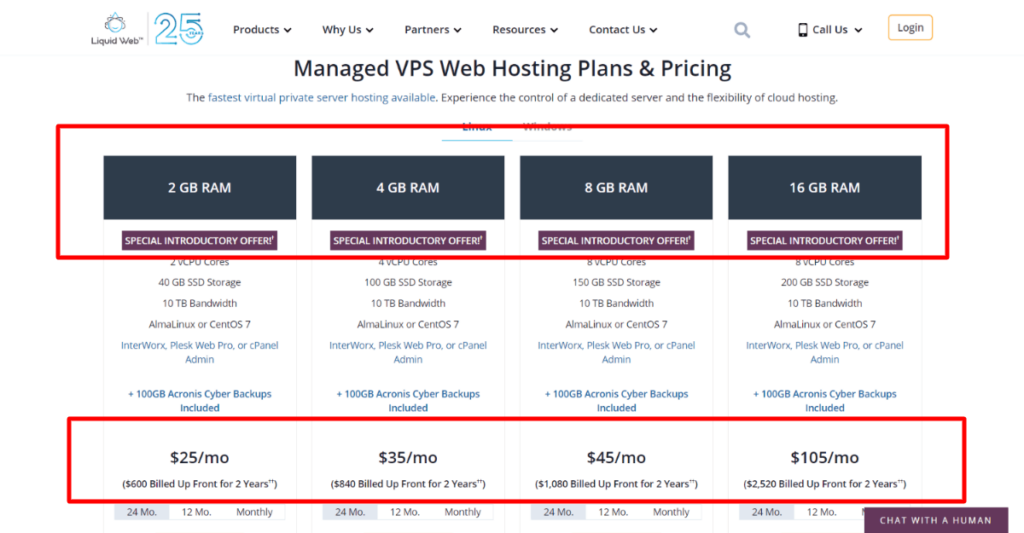
LiquidWeb has no unique names for its pricing plans. They are just divided based on physical memory (RAM).
- 2GB RAM
- 4GB RAM
- 8GB RAM
- 16GB RAM
The pricing plans start from $59/month. If you decide to pay for 24 months, LiquidWeb will charge you as low as $25/per month.
The lowest tier offers 2 CPU cores, 40GB of SSD storage, and 10TB of bandwidth data. You get to select from multiple Linux OS and different web admins.
The highest tier offers 8 CPU cores, 200GB SSD storage, and 10TB bandwidth data.
All plans have access to free SSL, free Cloudflare, and free server migration. They also have access to all customer support channels.
2. Hostinger

- Full root access
- Site snapshots and weekly backups
- Up to 16GB RAM and 250GB SSD storage
- cPanel web admin
- 99.9% uptime guarantee
- Starting price $3.99/month
- Renewal: $8.99/month
- Average Response Time:116ms
- Uptime:99.9%
Pros
- Weekly backups and site snapshots for all payment plans
- Bandwidth goes up to 12TB
- The provider guarantees 99.9% uptime
- Pricing plans are super affordable
- There is a 30-day money-back guarantee
Cons
- The cheaper plans have limited SSD storage
- cPanel is supported, but you have to purchase the license directly from cPanel and set it up by yourself
Hostinger is known for affordable hosting plans, including shared, VPS, and dedicated hosting. The starting price for Hostinger’s Linux VPS is $3.99
For this price, you get fast SSD storage, 1TB data bandwidth, free SSL, weekly backups, and snapshots of your site. Users can choose from one of three Linux operating systems – CentOS, Ubuntu, and Debian.
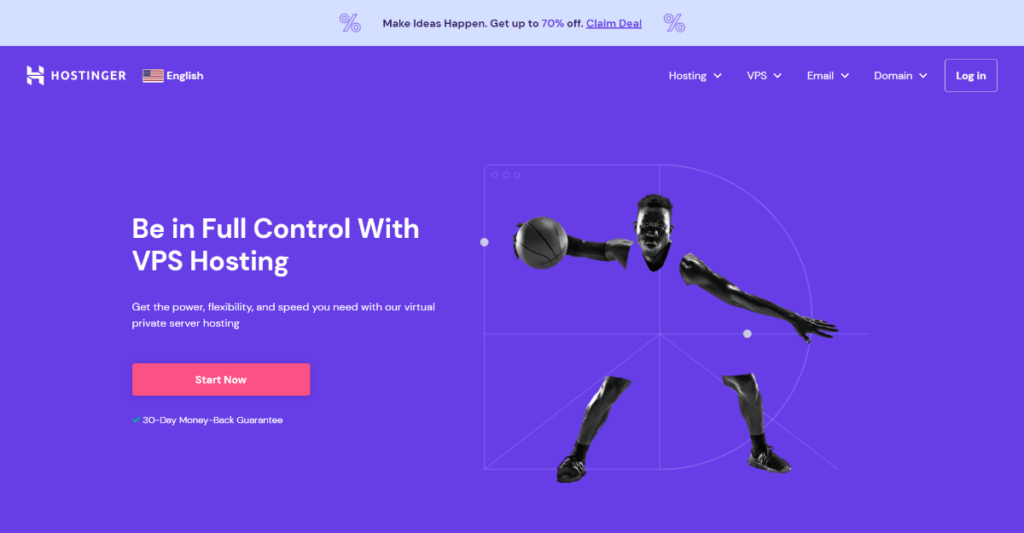
The control panel is hPanel which allows you to manage your sites and install apps with Softaculous easily.
Hostinger offers full root access for all pricing tiers. The RAM starts at 1GB and goes up to 16 GB. There is complete DDoS protection at no extra cost. You can even set up a dedicated IP address to access your server.
Speed & Uptime
Hostinger guarantees users 99.9% uptime with fast transfer speeds that can reach 100mb/s. The provider allows you to set up a seamless and quick website, two features that boost conversion. Response time is so low at 116ms which means it is one of the fastest in this list.
With Hostinger’s Cloudflare CDN service and the data centers in 6 central locations worldwide, you can trust that your website will load and respond fast, as long as you push efficient code.
The only letdown with Hostinger is that the storage options are far fewer than the ones offered by LiquidWeb. But, if you are on a tight budget and storage is not a high priority, Hostinger is more than enough to set up a managed and customized VPS server.
Who should use Hostinger?
Hostinger is suitable for businesses of all sizes. Both tech and non-tech-savvy people will enjoy using it because there is no learning curve.
Hostinger is the best cheap Linux VPS host because:
- The starting price for an annual plan is $3.99
- It renews at a relatively low price of $8.99/per month
- It still offers a solid performance
Pricing
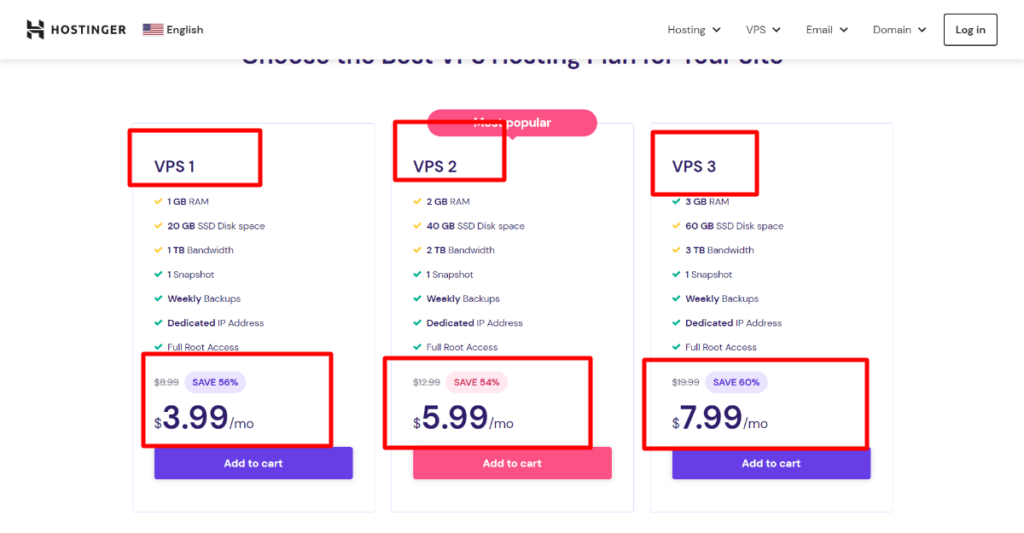
Just like LiquidWeb, Hostinger did not come up with any fancy names for VPS plans. They are simply called VPS 1 to 8.
Starting price is $3.99 when you pay for at least one year. You can pay for up to 4 years at a time.
VPS 8 costs $78 per month. RAM goes from 1GB to 16 GB. You can get up to 250GB of SSD storage. The CPU cores are up to 8 per user. All users have full root access, weekly backups, one site snapshot, and up to 12TB bandwidth.
Hostinger divided payment plans into eight tiers so that you can find the one that suits you the most.
The best part is that Hostinger has a 30-day money-back guarantee if you don’t like what you get.
Read More: Cheap VPS Hosting
3. Hostgator

- Unmetered bandwidth
- SSD storage starting from 120GB
- cPanel web admin
- Automated weekly, manual, and scheduled backups
- Free business emails
- Starting from $3.99/month
- Renewal Price $8.99/month
- Average Response Time: 165ms
- Uptime: 99.9%
Pros
- Hostgator offers unlimited bandwidth
- Backup, and security protections don’t cost extra
- Business emails are free
- SSD storage starts from 120GB
Cons
- cPanel costs extra
- RAM is capped at 8GB
If your website or server will deal with a ton of data transfers, Hostgator is the best option to go with. It has unmetered bandwidth to all pricing plans, which means that you will not be charged based on the amount of data that the server uploads or downloads.
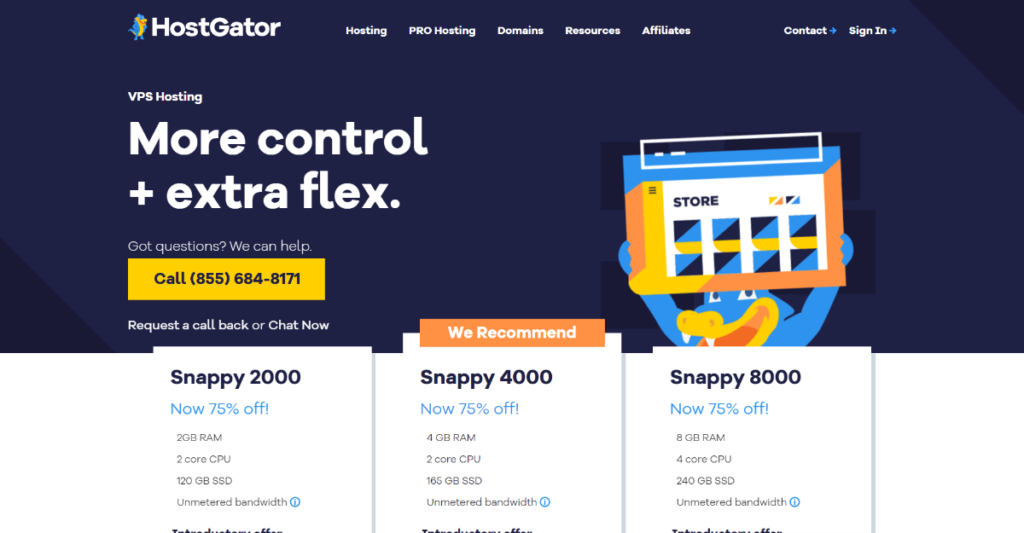
Apart from this, Hostgator offers a ton of value for an affordable price.
All pricing plans have full root access to their servers, get automated weekly backups, and can schedule backups. Even though you can only use the CentOS Linux operating system, Hostgator offers two dedicated IP addresses and the ability to customize your server fully.
The provider offers free SSL certificates, cPanel web admin, centralized DDoS protection, and continuous server monitoring. Users can create professional, and business email accounts for free.
If you are interested in cheap cPanel Web Hosting please read the following article: 7 Best Cheap cPanel Web Hosting 2023 (Shared or VPS)
Hostgator’s customer support also top-notch. You can use their extensive knowledge base to solve just about any problem you run into. The provider also has email support, live chat, phone support, and even Twitter support. Their reps are available 24/7, with no holidays included.
Hostgator falls short in a few areas. One, the highest RAM on the pricing plans is 8GB. You will have to reach a service rep to increase that. Also, the highest number of CPU cores is 8.
However, the host makes up for this by providing a high amount of SSD storage. The lowest pricing plan gets a 120GB SSD, in sharp contrast to Hostinger’s offer, which starts at 20GB. Also, bandwidth is unmetered.
The host offers 2 IP addresses, whereas many offer just 1.
Who should use Hostgator?
Hostgator is perfect for a business or startup that runs websites and applications that work with a ton of data. This provider supports unmetered bandwidth and easy scaling.
Hostgator is the best for unmetered bandwidth because:
- You are not charged based on downloaded or uploaded data
- It supports heavy-duty servers
Pricing
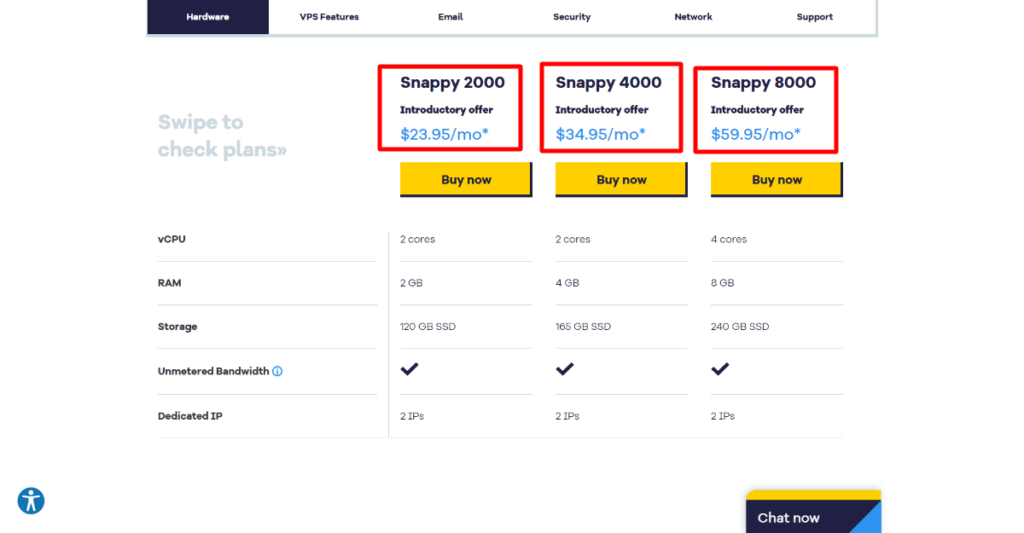
Hostgator’s VPS pricing plans are three:
- Snappy 2000 – $23.95/month
- Snappy 4000 – $34.95/month
- Snappy 8000 – $59.95/month
These plans only differ in regard to memory and storage. Physical memory starts from 2GB and goes up to 8 GB. The CPU cores begin from 2 and cap at 8. SSD storage starts from 120GB and goes up to 240 GB.
If you need more RAM than the provider offers, you can reach customer support.
All the plans allow for root access, DDoS protection, and SSL encryption. Hostgator offers a 30-day money-back guarantee.
4. Bluehost

- cPanel web administrative software with Softaculous installer
- Up to 120GB SSD
- 24/7 customer support
- Up to 1TB bandwidth
- Full root access to the server
- Starting from $19.99/month
- Renewal $36/month
- Average Response Time: 420ms
- Uptime: 99.98%
Pros
- Bluehost offers up to 30 cPanel accounts per user
- It offers 120GB of storage
- All users get full root access to the server
Cons
- Services like business emails cost extra
- Storage is less than other providers
Many hosting providers avoid offering cPanel to their users because they have to purchase licenses. Bluehost’s is a different story.
Once you pay for a Bluehost VPS hosting account, you get free cPanel access. Depending on the payment tier, you can get up to 30 cPanel accounts in your hosting package. So, if you have tons of businesses and you want to use cPanel to manage all those domains, Bluehost is the best option for you.
The hosting provider provides at least one dedicated IP address and full root access to all payment tiers. You can get up to 4 CPU cores and 120GB SSD storage. Bandwidth starts at 1TB. Also, the provider promises not to penalize or charge you extra if your server exceeds the traffic bandwidth. You can also get up to 8GB RAM.
Bluehost is a known name in the game of web hosting because of the value it offers and the way it treats its users. The host's customer service is available 24/7.
Both customers and prospects can call a service rep directly. Other options include emailing and live chatting. You can also look through the knowledge base documentation.
The primary letdown of Bluehost VPS hosting is that the storage offered is less than others like LiquidWeb and Hostgator. The RAM stops at 8GB. You also have to pay to set up business emails.
However, if you want a provider that will allow you access to multiple cPanel accounts for no extra fee, consider signing up for Bluehost.
Who should use Bluehost?
Bluehost should be used by agencies and large businesses that want to manage several websites from different cPanel accounts.
Bluehost is the best for cPanel because:
- cPanel is the default web admin
- Users get access to up to 30 cPanel accounts
Pricing
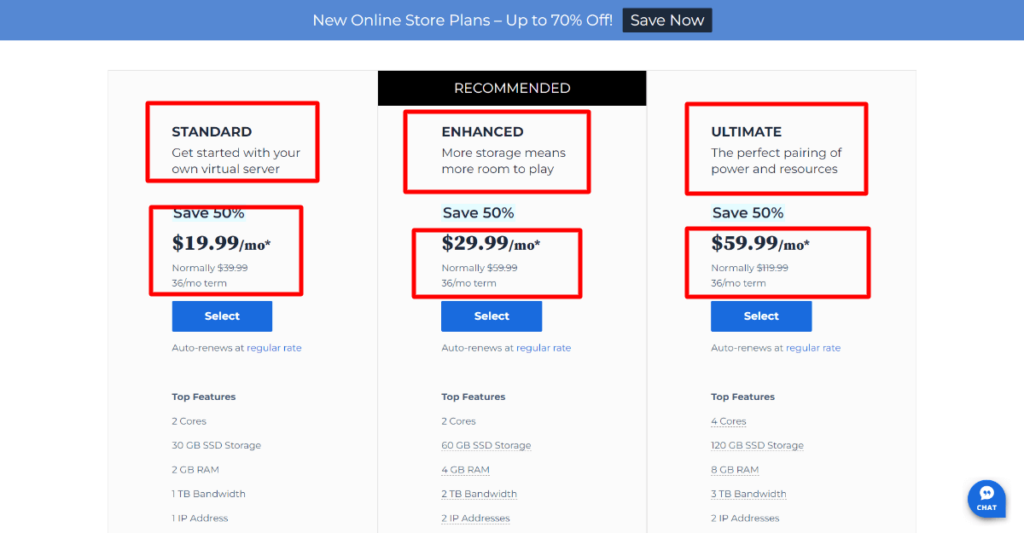
Bluehost VPS pricing is divided into
- Standard – $19.99/month
- Enhanced – $29.99/month
- Ultimate – $59.99/month
Bluehost VPS hosting starts from $19.99/month. At that price point, you get 2 CPU cores, 2GB RAM, 30GB SSD, and 1TB bandwidth. The highest pricing plan offers 2TB bandwidth and 120GB SSD storage.
All pricing plans use cPanel web admin, but the highest offers up to 30 cPanel accounts. Services like business emails cost extra.
There is no money-back guarantee.
5. GoDaddy

- Seven +data centers in the US
- Automated daily backups
- Website snapshots on-demand
- Up to 16GB RAM and 400GB SSD ROM
- cPanel or Plesk web admin
- Starting from $3.99/month
- Renewal $3.99/month
- Average Response Time: 280ms
- Uptime: 99.98%
Pros
- There are 7 data centers in the US to choose from
- There is no price hike for hosting renewals
- SSD storage goes up to 400GB per user
- There are automated daily backups and website snapshots
Cons
- Business email setup is not free
- No free SSL for self-managed pricing plans
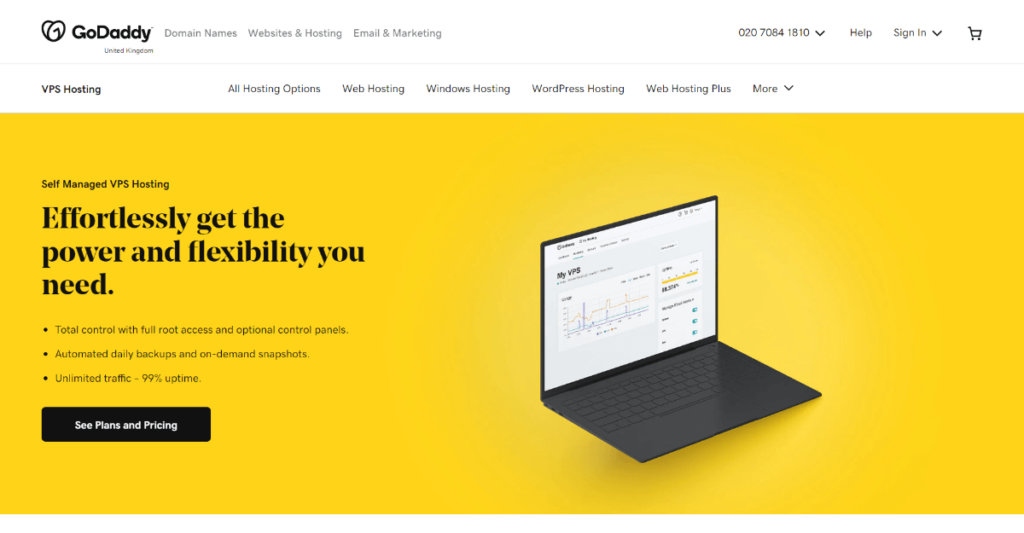
Check out GoDaddy if you want a provider with data centers in the USA. GoDaddy owns 9 data centers on 3 continents, 7 of which are located in the US. GoDaddy’s server is in Arizona, USA.
If most of your customers are in the US, or requests to your server come mainly from the country, then going with a data center in America is the best option to ensure high speed and low latency.
Another benefit of choosing GoDaddy is the value for money. For a very affordable price, GoDaddy offers features like automated daily backups, website snapshots on-demand, and a 99% uptime guarantee.
SSD storage goes up to 400GB, and RAM storage reaches 16 GB. The VPS host also offers unmetered bandwidth and will not charge you based on data transfers. GoDaddy allows you to add up to 3 additional dedicated IP addresses on demand.
You can choose between cPanel or Plesk for administration or even forgo using a control panel entirely since GoDaddy offers you full root access to server management.
Who should use GoDaddy?
Both small businesses and large businesses can use GoDaddy. Sole business owners and teams can use the affordable self-managed VPS to host their websites or application servers. Large groups can decide to go the fully-managed route.
GoDaddy is the best USA VPS hosting provider because:
- It has 7 data centers in the US
- One of the US data centers is completely owned by GoDaddy
Pricing
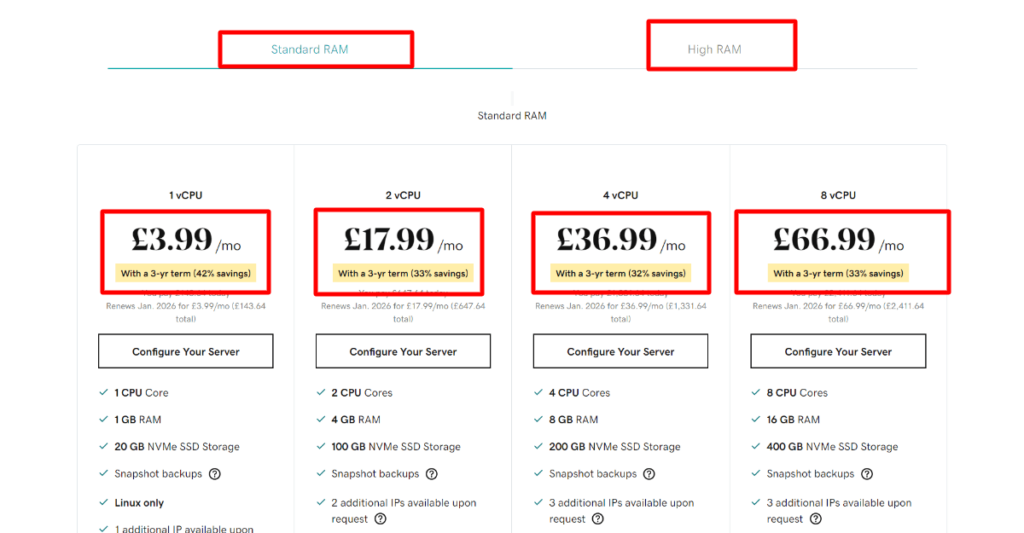
GoDaddy’s VPS hosting is divided into two main groups:
- Self-managed – $3.99/month
- Fully-managed – $88.99/month
The self-managed option starts from $3.99 per month and goes up to $84.99 per month. It is subdivided into two other groups – standard and high RAM.
Both are also divided into four sub-plans each. All in all, the self-managed option has eight pricing plans tailored to deliver great VPS hosting experiences.
The number of CPU cores goes up to 8. You can get up to 16GB RAM and 400GB ROM. Bandwidth is unmetered for all plans. All tiers get automated daily backups, so you never lose any crucial data.
If you want extra services like WordPress setup, business emails, and migration, you must sign up for the fully-managed VPS option.
Read a more detailed review: Godaddy VPS Hosting Review.
6. InMotion Hosting
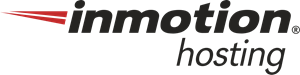
- Up to 10 dedicated IP addresses per account
- Free licenses for both cPanel and WHM
- Up to 16RAM and 360 GB ROM
- Unlimited bandwidth
- 90-day money-back guarantee
- Starting from $19.99/month
- Renewal $79.99/month
- Average Response Time: 982ms
- Uptime: 99.99%
Pros
- Inmotion offers up to 10 IP addresses per user
- You get up to 16GB RAM and 8 CPU cores
- There is a 90-day money-back guarantee
- InMotion offers five cPanel accounts and a free WHM license
Cons
- Renewal prices and monthly prices are high
- Business emails cost extra
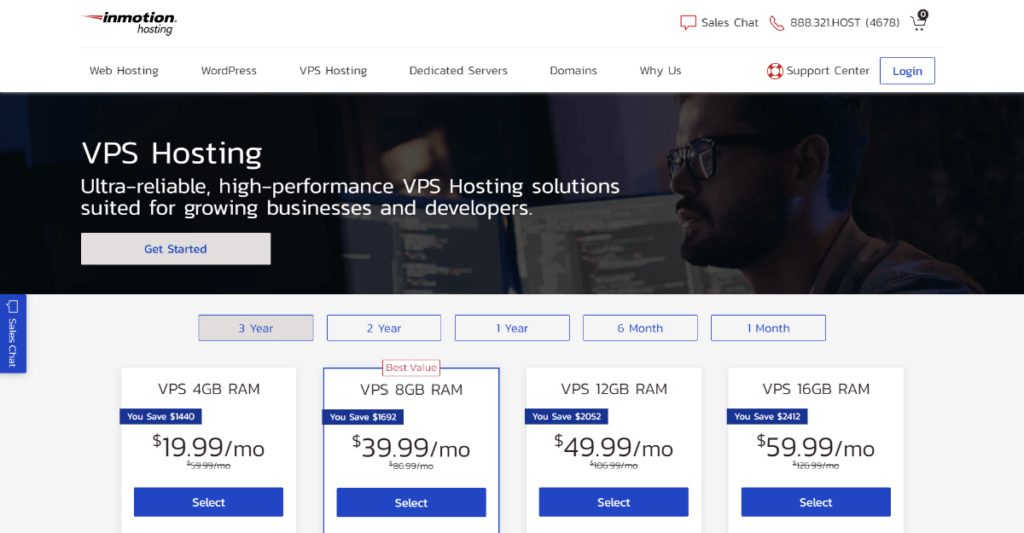
InMotion provides a ton of features for an affordable price. The available SSD storage goes up to 360 GB per user. You can get an 8-core CPU.
The standout feature of InMotion is that it allows up to 10 dedicated IP addresses per account. You can resell these to third-party clients if you want.
All the plans get full root access, can select which control panel to use, and get automated backups to save data. Other features are free SSL, free emails, unlimited bandwidth, and free website migrations.
You can choose between cPanel and WHM. If you sign up for a hosting package, you get five cPanel accounts and a free WHM license. Due to the WHM license it is a great options as reseller hosting provider.
InMotion has several security measures set up, including protection against DDoS and brute force attacks. The provider constantly monitors server resources to ensure that no malware gets through.
InMotion offers a 90-day money-back guarantee.
Who should use InMotion?
InMotion is best for resellers and agencies offering third-party hosting solutions to other businesses. The multiple cPanel accounts and dedicated IP addresses help with this.
InMotion is best for resellers because:
- It includes five cPanel accounts and a free WHM license
- Offers free website data transfers
- Offers unlimited bandwidth
- Supports up to 10 dedicated IP addresses per user
Pricing
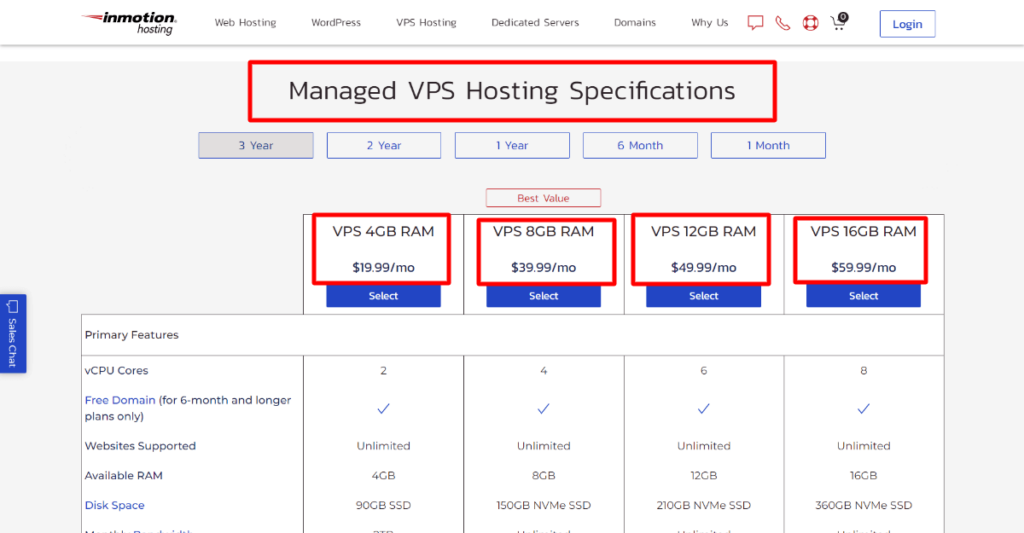
InMotion grouped VPS pricing plans into four by the amount of RAM offered. They are the 4GB, 8GB, 12GB, and 16GB RAM payment plans.
The cheapest plan has 90GB SSD storage, 2 CPU cores, 4GB RAM, and 2TB bandwidth. The highest plan offers 360GB SSD, 8 CPU cores, 16GB RAM, and unlimited bandwidth.
All the plans have five cPanel accounts and a free WHM license. If you sign up for the 16GB RAM plan, you can add up to 10 dedicated IP addresses to your account.
7. AccuwebHosting

- Average response time of 500ms
- 99.9% uptime guarantee
- Up to 1TB bandwidth
- 15 data centers worldwide
- Up to 125GB SSD storage
- Starting from $5.99/month
- Renewal $10.99/month
- Average Response Time: 500ms
- Uptime: 99.9%
Pros
- InMotion has a fast response time of 500ms and an uptime of 99%
- You can choose from 15 data centers located around the world
- Business emails are free of charge
- SSL certificates don’t cost extra
- All users get full root access
Cons
- Storage is less than others like LiquidWeb and GoDaddy
- cPanel and Plesk licenses cost extra
Accuweb is known for its blazing-fast VPS servers. If you want super fast response times and very low latencies, check out Accuweb. Our speed tests revealed that the average response time is 500ms.
The provider has data centers in 15 locations worldwide and guarantees 99.9% server uptime. Another way to increase speed is choosing a data center closest to most of your customers.
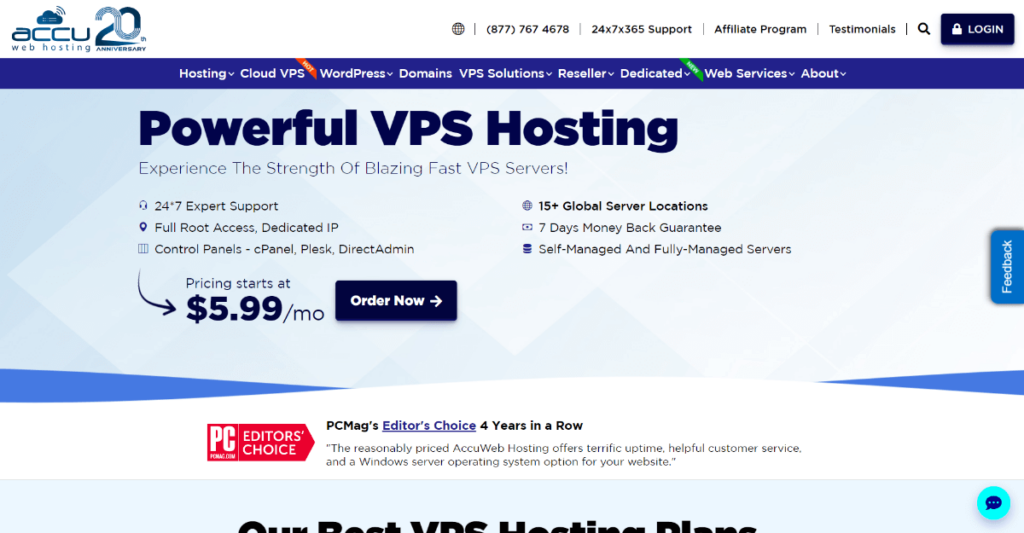
Accuweb delivers a solid VPS hosting experience for a very affordable price. The starting price is $5.99 per month, for which you get full root access, 25GB SSD, 250GB bandwidth, and one dedicated IP address. You can get up to 125 GB storage, 8GB RAM, and 1TB bandwidth.
Accuweb users can host an unlimited number of websites on their VPS server. They get free SSL certificates, website transfers, automated weekly and daily backups, and free control panel installations.
Even though Accuweb supports cPanel and Plesk, you must pay extra cash to get the licenses.
Who should use Accuweb?
Accuweb is perfect for small to medium-sized businesses because it provides essential features at a very affordable price.
Accuweb is best for low latency because it has:
- An average response time of 500ms
- 15 data centers around the world
The low latency have made it on of the preferred forex vps hosting through the traders.
Pricing
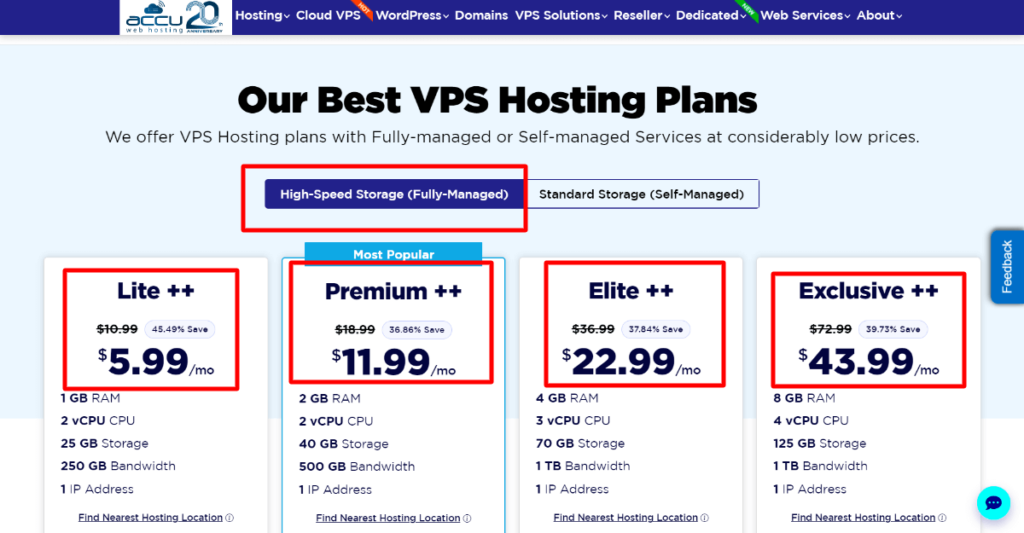
Accuweb’s VPS hosting is divided into four payment tiers:
- Lite
- Premium
- Elite
- Exclusive
The Lite plan is the cheapest one at $5.99 per month. It offers 2 CPU cores, 1GB RAM, 25GB SSD storage, and 250GB bandwidth. The Exclusive plan allows for 4 CPU cores, 8GB RAM, 125GB SSD, and 1TB bandwidth.
All the plans share features like backups, security, free SSLs, free emails, and full root access. Accuweb offers a 7-day money-back guarantee to new users.
FAQs
Linux VPS hosting involves using a Linux operating system for client servers. That means that requests and admin commands to the server must be sent using Linux commands.
A VPS hosting package allows users to manage a virtual hardware infrastructure for a separate server. It's different from shared hosting because you don't share a server with any other site. Also, you usually get full root access to your server.
A Linux VPS is used to run a virtual private server that works with Linux operating systems. It's used to manage a server yourself to customize the memory used and how you interact with databases.
Ubuntu is a popular choice for Linux OS. Other options include Debian and CentOS.
Ubuntu is popular because it has a highly flexible and scalable nature. You can add up to 100 nodes to an Ubuntu server for free. Plus, it has large community support.
A Linux VPS uses a Linux operating system software, while a Windows VPS does not. Popular Linux OS are Debian, Ubuntu, Fedora, Cloud Linux, and CentOS.
Conclusion
When choosing a Linux VPS, the best thing to do is to consider the application or website you are trying to launch.
If you want to manage a few websites from a single control panel, Hostinger and Accuweb are great options. If you are a reseller or a large agency, InMotion and Bluehost will work fine for you.
However, LiquidWeb remains the best overall option because it offers a premium VPS hosting experience.
More hosting related articles:
- Best Windows VPS Hosting
- Free VPS Hosting
- Offshore VPS Hosting with Unlimited Bandwidth
- Best Cheap VPS Hosting
- How to Migrate Your Website to VPS Hosting
As one of the co-founders of Codeless, I bring to the table expertise in developing WordPress and web applications, as well as a track record of effectively managing hosting and servers. My passion for acquiring knowledge and my enthusiasm for constructing and testing novel technologies drive me to constantly innovate and improve.
Expertise:
Web Development,
Web Design,
Linux System Administration,
SEO
Experience:
15 years of experience in Web Development by developing and designing some of the most popular WordPress Themes like Specular, Tower, and Folie.
Education:
I have a degree in Engineering Physics and MSC in Material Science and Opto Electronics.









Comments